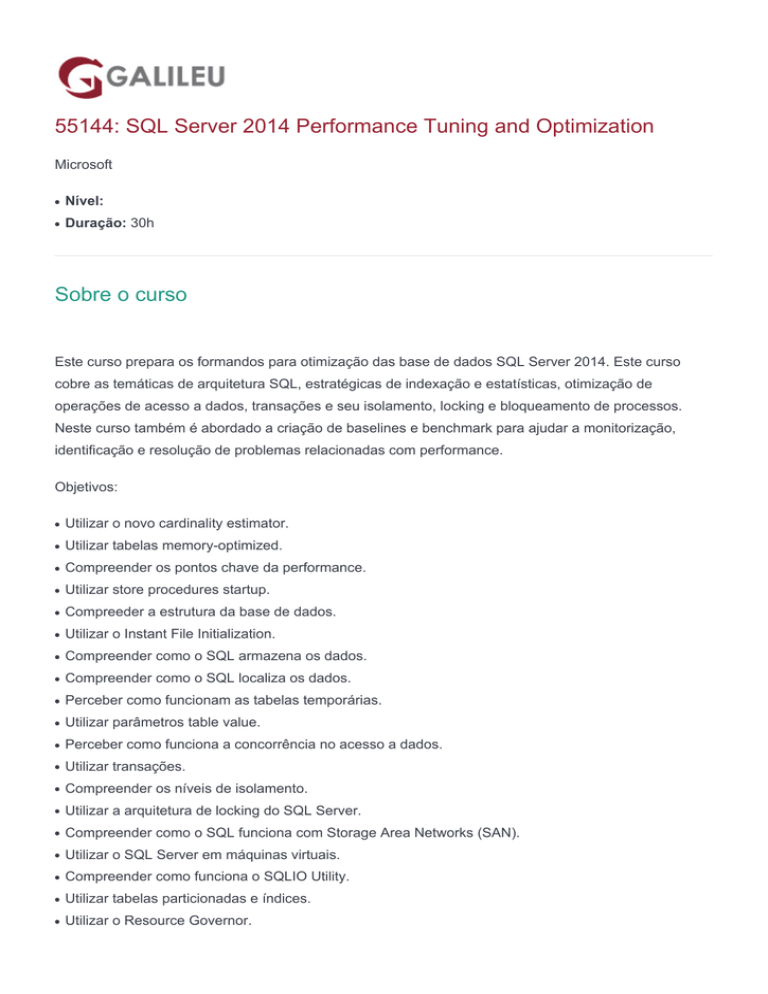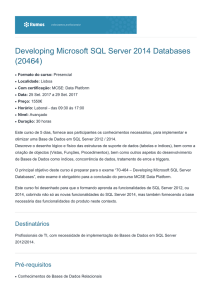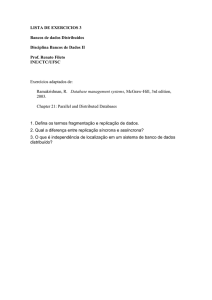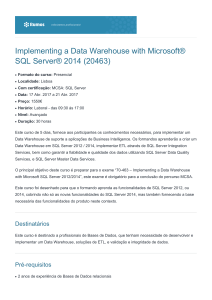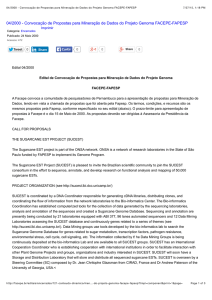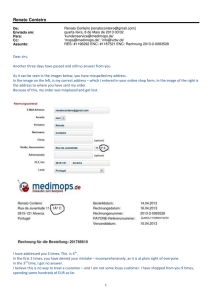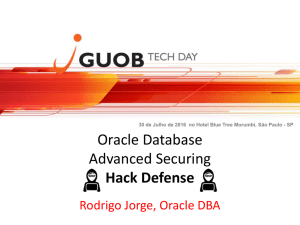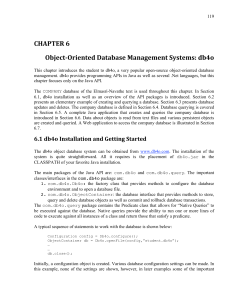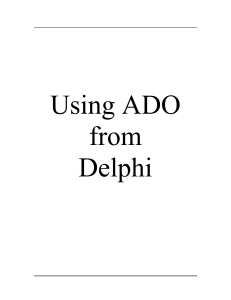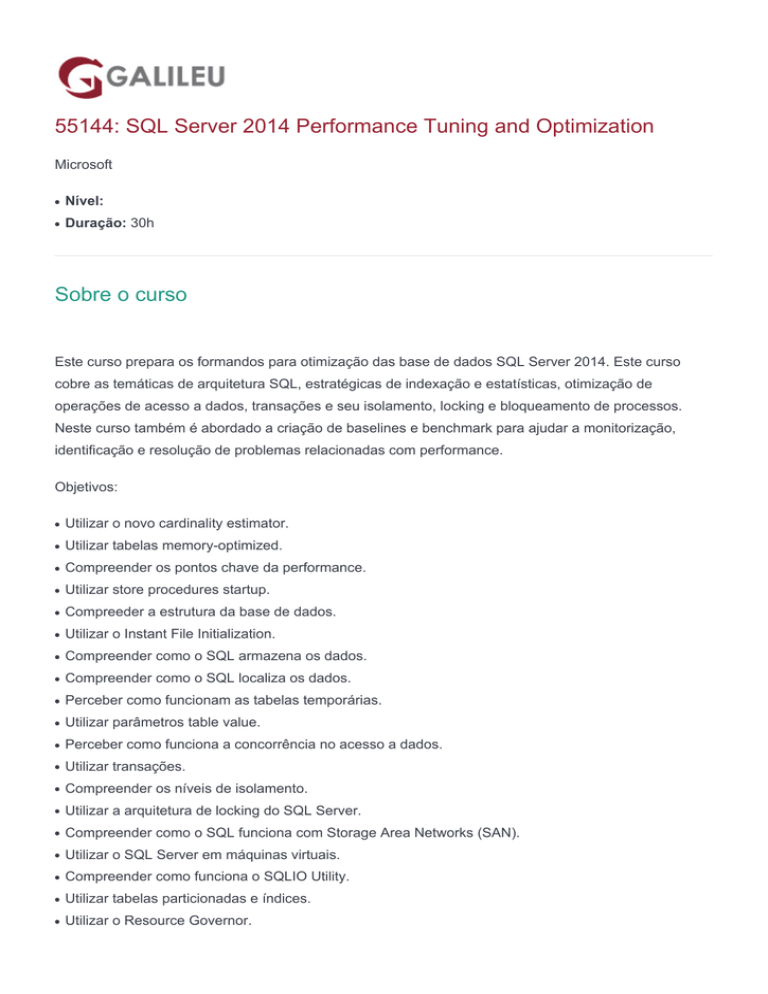
55144: SQL Server 2014 Performance Tuning and Optimization
Microsoft
●
Nível:
●
Duração: 30h
Sobre o curso
Este curso prepara os formandos para otimização das base de dados SQL Server 2014. Este curso
cobre as temáticas de arquitetura SQL, estratégicas de indexação e estatísticas, otimização de
operações de acesso a dados, transações e seu isolamento, locking e bloqueamento de processos.
Neste curso também é abordado a criação de baselines e benchmark para ajudar a monitorização,
identificação e resolução de problemas relacionadas com performance.
Objetivos:
●
Utilizar o novo cardinality estimator.
●
Utilizar tabelas memory-optimized.
●
Compreender os pontos chave da performance.
●
Utilizar store procedures startup.
●
Compreeder a estrutura da base de dados.
●
Utilizar o Instant File Initialization.
●
Compreender como o SQL armazena os dados.
●
Compreender como o SQL localiza os dados.
●
Perceber como funcionam as tabelas temporárias.
●
Utilizar parâmetros table value.
●
Perceber como funciona a concorrência no acesso a dados.
●
Utilizar transações.
●
Compreender os níveis de isolamento.
●
Utilizar a arquitetura de locking do SQL Server.
●
Compreender como o SQL funciona com Storage Area Networks (SAN).
●
Utilizar o SQL Server em máquinas virtuais.
●
Compreender como funciona o SQLIO Utility.
●
Utilizar tabelas particionadas e índices.
●
Utilizar o Resource Governor.
●
Utilizar o Activity Monitor.
●
Compreender as Live Query Statistics.
●
Monitorizar o SQL através de Transact-SQL.
●
Utilizar DMVs de performance.
●
Compreender os índices e sua importância.
●
Conhecer os vários tipos de índices.
●
Criar e alteras índices.
●
Utilizar os metadados dos índices.
●
Utilizar o Database Tuning Advisor.
●
Utilizar Index Data Management Objects.
●
Compreender a fragmentação dos índices e utilizar page splits.
●
Compreender a estratégias de índex storage.
●
Utilizar Views indexadas.
●
Monitorizar os índices.
●
Compreender as boas práticas na gestão dos índices.
●
Utilizar objetos de statistics.
●
Utilizar o histograma.
●
Utilizar o novo e o anterior cardinality estimator.
●
Utilizar estatísticas incrementais.
●
Utilizar colunas computadas.
●
Utilizar estatísticas filtradas.
●
Utilizar chaves ascendentes.
●
Utilizar planos de manutenção de estatísticas.
●
Compreender a arquitetura
●
Utilizar tabelas e índices.
●
Utilizar índices hash.
●
Utilizar stored procedures compiladas nativamente.
●
Compreender as restrições.
●
Utilizar a ferramenta Analyze Migrate Report.
●
Utilizar Views in-memory data management.
●
Utilizar o template SQL Trace Default.
●
Utilizar o template SQL Profiler Tuning.
●
Utilizar templates para queries de execução lenta.
●
Compreender e identificar queries de longa execução.
●
Utilizar o Profiler para detetar deadlocks e processos bloqueados.
●
Utilizar query hints.
●
Criar e testar planos de otimização.
●
Utilizar o Profiler na criação do plano.
Destinatários
●
Administradores de base de dados.
●
Profissionais de TI responsáveis pela otimização da performance de base de dados.
Pré-requisitos
●
Conhecimento básico de sistemas operativos Windows e suas funcionalidades principais.
●
Experiência em administração e manutenção de base de dados.
●
Experiência em Transact-SQL.
Programa
●
Understanding Indexes
●
Understanding Statistics
●
Course Overview
●
SQL 2014 Architecture
●
The Database Engine
●
SQL Profiler and SQL Trace
●
SQL Performance Tools
●
Query Optimizing and Operators
●
In-Memory Database
●
Query Issues and Hints
Module 1: Understanding Indexes
The entire concept of indexing is speedy retrieval. In this module we explain everything you need to
know about creating, utilizing, managing, and monitoring indexes.Lessons
●
Introduction to Indexes
●
Index Types by Storage
●
Index Types by Column Designation
●
Creating and Altering Indexes
●
Metadata
●
Data Management Views for Indexing
●
Database Engine Tuning Advisor
●
Index Data Management Objects
●
SQL Server Fragmentation
●
Patterns
●
Index Storage Strategies
●
Indexed Views
●
Monitoring Indexes
●
Index Dynamic Management Objects (DMOs)
●
Best Practices
Lab : Understanding Indexes
●
Create Indexes
●
Index Metadata
●
Database Tuning Advisor
●
Missing Index DMOs
●
Fragmentation and Page Splits
●
Data Compression
●
Indexed Views
●
Doubleclick to insert next Lab
●
Understand indexes and their importance.
●
Understand index types.
●
Create and alter indexes.
●
Understand and utilize index metadata.
●
Understand and utilize Database Tuning Advisor.
●
Understand and utilize Index Data Management Objects.
●
Understand fragmentation of indexes and utilize page splits.
●
Understand index storage strategies.
●
Understand and utilize indexed views.
●
Understand monitoring indexes.
●
Understand index best practices.
Module 2: Understanding Statistics
Statistics are considered one of the most important aspects of SQL Server Performance Tuning. In this
module we examine statistics and how to utilize them.Lessons
●
Statistics
●
Cardinality Estimator
●
Incremental Statistics
●
Computed Columns Statistics
●
Filtered Statistics
●
Maintenance
Lab : Understanding Statistics
●
Statistics Objects
●
Histogram
●
New vs Old Cardinality Estimator
●
Incremental Statistics
●
Computed Columns
●
Filtered Statistics
●
Ascending Keys
●
Statistics Maintenance Plan
●
Understand and utilize statistics objects.
●
Understand and utilize the histogram.
●
Understand and utilize new vs old cardinality estimator.
●
Understand and utilize incremental statistics.
●
Understand and utilize computed columns.
●
Understand and utilize filtered statistics.
●
Understand and utilize ascending keys.
●
Understand and utilize statistics maintenance plan.
Module 3: Course Overview
This module explains how the class will be structured and introduces course materials and additional
administrative information.Lessons
●
Introduction
●
Course Materials
●
Facilities
●
Prerequisites
●
What We’ll Be Discussing
Lab : Course Overview
●
None
●
Successfully log into their virtual machine.
●
Have a full understanding of what the course intends to cover.
Module 4: SQL 2014 Architecture
In this module, we will examine the new Cardinality Estimator, explore memory-optimized tables, and
explain how SQL both stores and locates data.Lessons
●
The New Cardinality Estimator
●
Memory-Optimized Tables
●
Understanding Performance for Developers
●
Understanding Startup Parameters
●
Startup Stored Procedures
●
Database Structures
●
Instant File Initialization
●
How SQL Stores Data
●
How SQL Locates Data
Lab : SQL 2014 Architecture
●
Configuring Compatibility Level
●
Startup Parameter
●
Startup Stored Procedure
●
Instant File Initialization
●
Understand and utilize the new Cardinality Estimator.
●
Understand and utilize memory-optimized tables.
●
Understand performance.
●
Understand and utilize startup stored procedures.
●
Understand database structures.
●
Understand and utilize Instant File Initialization.
●
Understand how SQL stored data.
●
Understand how SQL locates data.
Module 5: The Database Engine
The SQL Server Database Engine is split into two major components, which are the storage engine and
the relational engine. The relational engine is also called the query processor which is a more descriptive
term for what it actually does. In this module, we explore how the engines works, and cover concepts
that will help you to understand their behavior.Lessons
●
Four Important Concepts
●
Temporary Tables Internals
●
Concurrency
●
Transactions
●
Isolation Levels
●
SQL Server Locking Architecture
●
SQL and Storage Area Networks (SAN)
●
SQL on VMs
●
SQLIO Utility
●
Partitioned Tables and Indexes
Lab : The Database Engine
●
Table-Valued Parameter
●
Transactions
●
Vertically Partitioned Table Using Code
●
Partitioning with Filegroups
●
Partitioning Wizard
●
Understand temporary table internals.
●
Understand and utilize table valued parameters.
●
Understand concurrency.
●
Understand and utilize transactions.
●
Understand isolation levels.
●
Understand and utilize SQL Server locking architecture.
●
Understand SQL and Storage Area Networks (SAN).
●
Understand and utilize SQL on virtual machines.
●
Understand SQLIO Utility and its uses.
●
Understand and utilize partitioned tables and indexes.
Module 6: SQL Profiler and SQL Trace
The SQL Server 2014 Profiler is essentially the same as the SQL Server 2012 Profiler. This is not
surprising because many new features that were added in SQL Server 2005 and SQL Server 2008
addressed gaps identified in previous versions. In this module, we cover both SQL Profiler and SQL
Trace.Lessons
●
SQL Trace
●
SQL Trace Architecture
●
SQL Server Profiler
Lab : SQL Profiler and SQL Trace
●
SQL Trace Default Template
●
SQL Profiler Tuning Template
●
Create a Template for Slow Running Queries
●
Identifying Long Running Queries
●
Using Profiler to Detect Deadlocks
●
Use Profiler to Detect a Blocked Process
●
Understand and utilize the SQL Trace Default template.
●
Understand and utilize the SQL Profiler Tuning template.
●
Create and utilize a template for slow running queries.
●
Understand and identify long running queries.
Module 7: SQL Performance Tools
SQL provides a number of robust monitoring tools and in this module we explore the tools available and
explain what they are designed to do.Lessons
●
The Resource Governor
●
Activity Monitor
●
Live Query Statistics
●
Monitoring SQL with Transact-SQL
●
Dynamic Management Objects (DMOs) and Performance Tuning
Lab : SQL Performance Tools
●
Resource Governor
●
Activity Monitor
●
sp_who2
●
Performance DMVs
●
Understand and utilize the Resource Governor.
●
Understand and utilize Activity Monitor.
●
Understand Live Query Statistics.
●
Understand how to monitor SQL using Transact-SQL.
●
Understand and utilize performance DMVs.
Module 8: Query Optimizing and Operators
SQL Server query optimization remains a very important part of today’s database applications. In this
module we examine the tuning process, options for troubleshooting, execution plans, Performance
Monitor, and much more.Lessons
●
Tuning Process
●
Performance Monitor Tool
●
SQL Query Processing Steps
●
Understanding Execution Plans
●
SET STATISTICS TIME and SET STATISTICS IO
●
Data Access Operators
●
Troubleshooting Queries
Lab : Query Optimizing and Operators
●
Performance Monitor (perfmon)
●
Estimated vs Actual Plans and XML Plans
●
Viewing a Non-Trivial Execution Plan
●
SET STATISTICS TIME and SET STATISTICS IO
●
Data Access Operators
●
DMVs
●
View Information About Extended Events
●
Wizard Templates
●
Creating a Session Without a Wizard
●
Configuring MDW and Viewing Reports
●
Understand the tuning process.
●
Understand and utilize Performance Monitor tool.
●
Understand SQL query processing steps.
●
Understand and utilize execution plans.
●
Understand and utilize SET STATISTICS TIME and SET STATISTICS IO.
●
Understand and utilize Data Access Operators.
●
Understand and utilize DMVs.
●
Understand and utilize Extended Events.
●
Understand and utilize sessions.
●
Understand how to troubleshooting queries.
●
Understand how to configure a Management Data Warehouse and view reports.
Module 9: In-Memory Database
The most important new feature in SQL Server 2014 is the new In-Memory OLTP engine. In this module
we will cover the architecture, restrictions, and other exciting features.Lessons
●
Architecture
●
Tables and Indexes
●
Natively Compiled Stored Procedures
●
Restrictions
●
Analyze Migrate Report Tool
●
In-Memory Data Management Views (DMV)
Lab : In-Memory Database
●
Creating an In-Memory Enabled Database with Code and SSMS
●
Creating a Memory-Optimized Table
●
View Hash Index
●
Natively Compiled Stored Procedure
●
AMR Tool
●
In-Memory DMVs
●
Understand architecture.
●
Understand and utilize tables and indexes.
●
Understand and utilize the hash index.
●
Understand and utilize natively compiled stored procedures.
●
Understand restrictions.
●
Understand and utilize the Analyze Migrate Report tool.
●
Understand and utilize in-memory data management views.
Module 10: Query Issues and Hints
In this module, we will examine query issues, how to identify them, and how to resolve them. We’ll also
cover query hints, plan guides, and explore plan freezing.Lessons
●
Query Hints
●
Plan Guides
●
Plan Freezing
●
Join Orders
Lab : Query Issues and Hints
●
Create and Test a Plan Guide
●
Allow SQL Profiler to Help Create a Plan
●
Plan Freezing
●
Understand and utilize query hints.
●
Create and test a plan guide.
●
Allow SQL Profiler to help create a plan.
●
Understand and utilize plan freezing.