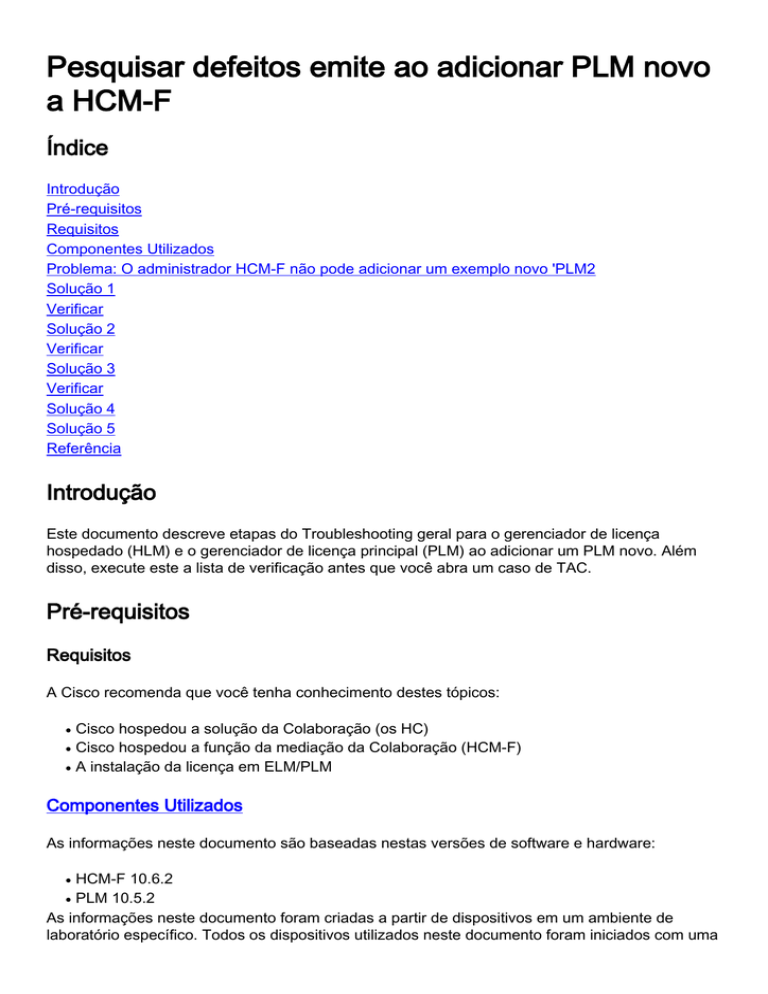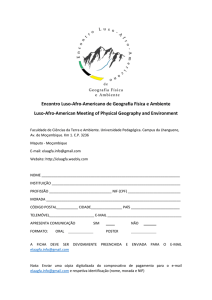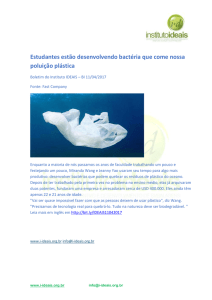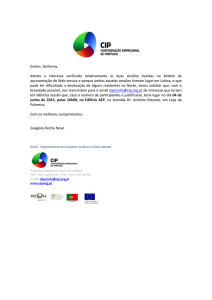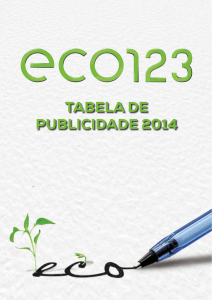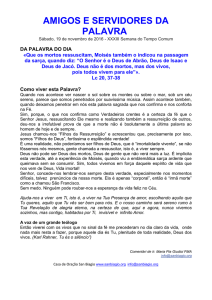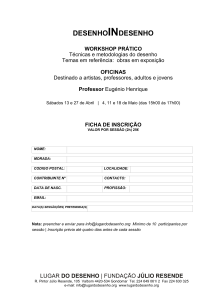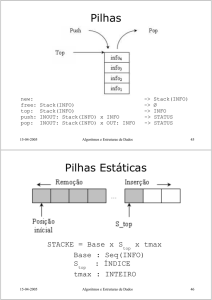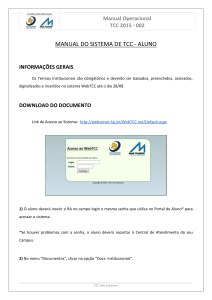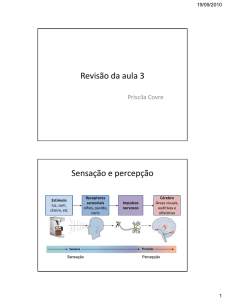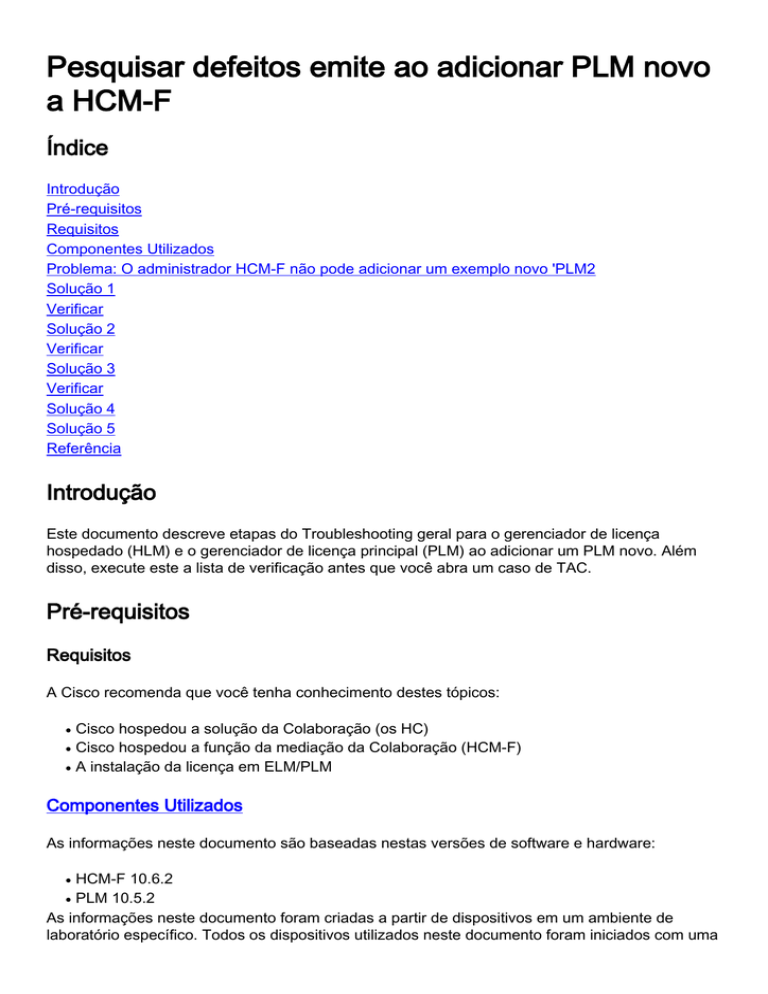
Pesquisar defeitos emite ao adicionar PLM novo
a HCM-F
Índice
Introdução
Pré-requisitos
Requisitos
Componentes Utilizados
Problema: O administrador HCM-F não pode adicionar um exemplo novo 'PLM2
Solução 1
Verificar
Solução 2
Verificar
Solução 3
Verificar
Solução 4
Solução 5
Referência
Introdução
Este documento descreve etapas do Troubleshooting geral para o gerenciador de licença
hospedado (HLM) e o gerenciador de licença principal (PLM) ao adicionar um PLM novo. Além
disso, execute este a lista de verificação antes que você abra um caso de TAC.
Pré-requisitos
Requisitos
A Cisco recomenda que você tenha conhecimento destes tópicos:
●
●
●
Cisco hospedou a solução da Colaboração (os HC)
Cisco hospedou a função da mediação da Colaboração (HCM-F)
A instalação da licença em ELM/PLM
Componentes Utilizados
As informações neste documento são baseadas nestas versões de software e hardware:
HCM-F 10.6.2
PLM 10.5.2
As informações neste documento foram criadas a partir de dispositivos em um ambiente de
laboratório específico. Todos os dispositivos utilizados neste documento foram iniciados com uma
●
●
configuração (padrão) inicial. Se a sua rede estiver ativa, certifique-se de que entende o impacto
potencial de qualquer comando.
Problema: O administrador HCM-F não pode adicionar um
exemplo novo 'PLM2
O administrador HCM-F não pode adicionar um exemplo PLM2 novo
Recebe o Mensagem de Erro segundo as indicações da imagem:
A fim pesquisar defeitos esta edição, os logs detalhados HLM são exigidos enquanto diversas
circunstâncias podem conduzir ao mesmo erro de GUI.
Entre no HCM-F, CLI permite o nível dos logs e recolhe os logs.
Execute o comando:
ajuste o tracelevel do traço
Incorpore o tracelevel (uso CLI da “tracelevels mostra” encontrar tracelevels
permitidos):: Detalhado
Incorpore o servicename:: Serviço do gerenciador de licença de Cisco HC
Reproduza a edição e recolha os logs.
o arquivo obtém o activelog /hcs/HLM/ *
Solução 1
HLM registra mostra que HLM não pode criar uma conexão representacional de transferência do
estado (RESTO) ao PLM devido um timeout de conexão.
| 2016-09-02 04:52:55.025 | [63406] | SdlSig | CreateELMRequest | null0 | HLM(HLMCORE) |
SDRUI(NBI-HLM-v90LIB0) | null
2016-09-02 16:52:55,025 INFO
[63406] HLMCoreAgent:null0_CreateELMRequest is fired...
2016-09-02 16:52:55,025 INFO
[63406] HLMCoreAgent:null0_CreateELMRequest recieved
2016-09-02 16:52:55,025 INFO
[63406] HLMCoreAgent:elmName PLM2
2016-09-02 16:52:55,025 INFO
[63406] HLMCoreAgent:elmHost PLM2
2016-09-02 16:52:55,025 INFO
[63406] HLMCoreAgent:elmUser administrator
2016-09-02 16:52:55,025 INFO
[63406] HLMCoreAgent:elmPass ******
2016-09-02 16:52:55,025 INFO
[63406] HLMCoreAgent:deploymentMode HCS
2016-09-02 16:52:55,025 INFO
connection to supplied
[63406] HLMCoreAgent:null0_CreateELMRequest opening REST
LM
2016-09-02 16:52:55,025 INFO
[63406] ELMApi: init, connecting to PLM2
2016-09-02 16:52:55,025 DEBUG [63406] Got the sslCtx
2016-09-02 16:52:55,025 INFO
[63406] Initialized the context
2016-09-02 16:52:55,096 INFO
PLM2
[63406] ELMApi: initialized with connection timeout, connected to
2016-09-02 16:52:55,096 INFO
to LM
[63406] HLMCoreAgent:null0_CreateELMRequest validating connection
2016-09-02 16:52:55,096 DEBUG [63406] ELMApi: validateConnection Called
2016-09-02 16:52:55,097 ERROR [63406] ELMApi: ClientHanglerException caught validating
connection, throwing C
onnectException
2016-09-02 16:52:55,097 ERROR [63406] HLMCoreAgent:CreateELMRequest Exception:
java.net.UnknownHostException:
PLM2
---------
2016-09-02 16:52:55,100 DEBUG [63406] Agent: Sent message to SDRUI(NBI-HLM-v90-LIB0)
2016-09-02 16:52:55,100 DEBUG [63406] HLMCoreAgent:CreateELMResponse message was sent.
2016-09-02 16:52:55,100 ERROR [63406] Sdl...
5 | 2016-09-02 04:52:55.100 | [63406] | SdlExcept | CreateELMRequest | null0 | HLM(HLMCORE) |
SDRUI(NBI-HLM-v
90-LIB0) | Error in fire: java.net.UnknownHostException:
PLM2
2016-09-02 16:52:55,101 ERROR [63406] Agent caught exception while processing message type
CreateELMRequest
com.sun.jersey.api.client.ClientHandlerException: java.net.UnknownHostException: PLM2
at
com.sun.jersey.client.urlconnection.URLConnectionClientHandler.handle(URLConnectionClientHandler
.j
ava:151)
Adicionar um direto e uma consulta reversa no Gerenciamento HC do Domain Name Server
(DNS) e verifique todo o problema de conectividade, segundo as indicações das imagens:
Verificar
Execute os comandos:
admin:show network eth0
Ethernet 0
DHCP : disabled Status : up
IP Address : 10.48.50.70 IP Mask : 255.255.255.128
Link Detected: yes Mode : Auto disabled, Full, 1000 Mbits/s
Duplicate IP : no
DNS
Primary : 10.48.55.76 Secondary : Not Configured
Options : timeout:5 attempts:2
Domain : hcslab.com
Gateway : 10.48.50.1 on Ethernet 0
admin:utils network ping plm2
PING plm2.hcs10.com (10.48.50.72) 56(84) bytes of data.
64 bytes from plm2.hcs10.com (10.48.50.72): icmp_seq=1 ttl=64
64 bytes from plm2.hcs10.com (10.48.50.72): icmp_seq=2 ttl=64
64 bytes from plm2.hcs10.com (10.48.50.72): icmp_seq=3 ttl=64
64 bytes from plm2.hcs10.com (10.48.50.72): icmp_seq=4 ttl=64
time=0.484
time=0.493
time=0.441
time=0.590
ms
ms
ms
ms
--- plm2.hcs10.com ping statistics --4 packets transmitted, 4 received, 0% packet loss, time 3021ms
rtt min/avg/max/mdev = 0.441/0.502/0.590/0.054 ms
Solução 2
HLM registra mostra que HLM pode criar uma conexão do RESTO com o exemplo PLM mas as
respostas PLM para trás com o Mensagem de Erro de "404 não encontrado”.
2016-09-02 17:01:08,561 INFO
10.48.55.29
[63414] ELMApi: initialized with connection timeout, connected to
2016-09-02 17:01:08,561 INFO
to LM
[63414] HLMCoreAgent:null0_CreateELMRequest validating connection
2016-09-02 17:01:08,561 DEBUG [63414] ELMApi: validateConnection Called
2016-09-02 17:01:08,614 ERROR [63414] HLMCoreAgent:CreateELMRequest Exception: GET
https://10.48.55.29/elm-resources returned a response status of 404 Not Found
2016-09-02 17:01:08,616 DEBUG [63414] Agent: sending to [SDRUI]
------<com.cisco.hcs.HLM.jms.CreateELMResponse>
<messageType>CreateELMResponse</messageType>
<source>
<serviceName>HLM</serviceName>
<instance>HLMCORE</instance>
</source>
<destination>
<serviceName>SDRUI</serviceName>
<instance>NBI-HLM-v90-LIB0</instance>
</destination>
<sessionID>b0a354ec-6249-4cf6-ac7d-f73bac6918d4</sessionID>
<fault>true</fault>
<exception>
<detailMessage>GET https://10.48.55.29/elm-resources returned a response status of 404 Not
Found</detailMessage>
<stackTrace>
<trace>com.cisco.hcs.HLM.core.HLMCoreAgent$null0_CreateELMRequest.fire(HLMCoreAgent.java:363)</t
race>
<trace>com.cisco.hcs.hcsagent.agent.AgentFSM.fireTransition(AgentFSM.java:554)</trace>
<trace>com.cisco.hcs.hcsagent.agent.AgentFSM.fire(AgentFSM.java:445)</trace>
<trace>com.cisco.hcs.hcsagent.agent.Agent.process(Agent.java:324)</trace>
<trace>com.cisco.hcs.hcsagent.agent.AgentTask.run(AgentTask.java:75)</trace>
<trace>java.util.concurrent.Executors$RunnableAdapter.call(Executors.java:471)</trace>
<trace>java.util.concurrent.FutureTask.run(FutureTask.java:262)</trace>
<trace>java.util.concurrent.ThreadPoolExecutor.runWorker(ThreadPoolExecutor.java:1145)</trace>
<trace>java.util.concurrent.ThreadPoolExecutor$Worker.run(ThreadPoolExecutor.java:615)</trace>
<trace>java.lang.Thread.run(Thread.java:745)</trace>
</stackTrace>
<suppressedExceptions class="java.util.Collections$UnmodifiableRandomAccessList" resolvesto="java.util.Collections$UnmodifiableList">
<c class="list"/>
<list reference="../c"/>
</suppressedExceptions>
</exception>
<Fork>false</Fork>
<requeueCount>0</requeueCount>
</com.cisco.hcs.HLM.jms.CreateELMResponse>
---------
2016-09-02 17:01:08,618 DEBUG [63414] Agent: Sent message to SDRUI(NBI-HLM-v90-LIB0)
2016-09-02 17:01:08,618 DEBUG [63414] HLMCoreAgent:CreateELMResponse message was sent.
2016-09-02 17:01:11,625 INFO
[63414] AgentFSM::currentState changed from null0 to null0
The PLM API services must be activeted in order to fix the issue.
Run the following commands from PLM CLI.
admin:utils service activate Cisco Prime LM Resource API
Service Manager is running
Cisco Prime LM Resource API[STARTED]
admin:utils service activate Cisco Prime LM Resource Legacy API
Service Manager is running
Cisco Prime LM Resource Legacy API[STARTED]
Verificar
Execute o comando de PLM CLI:
admin utils service list
Cisco
Cisco
Cisco
Cisco
Prime
Prime
Prime
Prime
LM
LM
LM
LM
Admin[STARTED]
DB[STARTED]
Resource API[STARTED]
Resource Legacy API[STARTED]
Solução 3
HLM registra mostra que PLM é executado em um modo de programa demostrativo.
11 | 2016-09-02 05:21:07.615 | [63406] | SdlSig | CreateELMRequest | null0 | HLM(HLMCORE) |
SDRUI(NBI-HLM-v90-LIB0) | null
2016-09-02 17:21:07,615 INFO
[63406] HLMCoreAgent:null0_CreateELMRequest is fired...
2016-09-02 17:21:07,615 INFO
[63406] HLMCoreAgent:null0_CreateELMRequest recieved
2016-09-02 17:21:07,615 INFO
[63406] HLMCoreAgent:elmName PLM2
2016-09-02 17:21:07,615 INFO
[63406] HLMCoreAgent:elmHost 10.48.55.29
2016-09-02 17:21:07,615 INFO
[63406] HLMCoreAgent:elmUser administrator
2016-09-02 17:21:07,615 INFO
[63406] HLMCoreAgent:elmPass ******
2016-09-02 17:21:07,615 INFO
[63406] HLMCoreAgent:deploymentMode HCS
2016-09-02 17:21:07,615 INFO
connection to supplied LM
[63406] HLMCoreAgent:null0_CreateELMRequest opening REST
2016-09-02 17:21:07,615 INFO
[63406] ELMApi: init, connecting to 10.48.55.29
2016-09-02 17:21:07,615 DEBUG [63406] Got the sslCtx
2016-09-02 17:21:07,615 INFO
[63406] Initialized the context
2016-09-02 17:21:07,687 INFO
10.48.55.29
[63406] ELMApi: initialized with connection timeout, connected to
2016-09-02 17:21:07,687 INFO
to LM
[63406] HLMCoreAgent:null0_CreateELMRequest validating connection
2016-09-02 17:21:07,687 DEBUG [63406] ELMApi: validateConnection Called
2016-09-02 17:21:07,795 DEBUG [63406] ELMApi: connection Validated
2016-09-02 17:21:07,795 DEBUG [63406] ELMApi: getELMReg Called
2016-09-02 17:21:07,846 INFO
[63406] HLMCoreAgent:Found LM to be in Demo Mode
2016-09-02 17:21:07,846 DEBUG [63406] HLMCoreAgent: CreateELMRequest closing the connection
2016-09-02 17:21:07,847 DEBUG [63406] Agent: sending to [SDRUI]
------<com.cisco.hcs.HLM.jms.CreateELMResponse>
<messageType>CreateELMResponse</messageType>
<source>
<serviceName>HLM</serviceName>
<instance>HLMCORE</instance>
</source>
<destination>
<serviceName>SDRUI</serviceName>
<instance>NBI-HLM-v90-LIB0</instance>
</destination>
<sessionID>ae3b7f12-d5cb-4db4-bc37-291833d00f83</sessionID>
<fault>true</fault>
<exception>
<detailMessage>ELM is in demo license.</detailMessage>
<stackTrace>
<com.cisco.hcs.HLM.jms.CreateELMResponse>
<messageType>CreateELMResponse</messageType>
<source>
<serviceName>HLM</serviceName>
<instance>HLMCORE</instance>
</source>
<destination>
<serviceName>SDRUI</serviceName>
<instance>NBI-HLM-v90-LIB0</instance>
</destination>
<sessionID>ab8cbfc5-cbe5-4c3f-8c33-324517d69d7d</sessionID>
<fault>true</fault>
<exception>
<detailMessage>ELM is in demo license.</detailMessage>
<stackTrace>
Adicionar licenças HC em PLM e re-tentativa adicionar o PLM.
Verificar
Entre na interface do utilizador PLM e clique sobre aproximadamente. Depois que você adiciona
os HC licencia o PLM aparece um registritation válido ID, segundo as indicações da imagem:
Solução 4
HLM pode contactar as respostas PLM mas PLM com mensagem 401.
12 | 2016-09-02 05:22:51.594 | [63414] | SdlSig | CreateELMRequest | null0 | HLM(HLMCORE) |
SDRUI(NBI-HLM-v90-LIB0) | null
2016-09-02 17:22:51,594 INFO
[63414] HLMCoreAgent:null0_CreateELMRequest is fired...
2016-09-02 17:22:51,594 INFO
[63414] HLMCoreAgent:null0_CreateELMRequest recieved
2016-09-02 17:22:51,595 INFO
[63414] HLMCoreAgent:elmName PLM2
2016-09-02 17:22:51,595 INFO
[63414] HLMCoreAgent:elmHost 10.48.55.29
2016-09-02 17:22:51,595 INFO
[63414] HLMCoreAgent:elmUser administrator
2016-09-02 17:22:51,595 INFO
[63414] HLMCoreAgent:elmPass ******
2016-09-02 17:22:51,595 INFO
[63414] HLMCoreAgent:deploymentMode HCS
2016-09-02 17:22:51,595 INFO
connection to supplied LM
[63414] HLMCoreAgent:null0_CreateELMRequest opening REST
2016-09-02 17:22:51,595 INFO
[63414] ELMApi: init, connecting to 10.48.55.29
2016-09-02 17:22:51,595 DEBUG [63414] Got the sslCtx
2016-09-02 17:22:51,595 INFO
[63414] Initialized the context
2016-09-02 17:22:51,673 INFO
10.48.55.29
[63414] ELMApi: initialized with connection timeout, connected to
2016-09-02 17:22:51,673 INFO
to LM
[63414] HLMCoreAgent:null0_CreateELMRequest validating connection
2016-09-02 17:22:51,673 DEBUG [63414] ELMApi: validateConnection Called
2016-09-02 17:22:53,546 ERROR [63414] HLMCoreAgent:CreateELMRequest Exception: GET
https://10.48.55.29/elm-resources returned a response status of 401 Unauthorized
2016-09-02 17:22:53,548 DEBUG [63414] Agent: sending to [SDRUI]
------<com.cisco.hcs.HLM.jms.CreateELMResponse>
<messageType>CreateELMResponse</messageType>
<source>
<serviceName>HLM</serviceName>
<instance>HLMCORE</instance>
</source>
<destination>
<serviceName>SDRUI</serviceName>
<instance>NBI-HLM-v90-LIB0</instance>
</destination>
<sessionID>06e919ba-1c30-47bb-b72d-a4a0a1ca049c</sessionID>
<fault>true</fault>
<exception>
<detailMessage>GET https://10.48.55.29/elm-resources returned a response status of 401
Unauthorized</detailMessage>
<stackTrace>
<trace>com.cisco.hcs.HLM.core.HLMCoreAgent$null0_CreateELMRequest.fire(HLMCoreAgent.java:363)</t
race>
Adicionar o o usuário admin do OS PLM - identificação e senha
Solução 5
HLM pode contactar para trás as respostas PLM mas PLM com uma versão incompatível.
2016-09-05 11:53:19,131 INFO
[63394] HLMCoreAgent:null0_CreateELMRequest is fired...
2016-09-05 11:53:19,131 INFO
[63394] HLMCoreAgent:null0_CreateELMRequest recieved
2016-09-05 11:53:19,132 INFO
[63394] HLMCoreAgent:elmName PLM11
2016-09-05 11:53:19,132 INFO
[63394] HLMCoreAgent:elmHost 10.48.53.120
2016-09-05 11:53:19,132 INFO
[63394] HLMCoreAgent:elmUser admin
2016-09-05 11:53:19,132 INFO
[63394] HLMCoreAgent:elmPass ******
2016-09-05 11:53:19,132 INFO
[63394] HLMCoreAgent:deploymentMode HCS
2016-09-05 11:53:19,132 INFO
connection to supplied LM
[63394] HLMCoreAgent:null0_CreateELMRequest opening REST
2016-09-05 11:53:19,132 INFO
[63394] ELMApi: init, connecting to 10.48.53.120
2016-09-05 11:53:19,132 DEBUG [63394] Got the sslCtx
2016-09-05 11:53:19,132 INFO
[63394] Initialized the context
2016-09-05 11:53:19,206 INFO
10.48.53.120
[63394] ELMApi: initialized with connection timeout, connected to
2016-09-05 11:53:19,206 INFO
to LM
[63394] HLMCoreAgent:null0_CreateELMRequest validating connection
2016-09-05 11:53:19,206 DEBUG [63394] ELMApi: validateConnection Called
2016-09-05 11:53:19,457 DEBUG [63394] ELMApi: connection Validated
2016-09-05 11:53:19,457 DEBUG [63394] ELMApi: getELMReg Called
2016-09-05 11:53:19,560 DEBUG [63394] ELMApi: getELMVer Called
2016-09-05 11:53:19,667 DEBUG [63394] HLMCoreAgent:null0_createELMRequest LM PLM11 version is
11.0.1.10000-2
2016-09-05 11:53:19,667 DEBUG [63394] hlmSDRUtil.createELM
2016-09-05 11:53:19,669 DEBUG [63394] hlmSDRUtil.getHCMFDeploymentMode
2016-09-05 11:53:19,669 DEBUG [63394] hlmSDRUtil.beginTransaction
2016-09-05 11:53:19,670 DEBUG [63394] hlmSDRUtilcommitTransaction
2016-09-05 11:53:19,671 DEBUG [63394] hlmSDRUtil.beginTransaction
2016-09-05 11:53:19,672 INFO
[63394] LM version is 11.0.1.10000-2
2016-09-05 11:53:19,673 ERROR [63394] hlmSDRUtil.createELM: SDR exception(SDRSyncSession): null
2016-09-05 11:53:19,673 DEBUG [63394] hlmSDRUtil.rollbackTransaction
2016-09-05 11:53:19,673 ERROR [63394] HLMCoreAgent:CreateELMRequest Exception: Attribute
TypeELMVersion is required.
Assegure-se de que a liberação PLM adicionada suported pelo HCM-F com referência à matriz de
compatibilidade HC
Referência
●
●
http://www.cisco.com/c/en/us/td/docs/voice_ip_comm/hcs/10_6_1/HCMF_Product/Troublesho
oting_Guide/CHCS_BK_C434C53C_00_cisco-hcm-f-troubleshooting-guide10_6_1/CHCS_BK_C434C53C_00_cisco-hcm-f-troubleshooting-guide10_6_1_chapter_010.html
https://www.cisco.com/c/en/us/support/docs/unified-communications/hosted-collaborationsolution-hcs/119377-config-hcmf-00.html