Enviado por
common.user5270
Manual Changeman v2.02.00 - ZMF Users Guide (Updated November 2017)
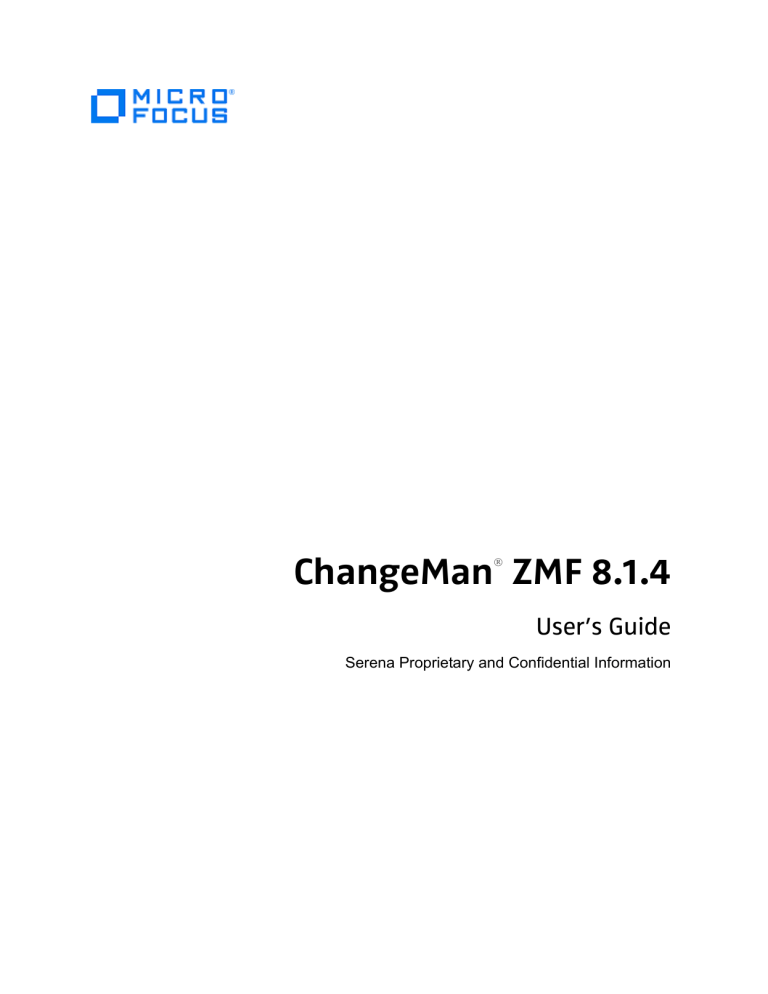
ChangeMan ZMF 8.1.4
User’s Guide
Serena Proprietary and Confidential Information
Copyright © 2001–2017 Serena Software, Inc., a Micro Focus Company. All rights
reserved.
This document, as well as the software described in it, is furnished under license and may
be used or copied only in accordance with the terms of such license. Except as permitted
by such license, no part of this publication may be reproduced, photocopied, stored in a
retrieval system, or transmitted, in any form or by any means, electronic, mechanical,
recording, or otherwise, without the prior written permission of Serena. Any reproduction
of such software product user documentation, regardless of whether the documentation
is reproduced in whole or in part, must be accompanied by this copyright statement in its
entirety, without modification.
This document contains proprietary and confidential information, and no reproduction or
dissemination of any information contained herein is allowed without the express
permission of Serena Software.
The content of this document is furnished for informational use only, is subject to change
without notice, and should not be construed as a commitment by Serena. Serena
assumes no responsibility or liability for any errors or inaccuracies that may appear in this
document.
Trademarks
Serena, TeamTrack, StarTool, PVCS, Comparex, Dimensions, Prototype Composer,
Mariner and ChangeMan are registered trademarks of Serena Software, Inc. The Serena
logo, Version Manager and Mover are trademarks of Serena Software, Inc. All other
products or company names are used for identification purposes only, and may be
trademarks of their respective owners.
U.S. Government Rights
Any Software product acquired by Licensee under this Agreement for or on behalf of the
U.S. Government, its agencies and instrumentalities is "commercial software" as defined
by the FAR. Use, duplication, and disclosure by the U.S. Government is subject to the
restrictions set forth in the license under which the Software was acquired. The
manufacturer is Serena Software, Inc., 2345 NW Amberbrook Drive, Suite 200, Hillsboro,
OR 97006 USA.
Publication date: November 2017
Table of Contents
Welcome to the ChangeMan® ZMF User’s Guide . . . . . . . .
Guide to ChangeMan ZMF Documentation . . . . . . . . . . . .
ChangeMan ZMF Documentation Suite . . . . . . . . . . .
Using the Manuals . . . . . . . . . . . . . . . . . . . . . . . . .
Searching the ChangeMan ZMF Documentation Suite.
Using Online Help . . . . . . . . . . . . . . . . . . . . . . . . . . . .
Online Tutorial . . . . . . . . . . . . . . . . . . . . . . . . . . .
Online Help Screens . . . . . . . . . . . . . . . . . . . . . . .
Online Error Messages . . . . . . . . . . . . . . . . . . . . . .
Typographical Conventions . . . . . . . . . . . . . . . . . . . . . .
Chapter 1
.
.
.
.
.
.
.
.
.
.
.
.
.
.
.
.
.
.
.
.
.
.
.
.
.
.
.
.
.
.
.
.
.
.
.
.
.
.
.
.
.
.
.
.
.
.
.
.
.
.
.
.
.
.
.
.
.
.
.
.
.
.
.
.
.
.
.
.
.
.
.
.
.
.
.
.
.
.
.
.
.
.
.
.
.
.
.
.
.
.
13
.
.
.
.
.
.
.
.
.
Introduction . . . . . . . . . . . . . . . . . . . . . . . . . . . . . . .
Features of ChangeMan ZMF . . . . . . . . . . . . . . . . . . . . . . .
What is a Change Package? . . . . . . . . . . . . . . . . . . . . . . .
Package Lifecycle. . . . . . . . . . . . . . . . . . . . . . . . . . . . . . .
Inside ChangeMan ZMF Development . . . . . . . . . . . . . . . . .
Create . . . . . . . . . . . . . . . . . . . . . . . . . . . . . . . . . . .
Checkout Process . . . . . . . . . . . . . . . . . . . . . . . . . . .
Staging Process . . . . . . . . . . . . . . . . . . . . . . . . . . . .
Auditing . . . . . . . . . . . . . . . . . . . . . . . . . . . . . . . . . .
Freezing Packages . . . . . . . . . . . . . . . . . . . . . . . . . . .
Promoting Packages and Components . . . . . . . . . . . . .
Approving Packages. . . . . . . . . . . . . . . . . . . . . . . . . .
Installation . . . . . . . . . . . . . . . . . . . . . . . . . . . . . . . .
Backing Up . . . . . . . . . . . . . . . . . . . . . . . . . . . . . . . .
Backing Out Packages or Components . . . . . . . . . . . . .
Temporary Change Cycle . . . . . . . . . . . . . . . . . . . . . .
Distribution to Remote Sites . . . . . . . . . . . . . . . . . . . .
Distributing and Installing Components at Remote Sites
ChangeMan ZMF Library Environment . . . . . . . . . . . . . . . .
Checkout . . . . . . . . . . . . . . . . . . . . . . . . . . . . . . . . .
Impact Analysis . . . . . . . . . . . . . . . . . . . . . . . . . . . .
Staging . . . . . . . . . . . . . . . . . . . . . . . . . . . . . . . . . .
Audit . . . . . . . . . . . . . . . . . . . . . . . . . . . . . . . . . . . .
Recompile and Relink. . . . . . . . . . . . . . . . . . . . . . . . .
Freeze . . . . . . . . . . . . . . . . . . . . . . . . . . . . . . . . . . .
Promotion . . . . . . . . . . . . . . . . . . . . . . . . . . . . . . . .
Approve . . . . . . . . . . . . . . . . . . . . . . . . . . . . . . . . . .
Production Installation . . . . . . . . . . . . . . . . . . . . . . . .
Baseline Libraries and Delta Decks. . . . . . . . . . . . . . . . . . .
Backout Management Facilities . . . . . . . . . . . . . . . . . . . . .
.
.
.
.
.
.
.
.
.
.
.
.
.
.
.
.
.
.
.
.
.
.
.
.
.
.
.
.
.
.
.
.
.
.
.
.
.
.
.
.
.
.
.
.
.
.
.
.
.
.
.
.
.
.
.
.
.
.
.
.
.
.
.
.
.
.
.
.
.
.
.
.
.
.
.
.
.
.
.
.
.
.
.
.
.
.
.
.
.
.
.
.
.
.
.
.
.
.
.
.
.
.
.
.
.
.
.
.
.
.
.
.
.
.
.
.
.
.
.
.
.
.
.
.
.
.
.
.
.
.
.
.
.
.
.
.
.
.
.
.
.
.
.
.
.
.
.
.
.
.
.
.
.
.
.
.
.
.
.
.
.
.
.
.
.
.
.
.
.
.
.
.
.
.
.
.
.
.
.
.
.
.
.
.
.
.
.
.
.
.
.
.
.
.
.
.
.
.
.
.
.
.
.
User’s Guide
.
.
.
.
.
.
.
.
.
.
.
.
.
.
.
.
.
.
.
.
.
.
.
.
.
.
.
.
.
13
13
15
15
16
16
16
16
17
19
.
.
.
.
.
.
.
.
.
.
.
.
.
.
.
.
.
.
.
.
.
.
.
.
.
.
.
.
.
20
20
21
22
22
22
23
24
24
24
25
26
27
28
28
28
28
29
29
29
30
30
31
31
32
32
32
33
33
3
Table of Contents
Emergency Changes. . . . . . . . . . . .
Storage Name Considerations . . . . .
Build Processing Controls . . . . . . . .
Designated Compile Procedures
Build Information Search Order.
Chapter 2
.
.
.
.
.
.
.
.
.
.
.
.
.
.
.
.
.
.
.
.
.
.
.
.
.
.
.
.
.
.
.
.
.
.
.
.
.
.
.
.
.
.
.
.
.
.
.
.
.
.
.
.
.
.
.
.
.
.
.
.
.
.
.
.
.
.
.
.
.
.
.
.
.
.
.
.
.
.
.
.
.
.
.
.
.
.
.
.
.
.
.
.
.
.
.
.
.
.
.
.
.
.
.
.
.
.
.
.
.
.
.
.
.
.
.
.
.
.
.
.
.
.
.
.
.
Using the ISPF Interface . . . . . . . . . . . . . . . . . . . . . . .
Start a Session . . . . . . . . . . . . . . . . . . . . . . . . . . . . . . . . . . . . . . .
When you start your session, the initialization panel is displayed: .
ChangeMan ZMF Primary Option Menu and Build Options Menu . . . . . .
Primary Option Menu . . . . . . . . . . . . . . . . . . . . . . . . . . . . . . . .
Settings Submenu . . . . . . . . . . . . . . . . . . . . . . . . . . . . . . . . .
Save user sort parameters . . . . . . . . . . . . . . . . . . . . . . . . . . . .
Panel fields SKIP(ON) . . . . . . . . . . . . . . . . . . . . . . . . . . . . . . .
Navigating Panels . . . . . . . . . . . . . . . . . . . . . . . . . . . . . . . . . . . . .
Using the Menu Hierarchy . . . . . . . . . . . . . . . . . . . . . . . . . . . .
Accessing Panels Directly . . . . . . . . . . . . . . . . . . . . . . . . . . . . .
Accessing Panels Using the Change Package List . . . . . . . . . . . . .
Online Help and Online Tutorial . . . . . . . . . . . . . . . . . . . . . . . . . . . .
Accessing Online Help . . . . . . . . . . . . . . . . . . . . . . . . . . . . . . .
Accessing the Online Tutorial . . . . . . . . . . . . . . . . . . . . . . . . . .
Working With ChangeMan ZMF ISPF Panels. . . . . . . . . . . . . . . . . . . .
Data Entry Fields and Display-Only Fields. . . . . . . . . . . . . . . . . .
Panel Error Messages. . . . . . . . . . . . . . . . . . . . . . . . . . . . . . . .
Finding Valid Values for Fields, Commands, and Line Commands .
Canceling Changes on a Panel. . . . . . . . . . . . . . . . . . . . . . . . . .
Working With Lists . . . . . . . . . . . . . . . . . . . . . . . . . . . . . . . . . . . . .
Common List Commands . . . . . . . . . . . . . . . . . . . . . . . . . . . . .
Building Lists Using Patterns . . . . . . . . . . . . . . . . . . . . . . . . . . .
Using Selection Lists . . . . . . . . . . . . . . . . . . . . . . . . . . . . . . . .
Scrolling Through Lists. . . . . . . . . . . . . . . . . . . . . . . . . . . . . . .
Working with Long Fields . . . . . . . . . . . . . . . . . . . . . . . . . . . . . . . .
Scrolling LEFT and RIGHT . . . . . . . . . . . . . . . . . . . . . . . . . . . . .
Long Field Zoom - EXPAND. . . . . . . . . . . . . . . . . . . . . . . . . . . .
Clearing Long Names From Panel Input Fields. . . . . . . . . . . . . . .
Alternate Panel - LONG and XLONG . . . . . . . . . . . . . . . . . . . . . .
Component Names That Contain A Path . . . . . . . . . . . . . . . . . . . . . .
Case Sensitive Fields . . . . . . . . . . . . . . . . . . . . . . . . . . . . . . . . . . .
Data Set Type. . . . . . . . . . . . . . . . . . . . . . . . . . . . . . . . . . . . .
Mixed Case . . . . . . . . . . . . . . . . . . . . . . . . . . . . . . . . . . . . . . .
Batch Job Statement Information . . . . . . . . . . . . . . . . . . . . . . . . . .
Online and Batch Execution Modes. . . . . . . . . . . . . . . . . . . . . . . . . .
Editing Components in ChangeMan ZMF . . . . . . . . . . . . . . . . . . . . . .
Ending an Edit Session. . . . . . . . . . . . . . . . . . . . . . . . . . . . . . .
Automatic Edit Recovery . . . . . . . . . . . . . . . . . . . . . . . . . . . . .
Manual Edit Recovery . . . . . . . . . . . . . . . . . . . . . . . . . . . . . . .
Exiting ChangeMan ZMF . . . . . . . . . . . . . . . . . . . . . . . . . . . . . . . . .
4
.
.
.
.
.
ChangeMan® ZMF
.
.
.
.
.
.
.
.
.
.
.
.
.
.
.
.
.
.
.
.
.
.
.
.
.
.
.
.
.
.
.
.
.
.
.
.
.
.
.
.
33
33
34
34
35
37
.
.
.
.
.
.
.
.
.
.
.
.
.
.
.
.
.
.
.
.
.
.
.
.
.
.
.
.
.
.
.
.
.
.
.
.
.
.
.
.
38
38
38
39
40
40
40
41
41
41
42
42
42
42
43
43
43
43
44
44
44
45
46
48
49
49
50
51
51
53
54
55
55
57
58
59
60
60
61
62
Table of Contents
Chapter 3
Creating a Change Package . . . . . . . . . . . . . . . . . . . . .
About Creating a Change Package . . . . . . . . . . . . . . . . . . .
Rules for Creating Packages . . . . . . . . . . . . . . . . . . . . . . .
Administration Settings for the Create Package Function
Exit Programs for the Create Package Function . . . . . . .
Accessing Create Package Panels . . . . . . . . . . . . . . . . . . . .
Package Description Methods . . . . . . . . . . . . . . . . . . . . . .
Long Method. . . . . . . . . . . . . . . . . . . . . . . . . . . . . . .
Short Method . . . . . . . . . . . . . . . . . . . . . . . . . . . . . .
No Package Description . . . . . . . . . . . . . . . . . . . . . . .
No Implementation Instructions . . . . . . . . . . . . . . . . .
Copy Package Forward. . . . . . . . . . . . . . . . . . . . . . . .
Dynamic Panels in Create Package . . . . . . . . . . . . . . . . . . .
Defining Package Control Information . . . . . . . . . . . . . . . .
Providing a Package Description . . . . . . . . . . . . . . . . . . . .
Providing Installation Instructions . . . . . . . . . . . . . . . . . . .
Setting Job Scheduling Dependencies. . . . . . . . . . . . . . . . .
Adding Affected Applications . . . . . . . . . . . . . . . . . . . . . . .
Defining Complex/Super Package Information . . . . . . . . . . .
Entering Package User Information . . . . . . . . . . . . . . . . . .
Defining Install Date and Site Information . . . . . . . . . . . . .
Chapter 4
.
.
.
.
.
.
.
.
.
.
.
.
.
.
.
.
.
.
.
.
.
.
.
.
.
.
.
.
.
.
.
.
.
.
.
.
.
.
.
.
.
.
.
.
.
.
.
.
.
.
.
.
.
.
.
.
.
.
.
.
.
.
.
.
.
.
.
.
.
.
.
.
.
.
.
.
.
.
.
.
.
.
.
.
.
.
.
.
.
.
.
.
.
.
.
.
.
.
.
.
.
.
.
.
.
.
.
.
.
.
.
.
.
.
.
.
.
.
.
.
.
.
.
.
.
.
.
.
.
.
.
.
.
.
.
.
.
.
.
.
.
.
.
.
.
.
.
.
.
.
.
.
.
.
.
.
.
.
.
.
Updating Change Package Information . . . . . . . . . . . . . .
Rules for Update Package Information Functions . . . . . . . . . . . . . .
Administration Settings for Update Package Information . . . . .
Exit Programs for Update Package Information . . . . . . . . . . . .
Accessing Package Information Update Functions . . . . . . . . . . . . .
Using the Change Package List to Update Package Information.
Updating a ChangeMan ZMF Package . . . . . . . . . . . . . . . . . . . . . .
Chapter 5
.
.
.
.
.
.
.
.
.
.
.
.
.
.
.
.
.
.
.
.
63
.
.
.
.
.
.
.
.
.
.
.
.
.
.
.
.
.
.
81
.
.
.
.
.
.
Checking Out a Component . . . . . . . . . . . . . . . . . . . . .
Rules for Checking Out Components . . . . . . . . . . . . . . . . . . .
Administration Settings for Checkout Component Functions
Exit Programs for Checkout Component Functions. . . . . . .
Accessing Checkout Component Functions . . . . . . . . . . . . . . .
Using the Change Package List to Checkout Components . .
Checking Out from Baseline or Promotion Libraries . . . . . . . . .
Checking Out From Promotion Sites. . . . . . . . . . . . . . . . .
Replying to the Save Previous Version Panel. . . . . . . . . . .
Checking Out Package Components . . . . . . . . . . . . . . . . . . . .
Checking Out From a Package . . . . . . . . . . . . . . . . . . . . . . . .
Checkout Warnings and Messages . . . . . . . . . . . . . . . . . . . . .
Concurrent Development Warning . . . . . . . . . . . . . . . . . .
Checkout Conflict Message . . . . . . . . . . . . . . . . . . . . . . .
Checkout Overlay Warning . . . . . . . . . . . . . . . . . . . . . . .
Checkout Overlay Message . . . . . . . . . . . . . . . . . . . . . . .
.
.
.
.
.
.
.
.
.
.
.
.
.
.
.
.
.
.
.
.
.
.
.
.
.
.
.
.
.
.
.
.
.
.
.
.
.
.
.
.
.
.
.
.
.
.
.
.
.
.
.
.
.
.
.
.
.
.
.
.
.
.
.
.
.
.
.
.
.
.
.
.
.
.
.
User’s Guide
.
.
.
.
.
.
.
.
.
.
.
.
.
.
.
64
64
64
65
66
66
66
67
67
67
67
68
69
72
73
75
76
77
77
78
82
82
82
83
84
85
87
.
.
.
.
.
.
.
.
.
.
.
.
.
.
.
88
88
89
89
90
90
95
96
96
97
100
100
101
101
102
5
Table of Contents
Chapter 6
Using Staging Versions . . . . . . . . . . . . . . . . . . . . . . . .
About Staging Versions . . . . . . . . . . . . . . . .
How Staging Versions Work . . . . . . . . . . . . .
Staging Version Installed . . . . . . . . . . . .
Staging Versions Enabled for Library Type
M+R Option Licensed . . . . . . . . . . . . . . .
Rules, Restrictions, and Options . . . . . . . . . .
Creating Staging Versions . . . . . . . . . . . . . . .
Adding A Component Change Description .
Replying to the Staging Version Prompt . .
Managing Staging Versions . . . . . . . . . . . . . .
Version Control Panel. . . . . . . . . . . . . . .
Recovering A Staging Version . . . . . . . . .
Merging Staging Versions . . . . . . . . . . . .
Chapter 7
.
.
.
.
.
.
.
.
.
.
.
.
.
.
.
.
.
.
.
.
.
.
.
.
.
.
.
.
.
.
.
.
.
.
.
.
.
.
.
.
.
.
.
.
.
.
.
.
.
.
.
.
.
.
.
.
.
.
.
.
.
.
.
.
.
.
.
.
.
.
.
.
.
.
.
.
.
.
.
.
.
.
.
.
.
.
.
.
.
.
.
.
.
.
.
.
.
.
.
.
.
.
.
.
.
.
.
.
.
.
.
.
.
.
.
.
.
.
.
.
.
.
.
.
.
.
.
.
.
.
.
.
.
.
.
.
.
.
.
.
.
.
.
.
.
.
.
.
.
.
.
.
.
.
.
.
.
.
.
.
.
.
.
.
.
.
.
.
.
.
.
.
.
.
.
.
.
.
.
.
.
.
.
.
.
.
.
.
.
.
.
.
.
.
.
.
.
.
.
.
.
.
.
.
.
.
.
.
.
.
.
.
.
.
.
.
.
.
.
.
.
.
.
.
.
.
.
.
.
.
.
.
.
.
.
.
.
.
.
.
.
.
.
.
.
.
.
.
.
.
.
.
.
.
.
.
.
.
.
.
.
.
.
.
.
.
.
.
.
.
.
.
.
.
.
.
.
.
.
.
.
.
.
.
.
.
.
.
.
.
.
.
.
.
.
.
.
.
.
.
.
.
.
.
.
.
.
.
.
.
.
.
.
.
.
.
.
.
.
.
.
.
.
.
.
.
.
.
.
.
.
.
.
.
.
.
.
.
.
.
.
.
.
.
.
.
.
.
.
.
.
.
.
.
.
.
.
.
.
.
.
.
.
.
.
.
.
.
.
ChangeMan® ZMF
.
.
.
.
.
.
.
.
.
.
.
.
.
.
.
.
.
.
.
.
.
.
.
.
.
.
.
.
.
.
.
.
.
.
.
.
.
.
.
.
.
.
.
.
.
.
.
.
.
.
.
.
.
.
.
.
.
.
.
.
.
.
.
.
.
.
.
.
.
.
.
.
.
.
.
.
.
.
.
.
.
.
.
.
.
.
.
.
.
.
.
.
.
.
.
.
.
.
.
.
.
.
.
.
.
.
.
.
.
.
.
.
.
.
.
.
.
.
.
.
.
.
.
.
.
.
.
.
.
.
104
104
104
104
105
105
106
106
107
108
108
112
113
119
.
.
.
.
.
.
.
.
.
.
.
.
.
.
.
.
120
120
120
121
122
122
122
123
134
138
144
148
149
150
150
151
153
.
.
.
.
.
.
.
Rebinding Components . . . . . . . . . . . . . . . . . . . . . . . .
About Rebinding Components . . . .
Rules for Rebinding Load . . . . . . .
Exit Programs for Rebind Load
Obtaining Build Information . .
Accessing Rebind Load Panels . . . .
6
.
.
.
.
.
.
.
.
.
.
.
.
.
Recompiling Components . . . . . . . . . . . . . . . . . . . . . . .
About Recompiling Components. . . . . . . . . . . . . . . . . . . . . .
Rules for Recompiling Source . . . . . . . . . . . . . . . . . . . . . . .
Exit Programs for Recompile Source . . . . . . . . . . . . . . .
Accessing Recompile Source Panels . . . . . . . . . . . . . . . . . . .
Using the Change Package List to Recompile Components
Recompiling Source Components Online . . . . . . . . . . . . . . . .
Mass Recompile Source Components in Batch . . . . . . . . . . . .
Chapter 9
.
.
.
.
.
.
.
.
.
.
.
.
.
Staging a Component . . . . . . . . . . . . . . . . . . . . . . . . .
About Staging Components . . . . . . . . . . . . . . . . . . . . . . . . .
Rules for Staging Components. . . . . . . . . . . . . . . . . . . . . . .
Administration Settings for Stage Component Functions .
Exit Programs for Stage Component Functions . . . . . . . .
Accessing Stage Component Functions . . . . . . . . . . . . . . . . .
Using the Change Package List to Access Stage Functions
Choosing a Stage Option . . . . . . . . . . . . . . . . . . . . . . .
Staging from Package . . . . . . . . . . . . . . . . . . . . . . . . . . . .
Filtering with Component List Parameters . . . . . . . . . . . . . . .
Staging from Development . . . . . . . . . . . . . . . . . . . . . . . . .
Mass Stage. . . . . . . . . . . . . . . . . . . . . . . . . . . . . . . . .
Staging Like-Other Components . . . . . . . . . . . . . . . . . . . . .
Staging LOD Components . . . . . . . . . . . . . . . . . . . . . . . . . .
Batch Stage Job Card . . . . . . . . . . . . . . . . . . . . . . . . . . . . .
Adding New Components . . . . . . . . . . . . . . . . . . . . . . . . . .
Locking and Unlocking Package Components. . . . . . . . . . . . .
Chapter 8
.
.
.
.
.
.
.
.
.
.
.
.
.
103
154
154
154
155
155
156
162
165
.
.
.
.
.
166
166
167
167
167
Table of Contents
Chapter 10
Using the Change Package List to Rebind Load Modules . . . . . . . . . .
Rebinding Load Components . . . . . . . . . . . . . . . . . . . . . . . . . . . . . . . .
168
168
Utility Requests . . . . . . . . . . . . . . . . . . . . . . . . . . . . .
171
About Utility Requests . . . . . . . . . . . . . . . . . . . . . . . . . . . .
Accessing Utility Request Functions . . . . . . . . . . . . . . . . . . .
Using the Change Package List to Access Utility Requests
Creating Utility Requests from Baseline . . . . . . . . . . . . . . . .
Reviewing and Deleting Utility Requests from Packages . . . . .
Scratch/Rename Updates to Impact Analysis. . . . . . . . . . . . .
Chapter 11
.
.
.
.
.
.
.
.
.
.
.
.
.
.
.
.
.
.
.
.
.
.
.
.
.
.
.
.
.
.
.
.
.
.
.
.
.
.
.
.
.
.
.
.
.
.
.
.
Auditing a Package . . . . . . . . . . . . . . . . . . . . . . . . . . .
About Package Audit . . . . . . . . . . . . . . . . . . . . . . . . . . .
Administrative Parameters that Affect an Audit . . . . . . . . .
Audit Level . . . . . . . . . . . . . . . . . . . . . . . . . . . . . . .
Processing Participating Packages by Installation Date .
Department Number . . . . . . . . . . . . . . . . . . . . . . . .
Sequence Number in Library Type Definitions . . . . . . .
Syslib exclude Field . . . . . . . . . . . . . . . . . . . . . . . . .
User Exits that Affect a Package Audit . . . . . . . . . . . . . . .
Auditing a Package Attached to a Release . . . . . . . . . . . . .
Requesting An Audit. . . . . . . . . . . . . . . . . . . . . . . . . . . .
Audit Report Contents . . . . . . . . . . . . . . . . . . . . . . . . . .
Section Header . . . . . . . . . . . . . . . . . . . . . . . . . . . .
Description of Member from Library Directory Entry . .
History of Changes for Audited Components . . . . . . . .
Copybooks Found within Source Code . . . . . . . . . . . .
Static Subroutines Called within Load Members . . . . .
Legend and Summary Report . . . . . . . . . . . . . . . . . .
Recommendation Summary Report . . . . . . . . . . . . . .
Audit Report Field Descriptions . . . . . . . . . . . . . . . . . . . .
Audit Return Codes . . . . . . . . . . . . . . . . . . . . . . . . . . . .
Out-of-Sync Conditions. . . . . . . . . . . . . . . . . . . . . . . . . .
Accessing the Audit Report . . . . . . . . . . . . . . . . . . . . . . .
Performing a Cross-Application Audit . . . . . . . . . . . . . . . .
Use Case Scenario: Fixing Out-of-Sync Conditions . . . . . . .
The Sample Application . . . . . . . . . . . . . . . . . . . . . .
Requesting an Audit . . . . . . . . . . . . . . . . . . . . . . . .
Examining the Audit Report . . . . . . . . . . . . . . . . . . .
Sequencing Considerations . . . . . . . . . . . . . . . . . . . .
Resolving the SYNCH0! Conditions in the Example . . .
Resolving the SYNCH5! Conditions in the Example . . .
Running Another Audit . . . . . . . . . . . . . . . . . . . . . . .
Resolving the SYNCH7! condition in the example . . . .
Resolving the SYNCH8! Conditions in the Example . . .
Using Audit Auto Resolve . . . . . . . . . . . . . . . . . . . . . . . .
Auto Resolve Actions . . . . . . . . . . . . . . . . . . . . . . . .
Duplicate or Overlapping Requests . . . . . . . . . . . . . .
.
.
.
.
.
.
.
.
.
.
.
.
.
.
.
.
.
.
.
.
.
.
.
.
.
.
.
.
.
.
.
.
.
.
.
.
.
.
.
.
.
.
.
.
.
.
.
.
.
.
.
.
.
.
.
.
.
.
.
.
.
.
.
.
.
.
.
.
.
.
.
.
.
.
.
.
.
.
.
.
.
.
.
.
.
.
.
.
.
.
.
.
.
.
.
.
.
.
.
.
.
.
.
.
.
.
.
.
.
.
.
.
.
.
.
.
.
.
.
.
.
.
.
.
.
.
.
.
.
.
.
.
.
.
.
.
.
.
.
.
.
.
.
.
.
.
.
.
.
.
.
.
.
.
.
.
.
.
.
.
.
.
.
.
.
.
.
.
.
.
.
.
.
.
.
.
.
.
.
.
.
.
.
.
.
.
.
.
.
.
.
.
.
.
.
.
.
.
.
.
.
.
.
.
.
.
.
.
.
.
.
.
.
.
.
.
.
.
.
.
.
.
.
.
.
.
.
.
.
.
.
.
.
.
.
.
.
.
.
.
.
.
.
.
.
.
.
.
.
.
.
.
.
.
.
.
.
.
.
.
.
.
.
.
.
.
.
.
.
.
.
.
.
.
.
.
.
.
.
.
.
.
.
.
.
.
.
.
User’s Guide
.
.
.
.
.
.
.
.
.
.
.
.
.
.
.
.
.
.
.
.
.
.
.
.
.
.
.
.
.
.
.
.
.
.
.
.
172
172
172
173
176
177
179
.
.
.
.
.
.
.
.
.
.
.
.
.
.
.
.
.
.
.
.
.
.
.
.
.
.
.
.
.
.
.
.
.
.
.
.
180
180
181
181
182
182
182
183
183
184
188
188
189
190
190
191
192
193
194
196
196
202
203
205
205
205
207
208
208
209
214
215
216
220
220
223
7
Table of Contents
Sequence of Auto Resolve Job Execution . . . . . . . . . . .
Auto Resolve Runtime Parameters. . . . . . . . . . . . . . . .
Autoresolve Example . . . . . . . . . . . . . . . . . . . . . . . . .
Resolving Same-Named Members in Multiple (PDS) Libraries
Audit Diagnostic Tracing . . . . . . . . . . . . . . . . . . . . . . . . . .
Chapter 12
.
.
.
.
.
.
.
.
.
.
.......
.......
.......
.......
Packages
.......
.......
.......
.......
.
.
.
.
.
.
.
.
.
.
.
.
.
.
.
.
.
.
.
.
.
.
.
.
.
.
.
.
.
.
.
.
.
.
.
.
.
.
.
.
.
.
.
.
.
.
.
.
.
.
.
.
.
.
.
.
.
.
.
.
.
.
.
.
.
.
.
.
.
.
.
.
.
.
.
.
.
.
.
.
.
.
.
.
.
.
.
.
.
.
.
.
.
.
.
.
.
.
.
.
.
.
.
.
.
.
.
.
.
.
.
.
.
.
.
.
.
.
.
.
.
.
.
.
.
.
.
.
.
.
.
.
.
.
.
.
.
.
.
.
.
.
.
.
.
.
.
.
.
.
.
.
.
.
.
.
.
.
.
.
.
.
.
.
.
.
.
.
.
.
.
.
.
.
.
.
.
.
.
.
.
.
.
.
.
.
.
.
.
.
.
.
.
.
.
.
.
.
.
.
.
.
.
.
.
.
.
.
.
.
.
.
.
.
.
.
.
.
ChangeMan® ZMF
.
.
.
.
.
.
.
.
.
.
.
.
.
.
.
.
.
.
.
.
.
.
.
.
.
.
.
.
.
.
.
.
.
.
.
.
.
.
.
.
.
.
.
.
.
.
.
.
.
.
.
.
.
.
.
.
.
.
.
.
.
.
.
.
.
.
.
.
.
.
.
.
.
.
.
.
.
.
.
.
.
.
.
.
.
.
.
.
.
.
.
.
.
.
.
.
.
.
.
.
.
.
.
.
223
224
225
227
228
231
.
.
.
.
.
.
.
.
.
.
.
.
.
.
.
232
232
233
234
234
235
235
235
236
237
239
241
243
244
245
247
.
.
.
.
.
.
.
.
.
Promoting And Demoting A Package . . . . . . . . . . . . . . .
About Promotion . . . . . . . . . . . . . . . . . . . . . . . . . . . . . . .
Promotion Library Cleanup . . . . . . . . . . . . . . . . . . . . .
Promotion Restrictions, Rules, and Options . . . . . . . . . . . . .
Promotion Security . . . . . . . . . . . . . . . . . . . . . . . . . .
Promotion Rule . . . . . . . . . . . . . . . . . . . . . . . . . . . . .
Promotion Rule 0. . . . . . . . . . . . . . . . . . . . . . . . . . . .
First Promote . . . . . . . . . . . . . . . . . . . . . . . . . . . . . .
General Restrictions And Options . . . . . . . . . . . . . . . .
Scheduled Promotion . . . . . . . . . . . . . . . . . . . . . . . . .
Promotion Paths . . . . . . . . . . . . . . . . . . . . . . . . . . . . . . .
Promotion Libraries In SYSLIB Concatenations . . . . . . . . . .
Accessing Promotion Functions . . . . . . . . . . . . . . . . . . . . .
Using the Change Package List to Promote and Demote .
8
.
.
.
.
.
Reverting a Package . . . . . . . . . . . . . . . . . . . . . . . . . .
About Reverting a Package . . . . . . . . . . . . .
Authorization for Revert Package Functions. .
Rules for Reverting a Package . . . . . . . . . . .
Accessing Revert Package Panels . . . . . . . . .
Using the Change Package List to Revert
Reverting a Change Package . . . . . . . . . . . .
Reverting in an All Environment . . . . . .
Reverting at a Remote Site. . . . . . . . . .
Reverting in a DP/P Environment . . . . .
Chapter 14
.
.
.
.
.
Freezing a Package . . . . . . . . . . . . . . . . . . . . . . . . . . .
About Freezing a Package . . . . . . . . . . . . . . . . . . . . . . . . . . .
Rules for Freezing Packages . . . . . . . . . . . . . . . . . . . . . . . . .
Audit Level . . . . . . . . . . . . . . . . . . . . . . . . . . . . . . . . . .
Administration Settings for Freeze Package Functions . . . .
Exit Programs for Freeze Package Functions . . . . . . . . . . .
Accessing Freeze Package Functions . . . . . . . . . . . . . . . . . . .
Using the Change Package List to Access Freeze Functions.
Freezing a Package Online . . . . . . . . . . . . . . . . . . . . . . . . . .
Freezing a Package in Batch . . . . . . . . . . . . . . . . . . . . . . . . .
Unfreezing and Refreezing Components . . . . . . . . . . . . . . . . .
Selective Unfreeze and Refreeze Source and Non-Source . .
Selective Unfreeze and Refreeze Utility Requests . . . . . . .
Selective Unfreeze and Refreeze Online Forms . . . . . . . . .
Resetting the Freeze-In-Progress Indicator . . . . . . . . . . . . . . .
Resubmitting Installation JCL Build Request . . . . . . . . . . . . . .
Chapter 13
.
.
.
.
.
248
248
248
249
249
249
249
250
250
253
.
.
.
.
.
.
.
.
.
.
.
.
.
254
255
255
255
255
257
258
258
258
259
259
260
260
Table of Contents
Promoting Packages And Components . . . . .
Selecting A Promotion Site And Options .
Full Promote . . . . . . . . . . . . . . . . . . . .
Selective Promote . . . . . . . . . . . . . . . .
Check for Potential Overlays . . . . . . . . .
Demoting Packages and Components . . . . . .
Selecting A Demotion Site And Options .
Full Demote . . . . . . . . . . . . . . . . . . . .
Selective Demote . . . . . . . . . . . . . . . .
Displaying Promotion/Demotion History For A
Chapter 15
....
....
....
....
....
....
....
....
....
Site .
.
.
.
.
.
.
.
.
.
.
.
.
.
.
.
.
.
.
.
.
.
.
.
.
.
.
.
.
.
.
.
.
.
.
.
.
.
.
.
.
.
.
.
.
.
.
.
.
.
.
.
.
.
.
.
.
.
.
.
.
.
.
.
.
.
.
.
.
.
.
.
.
.
.
.
.
.
.
.
.
.
.
.
.
.
.
.
.
.
.
.
.
.
.
.
.
.
.
.
.
.
.
.
.
.
.
.
.
.
.
.
.
.
.
.
.
.
.
.
.
.
.
.
.
.
.
.
.
.
.
.
.
.
.
.
.
.
.
.
.
.
.
.
.
.
.
.
.
.
.
.
.
.
.
.
.
.
.
.
.
.
.
.
.
.
.
.
.
.
.
.
.
.
.
.
.
.
.
.
.
.
.
.
.
.
.
.
.
.
.
.
.
.
.
.
.
.
.
.
.
.
.
.
.
.
.
.
.
.
.
.
.
.
.
.
.
.
.
.
.
.
.
.
.
.
.
.
.
.
.
.
.
.
.
.
.
.
.
.
.
.
.
.
.
.
.
.
.
.
.
.
.
.
.
.
.
.
.
.
.
.
.
.
.
.
.
.
.
.
.
.
.
.
.
.
.
.
.
.
.
.
.
.
.
.
.
.
.
.
.
.
.
.
.
.
.
.
.
.
.
.
.
.
.
.
.
.
.
.
.
.
.
.
.
.
.
.
.
.
.
.
.
.
.
.
.
.
.
.
.
.
.
.
.
.
.
.
.
.
.
.
.
.
.
.
.
.
.
.
.
.
.
.
.
.
.
.
.
.
.
.
.
.
.
.
.
.
.
.
.
.
.
.
.
.
.
.
.
.
.
.
.
.
.
.
.
.
.
.
.
.
.
.
.
.
.
.
.
.
.
.
.
.
.
.
.
.
.
.
.
.
.
.
.
.
.
User’s Guide
.
.
.
.
.
.
.
.
.
.
.
276
276
277
277
278
278
279
279
284
285
286
286
287
287
288
288
289
.
.
.
.
.
Backing Out a Change Package . . . . . . . . . . . . . . . . . . .
About Backing Out a Package . . . . . . . . . . . . . . . . . . .
Rules for Backing Out Packages . . . . . . . . . . . . . . . . . .
Backout and Temporary Packages . . . . . . . . . . . . .
Accessing Backout Package Panels . . . . . . . . . . . . . . . .
Using the Change Package List to Backout Packages
Backing Out an Installed Change Package. . . . . . . . . . .
Backing Out in an All Environment . . . . . . . . . . . .
Backing Out at a Remote Site . . . . . . . . . . . . . . . .
Backing Out in a DP/P Environment . . . . . . . . . . . .
Backing Out Scratch and Rename Utility Requests . . . . .
Backout and Reinstall at P Instance . . . . . . . . . . . . . . .
260
260
263
264
267
268
268
271
271
273
275
Installing and Baselining a Package . . . . . . . . . . . . . . . .
About Installation and Baseline Ripple . . . . . . . . . .
Overview of File Tailoring for Installation JCL . . . . .
Distribution and Installation of the Change Package .
Distribution to Remote Sites . . . . . . . . . . . . . .
Jobs to Distribute and Install the Change Package . .
Chapter 17
.
.
.
.
.
.
.
.
.
.
Approving or Rejecting a Package . . . . . . . . . . . . . . . . .
About Approving or Rejecting a Package. . . . . . . . . . . . . . . . . .
Rules for Approving and Rejecting Packages . . . . . . . . . . . . . . .
Authorization for Approve Package Functions . . . . . . . . . . .
Administration Settings for Approve Package Functions . . . .
Exit Programs for Approve Package Functions. . . . . . . . . . .
Accessing Approve Package Functions . . . . . . . . . . . . . . . . . . .
Using the Change Package List to Access Approve Functions
Selecting Packages for Approve Functions. . . . . . . . . . . . . . . . .
Approving or Rejecting a Package . . . . . . . . . . . . . . . . . . . . . .
Approve Package. . . . . . . . . . . . . . . . . . . . . . . . . . . . . . .
Reject Package . . . . . . . . . . . . . . . . . . . . . . . . . . . . . . . .
Checkoff List. . . . . . . . . . . . . . . . . . . . . . . . . . . . . . . . . .
Review Package . . . . . . . . . . . . . . . . . . . . . . . . . . . . . . .
Displaying Reject Reasons . . . . . . . . . . . . . . . . . . . . . . . . . . .
Resetting the Approval-In-Progress Indicator . . . . . . . . . . . . . .
Resubmitting Install JCL Build Request . . . . . . . . . . . . . . . . . . .
Chapter 16
.
.
.
.
.
.
.
.
.
.
290
291
292
292
292
301
.
.
.
.
.
.
.
.
.
.
.
302
302
303
303
303
304
304
305
305
307
307
9
Table of Contents
Chapter 18
Memo Deleting and Undeleting Packages . . . . . . . . . . . .
About Memo-Delete and Undelete . . . . . . . . . . . . . . . . . . . . .
Memo-Delete and Undelete Package Rules . . . . . . . . . . . . . . .
Administration Settings for Memo-Delete Package. . . . . . .
Accessing Memo-Delete and Undelete Functions . . . . . . . . . . .
Using the Change Package List to Access Delete Functions .
Memo Deleting a Change Package . . . . . . . . . . . . . . . . . . . . .
Undelete a Memo-Deleted Change Package. . . . . . . . . . . . . . .
Chapter 19
.
.
.
.
.
.
.
.
.
.
.
.
.
.
.
.
.
.
.
.
.
.
.
.
.
.
.
.
.
.
.
.
.
.
.
.
.
.
.
.
.
.
.
.
.
.
.
.
.
.
.
.
.
.
.
.
.
.
.
.
.
.
.
.
.
.
.
.
.
.
.
.
.
.
.
.
.
.
.
.
.
.
.
.
.
.
.
.
.
.
.
.
.
.
.
.
.
.
.
.
.
.
.
.
.
.
.
.
.
.
.
.
.
.
.
.
.
.
.
.
.
.
.
.
.
.
.
.
.
.
.
.
.
.
.
.
.
.
Chapter 22
10
.
.
.
.
.
.
.
.
.
.
.
.
.
.
.
.
.
.
.
.
.
.
.
.
.
.
.
.
.
.
.
.
.
.
.
.
.
.
.
.
.
.
.
.
.
.
.
.
.
310
310
310
311
311
311
312
315
.
.
.
.
.
.
.
.
.
316
316
316
317
318
320
321
322
326
327
.
.
.
.
.
.
.
.
.
.
.
.
328
328
329
329
329
330
333
335
335
335
337
339
Browsing Compressed Listings . . . . . . . . . . . . . . . . . . .
347
About Compressed Listings . . . . . . . . . . . . . . . . . . . . . . . . . . . . . . . . .
Accessing Browse Listing Panels . . . . . . . . . . . . . . . . . . . . . . . . . . . . .
Browsing Compressed Listings. . . . . . . . . . . . . . . . . . . . . . . . . . . . . . .
348
348
349
Using Baseline Browse Functions . . . . . . . . . . . . . . . . .
355
About Baseline Browse . . . . . . . . . . . . . . . . . . . . . . . . . . . .
Accessing the Baseline Browse/Print Facility . . . . . . . . . . . . .
Using the Change Package List to Recompile Components
Using Baseline Browse . . . . . . . . . . . . . . . . . . . . . . . . . . . .
Chapter 23
.
.
.
.
.
.
.
Querying Impact Analysis . . . . . . . . . . . . . . . . . . . . . .
About Impact Analysis . . . . . . . . . . . . . . . . . . . . . . . . . . . . . . . . .
Relationships in Impact Analysis Data . . . . . . . . . . . . . . . . . . .
Questions Answered by Impact Analysis. . . . . . . . . . . . . . . . . .
Impact Analysis of Subordinate Components. . . . . . . . . . . . . . . . . .
Accessing the Impact Analysis of Subordinate Components Panel
Specifying Search Criteria And Results Filters . . . . . . . . . . . . . .
Displaying Impact Analysis Results . . . . . . . . . . . . . . . . . . . . .
Getting a Component Bill of Materials. . . . . . . . . . . . . . . . . . . . . . .
Accessing the Component Bill of Materials Panel . . . . . . . . . . . .
Specifying Search Criteria . . . . . . . . . . . . . . . . . . . . . . . . . . .
Displaying Bill of Materials Results. . . . . . . . . . . . . . . . . . . . . .
Use Case Scenarios . . . . . . . . . . . . . . . . . . . . . . . . . . . . . . . . . . .
Chapter 21
.
.
.
.
.
.
.
Querying Packages and Components . . . . . . . . . . . . . . .
About Query . . . . . . . . . . . . . . . . . . . . . . . . . . .
Accessing the Query Options Menu . . . . . . . . . . .
Querying Change Packages . . . . . . . . . . . . . . . . .
Specifying Selection Criteria . . . . . . . . . . . . .
Using the Extended Search Criteria Panel . . . .
Browsing the Query Package List. . . . . . . . . .
Displaying Detailed Package Information . . . .
Querying Components . . . . . . . . . . . . . . . . . . . .
Querying Approved Packages Not in the Scheduler
Chapter 20
.
.
.
.
.
.
.
309
.
.
.
.
.
.
.
.
.
.
.
.
.
.
.
.
.
.
.
.
.
.
.
.
.
.
.
.
.
.
.
.
356
356
357
357
Cross-Application Scan . . . . . . . . . . . . . . . . . . . . . . . .
361
About Cross Application Scan . . . . . . . . . . . . . . . . . . . . . . . . . . . . . . .
Requesting a Scan . . . . . . . . . . . . . . . . . . . . . . . . . . . . . . . . . . . . . . .
362
362
ChangeMan® ZMF
Table of Contents
Selecting Applications. . . . . . . . . . . . . . .
Selecting Library types . . . . . . . . . . . . . .
Use Case Scenarios . . . . . . . . . . . . . . . .
Scanning for a Data String . . . . . . . .
Listing Members Only in Scan Output
Scanning for Dependencies. . . . . . . .
Requesting a Batch Scan . . . . . . . . .
Batch Output. . . . . . . . . . . . . . . . . . . . .
Reviewing Batch SYSIN Input . . . . . . . . .
Chapter 24
.
.
.
.
.
.
.
.
.
.
.
.
.
.
.
.
.
.
.
.
.
.
.
.
.
.
.
.
.
.
.
.
.
.
.
.
.
.
.
.
.
.
.
.
.
.
.
.
.
.
.
.
.
.
.
.
.
.
.
.
.
.
.
.
.
.
.
.
.
.
.
.
.
.
.
.
.
.
.
.
.
.
.
.
.
.
.
.
.
.
.
.
.
.
.
.
.
.
.
.
.
.
.
.
.
.
.
.
.
.
.
.
.
.
.
.
.
.
.
.
.
.
.
.
.
.
.
.
.
.
.
.
.
.
.
.
.
.
.
.
.
.
.
.
.
.
.
.
.
.
.
.
.
.
.
.
.
.
.
.
.
.
.
.
.
.
.
.
.
.
.
.
.
.
.
.
.
.
.
.
.
.
.
.
.
.
.
.
.
.
.
.
.
.
.
.
.
.
.
.
.
.
.
.
.
.
.
.
.
.
.
.
.
.
.
.
.
.
.
.
.
.
.
.
.
.
.
.
.
.
.
.
.
.
.
.
.
.
.
.
.
.
.
.
.
.
.
.
.
.
.
.
.
.
.
.
.
.
.
.
.
.
.
.
.
.
.
.
.
.
.
.
.
.
.
.
.
.
.
.
.
.
.
.
.
.
.
.
.
.
.
.
.
.
.
.
.
.
.
.
.
.
.
.
.
.
.
.
.
.
.
.
.
.
.
.
.
.
.
.
.
.
.
.
.
.
.
.
.
.
.
.
.
.
.
.
.
.
.
.
.
.
.
.
.
.
.
.
.
.
.
.
.
.
.
.
.
.
.
.
.
.
.
.
.
.
.
.
.
.
.
.
.
.
.
.
.
.
.
.
.
.
.
.
.
.
.
.
.
.
.
.
.
.
.
.
.
.
.
.
.
.
.
.
.
.
.
.
.
.
.
.
.
.
.
.
.
.
.
.
.
.
.
.
.
.
.
.
.
.
.
.
.
.
.
.
.
.
.
.
.
.
.
.
.
.
.
.
.
.
.
.
.
.
.
.
.
.
.
.
.
.
.
.
.
.
.
.
.
.
.
.
.
.
.
.
.
.
.
.
.
.
.
.
.
.
.
.
.
.
.
.
.
.
.
.
.
.
.
.
.
.
.
.
.
.
.
.
.
.
.
.
.
.
.
.
.
.
.
.
.
.
.
.
.
.
.
.
.
.
.
.
.
.
.
.
.
.
.
.
.
.
.
.
.
.
.
.
.
.
.
.
User’s Guide
.
.
.
.
384
384
385
387
388
389
391
392
394
395
.
.
.
.
.
.
.
.
396
396
396
397
397
401
401
402
405
.
.
.
.
.
.
.
.
.
.
Managing Packages With The Package List . . . . . . . . . . .
About the Package List . . . . . . . . . . . . . . . . . . . .
Accessing the Package List . . . . . . . . . . . . . . . . .
Selecting Packages for the Package List . . . . . . . .
Invoking Package Functions from the Package List.
365
366
367
367
371
373
377
378
379
383
Miscellaneous Functions . . . . . . . . . . . . . . . . . . . . . . .
Browsing the Global Notification File. . . . . . . . . . . . . . . . . . . . . . . .
Compressing Staging Libraries . . . . . . . . . . . . . . . . . . . . . . . . . . .
Displaying the Component User Work List. . . . . . . . . . . . . . . . . . . .
Displaying the Userid Work List for All Package Components . . .
Displaying the Userid Work List for One Package Component . . .
Browsing and Printing the Activity Log . . . . . . . . . . . . . . . . . . . . . .
Accessing Activity Log Panels . . . . . . . . . . . . . . . . . . . . . . . . .
Browsing Current VSAM LOG File Online. . . . . . . . . . . . . . . . . .
Running Log Activity Report Using One Log Backup . . . . . . . . . .
Running Log Activity Report Job Using One or More Log Backups
Chapter 27
.
.
.
.
.
.
.
.
.
Running Reports . . . . . . . . . . . . . . . . . . . . . . . . . . . .
About Reports . . . . . . . . . . . . . . . . . . . . . .
Rules for Running Reports. . . . . . . . . . . . . .
Accessing Reports . . . . . . . . . . . . . . . . . . .
Generating ChangeMan ZMF Batch Reports . .
Submitting Batch Report Jobs Online . . .
Viewing Report Output . . . . . . . . . . . . .
Manually Submitting a Batch Report Job
Use Case Scenario . . . . . . . . . . . . . . . . . . .
Chapter 26
.
.
.
.
.
.
.
.
.
Comparing Package Components to Promotion or Baseline .
About Compare Component . . . . . . . . . . . . . . .
Accessing Compare Component Panels . . . . . . . .
Specifying Components to Compare . . . . . . . . . .
Choosing a Promotion Library . . . . . . . . . . .
Choosing a Promotion or Baseline Library. . .
Choosing a Package Component to Compare
Compare Component Results . . . . . . . . . . . . . .
Online Compare Mode Results. . . . . . . . . . .
Batch Compare Mode Results . . . . . . . . . . .
Chapter 25
.
.
.
.
.
.
.
.
.
406
407
408
409
409
410
410
411
414
415
419
.
.
.
.
420
420
420
426
11
Table of Contents
Appendix A
Package List Options . . . . . . . . . . . . . . . . . . . . . . . . . . . . . . . . . . . . .
427
Package Category Panels . . . . . . . . . . . . . . . . . . . . . . .
429
General . . . . . . . . . . . . . . . . . .
Control Information . . . . . . .
Package Description . . . . . .
Installation Instructions . . . .
Non-Source. . . . . . . . . . . . . . . .
Source . . . . . . . . . . . . . . . . . . .
Source and Load Relationship . . .
Component Userid Work List . . . .
Rename/Scratch List . . . . . . . . .
Approval List . . . . . . . . . . . . . . .
Site and Install Date Information .
Site Activities Date and Time. . . .
Custom Forms . . . . . . . . . . . . . .
Participating Packages . . . . . . . .
Status Start Date and Time. . . . .
Promotion History . . . . . . . . . . .
Promotion Libraries . . . . . . . . . .
Development Staging Libraries . .
Production Staging Libraries . . . .
Production Libraries . . . . . . . . . .
Baseline Libraries. . . . . . . . . . . .
12
.
.
.
.
.
.
.
.
.
.
.
.
.
.
.
.
.
.
.
.
.
.
.
.
.
.
.
.
.
.
.
.
.
.
.
.
.
.
.
.
.
.
.
.
.
.
.
.
.
.
.
.
.
.
.
.
.
.
.
.
.
.
.
.
.
.
.
.
.
.
.
.
.
.
.
.
.
.
.
.
.
.
.
.
.
.
.
.
.
.
.
.
.
.
.
.
.
.
.
.
.
.
.
.
.
.
.
.
.
.
.
.
.
.
.
.
.
.
.
.
.
.
.
.
.
.
.
.
.
.
.
.
.
.
.
.
.
.
.
.
.
.
.
.
.
.
.
.
.
.
.
.
.
.
.
.
.
.
.
.
.
.
.
.
.
.
.
.
.
.
.
.
.
.
.
.
.
.
.
.
.
.
.
.
.
.
.
.
.
.
.
.
.
.
.
.
.
.
.
.
.
.
.
.
.
.
.
.
.
.
.
.
.
.
.
.
.
.
.
.
.
.
.
.
.
.
.
.
.
.
.
.
.
.
.
.
.
.
.
.
.
.
.
.
.
.
.
.
.
.
.
.
.
.
.
.
.
.
.
.
.
.
.
.
.
.
.
.
.
.
.
.
.
.
.
.
.
.
.
.
.
.
.
.
.
.
.
.
.
.
.
.
.
.
.
.
.
.
.
.
.
.
.
.
.
.
.
.
.
.
.
.
.
.
.
.
.
.
.
.
.
.
.
.
.
.
.
.
.
.
.
.
.
.
.
.
.
.
.
.
.
.
.
.
.
.
.
.
.
.
.
.
.
.
.
.
.
.
.
.
.
.
.
.
.
.
.
.
.
.
.
.
.
.
.
.
.
.
.
.
.
.
.
.
.
.
.
.
.
.
.
.
.
.
.
.
.
.
.
.
.
.
.
.
.
.
.
.
.
.
.
.
.
.
.
.
.
.
.
.
.
.
.
.
.
.
.
.
.
.
.
.
.
.
.
.
.
.
.
.
.
.
.
.
.
.
.
.
.
.
.
.
.
.
.
.
.
.
.
.
.
.
.
.
.
.
.
.
.
.
.
.
.
.
.
.
.
.
.
.
.
.
.
.
.
.
.
.
.
.
.
.
.
.
.
.
.
.
.
.
.
.
.
.
.
.
.
.
.
.
.
.
.
.
.
.
.
.
.
.
.
.
.
.
.
.
.
.
.
.
.
.
.
.
.
.
.
.
.
.
.
.
.
.
.
.
.
.
.
.
.
.
.
.
.
.
.
.
.
.
.
.
.
.
.
.
.
.
.
.
.
.
.
.
.
.
.
.
.
.
.
.
.
.
.
.
.
.
430
430
430
431
431
432
432
433
433
434
435
435
436
436
437
437
438
439
440
440
442
Glossary . . . . . . . . . . . . . . . . . . . . . . . . . . . . . . . . . .
443
Index. . . . . . . . . . . . . . . . . . . . . . . . . . . . . . . . . . . .
451
ChangeMan® ZMF
Welcome to the ChangeMan® ZMF
User’s Guide
ChangeMan® ZMF is a comprehensive and fully integrated solution for Software Change
Management systems in z/OS environments. It provides reliable and streamlined
implementation of software changes from development into production. ChangeMan ZMF
manages and automates the application life cycle, protects the integrity of the code
migration process, and results in higher quality delivered code to any test environment
and to the production environment.
Before You Begin
See the Readme 8.1.4 for the latest updates and corrections for this manual.
Objective
The ChangeMan ZMF User’s Guide provides instructions for using functions and facilities of
ChangeMan ZMF to manage changes to application software.
Audience
This document is intended for developers, project managers, testing coordinators, and
change managers who will use ChangeMan ZMF to manage software changes in their
organization.
Navigating this
book
Change Bars
This guide describes the ISPF user interface to ChangeMan ZMF and explains how to
perform ChangeMan ZMF functions.
Change bars in the left margin identify substantive changes in this publication since
ChangeMan ZMF release 8.1.3
Guide to ChangeMan ZMF Documentation
The following sections provide basic information about ChangeMan ZMF documentation.
ChangeMan ZMF Documentation Suite
The ChangeMan ZMF documentation set includes the following manuals in PDF format.
Manual
Description
Administrator’s Guide
Describes ChangeMan ZMF features and functions with
instructions for choosing options and configuring global
and application administration parameters.
ChangeMan ZMF Quick
Reference
Provides a summary of the commands you use to
perform the major functions in the ChangeMan ZMF
package life cycle.
Customization Guide
Provides information about ChangeMan ZMF skeletons,
exits, and utility programs that will help you to
customize the base product to fit your needs.
Db2 Option Getting Started
Guide
Describes how to install and use the Db2 Option of
ChangeMan ZMF to manage changes to Db2
components.
User’s Guide
13
Welcome to the ChangeMan® ZMF User’s Guide
14
Manual
Description
ERO Concepts
Discusses the concepts of the ERO Option of
ChangeMan ZMF for managing releases containing
change packages.
ERO Getting Started Guide
Explains how to install and use the ERO Option of
ChangeMan ZMF to manage releases containing
change packages.
High Level Language
Functional Exits Getting
Started Guide
Provides instructions for implementing and using High
Level Language (Cobol, PL/1, and REXX) exits, driven
consistently by all clients to enforce local business
rules in ZMF functions.
IMS Option Getting Started
Guide
Provides instructions for implementing and using the
IMS Option of ChangeMan ZMF to manage changes to
IMS components.
INFO Option Getting Started
Guide
Describes two methods by which ChangeMan ZMF can
communicate with other applications:
Through a VSAM interface file.
Through the Tivoli Information Management for
z/OS product from IBM.
Installation Guide
Provides step-by-step instructions for initial installation
of ChangeMan ZMF. Assumes that no prior version is
installed or that the installation will overlay the
existing version.
Java / zFS Getting Started
Guide
Provides information about using ZMF to manage
application components stored in USS file systems,
especially Java application components.
Load Balancing Option
Getting Started Guide
Explains how to install and use the Load Balancing
Option of ChangeMan ZMF to connect to a ChangeMan
ZMF instance from another CPU or MVS image.
M+R Getting Started Guide
Explains how to install and use the M+R Option of
ChangeMan ZMF to consolidate multiple versions of
source code and other text components.
M+R Quick Reference
Provides a summary of M+R Option commands in a
handy pamphlet format.
Messages
Explains messages issued by ChangeMan ZMF,
SERNET, and System Software Manager (SSM) used
for the Staging Versions feature of ChangeMan ZMF.
Migration Guide
Gives guidance for upgrading ChangeMan ZMF
OFM Getting Started Guide
Explains how to install and use the Online Forms
Manager (OFM) option of ChangeMan ZMF.
SER10TY User’s Guide
Gives instructions for applying licenses to enable
ChangeMan ZMF and its selectable options.
User’s Guide
Describes how to use ChangeMan ZMF features and
functions to manage changes to application
components.
ChangeMan® ZMF
Guide to ChangeMan ZMF Documentation
Manual
Description
XML Services User’s Guide
Documents the most commonly used features of the
XML Services application programming interface to
ChangeMan ZMF.
ZMF Web Services User’s
Guide
Documents the Web Services application programming
interface to ChangeMan ZMF.
Using the Manuals
Use Adobe® Reader® to view ChangeMan ZMF PDF files. Download the Reader for free at
get.adobe.com/reader/.
This section highlights some of the main Reader features. For more detailed information,
see the Adobe Reader online help system.
The PDF manuals include the following features:
Bookmarks. All of the manuals contain predefined bookmarks that make it easy for
you to quickly jump to a specific topic. By default, the bookmarks appear to the left of
each online manual.
Links. Cross-reference links within a manual enable you to jump to other sections
within the manual with a single mouse click. These links appear in blue.
Comments. All PDF documentation files that Serena delivers with ChangeMan ZMF
have enabled commenting with Adobe Reader. Adobe Reader version 7 and higher has
commenting features that enable you to post comments to and modify the contents of
PDF documents. You access these features through the Comments item on the menu
bar of the Adobe Reader.
Printing. While viewing a manual, you can print the current page, a range of pages,
or the entire manual.
Advanced search. Starting with version 6, Adobe Reader includes an advanced
search feature that enables you to search across multiple PDF files in a specified
directory.
Searching the ChangeMan ZMF Documentation Suite
There is no cross-book index for the ChangeMan ZMF documentation suite. You can use
the Advanced Search facility in Adobe Acrobat Reader to search the entire ZMF book set
for information that you want. The following steps require Adobe Reader 6 or higher.
1
Download the ZMF All Documents Bundle ZIP file and the ZMF Readme to your
workstation from the My Downloads tab on the Serena Support website.
2
Unzip the PDF files in the ZMF All Documents Bundle into an empty folder. Add the
ZMF Readme to the folder.
3
In Adobe Reader, select Edit | Advanced Search (or press Shift+Ctrl+F).
4
Select the All PDF Documents in option and use Browse for Location in the drop
down menu to select the folder containing the ZMF documentation suite.
5
In the text box, enter the word or phrase that you want to find.
User’s Guide
15
Welcome to the ChangeMan® ZMF User’s Guide
6
Optionally, select one or more of the additional search options, such as Whole words
only and Case-Sensitive.
7
Click Search.
8
In the Results, expand a listed document to see all occurrences of the search
argument in that PDF.
9
Click on any listed occurrence to open the PDF document to the found word or phrase.
Using Online Help
Online help is the primary source of information about ChangeMan ZMF. Online help is
available as a tutorial, through Help screens, and in ISPF error messages.
Online Tutorial
ChangeMan ZMF includes an online tutorial that provides information about features and
operations, from high-level descriptions of concepts to detailed descriptions of screen
fields.
To view the tutorial table of contents, select option T from the Primary Option Menu, or
jump to it from anywhere in ChangeMan ZMF by typing =T and pressing ENTER.
Press PF1 from anywhere in the Tutorial for a complete list of Tutorial navigation
commands and PF keys.
Online Help Screens
If you have questions about how a ChangeMan ZMF screen works, you can view a help
panel by pressing PF1 from anywhere on the screen.
Online Error Messages
If you make an invalid entry on a ChangeMan ZMF screen, or if you make an invalid
request for a function, a short error message is displayed in the upper right corner of the
screen. Press PF1 to display a longer error message that provides details about the error
condition.
Remember that the long message does not display automatically. Request the long
message by pressing PF1.
16
ChangeMan® ZMF
Typographical Conventions
Typographical Conventions
The following typographical conventions are used in the online manuals and online help.
These typographical conventions are used to assist you when using the documentation;
they are not meant to contradict or change any standard use of typographical conventions
in the various product components or the host operating system.
Convention
Explanation
italics
Introduces new terms that you may not be familiar with and
occasionally indicates emphasis.
bold
Emphasizes important information and field names.
UPPERCASE
Indicates keys or key combinations that you can use. For example,
press the ENTER key.
monospace
Indicates syntax examples, values that you specify, or results that
you receive.
monospaced
italics
Indicates names that are placeholders for values you specify; for
example, filename.
vertical rule |
Separates menus and their associated commands. For example,
select File | Copy means to select Copy from the File menu.
Also, indicates mutually exclusive choices in a command syntax
line.
User’s Guide
17
Welcome to the ChangeMan® ZMF User’s Guide
18
ChangeMan® ZMF
Chapter 1
Introduction
ChangeMan® ZMF is a comprehensive system that provides reliable and streamlined
implementation of software changes in z/OS environments. It manages and automates
the migration of software changes from a development environment to any test
environment and to the production environment.
Features of ChangeMan ZMF
20
What is a Change Package?
20
Package Lifecycle
21
Inside ChangeMan ZMF Development
22
ChangeMan ZMF Library Environment
29
Baseline Libraries and Delta Decks
33
Backout Management Facilities
33
Emergency Changes
33
Storage Name Considerations
33
Build Processing Controls
34
User’s Guide
19
Chapter 1 Introduction
Features of ChangeMan ZMF
Change package architecture guarantees the coordination of changed elements
Automated job builds, installation scheduling, and rollback simplify implementation
Version control detects discrepancies and out-of-sync component relationships
Concurrent development is managed to serialize change
Merge-and-reconcile option converges parallel lines of development
Automated notifications keep developers and managers informed of change actions
Built-in approval process ensures accountability
Automated business rules enforce change policies at a controlled level of flexibility
Library management supports CA Librarian®, CA Panvalet®, or IBM® PDS, PDSE and
PDSE version 2 data sets
ZMF 8.1.4 running under z/OS 2.3 allows sending of certain job completion messages
to a TSO user’s RACF defined email address. Refer to IBM documentation on z/OS 2.3
for the details on how to implement this feature.
Database management options automate generation of IBM Db2® and IMS™
elements
Customizable user exits and custom user variables add flexibility
XML Services interface supports customized data interchange and product
integrations
Integrated network facility coordinates change across multiple servers & sites
Full suite of online and batch query and reporting capabilities track software in motion
Historical information is maintained in a single repository
High Level Language Functional Exits (HLLX) to implement user exits written in
Language Environment (LE)-compliant languages (such as COBOL and PL/1) and
REXX to enforce local business rules in ZMF functions
What is a Change Package?
The heart of ChangeMan ZMF is the change package. A change package is a unit of work
within a software development or maintenance project. It is managed as a unit through a
defined lifecycle while software changes are in motion.
A change package consists of descriptive information, control parameters, and history
information stored in VSAM files. It also includes a set of libraries that belong exclusively
to the change package and which contain the software components being changed. A
change package is a secure development environment for project components, with
access managed by ChangeMan ZMF using rules stored in your security system.
A change package and the components in the package are guided through your system
development lifecycle by the ChangeMan ZMF package lifecycle.
20
ChangeMan® ZMF
Package Lifecycle
Package Lifecycle
The change package lifecycle is a rule-based process consisting of actions that you
perform and actions automatically initiated by ChangeMan ZMF. These actions guarantee
the integrity of changes you make to your production application system. These actions
begin with Create Package and usually end with Baseline Ripple. Authority to perform any
of these actions is controlled by ChangeMan ZMF and defined in your security system.
The following actions are defined in the package lifecycle:
Figure 1:
Create Package is the first step in the package lifecycle. A series of ISPF input
panels request information that describes the change package and sets control
parameters that determine how the package behaves during the rest of the package
lifecycle.
Checkout Component copies components from a baseline or promotion library into
a staging library allocated exclusively to your package. You can also check out
components to a personal library, which is tracked by ChangeMan ZMF.
Stage Component is where you edit and build package components to meet project
requirements. Source components are processed through predefined build processes
to create executables and build listings. You can also stage components into your
package from libraries outside of ChangeMan ZMF to bring those components under
the control of ChangeMan ZMF.
Package Audit detects problems that will occur in production if you install your
package now in its current condition. Audit detects synchronization problems in
relationships between components in your change package and synchronization
problems between package components, components in participating packages,
components in promotion, and baseline components.
Freeze Package locks package information and package components to prevent
further changes and to ensure that the components you install into production are the
same as the components you tested. You can selectively unfreeze, change, audit, and
refreeze components to fix problems found in testing.
Promote Package copies package components from staging libraries into test
libraries. As a package is promoted from one testing level to the next, package
components are removed from libraries in the prior level and copied from staging
libraries into test libraries for the next level. Demote Package removes package
components from test libraries.
Approve Package allows predefined approvers to review package information,
components, and test results and approve or reject the package for install. An
approver who rejects the package must enter text Reject Reasons.
Revert Package removes all previously entered approvals, unlocks package
information and components, and reopens the package for development.
Distribute Package starts automatically when all required package approvals are
received for a package that is scheduled for install at a remote site. The package is
transmitted to the remote site, where package records are added to a ChangeMan
ZMF P instance running there. Package staging libraries are allocated and populated,
then the package is added to the P instance internal scheduler.
Install Package starts automatically, either when the package install date and time
arrive, or when the last approval is entered. If the application has production libraries
that are separate from baseline libraries, current production modules are backed up
User’s Guide
21
Chapter 1 Introduction
and new versions are copied from package staging libraries into the production
libraries.
Baseline Package starts automatically after a package is installed. This process
ripples current and prior versions of package components down in the stack of prior
baseline versions, then copies package components into the baseline libraries as the
new current version.
Backout Package removes package components from production libraries and
restores the backups made during package installation. Package components that are
the current version in baseline libraries are removed, and components are reverse
rippled up the stack of prior baseline versions to restore the old current version. This
process includes components that have been scratched.
Inside ChangeMan ZMF Development
Behind the displayed ChangeMan ZMF panels, there are jobs being performed that ensure
the smooth flow of enhancements to each application maintained by development
analysts.
Create
Create is the first step of the ChangeMan ZMF lifecycle. After you create a change
package, ChangeMan ZMF allocates staging libraries as needed. The data set names of
the staging libraries reflect the application mnemonic chosen for your application, the
package number assigned for this change, and the type of components placed in the
library; for example, demo.cmnstage.#000023.src. The Global Administrator decides on
the format of the data set name. The package information is recorded on the package
master along with the TSO ID of the creator. A record of this event (package creation) is
placed on the log.
Checkout Process
Checkout is the process of copying components from the baseline library (any level back
or from promotion libraries) to a staging library or a development area outside of
ChangeMan ZMF for modification in a change package. You can check out online or in a
batch job. If you check out in batch mode, ChangeMan ZMF asks you to verify (initially
type or update) the jobcard statements needed to perform the batch job.
When you check out a component, the standard ISPF statistics are carried forward and
the version number (the vv portion of vv.mm) is incremented. ChangeMan ZMF adds the
checkout information to the statistics that make up the component history. A record of
this event (checkout component) is placed on the Activity Log. Anyone can browse this log
for information not only on checkout actions, but also other ChangeMan ZMF activities.
When you associate the checkout to a valid change package ID, the component name is
added to the package staging list. This means that when you select the stage option from
the Build Options Menu and select to stage from the Package Driven option, the
component is already listed with a checkout status.
22
ChangeMan® ZMF
Inside ChangeMan ZMF Development
Staging Process
Staging introduces components into ChangeMan ZMF by copying them from development
or personal libraries into ChangeMan ZMF staging libraries. All staging library components
must be associated with pre-defined change packages.
Depending on how your administrator configures staging parameters for your site, you
can either stage any newly created application component into any change package, or
only components previously associated with (that is, checked out to) change packages.
For instance, your administrator may want to restrict new development on an application
and designate that only existing components be maintained. The administrator can
restrict the staging process so that only components previously associated with change
packages can be staged back into the change cycle.
Before staging, verify that your administrator has:
Assigned compile procedures for each language type you intend to stage.
Assigned appropriate compilers during installation of ChangeMan ZMF.
Staging libraries contain components of the same type. The following table lists
component types that ChangeMan ZMF recognizes and considers when staging.
Type
Description
SRC
Source modules
LOD
Load modules
JCL
JCL
DOC
Documentation
CPY
Copybooks
LCT
Linkage Control Cards
LIKE SRC
LIKE LOD
LIKE CPY
Assign this type to SRC, LOD, or CPY components when you want to
stage components of same type into separate staging libraries.
LIKE N
Like-NCAL: NCAL load subroutines. Once staged they are concatenated
in the SYSLIB for links within the same package (if the lib type is
present in the package).
LIKE O
Like-Object: Object code subroutines. Once staged they are
concatenated in the SYSLIB for links within the same package (if the lib
type is present in the package).
OTHER
Assign this type to components when you want to customize processing
of a component.
PRC
Compiling procedures
User’s Guide
23
Chapter 1 Introduction
You can stage components online, or stage them in batch.
Staging Type
Online
Enables User to Do the Following:
Batch
Use confirmation panels to review relevant parameters and
compile procedures prior to staging a component.
Use language assumption (a feature that automatically
assigns language types) and designated compile procedures
when staging source components.
Stage multiple components simultaneously.
Stage complete libraries of components.
By-pass confirmation panels to stage components faster.
Use the language assumption feature.
Auditing
When you audit a package’s staging libraries, ChangeMan ZMF analyzes and reports on
every module contained in your change package with respect to the baseline versions.
The Audit function also validates all copies and program calls, producing a report listing all
duplicates and out-of-sync conditions. (Audit also includes copybook promotion libraries
when generating the hash token table.)
Freezing Packages
When you are ready to freeze the package for promotion (optional) and approval
(required), ChangeMan ZMF checks two things:
Are all components in an Active status?
During the stage process, if the component is successfully copied into the appropriate
staging library and if source components have compiled, link/edited, and their bind
has completed successfully, then ChangeMan ZMF changes the status of the
component to Active.
Did the package pass the audit?
The audit level selected by the application's administrator must not be exceeded.
When the package is successfully frozen, the status of the package changes from DEV to
FRZ, which locks out anyone from staging into the package libraries. A record of this
event (freeze package) is placed in the Activity Log.
Promoting Packages and Components
The Promotion facility allows you to set up intermediate environments or promotion levels
where you can perform quality assurance, unit, and system tests on packages and
components.
Promoting involves migrating change packages or components through these
intermediate environments. Demoting is the deleting of components logically or physically
from these environments.
24
ChangeMan® ZMF
Inside ChangeMan ZMF Development
Before using the Promotion facility, your application administrator must first set up:
Promotion levels. You can have one or more levels of promotion, each level having
one or more libraries associated with it.
Promotion process. You can promote packages and components online or in batch.
Promotion authorization. Each promotion level can be secured. Your administrator can
build rules in ChangeMan ZMF and your security system that designates which users
can promote a package to a specific level.
Generally, you promote packages from staging libraries to specified promotion levels.
The following functional characteristics of the Promotion facility may affect decisions you
make about when and how to promote and demote packages and components:
After components are copied from package staging libraries, they still reside in the
staging libraries. This implies that you should only include executable libraries in your
promotion environment. Source modules do not have to be promoted because they
will be retained in the package libraries.
Promotion from level to level may be a logical copy or a logical move; that is, the
components may remain in the previous environment, or they may be deleted from
the previous environment upon promotion.
Each time you promote (or demote), ChangeMan ZMF updates the statistics
constituting the component history. A record of this event (promote package) is
placed in the Activity Log.
Staging skeletons for source components may reference promotion copybook libraries
as part of the copybook concatenation. Therefore, if copybooks are promoted, they
may be made available to source compilation of other packages.
ChangeMan ZMF does not require the use of promotion, even if it has been set up by
an administrator. Moreover, upon completion of the approval process, the package is
distributed (and installed) regardless of the level of promotion reached. This gives you
the flexibility to alter the path of migration of each package. However, if you do want
to require a promotion path, you can administratively link your promotion security to
your approval security. This technique allows a promoter to submit approval of a
package once it has been successfully promoted and tested.
Approving Packages
When a person accesses the ChangeMan ZMF panels, that person’s TSO ID is passed
along and used to determine which functions are available. Approval may be performed
only by those TSO IDs associated to the entity names that the application administrator
specified as approvers.
The approval process consists of browsing the package information and staging
libraries for quality control and standards and selecting to Approve (or Reject) the
package.
A record of this event (Package Approval) is placed in the Activity Log. The package
status is changed from FRZ to APR.
All approvals for a package must be gathered before ChangeMan ZMF Installs a
package. In fact, the final approval of a package actually initiates or schedules the
package Installation.
A change package must be in frozen (FRZ) status to be approved or rejected.
User’s Guide
25
Chapter 1 Introduction
In general, a package’s components cannot be modified while in frozen status. This
implies that a package’s components cannot be modified while approvals are being
gathered. Components can be selectively unfrozen, modified, and refrozen while the
package is still in frozen status.
There can be multiple levels of approvals. ChangeMan ZMF requires at least one
approval, but allows administrators to set up more than one level.
Multiple levels of approval can be set up in a hierarchy. ChangeMan ZMF enforces an
order of approvals, and does not allow approvals to be gathered out of order.
More than one User ID can be authorized to satisfy a given approval level. This is set
up in your security system.
Your application administrator may have set up approval notifications. Each approval
level can be configured with multiple User ID notifications. The User IDs that are
notified may or may not coincide with the User IDs that can actually satisfy the
approval.
Different packages may have different approvals. ChangeMan ZMF allows
administrators to set up separate approval Lists by application and by time of day.
ChangeMan ZMF attaches an abbreviated approval list to unplanned packages created
outside of normal business hours, and a complete approval list to all other packages.
Your administrator may have tailored a user exit to customize approvals lists further.
ChangeMan ZMF provides special processing for packages with an abbreviated
approval list attached. These approvals must be gathered before the package can be
Installed. Once installed, the package continues to be available for approval or
rejection by approvers on the complete approval list. This allows for a post-installation
approval strategy.
Packages can be promoted and demoted while approvals are being gathered. The final
approval of a package Installs it, regardless of the promotion status. Therefore, the
final approver of a package should be sensitive to the promotion activities of
packages.
If a package is rejected, it must be reverted if it is to be updated to conform to the
reject reasons. A package revert action resets the rejection and places the package in
development status. The package must then be frozen again to reinitiate approvals.
If a package was promoted before it was rejected, it must be demoted before it can
be reverted.
Package revert resets any gathered approvals. This is true regardless of whether or
not the package is first rejected.
Installation
Installation depends on whether or not an internal scheduler is set up by the global
administrator, or if the Install job JCL has been modified. There are four variations on
Installation:
26
If no scheduling system is specified, the package goes through the installation
process immediately.
If the Install job JCL is set up with a TYPRUN=HOLD, the user releases the job when
they are ready to install.
If a scheduling system other than the ChangeMan ZMF internal scheduler is specified,
then ChangeMan ZMF performs a batch interface to add the install job to the
ChangeMan® ZMF
Inside ChangeMan ZMF Development
scheduler's list. The operator, however, must still demand the job for the package to
be installed.
If ChangeMan ZMF is the scheduler, it checks the package master every few minutes
for any packages that are ready and installs those that meet the criteria.
Backing Up
Backup is the first job to be performed when installation time arrives. This job copies the
production libraries (only those components that are about to be overlaid with updates) to
a backup set in case they are needed to back out the incoming enhancement. Next, the
contents of the change package staging libraries are copied into production libraries. A
record of this event (package installation) is placed on the Activity Log. This occurs each
time the package is Installed at one of the remote sites.
Once the package is verified as Installed in all requested sites, the following steps are
performed:
1
The package status is changed from DIS to INS (or from APR to INS if there are no
remote sites).
2
A job is sent to the development center to clear out the last level of promotion
reached, and to ripple the baseline libraries for that application.
3
The package status is changed from INS to BAS.
4
A record of the baseline ripple is placed in the log.
NOTE Only the various versions of changed software components are updated;
ChangeMan ZMF ripples the changes through the versions of an application's baseline
libraries.
Assume that the following is true:
An application maintains up to three versions of its baseline library software:
current(0), -1, and -2.
You want to update the baseline libraries with a change package in which component
A is changed, component B is scratched, and component C is added.
There already is a -1 and -2 version of component A. Thus, the baseline library is
updated as follows:
• The -1 version of component A is copied to overlay the -2 version of component A.
• The 0 version of component A is copied to overlay the -1 version of component A.
• The newly-installed version of component A is copied from the production staging
libraries to overlay the baseline library 0 version of A.
• Component B is scratched.
• The newly installed version of component C is copied from staging libraries and
added to the baseline 0 libraries.
User’s Guide
27
Chapter 1 Introduction
Backing Out Packages or Components
If there is a problem with the change package after it has been Installed, the change
package is backed out by deleting the updated component in production, and then
retrieving the previous version of application software from the Backup library. This option
is selected by an authorized user in the production environment (usually an operator or
production analyst).
ChangeMan ZMF backs out the entire package by copying the components from the
backup libraries to overlay production, including components that have been scratched.
The package status is changed from BAS to BAK. A record of the package backout is
placed in the Activity Log.
A job is submitted in the development area to reverse ripple the baseline library. A record
of the baseline reverse ripple is placed in the Activity Log.
Temporary Change Cycle
When a temporary change package is created, the user must type the number of days the
change is to remain in the temporary (override) environment (if your global administrator
has setup this option). The installation process is different from other package types
because the contents of the temporary change package staging libraries are copied into
temporary libraries (which are concatenated ahead of production libraries). Because the
production library components are not touched, ChangeMan ZMF does not perform the
hot backup.
The components are never rippled into the baseline library. After the package is Installed,
ChangeMan ZMF begins the aging process at each site selected to receive the temporary
change. The components in the temporary library are deleted when the number of
elapsed days is met. If you use a scheduler, the job automatically runs. If you use a
manual scheduling method, the job is submitted on hold, and must be released when the
duration of days is met. After the package is deleted from all sites, its status is changed
from INS to TCC, and a record of this event (Temporary Change Cycle Completed) is
placed on the Activity Log.
Distribution to Remote Sites
The next step after approval depends on the environment type configured for the site.
If there are remote sites, then the package staging libraries, the installation JCL, and
a copy of the package master records pertaining to this change are distributed
(copied) to all the sites specified in the creation/update package process. A record of
the package distribution is placed in the Activity Log, and a distribution
acknowledgment is sent back to the development center. The package status is
changed from APR to DIS.
If remote sites exist, the package is ready for installation. For further information, see
"Installation" on page 26.
Distributing and Installing Components at Remote
Sites
Remote sites are additional CPUs where ChangeMan ZMF installs components. An
additional CPU can be:
28
ChangeMan® ZMF
ChangeMan ZMF Library Environment
A separate computer in another building
A separate computer in the same building
A logical CPU on the same machine as part of an LPAR (logical partition) without
shared DASD
Any of these remote site configurations enables you to develop components on one CPU,
and distribute and install production-level components on a different CPU.
Remote sites act only as receivers of production level components. The only time
developers interact with remote sites is when they select which remote site to distribute
and install production level components.
ChangeMan ZMF Library Environment
Checkout
Checkout enables you to reintroduce components that reside in baseline or promotion
libraries to the change cycle. Generally, production-level components are checked out for
modification. You can check out any previous version of a baseline component that exists.
Depending on the way your administrator configured ChangeMan ZMF, you can check out
components:
To personal libraries.
To staging libraries.
Only if they are associated with change packages.
In batch.
Online.
Concurrently with other developers.
If your site has applications that require parallel development, you can configure
ChangeMan ZMF to allow concurrent checkout of components. ChangeMan ZMF has an
automated process for managing this concurrent development. As part of this process,
ChangeMan ZMF ensures that each owner of a version is aware of the actions of the other
owners.
After you check out components and make necessary modifications, ChangeMan ZMF
records the components and the associated change package for further impact analysis.
This ensures that your developers are always working with the proper version of a
component.
Impact Analysis
To analyze the impact of changes, many organizations rely on data from a variety of
sources, such as batch library scans and cross reference files. This method makes it
difficult to maintain all sources of data and ensure that they are current. ChangeMan ZMF
provides a comprehensive facility to capture, query, and enforce relationships between
components.
User’s Guide
29
Chapter 1 Introduction
These relationships include not only the traditional ones, such as a source and executable
relationships, but other relationships based on common references to copybooks, SQL
Include components, CA Panvalet ++INCLUDE components, CA Librarian - INC
components, called subroutines, and JCL fields such as program name, filename, or data
set name.
Staging
Staging is the process of introducing newly-developed or previously-developed
components into the ChangeMan ZMF change cycle for modification or enhancement, and
packaging them with related change package components. When you stage a component,
ChangeMan ZMF recognizes the type of component that you are staging and copies it into
a staging library of the corresponding type (source, load, JCL, documentation, copybook,
and so on.). Staged components are also associated with a pre-defined change package,
the vehicle ChangeMan ZMF uses to move components through the change cycle and
track the history of change management activities for each staged component.
In change management systems other than ChangeMan ZMF, staging libraries are merely
pre-production holding areas shared by one or more application groups. After components
are tested in development libraries, they are copied into staging libraries prior to
production implementation.
ChangeMan ZMF staging libraries, however, are more than pre-production holding
libraries. Components can be modified and tested in protected ChangeMan ZMF staging
libraries. When you stage source components, they are compiled, and the resulting load
modules are identified, helping you to maintain the integrity of source-to-load
relationships.
ChangeMan ZMF maintains up-to-date records of all staging activities for packages and
components. For example, when you stage a source component, ChangeMan ZMF records
the time that the component was staged, the name of any associated load modules or
copybooks, and the compiling procedures and linkage parameters used during the
compile. This information is kept in the ChangeMan ZMF master file (the package master).
You can view this component and package information by using the query function.
ChangeMan ZMF further extends the concept of staging by isolating components from
other changes in progress. This prevents uncontrolled and unknown copybooks and
subroutines from being inadvertently referenced, allowing parallel or concurrent
development without the risk of accidental overlays. The stable coexistence of multiple
versions of a single component simplifies the blending of changes.
Audit
The ChangeMan ZMF audit process ensures correct synchronization of components and
procedures. Because of the range of features offered by the package master and the
impact analysis database, ChangeMan ZMF maintains control of current and past
modifications and component versions. Potential production problems can be identified
before they impact production.
The audit function inspects the staging library contents of an evolving change package (in
the DEV/FRZ status) with respect to baseline library contents. The inspection looks for
situations such as a package that shows no change from the baseline library, or a package
that contains a LOD component that does not match its SRC component. Recognizing
these situations (called out-of-sync components), ChangeMan ZMF helps you to detect
code that is inconsistent with your development procedure and other code problems.
30
ChangeMan® ZMF
ChangeMan ZMF Library Environment
Examples of out-of-sync situations include:
Copybooks that were changed after a source program was compiled.
Source programs that must be recompiled due to a copybook change.
Called subroutines that were changed after a referencing source program was
compiled and linked.
You can specify if you want an audit, and if so, whether or not you want to correct or
ignore uncovered problems.
Recompile and Relink
You can use audit to analyze the staging library contents of an evolving change package
with respect to baseline contents, for the purpose of finding any out-of-sync situations.
The recompile function resolves certain types of out-of-sync conditions found during the
audit. The allowable audit return code is determined during global and application
parameter generation, and you are not allowed to freeze the change package without
passing the audit return value entered for the application.
Using the relink option, you can relink load components without associating them with
source code.
The relink process is similar to compile because you select a component from a baseline
list. A new load component is produced and copied into the package staging library.
Use the delete function to remove recompiled or relinked components that do not have
associated source in the package. You can also delete the resulting LST file and any other
non-load components that were associated with it through the CMNBAT90 service. (See
your administrator for details on this service.)
The component history is picked up from the history record for that component in the
package master. For example, the relink picks up the user options on CMNUSR01 that
were there when the program was last relinked.
When relinking, you can include LCT cards that contain the link control cards from staging
or baseline libraries, or you can dynamically generate them if there is no LCT component
available. You do this if you:
Do not have source code for a component, but make a change to a subroutine.
Must perform a composite link where the resulting load component name does not
have accompanying source.
Freeze
Another unique ChangeMan ZMF feature is the ability to freeze change packages. When
the change package is ready for the next phase of the change implementation lifecycle, a
freeze is performed to prevent further modifications. The freeze also positions the change
package for promotion or approval. Traditional methods accomplish this function by
moving components from the development libraries to a separate set of libraries or, in
some cases, separate environments. With ChangeMan ZMF, however, the ChangeMan ZMF
instance controls your updates in conjunction with your security system, so component
movement is no longer necessary.
User’s Guide
31
Chapter 1 Introduction
If further modifications are required, you can unfreeze a change package, and the
approval process is reset.
Promotion
ChangeMan ZMF can promote change packages through multiple, shared, pseudoproduction promotion environments. These promotion environments are secured as if
they are production, and ChangeMan ZMF controls all updates.
ChangeMan ZMF considers shared promotion environments to be places where full
integrated system testing can be performed. When the time comes for a full system or an
integrated system test, authorized approvers promote the acceptable components into
the promotion environments.
When testing is complete and the change package is approved, ChangeMan ZMF
(optionally) removes the components from the promotion environments. All production
installation occurs from the change package staging environment. With ChangeMan ZMF,
you define your testing methodology and the number of testing levels that are required.
Approve
Approvals for change package installation are performed online, eliminating the
requirement for manual approval processes. During the ChangeMan ZMF approval
process, authorized approvers can indicate that the change package is acceptable for
production implementation, or they can reject or review the change and generate a
checklist of questionable or unclear items.
ChangeMan ZMF relies on your security system. ChangeMan ZMF does not use internal
personnel tables. Approval lists of specific User IDs or approving entities are defined to
your security system so that electronic signatures can be collected.
For each application, multiple approvers can be included in an approver list. Separate
approval lists can be created for scheduled planned changes or unplanned emergency
changes, or you can choose to use an approval hierarchy. With ChangeMan ZMF, you have
the flexibility to make these choices.
Production Installation
ChangeMan ZMF is involved in the management and control of production component
installation. Component installation can be automated through the ChangeMan ZMF
internal scheduling system, or through a direct interface with a job scheduling system. In
addition to component movement, ChangeMan ZMF performs other production installation
activities such as Db2 Plan binding.
ChangeMan ZMF also has a change quantity threshold facility that allows you to control
the number of changes that occur in a time period. For example, you may want to limit
the number of change packages that are installed during month-end processing.
32
ChangeMan® ZMF
Baseline Libraries and Delta Decks
Baseline Libraries and Delta Decks
ChangeMan ZMF recognizes that your software components are important business
assets. ChangeMan ZMF gives you the ability to store your production source components
in a structure that works for your organization. Components can be stored in PDSs,
CA-Librarian files, or CA-Panvalet files. Components can be segregated by application, or
by categories, such as batch versus online. Equally, applications can share libraries.
ChangeMan ZMF automatically stores prior versions of components. These versions can
be stored as full copies (inherent for load components), or as delta decks. ChangeMan
ZMF uses a reverse base/delta technique known as stacked reverse deltas. With this
technique, the current version of the component is the base, and delta decks are created
to backtrack to previous versions.
Backout Management Facilities
Comprehensive backout management requires more than simply backing up the
components of a change.
ChangeMan ZMF has comprehensive backout management facilities. In addition to source
components, the prior functioning executable components are backed up. If a backout
becomes necessary, ChangeMan ZMF automatically restores these executable
components to production. ChangeMan ZMF also performs all necessary Db2 Plan
rebinding automatically.
Because ChangeMan ZMF is package driven, it backs out all the components of a change
automatically, including components that have been scratched.
Emergency Changes
Critical abends can occur at inopportune times, and require immediate attention. Because
ChangeMan ZMF can create unplanned change packages, and because it maintains a
separate list of approvers for unplanned changes, emergency changes are safe, fast, and
easy to perform. ChangeMan ZMF notifies developers affected by the change so that the
emergency fix can be incorporated globally into all change packages.
ChangeMan ZMF does not impede the emergency change process by requiring that the
component be released, reassigned, or renamed by the original owner.
Storage Name Considerations
CA Panvalet allows ten-character names, which ChangeMan ZMF does not recognize,
because it looks for eight-character names. References in this manual assume PDS
naming is the convention.
User’s Guide
33
Chapter 1 Introduction
Build Processing Controls
Change management best practices require consistent, repeatable build processes.
ChangeMan ZMF offers a variety methods to restrict build processing to provide
administrators with the level of level consistency they want, and the level of flexibility
they want to offer to application developers.
Build Processing
Consistency
ChangeMan ZMF Processes and Configuration
Minimum
The compile procedure and build options that a developer enters on
ChangeMan ZMF panels are recorded in package component records.
These values are shown on build process panels the next time a build
process is initiated for the component in the package, but a developer can
change the information.
When the package is installed and the component is baselined, build
process information stored in package component records is written to the
Component History File.
When the component is checked out to another package, the compile
procedure and build options are copied from component history to
package component records. These values are shown on build process
panels when a build process is initiated for the component in the package,
but a developer can change the information.
Medium
Some compile and link edit options are hard coded in compile procedure
skeletons.
Some compile and link edit options are prohibited, and if a developer uses
them, the package cannot be frozen and the component cannot be
selectively refrozen. (Exit program CMNEX025)
High
Application administrator defines a designated compile procedure with a
Force Level 1 for single component or a group of components. The
designated compile procedure specifies the compile procedure skeleton
and build options that must be used the last time a component is built
before the package is frozen.
Maximum
Application administrator defines a designated compile procedure with a
Force Level 2 for single component or a group of components. The
designated compile procedure specifies the compile procedure skeleton
and build options that must always be used in build processing for the
component.
Designated Compile Procedures
A designated compile procedure imposes consistency in build processing for a component
before it is installed into production. A designated compile procedure can eliminate all
variation in build processing for a component throughout the development life cycle.
34
ChangeMan® ZMF
Build Processing Controls
When your administrator defines a designated compile procedure in application
administration, the following build process information is specified for a component name,
or for a name pattern, in a library type, for an application.
Field
Description
Language
The coding language of the like-source member. Valid language names are
defined in application administration
Compile Procedure
The name of the main ISPF skeleton that is file tailored to create build job
JCL. Valid compile procedure names are associated with a language name
in application administration.
Compile Parms
A 34-byte field where users set compile options that are not set by:
System defaults for the compiler.
Options that are hard coded in Compile Procedure skeletons.
User Options that set variables used by file tailoring to set compile options
Link Edit parms
A 34-byte field where users set linkage editor or binder options that are
not set by:
System defaults for the linkage editor or binder.
Options that are hard coded in Compile Procedure skeletons.
User Options that set variables used by file tailoring to set link edit or
binder options
Db2 Precompile
Indicator
An indicator that determines whether a Db2 precompile step is included in
the build job JCL.
Force Level
Determines when the compile procedure and other build options in the
designated procedure must be used.
Additional options
1
The compile procedure and build options in the designated procedure
must be used in the last build before package freeze or component
refreeze.
2
The compile procedure and build options in the designated procedure
must always be used.
Fifty-eight fields ranging in length from 1-72 bytes that ChangeMan ZMF
installers and administrators can define for variables or indicators used to
file tailor JCL for build processing.
See the ChangeMan/ZMF Administrator’s Guide, Chapter 5 Setting up Application
Administration for more details.
Build Information Search Order
Even when there is no designated compile procedure to impose consistency in build
processing, ChangeMan ZMF encourages consistency by populating build processing panel
fields with values used previously to build the component.
User’s Guide
35
Chapter 1 Introduction
Change Man ZMF uses this search order to obtain values for the compile procedure
skeleton and build options for a component. Component history is keyed by component
name within library type.
Search
Sequence
36
Location of Build Information
Comment
1
Force Level 2 Designated Compile
Procedure
Fields on build panels are set to the values in
the designated procedure, and the fields are
displayed in read-only mode.
2
Stage: Mass Build panel
Batch Mass Recompile Job
Information panel
If the Suppress History field is Y on these
panels, panel values are used in build
processing for all selected components.
3
Package Component Records
These records contain the values used the
last time you performed a build for this
component/library type in your package.
These records are deleted if you delete the
component from your package.
4
Component History
This history contains the values used to build
the component/library type that was last
baselined.
5
Designated Compile Procedure
with Force Level 1
Fields on build panels are set to the values in
the designated procedure, but you can
overtype the values.
6
Build process ISPF panel.
All required build panel fields must be filled
to provide a default values in case they are
needed for a new component.
ChangeMan® ZMF
Chapter 2
Using the ISPF Interface
PF1 Help is your friend.
(Anonymous)
The ChangeMan ZMF ISPF client is a standard ISPF dialog manager application. It will look
familiar to users who are experienced in ISPF.
You can display online help for ChangeMan ZMF panels by pressing PF1.
Start a Session
38
ChangeMan ZMF Primary Option Menu and Build Options Menu
38
Navigating Panels
41
Online Help and Online Tutorial
42
Working With ChangeMan ZMF ISPF Panels
43
Working With Lists
44
Working with Long Fields
49
Component Names That Contain A Path
53
Case Sensitive Fields
54
Batch Job Statement Information
57
Editing Components in ChangeMan ZMF
59
Exiting ChangeMan ZMF
62
User’s Guide
37
Chapter 2 Using the ISPF Interface
Start a Session
You can initiate a ChangeMan ZMF session in ISPF in one of two ways:
Select an option from an ISPF menu that executes a logon CLIST, or
Execute the CLIST directly.
Ask your ChangeMan ZMF administrator how to connect to ChangeMan ZMF in your
environment.
When you start your session, the initialization panel is displayed:
+-------------------------------------------------------------------------+
|
|
|
ChangeMan(R) ZMF
|
|
Version = 8.1.4
|
|
|
|
Initialization in progress
|
|
|
| Copyright (C) 1985 - 2017 Serena Software, Inc., a Micro Focus company. |
|
Licensed material. All rights reserved.
|
|
ChangeMan is a registered trademark of
|
|
Serena(R) Software Inc.
|
|
|
+-------------------------------------------------------------------------+
When initialization is complete, the ChangeMan ZMF Primary Option Menu appears.
ChangeMan ZMF Primary Option Menu and Build
Options Menu
ChangeMan ZMF functions are arranged in a hierarchy of menus, submenus, and
functional panels. Most functions in the ChangeMan ZMF change package lifecycle are
accessed from the Serena ChangeMan ZMF Primary Option Menu or from the Build
Options submenu.
38
ChangeMan® ZMF
ChangeMan ZMF Primary Option Menu and Build Options Menu
Primary Option Menu
The Primary Option Menu (CMN@PRIM) is the first panel displayed in the ChangeMan
ZMF ISPF client.
CMN@PRIM
Option ===>
0
1
2
3
4
5
6
7
A
B
C
D
L
M
N
O
Q
R
T
X
Serena(R) ChangeMan(R) ZMF Primary Option Menu
Settings
Build
Freeze
Promote
Approve
List
Reports
Release
Admin
Backout
M+R
Delete
Log
Monitor
Notify
OFMlist
Query
Revert
Tutorial
Exit
SYS(6)
User parameters
Create, update and review package data
Freeze or unfreeze a package
Promote or demote a package
Approve or reject a package
Display (to process) package list
Generate ChangeMan ZMF batch reports
Extended Release Management
Perform administrative functions
Back out a package in production
Merge+Reconcile
Delete or undelete a package
Browse the activity log
Monitor internal scheduler or packages in limbo
Browse the Global Notification File
Online Forms package list
Query packages, components and relationships
Revert a package to DEV status
Display information about ChangeMan ZMF
Exit ChangeMan ZMF
The options displayed on the Serena ChangeMan Primary Option Menu are
determined by the authorization of your TSO ID. When you connect to ChangeMan ZMF, it
checks your security system to see if your TSO ID is associated with security entities that
allow access to ChangeMan ZMF administrative functions. Then ChangeMan ZMF
dynamically builds the ChangeMan Primary Option Menu with only those options that
you are authorized to use.
Your Primary Option Menu may not include the following options, which require special
authorization in your security system:
A
B
M
R
Admin
Backout
Monitor
Revert
-
Perform administrative functions
Back out a package in production
Monitor internal scheduler or packages in limbo
Revert a package to DEV status
Three other items displayed on the Primary Option Menu shown above are included only if
your organization licenses the ChangeMan ZMF option.
7 Release - Extended Release Management
C M+R
- Merge+Reconcile (formerly CDF)
O OFMlist - Online Forms package list
From the Primary Option Menu, you can select functions directly or select submenus
that lead to the ChangeMan ZMF functions you want to execute.
You can return to the Primary Option Menu from almost anywhere in ChangeMan ZMF
by typing RETURN and pressing ENTER.
User’s Guide
39
Chapter 2 Using the ISPF Interface
The Primary Option Menu (CMN@PRIM) is the first panel displayed in the ChangeMan
ZMF ISPF client.
CMN@PRIM
Option ===>
0
1
2
3
4
5
6
7
A
B
C
D
L
M
N
O
Q
R
T
X
Settings
Build
Freeze
Promote
Approve
List
Reports
Release
Admin
Backout
M+R
Delete
Log
Monitor
Notify
OFMlist
Query
Revert
Tutorial
Exit
Serena(R) ChangeMan(R) ZMF Primary Option Menu
SYS(8)
User parameters
Create, update and review package data
Freeze or unfreeze a package
Promote or demote a package
Approve or reject a package
Display (to process) package list
Generate ChangeMan ZMF batch reports
Extended Release Management
Perform administrative functions
Back out a package in production
Merge+Reconcile
Delete or undelete a package
Browse the activity log
Monitor internal scheduler or packages in limbo
Browse the Global Notification File
Online Forms package list
Query packages, components and relationships
Revert a package to DEV status
Display information about ChangeMan ZMF
Exit ChangeMan ZMF
Settings Submenu
To access the Settings submenu, select 0 Settings from the Primary Option Menu.
CMNUSET
Command ===>
User settings
Enter "/" to select option
Save user sort parameters
Panel fields SKIP(ON)
Save user sort parameters
Select to remember how item lists are sorted. If selected, item lists are sorted according
to the last SORT command entered by the user for each type of item list. If not selected,
items are displayed according to a default sort order.
For example, if this option is selected and "SORT INSTALL" is entered to sort packages by
install date in option 5 (package list), then the package list will be display in install date
order in the current and future sessions. If this option is not selected, the package list
will revert to being sorted by package name the next time it is displayed.
Panel fields SKIP(ON)
Select to automatically skip to the next input field when a character is entered into the
last character location of an input field.
40
ChangeMan® ZMF
Navigating Panels
Navigating Panels
There are several ways to navigate the hierarchy of ChangeMan ZMF menus, submenus,
and functional panels to access the function you want to use.
Using the Menu Hierarchy
You can access every function in ChangeMan ZMF by following a path through menus and
submenus.
Starting on the Primary Option Menu, select an option by typing the option number or
letter in the Option field, then press Enter. If a submenu is displayed, select an option on
that menu, repeating the process until you reach the function you want to execute.
For example, to access the Audit Change Package panel:
1
On the Primary Option Menu, type 1 in the Option field and press Enter to display
the Build Options menu.
2
On the Build Options menu, type 7 in the Option field and press Enter to display
the Audit Change Package panel.
To return to a previous menu or panel, type End in the Option or Command field and
press Enter, or press PF3. To return to the Primary Option Menu, press PF4.
Use panel-by-panel navigation to learn ChangeMan ZMF. When you become familiar with
the functions in ChangeMan ZMF and how they are arranged in the panel hierarchy, you
can use other methods of navigation.
Accessing Panels Directly
You can access ChangeMan ZMF submenus and functional panels directly from other
panels in the panel hierarchy.
In the Option field or Command field of the panel you are on, first type an equal (=) or
plus (+) sign. This is followed by a sequence of numbers and letters separated by
periods (.) that represent the sequence of menu options you would use to reach the
desired function from the Primary Option Panel using the menu hierarchy.
For example, to reach the Audit Change Package panel from another panel in
ChangeMan ZMF, type one of the following in the Option or Command field and press
Enter:
=1.7
or
+1.7
You can often type a direct panel access path in other fields on a panel besides the
Option or Command field, which makes direct panel access very efficient.
When you press PF3 from a panel you accessed directly, you are usually returned to the
Primary Option Menu. In addition, you can always return to the Primary Option Menu
by pressing PF4.
User’s Guide
41
Chapter 2 Using the ISPF Interface
Accessing Panels Using the Change Package List
Almost all package functions in ChangeMan ZMF are available on the List - Display (to
process) package list, which is Option 5 on the Primary Option Menu. In the Change
Package List, the hierarchy of ISPF menus and submenus is restructured into a list of twocharacter options that you can type as line commands on a package list panel. If you
typically work with a single package or a group of related packages, the Change Package
List is an especially efficient way to work in ChangeMan ZMF.
The Change Package List is described in Chapter 27, “Managing Packages With The
Package List,” on page 419.
Online Help and Online Tutorial
ChangeMan ZMF includes online help and an online tutorial.
Accessing Online Help
Press PF1 from anywhere in ChangeMan ZMF to display an online help panel. Online help
explains the function of the ChangeMan ZMF panel where you pressed PF1 and describes
the panel fields. Online help is not context sensitive, so you may have to page down
through the help to find information about a particular panel field.
TIP In ISPF-based Help, press Enter to go to the next page.
If you have questions about navigating the online help, press PF1 at any online help panel
to display a description of help navigation commands. Press Enter to exit this information
and return to online help.
Press PF3 to exit help and return to the ChangeMan ZMF panel where you started.
Accessing the Online Tutorial
ChangeMan ZMF includes an online tutorial to help you learn about ChangeMan ZMF
functions, panels, and data in the context of the ISPF client. It is organized as a standard
ISPF tutorial arranged in a hierarchy that reflects the hierarchy of menus and panels in
the ChangeMan ZMF ISPF client.
To view the tutorial, select T Tutorial on the Primary Option Menu.
If you have questions about navigating in the ChangeMan ZMF tutorial, press PF1 from
inside the tutorial to display a description of navigation commands. Press Enter to exit
this information and return to the tutorial.
Press PF3 to exit the tutorial and return to the Primary Option Menu where you started.
42
ChangeMan® ZMF
Working With ChangeMan ZMF ISPF Panels
Working With ChangeMan ZMF ISPF Panels
ChangeMan ZMF uses the ISPF Dialog Manager to simplify data entry, validate the data
you enter, and provide information when an error occurs.
Data Entry Fields and Display-Only Fields
Data entry fields differ from display-only fields on ChangeMan ZMF panels as follows:
If you have a color monitor, data entry fields display in a different color than displayonly fields.
If you have a monochrome screen, the intensity of data entry fields differs from
display-only fields.
Data entry field labels are followed by ===> or a series of leader dots. Display-only
field labels are followed by a series of leader dots.
If the field attributes for a panel change dynamically from data entry-enabled to
display-only, the field colors change and BROWSE ONLY appears in the ISPF short
message, at the upper right of the panel.
Panel Error Messages
If you enter invalid data in a field, or if you make an invalid request for a function,
ChangeMan ZMF displays a short error message in the upper right corner of the panel.
Press PF1 to display a long error message that provides details about the error condition.
NOTE The long message does not display automatically. You must request the long message by
pressing PF1.
Press PF1 again to display online help for the panel where you made the error.
Finding Valid Values for Fields, Commands, and Line
Commands
When you do not know what value to use in a field, command, or line command, use one
of the following techniques.
Press PF1 for Online Help
Press PF1 to display an online help panel that explains the purpose of the panel you are
using, describes panel fields, and lists valid values for commands, line commands, and
panel fields.
Intentionally Trigger an Error Message
To get an error message that may tell you what values are valid for a field, command, or
line command, follow these steps:
User’s Guide
43
Chapter 2 Using the ISPF Interface
1
Type ? (or any invalid value) in the field, command line, or line command and press
Enter. A short ISPF message appears in the upper right corner of the screen,
indicating that you have typed an invalid value.
2
Press PF1 to see the long version of the error message. The long message will usually
tell you what values are valid for a line command.
3
Press Enter to clear the long message so you can type a valid value in the field.
NOTE If you attempt this technique on the Change Package List or the Stage: package
Components panel, a panel is immediately displayed that lists all of the valid line commands with a
short description of each.
Trigger a Selection List
If you do not know what value to use in a field, leave the field blank and ChangeMan ZMF
may display a selection list of valid values.
Canceling Changes on a Panel
To cancel information on a panel without executing the panel, type Cancel at the
Command or Option line and press Enter.
Typing End and pressing Enter, or pressing PF3, may either cancel the panel or cause the
information on the panel to be processed.
Read the instructions on each panel to see which method to use.
Working With Lists
ChangeMan ZMF makes extensive use of lists to help you work efficiently with packages,
components, and the data required on ISPF panels.
Common List Commands
Common list commands for ChangeMan ZMF are itemized below. To use one of these
commands, type it in the Command line of a list panel and press Enter. You may be able
to abbreviate the command by typing the first one or two characters.
REFRESH reads ChangeMan ZMF database and updates the displayed data.
CANCEL leaves the list without processing any line commands you have entered.
SORT [heading] sorts the list on the data under the column heading you specify.
44
LOCATE finds the first occurrence of a value you specify in the column you last sorted.
If you have not sorted the list, LOCATE looks in the first column.
ChangeMan® ZMF
Working With Lists
Building Lists Using Patterns
You can use a pattern with wildcard characters in some data entry fields to select a subset
of list items. The subset displays in a new list panel.
IMPORTANT! Assume that ISPF panel fields are case sensitive when you enter patterns
to build selection lists. Support for zFS requires case sensitive fields.
Wildcard Characters
Wildcard characters have these functions in patterns in ChangeMan ZMF.
Wildcard
Function
*
Represents any string of characters from this position to the end.
?
Represents any character in this one position.
Package ID Pattern Examples
A package ID is composed of a three- or four-character application mnemonic and a sixcharacter package number. When a three-character application mnemonic is used, a blank
is valid in the fourth character of the package ID. On panels where a pattern can be used
for package ID, patterns operate independently on the two parts of the package ID.
Starting with the following group of package IDs:
ABC 000001
ABC 000002
ABCD000001
ABCD000002
ABCE000001
ABCE000002
AXYD000001
AXYD000002
WXYZ000021
WXYZ000022
User’s Guide
45
Chapter 2 Using the ISPF Interface
the following table shows the package IDs that are selected with each sample pattern.
Pattern
Package IDs
Selected
ABC*
or
ABC?
ABC 000001
ABC 000002
ABCD000001
ABCD000002
ABCE000001
ABCE000002
A???
or
A*
ABC 000001
ABC 000002
ABCD000001
ABCD000002
ABCE000001
ABCE000002
AXYD000001
AXYD000002
ABC*000001
ABC 000001
ABCD000001
ABCE000001
?XY?00002*
WXYZ000021
WXYZ000022
?XY?0000?1
AXYD000001
WXYZ000021
NOTE If you omit the leading zeros in the package number, ChangeMan ZMF often
assumes that zeros precede the package number. For example, if you type ABCD1 in
some package ID fields, package ABCD000001 is selected or displayed. When you use a
pattern, zero fill does not apply.
Using Selection Lists
When you leave a panel field blank, ChangeMan ZMF may display a selection list from
which you can choose a value to fill the field. When you execute a ChangeMan ZMF
function and there are multiple objects that are eligible for action, ChangeMan ZMF may
display a list for you to select one or more of the objects.
There are three types of selection lists in ChangeMan ZMF: single-item selection lists,
multiple-item selection lists, and extended multiple-item selection lists.
Single-Item Selection
Only one selected item is processed from a single-item selection list. To select an item,
type S in the line command for the selected item, then press Enter. If you select multiple
items, only the first item is processed. After you press Enter, processing continues with
the panel where the selection list was called.
46
ChangeMan® ZMF
Working With Lists
Example:
CMNSTG07 ------------------ LANGUAGE SELECTION LIST ---------- Row 1 to 5 of 5
COMMAND ===>
SCROLL ===> HALF
LANGUAGE
_ ASM
_ COBOL
_ COBOL2
_ PLI
_ SQL
******************************* Bottom of data ********************************
Multiple-Item Selection List
You can select multiple items for processing from a multiple-item selection list. To select
one or more items, type S in the line command for each of the items you want, then press
Enter. If the list is longer than one panel, you can usually page down and up to make
additional selections before you press Enter.
On some multiple-item selection lists, the selected items are processed and the list is
redisplayed with a status shown for each selected item. In other cases, processing
continues with the panel where the selection list was called.
Example:
CMNSTG01
Command ===>
STAGE: ACTP000001 Components
Name
+ Type Status
Changed
ACPSRC99
SRC ACTIVE
20141119
PLICPYX0
CPY ACTIVE
20141118
PLICPY01
CPY ACTIVE
20141118
PLICPY02
CPY ACTIVE
20141118
PLIPGM01
SRC ACTIVE
20141119
PLIPGM1
SRC ACTIVE
20141119
SAMCPY1A
CPY ACTIVE
20141118
SAMCPY1B
CPY ACTIVE
20141118
******************************* Bottom of
Row 61 to 68 of 68
Scroll ===> PAGE
Procname User
Request
030722 CMNCOB2 JPRIMER LOCKED
190724
JPRIMER LOCKED
190727
JPRIMER LOCKED
190731
JPRIMER LOCKED
030701 CMNPLIE JPRIMER
030633 CMNPLIE JPRIMER
190734
JPRIMER LOCKED
190738
JPRIMER LOCKED
data ******************************
Extended Multiple-Item Selection
With an extended multiple-item selection list, you select one or more items, then exit the
list to initiate processing for the selected items.
To select one or more items, type S in the line command of each item, then press Enter.
If the selection list panel contains a Status (or Request) column, *SELECT* displays in the
Status field for each selected item. Deselect items by typing D in the line command of
selected items and press Enter. *DE-SEL* may display in the Status (or Request) column
for each deselected item. You can select and deselect items from multiple pages of the list
by scrolling down and up.
To initiate processing for the selected items, exit the panel by typing End on the
Command line and pressing Enter, or by pressing PF3. Processing usually continues with
the panel where the selection list was called.
User’s Guide
47
Chapter 2 Using the ISPF Interface
Example:
CMNRPM05
Command ===>
PROMOTE TO: SERT6 Lvl 10 (S6P1UT)
Package: ACTP000002
Status: DEV
Name
+
Type Status
Promotion
TESTCO01
LOD
0 STAGING
TESTCO02
LOD
0 STAGING
TESTCO03
LOD
0 STAGING
******************************* Bottom
Row 1 to 1 of 1
Scroll ===> PAGE
Install date: 20141231
Date
Time
User
REQUEST
2014/11/19 13:41 USER001 *SELECT*
2014/11/19 13:41 USER001 *SELECT*
2014/11/19 13:41 USER001 *SELECT*
of data ********************************
Scrolling Through Lists
When ChangeMan ZMF builds a selection that is too long to display on one panel, use the
UP and DOWN keys on your keyboard — usually PF7 and PF8 — to scroll up and down
through the list. The scroll amount for UP and DOWN is specified in the SCROLL field in
the upper right of the list panel. Options are PAGE, HALF, and CSR (cursor).
To move up or down a specific number of lines, type a number of lines on the Command
line and press PF7 to go up that number of lines, or PF8 to go down that number of lines.
To move to the top or bottom of the list, type the command TOP or BOTTOM on the
Command line and press Enter. You can also type M (maximum) in the Command line
and press PF7 or PF8.
48
ChangeMan® ZMF
Working with Long Fields
Working with Long Fields
Component names in USS file systems can be 256 characters long, and path names can
be 1024 characters long.
In the ChangeMan ZMF ISPF interface, there are three ways users can see a long
component or path name on a panel whose total width is limited to 80 characters.
Scroll in the panel field
Zoom in on the field with EXPAND
Display an alternate panel
In this section, example package ACTP000052 contains these components:
Staging Library (Path) Name
Component Name
/cmntp/s6/ACTP/#000052/d/JVS
hellow.java
/cmntp/s6/ACTP/#000052/d/JCT
hellow.jct
/cmntp/s6/ACTP/#000052/d/JVS
org/dom/xpath/jhfhth30long.java
/cmntp/s6/ACTP/#000052/d/HTH
org/jdom/xpath/jhfhth30long.hth
/cmntp/s6/ACTP/#000052/d/HTH
testfile.hth
IMPORTANT! In USS file systems, a "component name" may include a partial directory
path because the actual name of the file is unique only within a hierarchy that includes it.
When line command S2 is entered by package JHFS000004 on the Change Package List
panel, the STAGE: package COMPONENTS panel is displayed in this format.
CMNSTG01
Command ===>
STAGE: ACTP000052 Components
Row 1 to 5 of 5
Scroll ===> CSR
Name
+ Type Status
Changed
Procname User
Request
hellow.java
JVS ACTIVE
20150305 145828 CMNJAVA USER016
hellow.jct
JCT ACTIVE
20150309 184115 CMNJAR
USER016
org/dom/xpath/jhfh JVS ACTIVE
20150309 200446 CMNJAVA USER016
org/jdom/xpath/jhf HTH ACTIVE
20150309 192827
USER016
testfile.hth
HTH ACTIVE
20150309 192103
USER016
******************************* Bottom of data ********************************
When a data field is longer than the panel field used to display it, a + (plus) is shown to
the right of the panel field. If the panel field is in a list, the + is shown over the panel field
column, as shown in the example above.
Notice that the full names of the first two and last components fit in the Name field.
However, the names of the third and fourth components appear to overflow the Name
field.
Scrolling LEFT and RIGHT
To see more of a long name that is truncated by a short panel field, you can scroll to the
right, and then scroll back to the left.
User’s Guide
49
Chapter 2 Using the ISPF Interface
To scroll to the right in a field, place your cursor in the field and press PF11. (You can
also type RIGHT in the Command line, place your cursor in the field, and press
ENTER.)
To scroll to the left in a field, place your cursor in the field and press PF10. (You can
also type LEFT in the Command line, place your cursor in the field, and press
ENTER.)
This panel shows the Name field after scrolling right one time.
CMNSTG01
Command ===>
STAGE: ACTP000052 Components
Row 1 to 5 of 5
Scroll ===> CSR
Name
-+ Type Status
Changed
Procname User
Request
JVS ACTIVE
20150305 145828 CMNJAVA USER016
JCT ACTIVE
20150309 184115 CMNJAR
USER016
fhth30long.java
JVS ACTIVE
20150309 200446 CMNJAVA USER016
hfhth30long.hth
HTH ACTIVE
20150309 192827
USER016
HTH ACTIVE
20150309 192103
USER016
******************************* Bottom of data ********************************
Rules for scrolling in long panel fields:
The SCROLL amount at the upper right of the panel determines the scroll amount for
long panel fields.
You might have to scroll right more than once to see the end of a long field.
When you have scrolled to right end of a long field, a - (minus) replaces the + (plus)
to indicate that you can only scroll left from that point
Both -+ (minus plus) are displayed when you can scroll both right and left from your
current position in a long field.
If you type M (MAXIMUM) on the Command line before you position your cursor in a
long field, when you press PF11 or PF10 the field scrolls all the way to the end or the
beginning respectively.
Long Field Zoom - EXPAND
Rather than pressing PF11 or PF10 multiple times to scroll through a long field, you can
zoom in on the field by placing your cursor over the field and pressing PF4 to execute the
ISPF EXPAND command. EXPAND displays the entire field in a pop-up panel.
If you place the cursor on the NAME field of the fourth component listed on the STAGE:
package COMPONENTS (CMNSTG01) panel above and you press PF4, the pop-up
(ISPEXPND) panel is displayed.
+--------------------------------- CMPNAME+0 ---------------------------------+
| ISPEXPND
Line
1 of
4 |
| Command ===>
Scroll ===> PAGE
|
|
|
| org/jdom/xpath/jhfhth30long.hth
|
|
|
|
|
|
|
|
|
+-----------------------------------------------------------------------------+
50
ChangeMan® ZMF
Working with Long Fields
Zoom panel rules:
The pop-up panel has the same attributes as the original panel field. If the original
panel field is display-only, then the pop-up panel is also display-only. If the original
panel field is available for input, you can type on the pop-up panel.
If the original panel field is available for input, you can type up to 256 characters on
multiple pop-up panel lines for a component name, or 1024 characters on multiple
lines for a path name.
Press PF3 to exit the pop-up long name panel and return to the original panel.
NOTE Most ZMF panels in the ISPF interface follow this rule: "Press ENTER to
process; Enter END or CANCEL command to exit." However, the pop-up panel for
expanded long name fields requires END or PF3 to save data entered or changed on
the panel.
Clearing Long Names From Panel Input Fields
If a long name extends beyond the visible end of an input field on a ChangeMan ZMF
panel, you must take care to:
Clear the entire long name before pressing ENTER to display a selection list.
Clear any parts of the old name that extend beyond a shorter name that you type
over the original name.
If you only clear the visible part of a long name input field, the rest of the name remains
in the ISPF variable, and it will interfere with the processing of subsequence input until
you exit the panel. (This is an ISPF behavior, not a ZMF shortcoming.)
TIPS The quickest way to ensure that you have cleared a long name input field is to
press PF4 to display the entire long name in a pop-up panel, erase all lines that contain
parts of the long name, and press PF3 to return to the original panel.
Alternate Panel - LONG and XLONG
In many ChangeMan ZMF functions that display a list of components, you can invoke an
alternate panel that displays the component name on a separate line so there is room to
show more characters of a long component name.
For example, if you specify an zFS library type in a package, then Stage Package
Components (CMNSTG01) is displayed.
CMNSTG01
Command ===>
STAGE: ACTP000057 Components
Row 1 to 3 of 3
Scroll ===> CSR
Name
+ Type Status
Changed
Procname User
Request
averylongnamegoesh JVS ACTIVE
20150315 161850 CMNJAVA USER016
hw001.java
JVS ACTIVE
20150315 152357 CMNJAVA USER016
org/jdom/xpath/jhf JVS ACTIVE
20150315 165512 CMNJAVA USER016
******************************* Bottom of data ********************************
User’s Guide
51
Chapter 2 Using the ISPF Interface
Panel CMNSTG01 shows only 18 characters of each component name. The panel permits
scrolling left and right via PF10 and PF 11, and Expand (PF4) in the Name field so you can
see the rest of the component name.
However, if you type LONG on the Command line and press ENTER, the STAGE:
package Components (CMNSTG14) panel is displayed, which shows each component
zFS path, up to 44 characters, on a line below the rest of the component information.
CMNSTG14
Command ===>
STAGE: ACTP000057 Components
Row 1 to 3 of 3
Scroll ===> CSR
Name
+ Type Status
Changed
Procname User
Request
Org Input dataset name
+ Target lib
averylongnamegoesh JVS ACTIVE
20150315 161850 CMNJAVA USER016
HFS /cmntp/s6/ACTP/#000057/d/JVS
JVL
hw001.java
JVS ACTIVE
20150315 152357 CMNJAVA USER016
HFS /cmntp/s6/ACTP/#000057/d/JVS
JVL
org/jdom/xpath/jhf JVS ACTIVE
20150315 165512 CMNJAVA USER016
HFS /cmntp/s6/ACTP/#000057/d/JVS
JVL
******************************* Bottom of data ********************************
This panel shows up to 18 characters of a long component name. This panel also offers
scrolling and zoom in the Name field if you still cannot see the entire component name.
To return to the original component list panel, type SHORT on the Command line and
press ENTER.
Prior to the release of ChangeMan ZMF 7.1 with long names, some panels already
responded to the LONG command by displaying a panel with additional information. In
some of these cases, you can type XLONG in the Command line and press ENTER to
display a special panel for long names.
If you type XLONG on the Command line and press ENTER, panel CMNSTG24 is
displayed. This panel shows each component name on a line above the component
information, with the staging directory path on a third line.
CMNSTG24
Command ===>
STAGE: ACTP000057 Components
Row 1 to 3 of 3
Scroll ===> CSR
Name
+ Type Status
Changed
Procname User
Request
Org Input dataset name
+ Target lib
averylongnamegoeshereforjava.java
JVS ACTIVE
20150315 161850 CMNJAVA USER016
HFS /cmntp/s6/ACTP/#000057/d/JVS
JVL
hw001.java
JVS ACTIVE
20150315 152357 CMNJAVA USER016
HFS /cmntp/s6/ACTP/#000057/d/JVS
JVL
org/jdom/xpath/jhfhth40long.java
JVS ACTIVE
20150315 165512 CMNJAVA USER016
HFS /cmntp/s6/ACTP/#000057/d/JVS
JVL
******************************* Bottom of data ********************************
This panel shows up to 75 characters of a long component name. This panel also offers
scrolling and zoom in the Name field if you still cannot see the entire component name.
You can scroll and zoom on the staging directory path.
52
ChangeMan® ZMF
Component Names That Contain A Path
On this panel you can use the LONG command to display the CMNSTG14 panel or SHORT
to display the CMNSTG01 panel.
TIP If you want to see the component name on a separate line, try XLONG first. If short
message INVALID SELECTION CODE is displayed, try command LONG.
Component Names That Contain A Path
In USS file systems, a "component name" may include a partial directory path because
the actual name of the file is unique only within a hierarchy that includes it.
ChangeMan ZMF automatically handles component names that include a directory path.
However, when you stage an zFS component from development, you must indicate
whether you want to choose a file name from the specified directory or a path name and
file name from that directory.
On the Stage: From Development (CMNSTG02) panel, the Expand zFS subdirectories
field controls what is displayed on a component selection list. When you select this field,
all files and paths below the subdirectory you specify in the DSN field are displayed on the
component selection panel.
CMNSTG02
Command ===>
Stage from Development
Package: ACTP000050
ISPF Library:
Project . .
Group . . .
Type . . .
Member . .
.
.
.
.
. USER015
. JAVA
. SRC
.
Status: DEV
Install date: 20180318
(Blank/pattern for list; * for all members)
Other partitioned, sequential or zFS dataset:
DSN . . . . . . /cmntp/s4/v710/base/jhfs/jav/lvl-0/
Org . . . . . .
(PDS, Seq, PAN, LIB, Oth, zFS)
+
Library type . . . . . JVS
Stage name . . . . . .
Stage mode . . . . . . 1
+
(Blank for list)
(1-Online, 2-Batch)
Enter "/" to select option
/ Confirm request
Expand zFS subdirectories
/ Lock component
Display component user options
Extract Stored Procedure from DB2 catalog
User’s Guide
53
Chapter 2 Using the ISPF Interface
Press ENTER to display the Stage from HFS file (CMNSTG23) panel with the component
selection list.
CMNSTG23
Command ===>
Stage from HFS file
Input filename
/cmntp/s4/v710/base//jhfs/jav/lvl-0/
Row 1 to 6 of 6
Scroll ===> CSR
+
Name
+
Function Created
Changed
Size User
jhfjav40.java
2010/07/20 2010/11/05 15:30 00126 SERT
jhfjav50.java
2010/11/05 2010/11/05 15:49 00126 SERT
jhfjav60.java
2010/11/05 2010/11/05 16:23 00126 SERT
org/jdom/xpath/jhfj
2010/07/20 2010/07/01 17:53 00151 SERT
org/jdom/xpath/jhfj
2010/07/20 2010/07/01 17:54 00155 SERT
org/jdom/xpath/jhfj
2010/07/20 2010/07/01 17:54 00154 SERT
******************************* Bottom of data ********************************
Notice that after the first three files, three more components are listed that are in a path
of subdirectories below the directory you specified on the Stage: From Development
panel. If you select one of the files with path names to stage into your package, the
component name in the package master and in the component master will include the
subdirectories as well as the file name.
If option Expand is not selected the resulting Stage from component file (CMNSTG23)
panel displays only the three components that are contained as files in the directory you
specified on the Stage: From Development panel.
CMNSTG23
Command ===>
Stage from HFS file
Input filename
/cmntp/s4/v710/base//jhfs/jav/lvl-0/
Row 1 to 3 of 3
Scroll ===> CSR
+
Name
+
Function Created
Changed
Size User
jhfjav40.java
2010/07/20 2010/11/05 15:30 00126 SERT
jhfjav50.java
2010/11/05 2010/11/05 15:49 00126 SERT
jhfjav60.java
2010/11/05 2010/11/05 16:23 00126 SERT
******************************* Bottom of data ********************************
NOTE On the Stage: From Development panel (CMNSTG02), you cannot provide a
STAGE NAME when the EXPAND field is set to YES.
Case Sensitive Fields
By default, all ISPF panel input fields are folded to upper case, regardless of the case you
type. However, zFS path names and file names are case sensitive. For example, these are
three different files:
FirstJavaComponent.java
firstjavacomponent.java
FIRSTJAVACOMPONENT.java
ChangeMan ZMF uses two methods to control the case sensitivity of input fields on ISPF
panels.
54
ChangeMan® ZMF
Case Sensitive Fields
Data Set Type in library type definitions
Mixed Case parameter on component list
Data Set Type
The global and application Library Types Part 2 of 2 panel includes the Data Set Type
field, with valid values of LIBRARY for PDSE, PDS or blank for PDS or zFS. When you
type a component name or directory path for a data set type zFS, case is preserved and
stored in ZMF repositories. When component name or directory path are displayed for
data set type zFS, the case that is stored in ZMF repositories is displayed unchanged on
ISPF panels.
For example, when you type information on the application/site - Promotion Libraries
(CMNLRPM3) panel in application administration, ChangeMan ZMF uses the library type to
determine whether the data should default to upper case or be processed exactly as you
enter it.
In this example, the library names and directory paths for promotion are all entered in
lower case. Panel truncated to only show zFS libraries..
CMNLRPM3
Command ===>
ACTP/SERT6 - Promotion Libraries
Promotion name: S6P1UT
Level: 10
Syslib
Lib exclude Target libraries
JCL
Y
CMNTP.S6.V810.PROM.S6P1UT.JCL
CMNTP.S6.V810.PROM.S6P1UT.JCL
JVS
N
Row 2 to 8 of 8
Scroll ===> CSR
/cmntp/s6/actp/prom10/jvs
/cmntp/s6/actp/prom10/jvs
+
+
+
+
+
+
+
+
Shadow
Library
Library
Library
Shadow
Library
Library
Library
1
2
3
1
2
3
...
When you press ENTER, the data set names for library type JCL are changed to upper
case and stored that way on the package master. However, the zFS path names for library
type JVS (Java) are left exactly as you entered them, and they are stored in mixed case
on the package master.
Mixed Case
On list parameter panels where you specify filter criteria for building a component list, you
can control how case is used for input by selecting the Mixed Case field on the bottom of
Component List Parameters (CMNSTG12) panel.
By default, all fields are folded to upper case. However, if 'Mixed Case' option is selected
then the component name is left as is. Whichever case you enter will then be processed.
User’s Guide
55
Chapter 2 Using the ISPF Interface
For example, package ACTP000050 contains these two components:
CMNSTG01
Command ===>
STAGE: ACTP000050 Components
Name
acpdoc60
ACPDOC60
+ Type Status
HTH ACTIVE
DOC ACTIVE
Row 1 to 2 of 2
Scroll ===> CSR
Changed
Procname User
20150315 212025
USER016
20150315 211855
USER016
Request
******************************* Bottom of data *******************************
You can filter the components displayed on the Stage: package Components panel by
first setting selection criteria on the Component List Parameters panel (CMNSTG12). If
you type the Component Name field in lower case on the Component List Parameters
panel and select Mixed case field, then the filter is case sensitive, and only the HTH
component is listed.
Selection criteria:
CMNSTG12
Command ===>
Component List Parameters
Package: ACTP000050
Work request: Work Req WR2
Component
Component
Language
Component
Status: DEV
name .
type .
. . . .
status
.
.
.
.
.
.
.
.
.
.
.
.
.
.
.
.
. acpdoc60
. SRC
.
. 2
Changed from date
time
Changed to
date
time
Compile procedure
User . . . . . .
Display mode . .
.
.
.
.
.
.
.
.
.
.
.
.
.
.
.
.
.
.
.
.
.
.
.
.
.
.
.
.
.
.
.
.
.
.
. S
Enter "/" to select option
/ Confirm component delete
/ Display component user options
/ Comparison report for edit
Ignore recompiled components
Install date: 20180405
Department: Dept
+
(1-active,
2-incomplete,
3-checkout, 4-inactive)
(yyyymmdd)
(hhmmss)
(yyyymmdd)
(hhmmss)
(S-short, L-long, X-extra long)
/ Confirm other requests
/ Mixed case
Text type . . . . $.
Result:
CMNSTG01
Command ===>
STAGE: ACTP000050 Components
Row 1 to 1 of 1
Scroll ===> CSR
Name
+ Type Status
Changed
Procname User
Request
acpdoc60
HTH ACTIVE
20170915 212025
USER016
******************************* Bottom of data ********************************
If you type the Component Name field in lower case and set the Mixed Case field is not
selected, then the component name you typed is folded to upper case, and only the DOC
component is listed.
56
ChangeMan® ZMF
Batch Job Statement Information
Selection criteria:
CMNSTG12
Command ===>
Component List Parameters
Package: ACTP000050
Work request: Work Req WR2
Component
Component
Language
Component
Status: DEV
name .
type .
. . . .
status
.
.
.
.
.
.
.
.
.
.
.
.
.
.
.
.
. acpdoc60
. SRC
.
. 2
Changed from date
time
Changed to
date
time
Compile procedure
User . . . . . .
Display mode . .
.
.
.
.
.
.
.
.
.
.
.
.
.
.
.
.
.
.
.
.
.
.
.
.
.
.
.
.
.
.
.
.
.
.
. S
Enter "/" to select option
/ Confirm component delete
/ Display component user options
/ Comparison report for edit
Ignore recompiled components
Install date: 20180405
Department: Dept
+
(1-active,
2-incomplete,
3-checkout, 4-inactive)
(yyyymmdd)
(hhmmss)
(yyyymmdd)
(hhmmss)
(S-short, L-long, X-extra long)
/ Confirm other requests
Mixed case
Text type . . . . $.
Result:
CMNSTG01
Command ===>
STAGE: ACTP000050 Components
Row 1 to 1 of 1
Scroll ===> CSR
Name
+ Type Status
Changed
Procname User
Request
ACPDOC60
DOC ACTIVE
20170915 211855
USER016
******************************* Bottom of data ********************************
Batch Job Statement Information
ChangeMan ZMF panels that execute batch functions contain a section for Job
Statement Information.
JOB STATEMENT INFORMATION:
===> //JOBNAME JOB (ACCOUNT),'CHANGE MAN',
===> //
CLASS=?,
===> //
NOTIFY=?,
===> //
MSGCLASS=?
<===
<===
<===
<===
CHANGE
CHANGE
CHANGE
CHANGE
ACCORDINGLY_____
ACCORDINGLY_____
ACCORDINGLY_____
ACCORDINGLY_____
The first time you use any panel in ChangeMan ZMF that requires this information, you
must type JOB information that is appropriate for your environment.
The four lines of JOB statement information are ISPF panel fields, not JCL records. You
change the information by over-typing or erasing it. You cannot insert, repeat, or delete
lines, and you cannot insert characters without deleting characters first or erasing to endof-line. If you do not use all four lines, make unused lines into JCL comments with //* in
positions 1-3.
User’s Guide
57
Chapter 2 Using the ISPF Interface
The information you type is stored in variables in your ISPF profile. It is used to initialize
the next panel you display that shows a JOB Statement Information section. You can
overtype this information to change it whenever you want.
This is an example of completed JOB Statement Information:
Job statement information:
//USER001 JOB (0000),'S6 V810',
//
CLASS=A,MSGCLASS=X,NOTIFY=USER001
//*
//*
Online and Batch Execution Modes
Several ChangeMan ZMF functions offer you a choice between execution online in ISPF or
in a batch job:
Checkout
Stage From Development (including Mass Stage)
Stage from the Stage: package Components panel (the "package list")
Recompile Source
Library Scan
Compare
You choose between O (online) or B (batch) execution by setting Mode field on an ISPF
panel, as shown on this Library Scan Utility (CMNSCN01) panel:
CMNSCN01
Command ===>
Application . . .
Library type . .
Scan mode . . . .
Records to select
Library Scan Utility
.
.
.
.
.
.
.
.
.
.
.
.
.
.
.
.
ACTP
LOD
O
0
(Blank for list)
(Blank for list)
(O-Online, B-Batch)
(0 = all)
Enter "/" to select option
List member names only
Scan for dependencies
Case sensitive
Displacement:
From . . . 0
(0=all)
Components to scan:
Begin . . .
Data strings:
cobol
To . . . . . 0
(max=80)
(Blank for all components)
End . . . .
OR
(and/or)
In general, batch mode builds JCL and submits a batch job to execute a ChangeMan ZMF
process that would otherwise be executed in your ISPF address space. There are two
potential advantages to batch mode:
58
ChangeMan® ZMF
Editing Components in ChangeMan ZMF
Your terminal can be freed as soon as the batch job is submitted, allowing you to
perform other ZMF tasks while the batch job executes.
Output is available in JES.
These advantages can be illustrated with a Library Scan example:
Online Scan - Your terminal is locked while the scan runs in your address space. When
the scan is complete, the results are only available on a scrollable ISPF panel.
Batch Scan - Your terminal is locked only for as long as it takes for ISPF file tailoring
to build JCL for a batch scan job and to submit the job. When the batch scan job is
complete, the results are available in SDSF or whatever tool you use to view JES job
output.
When you checkout a component, stage a component that is not like-source, or execute
the compare component function, the online and batch modes operate like the library
scan example.
Online and batch mode work somewhat differently when you stage or recompile a likesource component. These build functions always execute in a batch job. The ISPF file
tailoring that creates the build job JCL is always performed outside of your address space
in a special started task initiated by the stage or recompile process. The difference
between online and batch mode is in the initiation of the file tailoring started task:
Online Stage or Recompile - The file tailoring started task is initiated from your ISPF
address space.
Batch Stage or Recompile - ZMF submits a batch job that initiates the file tailoring
started task.
NOTE Whether batch mode releases your terminal faster than online mode depends on:
Which function is being executed
How many components are being processed
How your z/OS resources are allocated
Sometimes it may take longer to build JCL and submit a batch job than it takes to
execute the function in your ISPF address space.
Editing Components in ChangeMan ZMF
As delivered by Serena, ChangeMan ZMF uses IBM’s ISPF line editor when you edit a
change package component. If you have questions about using the ISPF editor, press PF1
for a tutorial. The tutorial includes information about the following subjects:
General introduction
Edit entry panel
Display screen format
Scrolling data
Sequence numbering
Display modes (CAPS/HEX/NULLS)
User’s Guide
59
Chapter 2 Using the ISPF Interface
Tabbing (hardware/software/logical)
Edit profiles
Edit line commands
Edit primary commands
Labels and line ranges
Ending an edit session
Ending an Edit Session
When you edit a package component in ChangeMan ZMF, you actually work with a
temporary ChangeMan ZMF utility data set that has been populated from the staging
library member that you want to change.
When you exit from your edit session, ChangeMan ZMF takes you through several steps to
make sure you want to commit the changes you made and replace the staging library
member with your edited text.
1
The contents of your temporary edit file are compared to the contents of the original
member in the staging library and a line-by-line comparison is displayed. If you cancel
your changes after viewing the compare listing, the member in the staging library is
not replaced. Alternatively, you can choose to keep your editing changes and go on to
the next step.
2
If you decide to keep your edit changes, and if the component you edited is not
included in any other active packages, the member in the staging library is replaced
with your edited content.
3
If you decide to keep your editing changes, and if the component you edited is
included in other active packages, ChangeMan ZMF shows you a list of those
packages. The list includes the TSO ID of the last person who acted on the component
in each package. You can then contact those developers to ensure that your work is
coordinated with theirs. If you are satisfied that cross-package conflicts do not exist,
you can choose to keep your editing changes. The member in the staging library is
then replaced.
Alternatively, you can cancel your changes. In the latter case, the staging library
member is not replaced.
Automatic Edit Recovery
Because you do not edit a component directly in the staging library, the ISPF edit SAVE
command is blocked in ChangeMan ZMF edit sessions. This prevents confusion about
whether you are saving your changes to the staging library member.
If your ISPF session is interrupted by a system problem or by cancellation of your TSO
session, and if you have RECOVERY ON in your ISPF Profile, ISPF sets a recovery pending
indicator.
NOTE If your Change Man Administrator sets EDIT STAGING RECOVERY MODE ON to Y
in application administration, an initial edit macro sets RECOVERY ON in your ISPF profile
when you start each edit session.
60
ChangeMan® ZMF
Editing Components in ChangeMan ZMF
When you connect to ChangeMan ZMF, it looks for an ISPF recovery pending condition
involving a ChangeMan ZMF temporary edit data set. If ChangeMan ZMF detects such a
condition, the Primary Option Menu is skipped and the Edit Recovery panel is
displayed.
CMNEDRC1 ---------------------- EDIT - RECOVERY ------------------------------COMMAND ===>
*****************************************
*
EDIT AUTOMATIC RECOVERY
*
*****************************************
The following dataset was being edited when a system failure or
task abend occurred:
DATASET: CMNTP.SERT6.BASE.ACTP.CPY(ACPCPY00)
INSTRUCTIONS:
Press ENTER key to continue editing dataset, or
Enter END or CANCEL command to cancel recovery of the dataset.
The recommended procedure is:
1
Press Enter to resume the edit session
2
Immediately press PF3 to end the edit session, which saves the edited content into
the staging library.
3
The Primary Option Menu is then displayed.
ChangeMan ZMF does not have the same information about a recovered edit as it does for
an edit session you initiated from within ChangeMan ZMF. When you end a recovered edit
session, ChangeMan ZMF does not display the compare listing or a concurrent
development warning.
Manual Edit Recovery
If your ISPF session is not terminated, but the started task running ChangeMan ZMF is
stopped or your ChangeMan ZMF session times out, the changes you made in a
ChangeMan ZMF edit session are not saved to the staging library. Since ISPF did not end,
there is no pending recovery indicator for ChangeMan ZMF to find when you connect
again.
However, the utility data set containing your edits is not scratched, as it would be after a
normal end to an edit session. You can use that utility data set to recover your editing
changes. Follow this procedure:
1
Ask your ChangeMan ZMF Administrator what naming convention is used for edit
session utility data sets. The default convention (starting with ChangeMan ZMF 5.5)
is:
&ZUSER.&ASID.#ttttttt.#ttttttt.xxx
where:
• &ZUSER is the TSO userid.
User’s Guide
61
Chapter 2 Using the ISPF Interface
• &ASID is the user address space ID.
• ttttttt...ttttttt is the binary time-of-day to nearest microsecond.
• xxx is the ChangeMan ZMF library type.
2
Use the ISPF Data Set List Utility (=3.4) to list all of your ChangeMan ZMF temporary
data sets in the catalog.
3
Edit the last temporary edit data set on the list, and verify that it contains the
component you were editing when your ChangeMan ZMF session was terminated.
4
Cut all lines in the temporary edit data set.
5
Connect to ChangeMan ZMF, and edit the component you were working on when your
session was terminated.
6
Delete all of the lines in the component, then paste the lines cut from the temporary
edit data set.
7
Press PF3 to end the edit session, and carefully examine the compare listing to make
sure you have recovered your changes correctly.
8
Continue the normal procedure to end a ChangeMan ZMF edit session until the edited
component is saved to the staging library.
Exiting ChangeMan ZMF
To exit ChangeMan ZMF, do one of the following:
At the Primary Option Menu, select option X Exit.
At the Primary OptIon Menu, type End on the Option line and press Enter.
At the Primary Option Menu, press PF3.
62
On almost any panel in ChangeMan ZMF, type =X on the Command or Option line
and press Enter.
ChangeMan® ZMF
Chapter 3
Creating a Change Package
Create Package is the first step in the change package life cycle.
About Creating a Change Package
64
Rules for Creating Packages
64
Accessing Create Package Panels
66
Package Description Methods
66
Dynamic Panels in Create Package
68
Defining Package Control Information
69
Providing a Package Description
72
Providing Installation Instructions
73
Setting Job Scheduling Dependencies
75
Adding Affected Applications
76
Defining Complex/Super Package Information
77
Entering Package User Information
77
Defining Install Date and Site Information
78
User’s Guide
63
Chapter 3 Creating a Change Package
About Creating a Change Package
Using a series of ISPF panels, you enter information that describes the change package,
and you set control parameters that determine how the package will behave during the
rest of the package life cycle.
Change Man ZMF automatically copies additional control parameters from Global and
Application Administration records on the package master to make your package follow
the rules set up by your administrators at the ChangeMan ZMF instance level and at the
application level.
When you have entered valid information in all required fields on all required Create
Package panels, ChangeMan ZMF assigns a 10-character change package ID and writes
package records to the package master file. The package ID consists of a four character
application mnemonic (three characters and a blank if the application mnemonic has only
three characters) and a six character package number, which is incremented by one for
each new package in an application.
When your package has been successfully created, no application components are
associated with your change package. Although your Application Administrator can set
parameters that allocate staging libraries for some library types when your package is
created, staging libraries for your package are usually not allocated until you check out
components into your change package. However, even if staging libraries are allocated at
create package, they are empty.
Rules for Creating Packages
These rules and restrictions apply to the create package function.
To create a new change package in an application, you must have update access to
the application, which is defined under the ChangeMan ZMF resource class in your
security system.
A new change package is not created and assigned a package ID until you have
entered valid information in all required fields in all required Create Package panels,
Administration Settings for the Create Package
Function
Your Global and Application Administrators make settings in ChangeMan ZMF
administration that control how the create package function works in your application. Ask
your administrator if any of the following apply to your application.
64
Restrict entries in the package Scheduler field on the Create: Installation Instructions
panel. (Global Administration Parameters: Install Job Scheduler and Default Job
Scheduler)
Restrict the number of packages that can be scheduled for installation on a particular
Install Date through the use of the Installation Calendar. (Global Administration
Parameters: Disable Installation Calendar)
Prohibit creation of temporary change packages. (Application Administration
Parameters: Allow Temporary Packages)
ChangeMan® ZMF
Rules for Creating Packages
Require data in the Work Request field on the Create: Create a New Package panel.
(Application Administration Parameters: Require Work Request Number)
Require data in the Department field on the Create: Create a New Package panel.
(Application Administration Parameters: Require Department Number)
Enable the Package User Information facility to display one or two panels that you use
to set package-level variables defined by your administrator. (Global Administration
Parameters: Display Package User Option Panel)
Set Normal Business Hours in Global Administration that determine whether an
unplanned package is assigned the Planned Approval List or the Unplanned Approval
list when the package is created. (Application Administration Parameters: Normal
Business Hours)
NOTE If you create an unplanned change package outside of Normal Business Hours,
the Unplanned Approval List is assigned. Normal Business Hours are compared to the
time you create your package, not the time that your package is frozen or the time that
it is scheduled for install.
Your administrator may set Normal Business Hours to times that are not “normal” to
force all unplanned packages to use the Unplanned Approval List.
Set the difference in system clock time between the development site where your
change package is created and a remote site where it is scheduled for install. The
time difference can allow you to enter an install time for a remote site that has
already passed at your site. (Global Administration Sites: Time Difference)
Exit Programs for the Create Package Function
Your ChangeMan ZMF installer or administrators may implement exit programs to alter
the behavior ChangeMan ZMF. Ask your administrator if any of the following apply to your
application.
Restrict Install date by one of more of the following: Application, Global or Application
Administration authority, specified date, specified install time, today’s date, day of
week, package type, values in Package User Information variables. (Exit program
CMNEX002)
Impose a lead time between today’s date and the package install date. Other criteria
available includes Application, Global or Application Administrator authority, specified
date, day of week, package type, values in Package User Information variables. (Exit
program CMNEX003)
Restrict creation of specified package types by one or more of the following:
Application, Global or Application Administrator authority. (Exit program CMNEX006)
Restrict install date by one of more of the following: Application, administrator
authority, specified date, day of week, package type, today's date. (Exit program
CMNEX007)
Restrict install day of week by one of more of the following: Application, global or
application administrator authority, day of week, package type. (Exit program
CMNEX012)
Validate information entered in Work Request Number and/or Department against a
specified a list of values. Cross-edit Work Request Number, Department, and Package
User’s Guide
65
Chapter 3 Creating a Change Package
User Information when package user information is entered. (Exit program
CMNEX014)
Validate group site names used on the Site Information panel, and specify the sites
associated with each group site name. (Exit program CMNEX039)
Add custom processes, executed outside of ChangeMan ZMF, at the end of the create
package process. (Exit program CMNEX043)
Accessing Create Package Panels
Use one of these methods to display the Create: Create a New Package panel, which is
the first panel in the Create Package function.
Using the Menu Hierarchy:
a On the Primary Option Menu, select 1 Build.
b On the Build Option panel, select 1 Create.
Using Direct Panel Access:
On any ChangeMan ZMF panel, enter =1.1 in the Command or Option line and press
Enter.
Using the Change Package List:
On the Change Package List panel, type CREATE or CR on the Command line and
press Enter.
Package Description Methods
When you execute the Create Package function, many of the ISPF panel fields in the
process are displayed with values stored in your ISPF profile from the last time you
created a package. You can use the displayed information for your new package, or you
can overtype that information with new values.
You have three choices for entering the rest of the descriptive and control information
required to create your new package: the long method, the short method, and copy
package forward option. You choose which method to use on the first Create Package
panel.
Long Method
When you choose the Long Method, all panels in the Create Package process are
displayed. You are required to type information in free form text description fields.
66
ChangeMan® ZMF
Package Description Methods
Short Method
When you choose the Short Method, two panels (CMNCRT02, CMNCRT03) in the Create
Package process are skipped, and the fields on those panels are set to default values. This
table shows the default field values for the two skipped panels:
Skipped Panel
Panel Field
Short Method Default Value
CMNCRT02
Create: Package
Description
Free form
description text
“NONE”
CMNCRT03
Create:
Implementation
Instructions
Contingency
The default will be option 1 if you have never
created a package using the long method,
otherwise it will use the last option selected by
the user.
1 -Hold production and contact analyst
2 -Backout change, continue production
3 -Other:
Job scheduler
Value in Default job scheduler fields from
Application Parameters
Free form
instruction text
“NONE”
You can use the Update Package Information function to go back later and replace the
default information with your own values and text.
No Package Description
When you choose option D (No package description), panel CMNCRT02 in the Create
Package process is not displayed. Package description will be ’None’. All other panels are
displayed.
No Implementation Instructions
When you choose option I (No implementation instructions), panel CMNCRT03 in the
Create Package process is not displayed. Package implementation instructions will be
’None’. All other panels are displayed.
Copy Package Forward
You can use an existing package as a model to create a new package. When you type a
package ID in the Package to Copy Forward field on the first Create Package panel, the
fields displayed on all subsequent panels are copied from the package you specified. You
can overtype this information with new information.
The list of package components from the original package is copied into your new
package. The status of these components is INACTIVE because the components on this
list have not been copied to staging libraries for the new package. Later, you can delete
User’s Guide
67
Chapter 3 Creating a Change Package
component names from this list or use the list of component names to check components
out from baseline.
NOTE Utility requests (scratch and rename components) are not copied forward into the
new package.
Dynamic Panels in Create Package
The panels in the Create Package process are displayed dynamically, and what you see
depends on Global Administration settings, Application Administration settings, exit
programs enabled by your Administrators, and on information you enter as you proceed
through the Create Package process.
This table shows when panels in the Create Package process are displayed.
68
Panel Title
Panel ID
When Displayed
Create: Create A New Package
CMNCRT0R
All new change packages.
Create: Package Description
CMNCRT02
All packages when the Long create
package method is used.
Create: Installation Instructions
CMNCRT03
All simple and participating
packages when the Long create
package method is used. Enter up
to a maximum of 46 lines of freeform instructions for the
installation of the change package.
Caution: Text beyond 46 lines will
not be saved.
Create: Scheduling
Dependencies
CMNCRT04
Simple and participating package
when you specify Other in the
Scheduler field on the Create:
Installation Instructions panel
Create: Affected Applications
CMNCRT05
All Participating packages except
short.
Create: Complex/Super
Information
CMNCRT08
Super or Complex packages.
Create: Package User
Information
CMNDPUP1
Simple and participating package if
your administrator enabled the
Package User Information Facility.
This custom panel, and a second
panel CMNDPUP2, may have a
different panel title coded by your
administrator.
Create: On Site Information
CMNCRT06
Simple and participating packages
in an All environment.
Create: Site Information
CMNCRT07
Simple and participating packages
in a Development or Development/
Production environment.
ChangeMan® ZMF
Defining Package Control Information
Defining Package Control Information
The first panel displayed in the Create Package process is the Create: Create A New
Package panel (CMNCRT0R).
CMNCRT0R
Option ===>
Create: Create a New Package
L Long method
D No package description
Package title
Accounts payable changes
Application . . . . . . .
Requester's name . . . . .
Requester's phone . . . .
Work request . . . . . . .
Department . . . . . . . .
Package level . . . . . .
.
.
.
.
.
.
.
.
.
.
.
.
Package type . . . . . . .
Package time span . . . .
Package to copy forward .
Unplanned reason code . .
Temporary change duration
.
.
.
.
.
. PLANNED
. PERM
.
.
.
S Short method
I No implementation instructions
ACTP
(Blank or pattern for list)
J Doe
8007766082
IDD
(1. Simple 2. Complex
3. Super 4. Participating)
(Planned or Unplanned)
(Permanent or Temporary)
(Optional package name)
(* for list)
(In days)
Enter "/" to select option
Attach package to release
This table describes the fields and options available on the Create: Create A New
Package panel.
Field
Description
Option
Choose a method for creating your package. See "Package
Description Methods" on page 66.
Long method
L
Short method
S Create a package using the SHORT method: only the first and
last panels will be displayed.
No package
description
D Use Default Package Description Omit the display of panel
CMNCRT02 (Package Description) but still display the other
panels. Package description will be 'NONE'.
No
implementation
instructions
I
Package title
Enter free-form text to identify this package.
Application
Enter a valid 3 or 4 character application mnemonic, as established
by your ChangeMan ZMF Administrator. ChangeMan ZMF will assign
a sequential number as part of the Package ID. You must have
UPDATE access to this mnemonic in your security system.
Show all panels in the Create Package process, require input for
text descriptions. All package creation panels will be displayed
for required user input, including Package Description and
Implementation Instructions.
Use Default Implementation Instructions. Omit the display of
panel CMNCRT03 (Implementation Instructions) but still display
the other panels. Implementation Instructions will be 'NONE'
User’s Guide
69
Chapter 3 Creating a Change Package
70
Field
Description
Requester’s
name
Enter your name or the name of the person requesting this change
package. This field is not case sensitive and has a maximum length
of 25 characters.
Requester’s
phone
Enter a telephone number (extension) for the person whose name
you entered in Requestor Name. This field has a maximum length
of 15 characters.
Work request
This field may be required by your Administrator. Also, depending
upon the INFO MANAGEMENT RULE currently in effect, this number
may be tied to an INFO Change Record number. This field has a
maximum length of 12 characters and is not case sensitive.
Department
Enter the department for this change package if required. This field
is used for reporting only. This field is not case sensitive and has a
maximum length of 4 characters.
Package level
Enter a one-character code (1-4) representing the package level.
Note: If you 'copy forward' an existing change package to create
this one, its 'level' will be copied also.
ChangeMan® ZMF
1
Simple - The change package contains a change that is
unrelated to any other change package. This level of change
package does not affect any other application, nor does it
require changes to software or operational procedures in other
applications.
2
Complex - The parent for two or more participating change
packages that have interdependent changes to software or
operational procedures. To create a super or complex package,
you provide only this first panel of control and general
information, a package description, and a list of participating
packages. Remote sites and installation dates are set in each
participating package. No staging libraries are allocated to
super or complex packages.
There are no processing difference between super and complex
change packages.
3
Super - The "parent" for change packages that contain major
changes to several applications. To create a super or complex
package, you provide only this first panel of control and general
information, a package description, and a list of participating
packages. Remote sites and installation dates are set in each
participating package. No staging libraries are allocated to
super or complex packages. There are no processing difference
between super and complex change packages.
4
Participating - The change package is related to one or more
other participating change packages which are listed under the
same super or complex package, otherwise it is much like a
Simple package. SYSLIB statements in build process jobs
include staging libraries from other participating packages
under the same super or complex package.
Defining Package Control Information
Field
Description
Package type
Choose a package type.
P
PLANNED - The package contains PLANNED change. These are
change packages that have been previously scheduled.
(Abbreviation: P)
U UNPLANNED - The package contains UNPLANNED changes.
These packages are commonly referred to as “emergencies” or
“emergency fixes” and are unscheduled. Depending on Global
and Application Administration settings, some package lifecycle
steps and requirements may be skipped. (Abbreviation: U)
Package time
span
Choose a package time span.
P
PERMANENT - Package components are installed in baseline
and production libraries. A permanent package may be either
planned or unplanned. Super, complex, and participating
packages must be permanent. (Abbreviation: P)
T
TEMPORARY - Changes are installed in special override
libraries concatenated on top of your production environment
library concatenations. These changes may be special one-time
or short-term processing and are removed from these libraries
after the Temporary Change Duration has passed. Baseline and
production libraries are not changed. A temporary package may
be either planned or unplanned. You must provide a Temporary
Change Duration on this same panel. (Abbreviation: T)
Package to copy
forward
Enter Package ID that you want to use as a model for the package
you are creating. Package control and descriptive information from
the model is displayed on create package panels for your new
package, and a list of the components in the model are copied into
your package. See "Package Description Methods" on page 66.
Unplanned
reason code
Enter the 3-digit change reason code that best represents why you
are installing an unplanned change package. These codes were
established by your ChangeMan Administrator. Enter '*' to display a
reason code selection list.
Temporary
change duration
The number of days that changes in temporary packages are to
remain in override libraries. Valid days are 1-999.
The count of calendar days for Temporary Change Duration is
incremented at 23:59 system time each night. Temporary package
components are automatically removed at the time-of-day
specified in the Install Date/Time. Therefore, the number entered
in Temporary Change Duration does not necessarily equate to 24hour days.
For example, a temporary package has an Install Date/Time of
20041015 / 1800, a Temporary Change Duration of 1, and the
package is actually installed at 2100 on the install date 10/15/
2004. Package components are automatically removed from
temporary libraries at 1800 on 10/16/2001, which is less than 24
hours after they were installed.
Attach package
to release
Enter (/) to attach this change package to a release. When selected
another panel will be displayed where you will select the release
that this package will be attached to.
When you finish typing information on the Create: Create A New Package panel, press
Enter. If no error message are displayed, the next panel in the create package process is
User’s Guide
71
Chapter 3 Creating a Change Package
displayed. Your new change package is not created until all new package information has
been entered and validated.
Providing a Package Description
The Create: Package Description panel (CMNCRT02) is displayed for all new packages
when you use the Long create package method.
CMNCRT02
Command ===>
Create: Package Description
Row 1 to 12 of 12
Scroll ===> PAGE
Description:
******************************* Bottom of data ********************************
Use this panel to provide details about your package in addition to the information in the
Package Title. Your change control procedures and standards may specify what kind of
package description you are required to provide.
This table describes the line commands you can use on the Create: Package
Description
Field
Description
Line Command
I
Insert a new line.
R
Repeat an existing line.
D
Delete an existing line.
Description
Enter up to a maximum of 46 lines of free-form text to describe
the package.
CAUTION: Text beyond 46 lines will not be saved.
When you finish typing information on the Create: Package Description panel, press
Enter, and the next panel in the create package process is displayed. Your new change
package is not created until all new package information has been entered and validated.
72
ChangeMan® ZMF
Providing Installation Instructions
Providing Installation Instructions
The Create: Installation Instructions panel (CMNCRT03) is displayed for new simple
and participating packages (Package Type 1 and 4) when you use the Long create
package method.
CMNCRT03
Command ===>
Contingency
Create: Installation Instructions
. . 1
Row 1 to 12 of 12
Scroll ===> PAGE
1-Hold production and contact analyst
2-Backout change, continue production
3-Other:
Job scheduler . . . . . . MANUAL
(CMN, Manual, Other)
Instructions:
******************************* Bottom of data ********************************
Use this panel to provide instructions for installing your change package. Your data center
standards and change control procedures may specify what procedures to follow for
ChangeMan ZMF change package installs and what information you should provide on this
panel.
User’s Guide
73
Chapter 3 Creating a Change Package
This table describes the fields and options available on the Create: Installation
Instructions panel.
Field
Description
Contingency
Select the option that describes what should be done if the
installation of your change package fails. This field is required, but
it has no effect on the lifecycle of your package or its installation
process.
Scheduler
Instructions
(installation)
1
Select option 1 to discontinue running your application's
production jobs until a supporting analyst can be reached for
instructions.
2
Select option 2 if the package should be backed out and the
production jobs for your application should continue to be run
as scheduled.
3
Select option 3 to describe alternate action to be taken if there
are problems installing the package. In the space provided,
you will be able to enter a description (up to 44 characters)
following your selection.
This field determines how the package installation process is
initiated. Enter the globally-allowed scheduling system for
ChangeMan to use for implementation into production.
CMN
Select CMN to have ChangeMan ZMF schedule the
submission of the package installation job. Package
installation is initiated by the internal ChangeMan ZMF
scheduler when it determines that the package Install
Date and From Time have arrived at the specified Site.
Manual
Select Manual to have package installation initiated
when the package is fully approved.
Other
Select Other to have ChangeMan ZMF perform a batch
interface to add the package install job information to
the external scheduler's database.
Package installation will be initiated by an external
scheduler like CA-7®, CA-Scheduler®, or CA-ADC2™.
Scheduling records are inserted into the scheduler
database by job CMN17, which runs when the package
is distributed.
Enter up to 46 lines of instructions for the installation and backout
of your change package. This is a required field.
CAUTION: Text beyond 46 lines will not be saved.
Line commands:
I
Insert new lines
R
Repeat an existing line.
D
Delete an existing line.
When you finish typing information on the Create: Installation Instructions panel,
press Enter, and the next panel in the create package process is displayed. Your new
change package is not created until all new package information has been entered and
validated.
74
ChangeMan® ZMF
Setting Job Scheduling Dependencies
Setting Job Scheduling Dependencies
The Create: Scheduling Dependencies panel (CMNCRT04) is displayed if you specify
Other in the Scheduler field on the Create: Installation Instructions panel.
CMNCRT04
Command ===>
Successor
ACPD106
ACPW345
Create: Scheduling Dependencies
Row 1 to 12 of 12
Scroll ===> PAGE
Predecessor
ACPD105
ACPW335
******************************* Bottom of data ********************************
The information on this panel is inserted into your job scheduler database by job CMN17,
which runs when your package is distributed. The jobs you listed in the Successor and
Predecessor fields should be related to the first installation job for your package, such as
CMN20, CMN21, CMN30, or CMN32. All installation jobs after the first job are submitted
by the ChangeMan ZMF internal scheduler.
This table describes the fields and options available on the Create: Scheduling
Dependencies panel.
Field
Description
Line Command
In
Insert n lines. The n is optional.
Rn
Repeat a line n times. The n is optional.
Dn
Delete n lines. The n is optional.
Successor
Jobs in your automated job scheduler that run after the first
installation job for your package.
Predecessor
Jobs in your automated job scheduler that run before the first
installation job for your package.
You can leave the Create: Scheduling Dependencies panel blank when you create your
package and use the Update Package function to provide the information later.
When you finish typing information on the Create: Scheduling Dependencies panel,
press Enter, and the next panel in the create package process is displayed. Your new
change package is not created until all new package information has been entered and
validated.
User’s Guide
75
Chapter 3 Creating a Change Package
Adding Affected Applications
The Create: Affected Applications panel (CMNCRT05) is displayed if you are creating a
participating package (Package Level 4).
CMNCRT05
Command ===>
Create: Affected Applications
Row 1 to 12 of 12
Scroll ===> PAGE
Complex/super package . . . . ACTP4
Appl
GENL
ACTP
******************************* Bottom of data ********************************
This table describes the fields and options available on the Create: Affected
Applications panel.
Field
Description
Line Command
In
Insert n lines. The n is optional.
Rn
Repeat a line n times. The n is optional.
Dn
Delete n lines. The n is optional.
Complex/super
package
Enter the package ID of the Complex or Super package associated
with this participating change package.
Appl
Enter the three or four (3-4) character mnemonic for the
application affected by this change package.
When you freeze your participating package, planned approvals
that are defined as Interfacing Approvals in the affected application
are assigned to your package.
You can leave the Create: Affected Applications panel blank when you create your
package and use the Update Package function to provide the information later.
When you finish typing information on the Create: Affected Applications panel, press
Enter, and the next panel in the create package process is displayed. Your new change
package is not created until all new package information has been entered and validated.
76
ChangeMan® ZMF
Defining Complex/Super Package Information
Defining Complex/Super Package Information
The Create: Complex/Super Information panel (CMNCRT08) is displayed if you are
creating a super or complex package (Package Level 2 or 3).
CMNCRT08
Command ===>
Create: Complex/Super Information
Row 1 to 12 of 12
Scroll ===> PAGE
Package
ACTP000009
ACTP000008
******************************* Bottom of data ********************************
This table describes the fields and options available on the Create: Complex/Super
Information panel.
Field
Description
Line Command
I
Insert new line.
Rn
Repeat existing line.
Dn
Delete existing line.
Package
Enter the change package ID's of the Level 4 (Participating) change
packages which are part of this Complex or Super package.
Note: They must be in DEV status.
You can leave the Create: Complex/Super Information panel blank when you create
your package, and you can use the Update Package function to provide the information
later.
When you finish typing information on the Create: Complex/Super Information panel,
press Enter, and the next panel in the create package process is displayed. Your new
change package is not created until all new package information has been entered and
validated.
Entering Package User Information
The Create: Package User Information panel (CMNDPUP1) is displayed if your
administrator enabled the Package User Information Facility. This panel and an optional
second panel (CMNDPUP2) are used to populate package level custom variables defined
by your administrator and used elsewhere in the change package lifecycle. Note:
CMNDPUP2 is only displayed if Next panel is selected. Your administrator will probably
User’s Guide
77
Chapter 3 Creating a Change Package
modify these panels, so the panel title and format may not look like this sample panel that
is delivered from Serena.
CMNDPUP1
Command ===>
CREATE - Sample Package User Panel 1
Enter "yes" or "no" to indicate value of variable
Field
Field
Field
Field
Field
Field
1
2
3
4
5
6
.
.
.
.
.
.
.
.
.
.
.
.
.
.
.
.
.
.
.
.
.
.
.
.
.
.
.
.
.
.
.
.
.
.
.
.
.
.
.
.
.
.
NO
NO
NO
NO
NO
NO
Enter "/" to select option
Next panel
The descriptions for the fields on these panels are in the help panels that you access by
pressing PF1.
You can leave the Create: Package User Information panel blank when you create
your package, and you can use the Update Package function to provide the information
later.
NOTE You will have the option to go to Create: Package User Information
(CMNDPUP2) panel 2 by selecting Next panel, press Enter. The next panel in the create
package process is displayed. Your new change package is not created until all
information has been entered and validated.
CMNDPUP2
Command ===>
CREATE - Sample Package User Panel 2
Enter "yes" or "no" to indicate value of variable:
Test
Test
Test
Test
Value1
Value2
Value3
Value4
.
.
.
.
.
.
.
.
.
.
.
.
.
.
.
.
.
.
.
.
NO
NO
NO
NO
Defining Install Date and Site Information
The Create: On Site Information panel (CMNCRT06) is displayed for all simple and
participating packages (Package Type 1 or 4) in an All environment. A change package in
an All environment is only installed at one site, so you specify only one Install Date/Time
on this panel.
CMNCRT06
Command ===>
Install
Date
20141231
Time
From To
2100 2200
Create: On Site Information
Row 1 to 1 of 1
Scroll ===> PAGE
Primary/backup contacts
Phone numbers
John Doe
9174445555
Jane Doe
9177777777
******************************* Bottom of data ***********************************
78
ChangeMan® ZMF
Defining Install Date and Site Information
The Create: Site Information panel (CMNCTR07) is displayed for all simple and
participating packages (Package Type 1 or 4) in a Development (D) or Development/
Production (DP) environment. A package in a D or DP environment can be installed at
multiple sites, so you must specify which site you want your package installed and enter
an Install Date/Time for each site.
CMNCRT07
Command ===>
Site
SERT6
Create: Site Information
Install
Date
20141231
Row 1 to 1 of 1
Scroll ===> PAGE
Time
From To
2100 2200
Primary/backup contacts
Phone numbers
John Doe
9177777777
Jane Doe
9177777777
******************************* Bottom of data *******************************
This table describes the fields and options available on the Create: On Site Information
panel and the Create: Site Information panel.
Field
Description
Line Command
I
Insert new line.
R
Repeat existing line.
D
Delete existing line.
*
Display the Site Selection List panel where you can select a
site to add to the Create: Site Information panel.
Site
Enter the site name where the change package is to be installed.
When the Create: Site Information panel is first displayed, it
lists the ZMF instance where you are working plus any site for
which production libraries are defined in application administration.
You can delete the sites where you do not want your package
installed.
This field only displays for Development or Development/
Production environments.
User’s Guide
79
Chapter 3 Creating a Change Package
Field
Description
Install/Date
Enter the system date and time that you want the package to
install at each site.
If you specified Manual in the Scheduler field for this package,
the install is initiated immediately after the last package approval
is entered, regardless of what you entered in the Install Date/
Time. Otherwise, the package installation process begins on the
specified install date after the “From” time. The exact time that an
automated installation is initiated depends on the interval between
scheduler events.
You cannot enter a date and a “To” time that has passed at the
site. Your global administrator can define a time difference for each
remote site so that an install date/time that has passed at the
development site is still valid at a remote site where the system
clock is ahead of the development site.
If you want a package to install at the same system time at all
sites, then type the same date and time in the Install Date/Time
for all sites. If you want the package to install simultaneously at all
sites, then adjust the Install Date/Time that you enter for each
site by the difference in system clock times between each site and
the development site.
Install Date
Enter the calendar date (yyyymmdd) that the package will be
installed at the site selected.
Time From
Enter the time of day to begin installation of your package into
production. Enter four digits in the form HHMM (24 hour clock).
Time To
Enter the time of day to end installation of your package into
production. Enter four digits in the form HHMM. If the selected
scheduling system is 'CMN', this field will be ignored.
Primary/backup
contacts
Enter the names of the primary and back-up contacts to be notified
at each site if there is a problem with the package installation.
These fields are 25 characters long.
Phone numbers
Enter the telephone numbers of the primary and backup contacts.
These fields are 15 characters long.
When you finish entering information on the Create: On Site Information panel or the
Create: Site Information panel, press Enter. If there are no errors, all of the
information you specified on all Create Package panels is saved, you are returned to the
Primary Option Menu, and a short ISPF message in the upper right corner of the menu
displays the Package ID that ChangeMan ZMF generated for the new package you
created.
80
ChangeMan® ZMF
Chapter 4
Updating Change Package Information
Most of the information that you enter in the Create Package process can be changed
later. You use the Update Package Information function to change package-level
information in packages that are in Development (DEV) or Open (OPN) status.
Rules for Update Package Information Functions
82
Accessing Package Information Update Functions
83
Updating a ChangeMan ZMF Package
85
User’s Guide
81
Chapter 4 Updating Change Package Information
Rules for Update Package Information Functions
These rules and restrictions apply to the update package information function.
To update change package information in an application, you must have update
access to the application, which is defined under the ChangeMan ZMF resource class
in your security system.
Package Type and Package Time Span can never be changed after a package is
created.
Package information can be updated when a package is frozen by selectively
unfreezing the General package category or the Onsite / Remote Sites category.
If you are not allowed to update package information, the fields on package update
panels display in browse mode.
Administration Settings for Update Package
Information
Your global and application administrators make settings in ChangeMan ZMF
administration that control how the update package information function works in your
application. Ask your administrator if any of the following apply to your application.
Restrict entries in the package Scheduler field on the Update: Installation Instructions
panel. (Global Administration Parameter: Installation Job Scheduler)
Restrict the number of packages that can be scheduled for installation on a particular
Install Date through the use of the Installation Calendar. (Global Administration
Parameters: Disable Installation Calendar)
Require data in the Work Request field on the Update: Control Information panel.
(Application Administration Parameters: Require Work Request Number)
Require data in the Department field on the Update: Control Information panel.
(Application Administration Parameters: Require Department Number)
Enable the Package User Information facility to display one or two panels that you use
to set package-level variables defined by your administrator. (Global Administration
Parameters: Display Package User Option Panel)
Set the difference in system clock time between the development site where your
change package is created and a remote site where it is scheduled for install. The
time difference may allow you to enter an install time for a remote site that has
already passed at your site. (Global Administration Sites: Time Difference)
Exit Programs for Update Package Information
With the release of ChangeMan ZMF 8.1, you can code and invoke exit processing routines
in REXX and in any Language Environment (LE)-compliant programming language, such
as COBOL and PL/1. Please refer to the ChangeMan ZMF 8.1 Readme and ChangeMan ZMF
High Level Language Functional Exits Getting Started Guide for details.
Your ChangeMan ZMF installer or administrators may implement exit programs to alter
the behavior ChangeMan ZMF. Ask your administrator if any of the following apply to your
application.
82
ChangeMan® ZMF
Accessing Package Information Update Functions
Determine special criteria for who can update package information by package status,
package type, administration authority, and other criteria. (Exit program CMNEX001)
Restrict Install date by one of more of the following: Application, Global or Application
Administration authority, specified date, today’s date, day of week, package type,
values in Package User Information variables. (Exit program CMNEX002)
Impose a lead time between today’s date and the package install date. Other criteria
available includes Application, Global or Application Administrator authority, specified
date, day of week, package type, values in Package User Information variables. (Exit
program CMNEX003)
Restrict install date by one of more of the following: Application, administrator
authority, specified date, day of week, package type, today's date. (Exit program
CMNEX007)
Validate information entered in Work Request Number and/or Department against a
specified a list of values. Cross-edit Work Request Number, Department, and Package
User Information. (Exit program CMNEX014)
Override package status validation when adding or removing participating packages in
complex or super packages. Allow automatic close of super or complex packages after
update if all participating packages have completed the package lifecycle. (Exit
program CMNEX033)
Validate group site names used on the Site Information panel, and specify the sites
associated with each group site name. (Exit program CMNEX039)
Define rules for package IMS information update. (Exit program CMNEX041)
Your administrator may also have applied other exit programs to your application.
Accessing Package Information Update Functions
Go to Primary Option Menu (CMN@PRIM) select Option 1. The Build Option panel
(CMNBUILD) is displayed. Select Option 2 to access the Update: Package Information
panel (CMNPGNL0).
CMNPGNL0
Option ===>
UPDATE: Package Information
Package . . . . ACTP000013
1
2
3
4
5
6
7
8
9
D
E
I
R
Control
General
Instruction
Dependencies
Affected Apps
Participation
Install Dates
Close Package
Open Package
DB2
User
IMS
Release
Package control information
General description
Installation instructions
Job Scheduling dependencies
Affected applications
Participation packages
Install date and site information
Close complex/super package
Open complex/super package
DB2 package information
Package user information
IMS package information
Package release information
User’s Guide
83
Chapter 4 Updating Change Package Information
The Update: Package Information panel dynamically displays update options
depending on the ChangeMan ZMF licensable options that you license. If you license one
or more licensable options, one or more of these panel options are displayed:
D
E
I
R
DB2 - Update DB2 package information
User - Package user information
IMS - Update IMS package information
Release - Change package Release information (ERO)
Use one of these methods to display the Update: Package Information panel:
Using the Menu Hierarchy:
a On the Primary Option Menu, select 1 Build.
b On the Build Option panel, select 2 Update.
Using Direct Panel Access:
You can directly access the panel from any ChangeMan ZMF panel, by entering =1.2
in the Command or Option line and pressing Enter.
Using the Change Package List to Update Package
Information
You can access the options listed on the Update: Package Information menu directly
from the Change Package List.
On the Change Package List panel, type one of the following in the line command for a
change package and press Enter.
U1 Update control information
U2 Update general information
U3 Update installation instructions
U4 Update job scheduling dependencies
U5 Update affected application
U6 Update participating package information
U7 Update install date and site (remote) information
U8 Close complex/super package (Change to CLO status)
U9 Open complex/super package (Change to OPN status)
UE Change package user information
The package update line commands available on the Change Package List panel depend
on the ChangeMan ZMF licensable options that you license. If you license one or more
licensable options, one or more of these line commands is available:
84
UD Update package DB2 information
UI Update package IMS system information
UR Update package Release information
ChangeMan® ZMF
Updating a ChangeMan ZMF Package
Updating a ChangeMan ZMF Package
The ISPF panels used to update package information are nearly identical to the panels you
use to create a package. Differences include:
The panels titles say “Update” instead of “Create”. For example, you first enter a
package description on the Create: Package Description panel, and you change
that description after the package is created by using the Update: Package
Description panel.
Some fields on update panels are read-only. For example, the Package Type field on
the Update: Control Information panel is protected and cannot be changed after
the package is created.
Some panels display package information that was not available when the package
was being created. For example, the Update: Control Information panel displays
the Package ID, Status, and Install Date in display-only fields.
Use the following table to find the topic in Chapter 3, “Creating a Change Package,” on
page 63 that tells you about the Create panel that corresponds to the Update function you
want to perform. The comments in this table tell you about differences between the
Create and Update versions of the panels.
Update Option
Corresponding “Create” Topic
Comments
1 Control
See "Defining Package Control
Information" on page 69.
You can switch the Package
Level between 1-Simple and
4-Participating only.
2 General
See "Providing a Package
Description" on page 72.
Press Enter twice to save your
updates on the Update:
Package Description panel.
3 Instruction
See "Providing Installation
Instructions" on page 73.
Press Enter twice to save your
updates on the Update:
Installation Instructions
panel.
4 Dependencies
See "Setting Job Scheduling
Dependencies" on page 75
You can add or update this
information only if the
package Scheduler is
OTHER. See option 3
Instructions.
5 Affected Apps
See "Adding Affected
Applications" on page 76.
The Update: Affected
Applications panel is
displayed for participating
packages only.
6 Participating
See "Defining Complex/Super
Package Information" on page
77.
Use the Update: Complex/
Super Information panel to
add or remove participating
packages in a Super or
Complex package.
7 Install Dates
See "Defining Install Date and
Site Information" on page 78.
8 Close Package
This option changes the status
of a Complex or Super
package to CLO. No other
panel is displayed.
User’s Guide
85
Chapter 4 Updating Change Package Information
Update Option
Corresponding “Create” Topic
9 Open Packages
E - User
86
Comments
This option changes the status
of a Complex or Super
package to OPN. No other
panel is displayed.
See "Entering Package User
Information" on page 77.
D - DB2
See the ChangeMan ZMF DB2
Option Getting Started Guide.
I - IMS
See the ChangeMan ZMF IMS
Option Getting Started Guide.
R - Release
See the ChangeMan ZMF ERO
Getting Started Guide.
ChangeMan® ZMF
Chapter 5
Checking Out a Component
The checkout component function copies a component from a baseline or promotion
library into a staging library allocated exclusively to your package. If a package staging
library has not already been created for the type of component you are checking out, a
staging library for that type is allocated.
The checkout function can show you the baseline and promotion libraries that contain a
component before you check it out. The display shows prior versions in baseline libraries
as relative minus versions (-1, -2, -3). Future versions in promotion libraries are shown as
plus (+) promotion level numbers (e.g. +10, +20, +30).
Rules for Checking Out Components
88
Accessing Checkout Component Functions
89
Checking Out from Baseline or Promotion Libraries
90
Checking Out From a Package
97
Checking Out Package Components
96
Checkout Warnings and Messages
100
User’s Guide
87
Chapter 5 Checking Out a Component
Rules for Checking Out Components
These rules and restrictions apply to the checkout component function:
You can check out a component from a baseline library or a promotion library. When
you check out from a promotion library, you are assuming that the component in the
promotion library will be installed by the time your package is ready to be installed.
You may be able to check out a component into a personal library. (See
"Administration Settings for Checkout Component Functions" on page 88.) If you
check out to a personal library, the component is also copied to a package staging
library.
After you check out a component, the status of the component in your package is
CHECKOUT.
You can check out a component into your package if the component is already in your
package in CHECKOUT status. You do not have to delete the component to do so.
Checkout can be executed online or in a batch job. Batch checkout releases your
terminal while components are copied into staging or personal libraries and
component history is built.
When you check out to a personal library or data set, ChangeMan ZMF verifies that
the data set is cataloged and that you have at least UPDATE authority for the data set
in your security system.
If checkout to a CA Panvalet or CA Librarian library is allowed, you must use batch
checkout to target those proprietary library technologies.
When you check out a component that is already checked out to one or more active
packages, every user who checked out the same component to an active package is
notified with an MVS SEND message.
When you check out a component from either baseline or promotion, the vv.mm ISPF
statistics in the staging library are set according to this formula, relative to the
statistics in the origin library: vv=vv+1, mm=00.
When you check out a component that has an associated Component Activity File
library type, the Component Activity File member with the same name is checked out
into a package staging library, regardless of the whether you choose a staging or
personal library as the target for the original component.
When you check out a component from a promotion library, if that component has an
associated Component Activity File library type, the Component Activity File member
is always copied from the 0-level baseline library.
Administration Settings for Checkout Component
Functions
Your global and application administrators make settings in ChangeMan ZMF
administration that control how the checkout component function works in your
application. Ask your administrator if any of the following apply to your application.
88
Require use of the checkout function to add a component to your package if the
component is in a baseline library. Prohibit stage from development, or require special
security authorization to use stage from development, if the component is in baseline.
(Application Administration Parameters: Checkout Enforcement Rule)
ChangeMan® ZMF
Accessing Checkout Component Functions
Restrict checkout of a component to one package at a time. (Application
Administration Parameters: Allow Concurrent Checkout)
Allow checkout of components into personal libraries. Copies of components checked
out to personal libraries are kept in package staging libraries. (Application
Administration Parameters: Allow Checkout to Personal Lib).
Exit Programs for Checkout Component Functions
Your ChangeMan ZMF installer or administrator may implement exit programs to alter the
behavior ChangeMan ZMF. Ask your administrator if any of the following apply to your
application.
Add custom processes before and/or after checkout. (Exit program CMNEX019)
Bypass the Checkout Enforcement Rule for specified library types to permit stage from
development when a component is in baseline. See Checkout Enforcement Rule in
"Administration Settings for Checkout Component Functions" on page 88. (Exit
program CMNEX030)
Restrict the library types displayed on the valid library selection list for checkout,
stage, browse baseline, browse compressed listing, compare, scan, and scratch/
rename functions. This exit effectively disables these functions for the specified library
types. (Exit program CMNEX035)
Accessing Checkout Component Functions
Checkout functions are accessed from the Checkout Options menu (CMNMCKOR).
CMNMCKOR
Option ===>
Checkout Options
Package . . . . ACTP000014
1
2
3
4
Baseline/Promo
Package
Release
Package
From baseline/promotion libraries
Package components
Components from a release
From package
Use one of these methods to display the Checkout Options menu:
Using the Menu Hierarchy:
a On the Primary Option Menu, select 1 Build.
b On the Build Option panel, select 5 Checkout.
Using Direct Panel Access:
You can also access the Checkout Options panel by entering =1.5 on the
Command line from any ChangeMan ZMF panel.
User’s Guide
89
Chapter 5 Checking Out a Component
Using the Change Package List to Checkout
Components
You can access the options listed on the Checkout Options menu directly from the
Change Package List.
On the Change Package List panel, type one of the following in the line command for a
change package and press Enter.
C1 Check out components from Baseline/promotion
C2 Check out components from package list
C3 Check out components from package release
C4 Check out (from package)
Checking Out from Baseline or Promotion Libraries
Follow these steps to check out one or more components from a baseline or promotion
library into your change package.
1
On the Checkout Options menu, select Option 1 Baseline/Promo to display the
Checkout panel (CMNCKOT1).
CMNCKOT1
Command ===>
Checkout
Package . . . . . . . ACTP000065
Component name
. . .
Library type . . . .
Source library . . . 0
Checkout to . . .
Personal library
Library dsorg . .
Checkout mode . .
.
.
.
.
. S
.
.
. 1
+
(Blank or pattern for list; * for all members)
(Blank for list)
(Baseline 0 to -n; Promotion +1 to +n)
(S-Staging library, P-Personal library)
+
(Personal lib: PDS, PDSE, SEQ, PAN, LIB, ZFS)
(1-Online, 2-Batch)
Enter "/" to select option
/ Confirm overlay
/ Lock component
/ Display component user options
90
ChangeMan® ZMF
Checking Out from Baseline or Promotion Libraries
This table describes the fields on the Checkout panel.
Field
Description
Command
Enter L to display the component.type Library List where
component name (entered below) is found. Panel shows
baseline and promotion libraries that contain the component.
Note: For this option, you must enter a fully-qualified
component name - no masking is permitted.
Package
This field displays the package ID associated with the
component being checked out. The package must be in DEV
status.
Component
name
Enter the name of the component you want to check out.
Other options:
Library type
Pattern
Build and display a filtered list of components from
the origin library by entering a component pattern
(aaa*). You can select components from the
filtered list for check out.
Note: Do not type * by itself unless you want to
check out all of the components in the library.
Blank
Leave this field blank or enter a pattern to select
from a list of components; Fill in SOURCE LIBRARY.
To list all libraries where a particular component is
found, enter the component name here, enter the
LIBRARY TYPE, leave the SOURCE LIBRARY blank
and enter 'L' on the command line.
*
Enter '*' to check out all members of the SOURCE
LIBRARY.
Enter the library type of the component to be checked out, or
leave this field blank to display a library type selection list.
Blank
Language
Display a list of all library types so you can select the
type you want.
Note: Language is no longer specified on this panel. It can be
specified on the "STAGE: COMPILE AND LINK EDIT" panel.
ChangeMan will 'assume' the language based on:
1
2
3
?
Designated procedure at force level 2
Component history
Designated procedure at force level 1
Enter ? to specify the language of the designated
procedure.
User’s Guide
91
Chapter 5 Checking Out a Component
Field
Description
Source library
Enter an integer to indicate the baseline version or promotion
level that you want to check out from. Plus or minus signs are
required.
0
Check out from the current or 0-level baseline
library.
-1 to 999
Check out from a prior version baseline library. The
integer following the minus sign represents a
relative prior version (e.g. -1 means the version
immediately prior to the current version).
Librarian Archie and Stacked Reverse Delta
baseline libraries can range as low as -255
and -999 respectively.
+1 to
+99
Level 1 refers to the lowest promotion level, up to
n as the closest to production. Promotion libraries
can range as high as 99.
Blank
You can leave this field blank if you type L in the
Command field.
Note: If you type L in the Command field, List libraries where
'Component Name' entered is found.
For this option, you must enter a fully-qualified component
name - no masking is permitted. You can select a library on this
list to check out from regardless of the version or level
originally specified in the Source Library field.
Checkout to
92
Enter S or P to determine whether components are checked out
to a staging library or a personal library or data set. When you
check out to a personal library or data set, the component is
also copied to a package staging library.
S
Check out components to a ChangeMan ZMF staging
library.
P
Check out component to a personal development library or
data set.
Personal library
If 'P' is selected in the Checkout to field (above), you must
enter the name of the target personal library. If a dataset name
is entered and it does not exist, ChangeMan ZMF will allocate it
based on the Library Type attributes.
Note: Batch checkout is required for any personal library
including PAN or LIB.
Library dsorg
Enter a data set organization for the library or data set named
in the Personal Library field.
ChangeMan® ZMF
PDS
Partitioned dataset
SEQ
Sequential data set.
PAN
Panvalet file.
LIB
Librarian file.
ZFS
z/OS File System
Checking Out from Baseline or Promotion Libraries
Field
Description
Checkout mode
Enter 1 or 2 to determine whether checkout is performed online
or in a batch job. See "Online and Batch Execution Modes" on
page 58.
Confirm overlay
1
Check out components online - The components to be
checked out reside in a Baseline library whose Storage
Means is defined as (D)elta deck or (C)ompressed PDS.
2
Check out components in a batch job - The PERSONAL
LIBRARY NAME to which the component is to be checked
out is in PANVALET or LIBRARIAN format, or does not yet
exist.
If the components being checked out is a unique library
type, not defined as Like S, C, L, or P (See Admin - Library
definitions) it must be checked out in batch.
Select to overlay component in target library before checkout is
executed.
Omit to bypass confirmation panels and perform checkout.
Note: If your application is configured to maintain baseline by
site, a site selection list will be displayed from which a site must
be selected prior to a checkout.
Lock component
Select to immediately lock components in your package
after checkout.
Omit to bypass component locking.
Note This only applies to the current package, it does not
cross packages. See "Locking and Unlocking Package
Components" on page 152.
Note: Batch checkout will not update the member's ISPF
statistics. Batch checkout will also bypass the OVERLAY PRIOR
STAGED MODULE Admin rule. If a component is locked by
another user you must go to the stage package driven list
(1.6.2) to UNLOCK the component prior to checkout.
UC Unlock Component to allow for Checkout/Stage.
Display
component user
options
Select to allow display of component user option panel(s) for
non-source components during stage process. It has no effect
during checkout. Setting the value here allows you to bypass
the stage selection panel to set the value prior to edit or stage.
This allows user data to be associated with a component for
later use in exits or XML services. If the 'Enable component
user variables' global option is not enabled this setting is
ignored.
Note: Component user variables for source components are
accessible during the build process.
User’s Guide
93
Chapter 5 Checking Out a Component
2
If you enter L on the Command line the Checkout (CMNCKOT1) panel, the
component.type Library List (CMNCMLSL) panel is displayed. Select the library
from which to check out the component.
CMNCMLSL
Command ===>
ACPSR*.SRC Library List
Row 1 to 3 of 3
Scroll ===> CSR
Lvl
Dataset/pathname
+
Prom.name
Site
+010 CMNTP.S6.V810.PROM.S6P1UT.SRC
S6P1UT
SERT6
+020 CMNTP.S6.V810.PROM.S6P1IT.SRC
S6P1IT
SERT6
0000 CMNTP.S6.V810.BASE.ACTP.SRC
BASELINE
******************************* Bottom of data ********************************
3
On the Checkout panel, if you leave the Component Name field blank or use a
pattern that selects multiple components, the Promotion Library Selection List
(CMNCPLSL) is displayed. Enter S in the line command field to select from the list of
promotion libraries you wish to use.
CMNCPLSL
Command ===>
Promotion Library Selection List
Library type: SRC
Row 1 to 2 of 2
Scroll ===> CSR
Promotion level: +10
Dataset
Name
Site
CMNTP.S6.V810.PROM.S6P1UT.SRC
+ S6P1UT
SERT6
CMNTP.S6.V810.PROM.S6P1UT1.SRC
+ S6P1UT1
SERT6P1
******************************* Bottom of data ********************************
CMNCCMSL
Command ===>
Checkout from SRC/LVL(0)
Row 1 to 7 of 7
Scroll ===> PAGE
Input library:
CMNTP.S6.V810.BASE.ACTP.SRC
Name
Status
vv.mm Created
ACPSRCCA
01.16 2002/05/07
ACPSRCCC
01.05 2002/05/07
s ACPSRCCE
01.03 2002/05/07
ACPSRCD1
03.01 2002/05/07
ACPSRC80
01.03 2002/05/07
PLIPGM01
01.07 2007/04/16
PLIPGM1
01.04 2011/05/27
******************************* Bottom
Last modified
Size
Init User
2014/11/19 03:13
34
23 USER016
2014/11/19 03:10
29
23 USER016
2014/11/19 03:10
29
23 USER016
2011/03/11 20:09
52
15 USER016
2014/11/19 03:04
24
1 USER016
2014/11/19 03:06
6
6 USER016
2014/11/19 03:06
6
6 USER016
of data ********************************
Enter S in the line command for one or more components and press Enter to check
the components out to your package.
Other line commands that are valid on the checkout component selection list are:
• B to browse the component in the originating library
• S to select a member for checkout
• H to display component history
• C to cancel a selection (this applies to Batch mode only).
4
94
If a component you select for checkout is in another active change package, or
concurrent checkout has been disallowed, a concurrent development warning
ChangeMan® ZMF
Checking Out from Baseline or Promotion Libraries
message is displayed on the History component.type (CMNCMPSW) panel. The results
of the line commands are displayed in the STATUS column.
CMNCMPSW
Command ===>
History - ACPSRCCE.SRC
Row 1 to 5 of 5
Scroll ===> CSR
This component is included in the following packages:
Package
Sta Promoted vv.mm Last action
ACTP000065 DEV
04.00 2015/03/30 13:56
ACTP000060 DEV
03.00 2015/03/16 14:56
ACTP000038 DEV S6P1UT
03.05 2015/02/12 10:21
ACTP000028 DIS
02.01 2015/01/20 22:55
ACTP000027 DEV
03.00 2015/03/06 11:59
******************************* Bottom of data
Size Procname User
Release
00030 CMNCOB2 USER016
00029 CMNCOB2 USER017
00030 CMNCOB2 USER016
00029 CMNCOB2 USER016
00029 CMNCOB2 USER017
********************************
Make sure that you are coordinating your changes with the other developers who
have checked out or staged the component into their packages.
If you decide to abandon the checkout for this component, type CANCEL in the
Command line and press Enter. Otherwise, press PF3 or Enter to check out the
component.
Checking Out From Promotion Sites
The Checkout panel gives you the option of checking out from a promotion library by
specifying a promotion level number in the Source Library field. If the application has
multiple promotion sites, the same promotion level number may point to different libraries
in different sites, so multiple libraries may be displayed on the Promotion Library
Selection List (CMNCPLSL) panel.
CMNCPLSL
Command ===>
Library type: SRC
Promotion Library Selection List
Row 1 to 2 of 2
Scroll ===> CSR
Promotion level: +10
Dataset
Name
Site
CMNTP.S6.V810.PROM.S6P1UT.SRC
+ S6P1UT
SERT6
CMNTP.S6.V810.PROM.S6P1UT1.SRC
+ S6P1UT1
SERT6P1
******************************* Bottom of data ********************************
Enter S in the line command to select the library from which to check out the component.
CMNCCMSL
Command ===>
Checkout from SRC/LVL(+10)
Row 1 to 5 of 5
Scroll ===> CSR
Input library:
CMNTP.S6.V810.PROM.S6P1UT.SRC
Name
Status
vv.mm Created
S ACPSRCCE
03.04 2002/05/07
ACPSRCEE
01.01 2015/02/01
ACPSRC1A
02.03 2014/12/18
ACPSRC6A
03.02 2012/09/26
ACPSRC92
03.01 2002/05/07
******************************* Bottom
Last modified
Size
Init User
2015/02/01 22:07
30
23 USER016
2015/02/01 22:08
30
30 USER016
2015/02/01 22:09
33
34 USER016
2015/02/01 19:45
44
27 USER016
2015/01/15 00:06
30
15 USER016
of data ********************************
Enter S in the line command to select the component for checkout.
User’s Guide
95
Chapter 5 Checking Out a Component
Replying to the Save Previous Version Panel
If the component you want to check out is in a library type that is enabled for staging
versions with the PROMPT parameter, ChangeMan ZMF displays the Save Previous
Version (CMNCMP03) panel before executing the checkout, regardless of whether the
component is actually in the package staging library.
dataset name . . . 'CMNTP.A00A2.#CE9B4B9.#81CAF70.OUTLIST'
|---------------------------------------------------|
Report | CMNCMP03
Save Previous Version
|
| Command ===>
|
|
| rinting
| Package:
ACTP000027
| nting
| Component: ACPSRC94
+ |
Job st | Type:
SRC
|
//US |
|
//
| Enter "/" to select option
|
//* |
/ Save previous staging version
|
//* |
Set Save Previous Version prompt off
|
|
|
|
|
|---------------------------------------------------|
This table describes the fields on the Save Previous Version panel.
Field
Description
Package
Displays the ID of the package you are checking out to.
Component
Displays the component name
Type
Displays component type.
Save previous
staging version
Select to save previous component version that is in staging library.
NOTE If the component you are checking out is not already in
the package staging library, your response in this field is ignored.
Set Save
Previous Version
prompt off
Select field 'Set Save Previous Version prompt off' to skip the
display of this panel for subsequent requests within the current
function.
See Chapter 6, “Using Staging Versions,” on page 103.
Checking Out Package Components
You can use the list of components in your package to check those components out into
your package.
96
If a component was previously checked out or staged from development into your
package, the current staging library member is overlaid by the new component you
check out from baseline or promotion.
If you copied a package forward when you created your package, the list of
components from the package you specified is copied into your new package.
However, the components in that list are not copied into staging libraries for your
ChangeMan® ZMF
Checking Out From a Package
package, and the status of the components listed in your package is INACTIVE.
When you use this list to check out components, there is nothing to overlay.
The general rule still applies that if a component in your package is in CHECKOUT status,
you cannot check the component out again into your package until you stage or delete the
component.
On the Checkout Option panel, select Option 2 Package to display the Checkout:
package Components panel (CMNCKOTS).
CMNCKOTS
Command ===>
CHECKOUT: ACTP000013 Components
Name
+ Type Status
Changed
ACPSRC95 SRC CHECKOUT 20141210 045636
ACPSRC96 SRC CHECKOUT 20141210 045637
ACPSRC97 SRC CHECKOUT 20141210 045638
ACPSRC98 SRC CHECKOUT 20141210 045639
ACPSRC99 SRC CHECKOUT 20141210 045641
PLIPGM01 SRC CHECKOUT 20141210 045642
PLIPGM1 SRC CHECKOUT 20141210 045643
******************************* Bottom of
Row 16 to 22 of 22
Scroll ===> PAGE
Language Procname User
Request
COBOL2
CMNCOB2 USER016 LOCKED
COBOL2
CMNCOB2 USER016 LOCKED
COBOL2
CMNCOB2 USER016 LOCKED
COBOL2
CMNCOB2 USER016 LOCKED
COBOL2
CMNCOB2 USER016 LOCKED
PLIE
CMNPLIE USER016 LOCKED
PLIE
CMNPLIE USER016 LOCKED
data ********************************
Enter S in the line command for one or more components that you want to check out. To
find out all available line commands, press PF1.
Checking Out From a Package
You can check out from an existing package by selecting option 4, and this will result in
the display of panel CMNCKOT3.
CMNCKOT3
Command ===>
Checkout
Package . . . . . . . ACTP000032
Source package . . .
Component name . . .
Library type . . . .
Checkout to . . .
Personal library
Library dsorg . .
Checkout mode . .
.
.
.
.
.
.
.
.
+
(S-Staging library, P-Personal library)
+
(Personal lib: PDS, PDSE, SEQ, PAN, LIB, ZFS)
(1-Online, 2-Batch)
Enter "/" to select option
Confirm overlay
/ Lock component
Display component user options
Mixed case
This function is used to copy components from another package into a personal library or
staging library.
User’s Guide
97
Chapter 5 Checking Out a Component
98
Field
Description
Package
This is the change package ID with which the component being
checked out will be associated. The package must be in DEV
status.
Source package
Enter the package from which to check out components.
Component
name
Enter a component name, pattern or blank.
Library Type
Enter a library type, pattern or blank.
Checkout to
Specify the component's destination.
Enter 'S' to check out the component to the package's Staging
library.
Enter 'P' to check out the component to a personal library.
Personal library
If 'P' is entered above, enter the name of the target personal
library (use apostrophes). If PAN or LIB is selected, the checkout must be done in batch. If a dataset name is entered and it
does not exist, ChangeMan will allocate it based on the Library
Type attributes - and batch checkout is required.
Library dsorg
If checking out to a personal library, enter that library's dataset
organization based upon the following:
PDS Partitioned dataset
SEQ Sequential dataset
PAN Panvalet file
LIB Librarian file
ZFS z/OS File System
Checkout mode
Enter 1 to check out the component online or 2 for batch. A
batch checkout will be required if any of the following
conditions apply:
1 The components to be checked out reside in a Baseline
library whose Storage Means is defined as (D)elta deck or
(C)ompressed whose Storage Means is defined as (D)elta deck
or (C)ompressed PDS.
2 The PERSONAL LIBRARY NAME to which the component is to
be checked out is in PANVALET or LIBRARIAN format, or does
not yet exist.
3 The component being checked out is defined as like-other.
Confirm overlay
Enter the option desired for confirmation panels:
Select to view and respond to any confirmation required where
the target file will be overlaid by performing this checkout.
Omit to bypass confirmation panels and perform the checkout.
Lock component
Enter the option desired for component locking:
Select to place an immediate lock on the component. This only
applies to the current package, it does not cross packages.
Omit to bypass component locking.
NOTE: Batch checkout will not update the member's ISPF
statistics. Batch checkout will also bypass the OVERLAY PRIOR
STAGED MODULE Admin rule. If a component is locked by
another user you must go to the stage package driven list
(1.6.2) to UNLOCK the component prior to checkout.
UC Unlock Component to allow for Checkout/Stage.
ChangeMan® ZMF
Checking Out From a Package
Field
Description
Display
component user
options
Allow display of component user option panel(s) for non-source
components during stage process. It has no effect during
checkout. Setting the value here allows you to bypass the
stage selection panel to set the value prior to edit or stage.
This allows user data to be associated with a component for
later use in exits or XML services.
If the 'Enable component user variables' global option is not
enabled this setting is ignored.
Note: Component user variables for source components are
accessible during the build process.
Mixed Case
By default, all fields are folded to upper case. However, if the
option 'Mixed Case' is selected, then the component name is
left as is. Whichever case you enter will then be processed.
User’s Guide
99
Chapter 5 Checking Out a Component
Checkout Warnings and Messages
The ChangeMan ZMF checkout function displays warning panels and issues MVS SEND
messages to help you manage concurrent development and reduce the risk of overlaying
an existing package component, losing the work already done.
NOTE MVS SEND messages are displayed on a TSO terminal when a user presses Enter
or a PF key. If a user is not logged on when the message is sent, the message is
displayed when they logon to TSO.
Concurrent Development Warning
If you initiate a checkout (from the Checkout panel (CMNCKOT1)) for a component that
is already checked out or staged from development into another active package, and
select the Confirm Overlay field, the History - component.type (CMNCMPSW) panel is
displayed before your checkout is executed with the following warning message: ’This
component is included in the following packages:’ .
CMNCMPSW
Command ===>
History - ACPSRCD1.SRC
Row 1 to 2 of 2
Scroll ===> PAGE
This component is included in the following packages:
Package
Sta Promoted vv.mm Last action
ACTP000021 DEV
04.00 2014/12/15 18:34
ACTP000013 DEV
04.00 2014/12/10 04:56
******************************* Bottom of data
Size Procname User
Release
00052
USER016
00052
USER017
********************************
You can use the information on the History - concurrent.type panel to contact the other
developers working on the component in other packages, to coordinate your work.
CAUTION! The concurrent development warning is suppressed if the Confirm Overlay
field on the Checkout (CMNCKOT1) panel is selected.
If you still want to check out the component into your change package, press PF3 or
Enter. If you want to cancel your checkout, type CANCEL in the Command line and press
Enter.
100
ChangeMan® ZMF
Checkout Warnings and Messages
Checkout Conflict Message
If you check out a component that is already checked out or staged in another active
package by someone else, the user who performed the last checkout or stage of the
component in the other package receives a checkout conflict SEND message:
Checkout Conflict: ACPSRC1A.SRC between ACTP000027 and ACTP000038 2015/03/09 16
:55 USER016 CN(INTERNAL)
Checkout Conflict: ACPSRC6A.SRC between ACTP000027 and ACTP000038 2015/03/09 16
:56 USER016 CN(INTERNAL)
Checkout Conflict: ACPSRC91.SRC between ACTP000027 and ACTP000028 2015/03/09 16
:56 USER016 CN(INTERNAL)
Checkout Conflict: ACPSRC92.SRC between ACTP000027 and ACTP000038 2015/03/09 16
:56 USER016 CN(INTERNAL)
***
Users who performed the last checkout or stage on your component in multiple other
packages receive multiple checkout conflict messages.
Checkout Overlay Warning
If you initiate a checkout for a component that is already in your package, and if you
select the Confirm Overlay field on the Checkout panel (CMNCKOT1), the Checkout
Warning (CMNCKWTP) panel is displayed.
CMNCMPSW
Command ===>
History - ACPSRCD1.SRC
Row 1 to 2 of 2
Scroll ===> PAGE
This component is included in the following packages:
|--------------------- Checkout Warning ----------------------|
Packag | CMNCKWTP
| Release
ACTP00 | Command ===>
|
ACTP00 |
|
****** | Checking out component
| *******
| ACPSRCD1
|
| Will overlay JDOE version.
|
|
|
|
|
|
|
|
|
|-------------------------------------------------------------|
You can use the information on the Checkout Warning panel to avoid overlaying an
existing package component and losing the work already done on that component. You
can also use the Checkout Warning information to contact another developer who is
working on the component in your package to coordinate your work.
CAUTION! The checkout overlay warning is suppressed if the Confirm Overlay field is
not selected on Checkout panel (CMNCKOT1).
User’s Guide
101
Chapter 5 Checking Out a Component
If you still want to check out the component into your change package and overlay the
existing package component, press Enter. If you want to cancel your checkout, press PF3
or type CANCEL in the Command line and press Enter.
NOTE If the package component you want to overlay is in CHECKOUT status, message
CMN2330I is displayed, and your checkout is blocked.
Checkout Overlay Message
If you check out and overlay a component that was staged in your package by someone
else, that user receives a checkout overlay SEND message.
Checkout Overlay: ACPJCL53.JCL in ACTP000090 by USER240 CN(INTERNAL)
102
ChangeMan® ZMF
Chapter 6
Using Staging Versions
ChangeMan ZMF can save multiple versions of a package component that a developer
might create in a staging library between the time the component is first added to a
change package and the time the package is baselined.
About Staging Versions
104
How Staging Versions Work
104
Rules, Restrictions, and Options
105
Creating Staging Versions
106
Managing Staging Versions
108
User’s Guide
103
Chapter 6 Using Staging Versions
About Staging Versions
You can use saved staging versions to:
Examine changes you made to a component earlier in a project.
Compare versions of a component to isolate coding changes made by a particular
developer on a project.
Compare versions of a component to isolate coding changes made at a particular time
in a project.
Browse the version of the component that is currently in the baseline library.
Compare the version in the staging library, or any saved version to the component in
the baseline library.
Recover a complete version of a component that was saved earlier in the project.
Merge multiple versions of a component with the M+R Option to create a new version.
Protect against accidentally overlaying a component with checkout or stage from
development.
Protect against accidentally deleting a component from a package.
How Staging Versions Work
Some features of staging versions are available if the staging versions facility is installed.
More features are available for package components in a library type if the facility is
enabled for the library type by the application administrator. The merge facility of staging
versions is only available if your company licensed the M+R Option.
Staging Version Installed
If the staging versions facility is installed, use the VC Staging Selection Code on any
component on the Stage: Package Components panel to display the Version Control
panel. The Version Control panel shows an STG version and a BAS version. These
versions are pointers to the components in the staging library and baseline library,
respectively. From the Version Control panel you can browse and view these versions,
and you can compare them.
Staging Versions Enabled for Library Type
If your application administrator enabled the staging versions facility for a library type,
you can save a new staging version whenever you change a component on the Stage:
Package Components panel. Staging versions are stored as full copies in a compressed
format in a VSAM file. Each version is labeled with an optional 35-character description.
Your administrator can make ChangeMan ZMF create a staging version every time a
staging library member is changed, or ChangeMan ZMF can ask you if you want to overlay
the component in the staging library without first creating a staging version.
104
ChangeMan® ZMF
Rules, Restrictions, and Options
From the Version Control panel, browse and view component versions. You can compare
any two versions listed on the Version Control panel, including the STG and BAS
versions. Your administrator can use the Version Control panel to delete saved staging
versions. You can recover any saved staging version by copying it to a data set external to
ChangeMan ZMF.
M+R Option Licensed
If your company licensed the M+R Option and installed the software, you can merge two
to eight versions listed on the Version Control panel to create a new version of a
component.
Rules, Restrictions, and Options
The following apply if the staging version facility is installed.
The Version Control panel is displayed for any component on the Stage: Package
Components panel.
The Version Control panel always displays a STG version. The STG version points to
the component in the staging library.
The Version Control panel displays a BAS version if there is a component of the
same name in the baseline library. The BAS version points to the component currently
in the baseline library.
The BAS version changes as the component in the baseline changes. It might not be
the same as the component you checked out.
The following apply to library types for which staging versions are enabled.
If your administrator configured the library type to ALWAYS save staging versions, the
component in the staging library is saved as a staging version whenever you:
• Save changes from an edit-in-stage session
• Overlay the staged version with stage from development.
• Overlay the staged version by checking out the component.
• Delete the component.
If your Administrator enabled staging versions with the PROMPT parameter for a
library type, the Save Previous Version panel asks if you want to save the
component in the staging library before it is changed, overlaid, or deleted. You are
only allowed to skip creating a staging version if:
• You are overlaying the component, not deleting it.
• Your UserID matches the ID on the component in the staging library.
• The component is not promoted.
If you delete a component from your package, and then put the component back into
your package with checkout or stage from development, all saved staging versions
are available.
An unlimited number of versions can be saved in staging versions.
User’s Guide
105
Chapter 6 Using Staging Versions
Staging versions can be deleted manually only by a ChangeMan ZMF Administrator.
STG and BAS staging versions cannot be deleted manually.
Staging versions can be browsed, recovered, compared, merged, and deleted
throughout the package life cycle until the package stage libraries are deleted by
housekeeping.
All staging versions for a package are deleted automatically when package stage
libraries are deleted for aging by ChangeMan ZMF housekeeping. Ask your
administrator how long staging libraries are kept after a change package is installed.
Staging versions can be saved only for components that are displayed on the Stage:
Package Components panel. Staging versions are never saved for components like
load modules that are created by staging build processes.
Creating Staging Versions
If the staging versions facility is enabled for a library type, staging versions panels display
when you perform a ChangeMan ZMF function that changes a member in the staging
library.
Adding A Component Change Description
When you copy a component to the staging library for a library type that has staging
versions enabled, the Component Change Description (CMNCMP02) panel is displayed.
CMNCMPSW
Command ===>
History - ACPSRCCE.SRC
Row 1 to 2 of 2
Scroll ===> CSR
This component is included in the following packages:
+---------------------------------------------------+
Packag | CMNCMP02
Component Change Description
| User
Release
ACTP00 | Command ===>
| USER016
ACTP00 |
| USER016
****** | Package:
ACTP000038
| ******************
| Component: ACPSRCCE
+ |
| Type:
SRC
|
|
|
| Component change description (optional):
|
|
Update program Id
|
|
|
|
|
|
|
+---------------------------------------------------+
This table describes the fields on the Component Change Description panel.
106
Field
Description
Package
Displays the ID of the package containing the component being
processed.
Component
Displays the component name.
ChangeMan® ZMF
Creating Staging Versions
Field
Description
Type
Displays the library type of the component.
Component
change
description
Enter description of the component you are saving to the staging
library. The maximum length of the description is 35 characters.
This field is optional.
NOTE The description you enter on the Component Change Description panel applies
to the new member in the staging library, not to the old member that is being saved as a
staging version.
ChangeMan ZMF automatically generates a Component Change Description for BAS
versions. It also creates descriptions for STG versions that are created by checkout.
Examples of these generated Component Change Descriptions include:
Baseline
Checkout
Checkout
Checkout
version
from baseline 0
from promotion +10
from promotion +20
Replying to the Staging Version Prompt
If your Administrator specified PROMPT when staging versions were enabled for a library
type, the Save Previous Version (CMNCMP03) panel is displayed to ask you if you want
to save the staging library member before overlaying or deleting it.
CMNCMPSW
Command ===>
History - ACPSRCCE.SRC
Row 1 to 2 of 2
Scroll ===> CSR
This component is included in the following packages:
+---------------------------------------------------+
Packag | CMNCMP03
Save Previous Version
| User
Release
ACTP00 | Command ===>
| USER016
ACTP00 |
| USER016
****** | Package:
ACTP000038
| ******************
| Component: ACPSRCCE
+ |
| Type:
SRC
|
|
|
| Enter "/" to select option
|
|
/ Save previous staging version
|
|
Set Save Previous Version prompt off
|
|
|
|
|
|
|
|
|
+---------------------------------------------------+
This table describes the fields on the Save Previous Version panel.
Field
Description
Package
Displays the ID of the package containing the component being
processed.
Component
Displays the component name.
Type
Displays the library type of the component.
User’s Guide
107
Chapter 6 Using Staging Versions
Field
Description
Save version
Select to save previous staging version.
Omit if you do not want to save previous version.
Set save
previous version
prompt off
Enter any character to suppress the Save Previous Version panel
until you exit the checkout or stage function. The last response
entered in the Save Version field is given for each component as
long as the panel is suppressed.
Managing Staging Versions
Staging versions are managed with the Version Control panel. Using this panel, you can
browse, compare, recover, delete, and view staging versions.
Version Control Panel
On the Stage: Package Component panel, type VC on the line command for a
component.
CMNSTG01
Command ===>
STAGE: GENL000006 Components
Row 1 to 10 of 10
Scroll ===> CSR
Name
+ Type Status
Changed
Procname User
Request
GNLCPY00
CPY ACTIVE
20150106 180258
USER016
GNLSRC1A
SRC ACTIVE
20150106 195420 *RECOMP* USER016
GNLSRC50
LOS ACTIVE
20150106 211617 *RELINK* USER016
GNLSRC99
SRC INCOMP
20150116 102220
USER016 LOCKED
GNLSRS00
SRS ACTIVE
20150106 194852 CMNCOB2 USER016
GNLSRS1B
SRS ACTIVE
20150106 192057 *RECOMP* USER016
GNLSRS1C
SRS ACTIVE
20150106 192124 *RECOMP* USER016
GNLSRS5A
SRS ACTIVE
20150106 192150 *RECOMP* USER016
GNLSRS5B
SRS ACTIVE
20150106 192214 *RECOMP* USER016
GNLSRS5C
SRS ACTIVE
20150106 192228 *RECOMP* USER016
******************************* Bottom of data ********************************
The Version Control panel is displayed.
CMNSIDV1
Command ===>
Type: CPY Package: GENL000006
Component: GNLCPY00
Version Control
Row 1 to 3 of 3
Scroll ===> CSR
Staging view
+
Level Prompt
Changed
User
Description
STG
2015/01/06 18:02 USER016 Test
-001
2015/01/06 17:19 USER016 Checkout from baseline0
BAS
2015/01/01 21:43 USER016 Baseline version
******************************* Bottom of data ********************************
108
ChangeMan® ZMF
Managing Staging Versions
You can also access this panel in display mode from the Source and Non-source
categories of the Query Package function. This table describes the fields on the Version
Control panel.
Field
Description
Command
CANCEL
Cancel processing and exit the version control panel.
Abbreviation: C
REFRESH
Display updated information on this panel.
LOCATE
level
Scroll to row specified by level. Example: LOCATE 025
RESET
Clear all Line Command and Prompt fields.
VIEW parm
Display a different view of the Version Control
panel. Valid parm values include:
STG
Display the component changed date, the UserID
of the person who changed the component, and
component change description. STG is the default
view.
SAVE
Display the staging version save date, the UserID
of the person who changed the component, and
the component change description.
PROMO
Display the version promotion site, level,
nickname and description.
DIR
Display staging library directory size, date
created, date changed and UserID.
DIR2
Display staging library directory size, initial size,
modified size, version number, modification level
and UserID.
The following parm values let you cycle through the
Version Control panel views, which are presented in the
sequence listed above.
NEXT
Display the next view.
PREV
Display the previous view.
Type
Displays the library type of the component.
Package ID
Displays the ID of the package containing the component being
processed.
Component
Displays the component name.
View
Indicates what view of the Version Control panel is displayed.
See the View command above. Displayed values:
Staging view
Save view
Promotion view
Directory view (1)
Directory view (2)
User’s Guide
109
Chapter 6 Using Staging Versions
Field
Description
Line Command
Enter the line command for the action you want to perform against
each version.
B Browse a temporary copy of the staging version using ISPF
Browse.
C Compare two staging versions and display a compare report. C
must be entered on two versions listed on the Version Control
panel.
M Merge 2 to 8 staging versions with the M+R Option. M must be
entered on two to eight versions listed on the Version Control
panel.
D Delete a staging version. (May only be used by administrators)
R Recover staging version by copying the version to a user
specified data set that is external to ChangeMan ZMF.
V View a temporary copy of a staging version using ISPF View.
Level
Prompt
Displays the level for each version managed by staging versions.
STG
Refers to the component in the package staging library.
nnn
Staging versions that were previously in the staging library,
listed in reverse chronological order by the changed or
staged date. Level -001 is the most recently saved version.
BAS
Refers to the component in the baseline library.
Displays the status of the last request against the component
version.
VIEW STG: The fields below are displayed in the Staging view of the Version Control
panel.
Version saved
Displays the date and time that the component version was last
modified or staged.
ID
Displays the TSO UserID or JOB name that last modified or staged
the component version.
Description
Displays the component change description that was automatically
created by ChangeMan ZMF or that was entered by the developer
when the component was staged.
VIEW SAVE: The fields below are displayed in the Save view of the Version Control
panel.
Version saved
Displays the date and time that the staging version was saved.
Stamp
Displays the date/time stamp on the saved version in the staging
versions VSAM file.
Description
Displays the component change description that was automatically
created by ChangeMan ZMF or that was entered by the developer
when the component was staged.
VIEW PROMO: The fields below are displayed in the Promotion view of the Version
Control panel.
Site
110
ChangeMan® ZMF
Displays the site to which the version was last promoted when it
was the STG version.
Managing Staging Versions
Field
Description
Lvl
Displays the promotion level to which the version was last
promoted when it was the STG version.
Nickname
Displays nickname of the promotion level to which the version was
last promoted when it was the STG version.
Description
Displays the component change description that was automatically
created by ChangeMan ZMF or that was entered by the developer
when the component was staged.
VIEW DIR: The fields below are displayed in the Directory view of the Version Control
panel. These ISPF statistics were recorded in the Staging Versions VSAM file when the
member in the staging library was saved as a staging version.
Size
Displays the number of lines of the saved version.
Created
Displays the date and time that the component version was
created.
Changed
Displays the date and time that the component version was last
modified or staged.
ID
Displays the TSO UserID or JOB name that last modified or staged
the component version.
VIEW DIR2: The fields below are displayed in the Directory2 view of the Version
Control panel. These ISPF statistics were recorded in the Staging Versions VSAM file
when the member in the staging library was saved as a staging version.
Init
Displays the initial size (number of lines) of the component
version.
Mod
Displays the number of lines changed of the component version.
VV.MM
Displays the ISPF version number and modification level of the
component version.
Per
The file permissions in octal format.
F
File format 0-7
0
Not specified
1
Binary data
2
New line
3
Carriage return
4
Line feed
5
CR & LF
6
LF & CR
7
CR & NL
You can scroll through the list of versions and type line commands on one or more
versions. After entering line commands, press Enter. Line commands are processed in the
following order:
1
B (Browse), D (Delete), R (Recover) and V (View) commands are processed in the
order that they appear in the version control list, top to bottom.
User’s Guide
111
Chapter 6 Using Staging Versions
2
C (Compare) commands are processed next. The first version with a C line command
(searching top to bottom) is processed as the “new” version, and the second version
with a C line command is processed as the “old” version.
3
M (Merge) commands are processed last.
Recovering A Staging Version
Staging versions are recovered by copying the version to a data set that is external to
ChangeMan ZMF.
On the Version Control panel, type R (Recover) on a line command for the version you
want to recover. The Copy To Dataset Information (CMNSIDV2) panel is displayed.
CMNSIDV2
Command ===>
Package .
Component
Type . .
Version .
.
.
.
.
To dataset
.
.
.
.
Copy to Dataset Information
.
.
.
.
.
.
.
.
GENL000006
GNLCPY00
CPY
STG
. . .
+
+
This table describes the fields on the Copy To Dataset Information panel.
Field
Description
Package
Displays the ID of the package containing the component being
processed.
Component
Displays the component name.
Type
Displays the library type of the component.
Version
Displays the staging versions level selected for recovery.
To dataset
STG
Refers to the component in the package staging library.
-nnn
Staging versions that were previously in the staging library,
listed in reverse chronological order by the changed or
staged date. Level -001 is the most recently saved version.
BAS
Refers to the component in the baseline library.
Type the fully qualified data set name to which the recovered
version will be copied. This is a data set outside of ChangeMan
ZMF.
NOTES You must have UPDATE security access to the target TO DATASET, and the
UserID of the SERNET instance running ChangeMan ZMF must also have UPDATE
authority.
CAUTION! Do not specify a package staging library as the target TO DATASET. If you
recover a staging version directly to a staging library, the overlaid member is not saved in
staging versions, and package master records for the component are not updated.
Enter the name of the target data set and press Enter to execute the copy.
112
ChangeMan® ZMF
Managing Staging Versions
Use one of these methods if you want to use the recovered staging version as a starting
point for more work on the component in your package:
Stage the component from development to overlay the staged version.
From inside an edit-in-stage session, delete all of the lines, then use the COPY
command to copy all lines from the recovered version.
Merging Staging Versions
When you type M in the Line Command for two to eight versions on the Version Control
panel and press Enter, each selected version is copied to a separate temporary sequential
data set, and your ChangeMan ZMF session is transferred to the M+R Option.
With the M+R Option, you can merge and reconcile multiple versions of a component, or
multiple files, to create a single new version.
What you see first in the M+R Option depends on whether you used the M+R Option
previously with this ChangeMan ZMF instance, either through the staging versions merge
function or through option C (M+R Option) on the Primary Option Menu.
If the first M+R Option panel you see is the Merge+Reconcile panel, go to "Member
Reconciliation" on page 114.
If the first M+R Option panel you see is the Reconcile panel, go to "New M+R Option
Users" on page 113, following.
New M+R Option Users
If you have never used the M+R Option before on this instance of ChangeMan ZMF, the
following M+R Projects Repository (SEROJECT) panel is displayed the first time you
merge staging versions.
SEROJECT
Command ===>
M+R Projects Repository
This panel displays only because the Merge+Reconcile installation has not been
completed successfully.
Press ENTER and ask your System Programmer to edit this SEROJECT panel.
You won't be able to use the project management facility - Option 5 PROJECT
and Option W Walk through M+R of the Primary Menu.
A SEQuential data set needs to be allocated with Record format FB, Record
length 80, Block size 6000, 1st extent 20 blocks, Secondary blocks 400.
All M+R users should have read/write access to this data set that will
contain information about the profiles of all team-oriented M+R Projects.
The fully qualified name of this data set needs to be set in the )INIT section
of this panel, as well as the fully qualified name of the M+R Samples dataset.
M+R Projects DSNAME . . .
M+R Samples DSNAME . . .
Each M+R project needs two profile data sets: one as an intermediate storage
("Work In Suspense" or WIS) and one for writing different M+R reports. The
preferred Unit Name and High Level Qualifiers for their allocation need to be
set in the )INIT section. Defaults are SYSDA and User logon ID, respectively.
WIS / Print Unit Name . . SYSDA
High Level Qualifiers . . CDFUSER
User’s Guide
113
Chapter 6 Using Staging Versions
1
Read the Reconcile walkthrough for an overview of the M+R Option, and practice the
line commands as instructed. To navigate the walkthrough panels, press PF8 to page
down and PF7 to page up.
2
When you finish the tutorial, press PF3, or type End on the Command line and press
Enter. Do this as many times as it takes to get back to the Version Control panel.
3
You are ready to proceed with "Member Reconciliation" on page 114.
1
Maneuver to the following panel (from the primary option panel it’s C, M, 0 (that’s a
zero) then 5 to display Profile Data Sets (SERDSNML) panel.
SERDSNML
Command ===>
WIS dsname . . . .
Print dsname . . .
Export dsname . .
Export DSORG . . .
Export member mask
LIB module name .
Profile Data Sets
.
.
.
.
.
.
.
.
.
.
.
.
.
.
.
.
.
.
CMNTP.S6.MMR.WIS
CMNTP.S6.MMR.PRINT
CMNTP.S6.MMR.EXPORT
PDS
(PDS, SEQ, PAN, LIB, or blank)
(Mask to rename Base members on export)
(LIBrarian update module name: LIBR, LIBRARY)
2
Fill in the appropriate data set names. If these datasets do not exist, ChangeMan ZMF
will allocate them.
3
On the Version Control (CMNSIDV1) panel, select staging versions to merge by
typing M on the Line Command for three to eight versions, then press Enter. The
Merge+Reconcile (SER@PRIM) panel is displayed.
4
You are ready to proceed with "Member Reconciliation" on page 114.
CMNSIDV1
Command ===>
Version Control
Type: CPY Package: GENL000006
Component: GNLCPY00
Row 1 to 3 of 3
Scroll ===> CSR
Staging view
+
Level Prompt
Changed
User
Description
STG
2015/01/06 18:02 USER016 Test
-001
2015/01/06 17:19 USER016 Checkout from baseline0
M
BAS
2015/01/01 21:43 USER016 Baseline version
******************************* Bottom of data ********************************
M
Member Reconciliation
Follow this procedure to merge and reconcile staging versions.
114
ChangeMan® ZMF
Managing Staging Versions
1
The Merge+Reconcile panel is displayed when your ChangeMan ZMF session is
transferred to the M+R Option to merge staging versions.
SER@PRIM
Option ===>
M
L
S
J
C
W
T
X
2
Reconcile
Consolidate
Synchronize
Compare
Changes
Walk through
Tutorial
Exit
3
Up to 8 versions of a member or sequential data set
Up to 8 versions of a library - PDS, panvalet, librarian
Up to 8 versions of source and copy/include libraries
Up to 8 versions of a jcl lib after symbol substitution
From prior releases of merge+reconcile (m+r)
The version reconciliation process with m+r
On the Merge+Reconcile panel, choose Option M Reconcile and press Enter. The
Member Reconciliation Menu (SER@MAIN) panel is displayed.
SER@MAIN
Option ===>
0
1
2
3
4
5
5P
6
6P
7
7P
X
Merge+Reconcile
Profile
Versions
Execute
Save
Load
Edit
Print
Export
Exp print
Analysis
Anl print
Exit
Member Reconciliation Menu
Update user profile settings
Specify base and derivative data sets and member names
Execute (compare and merge) the specified versions of a file
Save the current reconciliation as "work in suspense" (wis)
Load prior "work in suspense" for edit now
Resume editing the current reconciliation or just loaded wis
Print the last view (snapshot) of the reconciliation
Export a successful reconciliation effort to a file
Print a successful reconciliation effort
Analyze the progress and complexity of the reconciliation
Print analysis of the reconciliation progress and complexity
On the Member Reconciliation Menu, choose Option 1 Versions and press Enter.
The Versions (SERCDFCM) panel is displayed.
SERCDFCM
Command ===>
CMN Export package:
Versions
Libtype:
Base: CMNTP.S6.V810.PROM.S6P1UTSRC
or CMN appl/pkg:
Drv1: CMNTP.S6.V810.BASE.ACTP.SRC
or CMN appl/pkg:
Drv2:
or CMN appl/pkg:
Drv3:
or CMN appl/pkg:
Drv4:
or CMN appl/pkg:
Drv5:
or CMN appl/pkg:
Drv6:
or CMN appl/pkg:
Drv7:
or CMN appl/pkg:
Export member: GNLCPY00
-Member--- Type Nickname Id
SEQ STG
-
Last Member:
Libtype:
SEQ
BAS
A
Libtype:
Libtype:
Libtype:
Libtype:
Libtype:
Libtype:
Libtype:
User’s Guide
115
Chapter 6 Using Staging Versions
Notice on the Versions panel:
• The temporary data set created for each selected staging version is assigned to a
base or derivative version in the M+R Option. The oldest staging version is
assigned to the Base version on this panel, and the newest staging version is the
derivative (Drvn) with the highest number.
• The staging version Level is used as the version Nickname in the M+R Option.
• The version ID in the M+R Option is an alpha character assigned in ascending
order from the oldest derivative to the newest. (There is no ID assigned to the
M+R Option Base version.)
On the Versions panel you can change the files assigned to the Base and derivatives,
and you can add derivatives that reside in other sequential or PDS files. You can
change the Nicknames and the IDs assigned to versions on this panel.
4
When you are satisfied with the entries on the Versions panel, press PF3 or type
End on the Command line and press Enter, to return to the Member Reconciliation
Menu.
5
On the Member Reconciliation Menu, choose Option 2 Execute. The Reconcile
(CDFPANEL) panel is displayed.
CDFPANEL ------------------------- RECONCILE --------------- ROW 1 TO 20 O
Command ===>
Scroll ===>
A:SOURCE#A
******************************** TOP OF DATA *****************************
000000 ********/* 2015/03/13 09:02:08 CMNTP.S6.V810.BASE.ACTP.SRC
000001
IDENTIFICATION DIVISION.
000002
PROGRAM-ID. ACPSRCCE.
000003
> A___
*PACKAGE ACTP000038 S6.V810
000004
*PACKAGE ACTP000076 S4.V712
ERO S4712COM RELATED COMM
000005
*PACKAGE ACTP000001 S6.V810
000006
000007
ENVIRONMENT DIVISION.
000008
CONFIGURATION SECTION.
< 0009
SOURCE-COMPUTER. IBM-370.
<>A___
SOURCE-COMPUTER. TRS-80.
< 0010
OBJECT-COMPUTER. IBM-370.
<>A___
OBJECT-COMPUTER. HP-3000.
000011
000012
INPUT-OUTPUT SECTION.
000013
FILE-CONTROL.
000014
000015
DATA DIVISION.
000016
WORKING-STORAGE SECTION.
6
Merge and reconcile the Base and derivative versions. Press PF1 for Help.
7
To end your reconciliation session and return to the Member Reconciliation Menu,
press PF3 or type End on the Command line and press Enter.
When you exit your session, the results of your reconciliation are saved in your WIS
file
116
8
If you exit from the M+R Option, the temporary data sets created by staging versions
are deleted.
9
To resume the reconciliation effort from your WIS file:
ChangeMan® ZMF
Managing Staging Versions
a On the ChangeMan ZMF Primary Option Menu, select Option C M+R.
b On the Merge+Reconcile panel, choose Option M Reconcile.
c On the Member Reconciliation Menu, choose Option 4 Load.
d On the Member Reconciliation Menu, choose Option 5 Edit.
10
To export the results of your reconciliation into your M+R Option Export file, choose
Option 6 Export on the Member Reconciliation Menu.
11
To see the data set name of your Export file:
a Choose Option 0 Profile on the Member Reconciliation Menu to display the
Profile panel
b Choose Option 5 Datasets to display the Profile Data Sets panel.
12
After you export the reconciled component into your Export file, use one of these
methods to get the new version into your change package:
• Stage the component from development to overlay the staged version.
• From inside an edit-in-stage session, delete all of the lines, then use the COPY
command to copy all lines from the new version.
User’s Guide
117
Chapter 6 Using Staging Versions
118
ChangeMan® ZMF
Chapter 7
Staging a Component
Stage Component is where you edit and build package components to meet project
requirements.
About Staging Components
120
Rules for Staging Components
120
Accessing Stage Component Functions
122
Staging from Package
123
Filtering with Component List Parameters
134
Staging from Development
138
Staging Like-Other Components
148
Staging LOD Components
149
Batch Stage Job Card
150
Adding New Components
150
Locking and Unlocking Package Components
151
User’s Guide
119
Chapter 7 Staging a Component
About Staging Components
When a like-source component is staged, a compile procedure skeleton is file tailored and
a batch job is submitted to transform the source into the like-load component type
specified in application library types for the source type.
When a like-other component of type ttt is staged, a compile procedure skeleton named
CMN$$ttt is file tailored and a batch job is submitted. Your ChangeMan ZMF installer or
administrator defines the build job steps and processes in the like-other skeleton.
When a like-PDS component is staged, there is no transform processing.
Depending on the restrictions established by your administrator, you may also use the
stage function to:
Copy a component into your change package instead of using checkout.
Add a new component directly to a staging library from an edit session.
Mass stage multiple components into your change package.
Rules for Staging Components
These rules and restrictions always apply to the stage component function:
You can stage a component that is in CHECKOUT, INCOMP, UNFROZEN, or ACTIVE
status.
You cannot stage a component that is in FROZEN status.
When a like-source or like-other component is staged, the status of the component is
set to INCOMP (incomplete). If the stage job completes successfully, the component
status is changed to ACTIVE (active). If the stage job fails for any reason, such as a
compile error or JCL error, the component status remains INCOMP.
To stage a component, ChangeMan ZMF needs the component language, the name of
the compile procedure skeleton, the compile and link edit options, and the User
Options. "Build Processing Controls" on page 34 describes how this information is
obtained.
Administration Settings for Stage Component
Functions
Your global and application administrators make settings in ChangeMan ZMF
administration that control how the stage component function works in your application.
Ask your administrator if any of the following business rules apply to your application.
120
If a component is in baseline, prohibit stage from development or require special
security authorization. Require checkout to add a component into your package if the
component is in a baseline library. (Application Administration Parameters: Checkout
Enforcement Rule)
Prohibit stage from development or require special security authorization to use this
function. (Application Administration Parameters: Staging Restriction Level)
ChangeMan® ZMF
Rules for Staging Components
If a member is staged from development, then edited in the package, save the
changes into the member in the development library and into the member in the
package staging library. (Application Administration Parameters: Eliminate Save To
Personal Lib)
If a member is checked out to a personal library, then edited in the package, save the
changes into the member in the personal library and into the member in the package
staging library. (Application Administration Parameters: Eliminate Save To Personal
Lib)
Prohibit stage from development when that would overlay a package component that
is identified by another person’s user ID. (Application Administration: Overlay Prior
Staged Module)
Prohibit stage or discard edit-in-stage changes for package components checked out
from baseline or promotion if the baseline component has changed since the
checkout. (Application Administration: Validate Version During Staging)
Exit Programs for Stage Component Functions
Your ChangeMan ZMF installer or administrators may implement exit programs to alter
the behavior ChangeMan ZMF. Ask your administrator if any of the following business
rules apply to your application.
Add custom processes before checkout and/or after stage. (Exit program CMNEX019)
Dynamically allocate additional staging libraries based on component type, user
options, and other data passed to the exit. Define relationships between library types
so that when a component is deleted, components with the same name in related
library types are also deleted. Prevent deletion of a component if it is promoted or if it
generates components that are promoted. (Exit program CMNEX026)
NOTE Components with the same name in related library types are deleted only if
the TSO user ID of the user who staged the components matches the TSO user ID of
the user who is deleting the like-named component.
Bypass checkout enforcement rule depending on the component library type. (Exit
program CMNEX030)
Restrict the library types displayed on the valid library selection list for checkout,
stage, browse baseline, browse compressed listing, compare, scan, and scratch/
rename functions. This exit effectively disables these functions for the specified library
types. (Exit program CMNEX035)
Call a preprocessor or a different editor. For example, SMART EDIT instead of
ISREDIT. (Exit program CMNEX036)
Call an edit macro such as one of the commercially available JCL validation tools. (Exit
program CMNEX037)
Display panel CMNEX042 and store information entered on the panel in the package
master. (Exit program CMNEX042)
User’s Guide
121
Chapter 7 Staging a Component
Accessing Stage Component Functions
You access stage functions from the Stage Options menu (CMNSTG00).
CMNSTG00
Option ===>
Stage Options
Package . . . . ACTP000003
1
2
3
Dev
Package
Parms
Stage components from development libraries
Process package components
Specify component list selection criteria
Use one of these methods to display the Stage Options menu:
Using the Menu Hierarchy:
a On the Primary Option Menu, select 1 Build.
b On the Build Option panel, select 6 Stage.
Using Direct Panel Access:
On a ChangeMan ZMF panel, type =1.6 in the Command or Option line and press
Enter.
Using the Change Package List to Access Stage
Functions
You can also access the stage options listed on the Checkout Options menu directly from
the Package List Parameters panel (CMNLIST0).
On the Change Package List panel, type one of the following on the line command for a
change package and press Enter.
S1 Stage components (Dev Lib list)
S2 Stage components (Package list)
S3 Specify package driven selection parameters
Choosing a Stage Option
There are two types of stage processes:
Stage a component that is already in your change package.
Stage a component into your package from a file.
Use the Stage Options (CMNSTG00) menu to choose which stage process you want to
execute. This panel also offers a filter function if you want to stage particular components
in your change package.
122
Select option 2 Package to stage components already in your change package. See
"Staging from Package" on page 123 below.
ChangeMan® ZMF
Staging from Package
Select option 3 Parms to filter components in your change package before you
process them as if you had chosen option 2 Package. See "Filtering with Component
List Parameters" on page 134.
Select option 1 Dev to stage components from a file into your package, and to
perform mass stage. See "Staging from Development" on page 138.
Staging from Package
Use Option 2 Package on the Stage Options menu to stage and manage components
that are already in your change package.
A typical use of the stage from package function is to edit a program in your package and
then compile and link-edit the updated source:
1
On the Stage Options menu, choose Option 2 and press Enter. The Stage:
package Components (CMNSTG01) panel is displayed.
CMNSTG01
Command ===>
STAGE: ACTP000027 Components
Row 1 to 5 of 5
Scroll ===> CSR
Name
+ Type Status
Changed
Procname User
Request
ACPSRCCA
SRC CHECKOUT 20150306 115925 CMNCOB2 USER016
ACPSRCCC
SRC CHECKOUT 20150306 115928 CMNCOB2 USER016 LOCKED
ACPSRCCE
SRC CHECKOUT 20150306 115940 CMNCOB2 USER016 LOCKED
ACPSRCD1
SRC CHECKOUT 20150306 115943 CMNCOB2 USER016 LOCKED
ACPSRC94
SRC ACTIVE
20150115 164426 CMNCOB2 USER016
******************************* Bottom of data ********************************
User’s Guide
123
Chapter 7 Staging a Component
This table describes the fields on the Stage: package Components panel:
124
Field
Description
COMMAND
Enter one of the following commands, or leave the command
line blank and type a line command next to a component
name.
ChangeMan® ZMF
EDIT
member.typ
Edit and stage a component in the package. If
the component is not in the package, an
empty edit session is provided, which is saved
under the component name and library type
specified in the EDIT command.
Abbreviation: E
REFRESH
Display updated information on this panel.
Abbreviation: R
SORT heading
Sort listed components under one of two field
names or specified column headings. The sort
direction can be specified by following the
field name with A for ascending or D for
descending. If not specified, the default sort
direction for the field will be used. SORT
DEFAULT restores the default sort, which is by
NAME.
LOCATE
member
Locate a listed component by information in
the last sorted column or by Name if the
components were not sorted. Abbreviation: L
LONG
Display additional component information on
a second line.
XLONG
Display long component name on the first
line, and display additional component
information on a third line.
SHORT
Suppress the additional component
information displayed with the LONG
command and the long name displayed with
the XLONG command.
CANCEL
Cancel the function and return to the previous
panel. Abbreviation: C
Staging from Package
Field
Description
Line Command
Enter a line command to the left of the Name row:
B
Browse component from personal or staging library.
BA
Browse component activity file. (Set up by
Administrator).
BD
Browse component general description. (Set up by
Administrator).
BL
Browse the component listing.
D
Delete component from staging library.
E
Edit and stage component from personal or staging
library.
EA
Edit and stage component activity file.
ED
Edit component general description.
H
Display component history.
LC
Lock component to disallow a checkout/stage by
another user. See "Locking and Unlocking Package
Components" on page 151.
R
Restage component from staging library. This is not the
same as the Recompile function.
SB
Stage component in batch - Free the terminal and
submit a batch job to perform ISPF file tailoring to build
JCL for the stage job; then submit the stage job. See
"Batch Stage Job Card" on page 150.
SL
Display source-to-load relationship (source components
only).
ST
Stage one or multiple components in a single batch job
submission. (Abbreviated S is also acceptable)
UC
Unlock component (if locked) to allow for checkout/
stage. See "Locking and Unlocking Package
Components" on page 151.
UL
Display Component UserID Work List (if enabled by
administrator).
UV
Update component user variables
V
View component from personal or staging library.
VC
Display Version Control panel (if enabled by
administrator). See "Staging Version Installed" on page
104.
VL
View the component listing.
To display the Valid Staging Selection Codes panel, which
shows valid line commands and allows you to enter the
command from that panel, type an invalid command or type
nonsense characters such as / or ? or 99 in the line command
for a component.
Name
Displays the name of the component.
User’s Guide
125
Chapter 7 Staging a Component
Field
Description
Type
Displays the library type under which the component is
checked out or staged in this package.
Status
Displays the status of the component in the package:
ACTIVE
Component has been successfully staged
CHECKOUT
Component has been checked out from baseline
but not yet staged
FROZEN
Component is frozen and may not be updated
INACTIVE
Component name has been copied forward from
another package, but the component has not
been checked out to the staging library
INCOMP
Compile job has not completed or has failed
UNFROZEN
Previously frozen component is available for
update
Changed
Displays the date and time that the component was last
modified (and or staged).
Language
The language under which the source (SRC) or 'like-SRC'
component was staged or checked out.
Procname
Displays one of the following for SRC or like-source
components:
The name of the last ISPF skeleton used to build JCL to stage
the component.
*RECOMP* if the component was recompiled.
Displays *RELINK* for LOD or like-load components that were
last built with relink.
User
Displays the User ID of the person who performed the last
action on the component or the jobname if Batch Stage was
used.
Request
Displays the last action performed on the component since the
Stage: Package Components panel was first displayed.
The following information is displayed on a second line for each listed package
component if LONG or XLONG is entered on the Command Line:
Org
126
Displays the data set organization of the data set from which
the member was staged. Valid options include:
PDS
Partitioned dataset or PDSE
SEQ
Sequential dataset
PAN
PANVALET library
LIB
LIBRARIAN Master
ZFS
z/OS File System
OTH
OTHER proprietary structures.
Input dataset
name
Displays the data set from which the component was staged. If
the component was relinked, the LCT library name is displayed.
Target lib
Displays target load library type for SRC and like-source
components.
ChangeMan® ZMF
Staging from Package
2
On the Stage: package Components panel, choose an action you want to perform
against a listed component, enter the appropriate code in the line command for the
component, and press Enter.
For this example, enter E in the line command for a SRC component and press
Enter. An edit session opens.
ISREDDE2
CMNTP.A00A2.#CE9B479.#0638571.ACPSRC94
Columns 00001 00072
Command ===>
Scroll ===> PAGE
****** ***************************** Top of Data ******************************
000001
IDENTIFICATION DIVISION.
000002
PROGRAM-ID. ACPSRC94.
000003
000004
*PACKAGE ACTP000027 S6.V810
000005
*PACKAGE ACTP000001 S6.V810
000006
*PACKAGE ACTP000016 S4.V710T19
000007
*PACKAGE ACTP000007 S4.V711
000008
000009
ENVIRONMENT DIVISION.
000010
CONFIGURATION SECTION.
000011
SOURCE-COMPUTER. TRS-80.
000012
OBJECT-COMPUTER. IBM-370.
000013
000014
INPUT-OUTPUT SECTION.
000015
FILE-CONTROL.
3
The edit session in the ChangeMan ZMF stage function is an ISPF edit session.
The file being edited is a ChangeMan ZMF temporary data set. The stage function
copies the component from the package staging library into a dynamically allocated
temporary edit data set so that you are not editing directly in the staging library.
Because you are working in a temporary data set, the ISPF SAVE function has no
meaning and is disabled. If your administrator enabled the EDIT STAGING
RECOVERY MODE ON parameter for your application, and your ChangeMan ZMF
session ends abnormally, the temporary data set is saved, and is presented to you
when ChangeMan ZMF is restarted and you connect again.
See "Editing Components in ChangeMan ZMF" on page 59 for details about recovering
your work from an interrupted edit session in ChangeMan ZMF.
4
When you finish your edit changes, press PF3 or type End in the Command line and
press Enter.
User’s Guide
127
Chapter 7 Staging a Component
If the COMPARISON REPORT option is selected, the updated component in the
temporary edit data set is compared to the original component in the staging library.
A comparison report is displayed online.
ISRBROBA CMNTP.A00A2.#CE9B479.#0638571.OUTLIST
Line 00000000 Col 001 080
Scroll ===> PAGE
Command ===>
********************************* Top of Data **********************************
S E R C M P A R (MVS - 871 - 20140828) 2
TEXTONLY
FRIDAY MARCH
SYSUT1=CMNTP.S6.ACTP.STG6.#000027.SRC(ACPSRC94),SYSUT2=CMNTP.A00A2.#CE9B479.#063
IDENTIFICATION DIVISION.
PROGRAM-ID. ACPSRC94.
++++++++|+++.+<++1++++.++++2++++.++++3++++.++++4++++.++++5++++.++++6++++.++++7+>
D
*PACKAGE ACTP000027 S6.V810
++++++++|+++.+<++1++++.++++2++++.++++3++++.++++4++++.++++5++++.++++6++++.++++7+>
*PACKAGE ACTP000001 S6.V810
++++++++|+++.+<++1++++.++++2++++.++++3++++.++++4++++.++++5++++.++++6++++.++++7+>
I
*PACKAGE ACTP000001 S6.V810
++++++++|+++.+<++1++++.++++2++++.++++3++++.++++4++++.++++5++++.++++6++++.++++7+>
*PACKAGE ACTP000016 S4.V710T19
*PACKAGE ACTP000007 S4.V711
++++++++|+++.+<++1++++.++++2++++.++++3++++.++++4++++.++++5++++.++++6++++.++++7+>
I
*PACKAGE ACTP000008 S4.V711
++++++++|+++.+<++1++++.++++2++++.++++3++++.++++4++++.++++5++++.++++6++++.++++7+>
5
After reviewing your edit changes in the comparison report, press PF3 or type End in
the Command line and press Enter. The Comparison Report Disposition
(CMNSTG16) panel is displayed.
CMNSTG16
Command ===>
Comparison Report Disposition
Report dataset name . . . 'CMNTP.A00A2.#CE9B479.#0638571.OUTLIST'
Report disposition . . . 3
1 - Print dataset and delete
2 - Print dataset and keep
3 - Delete dataset without printing
4 - Keep dataset without printing
Job statement information if printing:
//USER016 JOB (0000),'CHANGE MAN',
//
CLASS=A,NOTIFY=USER016,MSGCLASS=X
//*
//*
The most important function of this panel is to let you cancel the changes you made
in your edit session if you do not like the results that displayed in the comparison
report. You can also print the comparison report from this panel.
If you want to keep your edit changes, use PF3 or type End in the Command line
and press Enter.
128
ChangeMan® ZMF
Staging from Package
6
If the CONFIRM OTHER REQUESTS option is set selected, and the component you
edited is in another change package that has not been baselined, the Historycomponent.type (CMNCMPSW) warning panel is displayed.
CMNCMPSW
Command ===>
History - ACTCPY00.CPY
Row 1 to 2 of 2
Scroll ===> CSR
This component is included in the following packages:
Package
Sta Promoted vv.mm Last action
Size Procname User
Release
ACTP000008 DEV
2015/01/12 20:44
*RENAME USER016
ACTP000007 DEV
04.01 2015/03/05 11:16 00006
USER016
******************************* Bottom of data ********************************
This panel lists the other packages that contain the component that you edited. You
should make sure that you are coordinating your changes with the other developers
who have checked out or staged the component into their packages.
If you decide to abandon the changes you made in your edit session, type CANCEL in
the Command line and press Enter.
7
If staging versions are enabled for the library type being staged, the Component
Change Description (CMNCMP02) panel is displayed, which allows you to enter an
optional description of the component you are about to stage. You will also be able to
provide change description for each component in the version control function within
the package staging and query functions.
CMNSTG16
Command ===>
Comparison Report Disposition
Report dataset name . . . 'CMNTP.A00A2.#CE9B4B9.#81CAF70.OUTLIST'
____________________________________________________
Report | CMNCMP02
Component Change Description
|
| Command ===>
|
|
|rinting
| Package:
ACTP000027
|nting
| Component: ACPSRCCA
+
|
Job st | Type:
SRC
|
//US |
|
//
| Component change description (optional):
|
//* |
Deleted lines of code
|
//* |
|
|
|
|
|
|____________________________________________________|
This table describes the fields on the Component Change Description panel:
Field
Description
Package
Displays the ID of the package containing the component being
processed.
Component
Displays the component name followed by the library type
formatted as a file extension.
User’s Guide
129
Chapter 7 Staging a Component
Field
Description
Type
Displays component type
Component
change
description
Enter a description of the component you are saving to the
staging library. The maximum length of the description is 35
characters. You may leave the description blank.
NOTE The description you enter on the Component Change Description panel applies
to the new member in the staging library, not to the old member that is being saved as a
staging version.
For a full description of the staging versions function, see Chapter 6, “Using Staging
Versions,” on page 103.
8
If your Administrator specified PROMPT when staging versions were enabled for the
library type, the Save Previous Version (CMNCMP03) panel is displayed to ask you
if you want to save a member that might already be in the staging library before it is
overlaid.
CMNSTG16
Command ===>
Comparison Report Disposition
Report dataset name . . . 'CMNTP.A00A2.#CE9B4B9.#81CAF70.OUTLIST'
|---------------------------------------------------|
Report | CMNCMP03
Save Previous Version
|
| Command ===>
|
|
| rinting
| Package:
ACTP000027
| nting
| Component: ACPSRC94
+ |
Job st | Type:
SRC
|
//US |
|
//
| Enter "/" to select option
|
//* |
/ Save previous staging version
|
//* |
Set Save Previous Version prompt off
|
|
|
|
|
|---------------------------------------------------|
This table describes the fields on the Save Previous Version panel
130
Field
Description
Package
Displays the ID of the package containing the component being
processed.
Component
Displays the name of the component that will be saved as
previous version.
Type
Displays the component type of the component being
processed.
ChangeMan® ZMF
Staging from Package
Field
Description
Save previous
staging version
Select to create a staging version from the component
currently in staging.
Omit to replace the component in staging without saving it first
as a staging version.
Set Save
Previous Version
prompt off
Select to suppress the Save Previous Version panel until you
exit the checkout or stage function. The last response entered
in the Save version field is given for each component as long as
the panel is suppressed.
9
If you are staging a component that is not SRC or like-source, the system returns to
the Stage: package Components panel, and the stage process is complete.
10
For SRC and like-source components, the stage process continues. The Stage: Build
(CMNSTG04) panel is displayed.
CMNSTG04
Command ===>
Stage: Build
Package: ACTP000003
Status: DEV
HISTORY ASSUMED
Install Date: 20141231
Staged name . . . . ACPSRCCA
Library type . . . . SRC - Source for Programs to be Linked Executable
Dataset name . . . . CMNTP.S4.V711.BASE.ACTP.SRC
+
+
Language . . . . . . . . . COBOL2
(Blank for list)
Compile procedure . . . . CMNCOB2
(Blank for list; ? for designated proc.)
Compile parms . . . . . .
Pgm binder parms . . . . .
Enter "/" to select option
DB2 processing
Other DB2 options
Other options
/ User variables
Suppress messages
Job statement information:
//USER001 JOB (0000),'S6 V810',
//
CLASS=A,MSGCLASS=X,NOTIFY=USER001
//*
//*
NOTE The component status is changed to INCOMP as soon as this panel is displayed. Even if you
press PF3 or type Cancel in the Command line, the component status changes.
This table describes the fields on the Stage: Build panel:
Field
Description
Package ID
The package ID of the current change package.
Status
The current status of this change package.
Install date
The date this change package is scheduled for installation.
Staged name
Displays the component name in the staging library.
Library type
Displays the component library type.
User’s Guide
131
Chapter 7 Staging a Component
Field
Description
Dataset name
Displays the name of the staging dataset from which the
component is to be staged; a personal or development library,
or the temporary dataset created by ChangeMan if the module
is to be checked out to staging.
If there is a Designated Procedure for the component being staged, and the
Force Level in that procedure is 2, then the fields on the Stage: Build panel are
presented in display mode.
If the Force Level of the Designated Procedure is 1, you can restore the fields
on this panel to the values required for freeze by typing ? in the Compile Procedure
field.
Language
132
Enter the source language.
If the Language field is blank, the Language Selection List
is displayed when you press Enter.
If the Language field contains information when the panel is
first displayed, the short ISPF message in the upper right
corner of the panel tells you where the language was obtained:
HISTORY
ASSUMED
Obtained from component history.
DESIGNATED
ENFORCED
Obtained from a Designated Procedure.
PRIOR ASSUMED
Obtained from a prior use of this panel for
another component during your current
ChangeMan ZMF session.
Compile
procedure
Enter the compile procedure to be used to stage the
component. Compile procedures are members in the
ChangeMan ZMF skeleton library that are processed by ISPF
File Tailoring to create stage JCL.
Type ? to restore Language, Compile Procedure, Compile
Parms, Link Edit Parms, DB2 Precompile, and User
Options from a Designated Procedure with Force Level 1.
If the Compile Procedure field is blank, and if there are
multiple Compile Procedures defined in administration for the
specified Language, the Compile Procedure Selection List
panel is displayed when you press Enter.
If the Compile Procedure is blank, but there is only one
Compile Procedure defined for the specified Language, the
Compile Procedure field is filled automatically when you
press Enter.
If the Compile Procedure field contains information when the
panel is first displayed, the short ISPF message tells you where
the procedure was obtained. See Language above.
Compile parms
Enter additional compile options that are not already in effect
through:
System defaults.
Compile Procedure skeletons.
User Options. See Other Options below.
Pgm binder
parms
Any additional program binder (link edit) parms as appropriate.
DB2 Processing
Indicates whether or not a Db2 pre-process or co-process is to
be invoked during the compile.
ChangeMan® ZMF
Staging from Package
11
Field
Description
Other DB2
options
Select to display the DB2 Physical Subsystems panel to set
additional options for Db2 components. Field DB2 Processing
must be selected.
Leave blank to omit display of DB2 Physical Subsystems panel.
Other options
Select to display the Stage: User Options panel before
submitting the stage job.
Leave blank to omit display of Stage: User Options panel
before submitting the stage job. Obtain User Options from
component history or from a Designated Procedure with
Force Level 2.
Note: If the component has an enforced designated procedure
associated with it, the values defined in the designated
procedure are used whether or not you choose to display the
options panel(s).
User Variable
Enter '/' to specify user variables V01 through V10 on panel
CMNUSV1 to pass information to skeleton file tailoring.
Suppress
messages
Select to suppress the SEND message normally broadcast at
the completion of the stage job that tells you whether the
component was staged successfully. (The job submitted
message for the stage job is also suppressed.)
Broadcast a SEND message at the completion of the stage job
to tell you whether the component was staged successfully.
Job statement
information
Enter valid job card information for your site.
If you do not select Other Options field, stage job JCL is built by ISPF file tailoring
from the Compile Procedure skeleton, and a stage job is submitted.
If you select Other Options field, as many as four Stage: User Options
(CMNUSR01, CMNUSR02, CMNUSR03, CMNUSR04) panels are displayed.
Your ChangeMan ZMF installer and administrator may have modified these panels to
fit your company needs. The example below shows only the first User Options
Part 1 (CMNUSR01) panel that is delivered with ChangeMan ZMF.
CMNUSR01
Command ===>
User Options Part 1
Name: GNLSRC99
Type: SRC
Language: COBOL2
Compile only . . .
CICS precompile .
Easytrieve object
User option 07 . .
User option 09 . .
User option 11 . .
User option 13 . .
User option 15 . .
User option 17 . .
User option 19 . .
.
.
.
.
.
.
.
.
.
.
.
.
.
.
.
.
.
.
.
.
+
IMS DLITxxx entry . . .
Drop include stmts . .
User option 06 . . . .
User option 08 . . . .
User option 10 . . . .
User option 12 . . . .
User option 14 . . . .
User option 16 . . . .
User option 18 . . . .
User option 20 . . . .
Enter "/" to select option
_ Mixed Case
User’s Guide
133
Chapter 7 Staging a Component
12
After setting use options, press Enter. ISPF file tailoring builds stage job JCL from the
Compile Procedure skeleton. The stage job is submitted, and you are returned to
the Stage: package Components (CMNSTG01) panel.
CMNSTG01
Command ===>
STAGE: ACTP000027 Components
Row 1 to 5 of 5
Scroll ===> CSR
Name
+ Type Status
Changed
Procname User
Request
ACPSRCCA
SRC CHECKOUT 20150306 115925 CMNCOB2 USER016
ACPSRCCC
SRC CHECKOUT 20150306 115928 CMNCOB2 USER016 LOCKED
ACPSRCCE
SRC CHECKOUT 20150306 115940 CMNCOB2 USER016 LOCKED
ACPSRCD1
SRC CHECKOUT 20150306 115943 CMNCOB2 USER016 LOCKED
ACPSRC94
SRC INCOMP
20150115 164426 CMNCOB2 USER016 *BUILD
******************************* Bottom of data ********************************
The Request column for the component now indicates the action taken, and the
component Status is changed to INCOMP until the build process completes
successfully.
13
Upon completion, the stage job issues an MVSSEND message to indicate whether the
build process was successful. Type REFRESH on the Command line of the Stage:
package Components (CMNSTG01) panel, and the Status column is changed to
ACTIVE if the stage job was successful. If build processing failed, the component
status remains INCOMP.
CMNSTG01
Command ===>
STAGE: ACTP000027 Components
Row 1 to 5 of 5
Scroll ===> CSR
Name
+ Type Status
Changed
Procname User
Request
ACPSRCCA
SRC CHECKOUT 20150306 115925 CMNCOB2 USER016 LOCKED
ACPSRCCC
SRC CHECKOUT 20150306 115928 CMNCOB2 USER016 LOCKED
ACPSRCCE
SRC CHECKOUT 20150306 115940 CMNCOB2 USER016 LOCKED
ACPSRCD1
SRC CHECKOUT 20150306 115943 CMNCOB2 USER016 LOCKED
ACPSRC94
SRC ACTIVE
20150306 131649 CMNCOB2 USER016
******************************* Bottom of data ********************************
Filtering with Component List Parameters
You use option 2 Package on the Stage Options menu to display all package
components on the Stage: package Components panel.
Use option 3 Parms and the Component List Parameters (CMNSTG12) panel to select
certain package components for display on the Stage: package Components list.
You can also set indicators on the Component List Parameters panel to control features
of checkout and stage processing.
134
ChangeMan® ZMF
Filtering with Component List Parameters
1
On the Stage Options menu, choose option 3 Parms and press Enter. The
Component List Parameters (CMNSTG12) panel is displayed.
CMNSTG12
Command ===>
Component List Parameters
Package: GENL000007
Work request: Work Req WR2
Component
Component
Language
Component
Status: DEV
name .
type .
. . . .
status
.
.
.
.
.
.
.
.
.
.
.
.
.
.
.
.
. GNLSRC99
. SRC
.
. 2
Changed from date
time
Changed to
date
time
Compile procedure
User . . . . . .
Display mode . .
.
.
.
.
.
.
.
.
.
.
.
.
.
.
.
.
.
.
.
.
.
.
.
.
.
.
.
.
.
.
.
.
.
.
. S
Install date: 20180205
Department: Dept
+
(1-active,
2-incomplete,
3-checkout, 4-inactive)
(yyyymmdd)
(hhmmss)
(yyyymmdd)
(hhmmss)
(S-short, L-long, X-extra long)
Enter "/" to select option
/ Confirm component delete
/ Display component user options
/ Comparison report for edit
Ignore recompiled components
/ Confirm other requests
Mixed case
Text type . . . . $.
The following table describes the fields on the panel.
Field
Description
Package
Displays the current package ID.
Status
Displays the current status of the change package.
Install date
Displays the date when the package is proposed for installation in
yyyymmdd format.
Word request
Work Request ID.
Department
Department.
Component
name
Enter a component name or a pattern containing one or more
characters followed by an * wildcard.
Component type
Enter a component library type or a pattern containing one or more
characters followed by an * wildcard.
Language
Enter the source language associated with the component.
Component
status
Enter a 1-character code to select a component status:
1
Display components in ACTIVE status (successfully
staged).
2
Display components in INCOMP status (not staged
successfully).
3
Display components in CHECKOUT status (checked
out but not yet staged).
4
Display components in INACTIVE status (copied
forward from another package but not yet staged).
User’s Guide
135
Chapter 7 Staging a Component
136
Field
Description
Change from to dates and
times
Specify a range of dates, and, optionally, times representing when
the component was last modified (and/or staged).
Compile
procedure
Enter the name of the compile procedure used to stage the
component.
User
Enter a User ID to select components last changed by a particular
user or a pattern containing one or more characters followed by an
* wildcard.
Display mode
Enter one or the desired display options listed below. This value can
be overridden at the command line of the package-driven list.
Short
Display of the package-driven list, but exclude data
set organization, source data set, and the target
load library for SRC or Like-SRC components.
Abbreviated S.
Long
Display of the package-driven list with all data set
information. Abbreviated L.
Extra-long
Display of the package-driven list with all data set
information and the component name in a longer
field. Abbreviated X.
Confirm
component
delete
Select option to display Confirm Delete Request panel before
deleting a component from the package. Leave blank to delete a
component without displaying the Confirm Delete Request panel.
Confirm other
requests
Select to display and respond to any ERROR or WARNING panel.
This setting will also display concurrent development warnings if
members staged into the package also exist in other ChangeMan
ZMF packages.
Do not select to bypass any ERROR or WARNING panel; do not
display concurrent development warnings.
The settings made for this parameter will be active for any
checkout or stage function.
Display
component user
options
Allow display of component user option panel(s) for non-source
components. This allows user data to be associated with a
component for later use in exits or XML services. If the 'Enable
component user variables' global option is not enabled, this setting
is ignored.
Note: Component user variables for source components are
accessible during the build process.
Mixed case
By default, all fields are folded to upper case. However, if this
option is selected, the component name is left as is. Whichever
case you enter will then be processed.
Comparison
report for edit
Select to display a summary of the changes made when you exit
from an edit-in-stage session. ChangeMan ZMF will compare the
original member contents with the member as it is when the 'SAVE'
was issued. The comparison report may be printed for hard copy
storage and reference.
Do not select to bypass displaying the comparison report when a
user exits from an edit-in-stage session.
The setting used for this parameter will be active for any edit-instage session.
ChangeMan® ZMF
Filtering with Component List Parameters
Field
Description
Ignore
recompiled
components
Recompiled components have the same compile procedure as a
source component, so you cannot filter them out using the
procedure name. This option allows them to be ignored.
Text type
Enter the text type to be compared if Comparison Report is
selected.
.(period)
The first four records are analyzed to identify the
target language to determine what kind of text
compare should be done. If you specify a period,
changes to spacing and commas are ignored during
the comparison as described for the values below.
Enter $. to force a position-by-position comparison
and to flag lines as changes even if the only
differences are the positions of spaces and
commas.
COBOL
Positions 7 through 72 are compared. Spaces and
commas are ignored during the comparison so that
any lines where only spaces or commas are
changed are not flagged as modified. Thus, if you
insert one line of code in the program, for example,
and subsequent lines of code are thereby
renumbered, only the inserted line of code is
identified as a change. Renumbered lines are not
identified as modified in the report.
PANEL
REPORT
SCRIPT
Positions 1 through 80 are compared. No characters
are ignored during the comparison.
ALC
BAL
JCL
PASCAL
C
CLIST
FORTRAN
PL/1
PL/I
PL1
PLI
NATURAL
REXX
RPG
Positions 1 through 72 are compared. Spaces are
ignored during the comparison so that any lines
where only spaces are changed are not flagged as
modified.
You can precede any of the above values with the $ character. If
you do, spaces and commas are included in the comparison and
lines where only spaces or commas are in different character
positions are flagged as changed in the report. For example, specify
$COBOL if you want to identify lines as changed even if the
positions of only spaces or commas differ.
The setting made for this parameter will be active for any
comparison report run online in ChangeMan ZMF.
User’s Guide
137
Chapter 7 Staging a Component
2
Field
Description
Display
component user
options
Select to allow display of component user option panel(s) for nonsource components. This allows user data to be associated with a
component for later use in exits or XML services.
If the 'Enable component user variables' global option is not
enabled, this setting is ignored.
Note: Component user variables for source components are
accessible during the build process.
Mixed case
Select to process input exactly as you type it, upper and lower
case.
Type information on the Component List Parameters panel to select components
for the Stage: package Components (CMNSTG01) panel.
• Selection fields on this panel are combined with logical AND operators to select
components from the package.
• All fields on this panel are optional except for the Short or Long Display field.
• Blank selection fields are treated as "select all."
• If you set no selection criteria, all package components display.
3
When you finish entering information on the Component List Parameters panel,
press Enter. The Stage: package Components (CMNSTG01) panel is displayed.
CMNSTG01
Command ===>
STAGE: GENL000008 Components
Row 1 to 3 of 3
Scroll ===> CSR
Name
+ Type Status
Changed
Procname User
Request
CPY001
CPY ACTIVE
20150115 165613
USER016
GNLCPY1X
CPY ACTIVE
20150112 172032
USER016
GNLSRC1A
SRC ACTIVE
20150113 224848 CMNCOB2 USER016
******************************* Bottom of data ********************************
4
Proceed with your stage processing as described in "Staging from Package" on page
123.
Staging from Development
On the Stage Options menu, choose Option 1 Dev to stage a component that resides in
a library other than your package staging libraries. The component you stage from
development is first copied into a package staging library. Then, if the component is likesource, build processing is initiated.
Three administration entries can restrict your use of stage from development:
138
Checkout Enforcement can require you to use checkout to get a component into your
package if it already exists in an application baseline library.
Staging Restriction can prevent you from staging a component that does not already
reside in your application baseline.
Overlay Prior Staged Module can prevent you from overlaying an existing package
component that was last staged by someone else.
ChangeMan® ZMF
Staging from Development
Ask your administrator if checkout is enforced and if you are permitted to create new
components in ChangeMan ZMF.
You can use stage from development to process multiple components in a mass stage, but
all components in a mass stage must be staged in the same library type.
1
On the Stage Options menu, choose Option 1 Dev and press Enter. The Stage:
From Development (CMNSTG02) panel is displayed.
CMNSTG02
Command ===>
Stage from Development
Package: GENL000008
ISPF Library:
Project . .
Group . . .
Type . . .
Member . .
.
.
.
.
.
.
.
.
Status: DEV
Install date: 20180228
(Blank/pattern for list; * for all members)
Other partitioned, sequential or zFS dataset:
DSN . . . . . .
Org . . . . . .
(PDS, Seq, PAN, LIB, Oth, zFS)
+
Library type . . . . .
Stage name . . . . . .
Stage mode . . . . . . 1
+
(Blank for list)
(1-Online, 2-Batch)
Enter "/" to select option
/ Confirm request
Expand zFS subdirectories
/ Lock component
Display component user options
Extract Stored Procedure from DB2 catalog
This table describes the fields on the Stage: From Development panel.
Field
Description
ISPF Library
Use this group of fields to type the name of an ISPF library
containing the component to be staged. An ISPF library is a
cataloged partitioned data set with a three-level data set name
in this format: project.group.type
The library name can also be entered in the fields under the
heading Other Partitioned, Sequential, or zFS Dataset.
Project
Group
Type
Enter the three nodes of an ISPF Library name in these fields.
Member - Type one of the following:
Blank
Display a library member selection list after the
Stage: From Development panel.
Member
name
Stage one library member.
Pattern
Display a partial member selection list after the
Stage: From Development panel. A member
name pattern contains one or more characters
followed by an * wildcard
*
Mass stage all members in the library.
Caution: If you enter * in the Member field, every member in
the library will be staged into your change package.
User’s Guide
139
Chapter 7 Staging a Component
Field
Description
Other,
partitioned,
sequential or zFS
dataset
Use this group of fields to enter the name of a partitioned or
sequential data set or an zFS path that contains the component
to be staged.
An ISPF library name can be entered here or in the fields under
the heading ISPF Library.
DSN
Enter the name of a partitioned data set, PDSE, sequential data
set, or zFS directory or path.
Quotes work the same as in your standard ISPF session. If the
file is in zFS, the DSN must specify (end with) a directory, not
a file name. If the file is a sequential data set, you must type a
component name in the STAGE NAME below.
If the file is a PDS, PDSE, a CA Panvalet library, or a CA
Librarian master, type the member name in parentheses as
follows:
No member
Display a library member selection list after the
Stage: From Development panel.
Member
name
Stage one library member.
Pattern
Display a partial member selection list after the
Stage: From Development panel. A member
name pattern contains one or more characters
followed by an * wildcard
*
Mass stage all members in the library.
Caution: If you type (*) for a member name, every member in
the library will be staged into your change package.
Org
Library type
140
ChangeMan® ZMF
Enter the type of file from which you are staging:
PDS
Partitioned dataset or PDSE
SEQ
Sequential dataset
PAN
CA Panvalet library
LIB
CA Librarian master
ZFS
z/OS File System
Oth
Other, such as ROSCOE
Blank
ChangeMan ZMF determines whether the file
organization is PDS or SEQ by the presence of a
member name and/or a STAGE NAME
Enter the library type under which you will stage the
component.
Leave this field blank to display the Library Type Selection
List panel.
Staging from Development
Field
Description
Stage name
Enter the name under which you want to stage the component,
if:
You are staging a component from a sequential file.
You want to change the name of a member staged from a PDS,
CA Panvalet, or CA Librarian library.
This field is often cleared when an error message is displayed
on the Stage: From Development panel. If you type
information in Stage Name, and panel processing stops with
an error message, you may need to reenter Stage Name.
Stage mode
See "Online and Batch Execution Modes" on page 58.
Expand
1
Stage in online mode.
2
Stage in batch mode.
Enter '1' to submit multiple members online, however,
online execution may tie up your terminal with JES
messages.
Enter '2' to allow staging of several components in
background from a single job submission.
If you specify zFS in the ORG field, a component selection
panel is displayed after the Stage: From Development panel.
The Expand field determines what is displayed on that
selection list.
Select to list files in the last directory path you entered in the
DSN field. Also, list subdirectories and paths in the last
directory in the DSN path.
If not selected it will not list subdirectories or paths in the last
directory in the DSN path.
Confirm request
Activate confirmation panels for checkout, stage, and
component delete that permit you to cancel a function after
you have initiated the process but before it is executed.
There are two confirmation panels for Stage From
Development:
Display a list of other packages that contain the component
being staged.
Display a warning if the stage process will overlay a component
already resident in the staging library.
N Suppress confirmation panels in checkout, stage, and
component delete.
Lock component
Select to lock component being staged from development. See
"Locking and Unlocking Package Components" on page 151
Omit to stage the component without locking it.
This only applies to the current package. Omit to bypass
locking the component. If the component is already locked in
the package, it will remain locked.
User’s Guide
141
Chapter 7 Staging a Component
Field
Description
Display
component user
options
Allow display of component user option panel(s) for non-source
components. This allows user data to be associated with a
component for later use in exits or XML services. Only applies
to the current package.
Omit to bypass locking the component. If the component is
already locked in the package, it will remain locked.
Extract Stored
Procedure from
DB2 catalog
Connect to Db2 (v11 and later) and extract a native SQL
Stored Procedure definition directly into a ZMF package
component.
2
Type the information you want on the Stage: From Development panel and press
Enter.
3
When you stage from development, you are allowed to copy a component into your
package that already resides in your staging library. However, before the copy is
executed, an Overlay Warning (CMNSTGWP) panel is displayed.
+----------------------- Stage Warning -----------------------+
| CMNSTGWP
|
| Command ===>
|
|
|
| Staging Member:
|
| GNLSRC1A
|
| Will overlay USER106 version.
|
|
|
|
|
|
|
+-------------------------------------------------------------+
If you want to overlay the component in your staging library, press Enter. Otherwise,
press PF3 or type End in the Command line. Press Enter to stop the stage from
development process.
4
5
142
When a component is copied to a staging library by stage from development, ISPF
statistics in the staging library directory are set as follows.
ISPF Stat
Staged From Sequential File
Staged From PDS(E)
VV.MM
Set to 01.01
Set to 01.01
CREATED
Set to the stage date
Copied from the directory of the
originating library
CHANGED
Set to the stage date/time
Set to the stage date/time
SIZE
Set to the number of records in
the file
Copied from the directory of the
originating library
INIT
Set to the number of records in
the file
Copied from the directory of the
originating library
ID
Set to the TSO ID of the person
who staged the component
Set to the TSO ID of the person
who staged the component
If you stage from a sequential file, or if you specify a member name on the Stage:
From Development (CMNSTG03) panel, only one component is staged, and the rest
ChangeMan® ZMF
Staging from Development
of the stage from development process is like a stage from package. For a description
of the rest of the stage process, go to Step 6 on page 129.
6
If you stage from a PDS(E) and you specify * for the member name, mass stage is
invoked. Go to "Mass Stage" on page 144.
7
If you stage from a PDS(E) but do not specify a member on the Stage: From
Development (CMNSTG03) panel, or if you specify a name pattern for a member
name, the Stage: From - library is displayed to give you a list of components.
CMNSTG03
Command ===>
Stage from Development
Row 1 to 2 of 2
Scroll ===> CSR
From dataset name
USER016.USER.SRCLIB
Name
Function vv.mm Created
Changed
Size Init User
GNLSRC1A
01.01 2002/05/07 2015/01/05 01:22
00028 00022 USER016
GNLSRC99
01.01 2002/05/07 2015/01/05 00:54
00022 00015 USER016
******************************* Bottom of data ********************************
This table describes the fields on the Stage From - library panel.
Field
Description
COMMAND
Enter one of the following commands, or leave the command
line blank and type a line command next to a component
name.
BROWSE
member
Browse the specified member in the
development library. Abbreviation: B
HISTORY
member
List component history for the specified
member. Abbreviation: H
STAGE
Mass Stage members selected on this
panel. See "Mass Stage" on page 144
STAGE ALL
Mass Stage all members on the component
list. Selection is not required. See "Mass
Stage" on page 144
REFRESH
Display updated information on this panel.
Abbreviation: R
SORT heading
Sort listed components by information
under the specified column heading.
LOCATE member
Locate a listed component by information
in the last sorted column or by Name if the
components were not sorted. Abbreviation:
L
CANCEL
Cancel selections and exit this panel.
Abbreviation: C.
User’s Guide
143
Chapter 7 Staging a Component
Field
Description
Line Command
Enter a line command to the left of the Name row. If the Stage
From - library panel extends over multiple screens, line
commands on the current screen are processed before the next
screen is displayed.
B
Browse the member in the development library.
H
List component history for the member
S
Select a member for stage
M
Select for mass stage. This line command is equivalent to
using the S line command plus the Stage command at the
top of the panel.
V
View a component in edit like mode
If S and M line commands are entered on the same panel, all
selections are treated as M and are mass staged.
8
If you select one or more components on the Stage From - library panel that are not
SRC or like-source:
• Selected components are copied to the staging library.
• The component status for staged components is set to Active.
• The Function field on the Stage From - library panel is set to *Stage.
Stage from development is complete. Press PF3 or type End in the Command line.
Press Enter to return to the Stage: From Development panel.
9
If you select SRC and like-source components on the Stage From - library panel,
the next steps depend on how you select those components:
• If you type S in the line command for one or more components, and if you do not
type STAGE in the Command line, each selected member is staged as an
individual component. Go to Step 6 on page 129 for a description of the steps each
component must pass through to complete the stage process.
• All other selection methods on the Stage: From library panel invoke mass stage.
Mass Stage
Mass stage:
Stages multiple components under the same library type.
Submits a separate stage job for each component.
Can force all components to be staged using the same procedure and parameters, or
it can use procedures and parameters found in component history and in Designated
Procedures.
Uses the same staging versions Component Change Description for all staged
components.
You invoke mass stage when you do any of the following for components in stage from
development:
144
Enter * for the member name on the Stage: From Development (CMNSTG02)
panel.
ChangeMan® ZMF
Staging from Development
1
Select members on the Stage: From library (CMNSTG03) panel with M in the line
command.
Select members on the Stage: From library (CMNSTG03) panel with S in the line
command and enter STAGE in the Command line.
Enter STAGE ALL in the Command line of the Stage: From library (CMNSTG03)
panel.
In this example, the library outside of ChangeMan ZMF where components reside is
coded in the Partitioned, Sequential, Panvalet, Librarian, Other or zFS Dataset
field, and the Library Type field is set.
CMNSTG02
Command ===>
Stage from Development
Package: GENL000008
ISPF Library:
Project . .
Group . . .
Type . . .
Member . .
.
.
.
.
.
.
.
.
Status: DEV
Install date: 20150228
(Blank/pattern for list; * for all members)
Other partitioned, sequential or zFS dataset:
DSN . . . . . . USER016.USER.SRCLIB
Org . . . . . .
(PDS, Seq, PAN, LIB, Oth, zFS)
+
Library type . . . . . SRC
Stage name . . . . . .
Stage mode . . . . . . 1
+
(Blank for list)
(1-Online, 2-Batch)
Enter "/" to select option
/ Confirm request
Expand zFS subdirectories
/ Lock component
Display component user options
Extract Stored Procedure from DB2 catalog
2
Press Enter to display the Stage From - library (CMNSTG03) panel.
CMNSTG03
Command ===>
Stage from Development
Row 1 to 2 of 2
Scroll ===> CSR
From dataset name
USER016.USER.SRCLIB
Name
Function vv.mm Created
Changed
Size Init User
M GNLSRC1A CANCEL
01.01 2002/05/07 2015/01/05 01:22
00028 00022 USER016
M GNLSRC99 CANCEL
01.01 2002/05/07 2015/01/05 00:54
00022 00015 USER016
******************************* Bottom of data ********************************
3
On the Stage From - library (CMNSTG03) panel, select components for mass stage.
In this case, M is entered in the Line Command for components to be staged. Then
User’s Guide
145
Chapter 7 Staging a Component
press Enter to display the Stage: Mass Build (CMNSTG05) panel where you set the
build process procedure and options.
CMNSTG05
Command ===>
Stage: Mass Build
Package: GENL000006
Status: DEV
Install date: 20150228
Library type . . . . SRC - Source for Programs to be Linked Executable
Dataset name . . .
USER016.USER.SRCLIB
Language . . . . . . . . .
(Blank for list)
Compile procedure . . . .
(Blank for list)
Compile parms . . . . . .
Pgm binder parms . . . . .
Enter "/" to select option
DB2 precompile
Precompile variables
/ Other options
Suppress history
Suppress messages
/ Increment jobname
Job statement information:
//USER016 JOB (0000),'CHANGE MAN',
//
CLASS=A, NOTIFY=USER016,MSGCLASS=X
//*
//*
This table describes the fields on the Stage: Mass Build panel.
Field
Description
Package
Displays the current package ID.
Status
Displays the current status of the change package.
Install date
Displays the date when this package is proposed for
installation. (yyyymmdd).
Library type
Displays the SRC or like-source library type specified on the
Stage: From Development panel.
Dataset name
Displays the name of the file specified on the Stage: From
Development panel.
NOTE Make appropriate entries in the rest of the fields on the Stage: Mass
Build panel. However, your entries in these fields are used only if:
There is no component history for a component, or
The Suppress History field below is selected and there is no Designated
Procedure with Force Level 2 for a component.
Language
146
ChangeMan® ZMF
Enter the source language.
If the Language field is blank, the Language Selection List is
displayed when you press Enter.
Staging from Development
Field
Description
Compile
procedure
Identify the compile procedure to be used to stage the
component. Compile procedures are members in the
ChangeMan ZMF skeleton library that are processed by ISPF
file tailoring to create stage JCL.
If the Compile Procedure field is blank, and if there are multiple
Compile Procedures defined in administration for the specified
Language, the Compile Procedure Selection List panel is
displayed when you press Enter.
If the Compile Procedure is blank, but there is only one
Compile Procedure defined for the specified Language, the
Compile Procedure is filled automatically when you press
Enter.
Compile parms
Enter compile options that are not already in effect through:
System defaults.
Compile Procedure skeletons.
User Options. See Other Options below.
Pgm binder
parms
Enter pgm binder parms that are not already in effect through:
System defaults for the compiler.
Compile Procedure skeletons.
User Options. See Other Options below.
DB2 precompile
Select to include a Db2 precompile step in the stage job.
Omit to bypass Db2 precompile step in the stage job.
Precompile
variables
Select to display the DB2 Physical Subsystems panel to set
additional options for Db2 components. Field DB2 Precompile
must be selected.
Omit to bypass display of DB2 Physical Subsystems panel.
Other options
Select to display the Stage: User Options panel before
submitting the stage job.
Omit to bypass display of Stage: User Options panel before
submitting the stage job.
Suppress history
Select to suppress component history and use the procedure
and parameters on this panel (and on the Stage: User
Options panel, if displayed) to stage all components except
those with a Designated Procedure that has a Force
Level 2.
Obtain stage procedure and parameters for each
component in this order:
1. Designated Procedure with Force Level 2.
2. Component history.
3. Entries on this panel (and on the Stage: User Options
panel, if displayed).
Note: If a component has an enforced designated procedure
associated with it, the values defined in the designated
procedure are used.
User’s Guide
147
Chapter 7 Staging a Component
Field
Description
Suppress
message
Suppress the SEND message normally broadcast at the
completion of each stage job that tells you whether the
component was staged successfully. (The job submitted
message for the stage job is also suppressed.)
Broadcast a SEND message at the completion of each stage job
to tell you whether the component was staged successfully.
Increment
jobname
Determines whether job name suffixes for staging jobs
submitted by mass state are incriminated to allow multiple jobs
to run at the same time.
The job name in the Job Statement Information field must
consist of the submitter’s TSO userid followed by a one
character alpha suffix, A-Z. Job name suffixes 0-9, @, #, and $
are not incriminated.
There is no relationship between this option and JOB NAME
INCREMENT OVERRIDE in ZMF administration.
Increment job name suffix, allowing multiple jobs to run
simultaneously.
Do not increment the job name suffix. Force jobs to single
thread.
Job statement
information
Enter valid job card information for your site.
When you finish entries on the Stage: Mass Build panel, press Enter.
4
Stage job JCL for each mass staged component is created in a separate file tailoring
started task and submitted through the internal reader.
Staging Like-Other Components
Your ChangeMan ZMF installer or administrator can create custom build processes from
the standard compile and link-edit ISPF skeletons that are delivered from Serena.
However, some custom processes cannot meet the restrictions of “like-source”
processing, so a “like-other” process is created.
148
ChangeMan® ZMF
Staging LOD Components
You initiate stage processing for like-other components in the same way that you initiate
stage processes for like-source, by using one of the Stage Options. When you stage a likeother component, the Stage: other Components panel is displayed.
CMNSTG09
Command ===>
Stage: OTH Components
Package: ACTP000043
Status: DEV
Install date: 20171130
Dataset name: CMNTP.SERT7.BASE.ACTR.OTH
Library type: OTH
Job statement information:
===> //USER2391 JOB (X170,374),'S6.V814',
===> //
CLASS=A,MSGCLASS=X,NOTIFY=USER239
===> //*
===> //*
Enter "/" to select option
User variables
/ Other options
Inputs allowed on this panel are the Job Statement Information and the two options,
User variables and Other options. If these are selected, then if you selected User
variables, then panels CMNUSR01-4 are displayed for inputs. If you selected Other
options, then panel CMNUSV1 is displayed for inputs. When you press Enter, a batch job
is created and submitted.
Staging LOD Components
You initiate stage processing for stage from recfm=U development library components in
the same way that you initiate stage processes for like-source, by using one of the Stage
Options. When you stage a component from a recfm=U development library, the Stage
from Development panel (CMNSTG11) is displayed.
CMNSTG11
Command ===>
Stage from Development
Row 1 to 35 of 35
Scroll ===> CSR
From dataset name
USER015.ISPLLIB
Module
Function Length ttr
Alias-of AC R/M A/M Setssi --Attributes-CLS
*STAGE
0000B8 000016
00 24 24
COLOURS
0013F0 000012
00 24 24 610A8BE2 RN RU
CURPOS
CANCEL
000498 000011
00 24 24
DELINKI
00FE38 000005
00 ANY 31
RN RU RF
DWNSPDSR
000478 000006
00 24 24
RN RU RF
...
The line commands available are
S To stage a member into ChangeMan staging libraries
B To browse a member
H Display component history for a member
User’s Guide
149
Chapter 7 Staging a Component
M To select members for selective mass-stage
V To view a member
ISPF converts a View request to a browse for recfm=u libraries.
Batch Stage Job Card
When you set field Stage Mode to 2-Batch on the Stage: From Development panel, or
when you use line command SB on the Stage: package Components panel to stage a
component that is not like-source, the series of stage panels concludes with the Batch
Stage Job Statements (CMNSTG19) panel.
CMNSTG19
Command ===>
Batch Stage Job Statements
Package: GENL000009
Job statement information:
//USER016 JOB (0000),'CHANGE MAN',
//
CLASS=A,NOTIFY=USER016,MSGCLASS=X
//*
//*
Enter "/" to select option
Suppress batch messages
This table describes the fields on the Batch Stage Job Card panel.
Field
Description
Package
The package ID associated with the stage.
Job statement
information
Enter the appropriate Job card information to submit a background
job to stage component(s) into this package. For details, see
"Batch Job Statement Information" on page 57.
Suppress batch
messages
Select this option to suppress the component activation messages
which are normally issued by the batch job as it stages components
into the requested package.
When you have typed the information on the panel, press Enter to process the batch
stage.
Adding New Components
Depending on the staging restriction rule that your administrator defined, you can add
new components to your application baseline libraries by adding components to a change
package, then installing the package.
150
ChangeMan® ZMF
Locking and Unlocking Package Components
You can add a component to your change package with either stage from package or
stage from development:
You can copy a component that you have developed in a library or sequential data set
outside of ChangeMan ZMF by using stage from development.
You can clone a component in a ChangeMan ZMF staging or baseline library by typing
the library and member name in the Data Set Name field on the Stage: From
Development panel, and then type a new component name in the Stage Name
field.
You can create an empty edit-in-stage session in a package that already contains
components by typing the Edit command in the Command line of the Stage:
package Components panel. The format of the Edit command is:
EDIT member.typ
where typ is a valid library type in your application.
You can fill the empty edit-in-stage session by manually coding the component, or you
can use the ISPF edit COPY command to copy in any file or member to which you have
read access.
Locking and Unlocking Package Components
Component lock grants dynamic ownership of package components to users. If you lock a
package component, other users are prevented from performing these functions against
that component in your package:
Edit
Stage
Delete from package
Overlay with stage from development
Overlay with another checkout
Select the Lock Component field on the Checkout, Stage: From Development or
Stage: package Components panel.
Note: Components can only be unlocked by the user who locked it, or by an administrator.
When an administrator unlocks a component that was locked by someone else, the ID in
component history is not changed, and the person who locked the component remains as
the owner.
You can unlock components from the stage-from-package function by using the UC line
command on the Stage package Components panel.
User’s Guide
151
Chapter 7 Staging a Component
152
ChangeMan® ZMF
Chapter 8
Recompiling Components
Recompile lets you perform build processing without checking out like-source components
into your package. This process performs the minimum processing necessary to build likeload components from source, reducing the risk that you will inadvertently change source
that does not need to be changed.
About Recompiling Components
154
Rules for Recompiling Source
154
Accessing Recompile Source Panels
155
Recompiling Source Components Online
156
Mass Recompile Source Components in Batch
162
User’s Guide
153
Chapter 8 Recompiling Components
About Recompiling Components
Recompile executes an entire stage procedure, but the like-source input is obtained from
a promotion or baseline library instead of from your package staging library. You use
recompile when you want to include new versions of like-copy components in a build
process where the like-source component is not changing.
An important secondary benefit of recompile is that component history and prior baseline
versions reflect actual changes, not just multiple copies of the same component. Both
component history and prior versions in baseline libraries are limited, and if you checkout,
stage, and install the same source with no changes, real changes are eventually lost.
You can initiate recompile from your change package to add like-load components to your
package. Recompile can be automatically invoked by the auto resolve feature of package
audit to fix SYNCH errors. For example, if audit detects a like-source component in
baseline that uses a copybook in your package, auto resolve initiates a recompile for the
source to create a new load to add to your package.
Rules for Recompiling Source
These rules and restrictions apply to the recompile source function.
You can recompile a like-source component that resides in a baseline library or a
promotion library to create a new like-load in your package.
When you recompile from a promotion library, you are assuming that the component
in the promotion library will be installed by the time your package is ready to be
installed.
You can recompile a component that was recompiled previously in your package.
You cannot recompile a component that was checked out to your package or staged
from development. If a like-source component is in your package staging libraries,
delete the component from the package before you recompile the component.
Recompile can be executed in the online or in a batch job. Batch recompile releases
your terminal while JCL for one or more recompile jobs is being created.
If you recompile in batch mode, you can perform mass recompile to initiate multiple
recompile jobs from one online operation.
When you recompile a component that is already in other active packages, a SEND
message is broadcast to the userid associated with the component in those packages.
Multiple messages may be sent to the same user.
To recompile a component, ChangeMan ZMF needs the component language, the
name of the compile procedure skeleton, the compile and binder options, and the
User Options. "Build Processing Controls" on page 34 describes how this information
is obtained.
Exit Programs for Recompile Source
Your ChangeMan ZMF installer or administrators may implement exit programs to alter
the behavior ChangeMan ZMF. Ask your administrator if any of the following business
rules apply to your application.
154
ChangeMan® ZMF
Accessing Recompile Source Panels
Dynamically allocate additional staging libraries based on component type, user
options, and other data passed to the exit. Define relationships between library types
so that when a component is deleted, components with the same name in related
library types are also deleted. Prevent deletion of a component if it is promoted or if it
generates components that are promoted. (Exit program CMNEX026)
NOTE Components with the same name in related library types are deleted only if
the TSO user ID of the user who staged the components matches the TSO user ID of
the user who is deleting the like-named component.
Restrict the library types displayed on the valid library selection list for checkout,
stage, browse baseline, browse compressed listing, compare, scan, and scratch/
rename functions. This exit effectively disables these functions for the specified library
types. (Exit program CMNEX035)
Accessing Recompile Source Panels
Recompile functions are executed from the Recompile Source panel (CMNRCMP0).
CMNRCMP0
Option ===>
Recompile Source
blank Member selection list
Package . . . . . .
Component name . .
Source library type
Library level . . .
Recompile mode . .
.
.
.
.
.
.
.
.
.
.
.
.
.
.
.
L List libraries containing component
GENL000006
+
SRC
0
1
(Blank for list)
(Baseline 0, Promotion 1 to nn)
(1-Online, 2-Batch)
Use one of these methods to display the Recompile Source panel:
Using the Menu Hierarchy:
a On the Primary Option Menu, select 1 Build.
b On the Build Option panel, select 8 Recompile.
Using Direct Panel Access:
On a ChangeMan ZMF panel, type =1.8 in the Command or Option line and press
Enter.
Using the Change Package List to Recompile
Components
You can access the Recompile Source panel directly from the Change Package List.
On the Change Package List panel, type RC in the line command for a change package
and press Enter.
User’s Guide
155
Chapter 8 Recompiling Components
Recompiling Source Components Online
Follow these steps to recompile one or more components from a baseline or promotion
library into your change package using online processing.
1
Access the Recompile Source panel (CMNRCMP0).
CMNRCMP0
Option ===>
Recompile Source
blank Member selection list
Package . . . . . .
Component name . .
Source library type
Library level . . .
Recompile mode . .
.
.
.
.
.
.
.
.
.
.
.
.
.
.
.
L List libraries containing component
ACTP000028
ACPSRC9*
SRC
(Blank for list)
0
(Baseline 0, Promotion 1 to nn)
1
(1-Online, 2-Batch)
+
This table describes the fields on the Recompile Source panel.
Field
Description
Option
Type L to display the component.type Library List panel that
shows baseline and promotion libraries that contain the
component specified in the Component Name and Library
Type fields. You cannot use a pattern in the Component
Name field if you use this option.
Package
Displays the package ID of the change package you are
recompiling into.
Component
name
Type the name of the component you want to recompile. Other
options:
Source library
type
156
ChangeMan® ZMF
Pattern
Build and display a filtered list of components from
the origin library. You can select components to
recompile from the list. See "Building Lists Using
Patterns" on page 45.
Note: Do not type * by itself unless you want to
recompile all components in the library.
Blank
Display a list of all components in the origin library.
You can select components to recompile from the
list.
*
Recompile all components in the library.
Type the library type of the components you want to recompile.
Leave this field blank to display a list of library types to select
from.
Recompiling Source Components Online
Field
Description
Library level
Type an integer to indicate the baseline version or promotion
level where you want to get the source to recompile. your
Administrator may have defined Levels such as 10 20 30, so in
that case a value of 1 would fail with a short message
UNDEFINED PROMO LIBRARY.
0
Recompile from the current or 0 level baseline
library.
1 to 99
Integers from 1 to 99 mean recompile a future
version in a promotion library. The integers are level
numbers in a promotion site/level. If there are
multiple promotion sites with the level number you
specify, the Promotion Library Selection List
panel is displayed, where you select one of the listed
promotion libraries.
Blank
You can leave this field blank if you type L in the
Option field.
NOTE If you type L in the Option field, the
component.type Library List panel is displayed that shows
you the baseline and promotion libraries that contain the
component specified in the Component Name and Source
Library Type fields. You can select a library on this list to
check out from regardless of the version or level that you
specified in the Library Level field.
Recompile mode
Type 1 or 2 to determine whether recompile is performed in
online mode or batch mode. See "Online and Batch Execution
Modes" on page 58.
1
Recompile components in online mode.
2
Recompile components in batch mode.
Type your entries on the Recompile Source panel, selecting option 1-Online for
Recompile Mode, and press Enter.
User’s Guide
157
Chapter 8 Recompiling Components
2
On the Recompile Source panel, if you leave the Component Name field blank or
use a pattern that selects multiple components, as shown on the last panel above, the
Recompile From: library panel (CMNRCMP2) is displayed.
CMNRCMP2
Command ===>
Recompile Member List
Row 1 to 10 of 10
Scroll ===> CSR
ID
Input library:
CMNTP.S6.V810.BASE.ACTP.SRC
Name
Function vv.mm Created
Changed
Size Init User
ACPSRC90
02.00 2002/05/07 2015/01/05 14:57
28
1 USER015
ACPSRC91
02.00 2002/05/07 2015/01/05 14:57
29
15 USER015
ACPSRC92
02.00 2002/05/07 2015/01/05 14:58
29
15 USER015
ACPSRC93
02.01 2002/05/07 2015/01/04 22:22
29
15 USER015
ACPSRC94
02.00 2002/05/07 2015/01/05 14:58
24
1 USER015
ACPSRC95
02.03 2002/05/07 2014/12/16 19:46
25
15 USER015
ACPSRC96
02.00 2002/05/07 2015/01/05 14:58
24
15 USER015
ACPSRC97
02.01 2002/05/07 2015/01/05 15:02
25
15 USER015
ACPSRC98
02.00 2002/05/07 2015/01/05 14:58
24
15 USER015
ACPSRC99
02.00 2002/05/07 2015/01/05 14:58
25
1 USER015
******************************* Bottom of data ********************************
This table describes the commands and line commands you can use on the
Recompile From: library panel.
158
Field
Description
Command
Type one of the following commands, or leave the command
line blank and type a line command next to a component
name.
ChangeMan® ZMF
REFRESH
Display updated information on this panel.
Abbreviation: R
SORT heading
Sort listed components by information
under the specified column heading.
Abbreviation: SO
LOCATE member
Locate a component by information in the
last sorted column or by Name if the
components were not sorted.
Abbreviation: L
LONG
Display additional component information
on a second line.
SHORT
Suppress the additional component
information displayed with the LONG
command.
CANCEL
Cancel the function and return to the
previous panel. Abbreviation: C
BROWSE
member
Browse the specified component in the
selected library. Abbreviation: B
SELECT member
Select the specified component for
recompile. Abbreviation: S
HISTORY
member
Display component history for the specified
component. Abbreviation: H
Recompiling Source Components Online
Field
Description
Line Command
Type a line command to the left of the Name row:
S
Select the component for recompile processing.
B
Browse the component in the baseline library.
H
Display component history.
V
View a component in edit like mode.
Make your selection(s) on the Recompile From: library panel and press Enter.
NOTE The next several panels are displayed in a series for the one component you
specified in the Component Name field of the Recompile Source panel or for each
component you selected on the Recompile From: library panel.
3
If you choose a component for recompile that is in another active change package,
Component Warning panel is displayed.
CMNCMPSW
Command ===>
History - ACPSRC91.SRC
Row 1 to 2 of 2
Scroll ===> CSR
This component is included in the following packages:
Package
Sta Promoted vv.mm Last action
Size Procname User
Release
ACTP000032 DEV
2015/01/12 21:29
*RENAME USER016
ACTP000028 DEV
03.03 2015/01/14 11:13 00030 CMNCOB2 USER017
******************************* Bottom of data ********************************
This panel lists the other packages that contain the component that you want to
recompile. Make sure that you are coordinating your work with the other developers
who have checked out or staged the component into their packages.
If you want to abandon the recompile for this component, type CANCEL in the
Command line and press Enter. Otherwise, press PF3 or Enter to recompile the
component.
CMNRCMPC
Command ===>
Package:
Component name:
type:
Language:
Changed date:
time:
Procedure:
User:
Site:
Level:
Confirm RECOMPILE Request
ACTP000028
ACPSRC91
SRC
COBOL2
20150105
14:57
CMNCOB2
USER015
BASELINE
+
User’s Guide
159
Chapter 8 Recompiling Components
4
If you continue the recompile process, the Online Recompile Job Information
panel (CMNRCMP1) is displayed.
CMNRCMP1
Command ===>
ONLINE Recompile Job Information
Package: ACTP000028
Component:
Library type:
Dataset name:
Status: DEV
HISTORY ASSUMED
Install date: 20150228
ACPSRC91
SRC - Source for Programs to be Linked Executable
CMNTP.S6.V810.BASE.ACTP.SRC
Language . . . . .
Compile procedure
Compile parms . .
Pgm binder parms .
.
.
.
.
. COBOL2
. CMNCOB2
.
.
Enter "/" to select option
DB2 processing
Display Other options
Suppress batch messages
+
+
(Blank for list)
(Blank for list; ? for designated procedure)
_ Other DB2 options
_ User Variables
Job statement information:
//USER015A JOB (SM-1IKF-SM),'ACTP28',
//
CLASS=A,MSGCLASS=X,NOTIFY=USER015
//*
//* JOB TO RUN ONLINE RECOMPILE
This table describes the fields on the Online Recompile Job Information panel.
Field
Description
Component
Displays the component name in the baseline library.
Library type
Displays the component library type and library type
description.
Dataset name
Displays the name of the library you are recompiling from.
If there is a designated procedure for the component being recompiled, and the
Force Level in that procedure is 2, then the fields on the Online Recompile Job
Information panel are presented in display mode.
If the Force Level of the designated procedure is 1, you can restore the fields on
this panel to the values required for freeze by typing ? in the Compile Procedure
field.
Language
160
ChangeMan® ZMF
Type the source language.
If you leave the Language field blank, the Language
Selection List is displayed when you press Enter.
If the Language field contains information when the panel is
first displayed, the short ISPF message in the upper right corner
of the panel tells you where the language was obtained:
HISTORY
ASSUMED
Obtained from component history.
DESIGNATED
ENFORCED
Obtained from a designated procedure.
PRIOR ASSUMED
Obtained from a prior use of this panel for
another component during your current
ChangeMan ZMF session.
Recompiling Source Components Online
5
Field
Description
Compile
procedure
Type the compile procedure to be used to recompile the
component. Compile procedures are members in the
ChangeMan ZMF skeleton library that are processed by ISPF file
tailoring to create stage JCL.
If you leave the Compile Procedure blank, but there is only
one compile procedure defined for the specified language, the
Compile Procedure field is filled automatically when you press
Enter.
If you leave the Compile Procedure field blank, and if there
are multiple compile procedures defined in administration for
the specified language, the Compile Procedure Selection
List panel is displayed when you press Enter.
Type ? to restore Language, Compile Procedure, Compile
Parms, Binder Parms, DB2 Precompile, and User Options
from a designated procedure with Force Level 1.
Compile parms
Type compile options that are not already in effect through:
System defaults.
Compile Procedure skeletons.
User Options. See Other Options below.
Pgm binder
parms
Type binder options that are not already in effect through:
System defaults for the compiler.
Compile Procedure skeletons.
User Options. See Other Options below.
DB2 processing
Indicates whether or not a DB2 pre-process or co-process is to
be invoked during the compile.
Other DB2
options
Change or refer to values affecting the DB2 processing.
Display other
options
Select to display the Stage: User Options panel before
submitting the stage job. Otherwise do not display the Stage:
User Options panel before submitting the stage job. Obtain
User Options from component history or from a designated
procedure with Force Level 2.
User Variables
Enter '/' to specify user variables used to pass information to
skeleton file tailoring.
Suppress batch
messages
Select to suppress the component activation messages which
are normally issued by the batch job as it stages components
into the requested package.
Job statement
information
Type valid job card information.
Type your entries on the Online Recompile Job Information panel and press
Enter. If you set the Other Options field to Y, the Stage: User Options panel is
displayed. Type your entries on this panel and press Enter. A recompile job is
submitted.
User’s Guide
161
Chapter 8 Recompiling Components
Mass Recompile Source Components in Batch
You can initiate multiple recompile jobs using mass recompile in batch if the following are
true:
The components have the same library type.
The components are in the same baseline or promotion library.
You want to use stage parameters from component history for all components, or you
want to override component history for all components and use language, compile
procedure, compile parms, binder parms, and other stage parameters from a
recompile panel.
Mass recompile submits a batch job that file tailors recompile JCL and submits a recompile
job for every like-source component selected for mass recompile.
Read the instructions in "Recompiling Source Components Online" on page 156. Then,
follow these instructions to mass recompile multiple components from a baseline or
promotion library into your change package.
1
On the Recompile Source panel (CMNRCMP0):
Leave the Component Name blank or use a pattern to filter like-source component
names.
2
Select option 2-Batch for Recompile Mode. (Must be set to 2 to Mass recompile)
3
Set other fields according to instructions for recompiling online.
4
Press Enter.
5
The Recompile From: library panel (CMNRCMP2) is displayed. On this panel, use
one of these procedures:
Type S in the line command for every source component you want to recompile, then
type MASS in the Command Line. Press Enter to mass recompile selected
components.
CMNRCMP2
Command ===> mass
Recompile Member List
Row 1 to 10 of 10
Scroll ===> CSR
ID
Input library:
CMNTP.S6.V810.BASE.ACTP.SRC
Name
Function vv.mm Created
Changed
Size Init User
ACPSRC90
02.00 2002/05/07 2015/01/05 14:57
28
1 USER015
ACPSRC91
02.00 2002/05/07 2015/01/05 14:57
29
15 USER015
ACPSRC92
02.00 2002/05/07 2015/01/05 14:58
29
15 USER015
s ACPSRC93
02.01 2002/05/07 2015/01/04 22:22
29
15 USER015
s ACPSRC94
02.00 2002/05/07 2015/01/05 14:58
24
1 USER015
s ACPSRC95
02.03 2002/05/07 2014/12/16 19:46
25
15 USER015
s ACPSRC96
02.00 2002/05/07 2015/01/05 14:58
24
15 USER015
s ACPSRC97
02.01 2002/05/07 2015/01/05 15:02
25
15 USER015
s ACPSRC98
02.00 2002/05/07 2015/01/05 14:58
24
15 USER015
s ACPSRC99
02.00 2002/05/07 2015/01/05 14:58
25
1 USER015
******************************* Bottom of data ********************************
162
ChangeMan® ZMF
Mass Recompile Source Components in Batch
6
Alternatively type MASSALL in the Command line and press Enter to mass recompile
every component listed on the panel.
CAUTION! If a component you select for mass recompile is in another active change
package, the Component Warning panel is not displayed.
7
The Batch Mass Recompile Job Information panel (CMNRCMP3) is displayed.
CMNRCMP3
Command ===>
BATCH MASS Recompile Job Information
Package: ACTP000028
Library type:
Dataset name:
Status: DEV
Install date: 20150228
SRC - Source for Programs to be Linked Executable
CMNTP.S6.V810.BASE.ACTP.SRC
Language . . . . .
Compile procedure
Compile parms . .
Pgm binder parms .
.
.
.
.
.
.
.
.
+
(Blank for list)
(Blank for list)
Enter "/" to select options
DB2 precompile
Precompile variables
Display other options
Suppress history
Suppress batch messages
Job statement information:
//USER015A JOB (SM-1IKF-SM),'ACTP28',
//
CLASS=A,MSGCLASS=X,NOTIFY=USER015 ,TYPRUN=HOLD
//*
//* JOB TO RUN MASS Recompile
All fields on this panel must be filled, but the fields may not be used. See "Build
Information Search Order" on page 35 to see how the Suppress History field
determines whether information you type on this panel is used when components are
recompiled.
This table describes the fields on the Batch Mass Recompile Job Information
panel.
Field
Description
Library type
Displays the library type and library type description.
Dataset name
Displays the name of the library you are recompiling from.
Language
Type the source language or press Enter to display the
Language Selection List.
Compile
procedure
Type the compile procedure to be used to recompile the
components, or press Enter to display the Compile
Procedure Selection List panel. (If there is only one compile
procedure defined for the specified language, the Compile
Procedure field is filled automatically.
User’s Guide
163
Chapter 8 Recompiling Components
8
164
Field
Description
Compile parms
If you set the Suppress History field to Y, type compile
options that will be used for all mass recompiled components
except those with Force Level 2 Designated Compile
Procedures. Enter options that are not already in effect
through:
System defaults.
Compile Procedure skeletons.
User Options. See Other Options below.
Pgm binder
parms
If you select the Suppress History field, type binder options
that will be used for all mass recompiled components except
those with Force Level 2 Designated Compile Procedures. Enter
options that are not already in effect through:
System defaults for the compiler.
Compile Procedure skeletons.
User Options. See Other Options below.
DB2 precompile
If you select the Suppress History field, select this field to
determine whether all mass recompile jobs include a DB2
precompile step, unless otherwise specified for a component in
a Force Level 2 Designated Compile Procedure.
Precompile
variables
If you select the Suppress History field, select this field to
determine whether the DB2 Physical Subsystems panel is
displayed to set DB2 options for all mass recompile jobs, unless
otherwise specified for a component in a Force Level 2
Designated Compile Procedure.
Display other
options
If you select the Suppress History field, set this field to
determine whether the Stage: User Option panel is displayed
to set user options for all mass recompile jobs, unless
otherwise specified for a component in a Force Level 2
Designated Compile Procedure.
Suppress history
Select this to suppress component history and use the
language, compile procedure, and other options entered on the
Batch Mass Recompile Job Information panel (and subsequent
optional panels), except for components with Force Level 2
Designated Compile Procedures.
See "Build Information Search Order" on page 35 for
information on where language, compile procedure, and
options are obtained when history is not suppressed.
Suppress Batch
messages
Select this to suppress the SEND message normally broadcast
at the completion of the stage job that tells you whether the
component was staged successfully.
Job statement
information
Type valid job card information.
Type your entries on the Batch Mass Recompile Job Information panel and press
Enter. If you set the Other Options field to Y, the Stage: User Options panel is
displayed. Type your entries on this panel and press Enter. A mass recompile job is
submitted.
ChangeMan® ZMF
Chapter 9
Rebinding Components
Rebind lets you perform build processing without checking out like-source components
into your package. This process performs the minimum processing necessary to build likeload components, reducing the risk that you will inadvertently change source or load that
does not need to be changed.
About Rebinding Components
166
Rules for Rebinding Load
166
Accessing Rebind Load Panels
167
Rebinding Load Components
168
User’s Guide
165
Chapter 9 Rebinding Components
About Rebinding Components
Rebind executes only the program bind portion of a stage procedure to rebuild a
composite load module composed of a statically linked main program and subroutines.
Rebind obtains object and load modules from a SYSLIB concatenation of staging,
promotion, and baseline libraries. If one exists, a link edit control member (with the same
name as the component being rebound) is obtained from either a staging or baseline
library.
An important secondary benefit of rebind is that component history and prior baseline
versions reflect actual changes, not just multiple copies of the same component. Prior
versions in baseline libraries are limited, and if you checkout, stage, and install the same
component with no changes, real changes are lost from the oldest versions in baseline
libraries.
You can initiate rebind from your change package to add like-load components to the
package. Rebind may also be invoked by the auto resolve feature of package audit to fix
some SYNCH errors.
In order to ensure that rebinds rebuild composite load modules correctly it is important to
separate constituent NCAL subroutines from the final composite executables by using
different library types for each (object code subroutines are forced to have a different
library type owing to their differing DCB requirements).
Then, when rebuilding a composite executable, you can rebind from the top level NCAL
(or object code) component library type to the composite executable library type. This will
not only ensure that manual rebinds pick up the latest versions of subroutines (either via
automatic library call or via link edit control card direction or a combination of both) but it
will also allow audit autoresolve to correctly rebuild your executables should they be
found to be out of synch.
Note that rebinding a fully resolved composite executable achieves nothing. Unless
directed by REPLACE link edit control cards the program binder will not disturb a fully
resolved load module.
Rules for Rebinding Load
These rules and restrictions apply to the rebind load function.
166
You can rebind a like-load component that resides in a baseline library or a staging
library.
You can rebind a component that was rebinded previously in your package.
You cannot rebind a component was checked out to your package, staged from
development, or recompiled into your package.
When you rebind a component that is already in other active packages, a SEND
message is broadcast to the userid associated with the component in those packages.
ChangeMan® ZMF
Accessing Rebind Load Panels
Exit Programs for Rebind Load
Your ChangeMan ZMF installer or administrators may implement exit programs to alter
the behavior of ChangeMan ZMF. Ask your administrator if any of the following business
rules apply to your application.
Restrict the library types displayed on the valid library selection list for checkout,
stage, browse baseline, browse compressed listing, compare, scan, and scratch/
rename functions. This exit effectively disables these functions for the specified library
types. (Exit program CMNEX035)
You can also use the HLL exit capability via the BULD fnctional area of the HLLX Getting
Started Guide.
Obtaining Build Information
ChangeMan ZMF needs the language, procedure, link edit options, and user options to
create the rebind job. Because the options used to rebind a component are independent
from those used during the compile and link process, rebind uses the latest component
history from rebind, not stage or recompile. The latest component history is defined as
the first found in the this search order.
1
Current package.
2
Baselined package with the latest package baselined date/time.
3
Deleted/archived package with the latest component history changed date/time.
4
Package in motion with the latest package component history changed date/time.
5
Initial history record in component history.
Accessing Rebind Load Panels
Rebind functions are executed from the Rebind Load Modules panel (CMNRLNKR if
licensed for ERO, otherwise CMNRLNK0).
CMNRLNKR
Command ===>
Rebind Load Modules
Package . . . . . . . . . ACTP000016
Work request . . . . . . 1907D90
Department . . . . . . . IDD
Rebind from . . . .
Input library type
Target library type
Member name . . . .
.
.
.
.
.
.
.
.
. S
. LOD
. LOD
.
+
(S(tage),B(aseline),R(elease))
(Blank for list)
(Blank for list)
(Blank/Pattern for list)
Enter "/" to select option
Specify release area
LCT member list
Use one of these methods to display the Rebind Load Modules panel:
User’s Guide
167
Chapter 9 Rebinding Components
Using the Menu Hierarchy:
a On the Primary Option Menu, select 1 Build.
b On the Build Option panel, select 9 Rebind.
Using Direct Panel Access:
On a ChangeMan ZMF panel, type =1.9 in the Command or Option line and press
Enter.
Using the Change Package List to Rebind Load
Modules
You can access the Rebind Load Modules panel directly from the Change Package
List.
On the Change Package List panel, type RL in the line command for a change package
and press Enter.
Rebinding Load Components
A rebind that you initiate through the Rebind Load Modules panel is driven by either:
A link-edit control member in a package staging library or baseline library.
A load module in a package staging library or a baseline library.
Follow these steps to rebind a load component into your change package.
1
Bring up the Rebind Load Modules panel (CMNRLNKR).
CMNRLNKR
Command ===>
Rebind Load Modules
Package . . . . . . . . . ACTP000016
Work request . . . . . . 1907D90
Department . . . . . . . IDD
Rebind from . . . .
Input library type
Target library type
Member name . . . .
.
.
.
.
.
.
.
.
. S
. LOD
. LOD
.
+
(S(tage),B(aseline),R(elease))
(Blank for list)
(Blank for list)
(Blank/Pattern for list)
Enter "/" to select option
Specify release area
LCT member list
This table describes the information on the panel.
168
Field
Description
Package
Type the ID of the package you want to rebind a load module
into.
ChangeMan® ZMF
Rebinding Load Components
Field
Description
Rebind from
Type the location of the link-edit control member or the likeload member to be rebound.
S Package staging library
B Baseline library
Input library
type
Type the library type of the module to be rebound from. Leave
blank to display a selection list.
The input library type can be like-object, like-NCAL, or likeload.
Target library
type
Type the library type of the module to be rebound. Leave blank
to display a selection list.
The output library type must be like-load.
Member name
Type the name of the link-edit control member or the like-load
member to be rebound.
Type a name pattern or blank to display a selection list. See
"Building Lists Using Patterns" on page 45.
Specify release
area
Select if you want to select a specific release area to
process. This will only process against the one selected
release area library. Omit if you want to use a consolidated
list of release area libraries.
LCT member list
Select this to specify whether this rebind is driven by a linkedit control member or a load module, otherwise the bind is
driven by a load module.
Make your entries on the Rebind Load Modules panel and press Enter. If you
specified a full Member Name, to go step 3.
2
If you left the Member Name field blank, or if you typed a pattern, a selection list is
displayed showing members in a staging or baseline library for link-edit control
members or load modules
CMNRMLST
Command ===>
Library Member List
Row 1 to 1 of 1
Scroll ===> CSR
Input library:
CMNTP.S6.V810.BASE.GENL.LCT
Name
+
Function Created
Changed
Size
User
GNLSRC25
2015/01/01 2015/01/01 20:32 00000003 USER015
s GNLSRC50
2015/01/01 2015/01/01 22:32 00000005 USER015
******************************* Bottom of data *******************************
Type S or R to rebind, or type B to browse the member, H to display component
history, or V to view the member in edit like mode.
User’s Guide
169
Chapter 9 Rebinding Components
3
The Rebind Job Information panel (CMNRLNK1) is displayed.
CMNRLNK1
Command ===>
Rebind Job Information
Package: GENL000006
Member name:
Dataset name:
LCT member list:
Status: DEV
Install date: 20180228
GNLSRC50
+
CMNTP.S6.V810.BASE.GENL.LCT
+
YES Input library type: LOS Target library type: LOD
Language . . . . . . . . COBOL2
Compile procedure . . . CMNCOB2
Pgm binder parms . . . .
Enter "/" to select option
DB2 processing
Other options
(Blank for list)
(Blank for list)
_ Other DB2 variables
_ User variables
Job statement information:
//USER015A JOB (SM-1IKF-SM),'GENL06',
//
CLASS=A,MSGCLASS=X,NOTIFY=USER015
//*
//* JOB TO RUN REBIND
4
170
Proceed from here as normal to submit the rebind job and complete the process.
ChangeMan® ZMF
Chapter 10
Utility Requests
A ChangeMan ZMF utility request is used to rename or delete an existing component in
baseline and production libraries.
About Utility Requests
172
Accessing Utility Request Functions
172
Creating Utility Requests from Baseline
173
Reviewing and Deleting Utility Requests from Packages
176
Scratch/Rename Updates to Impact Analysis
177
User’s Guide
171
Chapter 10 Utility Requests
About Utility Requests
The utility request facility is designed to rename or delete components in production and
baseline libraries. These requests can be the only items in a change package, or they can
be part of a change package with staged components. ChangeMan ZMF processes these
requests in the package installation process, after installing and rippling staged
components.
When you create a utility request to scratch a like-source component, all components with
a source-to-load relationship to that component are also deleted. For example if you
create a utility request to scratch like-source component A, then like-load or like NCAL
component A is also be scratched, as well as the compressed listing from the build
process for A.
When you create a utility request to rename a component, only that component is
renamed. A request to rename a like-source component has no effect on a like-load that
was created in build processing from the like-source component.
Use the Utility: Rename/Scratch Options menu to access these capabilities.
Accessing Utility Request Functions
Rename and scratch utility functions are accessed through the Utility: Rename/Scratch
Options menu.
CMNUTL00
Option ===>
Utility: Rename/Scratch Options
Package . . . . . ACTP0000028
1
2
Baseline
Package
Select baseline components to scratch or rename
Process scratch or rename requests in package
Use one of these methods to display the Utility: Rename/Scratch Options menu:
Using the Menu Hierarchy:
a On the Primary Option Menu, select 1 Build.
b On the Build Option panel, select 4 Utility.
Using Direct Panel Access:
On a ChangeMan ZMF panel, type =1.4 in the Command or Option line and press
Enter.
Using the Change Package List to Access Utility
Requests
You can access the options listed on the Utility: Rename/Scratch Options menu
directly from the Change Package List.
On the Change Package List panel, type one of the following in the line command for a
change package and press Enter.
172
ChangeMan® ZMF
Creating Utility Requests from Baseline
UA Rename and Scratch components (package driven)
UB Rename and Scratch components (baseline driven)
Creating Utility Requests from Baseline
Execute the following steps to create utility requests from baseline.
1
Select Option 1 Baseline on the Utility: Rename/Scratch Options panel
(CMNUTL00). The Utility: Baseline Selections panel (CMNUTL01) is displayed.
CMNUTL01
Option ===>
Utility: Baseline Selections
blank Display component selection list
S Scratch a component
Library type . . . . . CPY
Component . . . . . . ACPCPYC*
New name . . . . . . .
R Rename component
(Blank for list)
+
+
Enter "/" to select option
/ Confirm request
This table describes the fields on the Utility: Baseline Selections panel.
Column
Description
Option
Type an Option to create a scratch or rename request for one
component from this panel.
R
Create a Rename request for one component in a baseline
library.
S
Create a Scratch (delete) request for one component in a
baseline library.
Leave the Option line blank to display the Utility: Baseline
Member List panel where you can create utility requests for
one or more baseline library members.
Library type
Type the library type of the component or components you
want to scratch or rename.
Leave this field blank to display a library type selection list.
Component
If you typed R or S in the Option line, type a component name
for the utility request.
If you left the Option line blank, do one of the following:
Leave the Component field blank to display all members in
the baseline library on the Utility: Baseline Member
List panel.
Type a pattern to filter the members displayed on the
Utility: Baseline Member List panel.
Type a component name to position the Utility: Baseline
Member List panel at that component.
User’s Guide
173
Chapter 10 Utility Requests
2
Column
Description
New name
If you typed R in the Option line, type the new name for the
component.
Confirm request
Select this field to display the Component Warning panel that
shows a list of other packages that contain the component
being scratched or renamed (otherwise this is suppressed).
If you left the Option line blank on the Utility: Baseline Selections panel, the
Utility: Baseline Member List panel (CMNUTL02) is displayed.
CMNUTL02
Command ===>
Utility: Baseline Member List
Row 1 to 6 of 6
Scroll ===> CSR
Baseline library:
CMNTP.S6.V810.BASE.ACTP.CPY
Name
+
Rename
+
Created
ACPCPYCA
2002/05/07
ACPCPYCB
2002/05/07
ACPCPYCC
2002/05/07
ACPCPYCD
2002/05/07
ACPCPYCE
2002/05/07
ACPCPYCF
2002/05/07
******************************* Bottom of
Changed
Size Init Function
2014/12/12 01:02
3
1
2014/12/12 01:02
3
1
2014/12/12 01:02
3
1
2014/12/12 01:02
3
1
2014/12/12 01:02
3
1
2014/12/12 01:02
3
1
data ********************************
This table describes the fields on the Utility: Baseline Member List panel.
Column
Description
Command
Type a panel command
CANCEL
Cancel and return to the previous panel.
SORT
heading
Sort panel rows by the named heading.
Or, type a component command followed by the name of a
component on the Utility: Baseline Member List panel.
174
ChangeMan® ZMF
LOCATE
Scroll to the component.
SCRATCH
Create a scratch request for the component.
RENAME
Create a rename request for the component.
BROWSE
Browse the component.
VIEW
View the component.
H
Display the long history for the component.
I
Display the short history for the component.
Creating Utility Requests from Baseline
Column
Description
Line Command
S
Create a scratch request for the component
R
Create a rename request for the component
B
Browse the component
V
View the component
H
Display the long history for the component
I
Display the short history for the component
L
Display a list of libraries where the component resides
Name
Components in the baseline library
Rename
New name for rename utility requests
Function
The line command function that was requested, after it has
been executed.
3
On the Utility: Baseline Member List panel, type a command on the Command line,
or type a line command on one or more components. For a rename request, provide a
new name for the component. Press Enter to process your requests.
4
If the Confirm Request option on the Utility: Baseline Selections panel was
selected, and if you request a rename or scratch for a component that is in another
package that has not been baselined, the Component Warning panel (CMNCMPSW)
is displayed.
CMNCMPSW
Command ===>
History - GNLCPY1A.CPY
Row 1 to 1 of 1
Scroll ===> CSR
This component is included in the following packages:
Package
Sta Promoted vv.mm Last action
Size Procname User
Release
GENL000007 DEV
02.02 2015/01/08 01:06 00006
USER015
******************************* Bottom of data ********************************
Also, a conflict message is sent to the creator of the other packages:
Scratch/rename Conflict: ACPJCL50.JCL between ACTP000043 and ACTP000055 2010/04/30
23:43 CN(INTERNAL)
Make sure that you are coordinating your utility requests with the other developers
who are working on the same component in their packages.
If you decide to abandon your rename or scratch request, type CANCEL in the
Command line of the panel and press Enter.
NOTE When there is a concurrent development situation, a conflict message is sent
to the creator of the other packages: Scratch/rename Conflict: ACPJCL10.JCL
between ACTP000043 and ACTP000047 2010/04/30 23:43 CN(INTERNAL)
5
If you decide to proceed with your utility requests, press Enter on the Component
Warning panel, and your requests are processed. If you ask to rename a component
that is already in the package it will fail and you will receive a message similar to:
CMN2250A - ACPSRC91.SRC exists in the package. Cannot scr/ren existing component.
User’s Guide
175
Chapter 10 Utility Requests
The Utility: Baseline Member List panel shows the action you requested in the
Function column.
CMNUTL02
Command ===>
Utility: Baseline Member List
RENAME INFO. SAVED
Scroll ===> CSR
Baseline library:
CMNTP.S6.V810.BASE.GENL.SRC
Name
+
Rename
+
Created
Changed
Size Init Function
COBOL001
2013/08/28 2015/01/28 14:54
12 14 *Scratch
COBOL002
COBOL003
2013/08/28 2015/01/28 15:12
13 14 *Rename
******************************* Bottom of data *******************************
...
+---------------------------------------------------+
| CMN2220I - COBOL002.SRC rename information saved. |
+---------------------------------------------------+
6
When you are finished with rename and scratch requests, press PF3, or type END on
the Command line and press Enter, to exit the Utility: Baseline Member List panel
and return to the Utility: Baseline Selections.
Reviewing and Deleting Utility Requests from Packages
Access and complete the Utility: package List to review or delete utility requests from a
package list.
1
Select Option 2 Package from the Utility: Rename/Scratch Options menu. The
Utility: package List panel (CMNUTL03) is displayed.
CMNUTL03
Command ===>
Utility: GENL000010 List
Row 1 to 2 of 2
Scroll ===> CSR
Req Name
+
Rename
+
Type Changed
User
Status
Function
SCR COBOL001
SRC 2015/02/04 04:25 USER015 ACTIVE
REN COBOL002
COBOL003
SRC 2015/02/04 04:25 USER015 ACTIVE
******************************* Bottom of data ********************************
This table describes the fields on the Utility: package List panel.
176
Column
Description
Command
LOCATE
name
Scroll to the named component
REFRESH
Reload panel data from master files
CANCEL
Cancel action and return to the previous panel,
note that any deleted entries are removed from
the list after pressing ENTER, and remain
removed.
ChangeMan® ZMF
Scratch/Rename Updates to Impact Analysis
Column
Description
Line Command
D
Delete the utility request from the package
H
Display the long history for the component
I
Display the short history for the component
L
Display a list of libraries where the component resides
Req
2
Displays the type of utility request:
SCR
Scratch request
REN
Rename request
Name
Component name
Rename
Displays the new name for rename utility requests.
Type
Displays the library type of the component.
Changed
Displays the date and time that the utility request was created.
User
Displays the userid of the person who created or activated the
utility request.
Status
Displays the status of the component.
Function
Displays the line command function that was requested, after it
has been executed.
Type a line command to initiate an action and press Enter to process the line
commands.
This panel shows the list after issuing a delete for the scratch request for the SRC
component COBOL001 which was the first entry.
CMNUTL03
Command ===>
Utility: GENL000010 List
Row 1 to 1 of 1
Scroll ===> CSR
Req Name
+
Rename
+
Type Changed
User
Status
Function
REN COBOL002
COBOL003
SRC 2015/02/04 04:25 USER015 ACTIVE
******************************* Bottom of data ********************************
NOTE Deleting a utility request for a like-source component does not automatically
delete the utility requests for source-load related components (even though those
utility requests were generated automatically). In that case, the scratch requests for
SRC, LOD, and LST members must be deleted individually.
SYNCH22! or SYNCH23! will occur if a component conflict is found, see Chapter 11:
Auditing a Package.
Scratch/Rename Updates to Impact Analysis
Scratch and rename utility requests can alter component relationships that are tracked by
ChangeMan ZMF impact analysis.
COPYBOOK - Copybooks referenced in source code or in other copybooks
SUBROUTINE - Subprograms statically linked in composite load modules
User’s Guide
177
Chapter 10 Utility Requests
JCL-PROCEDURE - Cataloged procedures that are invoked by the EXEC statement in
JCL components
PGM NAME/SYMBOL - Programs that are executed by the EXEC PGM= statement in
JCL components
DSN NAME/SYMBOL - Datasets that are referenced in DSN= statements in JCL
components
Impact analysis data is used by audit and by the online query impact and query bill of
materials functions.
Impact analysis relationships are stored in a VSAM LDS, which is dynamically updated in
baseline ripple jobs at package install and by reverse baseline ripple jobs at package
backout.
When a scratch or rename utility request is processed for the superior component in a
relationship, table rows are deleted from impact analysis data. When the utility request is
a rename, the table rows are added back to the impact analysis data under the new
name.
When a scratch or rename request is processed for a subordinate component in a
relationship, impact analysis data is not changed. The Baseline ripple - SCRATCH/
RENAME - Potential Component Restage Report displays a warning that you may
need to restage the superior component.
ChangeMan(R) ZMF
CMNDSPTM - 8.1.0 2015/01/14 01:09:27
Baseline ripple - SCRATCH/RENAME - Potential Component Restage Report
Copybook
GNLCPY00 has been renamed to GNLCOP00 but may still be referenced by ...
GNLSRS00
GNLSRS1B
GNLSRS1C
GNLSRS5A
GNLSRS5B
GNLSRS5C
Copybook
GNLCPY99 has been scratched but may still be referenced by ...
GNLSRC1A
GNLSRC99
Session terminated with ChangeMan ZMF started task
I/A dataspace update processing complete; rc=0000
This report is written by program CMNDSPTM at the RESTAGE DD statement in job step
DSPTM in these install jobs:
CMN30
CMN30I
CMN37
If you did not fully analyze component relationships (audit not being required, or modified
by exits) before installing a package containing scratch or rename utility requests, you
must examine the Potential Component Restage Report for relationships that may
require additional action.
IMPORTANT! When a package containing scratch or rename requests is backed out,
impact analysis data is restored only for renamed components. Although components
deleted by scratch utility requests are restored to baseline and production libraries when
the package is backed out, the impact analysis relationships are not restored.
178
ChangeMan® ZMF
Chapter 11
Auditing a Package
The ChangeMan ZMF package audit function ensures the synchronization of components
in an active change package with:
The staging, baseline, and promotion libraries of those components.
The staging, baseline, and promotion libraries of components in other participating
packages.
The staging, baseline, and promotion libraries of components in other applications.
About Package Audit
180
Administrative Parameters that Affect an Audit
180
User Exits that Affect a Package Audit
183
Auditing a Package Attached to a Release
183
Requesting An Audit
184
Audit Report Contents
188
Audit Report Field Descriptions
194
Audit Return Codes
196
Out-of-Sync Conditions
196
Accessing the Audit Report
202
Performing a Cross-Application Audit
203
Use Case Scenario: Fixing Out-of-Sync Conditions
205
Using Audit Auto Resolve
220
Resolving Same-Named Members in Multiple (PDS) Libraries
227
Audit Diagnostic Tracing
228
User’s Guide
179
Chapter 11 Auditing a Package
About Package Audit
Package audit uses information in the package master, component master, and the impact
analysis data space to validate the integrity of package components. A package must pass
audit before it can be installed. Your ChangeMan ZMF administrator determines the level
of level of audit flexibility that is allowed for packages to pass. Audit results are displayed
in the Audit Report.
Package audit verifies the synchronization of each package component with other versions
of the component in baseline libraries, promotion libraries, and participating packages.
Audit checks the synchronization of components contained within components, such as
subprograms in statically linked load modules and copybooks included in compiled source.
Audit enforces other rules such as designated compile procedures, and it ensures that
package components have not been changed by tools outside of ChangeMan ZMF.
These are examples of errors that audit is intended to catch before package installation:
You modify a copybook in your package after you compile a source component that
references it.
Someone else installs a change to a subprogram after you link edit a composite load
that includes the baseline version of the subprogram NCAL load.
You compile a program that includes a copybook in your package, then you delete the
copybook from your package.
You check a component out but do not stage it.
You check out and stage a component, but you make no changes.
The auto resolve facility of package audit automatically submits restage, recompile, and
relink jobs to resolve synchronization problems detected by audit.
NOTE The audit return code is also written to the Activity Log. Select Activity Log Code
50 to display this information. See "Browsing and Printing the Activity Log" on page 410.
Administrative Parameters that Affect an Audit
Your ChangeMan ZMF administrator can set specific global and application parameters
that affect an audit. These parameters include the:
Audit level.
Installation date for processing participating packages.
Department number.
180
The order in which the audit auto-resolve function submits stage, recompile, and
relink jobs. This order is determined by the sequence number that is assigned to LikeSource and Like-Load libraries on the application Library Types (CMNCLLT0) panel
(option A.A.2 from the ChangeMan ZMF Primary Option Menu).
The value of the SYSLIB EXCLUDE flag that is specified for Like-Copy promotion
libraries.
ChangeMan® ZMF
Administrative Parameters that Affect an Audit
Although you may not have access to the administrator options that allow you to set these
parameters, the following sections summarize their effects on audit. Consult your
application administrator for information about the audit rules that are in force for your
application. Refer to the ChangeMan ZMF Administrator’s Guide for a complete
explanation of these parameters and how to set them.
Audit Level
Your package must pass an audit before you can freeze it for promotion or installation. For
your package to pass an audit, the audit return code cannot exceed the value that your
application administrator specifies for the audit level:
Audit
Level
Meaning
0
Audit is recommended but optional.
1
Audit is required. Any return code, except abend, is acceptable.
2
Audit is required and the return code cannot exceed 12. This return code
indicates that there are out-of-sync conditions in the staging libraries of the
package. Any out-of-sync conditions in baseline libraries are reported as
well. The package passes the audit only if the return code is not higher than
12.
3
Audit is required and the return code cannot exceed 8. This return code
indicates that there are no out-of-sync conditions in the staging libraries but
that there are out-of-sync conditions in the baseline libraries. The package
passes the audit only if the return code is not higher than 8.
4
Audit is required and the return code cannot exceed 4. This return code
indicates that there are no out-of-sync conditions in the staging or baseline
libraries, but at least one component in a staging library is a duplicate
(unchanged) of the corresponding baseline component. The package passes
the audit only if the return code is not higher than 4.
5
Audit is required and the return code cannot exceed 0. This return code
indicates that there are no out-of-sync conditions in the staging or baseline
libraries. Also, there are no duplicate (unmodified) components in the
staging libraries. The package passes the audit only if the return code is not
higher than zero.
Some components that are unknown to ChangeMan ZMF, do not have ISPF
statistics, or are unparsable load modules are flagged as out of sync but are
allowed to pass the audit.
Examples of components that are unknown to ChangeMan ZMF include
language environment subroutines which the binder automatically links into
a load module.
Processing Participating Packages by Installation
Date
If your site plans software changes months ahead and installs packages regularly, your
global administrator should set the Process Participating Packages by Install Date
parameter on the Global Parameters panel (CMNGGP03) on. If this parameter is set to on,
participating packages that are scheduled for installation earlier or simultaneously with
the participating package that you want to audit are included in the audit report.
User’s Guide
181
Chapter 11 Auditing a Package
In this case, staging libraries are placed in descending order by installation date in
concatenation lists. The compile and link-edit job procedures use these lists. Having
staging libraries in descending order ensures that the latest copybooks and called load
modules are included during staging and audit.
Presumably, participating packages with installation dates later than the package you
want to audit are in early development stages. If these participating packages are
included in the audit, they will generate invalid out-of-sync conditions. Setting the Process
Participating Packages by Install Date parameter on will exclude packages with later
installation dates from the audit.
Department Number
If you want to audit participating packages with the same department as a group, your
application administrator should set the Require Department parameter on the Global
Parameters panel (CMNGGP02) on. This setting requires the package creator to specify a
department at the time a package is created.
Complex or super packages can have participating packages with different department
values. If the application administrator sets the Require Department parameter on, you
can request that an audit be restricted to participating packages that have the same
department at the time you submit the audit request.
Sequence Number in Library Type Definitions
The following items determine the order in which the audit auto-resolve function submits
jobs:
The sequence number that is assigned to the Like-Source libraries that are defined for
your application determines the order in which staging and recompile jobs are
submitted.
The sequence number that is assigned to the Like-Load libraries that are defined for
your application determines the order in which relink jobs are submitted.
The sequence numbers that are assigned to Like-Copy library types have no effect on the
audit auto-resolve function.
Syslib exclude Field
The application administrator can set the Syslib exclude field on the application
Promotion Libraries (CMNLRPM3) panel in application administration (option A.A.7 from
the ChangeMan ZMF Primary Option Menu). If the value of this field is set to Y for a LikeCopy promotion library, that library is excluded from audit processing. See the
ChangeMan ZMF Administrator’s Guide for more information about this field.
182
ChangeMan® ZMF
User Exits that Affect a Package Audit
User Exits that Affect a Package Audit
The following user exits affect the results of a package audit:
CMNEX020 - Resets return codes for package audit SYNCHnn! conditions.
CMNEX021 - Uses library type, application, package creator, and other fields passed
from package audit to bypass SYNCHnn! processing, component relationship
processing, and promotion libraries in SYNCH15! processing.
CMNEX022 - Excludes specified load and non-load components from processing by
package audit and by the impact analysis LDS build; includes CSECT with the same
name as the composite load module in the Impact Analysis Table to show LOD
relationships and in package audit processing to detect SYNCH8!.
CMNEX028 - Adds JOB statements 5 and 6 to package audit batch JCL.
CMNEX031 - Excludes library types from audit processing.
CMNEX040 - Specifies the name of a data set that contains audit auto resolve runtime
parameters.
CMNEX044 - Specifies like-copy library types to be excluded from package audit
SYNCH15! processing.
See the ChangeMan ZMF Customization Guide for more information about these exits.
See comments in the exit program source code in the CMNZMF.ASMSRC library for
instructions on enabling each exit and examples of use.
Auditing a Package Attached to a Release
If you have licensed the Enterprise Release Option (ERO), a package must pass a package
audit and an area audit before a release can be processed.
If you perform a package-level audit against a package that is attached to a release, the
following sync conditions are not flagged:
DUPLIC!
SYNCH0!
SYNCH5!
SYNCH8!
SYNCH10!
SYNCH13!
SYNCH15! for copybooks (the LCT version of SYNCH15! is still flagged)
SYNCH16!
These sync conditions are related either to baseline components or copybooks.
A baselined component without ISPF statistics returns a SYNCH1! in package audit, but
not in release audit.
User’s Guide
183
Chapter 11 Auditing a Package
A staged component without ISPF statistics returns a SYNCH1! in package audit and
release audit.
Two messages appear in the SYSPRINT data set for audit job step AD000 to indicate that
the package being audited is attached to a release:
CMN2614I - Package is attached to a Release, package audit processing will be
restricted to staging contents.
CMN2617I - Use ERO Area Audit to ensure integrity across the release areas and
baseline.
A slightly different format heading appears in the audit report (AUDITRPT data set of the
audit job) to indicate that the package is attached to a release. For example:
ChangeMan(R) ZMF (8.1.0 - 20141010) Audit FRIDAY DECEMBER 12, 2014 (2014/346) 01:52:26
******************************(NOTE: Package attached to Release)*******************************
*
ERO Change Package
===> ACTP00023 Created 2014/12/12 at 01:26:56 by USER015
*
*Package Installation Date ===> 2014/12/31
Package Status: DEV
*
*Component Analysis Type
===> Description of member from library directory entry
*
*Library Appl:Libtype
===> ACTP:CPY
*
Page 1
NOTE Each time the package is either attached to or detached from a release, the
package audit return code is reset. This requires the package to be audited again
according to the audit-level rules.
See the ChangeMan ZMF ERO Option Getting Started Guide for information about auditing
release areas.
Requesting An Audit
You request an audit by filling in the information on the Audit Change Package
(CMNAUDIT) panel and submitting the audit job. Your response to prompts on this panel
determine the focus and scope of the audit.
Take the following steps to request an audit and generate an audit report:
1 Select option 1 Build from the Primary Option Menu.
184
ChangeMan® ZMF
Requesting An Audit
2
Select option 7 Audit from the Build Options menu (CMNBUILD). The Audit Change
Package panel (CMNAUDIT) is displayed.
CMNAUDIT
Command ===>
Audit Change Package
Package . . . . . . . . ACTP000081
Audit part. pkg . . . .
(1-As simple,2-As primary,3-By Department)
Autoresolve parms . . .
Enter "/" to select option
Audit staging libraries only
/ Include history records
Format report for printing
Specify application
User variables
Suppress batch messages
/ Include cross appl headings
Print top line only
Lock package
Reset lock
Auto resolve
Update only this pkg rc
Job statement information:
//USER015A JOB (SM-1IKF-SM),'CMN6 AUDIT 8',
//
CLASS=A,
//
NOTIFY=USER015,
//
MSGCLASS=X
Fields on this panel are:
Field
Description
Command
TRACE
Package
The package that you want to audit (a simple package, a complex
or super package, or a participating package).
Audit part. pkg
The value of this field can be set only if the Package identifies a
participating package. This field value affects the scope of the audit
as follows:
Write diagnostic information to SYSPRINT DD at job step
AD000.
1- As Simple
Audit the specified participating package as a simple package. Only
the staging and baseline libraries associated with this package are
considered in the audit. If you select this, you must not select the
Update Only this Pkg rc field.
2 - As Primary
Audit the libraries of all participating packages in the audit, but
reports out-of-sync conditions only in the target participating
package and updates the audit return code for only the target
participating package. The text Primary Package Processing
appears in the header of each section of the audit report to indicate
that you have requested that the target participating package be
audited as a primary package.
3 - By Department
Exclude the participating packages that have a department number
that differs from the department number of the target participating
package.
User’s Guide
185
Chapter 11 Auditing a Package
Field
Description
Autoresolve
parms
Fully qualified data set name for an optional file that contains audit
auto resolve runtime parameters that are intended to provide the
most efficient process for resolving out-of-synch conditions. The
administrator may force the use of a standard data set with a ZMF
exit program. See "Auto Resolve Runtime Parameters" on page
224.
Audit staging
libraries only
This field indicates whether you want to check for out-of-sync
conditions in the package’s staging libraries only or in the staging
and baseline libraries. If audit is required for your package before
freeze, then it must be a full audit of staging and baseline libraries.
If not selected, then audit will check for out-of-sync conditions in
both the staging and baseline libraries.
Select this with a / for audit to check for out-of-sync conditions
only in the staging libraries. This option will automatically be
enforced if the package being audited is attached to an ERO
release.
Include history
records
This field allows you to include or exclude component history
information in the audit report. Component history shows other
packages that contain the staged component and may be helpful in
resolving out-of-sync conditions.
If not selected then the audit will not display component history
information when generating the audit report.
Select this with a / to extract component history for each staged
component and display it in the audit report.
Format report for
printing
This field enables you to customize the appearance of the audit
report:
If not selected, then the audit report will be formatted for
browsing. The text starts in column one and blank lines separate
the header and sections of the audit report.
Select this to format the audit report for printing. The first
character is an ASA printer spacing control character that controls
the vertical printer motion.
Specify
application
If not selected, then do not change the mix of applications that will
be included in the audit by default. The applications included by
default depend on the type of package being audited, and are as
follows:
Only the application associated with a simple package or with a
participating package that is being audited as a simple or
primary package (1 - As simple or 2 - As primary).
The applications associated with all participating packages if
the package being audited is a:
• Complex or super package.
• Participating package that is not being audited as a simple
or primary package.
If selected then ChangeMan ZMF will bring up the Application
Scope Selection List panel (CMNAUDAP) to select additional
applications whose libraries you want to include in the audit. See
"Performing a Cross-Application Audit" on page 203 for a
description of this panel.
186
ChangeMan® ZMF
Requesting An Audit
Field
Description
User Variables
Enter '/' to specify user variables V01 through V10 on panel
CMNUSV1 to pass information to skeleton file tailoring.
Suppress batch
message
Select to suppress the SEND message normally broadcast at the
completion of the batch audit job that tells you whether your
package passed or failed the audit.
Include cross
appl headings
If numerous application:libtype combinations share the same
baseline library, this field enables you to specify the number of
application:libtype combinations that are printed in the heading of
an audit report section.
Select to list all appl:libtype combinations. Up to six appl:libtype
combinations are printed on each line.
If not selected, then suppress all appl:libtype combinations.
Also select "Print top line only" to print only the first line of
appl:libtype combinations.
For example, if the same baseline library is shared among 300
applications, then selecting this cross application headings field
prints 50 lines of appl:libtype combinations in the heading of a
report section. This field enables you to control the number of
heading lines that are printed if a large number of appl:libtype lines
are undesirable.
Lock package
Select this to lock the package during audit to prevent users from
acting on the package until the audit completes.
For complex, super and participating packages, other participating
packages being audited are also locked.
Reset lock
Select this option to unlock a package that remains locked for audit
when a previous audit job did not complete. For complex or super
packages, all participating packages are unlocked. For other
packages, only the requested package is unlocked.
Note: When you select the Reset Lock field and press Enter, audit
is not submitted. The package(s) will be unlocked and you will
remain on the panel, and the field is cleared so that you may
continue.
Auto resolve
Normally audit will only report out-of-sync conditions but does not
attempt to resolve them. Select this field to not only report out-ofsync conditions, but also to automatically submit restage,
recompile and relink jobs to resolve SYNCH2, SYNCH4, SYNCH5,
SYNCH7, SYNCH8, SYNCH9, and SYNCH16 conditions. See "Using
Audit Auto Resolve" on page 220.
Update only this
pkg rc
Normally audit will update the return code for all participating
packages that are included in the audit. If the Package is a complex
or super package, the return code for the target package is also
updated and is set to the highest return code issued for the
participating packages. If you select this field then the audit will
only update the return code for this package.
Job statement
information
These JOB statements are used when you press Enter to submit the
audit job. Verify this information before you submit the job.
User’s Guide
187
Chapter 11 Auditing a Package
Audit Report Contents
An audit report contains several sections. The number of sections and their contents
depend on the types of components represented in the package or packages that are
audited and the parameters you specify on the Audit Change Package (CMNAUDIT) panel
when you request the audit.
An audit report can contain the following sections:
Report Section
Description
Description of Member
from Library Directory
Entry
Lists package components for each application:library
type. Each application:library type that is represented in
the package or packages being audited has its own
section.
History of Changes for
Audited Components
Lists the history of each component of an
application:library type. Each application:library type that
is represented in the package or packages being audited
has its own section.
These report sections are generated only if you respond
YES to the Include History Records prompt on the Audit
Change Package panel (CMNAUDIT).
Copybooks Found within
Source Code
Lists copybook members that source programs and other
copybooks reference. Each like-copy and like-source
application:library type that is represented in the package
or packages being audited has its own section.
Static Subroutines Called
within Load Members
Lists the statically link-edited subprograms that each
composite load module calls. Each like-load
application:library type that is represented in the package
has its own section.
Legend and Summary
Report
Shows how many occurrences of each out-of-sync
condition are flagged in the audit report.
Recommendation
Summary
Contains recommendations for fixing each out-of-sync
condition.
An example of each audit report section follows.
NOTE The package audit report shown in this topic is run with these settings both
selected:
Include history records
Include cross appl headings
Section Header
A header introduces each section of the audit report. The header identifies the contents of
each report section and includes information such as the following:
188
Banner that identifies the ChangeMan ZMF version, the date and time that the audit
report was run, and the page number.
Type of package being audited (simple, participating, complex/super), package name,
package create date and time, and the TSO userid of the package creator.
ChangeMan® ZMF
Audit Report Contents
The number of participating packages (for a complex or super package) and the
package status.
The scheduled installation date (for a simple or participating package).
The type of component analysis information that appears in the body of this report
section.
The application:library type of the components represented in this report section. You
can control the number of application:library type lines that are printed with the value
that you specify for the Include Cross Appl Headings field on the Audit Change
Package (CMNAUDIT) panel. See "Requesting An Audit" on page 184 for a description
of this field.
Here’s a sample section header from an audit report:
ChangeMan(R) ZMF (8.1.4 - 20170707) Audit WEDNESDAY DECEMBER 13, 2017 (2017/347) 15:30:05
************************************************************************************************
*Simple Change Package
===> ACTP000081 Created 2017/11/22 at 18:43:44 by USER015
*
*Package Installation Date ===> 2018/06/06
Package Status: DEV
*
*Component Analysis Type
===> Description of member from library directory entry
*
*Library Appl:Libtype
===> ACTP:CPY ACTR:CPY
*
Page 1
Description of Member from Library Directory Entry
This section lists the components for each application:library type represented in the
package or packages being audited. The ISPF directory entry for the library provides the
information. The report section has two parts:
The left side of the report with the heading Baseline contains ISPF statistics about the
baselined version of the components of the target application:library type. If a
component was not checked out from a baseline library, the baseline information for
the component is blank.
The right side of the report with the heading Staging contains ISPF statistics about the
version of the components in the staging library associated with the component type.
The following excerpt shows the start of a sample report section that lists the components
of the CPY library type for the ACTP and ACTR applications.
ChangeMan(R) ZMF
(8.1.4 - 20170707) Audit WEDNESDAY DECEMBER 13, 2017 (2017/347) 15:30:05
Page 6
**************************************************************************************
*Simple Change Package
===> ACTP000081 Created 2017/11/22 at 18:43:44 by USER015 *
*Package Installation Date ===> 2018/06/06
Package Status: DEV
*
*Component Analysis Type
===> Copybooks found within Source code
*
*Source Appl:Libtype
===> ACTP:SRC ACTR:SRC
*
************************************************************************************************************************************
*--------------------- B a s e l i n e ---------------------*
*---------------------- S t a g i n g ----------------------*
*************************************************************
*************************************************************
Copybook
Source Copybook
Name
VV.MM Created
Changed
Size Init Tso-id
Name
Name
VV.MM Created
Changed
Size Init Tso-id
________ _____ __________ ________________ ____ ____ ________ ________ ________ _____ __________ ________________ ____ ____ ________
ACPCPYCA
ACPCPYCB
ACPCPY00
COMCPY00
01.03 2002/05/07 2015/01/05 00:44
34
23
02.00 2002/05/07 2014/12/12 01:02
3
1
02.00 2002/05/07 2014/12/12 01:02
3
1
02.00 2002/05/07 2014/12/12 01:02
4
1
--------- Not found or unknown
-------
USER015
USER015
USER015
USER015
ACPSRCCA
02.00 2017/12/13 2017/12/13 15:17
34
34 USER015
SYNCH0!
User’s Guide
189
Chapter 11 Auditing a Package
As another example, the following excerpt shows a report section that lists the staged
components of the LOD library type for the ACTP and ACTR applications.
ChangeMan(R) ZMF (8.1.4 - 20170707) Audit WEDNESDAY DECEMBER 13, 2017 (2017/347) 15:30:05
Page 2
************************************************************************************************
*Simple Change Package
===> ACTP000081 Created 2017/11/22 at 18:43:44 by USER015
*
*Package Installation Date ===> 2018/06/06
Package Status: DEV
*
*Component Analysis Type
===> Description of member from library directory entry
*
*Library Appl:Libtype
===> ACTP:LOD ACTR:LOD
*
************************************************************************************************************************************
*--------------------- B a s e l i n e ---------------------*
*---------------------- S t a g i n g ----------------------*
*************************************************************
*************************************************************
Name
Size
Linkdate
Alias-of AC Attr
Setssi
Name
Size
Linkdate
Alias-of AC Attr
Setssi
________ ________ __________ ________ __ ____
________
________ ________ __________ ________ __ ____
________
ACPSRCCA 00001510 2015/01/05
00 C2E2
6779D60D
ACPSRCCA 00001538 2017/12/13
00 C2E2
6D013C27
CTST
00001088 2017/11/26
00 C2E2
6CEB2ED4
Refer to "Audit Report Field Descriptions" on page 194 for a description of the fields in the
Baseline and Staging sections of the report.
History of Changes for Audited Components
These report sections provide historical information about the components of each
application:library type that is represented in the package or packages being audited.
Here’s the start of a sample history report section for the LOD library type. It shows the
packages in which the target component appears:
ChangeMan(R) ZMF (8.1.4 - 20170707) Audit WEDNESDAY DECEMBER 13, 2017 (2017/347) 16:39:56
**************************************************************************************
*Simple Change Package
===> ACTP000081 Created 2017/11/22 at 18:43:44 by USER015 *
*Package Installation Date ===> 2018/06/06
Package Status: DEV
*
*Component Analysis Type
===> History of changes for audited components
*
**************************************************************************************
*------------------ C o m p o n e n t
H i s t o r y - LOD -----------------*
*******************************************************************************
Name
VV.MM
Changed
Tso-id
Package
Status
________
_____
___________________
________
__________
______
ACPSRCCA
01.03
2014/11/19 03:14
USER015
ACTP000001
BAS
ACPSRCCA
01.00
2015/01/05 00:45
USER015
ACTP000003
BAS
ACPSRCCA
01.00
2015/01/04 22:52
USER015
ACTP000020
BAS
ACPSRCCA
01.01
2016/01/20 20:37
USER015
ACTP000060
DEV
ACPSRCCA
01.00
2017/12/13 15:18
USER015
ACTP000081
DEV
CTST
01.00
2017/11/26 21:51
USER015
ACTP000081
DEV
Page 4
Refer to "Audit Report Field Descriptions" on page 194 for a description of the fields in the
component history sections of the report.
NOTE To display this report section, you must select field Include history records on
the Audit Change Package panel (CMNAUDIT).
Copybooks Found within Source Code
This report section lists copybook members that source programs and other copybooks
reference. Each like-copy and like-source application:library type that is represented in
the package or packages being audited has its own section.
The report provides baseline information (on the left side) and staging information (on the
right side) about each copybook member. The component name (from a like-copy or likesource library type) that references the associated copybook member appears in Source
Name column in the middle of the report between the Baseline and Staging sections. Any
out-of-sync conditions that are flagged for the listed components also appear in the
Source Name column.
190
ChangeMan® ZMF
Audit Report Contents
The component is new to ChangeMan ZMF if no baseline information is shown for it. If no
Staging information is shown, the component resides only in the baseline library and has
not been staged in the package or packages being audited.
Here’s a sample Copybooks Found within Source Code report section. The excerpt shows
an audit of a simple package (ACTP000081).
Typically, you stage only those copybooks that you want to change. (That is, there is no
reason to stage a copybook unless you intend to change it.) Three out-of-sync conditions
are flagged in this example (SYNCH5! - cpy/hdr baseline problem).
ChangeMan(R) ZMF
(8.1.4 - 20170707) Audit WEDNESDAY DECEMBER 13, 2017 (2017/347) 17:24:57
Page 11
**************************************************************************************
*Simple Change Package
===> ACTP000081 Created 2017/11/22 at 18:43:44 by USER015 *
*Package Installation Date ===> 2018/06/06
Package Status: DEV
*
*Component Analysis Type
===> Copybooks found within Source code
*
*Source Appl:Libtype
===> ACTP:SRS ACTR:SRS
*
************************************************************************************************************************************
*--------------------- B a s e l i n e ---------------------*
*---------------------- S t a g i n g ----------------------*
*************************************************************
*************************************************************
Copybook
Source Copybook
Name
VV.MM Created
Changed
Size Init Tso-id
Name
Name
VV.MM Created
Changed
Size Init Tso-id
________ _____ __________ ________________ ____ ____ ________ ________ ________ _____ __________ ________________ ____ ____ ________
01.02 2014/12/18 2014/12/18 02:10
ACPCPY00 02.00 2002/05/07 2014/12/12 01:02
23
4
19 USER015
1 USER015
ACPSRS00
SYNCH5! ACPCPY00 03.01 2017/12/13 2017/12/13 17:24
4
5 USER015
01.02
ACPCPY00 02.00
ACPCPY1B 02.00
ACPCPY1C 02.00
02:11
01:02
01:03
01:03
26
4
4
4
22
1
1
1
USER015
USER015
USER015
USER015
ACPSRS1B
SYNCH5! ACPCPY00 03.01 2017/12/13 2017/12/13 17:24
4
5 USER015
01.01 2014/12/18 2014/12/18 01:28
ACPCPY00 02.00 2002/05/07 2014/12/12 01:02
ACPCPY1C 02.00 2002/05/07 2014/12/12 01:03
21
4
4
21 USER015
1 USER015
1 USER015
ACPSRS1C
SYNCH5! ACPCPY00 03.01 2017/12/13 2017/12/13 17:24
4
5 USER015
2014/12/18
2002/05/07
2002/05/07
2002/05/07
2014/12/18
2014/12/12
2014/12/12
2014/12/12
Refer to "Audit Report Field Descriptions" on page 194 for a description of the fields in the
Baseline and Staging sections of the report.
Static Subroutines Called within Load Members
These report sections list all composite load modules and the statically linked subroutines
that they call for each application included in the audit report. Each application:like-load
library type has its own report section.
The report shows information from the Baseline library (on the left side) and information
from the package Staging library (on the right side). The calling composite load module
name and flagged out-of-sync conditions appear in the middle of the report under the
Calling Module column.
A load module is new to ChangeMan ZMF if Staging information but no Baseline
information is shown for it. If no Staging information is associated with a module, the
module resides in the baseline library but has not been staged into the package.
Here’s a sample report section for Static Subroutines Called within Load Members. The
following information is shown in the excerpt:
One composite load module named ACPSRCCA of the LOD library type for the ACTP
application is shown in the report.
User’s Guide
191
Chapter 11 Auditing a Package
ACPSRCCA calls several statically linked subroutines. None of the subroutines have
been staged from baseline into the staging library associated with package
ACTP000025.
NOTE The modules whose names begin with the letters CEE and IGZ identify Language
Environment routines that the binder automatically links into a module. They are flagged
with the SYNCH0! condition code, which means that they have not been defined to
ChangeMan ZMF. You can ignore such modules for application purposes. (You can
suppress SYNCH0! condition codes from audit reports with a user exit. "User Exits that
Affect a Package Audit" on page 183.)
ChangeMan(R) ZMF (8.1.4 - 20170707) Audit WEDNESDAY DECEMBER 13, 2017 (2017/347) 17:24:57
**************************************************************************************
*Simple Change Package
===> ACTP000081 Created 2017/11/22 at 18:43:44 by USER015 *
*Package Installation Date ===> 2018/06/06
Package Status: DEV
*
*Component Analysis Type
===> Static subroutines called within Load members
*
*Load member Appl:Libtype ===> ACTP:LOD ACTR:LOD
*
**************************************************************************************
*--------- B a s e l i n e ---------*
*---------- S t a g i n g ----------*
*************************************
*************************************
Called
Module
Calling
Called
Module
Module
Size
Linkdate
Setssi
Module
Module
Size
Linkdate
Setssi
________ ________ __________ ________ ________ ________ ________ __________ ________
ACPSRS00
CEEARLU
CEEBETBL
CEEBINT
CEEBLLST
CEEBPIRA
CEEBPUBT
CEEBTRM
CEECPYRT
CEESG005
CEESTART
IGZCBSO
00001510 2015/01/05 6779D60D
00000458 2014/12/18 67622F30
-- Not found or unknown
-- Not found or unknown
-- Not found or unknown
-- Not found or unknown
-- Not found or unknown
-- Not found or unknown
-- Not found or unknown
-- Not found or unknown
-- Not found or unknown
-- Not found or unknown
-- Not found or unknown
ACPSRCCA
Page 12
00001538 2017/12/13 6D013C27
SYNCH0!
SYNCH0!
SYNCH0!
SYNCH0!
SYNCH0!
SYNCH0!
SYNCH0!
SYNCH0!
SYNCH0!
SYNCH0!
SYNCH0!
Refer to "Audit Report Field Descriptions" on page 194 for a description of the fields in the
Baseline and Staging sections of the report.
Legend and Summary Report
The Legend and Summary Report section of the audit report provides the following
information:
The audit level that the application administrator has defined for the application (0, 1,
2, 3, 4, or 5). If you are auditing a complex package that contains components from
different applications, the more restrictive audit level is used if the administrator has
defined different audit levels for the applications.
The text description associated with the audit level that is defined.
A message that indicates if the package passed or failed the audit and the highest
audit return code that was encountered for each package included in the audit.
The number of occurrences of each out-of-sync condition.
A message indicating whether each change package included in the audit passed or
failed the audit and the highest return code issued for each package. A complex
package is assigned the highest return code that is issued to its participating
packages.
If you are auditing a participating package and have selected any of the following prompts
on the Audit Change Package (CMNAUDIT) panel, only the audit return code for the target
participating package is updated:
192
ChangeMan® ZMF
Audit Report Contents
Audit Part. Pkg : 1 - as simple
Audit Part. Pkg : 2 - as primary
Update only this pkg rc
The following illustration shows a sample Legend and Summary Report section of the
audit report. The sample shows:
ChangeMan(R) ZMF
Audit level 4 is in effect for the audit. The audit encountered the following conditions:
1 DUPLIC!, 24 SYNCH0!, 1 SYNCH4!, 7 SYNCH5!, 3 SYNCH14! and 2 SYNCH22!
(8.1.4 - 20170707)
Audit
WEDNESDAY DECEMBER 13, 2017 (2017/347) 17:24:57
Page 13
Legend and Summary Report
The local level of audit chosen at this point;
4
4 - Audit is required and the return code must not exceed 4 which implies
that there are no "out-of-synch" situations within the staging libraries
nor the baseline libraries but at least one module of a staging library
is a "duplicate" of its baseline counterpart
Out-of-synch messages (hint - search for "!" marks)
DUPLIC! (Staging duplicates baseline)
===> 1
SYNCH0! (Not in scope of audit or unknown) ===> 24
SYNCH1! (Cmpnt statistics not available)
===> 0
SYNCH2! (Compile/designated proc differ)
===> 0
SYNCH3! (Unparsable load module)
===> 0
SYNCH4! (cpy/hdr staging problem)
===> 1
SYNCH5! (cpy/hdr baseline problem)
===> 7
SYNCH6! (Activity file not checked out)
===> 0
SYNCH7! (Static subcomponent stage problem) ==> 0
SYNCH8! (Static subcomponent base problem) ===> 0
SYNCH9! (Source and load discrepancy)
===> 0
SYNCH10! (Version regression problem)
===> 0
SYNCH11! (Component hash discrepancy)
===> 0
SYNCH12! (Orphan module in staging)
===> 0
SYNCH13! (Baseline/staging discrepancy)
===> 0
SYNCH14! (Components not in active status) ===> 3
SYNCH15! (Source to relationship problem) ===> 0
SYNCH16! (CPY low-date problem in baseline)===> 0
SYNCH17! (CPY deleted problem in staging) ===> 0
SYNCH18! (LOD deleted problem in staging) ===> 0
SYNCH19! (Missing module in staging)
===> 0
SYNCH20! (Inconsistent subroutine)
===> 0
SYNCH21! (Scr/rename pkg component)
===> 0
SYNCH22! (Scratch subcmpnt is in use)
===> 2
SYNCH23! (Rename subcmpnt is in use)
===> 0
Highest return code encountered
===> 12
CMN3060A - This package has failed the audit.
CMN2696I - PACKAGE ACTP000081 FAILED THE AUDIT WITH A RETURN CODE OF 12.
The highest return code encountered for any package that was included in the audit is
12.
Recommendation Summary Report
The Recommendation Summary Report section of the audit report:
Identifies the out-of-sync conditions that have been flagged in the audit report.
Provides a brief explanation of how to correct them.
User’s Guide
193
Chapter 11 Auditing a Package
Identifies the highest return code issued for this audit report (RC=00, in this example).
Recommendation Summary Report
Listed below are some solutions to resolving out of synch situations
that can be flagged within this audit report.
DUPLIC! (Staging duplicates baseline)
Delete component from staging or change contents of staging component.
For package in BAS status, indicates no changes in baseline since pkg installed - no action required.
SYNCH0! (Not found within scope of this Audit)
The component is either unknown to ChangeMan ZMF or not found within the
criteria set for this audit. Check if component resides in an application
or package excluded from the scope of this audit.
To register an unknown component to ChangeMan ZMF stage it into a package.
SYNCH4! (cpy/hdr staging problem)
Stage source component to include copybooks/header files from the staging libraries.
SYNCH5! (cpy/hdr baseline problem)
Recompile source component from baseline to include copybooks/header files residing in the staging libraries.
SYNCH14! (Components not in active status)
Re-stage component to activate
SYNCH22! (Scratch subcmpnt is in use)
The sub-component to be scratched is in use by the indicated top-level component.
Remove the reference to the sub-component or remove the scratch request.
CMN7540I - End of job; RC = 12
If the package does not pass the audit, you cannot freeze it for approval, promotion, or
installation. For the package to pass the audit, the audit return code must be consistent
with the audit level set by your application administrator (See "Audit Level" on page 181).
Audit Report Field Descriptions
The following table describes the fields (columns) you see in the various audit report
sections. The entries are ordered in ascending sequence by field name to help you locate
the description of a report field quickly. Not all fields appear in all sections of the report.
194
Field (Column)
Name
Description
AC
For a like-load component, the authorization code (usually 00).
Alias-of
For a like-load component, the name of the member of which the
target component is an alias.
Attr
For a like-load component, the hexadecimal representation of the
PDS2ATR1 and PDS2ATR2 attributes of the PDS directory entry.
Refer to the IBM z/OS DFSMS Program Management manual for a
description of these values.
Called Module
The name of the called baselined or staged load module.
Calling Module
The name of the baselined or staged composite load module.
Changed
On the Baseline side of the report, the date (yyyy/mm/dd) of the
most recently baselined version of the component. On the Staging
side of the report, the date that the target component was last
staged in this package.
Copybook Name
The name of the baselined or staged copybook.
Created
The date (yyyy/mm/dd) that the component was first included in
the ChangeMan ZMF system.
ChangeMan® ZMF
Audit Report Field Descriptions
Field (Column)
Name
Description
Dept
The department number field, which you specify on the Create:
Create a New Package panel (CMNCRT0R) when you create the
package.
Init
The number of text lines of an editable component when first it was
first created (version 01.01).
Linkdate
For like-load components, the date (yyyy/mm/dd) that the
component in the baseline library was link-edited (on the Baseline
side of the report). On the Staging side of the report, the date
(yyyy/mm/dd) that the component in the package’s staging library
was last link-edited.
Module Size
The size (in bytes) of the module represented as a hexadecimal
value.
If the module is of libtype like-object, the text "Object" appears in
this field.
Name
The name of the component.
Package
The name of the participating package where the component
resides (if applicable).
Procedure
For a like-source component, this field describes the procedure that
was used to stage (compile and link-edit) the component.
Setssi
For a like-load component, a timestamp that ChangeMan ZMF sets
or that is extracted from a vendor load module. (The Setssi value is
an 8-byte alphanumeric representation of a 4-byte binary number
which is the number of seconds since January 1, 1960.)
Size
For editable components (such as like-source), the number of text
lines (decimal) in the most recently baselined version of the target
component (on the Baseline side of the report). On the Staging
side of the report, the number of text lines of the target component
in the package’s staging library.
For like-load components, the size (hexadecimal) in bytes of the
component in the target baseline or staging library.
Source Name
The name of the source member that references the component
members that are listed below it.
Status
The status of the associated change package.
Tso-id
The TSO identification of the person responsible for the associated
component version and modification (vv.mm).
For CA Panvalet library components, this field displays the USER
and LANG TYPE because CA Panvalet does not have a true directory
to read for the TSO-ID.
VV.MM
The version and modification number for the component following
IBM standards for ISPF statistics. (mm starts at 01, increments to
99; vv starts at 01, increments to 99, and recycles to 01). The first
time the component is processed by ChangeMan ZMF the vv.mm is
01.01. Each successive stage request (in the same change
package) increments the mm portion (for example, 01.02, 01.03).
The next package using the component causes the vv portion to be
incremented (02.01).
If an existing library is added to ChangeMan ZMF the vv.mm is not
reset.
User’s Guide
195
Chapter 11 Auditing a Package
Audit Return Codes
Audit detects and reports out-of-sync conditions among components in package staging
and baseline libraries in the target applications. Each out-of-sync condition sets a return
code based on its impact on the integrity of the audited change package.
Return
Code
Description
0
No out-of-sync conditions were found in your package. No user action is
required.
4
This return code indicates that there are no out-of-sync conditions in the
staging or baseline libraries, but at least one component in a staging library
is a duplicate (unchanged) of the corresponding baseline component.
8
This return code indicates that there are no out-of-sync conditions in the
staging libraries but that there are out-of-sync conditions in the baseline
libraries.
These out-of-sync conditions can be SYNCH5, SYNCH8, or SYNCH16.
12
This return code indicates that there are out-of-sync conditions in the
staging libraries of the package and in baseline libraries.
Can be caused by any out-of-sync condition except SYNCH0, SYNCH5,
SYNCH8, and SYNCH16
Out-of-Sync Conditions
The following table identifies:
Each out-of-sync condition.
A description of the condition and recommendations for resolving it.
The return code (RC) associated with the out-of-sync condition.
Out-ofSync
Condition
196
Description
RC
!DUPLIC
Component in the staging library is identical to the component
in the baseline library.
This condition identifies a component that shows no difference
in the staging and baseline library after a line-by-line
comparison. This condition, if not resolved, causes older
versions of the component to drop off prematurely during
baseline ripple.
Suggested Resolution: Delete the unchanged component from
the change package.
4
!COPY!
This like-copy component contains a COPY or INCLUDE
statement (an embedded copy).
This condition is informational.
Suggested Resolution: No action is required.
0
ChangeMan® ZMF
Out-of-Sync Conditions
Out-ofSync
Condition
Description
RC
SYNCH0!
The component is not defined to the application.
The package master contains no record of this component. For a
simple package audit, the component cannot be found in the
package that is being audited or in any of the application’s
baseline libraries.
For a complex package audit, the component cannot be found in
any of the participating packages that are being audited or in
any of the baseline libraries that are defined for the application
associated with the target participating package. The target
participating package is one of the following:
The participating package that you have explicitly specified to
be audited.
The participating package with the latest install date if you have
specified that a complex or super package be audited.
Language Environment subroutines that are automatically
linked-edited into a load module are typically flagged with a
SYNCH0! condition.
Suggested Resolution: No action required. You can modify a
user exit to suppress the issuing of SYNCH0! conditions. See the
ChangeMan ZMF Customization Guide.
0
SYNCH1!
No ISPF statistics are available for the component in the
baseline or staging library.
Some of the audit checks cannot be performed for this
component because it has no ISPF statistics (such as Create
Date or Date Last Modified).
Suggested Resolution: Create or reset the ISPF statistics for the
component.
0
SYNCH2!
You staged a like-source component without using the
designated compile procedure and options.
Suggested Resolution: Recompile the component using the
designated compile procedure or set Auto Resolve of Out-OfSynchs to YES on the Audit Change Package panel (CMNAUDIT)
and resubmit the audit.
12
SYNCH3!
Audit is unable to parse a load module in a staging library.
(IDRDATA in a load component cannot be read.)
ChangeMan ZMF cannot perform some of the audit checks for
this component.
Suggested Resolution: Restage the component.
0
SYNCH4!
You changed a like-copy component in a staging library more
recently than you changed the staging library component that
references it in the same package or in any relevant
participating package.
Suggested Resolution: Recompile the calling source component
in the staging (not baseline) library. (Use option =1.6.2, line
command R on the Stage: package Components panel
(CMNSTG01)).
12
User’s Guide
197
Chapter 11 Auditing a Package
Out-ofSync
Condition
198
Description
RC
SYNCH5!
You changed a like-copy component in a staging library more
recently than you changed the baselined component that
references it. (That is, the referencing component resides in a
baseline library and does not appear in the same package or in
any relevant participating package as the component that it
references.)
Suggested Resolution: Recompile the source component from
the baseline library. (Use option =1.8 to bring up the Recompile
Source panel (CMNRCMP0)). Alternatively, you can set Auto
Resolve of Out-Of-Synchs to YES on the Audit Change Package
panel (CMNAUDIT) and resubmit the audit.
8
SYNCH6!
The component in the staging library has no corresponding
Component Activity File member in the package.
If the global or application administrator has defined an activity
file for the target library type, the activity file is checked out
automatically with the target component if the administrator
has specified YES for the Check Out Component Activity File on
library administration panels. If the corresponding activity file
does not exist in baseline and these administrative parameters
have been specified, audit flags the SYNCH6! condition.
Suggested Resolution: Stage a corresponding Activity File for
the component into the target package from a development
library.
Note: Audit does not perform this check if an activity file library
type is not defined for the library type of the target component
or if the global or application administrator has specified NO for
the Check Out Component Activity File on library administration
panels.
12
SYNCH7!
You changed a statically linked called load module, a like-object
libtype component, or a like-NCAL libtype component in a
staging library more recently than the calling load component in
a staging library in the same package or relevant participating
package. (That is, the SSI of the called module is more recent
than the SSI of the calling module.) Thus, an obsolete version of
the called module is link-edited with the calling module.
Suggested Resolution: A relink is required. Set Auto Resolve of
Out-Of-Synchs to YES on the Audit Change Package panel
(CMNAUDIT) and resubmit the audit.
12
SYNCH8!
You changed a statically linked called load module, a like-object
libtype component, or a like-NCAL libtype component in a
staging library more recently than the calling load component in
the baseline library. (That is, the SSI of the called module in the
package or relevant participating package is more recent than
the SSI of the calling module in the baseline library. The calling
module has not been staged into the package.) Thus, an
obsolete version of the called module is link-edited with the
calling module in the baseline library.
Suggested Resolution: A relink is required. Set Auto Resolve of
Out-Of-Synchs to YES on the Audit Change Package panel
(CMNAUDIT) and resubmit the audit.,
8
ChangeMan® ZMF
Out-of-Sync Conditions
Out-ofSync
Condition
Description
RC
SYNCH9!
A load component in a staging library does not match its
corresponding source component in the package.
This condition can occur if you link-edit a load module outside of
ChangeMan ZMF and replace the load module that was created
when you originally staged the source component from a
baselined library.
Suggested Resolution: Stage the source component from within
ChangeMan ZMF to create a new load module. Alternatively, you
can set Auto Resolve of Out-Of-Synchs to YES on the Audit
Change Package panel (CMNAUDIT) and resubmit the audit.
12
SYNCH10!
The component in the baseline library has changed since you
checked the component out to a package staging library.
This condition can occur if the same component is in a package
that has been installed since you checked the component out to
your package. To avoid version regression due to concurrent
development, you must merge the changes in the newly
baselined version of the component with the changes in the
staged component in your package.
Suggested Resolution: Check the component out from baseline
to obtain the latest baselined version and stage the component
with your changes.
You can use the ChangeMan ZMF Merge and Reconcile facility to
merge the changes. Refer to the ChangeMan ZMF Merge and
Reconcile Getting Started Guide.
12
SYNCH11!
You used a tool other than ChangeMan ZMF to change and
replace a component in a staging library.
Suggested Resolution: Use ChangeMan ZMF to restage the
component from baseline.
12
SYNCH12!
Either you used a tool other than ChangeMan ZMF to copy a
component into a staging library or the component was left over
from a staging job that abended. (The staged component does
not have a corresponding record in the package master.)
Suggested Resolution: Delete the component from the staging
library or restage it from baseline.
Note: This condition is in contrast to SYNCH19! where there is a
record on the package master but no corresponding component
in a staging library.
12
SYNCH13!
A component in the baseline library was changed more recently
than the component in the staging library. The staged
component is thus out of sync with the baseline library.
For load modules, the SETSSI of the staged and baselined
components are compared and the SETSSI of the baselined
component is more recent than the SETSSI of the staged
component.
Suggested Resolution: Check the component out from baseline
again and restage it with your changes. If the target component
is a load module in a staging library that you created by
compiling and linking a source component from baseline,
recompile and relink the source component from baseline.
12
User’s Guide
199
Chapter 11 Auditing a Package
Out-ofSync
Condition
200
Description
RC
SYNCH14!
The package component is not in Active status. (You have
checked the component out but not yet staged it.)
Suggested Resolution: Stage the component or delete it from
the package.
12
SYNCH15!
A more recent version of a like-copy or LCT component resides
in a staging, promotion, or baseline library than the version that
was used when you staged the referencing like-source
component in a package. This condition can occur if:
A copybook in a staging, promotion, or baseline library was
changed after the source component that references it in
your package was compiled.
A new version of the copybook was added to the SYSLIB
search order for the referencing source component.
The staged LCT component has a more current activation
date that the corresponding source component.
The search process for finding out-of-sync copybooks occurs
in the following sequence for those copybooks that
participate in the audit:
1
All copybooks in the simple package (or in relevant
participating packages) staging libraries are searched
first.
2
Then, all included copybook libraries defined to the
target application promotion levels are searched in
promotion-level order.
3
Finally, for the source components that exist in the
package, audit picks up the application and library type
where the copybooks came from that were used in the
compile of the component (CMNWRITE). Audit then
picks up the copybook from the baseline indicated by
the application/library type. When detecting the
SYNCH15! condition, audit compares the hash token of
the copybook actually used in the compile against the
token of the first matching copybook from the above
list. If the tokens are not the same, a SYNCH15!
condition occurs.
Suggested Resolution: Restage the like-source component to
update the source-to-copybook or source-to-LCT relationship.
Alternatively, you can set Auto Resolve of Out-Of-Synchs to YES
on the Audit
Change Package panel (CMNAUDIT) and resubmit the audit.
12
ChangeMan® ZMF
Out-of-Sync Conditions
Out-ofSync
Condition
Description
RC
SYNCH16!
A source-to-copy relationship is out of sync for a component in
your package. This can happen if:
You check a copybook out to two different packages (packages
1 and 2), and
You change and activate the copybook in packages 1 and 2, and
You stage a source program that references the copybook from
a development library into package 2 and then baseline package
2.
Suggested Resolution: Recompile the referencing like-source
component from baseline. This action will store an updated likeload component in your package.
Alternatively, you can set Auto Resolve of Out-Of-Synchs to YES
on the Audit Change Package panel (CMNAUDIT) and resubmit
the audit.
8
SYNCH17!
A like-copy component in a staging library was deleted after it
was referenced in a like-source component that was staged or
recompiled.
Suggested Resolution: If you inadvertently deleted the like-copy
component from the package, restage the component from
baseline, make the desired changes to it, and recompile the
like-source modules from staging and baseline that reference it.
If you no longer need the deleted copybook, remove the
references to it from the like-source modules that reference it,
and recompile the like-source modules.
Note: No SYNCH17! is issued if a like-copy component is
checked out or staged from development from the baseline
library, referenced in a like-source stage or recompile, but is
never changed in the package before it is deleted.
12
SYNCH18!
A called load module in a staging library was deleted after it was
statically linked into a composite load module in the package.
Suggested Resolution: If you inadvertently deleted the called
load module from the package, restage it from baseline, and
relink the composite load modules that reference it.
If you no longer need the load module, remove references to it
from link-edit control cards and from the modules that call it,
and recompile and relink the callers.
12
SYNCH19!
A component is missing from a staging library. A record on the
package master points to a component that is not there, as if
the component was deleted from the staging library using a tool
outside of ZMF.
Recommended Resolution:
If the component is like-source, check the component out,
reapply your changes, and stage the component. (You may
be able to recover some of your changes from prior versions
in staging versions.)
If the component is the product of build processing (likeload, etc.), then restage, recompile, or relink the
component.
Note: This condition is in contrast to SYNCH12! where there is a
component in a staging library but no corresponding record on
the package master.
12
User’s Guide
201
Chapter 11 Auditing a Package
Out-ofSync
Condition
Description
RC
SYNCH20!
A subroutine that is statically linked in a composite load module
in your package has a different timestamp (SETSSI) than the
version of the subroutine load module that audit expects would
be obtained by link edit from your package staging libraries (or
eligible participating package) or from baselines (first found
location).
Recommended Resolution:
Rebuild the composite load module in your package to link the
correct version of all subcomponents.
Note: SYNCH7! and SYNCH8! flag a package subroutine load
that is newer than a composite load that contains it in the
package or in a baseline. SYNCH20! looks to match the SETSSI
in the subroutine loads exactly.
08
SYNCH21!
A scratch or rename request has been recorded for a component
which is physically within the current set of packages. If the
package being audited is a simple package then SYNCH21!
should never normally occur, but it will be flagged if the
situation arises. More likely to occur in a group of participating
packages.
Recommended Resolution:
Remove the physical component or the scratch rename request.
12
SYNCH22!
A sub-component (e.g. copybook, subroutine, archive
constituent) identified in a scratch request is still in use by a top
level component. This top level component may either be in a
different package belonging to the same complex or in baseline.
Note that if a component, which previously included this subcomponent, is in the package with all reference to the subcomponent removed then the synch error will not be flagged.
Recommended Resolution:
Remove the references to the component or the scratch
request.
12
SYNCH23!
Similar to SYNCH22! except, in this case, the sub-component is
being renamed (rather than scratched). This error may not be
resolvable within the current package(s). It may be that the
rename request has to be baselined first before the affected
components can be rebuilt using the renamed component.
Recommended Resolution:
Remove the references to the component or the rename request
or baseline the rename request and rebuild.
4
Accessing the Audit Report
Use your site’s output utility, such as the Spool Display and Search Facility (SDSF), to
view the contents of the audit report. Select the entry for AUDITRPT in the DDNAME list.
202
ChangeMan® ZMF
Performing a Cross-Application Audit
This is an example of multiple SYNCH23! and a SYNCH22! errors in an Audit Report
ChangeMan(R) ZMF (8.1.0 - 20141010) Audit WEDNESDAY JANUARY 14, 2015 (2015/014) 00:11:27
Page 5
************************************************************************************************
*Simple Change Package
===> GENL000008 Created 2015/01/08 at 20:33:10 by USER015
*
*Package Installation Date ===> 2015/02/28
Package Status: DEV
*
*Component Analysis Type
===> Scratch/Rename problems with non-HFS components
*
*Library Appl:Libtype
===> GENL:CPY
*
******************************************************************************************************
*--- C o m p o n e n t
C o n f l i c t ----*
*------ U t i l i t y
R e q u e s t -------*
**********************************************
**********************************************
Name
Package
Appl Ltp
Name
Package
Request time
Tso-id
________ __________ ____ ___
________ __________ ________________ ________
GNLSRS00 BASELINE
GENL SRS
SYNCH23! GNLCPY00 GENL000008 2015/01/12 20:44 USER015
GNLSRS1B BASELINE
GENL SRS
SYNCH23! GNLCPY00 GENL000008 2015/01/12 20:44 USER015
GNLSRS1C BASELINE
GENL SRS
SYNCH23! GNLCPY00 GENL000008 2015/01/12 20:44 USER015
GNLSRS5A BASELINE
GENL SRS
SYNCH23! GNLCPY00 GENL000008 2015/01/12 20:44 USER015
GNLSRS5B BASELINE
GENL SRS
SYNCH23! GNLCPY00 GENL000008 2015/01/12 20:44 USER015
GNLSRS5C BASELINE
GENL SRS
SYNCH23! GNLCPY00 GENL000008 2015/01/12 20:44 USER015
GNLSRC99 BASELINE
GENL SRC
SYNCH22! GNLCPY99 GENL000008 2015/01/14 00:10 USER015
...
SYNCH22! (Scratch subcmpnt is in use)
The sub-component to be scratched is in use by the indicated top-level component.
Remove the reference to the sub-component or remove the scratch request.
SYNCH23! (Rename subcmpnt is in use)
The sub-component to be renamed is in use by the indicated top-level component.
It may not be possible to resolve this until after the rename has been processed in baseline.
Change the reference to the sub-component or remove the rename request.
Performing a Cross-Application Audit
The following items determine the application libraries that are included by default in the
scope of an audit:
Level of the package that you are auditing (simple, participating, complex/super).
Your responses to prompts on the Audit Change Package (CMNAUDIT) panel.
The following table summarizes the application libraries that are included in an audit by
default:
Package Level
Audit part. pkg value on
CMNAUDIT Panel
Applications Included in the
Audit by Default
Simple Package
Not applicable
The libraries of the application
associated with the package.
Participating
Package Being
Audited as a
Simple Package
1
The libraries of the application
associated with the package.
Participating
Package Being
Audited as a
Primary Package
2
The libraries of all the applications
associated with all packages that
participate in the complex or super
package.
Participating
Package
blank
The libraries of all the applications
associated with all packages that
participate in the complex or super
package.
Complex or
super package
blank
The libraries of all the applications
associated with all packages that
participate in the complex or super
package.
User’s Guide
203
Chapter 11 Auditing a Package
Whether baseline and staging libraries or only staging libraries are included in the audit
depends on whether you select the field Audit staging libraries only on the Audit
Change Package (CMNAUDIT) panel.
You can override the default and include other application libraries in the audit as follows:
1 Bring up the Audit Change Package (CMNAUDIT) panel by selecting option 1 Build from
the Primary Option Menu and then option 7 Audit from the Build Options (CMNBUILD)
panel.
2
Select the field Specify application scope.
CMNAUDIT
Command ===>
Audit Change Package
Package . . . . . . . . ACTP000025
Audit part. pkg . . . .
(1-As simple,2-As primary,3-By Department)
Autoresolve parms . . .
Enter "/" to select option
Audit staging libraries only
Include history records
Format report for printing
/ Specify application scope
Suppress batch messages
Include cross appl headings
Print top line only
Lock package
Reset lock
Auto resolve
Update only this pkg rc
Job statement information:
//USER015L JOB (SM-1IKF-SM),'CMN6 AUDIT
',
//
CLASS=A,
//
MSGCLASS=X,
//
NOTIFY=USER015
3
The Application Scope Selection List (CMNAUDAP) panel is displayed. The default
applications are already selected on this panel.
CMNAUDAP
Command ===>
Application Scope Selection List
Row 1 to 3 of 3
Scroll ===> CSR
Appl Description
S ACTP ACTP Accounts Payable (Base ZMF)
COMM COMM Common Components (Base ZMF)
S GENL GENL General Ledger (DB2 Option)
******************************* Bottom of data ********************************
4
Type the letter S in the selection field preceding the application mnemonic to select
other applications that you want to include in the audit. (In the example above, the
ACTP application is selected by default because the package being audited,
ACTP000025, is a simple package.) Type the letter S in the selection field associated
with the GENL application to include the libraries of that application in the audit.
To select all applications listed on the panel, you can type SELECT ALL on the
Command line.
Press PF3/End to submit the audit job or CANCEL to return to the CMNAUDIT panel.
204
ChangeMan® ZMF
Use Case Scenario: Fixing Out-of-Sync Conditions
Use Case Scenario: Fixing Out-of-Sync Conditions
This use case scenario:
Shows you how to request an audit.
Explains how to locate the out-of-sync conditions that are flagged in the audit report.
Explains why the out-of-sync conditions occurred.
Illustrates a step-by-step process for resolving the out-of-sync conditions.
Explains why the sequence of steps you take to resolve out-of-sync conditions is
important.
Gives useful tips.
The Sample Application
This scenario uses a complex package (ACTP000029) that has two participating packages:
ACTP000028, which contains components from the sample ACTP application.
GENL000006, which contains components from the sample GENL application.
In this example you have staged the following components in package GENL000006:
A copybook named GNLCPY00, which you have modified.
A subprogram named GNLSRS00, which you have modified and which also references
the copybook GNLCPY00.
Requesting an Audit
Take the following actions:
1 Bring up the Audit Change Package (CMNAUDIT) panel (=1.7). On the Audit Change
Package (CMNAUDIT) panel, you:
Specify the complex package ACTP000029 as the Package.
User’s Guide
205
Chapter 11 Auditing a Package
Only accept the one option, Include cross appl headings.
CMNAUDIT
Command ===>
Audit Change Package
Package . . . . . . . . ACTP000029
Audit part. pkg . . . .
(1-As simple,2-As primary,3-By Department)
Autoresolve parms . . .
Enter "/" to select option
Audit staging libraries only
Include history records
Format report for printing
Specify application scope
Suppress batch messages
/ Include cross appl headings
Print top line only
Lock package
Reset lock
Auto resolve
Update only this pkg rc
Job statement information:
//USER015L JOB (SM-1IKF-SM),'CMN6 AUDIT
',
//
CLASS=A,
//
MSGCLASS=X,
//
NOTIFY=USER015
2
Press Enter to submit the audit job.
The system issues MVSSEND messages and also logs the messages in the AUDITRPT
DD, which indicate that there are audit errors:
CMN2669I
CMN2666I
CMN3060A
CMN2667I
206
ChangeMan® ZMF
-
COMPLEX PACKAGE ACTP000029 FAILED THE AUDIT WITH A RETURN CODE OF 12.
PARTICIPATING PACKAGE ACTP000028 PASSED THE AUDIT WITH A RETURN CODE OF 00.
This package has failed the audit.
PARTICIPATING PACKAGE GENL000006 FAILED THE AUDIT WITH A RETURN CODE OF 12.
Use Case Scenario: Fixing Out-of-Sync Conditions
Examining the Audit Report
Here’s an excerpt from the Legend and Summary Report section of the audit report.
ChangeMan(R) ZMF
(8.1.0 - 20141010)
Audit
TUESDAY JANUARY 6, 2015
(2015/006) 18:18:13
Page 13
Legend and Summary Report
The local level of audit chosen at this point;
4
4 - Audit is required and the return code must not exceed 4 which implies
that there are no "out-of-synch" situations within the staging libraries
nor the baseline libraries but at least one module of a staging library
is a "duplicate" of its baseline counterpart
Out-of-synch messages (hint - search for "!" marks)
DUPLIC! (Staging duplicates baseline)
===> 0
SYNCH0! (Not in scope of audit or unknown) ===> 22
SYNCH1! (Cmpnt statistics not available)
===> 0
SYNCH2! (Compile/designated proc differ)
===> 0
SYNCH3! (Unparsable load module)
===> 0
SYNCH4! (cpy/hdr staging problem)
===> 1
SYNCH5! (cpy/hdr baseline problem)
===> 6
SYNCH6! (Activity file not checked out)
===> 0
SYNCH7! (Static subcomponent stage problem) ==> 0
SYNCH8! (Static subcomponent base problem) ===> 2
SYNCH9! (Source and load discrepancy)
===> 0
SYNCH10! (Version regression problem)
===> 0
SYNCH11! (Component hash discrepancy)
===> 0
SYNCH12! (Orphan module in staging)
===> 0
SYNCH13! (Baseline/staging discrepancy)
===> 0
SYNCH14! (Components not in active status) ===> 0
SYNCH15! (Source to relationship problem) ===> 0
SYNCH16! (CPY low-date problem in baseline)===> 0
SYNCH17! (CPY deleted problem in staging) ===> 0
SYNCH18! (LOD deleted problem in staging) ===> 0
SYNCH19! (Missing module in staging)
===> 0
SYNCH20! (Inconsistent subroutine)
===> 0
SYNCH21! (Scr/rename pkg component)
===> 0
SYNCH22! (Scratch subcmpnt is in use)
===> 0
SYNCH23! (Rename subcmpnt is in use)
===> 0
Highest return code encountered
===> 12
It shows the following conditions:
Twenty two SYNCH0! conditions.
A SYNCH0! condition identifies a component that cannot be found in the scope of the
audit (that is, in the baseline or staging libraries that are examined). These
components are typically runtime language environment modules to which the
compiler automatically generates references and which the binder includes in the load
modules that are generated for the application. SYNCH0! conditions generate a return
code of 0. You can typically ignore them; they do not prevent a package from passing
the audit.
"Resolving the SYNCH0! Conditions in the Example" on page 208 provides more
details about these SYNCH0! conditions.
One SYNCH4! condition.
Here we have a component GNLSRS00 in the package that has used the copybook
GNLCPY00 (also in the package), but the copybook GNLCPY00 has been changed
since. Recompile the GNLSRS00 component.
Six SYNCH5! conditions.
When you stage a copybook into a package, the source components that reference
the copybook but that are not also staged into the package receive a SYNCH5!
condition. This makes sense, because those non-staged source components now
reference an obsolete version of the copybook. You typically have to recompile those
source components from their baseline libraries to remove the SYNCH5! flags.
Two SYNCH8! conditions.
User’s Guide
207
Chapter 11 Auditing a Package
When you stage the source code for a statically linked subprogram into a package and
change it, the composite load modules that call this subprogram but that are not also
staged into the package receive a SYNCH8! condition. This also makes sense, because
those non-staged composite load modules now call an obsolete version of the
subprogram. You typically have to relink these composite load modules from their
baseline libraries to remove the SYNCH8! flags.
We examine the SYNCH8! conditions that are generated in this sample audit, and
show you how to resolve them in "Resolving the SYNCH8! Conditions in the Example"
on page 216.
Sequencing Considerations
You should plan a sync-resolution strategy before you start to resolve the out-of-sync
conditions. The sequence in which you correct the conditions is important. In general,
you should recompile and relink subprograms that reference obsolete versions of a
copybook before you relink the composite modules that call those subprograms.
This makes sense if you think about it. If you relink a composite module first, and
then recompile the subprograms that it calls, you will have to relink the composite
module all over again because the subprograms will have a more recent link date than
their caller.
Resolving the SYNCH0! Conditions in the Example
We have twenty two SYNCH0! conditions flagged in the sample audit report. If you search
the sample report for the text SYNCH0!, you reach the following report section:
ChangeMan(R) ZMF (8.1.0 - 20141010) Audit TUESDAY JANUARY 6, 2015
(2015/006) 18:18:13
**************************************************************************************
*Complex/Super Package
===> ACTP000029 Created 2015/01/06 at 17:56:43 by USER015 *
*Participating Packages
===> 2
Package Status: OPN
*
*Component Analysis Type
===> Static subroutines called within Load members
*
******************************************************************************************************
*--------- B a s e l i n e ---------*
*------------------ S t a g i n g ------------------*
*************************************
*****************************************************
Called
Module
Calling
Called
Module
Module
Size
Linkdate
Setssi
Module
Module
Package
Dept
Size
Linkdate
Setssi
________ ________ __________ ________ ________ ________ __________ ____ ________ __________ ________
00001080 2015/01/05 677A9E06 ACPSRC91
ACTP000028 IDD 00001080 2015/01/06 677C168B
CEEARLU -- Not found or unknown
SYNCH0!
CEEBETBL -- Not found or unknown
SYNCH0!
CEEBINT -- Not found or unknown
SYNCH0!
CEEBLLST -- Not found or unknown
SYNCH0!
CEEBPIRA -- Not found or unknown
SYNCH0!
CEEBPUBT -- Not found or unknown
SYNCH0!
CEEBTRM -- Not found or unknown
SYNCH0!
CEECPYRT -- Not found or unknown
SYNCH0!
CEESG005 -- Not found or unknown
SYNCH0!
CEESTART -- Not found or unknown
SYNCH0!
IGZCBSO -- Not found or unknown
SYNCH0!
CEEARLU
CEEBETBL
CEEBINT
CEEBLLST
CEEBPIRA
CEEBPUBT
CEEBTRM
CEECPYRT
CEESG005
CEESTART
IGZCBSO
00001080 2015/01/05 677A9E3C
-- Not found or unknown
-- Not found or unknown
-- Not found or unknown
-- Not found or unknown
-- Not found or unknown
-- Not found or unknown
-- Not found or unknown
-- Not found or unknown
-- Not found or unknown
-- Not found or unknown
-- Not found or unknown
ACPSRC99
SYNCH0!
SYNCH0!
SYNCH0!
SYNCH0!
SYNCH0!
SYNCH0!
SYNCH0!
SYNCH0!
SYNCH0!
SYNCH0!
SYNCH0!
ACTP000028 IDD
In this section of the report:
208
ChangeMan® ZMF
00001080 2015/01/06 677C1D97
Page 11
Use Case Scenario: Fixing Out-of-Sync Conditions
The section heading indicates that this section of the report analyzes statically linked
subprograms that are called by main program modules in the LOD library type of the
ACTP application.
The twenty two subroutines that are flagged with the SYNCH0! condition are all called
by main programs ACPSRC91 and ACPSRC99 (which you staged into package
ACTP000028).
You did not stage these twenty two subroutines into the package (the Staging side of
the report has no entries for these routines).
ChangeMan ZMF cannot locate these subroutines in the baseline LOD library of the
ACTP application (that’s what SYNCH0! means).
Upon closer inspection of the subroutine names, you realize that the routines are all
IBM language environment runtime modules. The compiler automatically generates a
reference to them at the time you compile the caller (ACPSRC91 and ACPSRC99).
The return code of a SYNCH0! condition is zero, which means that you can ignore the
condition: it does not prevent your package from passing the audit.
NOTE You can suppress the appearance of SYNCH0! conditions in an audit report with
user exit program CMNEX022. Refer to the ChangeMan ZMF Customization Guide for
details.
Resolving the SYNCH5! Conditions in the Example
There are six SYNCH5! conditions in the sample audit report:
Five SYNCH5! conditions are flagged for statically linked subroutines. These SYNCH5!
conditions are described and resolved in "Resolving a SYNCH5! Condition for a
Statically Linked Subroutine" on page 209.
The sixth SYNCH5! condition is flagged for the main program module. This SYNCH5!
condition is discussed in "Resolving the SYNCH5! Condition for a Main Program" on
page 213.
Resolving a SYNCH5! Condition for a Statically Linked Subroutine
A search on the text SYNCH5! brings up the section of the audit report that describes
Copybooks Found within Source Code for the SRS library type of the GENL application.
User’s Guide
209
Chapter 11 Auditing a Package
This section lists the baselined copybooks that each subroutine that is listed in the Source
Name column references (see the Baseline side of the report section).
ChangeMan(R) ZMF
(8.1.0 - 20141010) Audit TUESDAY JANUARY 6, 2015
(2015/006) 18:18:13
Page 9
**************************************************************************************
*Complex/Super Package
===> ACTP000029 Created 2015/01/06 at 17:56:43 by USER015 *
*Participating Packages
===> 2
Package Status: OPN
*
*Component Analysis Type
===> Copybooks found within Source code
*
************************************************************************************************************************************
*--------------------- B a s e l i n e ---------------------*
*---------------------- S t a g i n g ----------------------*
*************************************************************
*************************************************************
Copybook
Source Copybook
Name
VV.MM Created
Changed
Size Init Tso-id
Name
Name
VV.MM Package
Changed
Size Dept Tso-id
________ _____ __________ ________________ ____ ____ ________ ________ ________ _____ __________ ________________ ____ ____ ________
01.02 2014/12/19 2015/01/04 19:34
23
21 USER015 GNLSRS00
02.01 GENL000006 2015/01/06 17:21
24 IDD USER015
GNLCPY00 03.01 2002/05/07 2015/01/01 21:43
5
1 USER015 SYNCH4! GNLCPY00 04.01 GENL000006 2015/01/06 18:03
6 IDD USER015
01.01 2015/01/01 2015/01/04
GNLCPY00 03.01 2002/05/07 2015/01/01
GNLCPY1B 01.01 2014/12/23 2014/12/23
GNLCPY1C 01.01 2014/12/23 2014/12/23
19:48
21:43
17:41
17:38
29
5
4
4
29
1
4
4
USER015
USER015
USER015
USER015
GNLSRS1B
SYNCH5! GNLCPY00 04.01 GENL000006 2015/01/06 18:03
6 IDD
USER015
01.02 2014/12/23 2014/12/23 18:09
GNLCPY00 03.01 2002/05/07 2015/01/01 21:43
GNLCPY1C 01.01 2014/12/23 2014/12/23 17:38
26
5
4
26 USER015
1 USER015
4 USER015
GNLSRS1C
SYNCH5! GNLCPY00 04.01 GENL000006 2015/01/06 18:03
6 IDD
USER015
2014/12/23
2015/01/01
2014/12/23
2014/12/23
2014/12/23
18:09
21:43
17:56
17:56
17:57
29
5
4
5
4
23
1
1
1
1
USER015
USER015
USER015
USER015
USER015
GNLSRS5A
SYNCH5! GNLCPY00 04.01 GENL000006 2015/01/06 18:03
6 IDD
USER015
01.02 2002/05/07 2014/12/23
GNLCPY00 03.01 2002/05/07 2015/01/01
GNLCPY5B 01.02 2002/05/07 2014/12/23
GNLCPY5C 01.02 2002/05/07 2014/12/23
18:05
21:43
17:57
18:00
27
5
4
4
15
1
1
1
USER015
USER015
USER015
USER015
GNLSRS5B
SYNCH5! GNLCPY00 04.01 GENL000006 2015/01/06 18:03
6 IDD
USER015
01.02 2002/05/07 2014/12/23 18:06
GNLCPY00 03.01 2002/05/07 2015/01/01 21:43
GNLCPY5C 01.02 2002/05/07 2014/12/23 18:00
25
5
4
15 USER015
1 USER015
1 USER015
GNLSRS5C
SYNCH5! GNLCPY00 04.01 GENL000006 2015/01/06 18:03
6 IDD
USER015
GNLCPY00
GNLCPY1X
GNLCPY5A
GNLCPY5B
01.04
03.01
01.02
01.02
01.02
2002/05/07
2002/05/07
2002/05/07
2002/05/07
2002/05/07
The GNLCPY00 copybook is flagged with a SYNCH5! condition for the following statically
linked subroutines:
GNLSRS1B
GNLSRS1C
GNLSRS5A
GNLSRS5B
GNLSRS5C
The line item for each of these subroutines on the Staging side of the report is blank,
which means that you did not stage the subroutine into a package. However, because you
changed copybook GNLCPY00 and staged it into the package, these five baselined
subroutines now reference an obsolete copy of the GNLCPY00 copybook.
To resolve the SYNCH5! conditions, you need to recompile and relink each subroutine
from baseline (option =1.8, Recompile Source Code from Baseline or Production). This
action will place a new load module of each subroutine into your package. This action does
not stage the corresponding source module into the package. You don’t need the source
modules in the package because you are not changing them. That is, you only need a new
load module to ensure that the modules reference the latest version of the copybook
when you baseline the package.
Compare the entries for these subroutines with the entry for the GNLSRS00 subroutine
(the first entry on the report), which shows staging information because you checked that
subroutine out to the package and changed, recompiled, and relinked it. Therefore, it
210
ChangeMan® ZMF
Use Case Scenario: Fixing Out-of-Sync Conditions
references the latest version of the GNLCPY00 copybook and the reference is not flagged
with a SYNCH5! condition.
To resolve these SYNCH5! conditions:
1 Select the Recompile option (=1.8) from the Build Options menu. The Recompile
Source panel (CMNRCMPR) panel appears.
CMNRCMPR
Option ===>
Recompile Source
blank Member selection list
Package . . . . . .
Component name . .
Source library type
Library level . . .
Recompile mode . .
.
.
.
.
.
.
.
.
.
.
.
.
.
.
.
L List libraries containing component
GENL000006
+
SRS
0
1
(Blank for list)
(Baseline 0, Promotion 1 to nn)
(1-Online, 2-Batch)
Enter "/" to select option
Search release areas
Specify release areas
2
Fill in the panel as follows:
a You get the Package Id (GENL000006, in this example) from the Copybooks Found
within Source Code section of the audit report.
b The Source Library Type (SRS, in this example) is also identified in the Copybooks
Found with Source Code section of the audit report.
c The Library Level is 0 (you want to recompile the baseline image of the subroutines
in this example).
d You can take the action in online or batch mode. (We choose online in this
example.)
3
If you have multiple subroutines to recompile, you can leave the Component Name
blank to display the Recompile Member List (CMNRCMP2) panel, from which you can
select the subroutines that you want to recompile. In this example, the five
subroutines that were associated with the SYNCH5! condition are selected (with the S
line command in the line command field for each line item):
CMNRCMP2
Command ===>
Recompile Member List
Row 1 to 7 of 7
Scroll ===> CSR
ID
Input library:
CMNTP.S6.V810.BASE.GENL.SRS
Name
Function vv.mm Created
Changed
Size Init User
GNLSRS00
01.02 2014/12/19 2015/01/04 19:34
23
21 USER015
GNLSRS01
01.03 2008/09/08 2014/12/23 18:08
23
22 USER015
s GNLSRS1B
01.01 2015/01/01 2015/01/04 19:48
29
29 USER015
s GNLSRS1C
01.02 2014/12/23 2014/12/23 18:09
26
26 USER015
s GNLSRS5A
01.04 2002/05/07 2014/12/23 18:09
29
23 USER015
s GNLSRS5B
01.02 2002/05/07 2014/12/23 18:05
27
15 USER015
s GNLSRS5C
01.02 2002/05/07 2014/12/23 18:06
25
15 USER015
******************************* Bottom of data ********************************
User’s Guide
211
Chapter 11 Auditing a Package
4
Press Enter to submit the recompile requests. The Confirm Recompile Request
(CMNRCMPC) panel is displayed for each subroutine that you have selected. Press
Enter to confirm each request and continue.
CMNRCMPC
Command ===>
Package:
Component name:
type:
Language:
Changed date:
time:
Procedure:
User:
Site:
Level:
5
Confirm RECOMPILE Request
GENL000006
GNLSRS1B
SRS
COBOL2
20150104
19:48
CMNCOB2
USER015
BASELINE
+
The Online Recompile Job Information (CMNRCMP1) panel appears. The fields on this
panel will be filled in with the values used the last time you recompiled and relinked
the target subroutine. You should not need to change these values.
CMNRCMP1
Command ===>
ONLINE Recompile Job Information
Package: GENL000006
Component:
Library type:
Dataset name:
Status: DEV
HISTORY ASSUMED
Install date: 20150228
GNLSRS1B
SRS - Source for subprograms to be Linked NCAL
CMNTP.S6.V810.BASE.GENL.SRS
Language . . . . .
Compile procedure
Compile parms . .
Pgm binder parms .
.
.
.
.
. COBOL2
. CMNCOB2
.
. NCAL
+
+
(Blank for list)
(Blank for list; ? for designated procedure)
Enter "/" to select option
DB2 precompile
Precompile variables
Display Other options
Suppress batch messages
Job statement information:
//USER0151 JOB (SM-1IKF-SM),'GENL06',
//
CLASS=A,
//
MSGCLASS=X,
//
NOTIFY=USER015
6
Press Enter to submit the job.
7
You will repeat the steps described here for each subroutine that you have selected to
recompile and relink on the Recompile Member List panel shown in Step 3.
You can often introduce more out-of-sync conditions in your packages by submitting jobs
to resolve the existing ones in the incorrect sequence. To avoid this problem, wait until
you have received notification that the like-load library members for each of the
212
ChangeMan® ZMF
Use Case Scenario: Fixing Out-of-Sync Conditions
subroutines are active in your package before you continue resolving the out-of-sync
conditions that are flagged in the audit.
TIP If you are unsure of the status of the components in a package, you can display all
of the component statuses by selecting option 5 (List) from the Primary Options menu
then select the package with an S2, and observe the Status column.
Resolving the SYNCH5! Condition for a Main Program
The reference to copybook GNLCPY00 in module GNLSRC1A is flagged with the remaining
SYNCH5! condition. In our sample application, GNLSRC1A is a main program. In the audit
report, this SYNCH5! appears in the Copybooks Found within Source Code section for the
SRC library type of the GENL application.
ChangeMan(R) ZMF
(8.1.0 - 20141010) Audit TUESDAY JANUARY 6, 2015
(2015/006) 18:18:13
Page 10
**************************************************************************************
*Complex/Super Package
===> ACTP000029 Created 2015/01/06 at 17:56:43 by USER015 *
*Participating Packages
===> 2
Package Status: OPN
*
*Component Analysis Type
===> Copybooks found within Source code
*
************************************************************************************************************************************
*--------------------- B a s e l i n e ---------------------*
*---------------------- S t a g i n g ----------------------*
*************************************************************
*************************************************************
Copybook
Source Copybook
Name
VV.MM Created
Changed
Size Init Tso-id
Name
Name
VV.MM Package
Changed
Size Dept Tso-id
________ _____ __________ ________________ ____ ____ ________ ________ ________ _____ __________ ________________ ____ ____ ________
01.01 2002/05/07 2015/01/05 01:22
28
23 USER015 GNLSRC1A
GNLCPY00 03.01 2002/05/07 2015/01/01 21:43
5
1 USER015 SYNCH5! GNLCPY00 04.01 GENL000006 2015/01/06 18:03
6 IDD USER015
GNLCPY1A 01.02 2002/05/07 2014/12/23 17:55
5
1 USER015
GNLCPY1B 01.01 2014/12/23 2014/12/23 17:41
4
4 USER015
GNLCPY1X 01.02 2002/05/07 2014/12/23 17:56
4
1 USER015
The line item for main program GNLSRC1A on the Staging side of the report is blank,
which indicates that you did not stage the main program into a package. Because you did
change copybook GNLCPY00 and stage it into the package, this main program now
references an obsolete copy of the GNLCPY00 copybook and is therefore flagged with a
SYNCH5! condition.
To resolve this condition, you need to recompile and relink the main program from
baseline (option =1.8, Recompile). This action will place a new load image of the main
program into your package. However, the corresponding source program is not staged
into the package. You do not need the source program in your package because you are
not changing it. You only need a new load image to ensure that the module references the
latest version of the copybook when you baseline the package.
You followed the same procedure described in "Resolving a SYNCH5! Condition for a
Statically Linked Subroutine" on page 209, so we will not repeat the procedure here.
User’s Guide
213
Chapter 11 Auditing a Package
Running Another Audit
All the SYNCH5! conditions that were flagged in the preceding audit report should now be
resolved. You can rerun the audit at any time to check your progress. Here’s the Legend
and Summary Report section from a new audit report:
ChangeMan(R) ZMF
(8.1.0 - 20141010)
Audit
TUESDAY JANUARY 6, 2015
(2015/006) 19:49:46
Page 14
Legend and Summary Report
The local level of audit chosen at this point;
4
4 - Audit is required and the return code must not exceed 4 which implies
that there are no "out-of-synch" situations within the staging libraries
nor the baseline libraries but at least one module of a staging library
is a "duplicate" of its baseline counterpart
Out-of-synch messages (hint - search for "!" marks)
DUPLIC! (Staging duplicates baseline)
===> 0
SYNCH0! (Not in scope of audit or unknown) ===> 33
SYNCH1! (Cmpnt statistics not available)
===> 0
SYNCH2! (Compile/designated proc differ)
===> 0
SYNCH3! (Unparsable load module)
===> 0
SYNCH4! (cpy/hdr staging problem)
===> 0
SYNCH5! (cpy/hdr baseline problem)
===> 0
SYNCH6! (Activity file not checked out)
===> 0
SYNCH7! (Static subcomponent stage problem) ==> 1
SYNCH8! (Static subcomponent base problem) ===> 4
SYNCH9! (Source and load discrepancy)
===> 0
SYNCH10! (Version regression problem)
===> 0
SYNCH11! (Component hash discrepancy)
===> 0
SYNCH12! (Orphan module in staging)
===> 0
SYNCH13! (Baseline/staging discrepancy)
===> 0
SYNCH14! (Components not in active status) ===> 0
SYNCH15! (Source to relationship problem) ===> 0
SYNCH16! (CPY low-date problem in baseline)===> 0
SYNCH17! (CPY deleted problem in staging) ===> 0
SYNCH18! (LOD deleted problem in staging) ===> 0
SYNCH19! (Missing module in staging)
===> 0
SYNCH20! (Inconsistent subroutine)
===> 0
SYNCH21! (Scr/rename pkg component)
===> 0
SYNCH22! (Scratch subcmpnt is in use)
===> 0
SYNCH23! (Rename subcmpnt is in use)
===> 0
Highest return code encountered
===> 12
Note that:
All the SYNCH5! conditions have been fixed (which you expect).
There are eleven new SYNCH0! conditions. Thirty-three SYNCH0! conditions are now
flagged instead of the original twenty-two. This is to be expected. Here’s why: During
the recompile of main program GNLSRC1A, the compiler automatically generated
references to more IBM Language Environment routines that ChangeMan ZMF knows
nothing about.
You can ignore the SYNCH0! messages. They result in a zero return code and do not
prevent the package from passing the audit.
NOTE Your ChangeMan ZMF administrator can suppress the appearance of SYNCH0!
conditions in an audit report with a user exit modification. Refer to the ChangeMan
ZMF Customization Guide for details.
214
One SYNCH7! condition. This was a result of doing the recompile for one of the
subroutines without later recompiling the GNLSRC1A component which statically links
it. A quick recompile resolved that.
Four SYNCH8! conditions are flagged instead of the original two. Here’s why:
Recompiling main program GNLSRC1A in a preceding step to resolve a SYNCH5!
condition also resolved one of the original SYNCH8! conditions. The process of
ChangeMan® ZMF
Use Case Scenario: Fixing Out-of-Sync Conditions
recompiling the GNLSRC5A, GNLSRC5B, and GNLSRC5C subroutines, however,
introduced three new SYNCH8! conditions.
TIP The act of resolving one type of out-of-sync condition frequently introduces other
out-of-sync conditions. You can expect this to happen. If you have carefully planned the
sequence of actions to resolve the out-of-sync conditions, you will eventually get a clean
audit. See "Sequencing Considerations" on page 208 for guidance.
Resolving the SYNCH7! condition in the example
This excerpt shows the SYNCH7! condition in the audit:
ChangeMan(R) ZMF (8.1.0 - 20141010) Audit TUESDAY JANUARY 6, 2015
(2015/006) 19:49:46
**************************************************************************************
*Participating Package
===> GENL000006 Created 2015/01/06 at 17:18:12 by USER015 *
*Package Installation Date ===> 2015/02/28
Package Status: DEV
Department IDD *
*Component Analysis Type
===> Static subroutines called within Load members
*
*Load member Appl:Libtype ===> GENL:LOD
*
******************************************************************************************************
*--------- B a s e l i n e ---------*
*------------------ S t a g i n g ------------------*
*************************************
*****************************************************
Called
Module
Calling
Called
Module
Module
Size
Linkdate
Setssi
Module
Module
Package
Dept
Size
Linkdate
Setssi
________ ________ __________ ________ ________ ________ __________ ____ ________ __________ ________
CEEARLU
CEEBETBL
CEEBINT
CEEBLLST
CEEBPIRA
CEEBPUBT
CEEBTRM
CEECPYRT
CEESG005
CEESTART
GNLSRS00
GNLSRS1B
GNLSRS1C
IGZCBSO
00001EB0 2015/01/05 6779DECC
-- Not found or unknown
-- Not found or unknown
-- Not found or unknown
-- Not found or unknown
-- Not found or unknown
-- Not found or unknown
-- Not found or unknown
-- Not found or unknown
-- Not found or unknown
-- Not found or unknown
00000458 2015/01/05 6779D8A9
000004C8 2015/01/05 6779D8A9
00000498 2015/01/05 6779D8A9
-- Not found or unknown
GNLSRC1A
SYNCH0!
SYNCH0!
SYNCH0!
SYNCH0!
SYNCH0!
SYNCH0!
SYNCH0!
SYNCH0!
SYNCH0!
SYNCH0!
SYNCH7!
GNLSRS00
GNLSRS5A
GNLSRS5B
GNLSRS5C
00001EB0
00000458
000004C8
000004C8
00000498
GNLSRC50
SYNCH8!
SYNCH8!
SYNCH8!
SYNCH8!
2015/01/05
2015/01/05
2015/01/05
2015/01/05
2015/01/05
6779D9B2
6779D8A9
6779D8A9
6779D8B6
6779D8B6
GENL000006 IDD
00001EB0 2015/01/06 677C2F59
GNLSRS00 GENL000006 IDD
GNLSRS1B GENL000006 IDD
GNLSRS1C GENL000006 IDD
00000458 2015/01/06 677C1124
000004C8 2015/01/06 677C2D02
00000498 2015/01/06 677C2D11
GNLSRS00
GNLSRS5A
GNLSRS5B
GNLSRS5C
00000458
000004C8
000004C8
00000498
Page 13
SYNCH0!
GENL000006
GENL000006
GENL000006
GENL000006
IDD
IDD
IDD
IDD
2015/01/06
2015/01/06
2015/01/06
2015/01/06
677C338E
677C2D11
677C2D1F
677C2D2C
Note the setssi values for GNLSRS00 both in the GNLSRC1A module and in the
GNLSRC50 module - they are different and the one in the GNLSRC1A module is
earlier than the setssi value for GNLSRS00 in GNLSRC50. To resolve that, all that
is needed is to recompile GNLSRC1A.
User’s Guide
215
Chapter 11 Auditing a Package
Resolving the SYNCH8! Conditions in the Example
The following excerpt from the next audit report shows the four SYNCH8! conditions.
ChangeMan(R) ZMF (8.1.0 - 20141010) Audit TUESDAY JANUARY 6, 2015
(2015/006) 19:55:16
**************************************************************************************
*Participating Package
===> GENL000006 Created 2015/01/06 at 17:18:12 by USER015 *
*Package Installation Date ===> 2015/02/28
Package Status: DEV
Department IDD *
*Component Analysis Type
===> Static subroutines called within Load members
*
*Load member Appl:Libtype ===> GENL:LOD
*
******************************************************************************************************
*--------- B a s e l i n e ---------*
*------------------ S t a g i n g ------------------*
*************************************
*****************************************************
Called
Module
Calling
Called
Module
Module
Size
Linkdate
Setssi
Module
Module
Package
Dept
Size
Linkdate
Setssi
________ ________ __________ ________ ________ ________ __________ ____ ________ __________ ________
CEEARLU
CEEBETBL
CEEBINT
CEEBLLST
CEEBPIRA
CEEBPUBT
CEEBTRM
CEECPYRT
CEESG005
CEESTART
GNLSRS00
GNLSRS1B
GNLSRS1C
IGZCBSO
00001EB0 2015/01/05 6779DECC
-- Not found or unknown
-- Not found or unknown
-- Not found or unknown
-- Not found or unknown
-- Not found or unknown
-- Not found or unknown
-- Not found or unknown
-- Not found or unknown
-- Not found or unknown
-- Not found or unknown
00000458 2015/01/05 6779D8A9
000004C8 2015/01/05 6779D8A9
00000498 2015/01/05 6779D8A9
-- Not found or unknown
GNLSRC1A
SYNCH0!
SYNCH0!
SYNCH0!
SYNCH0!
SYNCH0!
SYNCH0!
SYNCH0!
SYNCH0!
SYNCH0!
SYNCH0!
GNLSRS00
GNLSRS5A
GNLSRS5B
GNLSRS5C
00001EB0
00000458
000004C8
000004C8
00000498
GNLSRC50
SYNCH8!
SYNCH8!
SYNCH8!
SYNCH8!
2015/01/05
2015/01/05
2015/01/05
2015/01/05
2015/01/05
6779D9B2
6779D8A9
6779D8A9
6779D8B6
6779D8B6
GENL000006 IDD
00001EB0 2015/01/06 677C34D6
GNLSRS00 GENL000006 IDD
GNLSRS1B GENL000006 IDD
GNLSRS1C GENL000006 IDD
00000458 2015/01/06 677C338E
000004C8 2015/01/06 677C2D02
00000498 2015/01/06 677C2D11
GNLSRS00
GNLSRS5A
GNLSRS5B
GNLSRS5C
00000458
000004C8
000004C8
00000498
Page 13
SYNCH0!
GENL000006
GENL000006
GENL000006
GENL000006
IDD
IDD
IDD
IDD
2015/01/06
2015/01/06
2015/01/06
2015/01/06
677C338E
677C2D11
677C2D1F
677C2D2C
A SYNCH8! condition occurs when statically linked subroutines in a staging library are
changed more recently than a composite load module in baseline that calls them. That is
what happened here:
You originally staged GNLSRS00 into the sample GENL000006 change package.
You staged load components for GNLSRS5A, GNLSRS5B, and GNLSRS5C when you
recompiled and relinked these subroutines to fix the SYNCH5! conditions described in
"Resolving the SYNCH5! Conditions in the Example" on page 209.
The composite load module GNLSRC50, which resides in a baseline library and which
you did not stage into the sample packages used in this example, refers to these four
subroutines. Thus, GNLSRC50 now calls obsolete versions of these statically linked
subroutines.
You should be familiar with the components of the applications you work with so you know
what to look for when you resolve an out-of-sync condition. In our sample application,
GNLSRC50 consists of link-edit control statements that gather these subroutines together
into a composite load module named GNLSRC50. GNLSRC50 is a member of the LCT
216
ChangeMan® ZMF
Use Case Scenario: Fixing Out-of-Sync Conditions
library associated with the sample GENL application. Here’s a listing of the contents of this
component:
BROWSE CMNTP.S6.V810.BASE.GENL.LCT(GNLSRC50) - 01.01 Line 00000000 Col 001 080
Command ===>
Scroll ===> CSR
********************************* Top of Data **********************************
INCLUDE SYSLIB(GNLSRS5A)
INCLUDE SYSLIB(GNLSRS5B)
INCLUDE SYSLIB(GNLSRS5C)
INCLUDE SYSLIB(GNLSRS00)
NAME GNLSRC50(R)
******************************** Bottom of Data ********************************
You need to relink this composite load module to resolve the SYNCH8! conditions. Take
the following steps:
1 Select Relink (=1.9) and the Relink Load Modules (CMNRLNK0) panel is displayed.
CMNRLNKR
Command ===>
Package . . . . . .
Rebind from . . . .
Input library type
Target library type
Member name . . . .
Rebind Load Modules
.
.
.
.
.
.
.
.
.
.
.
.
.
.
.
GENL000006
B
LOS
LOD
+
(S(tage),B(aseline),R(elease))
(Blank for list)
(Blank for list)
(Blank/Pattern for list)
Enter "/" to select option
Specify release area
/ LCT member list
2
Fill in the panel as shown above:
a Package GENL000006 contains load images of the statically linked subroutines that
are to be relinked into the GNLSRC50 composite.
b You want to relink from the Baseline library because the target LCT member has
not been staged into the package.
c Select LCT Member List because the LCT member (GNLSRC50) exists.
d Specify the library type of the subroutines to be relinked in response to the Input
Library Type prompt. The library type associated with the load images of these
subroutines is LOS in this example.
e Specify the library type of the composite load module that will be created during
the relink operation in response to the Output Library Type prompt. The library
type associated with composite load modules is LOD in this example.
User’s Guide
217
Chapter 11 Auditing a Package
f
You can leave the member name blank and press Enter to get a list of LCT library
members to choose from. If you do, the CMNRMLST panel is displayed. Select LCT
member GNLSRC50.
CMNRMLST
Command ===>
Library Member List
Row 1 to 1 of 1
Scroll ===> CSR
Input library:
CMNTP.S6.V810.BASE.GENL.LCT
Name
+
Function Created
Changed
Size
User
s GNLSRC50
2015/01/01 2015/01/01 22:32 00000005 USER015
******************************* Bottom of data ********************************
3
Type the letter S in the line command field to select the desired member and press
Enter.
An informational panel appears that lists all currently active packages that include the
target LCT member as a component (if any). If this panel appears, you need to check
with the creator of the packages to be sure you understand how the component is
being treated in those packages before you continue with the relink operation.
4
The Relink Job Information (CMNRLNK1) panel appears.
CMNRLNK1
Command ===>
Rebind Job Information
Package: GENL000006
Member name:
Dataset name:
LCT member list:
Status: BAS
Install date:
GNLSRC50
+
CMNTP.S6.V810.BASE.GENL.LCT
+
YES Input library type: LOS Target library type: LOD
Language . . . . . . . . COBOL2
Compile procedure . . . CMNCOB2
Pgm binder parms . . . .
(Blank for list)
(Blank for list)
Enter "/" to select option
DB2 precompile
Precompile variables
Other options
Job statement information:
//USER015R JOB (SM-1IKF-SM),'GENL06',
//
CLASS=A,
//
MSGCLASS=X,
//
NOTIFY=USER015
The fields are primed with the values that you specified on the Relink Load Modules
(CMNRLNK0) panel above and with values that were specified the last time you
relinked the module. You should not have to change the field values.
218
5
Press Enter to submit the job.
6
Examine the job’s output to ensure that the target composite load module was
created without error.
7
Run another audit. All the out-of-sync conditions in this scenario should now be
resolved. The following messages are displayed after the audit completes, indicating
ChangeMan® ZMF
Use Case Scenario: Fixing Out-of-Sync Conditions
that the complex package and its two participating packages passed the audit with
zero return codes:
CMN2668I - COMPLEX PACKAGE ACTP000029 PASSED THE AUDIT WITH A RETURN CODE OF 00. CN(INTERNAL)
CMN2666I - PARTICIPATING PACKAGE ACTP000028 PASSED THE AUDIT WITH A RETURN CODE OF 00. CN(INTERNAL)
CMN2666I - PARTICIPATING PACKAGE GENL000006 PASSED THE AUDIT WITH A RETURN CODE OF 00. CN(INTERNAL)
***
User’s Guide
219
Chapter 11 Auditing a Package
Using Audit Auto Resolve
Audit auto resolve automatically submits stage, recompile, and relink jobs in an attempt
to fix the following out-of-sync conditions detected by audit:
SYNCH2!
SYNCH4!
SYNCH5!
SYNCH7!
SYNCH8!
SYNCH9!
SYNCH15!
SYNCH16!
You invoke the auto resolve facility of package audit when you set the Auto Resolve field
to YES on the Audit Change Package panel.
After the jobs automatically submitted by audit auto resolve are completed, you must run
another audit to prove that all out-of-sync conditions have been eliminated. As you saw in
the example in "Use Case Scenario: Fixing Out-of-Sync Conditions" on page 205,
resolving one out-of-sync condition may uncover another, so audit auto resolve may not
resolve all errors in one execution.
Auto Resolve Actions
Auto resolve submits the following restage, recompile, and relink jobs under the
conditions listed with each SYNCH! error.
SYNCH2!
Conditions
Auto Resolve Remedy
All
Restage component using the designated
procedure.
SYNCH4!
220
Conditions
Auto Resolve Remedy
Source staged in package
Restage the source component at its current
location.
Recompile in package
Recompile the component in the same package.
ChangeMan® ZMF
Using Audit Auto Resolve
SYNCH5!
Conditions
Auto Resolve Remedy
1
2
Simple package audit
Source in same application as the
package being audited
Recompile source in the package being audited.
1
2
Simple package audit
Source in a different application than the
package being audited (cross application
processing);
No recompile submitted because there is no
eligible package. This is noted in the audit
output.
1
2
Participating package audit
Source in one of the applications
represented by the collection of eligible
participating packages
Recompile source in the participating package
with the latest install date, belonging to the
source application.
Notes
If there are several packages with the same
install date, the one with the highest
package number will be chosen.
If the baseline containing the source is
shared across several applications, auto
resolve tries to use the application where the
source was last baselined. If this application
is not represented in the collection of
participating packages, auto resolve works
back through component history until it finds
the first package that is.
1
2
Participating package audit
Source can not be placed in any
application represented by the collection
of eligible participating packages;
No recompile submitted because there is no
target package. This is noted in the audit
output.
Complex package audit
Processing is the same as for participating
package audit.
SYNCH7!
Conditions
Auto Resolve Remedy
Composite load in the package created by
staging source in the package.
Restage of source in the package.
Composite load in the package created by
recompile from baseline.
Recompile from baseline.
Composite load in the package relink from
baseline.
Relink from baseline.
SYNCH8!
Conditions
Auto Resolve Remedy
Composite load in baseline is created from
source component.
Recompile of source component.
Composite load in baseline is created from
Like-LOD
Like-object
Like NCAL
LCT component
Relink.
User’s Guide
221
Chapter 11 Auditing a Package
Conditions
Auto Resolve Remedy
1
2
Simple package audit
Composite load in the same application
as the package;
Action in the package being audited.
1
2
Participating package audit
Composite load in one of the applications
represented by the collection of eligible
participating packages
Action in the participating package with the
latest install date belonging to the executable
application
Note
If there are several packages with the same
install date, the one with the highest
package number is chosen.
If the baseline containing the composite load
is shared across applications, auto resolve
tries to use the application where the
composite load was last baselined. If this
application is not represented in the
collection of participating packages, auto
resolve works back through component
history until it finds the first package that is.
1
2
Participating package audit
Composite load cannot be placed in any
application represented by the collection
of eligible participating packages
No recompile submitted because there is no
target package. This is noted in the audit
output.
Complex package audit
Processing is the same as for participating
package audit.
SYNCH9!
Conditions
Auto Resolve Remedy
All
Restage the source component in its
current location.
SYNCH16!
Conditions
Auto Resolve Remedy
1
2
Recompile source in the package being audited.
Simple package audit
Source in same application as the
package being audited
1
2
222
ChangeMan® ZMF
Simple package audit
Source in a different application
than the package being audited
(cross application processing);
No recompile submitted because there is no
eligible package. This is noted in the audit
output.
Using Audit Auto Resolve
Conditions
Auto Resolve Remedy
1
2
Participating package audit
Source in one of the applications
represented by the collection of eligible
participating packages
Recompile source in the participating package
with the latest install date, belonging to the
source application.
Notes
If there are several packages with the same
install date, the one with the highest
package number will be chosen.
If the baseline containing the source is
shared across several applications, auto
resolve tries to use the application where the
source was last baselined. If this application
is not represented in the collection of
participating packages, auto resolve works
back through component history until it finds
the first package that is.
1
2
Participating package audit
Source can not be placed in any
application represented by the collection
of eligible participating packages;
No recompile submitted because there is no
target package. This is noted in the audit
output.
Complex package audit
Processing is the same as for participating
package audit.
Duplicate or Overlapping Requests
When package audit detects an error that auto resolve can take action against, an auto
resolve event is recorded. When audit processing finished, the list of auto resolve events
is sorted and the following are dropped:
The same action against the same component
Different actions to create the same output
For example, if there are two events recorded that require a restage of the same source
component, one event is dropped. If a relink and a recompile are required that will build
the same load module, the relink event is dropped.
Sequence of Auto Resolve Job Execution
The efficiency of the process to fix audit errors depends on the sequence of jobs that are
executed to fix the errors, whether those jobs are submitted manually by you or
automatically by audit auto resolve.
For example, statically linked subroutines should be rebuilt before composite loads that
contain them are rebuilt.
When auto resolve submits jobs to fix audit errors, the sequence of file tailoring to create
the job JCL is controlled in two places:
The SEQ number in application library type definitions. This is the default.
Run time parameters in an optional data set named in the Auto Resolve Parms field
of the Audit Change Package panel where you request an audit.
At a minimum, file tailoring for stage, recompile, and relink jobs can be initiated in a
sequence that favors the resolution of a maximum number of SYNCH errors.
User’s Guide
223
Chapter 11 Auditing a Package
However, control over the sequence of file tailoring may not control the actual execution
sequence of the jobs.
Auto Resolve Runtime Parameters
Optional runtime parameters for audit auto resolve include parameters that give you
control over:
Sequence numbers that override the SEQ value in library type definitions to control
the order that file tailoring is initiated for auto resolve jobs
Auto resolve job name pattern so you can tell the purpose of each auto resolve job
from the job name
Whether auto resolve jobs are submitted with TYPRUN=HOLD so you can manually
release the jobs in the sequence that resolves out-of-sync conditions most efficiently
How job names are incremented so you can control simultaneous execution of auto
resolve jobs
Run time parameters are input to audit in an optional data set named in the Auto
Resolve Parms field of the Audit Change Package panel where you request an audit.
This is an example of a file of audit auto resolve runtime parameters.
JOBSTEM=USER15
******************************************************
* Seq. ; Appl ; Ltype ; Suffix ; TYPRUN ; Increment *
* No. ;
;
;
;
;
*
******************************************************
001 ; COMM ; SRO
;
CMOX ; RUN
; RANGE=05
002 ; COMM ; SRN
;
CMNX ; HOLD
; RANGE=05
003 ; COMM ; SRC
;
CMCX ; HOLD
; RANGE=05
010 ; COMM ; OBJ
;
OBJX ; HOLD
; RANGE=05
011 ; COMM ; NCL
;
NCLX ; HOLD
; RANGE=05
012 ; COMM ; LOD
;
LODX ; HOLD
; RANGE=05
021 ; *
; SRO
;
ALOX ; HOLD
; RANGE=05
022 ; *
; SRN
;
ALNX ; HOLD
; RANGE=05
023 ; *
; SRC
;
ALCX ; HOLD
; RANGE=05
031 ; *
; OBJ
;
OBJX ; HOLD
; RANGE=05
032 ; *
; NCL
;
NCLX ; HOLD
; RANGE=05
033 ; *
; LOD
;
LODX ; HOLD
; RANGE=05
999 ; *
; *
;
A ; HOLD
; NO
Parameter Syntax
These are the syntax rules for coding auto resolve runtime parameters except for the
JOBSTEM parameter:
Each value on a line is separated by a comma or a semi-colon
Spaces are ignored
Lines starting with an asterisk are treated as comments
Wild cards are allowed
224
Each line (record) consists of a set of values related to an application/library type
combination
Any number of lines can be used to specify the parameters required to drive your auto
resolve process.
Auto resolve uses the parameters associated with the most specific match to the
application/library type of the auto resolve action.
ChangeMan® ZMF
Using Audit Auto Resolve
This table describes the auto resolve parameters. In this table, application/library type is
abbreviated as appl:libtype.
Field
Description
JOBSTEM
1 to 8 characters that define the first part of auto resolve job names
Seq No
Value 001 to 999 that sets the order of file tailoring for the appl:libtype of
the component being "autoresolved'
Within a single appl:libtype, components are processed
alphanumerically, but stage jobs are file tailored before recompiles,
before relinks.
If the same sequence number is assigned to multiple appl:libtype
combinations, then the combinations are taken in alphanumeric order.
Appl
3 or 4 character application mnemonic. Wild card (*) is permitted.
Ltype
3 character library type. Wild card (*) is permitted.
Suffix
1 to 7 characters that are added to the end of the JOBSTEM to make a job
name up to 8 characters. The jobname suffix overlays the end of the
JOBSTEM, if necessary.
TYPRUN
Value HOLD forces TYPRUN=HOLD on JOB statements. Value RUN omits
any TYPRUN values. Any other value has no meaning.
Increment
YES
The final character of the jobname is incremented from 0
through to Z (36 values) for each job submitted under this
entry. After Z, start again at 0.
RANGE=nn
nn = 01-36
The final character of the jobname is incremented from 0
through to the character that equates to the nnth position
in the sequence from 0 to Z. The final jobname character
starts again at 0 and it cycles through as many times as
necessary.
NO
No final character increment on jobname.
TIP To view auto resolve job service requests without executing the jobs, use execution
parameter TRACE=AUTO for program CMNAD500. The service requests are written to a
dynamically allocated AUTOSRVC DD statement.
Autoresolve Example
Observe the following autoresolve parameters:
BROWSE CMNTP.GENL.PARMLIB(AUTOCNTL) - 01.00
Command ===>
********************************* Top of Data ********
JOBSTEM=USER
******************************************************
* Seq. ; Appl ; Ltype ; Suffix ; TYPRUN ; Increment *
* No. ;
;
;
;
;
*
******************************************************
001 ; ACTP ; SRO
;
SROX ; RUN
; RANGE=05
002 ; ACTP ; SRN
;
SRNX ; RUN
; RANGE=05
003 ; ACTP ; SRC
;
SRCX ; RUN
; RANGE=05
010 ; ACTP ; OBJ
;
OBJX ; RUN
; RANGE=05
011 ; ACTP ; NCL
;
NCLX ; RUN
; RANGE=05
012 ; ACTP ; LOD
;
LODX ; RUN
; RANGE=05
021 ; GENL ; SR*
;
SRCX ; RUN
; RANGE=05
022 ; GENL ; L*
;
LODX ; RUN
; RANGE=05
031 ; GENL ; OBJ
;
OBJX ; RUN
; RANGE=05
032 ; GENL ; NCL
;
NCLX ; RUN
; RANGE=05
999 ; *
; *
;
OTHR ; RUN
; NO
******************************** Bottom of Data ******
User’s Guide
225
Chapter 11 Auditing a Package
In this sample all jobnames are built from "USER".
This user has an application (ACTP), which has components that are processed ahead of
all other applications. In the ACTP application, and in all other applications, source for
object (SRO) is processed ahead of source for NCAL subroutines (SRN), ahead of main
module source (SRC).
Similarly, relink requests for object code (OBJ) and NCAL subroutines (NCL) are processed
ahead of relinks for composite load modules (LOD). (Note that the OBJ/NCL rules are
there just in case there is something wrong with the setup and audit auto resolve
requests a relink of an object or NCAL subroutine.)
Finally, if the request does not fit into any of the above categories then it is covered by the
"catch all" final entry.
If a series of recompiles are requested for SRn components in application GENL, then the
jobnames used to process the recompiles are USERSRC0, then USERSRC1, USERSRC2,
USERSRC3, USERSRC4 before returning to USERSRC0 again.
In this example all jobs will not have TYPRUN=HOLD added to the jobcard definitions.
Note that if the jobcard parsing code is unable to find somewhere to put TYPRUN=HOLD
on the 4 supplied jobcard images then the action will not take place and an error message
will be issued. If however the original audit job is built with TYPRUN=HOLD, then all jobs
will also be TYPRUN=HOLD (as shown below).
The following is an extract from CMNAD500 SYSPRINT DD for a run in which autoresolve
parameters have been used. (The dataset name is enforced here via exit CMNEX040). The
lines in black text have not changed from the current CMNAD500 SYSPRINT. The lines in
red are produced when CMNEX040 is in use, the lines in blue describe the autoresolve
parameters being used by CMNAD500. The lines in magenta describe what actions
autoresolve has taken.
ChangeMan(R) ZMF
CMNAD500 - 8.1.0 Audit THURSDAY JANUARY 8, 2015
CMN2698I - Processed by CMNAD500 version 2014/10/10 10.40
CMN7500I - Attempting to initiate dialog with started task.
CMN7510I - Session established with ChangeMan ZMF started task.
CMN2683I - PRINTING AUDIT REPORT FOR PACKAGE GENL000007.
@ 00:29:14
CMN3060A - This package has failed the audit.
CMN2696I - PACKAGE GENL000007 FAILED THE AUDIT WITH A RETURN CODE OF 08.
AUTOCNTL: installation exit is forcing the use of dataset
CMNTP.GENL.PARMLIB
AUTOCNTL: and member
AUTOCNTL
The following autoresolve control parameters were used in this execution:
AUTOCNTL: JOBSTEM=USER
AUTOCNTL: ******************************************************
AUTOCNTL: * Seq. ; Appl ; Ltype ; Suffix ; TYPRUN ; Increment *
AUTOCNTL: * No. ;
;
;
;
;
*
AUTOCNTL: ******************************************************
AUTOCNTL:
001 ; ACTP ; SRO
;
SROX ; RUN
; RANGE=05
AUTOCNTL:
002 ; ACTP ; SRN
;
SRNX ; RUN
; RANGE=05
AUTOCNTL:
003 ; ACTP ; SRC
;
SRCX ; RUN
; RANGE=05
AUTOCNTL:
010 ; ACTP ; OBJ
;
OBJX ; RUN
; RANGE=05
AUTOCNTL:
011 ; ACTP ; NCL
;
NCLX ; RUN
; RANGE=05
AUTOCNTL:
012 ; ACTP ; LOD
;
LODX ; RUN
; RANGE=05
AUTOCNTL:
021 ; GENL ; SR*
;
SRCX ; RUN
; RANGE=05
AUTOCNTL:
022 ; GENL ; L*
;
LODX ; RUN
; RANGE=05
AUTOCNTL:
031 ; GENL ; OBJ
;
OBJX ; RUN
; RANGE=05
AUTOCNTL:
032 ; GENL ; NCL
;
NCLX ; RUN
; RANGE=05
AUTOCNTL:
999 ; *
; *
;
OTHR ; RUN
; NO
Baseline recompile requested in GENL000007 for SRC/GNLSRC1A
Baseline recompile requested in GENL000007 for SRS/GNLSRS5A
CMN7540I - End of job; RC = 08
CMN1410I - Session terminated with ChangeMan ZMF started task.
226
ChangeMan® ZMF
Resolving Same-Named Members in Multiple (PDS) Libraries
If any of the service requests should fail for some reason then the message returned by
ChangeMan ZMF will be shown immediately following the relevant line (magenta above)
for example:
Package build
requested in GENL000007 for GNL07S01.SRC
Service request failed, message returned by ZMF follows:
CMN8490I - Compile procedure was not specified.
If TRACE=AUTO is added to CMNAD500 PARM, then autoresolve trace information is
written to the SYSPRINT DD . However, this prevents the action service requests from
being issued, but this is useful for testing.
Instead, DD statement AUTOSRVC will be used to write CMNVSRVC batch keywords.
These are equivalent to the service requests that would have been issued. This means
that a test scenario can be setup and run several times without having to reset the
components in the package being autoresolved. The end product of the autoresolve
actions can be seen in these batch keywords. Of course, the batch keywords can equally
well be used as input to a run of CMNVSRVC if there is a requirement to action them.
However, the main aim of this facility is to allow for ease of testing.
The AUTOSRVC DD statement can be added to the CMNAD500 step pointing to a disk file
if the batch keywords need to be kept (e.g. for sending to Serena support). If the
AUTOSRVC DD statement is missing then it will be dynamically allocated as a sysout DD.
Sample AUTOSRVC output:
OBJ=CMPONENT,MSG=RECOMPILE,
PKN=GENL000007,LTP=SRC,SUP=N,LVL=00,UHS=Y,
JC1=//USERSRCA JOB (SM-1IKF-SM),'GENL07',
JC2=//
CLASS=A,MSGCLASS=X,NOTIFY=USER015,TYPRUN=HOLD
JC3=//*
JC4=//* JOB TO RUN AUDIT ON GENL00007 WITH AUTO RESOLVE AND WITH EXIT
CMP=GNLSRC1A,
CNT=0001
OBJ=CMPONENT,MSG=RECOMPILE,
PKN=GENL000007,LTP=SRS,SUP=N,LVL=00,UHS=Y,
JC1=//USERSRCB JOB (SM-1IKF-SM),'GENL07',
JC2=//
CLASS=A,MSGCLASS=X,NOTIFY=USER015,TYPRUN=HOLD
JC3=//*
JC4=//* JOB TO RUN AUDIT ON GENL00007 WITH AUTO RESOLVE AND WITH EXIT
CMP=GNLSRS5A,
CNT=0001
,
,
,
,
,
,
,
,
Resolving Same-Named Members in Multiple (PDS)
Libraries
ChangeMan ZMF can distinguish among copybooks and statically link-edited subprograms
with the same name in multiple baseline libraries. For example, you may have a COBOL
copybook and a PL/I copybook with the same name in different baseline libraries.
User’s Guide
227
Chapter 11 Auditing a Package
To enable ChangeMan ZMF to establish the correct source-to-copy and source-to-load
relationships, you need to stage (compile and link) the source programs that reference
these copybooks and subroutines in a change package. If ChangeMan ZMF cannot identify
the appropriate copybook or subprogram during this process or during impact analysis, it
prompts you to identify the correct module.
If you created the change package for the express purpose of resolving the references to
copybooks and subprograms that have the same names, you do not have to baseline the
staged package; you can leave the package dormant if you wish and it will eventually be
aged.
Audit Diagnostic Tracing
You can request diagnostic information for debugging audit problems by specifying the
TRACE command on the Command line of the Audit Change Package (CMNAUDIT) panel
when you request an audit.
CMNAUDIT
Command ===> trace
Audit Change Package
Package . . . . . . . . ACTP000029
Audit part. pkg . . . .
(1-As simple,2-As primary,3-By Department)
Autoresolve parms . . .
Enter "/" to select option
Audit staging libraries only
Include history records
Format report for printing
Specify application scope
Suppress batch messages
/ Include cross appl headings
Print top line only
Lock package
Reset lock
Auto resolve
Update only this pkg rc
Job statement information:
//USER015T JOB (SM-1IKF-SM),'GENL06',
//
CLASS=A,
//
MSGCLASS=X,
//
NOTIFY=USER015
228
ChangeMan® ZMF
Audit Diagnostic Tracing
Trace output appears in the SYSPRINT DD for audit job step AD000.
ChangeMan(R) ZMF 8.1.4 Audit - SUNDAY DECEMBER 17, 2017 @ 21:43:03
CMN2698I - Processed by CMNAD000 version 2017/07/26 01.54
SYSIN: PKG=ACTP000081,TRC=T,TSO=USER015,ARS=NO,STG=NO,URC=YES,XHD=YES
SYSIN: HST=YES,PRT=NO,PSP=NO,PSN=NO,PRF=USER015,PDT=NO,RUT=NO,LCK=NO
SYSIN: S2L=YES
SYSIN: XAP=ACTP
SYSIN: JC1=//USER015C JOB (ACCOUNT),'CHANGEMAN',
SYSIN: JC2=//
CLASS=A,
SYSIN: JC3=//
NOTIFY=USER015,
SYSIN: JC4=//
MSGCLASS=X
CMN7521I - End of data on SYSIN.
CMN7500I - Attempting to initiate dialog with started task.
CMN7510I - Session established with ChangeMan ZMF started task.
2017/12/17 21:43:04 - Dataspace initialisation begins.
2017/12/17 21:43:04 - Dataspace initialised.
2017/12/17 21:43:04 - Staging model dataset name: CMNTP.S6.ACTP.STG6.#000081
2017/12/17 21:43:04 - Package locked: ACTP000081
2017/12/17 21:43:04 - Get local record information from package master.
2017/12/17 21:43:04 - Get global record information from package master.
2017/12/17 21:43:04 - There is no BUN entry in the i/a table for:
2017/12/17 21:43:04 - Application
0000 C1C3E3D7
*ACTP
2017/12/17 21:43:04 - Library Type
0000 D6E3C8
*OTH.
2017/12/17 21:43:04 - Baseline Unique Number Table
0000 00000001 C1C3E3D7 C3D7E8C3
0010 02C1C3E3 D7C3D7F2 C3000000
0020 E3D7C3E3 C3D70000 00001AC1
0030 C2C2D700 00000015 C1C3E3D7
0040 00000000 04C1C3E3 D7C4D6C3
0050 000EC1C3 E3D7C8E3 C8D74000
0060 C3E3D7D1 C1D9D340 00000011
0070 D1C3C6D3 40000000 05C1C3E3
0080 D7000000 0010C1C3 E3D7D1C3
0090 000017C1 C3E3D7D1 E5D3D340
00A0 C1C3E3D7 D1E5E2E2 40000000
...
2017/12/17 21:43:04 - Target Application
0000 C1C3E3D7
00000000
0003C1C3
C3E3D7C4
C4C2D9D7
D7000000
00000FC1
C1C3E3D7
D7D1C3D3
E3E24000
00000018
19C1C3E3
*
*
*... ACTPCPYC....*
* ACTPCP2C.... AC*
*TPCTCP.... ACTPD*
*BBP.... ACTPDBRP*
*.... ACTPDOCP...*
*. ACTPHTHP ... A*
*CTPJARL ... ACTP*
*JCFL ... ACTPJCL*
*P.... ACTPJCTS .*
*.. ACTPJVLL ... *
*ACTPJVSS ... ACT*
*ACTP
*
2017/12/17 21:43:04 - Target Application BUN Table
0000 00000001 00000002 00000003 00000004 *... ... ... ... *
0010 00000005 00000006 00000007 00000008 *... ... ... ... *
...
Among other messages, audit processing issues a SYSPRINT message as each Like-Copy
library is added to the concatenation of copy libraries that is included in the audit, so that
you can see the order in which the copy libraries are searched. This can be a useful
debugging aid.
User’s Guide
229
Chapter 11 Auditing a Package
230
ChangeMan® ZMF
Chapter 12
Freezing a Package
This chapter describes the freeze package function, which locks package information and
package components to prevent further changes.
About Freezing a Package
232
Rules for Freezing Packages
232
Accessing Freeze Package Functions
235
Freezing a Package Online
235
Freezing a Package in Batch
236
Unfreezing and Refreezing Components
237
Resetting the Freeze-In-Progress Indicator
244
Resubmitting Installation JCL Build Request
245
User’s Guide
231
Chapter 12 Freezing a Package
About Freezing a Package
When you are finished making changes to the components in your package, you freeze
the package to conduct final testing and prepare for package installation and baseline
ripple.
Freeze Package locks package information and package components to prevent further
changes. You freeze your change package at some point in your project life cycle before
final testing so that you can have confidence in your final test results. Your package must
be frozen before the package approval process can begin.
When you freeze a package, ChangeMan ZMF validates the condition of the package and
its components, and if no error conditions are found, the package status is changed to
FRZ. After a package is frozen, you may be able to selectively unfreeze package
information and package components to make changes, then selectively refreeze the
information or components.
Your administrator can configure your application to build package installation JCL when
you freeze your package or when the final package approval is entered. Installation JCL is
created in a file tailoring server that runs in an address space separate from your
ChangeMan ZMF session.
When you freeze a package, the status of the package is immediately changed to FRZ,
and if you did not create the package, a message is sent to the package creator:
CMN400I - Package ACTP000030 frozen by USER015 on 2015/01/14 at 22:34
Approval notifications are also sent when you freeze a package:
CMN4600I - Change Man package ACTP000010 awaits your approval.
CN(INTERNAL)
If installation JCL is built at freeze in your application, file tailoring for installation JCL
must complete successfully before approvals can be entered.
Rules for Freezing Packages
These rules and restrictions apply to the freeze package function:
232
All components in a package must be in ACTIVE status before a package can be
frozen.
A package cannot be frozen if it contains a utility request to scratch or rename a
component that is in the package, which includes a generated component such as a
load module created by a build process.
A package cannot be frozen if a utility request renames a component to the same
name as a component in the package, which includes a generated component such as
a load module created by a build process.
If a designated compile procedure is specified for a package component, the package
cannot be frozen unless the designated procedure is used to build the component.
Audit may be required for planned packages before they can be frozen, and if audit is
required, the audit return code may not exceed a maximum determined by the audit
level set in application administration. See "Audit Level" on page 233.
ChangeMan® ZMF
Rules for Freezing Packages
Unplanned packages never have to pass audit before freeze, although you may be
required to run audit.
When a package is frozen, the package status is changed from DEV (Development) to
FRZ (frozen).
When a package is frozen, the status of package components is changed from ACTIVE
to FROZEN.
Components cannot be added to a frozen package.
While a package remains frozen, package information and package components may
be selectively unfrozen, changed, and refrozen.
To selectively unfreeze package information and package components, you must have
revert authority or be an approver for a package approval that has not been entered.
The promotion rule may require that a component be selectively demoted before the
component may be selectively unfrozen. See "Promotion Rule" on page 255.
When a package component is selectively unfrozen, the component status is changed
from FROZEN to UNFROZEN. If you then stage the component, the component status
is changed from UNFROZEN to either ACTIVE or INCOMP.
If a package component is unfrozen, but you do not change the component, the
component may be refrozen without running audit, regardless of the audit level in
force.
Unlike package revert, selective unfreeze does not reset approvals that are already
entered. However, new approvals cannot be entered until all components are in
FROZEN status. Approvers are not notified of selective unfreeze or refreeze.
A frozen package can be returned to development status (DEV) with the Revert
function. See Chapter 13, “,” on page 247.
Audit Level
The audit level specified in application administration at the time a package is created
determines whether audit must be run before the package is frozen. The audit level
determines the maximum return code that is acceptable to pass the audit. Each return
code indicates a type of out-of-sync condition.
If you unfreeze and change a package component, the audit level determines whether the
change package must pass audit before you can refreeze the component.
This table describes the audit levels, the highest acceptable audit return code required to
pass audit at each level, and a description of the kind of out-of-sync errors that are
indicated by each return code.
Audit Level
Maximum
Return
Code
0
Any
Audit is recommended but optional. If audit is run, any
return code, except abend, is acceptable. Any out-ofsync condition is permitted.
1
Any
Audit is required. Any return code, except abend, is
acceptable. Any out-of-sync condition is permitted.
Audit Level and Return Code Description
User’s Guide
233
Chapter 12 Freezing a Package
Audit Level
Maximum
Return
Code
2
12
Audit is required. The return code indicates that there
are out-of-sync conditions in the staging libraries of the
package. Out-of-sync conditions indicated by lower
return codes may also exist.
3
8
Audit is required. The return code indicates that there
are no out-of-sync conditions in the staging libraries
but that there are out-of-sync conditions in the
baseline libraries. Out-of-sync conditions indicated by
lower return codes may also exist.
4
4
Audit is required. The return code indicates that there
are no out-of-sync conditions in the staging or baseline
libraries, but at least one component in a staging
library is a duplicate of the corresponding baseline
component.
5
0
Audit is required. The return code indicates that there
are no out-of-sync conditions in the staging or baseline
libraries. Also, there are no duplicate (unmodified)
components in the staging libraries.
Some components that are unknown to ChangeMan
ZMF, do not have ISPF statistics, or are USER239 load
modules are flagged as out of sync but are allowed to
pass the audit. Examples of components that are
unknown to ChangeMan ZMF include language
environment subroutines which the binder
automatically links into a load module.
Audit Level and Return Code Description
For information about package audit, see Chapter 11, “Auditing a Package,” on page 179.
Administration Settings for Freeze Package Functions
Your global and application administrators make settings in ChangeMan ZMF
administration that control how the freeze package function works in your application. Ask
your administrator if any of the following apply to your application.
Require audit for unplanned packages when the application audit level is greater than
0. Unplanned packages can still be frozen, approved, and installed if they fail audit.
(Application Administration: Force Audit of Unplanned Packages)
Create installation JCL at freeze or when the final approval is entered. (Application
Administration Parameters: Build Installation JCL At Approve)
Exit Programs for Freeze Package Functions
Your ChangeMan ZMF installer or administrators may implement exit programs to alter
the behavior ChangeMan ZMF. Ask your administrator if any of the following apply to your
application.
234
Prohibit package freeze depending on package conditions like package type, library
types in package, installation date, installation from time or to time, installation day
of week, Package User Information variable values. (Exit program CMNEX024)
ChangeMan® ZMF
Accessing Freeze Package Functions
Prevent package freeze or selective refreeze if certain package or component
conditions exist. This exit is commonly used to prevent installation of components
where prohibited compile options, link edit options, or User Options were used the last
time a component was staged. (Exit program CMNEX025)
Accessing Freeze Package Functions
Freeze functions are accessed from the Freeze Options menu (CMNFRZ01).
CMNFRZ01
Option ===>
Freeze Options
Package . . . . ACTP000038
1
2
3
4
5
Online
Batch
Selective
Reset
Re-Build
Freeze package online
Freeze package in batch
Selectively unfreeze/refreeze package components
Reset indicator after unsuccessful batch freeze
Re-submit install JCL build request
Use one of these methods to display the Freeze Options menu:
Using the Menu Hierarchy:
On the Primary Option Menu, select 2 Freeze.
Using Direct Panel Access:
On a ChangeMan ZMF panel, type =2 in the Command or Option line and press
Enter.
Using the Change Package List to Access Freeze
Functions
You can access the options listed on the Freeze Options menu directly from the Change
Package List.
On the Change Package List panel, type one of the following in the line command for a
change package and press Enter.
F1 Freeze the change package online
F2 Freeze the change package in batch
F3 Selectively unfreeze or refreeze package components
F4 Reset Freeze Progress indicators
F5 Re-submit installation JCL build request
Freezing a Package Online
Follow these steps to freeze a package online.
User’s Guide
235
Chapter 12 Freezing a Package
1
On the Freeze Options menu (CMNFRZ01), type your package ID in the Package
field.
2
Select option 1 Online.
3
Press Enter.
4
While ChangeMan ZMF is processing your freeze request, the In Progress panel is
displayed, which shows what actions are being performed to freeze your package. For
small packages, the panel may display for only a second.
5
When freeze processing is complete, the status of your package is changed to FRZ,
and an MVS SEND message is sent to the package creator, unless you are the package
creator.
6
If installation JCL is built at freeze, a file tailoring server is started in a separate
address space. When file tailoring for installation JCL completes, you receive this
message.
CMN8700I - packageID Installation JCL Build service completed CN(INTERNAL)
Freezing a Package in Batch
When you choose the batch option to freeze your package, ChangeMan ZMF submits a job
that starts a batch TSO session, which connects to ChangeMan ZMF to perform freeze
validation and change the package status to FRZ. If installation JCL is built at package
freeze in your application, a file tailoring server is started in a separate address space.
Batch freeze was important before Version 5 of ChangeMan ZMF when file tailoring was
performed in the same address space as your ChangeMan ZMF session. Online freeze for
large packages could lock your terminal for a significant period of time while installation
JCL was being built, preventing you from doing other work.
Whether batch freeze now provides significant benefit depends on the size of the package
you are freezing, the computer resources available for processing, and how much your
implementation of ChangeMan ZMF makes use of facilities like designated procedures and
freeze exit programs.
Follow these steps to freeze a package a package in batch.
1
236
On the Freeze Options menu (CMNFRZ01), type your package ID in the Package ID
field.
ChangeMan® ZMF
Unfreezing and Refreezing Components
2
Select option 2 Batch to display the Freeze Package in Batch panel (CMNFRZ02).
CMNFRZ02
Command ===>
FREEZE Package in Batch
Package: ACTP000038
Enter "/" to select option
/ User variables
Job statement information:
//USER015F JOB (SM-1IKF-SM),'ACTP38',
//
CLASS=A,MSGCLASS=X,NOTIFY=USER015 ,TYPRUN=HOLD
//*
//* JOB TO RUN FREEZE
3
On the Freeze Package in Batch panel CMNFRZ02, type Job Statement
Information and optionally select User Variables and press Enter.
4
You are returned to the Freeze Option panel where short ISPF message Job
Submitted is displayed.
5
When the batch freeze job completes successfully, the status of your package is
changed to FRZ, a SEND message is sent to you, and a SEND message is sent to the
package creator, unless you are the package creator.
If the batch freeze job fails, the status of your package is not changed, and error
messages are displayed in the job SYSOUT to tell you what you must fix. SEND
messages are also sent.
6
If installation JCL is built at freeze, a file tailoring server is started in a separate
address space. When file tailoring for installation JCL completes, you receive this
message.
CMN8700I - packageID Installation JCL Build service completed
CN(INTERNAL)
Unfreezing and Refreezing Components
You freeze your change package before final testing to ensure that what you test is what
you install. You also freeze a change package to lock in package information and controls.
After you freeze your change package, if you need to add a new component to the
package, you must revert the entire package.
You may be able to use selective unfreeze and refreeze instead of revert to change
package information and package components in circumstances like these:
A defect is found in testing that can be fixed by changing a package component.
An approver requires you to change package information.
You need to change the installation date or time for your package.
You must remove a scratch or rename utility request.
Follow these steps to selectively unfreeze package information and components.
User’s Guide
237
Chapter 12 Freezing a Package
1
On the Freeze Options menu (CMNFRZ01), type your package ID in the Package ID
field and select option 3 Selective to display the Unfreeze/Refreeze package
panel (CMNUNFRZ).
CMNUNFRZ
Command ===>
Unfreeze/Refreeze ACTP000038
Row 1 to 6 of 6
Scroll ===> CSR
Category
Status
Function
General
FROZEN
Non-Source
FROZEN
Source and Load
FROZEN
Utilities
FROZEN
Install Date(s)
FROZEN
Online Forms
FROZEN
******************************* Bottom of data ********************************
This table describes fields and commands on the Unfreeze/Refreeze package
panel.
Field
Description
Line Commands
Type a line command for a package category.
Category
Status
238
ChangeMan® ZMF
U
Unfreeze all package information or components in the
package category.
F
Refreeze all package information or components in the
package category that were previously unfrozen.
S
Display a selection list to unfreeze or refreeze one or more
components in the package category.
General
Package information you can change on these
panels:
Update: Control Information (CMNPGNL1)
Update: Package Description (CMNPGNL2)
Update: Installation Instructions
(CMNPGNL3)
Non-Source
Non-source package components.
Source and
Load
Source components and the target component
types in source-load relationships.
Utilities
Scratch and rename utility requests.
Install
Date(s)
Package installation site and schedule
information you can update on the Update:
Control Information panel (CMNPRSTI).
Custom
Forms
Type U to unfreeze or F to refreeze all online
forms in your change package. Type S to
display the Online Forms Freeze/Unfreeze
panel (CMNZUNF) where you enter U to
unfreeze one or more online forms or F to
refreeze one or more online forms.
Displays the freeze status of the package category.
FROZEN
All category information or components are
frozen.
UNFROZEN
Some or all category information or components
are unfrozen.
Unfreezing and Refreezing Components
Field
Description
Function
Displays the result of the last action taken on the category.
2
On the Unfreeze/Refreeze package panel, type a line command on one or more
package categories and press Enter. If you typed line commands U or F, the
information in the Status and Function columns is updated.
3
After you have successfully unfrozen package information or package components,
use ChangeMan ZMF update or stage functions to make changes.
4
When you have finished making changes to your package, go back to step 1 in this
section to refreeze the information or components that you changed.
CAUTION! If package installation JCL is created at freeze, and If you unfreeze and
delete a scratch or rename utility request, use freeze option 5 Re-Build to reconstruct
the installation JCL after the package is completely frozen again.
Selective Unfreeze and Refreeze Source and NonSource
Follow these steps to selectively unfreeze or refreeze source and non-source package
components.
1
On the Unfreeze/Refreeze package panel, type S in the Source or Non-Source
category and press Enter. The Unfreeze/Refreeze package Components panel
(CMNUNF01) is displayed.
CMNUNF01
Command ===>
Unfreeze/Refreeze ACTP000038 Components
Row 1 to 4 of 4
Scroll ===> CSR
Name
Type Changed
User
Status
Request
ACPSRCCE
+ SRC 20150115 000437 USER015 FROZEN
ACPSRC1A
+ SRC 20150115 000511 USER015 FROZEN
ACPSRC6A
+ SRC 20150115 000619 USER015 FROZEN
ACPSRC92
+ SRC 20150115 000657 USER015 FROZEN
******************************* Bottom of data ********************************
This panel shows the source or non-source components in your package.
User’s Guide
239
Chapter 12 Freezing a Package
This table describes the fields and commands on the Unfreeze/Refreeze package
Components panel.
Field
Description
Command
Type one of the following commands, or leave the command
line blank and type a line command next to a component
name.
Line Command
REFRESH
Display updated information on this panel.
Abbreviation: R
SORT heading
Sort listed components by information under
the specified column heading. The Changed
column sorts in descending order.
Abbreviation: S
LOCATE
member
Locate a listed component by information in
the last sorted column or by Name if the
components were not sorted. Abbreviation: L
CANCEL
Cancel the function and return to the
previous panel. Abbreviation: C
Type a line command to the left of the Name row:
U
Unfreeze the component.
F
Refreeze the component.
Note: Line command SL is invalid starting with ZMF 6.1.
Name
Displays the name of the component.
Type
Displays the library type under which the component is
checked out or staged in this package.
Changed
Displays the date and time that the component was edited or
staged.
User
Displays the UserId of the person who performed the last stage
action on the component.
Status
Displays the status of the component in the package:
Request
2
240
ACTIVE
Component has been successfully staged
FROZEN
Component is frozen and may not be updated
INCOMP
Compile job has not completed or has failed
UNFROZEN
Previously frozen component is available for
update
Displays the last selective unfreeze/refreeze action performed
on the component on this panel.
On the Unfreeze/Refreeze package Components panel, type a line command on
one or more components and press Enter.
ChangeMan® ZMF
Unfreezing and Refreezing Components
Type line command U to unfreeze or F to refreeze a component. Note that the Status
and Request columns are updated.
CMNUNF01
Command ===>
Unfreeze/Refreeze ACTP000038 Components
Row 1 to 4 of 4
Scroll ===> CSR
Name
Type Changed
User
Status
Request
ACPSRCCE
+ SRC 20150115 000437 USER015 FROZEN
ACPSRC1A
+ SRC 20150115 000511 USER015 UNFROZEN *Ok
ACPSRC6A
+ SRC 20150115 000619 USER015 FROZEN
ACPSRC92
+ SRC 20150115 000657 USER015 FROZEN
******************************* Bottom of data ********************************
To see the effects of unfreeze on a like-source component, navigate to the STAGE:
package COMPONENTS panel (CMNSTG01) using jump command =1.6, and then
choosing option 2 Package.
CMNSTG01
Command ===>
STAGE: ACTP000038 Components
Row 1 to 4 of 4
Scroll ===> CSR
Name
+ Type Status
Changed
Procname User
Request
ACPSRCCE
SRC FROZEN
20150115 000437 CMNCOB2 USER015
SL ACPSRC1A
SRC UNFROZEN 20150115 000511 CMNCOB2 USER015 SRC-LOD
ACPSRC6A
SRC FROZEN
20150115 000619 CMNCOB2 USER015
ACPSRC92
SRC FROZEN
20150115 000657 CMNCOB2 USER015
******************************* Bottom of data ********************************
Type line command SL on an unfrozen like-source component, and the Source to
Load Relationship panel (CMNSR2LD) shows you that all generated components are
unfrozen.
CMNSR2LD
Command ===>
Source to Load Relationship
Package: ACTP000038
Status: FRZ
Row 1 to 2 of 2
Scroll ===> CSR
Install date: 20150118
Source name . . . . ACPSRC1A
Lib type . . . . . SRC
Setssi . . . . . . 6786FB9B
+
Related Load Modules:
Name
+ Type Promotion Changed
User
Setssi
ACPSRC1A
LOD
0 STAGING 20150115 000511 USER015 6786FB9B
ACPSRC1A
LST
0 STAGING 20150115 000520 USER015 6786FB9B
******************************* Bottom of data ********************************
Selective Unfreeze and Refreeze Utility Requests
Follow these steps to selectively unfreeze or refreeze utility requests (scratch and
rename) in your change package.
User’s Guide
241
Chapter 12 Freezing a Package
1
On the Unfreeze/Refreeze package panel, type S in the Utilities category and
press Enter. The Unfreeze/Refreeze package Utility List panel (CMNUNF02) is
displayed.
CMNUNF02
Command ===>
Unfreeze/Refreeze ACTP000038 Utility List
Row 1 to 5 of 5
Scroll ===> CSR
Req Name
Rename
Type Status
Request
SCR ACPCPY3B
+
+ CPY ACTIVE
REN ACPCPY4C
+ ACPCOP4C
+ CPY ACTIVE
REN ACPCPY5A
+ ACPCOP5A
+ CPY ACTIVE
REN ACPCPY5B
+ ACPCOP5B
+ CPY ACTIVE
REN ACPCPY5C
+ ACPCOP5C
+ CPY ACTIVE
******************************* Bottom of data ********************************
This panel shows the utility requests in your package.
This table describes the fields and commands on the Unfreeze/Refreeze package
Utility List panel.
Field
Description
Command
Type one of the following commands, or leave the command
line blank and type a line command next to a component
name.
Line Command
Req
242
REFRESH
Display updated information on this panel.
Abbreviation: R
SORT heading
Sort listed components by information
under the specified column heading. (The
Changed column sorts in descending
order.) Abbreviation: S
LOCATE member
Locate a listed component by information
in the last sorted column or by Name if the
components were not sorted. Abbreviation:
L
CANCEL
Cancel the function and return to the
previous panel. Abbreviation: C
Type a line command to the left of the Name row:
U
Unfreeze the request.
F
Refreeze the request.
Displays the kind of utility request.
REN
Rename request.
SCR
Scratch request.
Name
Displays the name of the component.
Rename
Displays the new name for a rename utility request.
Type
Displays the library type of the component in baseline.
ChangeMan® ZMF
Unfreezing and Refreezing Components
Field
Description
Status
Displays the status of the utility request.
Request
2
FROZEN
Request is frozen and may not be updated
UNFROZEN
Previously frozen request is available for
update
Displays the last selective unfreeze/refreeze action performed
on the request on this panel.
On the Unfreeze/Refreeze package Utility List panel, type line command U to
unfreeze or F to refreeze one or more utility requests and press Enter. The
information in the Status and Request columns is updated.
CMNUNF02
Command ===>
Unfreeze/Refreeze ACTP000038 Utility List
Row 1 to 5 of 5
Scroll ===> CSR
Req Name
Rename
Type Status
Request
SCR ACPCPY3B
+
+ CPY FROZEN
REN ACPCPY4C
+ ACPCOP4C
+ CPY FROZEN
REN ACPCPY5A
+ ACPCOP5A
+ CPY UNFROZEN *Ok
REN ACPCPY5B
+ ACPCOP5B
+ CPY FROZEN
REN ACPCPY5C
+ ACPCOP5C
+ CPY FROZEN
******************************* Bottom of data ********************************
3
Press PF3 to return to the Unfreeze/Refreeze package panel.
Selective Unfreeze and Refreeze Online Forms
Follow these steps to selectively unfreeze or refreeze online forms in your change
package.
1
On the Unfreeze/Refreeze package panel, type S in the Custom Forms category
and press Enter. The Online Forms Freeze/Unfreeze panel (CMNZUNF) is
displayed.
CMNZUNF
Command ===>
Online Forms Freeze/Unfreeze
Package: ACTP000038
Status: DEV
Row 1 to 10 of 10
Scroll ===> CSR
Install date: 20150118
Lead Days
Last
Form Description
time left Status
user
010 Build GDG Request
0
15 FROZEN
USER015
030 DASD Dataset Space Request
7
8
070 Problem Summary
7
8
100 Report Distribution Information
7
8
110 Standards & Guidelines Revision
7
8
120 Tape Retention Register
7
8
130 Standards Exemption Request
7
8
140 Security Information
7
8
160 Scheduler JCL Update
7
8
170 Scheduler Update
7
8
******************************* Bottom of data ********************************
User’s Guide
243
Chapter 12 Freezing a Package
2
On the Online Forms Freeze/Unfreeze panel, type line command U to unfreeze a
form or F to refreeze a form and press Enter. The form Status is updated.
CMNZUNF
Command ===>
Online Forms Freeze/Unfreeze
Package: ACTP000038
Status: DEV
Row 1 to 10 of 10
Scroll ===> CSR
Install date: 20150118
Lead Days
Last
Form Description
time left Status
user
010 Build GDG Request
0
15 UNFROZEN
USER015
030 DASD Dataset Space Request
7
8
070 Problem Summary
7
8
100 Report Distribution Information
7
8
110 Standards & Guidelines Revision
7
8
120 Tape Retention Register
7
8
130 Standards Exemption Request
7
8
140 Security Information
7
8
160 Scheduler JCL Update
7
8
170 Scheduler Update
7
8
******************************* Bottom of data ********************************
3
Press PF3 to return to the Unfreeze/Refreeze package panel.
Resetting the Freeze-In-Progress Indicator
When you choose the batch option to freeze your package, ChangeMan ZMF submits a job
that starts a batch TSO session, which connects to ChangeMan ZMF to change the
package status to FRZ. If installation JCL is built at package freeze for your application,
the batch TSO session also initiates file tailoring for installation JCL.
To prevent you from initiating another freeze for a package before the first batch freeze
job completes, a freeze-in-progress indicator is turned on when you initiate batch freeze
processing. If you attempt to perform batch freeze before the freeze-in-progress indicator
is turned off, the short ISPF message PROCESS ERROR is displayed, and when you press
PF1, this message is displayed:
CMN1525I - Package is in the process of being frozen.
The freeze-in-progress indicator is turned off when the batch freeze job completes
successfully. If there is a problem with a batch freeze job, such as a JCL error or a system
crash, the freeze-in-progress indicator is left on, and you cannot initiate another batch
freeze process.
To reset the freeze-in-progress indicator so that you can start over with batch freeze
processing, select option 4 Reset on the Freeze Options menu. When processing is
complete, the short ISPF message INDICATOR RESET is displayed, and if you press PF1,
this message is displayed:
CMN3036I - Freeze in Progress indicator reset.
244
ChangeMan® ZMF
Resubmitting Installation JCL Build Request
Resubmitting Installation JCL Build Request
If your package is in FRZ status, and you want to rebuild the package installation JCL, you
can resubmit the request to build installation JCL by using option 5 Re-build on the
Freeze Options menu.
Authorization to use this option depends on whether file tailoring for installation JCL was
previously executed successfully.
If package freeze processing successfully changes the status of your package to FRZ,
but file tailoring for installation JCL fails, anyone authorized to update the application
can resubmit the JCL build request.
If the package is in FRZ status, and file tailoring for installation JCL has completed
successfully, global or application administration authority is required to resubmit a
request to build installation JCL.
User’s Guide
245
Chapter 12 Freezing a Package
246
ChangeMan® ZMF
Chapter 13
Reverting a Package
This chapter describes the revert package function, which returns a package to
development (DEV) status.
About Reverting a Package
248
Authorization for Revert Package Functions
248
Rules for Reverting a Package
248
Accessing Revert Package Panels
249
Reverting a Change Package
249
User’s Guide
247
Chapter 13 Reverting a Package
About Reverting a Package
The revert package function is used to return packages to development (DEV) status that
have been previously frozen (FRZ), partially or fully approved (APR), or backed out (BAK).
Revert removes all previously entered approvals, unlocks package information and
components, and opens the package back up to development.
When you revert a package, you must enter text on a Revert Reasons panel. This text
explains why the package was returned to development and provides an audit trail for the
revert action. Revert reasons can be viewed using the query package function.
A revert cannot be started whilst a promotion is in progress and attempts to do so will fail
with the error message CMN3312A - Promote process is under way.
The revert package function changes the status of the entire package. If a package has
been frozen and you want to update some package information or some package
components, you may be able to selectively unfreeze and refreeze parts of the package
instead of executing a revert. See Chapter 12, "Freezing a Package" on page 231.
Authorization for Revert Package Functions
In some circumstances you must have revert authority to revert a change package.
Revert authority is permitted in your security system.
READ access to the security entity for the application
UPDATE access to the security entity for revert
In other circumstances, a package may be reverted by a package approver. Package
approvers must have these privileges in your security system.
READ access to the security entity for the application.
UPDATE access to the security entity for the approval specified in the planned or
unplanned approval list.
Rules for Reverting a Package
These rules and restrictions apply to the revert package function:
248
If a package is in FRZ (frozen) status and no approvals have been entered, the
package may be reverted by anyone who has update access to the application.
If a package is in FRZ (frozen) status and at least one approval has been entered, the
package may be reverted by a user with revert authority or by a user with approval
authority whose highest approval level has not been entered.
If a package is in APR (approved) status, it may be reverted by a user with revert
authority.
If a package is in REJ (rejected) status, it may be reverted by a user with revert
authority.
ChangeMan® ZMF
Accessing Revert Package Panels
If a package is in DIS (distributed) status, it may be reverted by a user with revert
authority. This rule applies to packages in a DP/P configuration.
If a package is in BAK (backed out) status, it may be reverted by a user with revert
authority.
After a change package has been reverted, the package must be frozen again and the
approval process must start over.
The promotion rule may require that a package be fully demoted before the package
may be reverted. See "Promotion Rule" on page 255.
In a DP/P configuration, the rules for DIS and BAK status apply to the package at each
installation site. Package backout and revert at P instances can be initiated from the DP
instance where the package originated.
Accessing Revert Package Panels
Revert package is executed from the Revert Change Package panel (CMNREV00).
CMNREV00
Command ===>
Revert Change Package
Package . . . . ACTP000027
Use one of these methods to display the Revert Change Package panel:
Using the Menu Hierarchy:
On the Primary Option Menu, select R Revert.
Using Direct Panel Access:
On a ChangeMan ZMF panel, type =R in the Command or Option line and press
Enter.
Using the Change Package List to Revert Packages
You can access the revert package function directly from the Change Package List.
On the Change Package List panel, type RV in the line command for a change package
and press Enter.
Reverting a Change Package
The process of reverting an installed change package differs between an All environment
and a DP/P environment.
Reverting in an All Environment
For an A environment, follow these steps.
User’s Guide
249
Chapter 13 Reverting a Package
1
Access the Revert Change Package panel.
2
On the Revert Change Package panel, type the Package ID of the package you want
to revert and press Enter. The site - Revert Reasons panel (CMNREVRS) is
displayed.
CMNREVRS
Command ===>
SERT6 - Revert Reasons
Package: ACTP000027
Status: BAK
Install date: 20150228
Revert reasons:
3
On the site - Revert Reasons panel, type up to nine lines of text explaining the
reason why the package is being reverted. You must type at least one character on
the panel. Press Enter to process the revert request.
4
When revert processing is complete, the package status is changed to DEV as shown
here on the Change Package List panel.
CMNLIST3
Command ===>
Change Package List
PACKAGE REVERTED
Scroll ===> CSR
Package
Sta Install Lvl Type
Work request Dept Promote
Aud Creator
ACTP000027 BAK 20150228 SMP PLN/PRM 100001000106 IDD 00
00 USER016
******************************* Bottom of data *******************************
+------------------------------------------------------+
| CMN3300I - Package has been reverted to development. |
+------------------------------------------------------+
Reverting at a Remote Site
Reverting a package in a P instance at a remote site is performed the same as reverting
on an A instance.
NOTE You can revert a package at all installed sites from the D or DP instance where the
package was created. There is no requirement to logon to a P instance to revert a
package there.
Reverting in a DP/P Environment
For a DP/P instance, follow these steps.
250
1
Access the Revert Change Package panel.
2
On the Revert Change Package panel, type the Package ID of the package you want
to revert, and press Enter.
ChangeMan® ZMF
Reverting a Change Package
3
If the package is scheduled for installation at more than one site, the Revert: Site
Information panel (CMNRVSTI) is displayed.
CMNRVSTI
Command ===>
Revert: Site Information
Row 1 to 2 of 2
Scroll ===> CSR
Package:
Install
date
20100630
ACTP000076
Creator: USER239
Status: BAK
Time
Site
From To
Primary/backup contacts
Phone numbers
Status
_ SERT7
0001 2359 KIKA HALEMANU
808-555-1213
BAK
IAN THOMPSON
808-555-1215
_ SERT9
20100630 0001 2359 HUNG NGUYEN
808-555-1214
BAK
WENWEI HAN
808-555-1212
******************************* Bottom of data ********************************
4
On the Revert: Site Information panel, select one or more sites where you want to
revert the package, and press Enter. The site - Revert Reasons panel (CMNREVRS)
is displayed for the first selected site.
CMNREVRS
Command ===>
SERT7 - Revert Reasons
Package: ACTP000076
Status: BAK
Install date: 20150228
Revert reasons:
5
On the site - Revert Reasons panel, type up to nine lines of text explaining the
reason why the package is being reverted. You must type at least one character on
the panel. Press Enter.
6
If the site from which you are reverting the package is a remote site, the Submit
Remote Revert Request panel is displayed. The revert request job is submitted by
the D or DP instance, and it connects to the P instance using TCP/IP to request the
revert.
CMNRVJCD
Command ===>
Site: SERT9
Submit Remote Revert Request
Package: ACTP000076
Creator: USER239
Status: BAK
Job Statement Information:
===> //USER2391 JOB (X170,374),'S7.V710',____________________________________
===> //
CLASS=A,MSGCLASS=X,NOTIFY=USER239____________________________
===> //*_____________________________________________________________________
===> //*_____________________________________________________________________
7
Update the Job Statement Information, if necessary, and press Enter to submit
the remote revert request job.
User’s Guide
251
Chapter 13 Reverting a Package
8
If you selected additional sites for revert, the site - Revert Reasons panel is
displayed for each site. Type revert reasons for each site, and submit the remote
revert request if required.
9
When revert processing is completed for a site, the Site Status on the Revert: Site
Information panel is changed to DEV.
CMNRVSTI
Command ===>
Revert: Site Information
PACKAGE REVERTED
Scroll ===> CSR
Package:
Install
date
20100630
ACTP000076
Creator: USER239
Status: BAK
Time
Site
From To
Primary/backup contacts
Phone numbers
Status
_ SERT7
0001 2359 KIKA HALEMANU
808-555-1213
BAK
IAN THOMPSON
808-555-1215
_ SERT9
20100630 0001 2359 HUNG NGUYEN
808-555-1214
DEV
WENWEI HAN
808-555-1212
******************************* Bottom of data ********************************
10 When all sites are in DEV status, the package status is changed to DEV.
CMNRVSTI
Command ===>
Package:
Install
date
20100630
Revert: Site Information
PACKAGE REVERTED
Scroll ===> CSR
ACTP000076
Creator: USER239
Status: BAK
Time
Site
From To
Primary/backup contacts
Phone numbers
Status
_ SERT7
0001 2359 KIKA HALEMANU
808-555-1213
DEV
IAN THOMPSON
808-555-1215
_ SERT9
20100630 0001 2359 HUNG NGUYEN
808-555-1214
DEV
WENWEI HAN
808-555-1212
******************************* Bottom of data ********************************
252
ChangeMan® ZMF
Chapter 14
Promoting And Demoting A Package
Package promotion populates test libraries with the contents of package staging libraries.
About Promotion
254
Promotion Library Cleanup
255
Promotion Restrictions, Rules, and Options
255
Promotion Paths
259
Promotion Libraries In SYSLIB Concatenations
259
Accessing Promotion Functions
260
Promoting Packages And Components
260
Demoting Packages and Components
268
Displaying Promotion/Demotion History For A Site
273
User’s Guide
253
Chapter 14 Promoting And Demoting A Package
About Promotion
Promotion is a ChangeMan ZMF facility that applies component changes in a package to
libraries used for testing and other purposes. Promotion can populate libraries used for:
Batch testing, where test libraries are coded in STEPLIB or JOBLIB statements in
common application testing JCL.
Online testing, where application testing libraries are coded in region JCL.
Unit testing where libraries are loosely controlled and may be updated by any
developer who wants to run a test.
Quality Assurance test libraries that are tightly controlled and can only be updated by
authorized test coordinators.
Training environments, where software changes must be available for training classes
before they are installed into production.
Any purpose that requires package components to be copied into a fixed set of
libraries.
Promotion copies components from package staging libraries into libraries that are used
for application testing or other purposes. Promotion can also be configured to execute
additional processes to prepare promoted components for execution. Such processes
might include CICS® PHASEIN, DB2 bind, and IMS™ gens.
Demotion deletes components from libraries that were populated by promotion.
Demotion can also execute processes such as CICS PHASEIN, DB2 bind, and IMS gens to
adapt an environment to the changes made by demotion.
Each set of libraries that is targeted by promotion is represented by a promotion level.
The ChangeMan ZMF Administrator defines promotion levels for each application. Each
promotion level is defined with the library types that can be promoted and the names of
the libraries that are targeted for each type. A promotion level does not have to include all
library types in an application. Library types for promotion usually include the executable
components in your package and can also include nonexecutable types like copybooks.
Each promotion level is defined under a site. Promotion populates libraries and prepares
executables on local sites, which means environments that are on the same MVS image
as the ChangeMan ZMF server. Promotion also populates libraries and prepares
executables on remote sites, which means environments that are on MVS images
separate from the image where the ChangeMan ZMF server runs.
Full promote and demote operate at the package level. All components in a package that
are eligible for promotion are promoted or demoted together. The current promotion level
is recorded at the package and the component level.
Selective promote and demote operate on individual components in a change package.
The package promotion level remains the same, but the component promotion level
changes.
Because application test libraries are often shared between developers and projects,
promotion looks for potential overlays by comparing the names of package components
eligible for promotion against the directories of the target libraries. The person promoting
the package is given a choice whether or not to proceed and overlay matching
components in the promotion libraries or cancel the promotion request.
254
ChangeMan® ZMF
Promotion Restrictions, Rules, and Options
Promotion should not be confused with the physical movement of components through a
series of test libraries and into production libraries. Promotion always copies components
from package staging libraries into target promotion libraries. Likewise, at baseline ripple
and install, package components are copied from package staging libraries into baseline
and production libraries.
Promotion Library Cleanup
If your testing environment allows test libraries to be concatenated over production
libraries, your administrator may have configured promotion to delete promoted
components from prior promotion libraries when a package is promoted to another level
or when a package is baseline rippled or installed. This configuration provides the most
control over a testing environment because it guarantees that if no packages are
promoted, the environment will function exactly like production.
Your testing environment may not allow concatenation of libraries, especially if it uses a
database or data dictionary to build executables. In this case, your administrator may
have disabled the cleanup of promotion libraries at promote, demote, baseline ripple, and
install.
Ask your administrator which way promotion works for your application.
Promotion Restrictions, Rules, and Options
Promotion Security
Each promotion level in an application is associated with a security entity, which is defined
in your mainframe security system (RACF®, CA-ACF2®, or CA-Top Secret®).
Ask your administrator which promotion levels you have access to for promotion. Find out
the procedure you must use to have your package promoted to levels to which you have
not been granted promotion privileges.
Promotion Rule
The behavior of the promotion function is governed by the Promotion Rule. Your
administrator selected a Promotion Rule for your application, and perhaps for individual
promotion levels, that provide the level of management for change packages,
components, and promotion libraries that is required by your application.
User’s Guide
255
Chapter 14 Promoting And Demoting A Package
There are five promotion rules. The following table describes how the Promotion Rule
determines the requirements for promoting and demoting packages and components.
Rule
Restrictions
0
Full and selective promote and demote are allowed without freezing the
package first. Full promote can skip promotion levels. Requires the following
sequence to change a promoted package component:
1
2
Selective unfreeze (only if the package is frozen)
Edit
Stage (Restage)
Selective freeze of the component (only if the package is frozen)
Selective promotion to any level up to the package promotion level
Package must be frozen for promote and demote. Full promote cannot skip
promotion levels. Requires the following sequence to change a promoted
package component:
Selective demote of the component
Selective unfreeze
Edit
Stage
Audit package
Selective freeze of the component
Selective promotion back to the package promotion level
Package must be frozen for promote and demote. Full promote cannot skip
promotion levels. Requires the following sequence to change a promoted
package component:
Selective demote of the component
Selective unfreeze
Edit
Stage
Audit package
Selective freeze of the component
256
ChangeMan® ZMF
Selective promotion through all intermediate levels to the package
promotion level
Promotion Restrictions, Rules, and Options
Rule
Restrictions
3
Package must be frozen for promote and demote. Full promote cannot skip
promotion levels. Requires the following sequence to change a promoted
package component:
Full demote of the package
Selective unfreeze of the component
Edit
Stage
Audit package
Selective freeze of the component
4
Full promotion through all promotion levels up to the original promotion
level
Package must be frozen for promote and demote. Full promote cannot skip
promotion levels. Requires the following sequence to change a promoted
package component:
Full demote of the package
Revert the package to development status
Edit
Stage
Audit package
Freeze package
Full promotion through all intermediate levels to the package promotion
level
NOTE The Promotion Rule does not change the requirements for audit. If audit is
required before freeze, then audit is required before selective freeze.
Ask your administrator which promotion rule applies to each promotion level that you will
use.
Promotion Rule 0
In addition to the requirements listed in the Promotion Rule table above, the relaxed
controls for Promotion Rule 0 include:
Components that are not ACTIVE that are in library types eligible for promotion are
bypassed and a message is displayed.
Restaging a component sets the component promotion level to 0. The package
promotion level is not changed.
Package may be promoted to levels that are not the next contiguous level.
User’s Guide
257
Chapter 14 Promoting And Demoting A Package
First Promote
When a package is at promotion level 0 (not promoted), special procedures apply to the
first promotion action. These procedures, especially in combination with Promotion Rule 0,
can be useful for testing individual package components before the entire package is
ready for testing.
You can selectively promote a component when the change package is at Level 0 (not
promoted). A selective promote in these circumstances is labeled a first promote.
When all components are promoted to the same level as the first promote, the
package promotion level is changed to that level. The package may be fully promoted
or demoted from this new level.
You cannot promote a package where components have been promoted with first
promote until all components are selectively promoted to that level.
General Restrictions And Options
These are general rules for promoting and demoting packages and components:
Except for first promote, you cannot selectively promote a component to a promotion
level higher than the package promotion level.
Except for first promote, the package promotion level is set only by a full promotion.
The package promotion level is reset after a full demotion, not after all components
have been selectively demoted.
A package can not be promoted or demoted until all of the components eligible for
promotion are at the package level. You may have to selectively promote or demote
components to align components at the package level.
A package can not be promoted to its current promotion level. A component can not
be selectively promoted to its current promotion level.
A package can be fully promoted, or a component can be selectively promoted, to a
lower level. The prior level is cleaned up, even if it is a higher level.
Your administrator can configure your application to allow a package to be promoted
to levels in more than one site at the same time, or they may require you to demote
your package in one site before promoting your package in another site.
Promotion or demotion for local sites is accomplished in one batch job. Promotion or
demotion for remote sites requires three batch jobs, one of which runs at the remote
location.
All promotion jobs that run on the same MVS image as the user obtain JOB card
information from the Promote Options Panel. Promotion jobs that run at remote sites
obtain JOB card information from the Site Definition in application administration. If
you have access to the remote JES queue, ask your administrator for the JOB name
used for each remote site.
Scheduled Promotion
You can schedule a package promotion at a future date or time. These rules apply.
258
You can schedule package promotion only; ERO promotion cannot be scheduled, nor
can any type of demotion.
ChangeMan® ZMF
Promotion Paths
The scheduler holds only one scheduled promotion request at a time for a package.
Anyone with monitor privileges can change or delete the schedule for a scheduled
promotion using the monitor function.
When you request a scheduled promotion for a package, the package must be in a
valid promotion status (DEV, FRZ, APR).
If the package contents or status change after you schedule a promotion, the
scheduled promotion is not changed. You accept the risk that package contents and
package status can change between the time that you request the scheduled
promotion and the time that the promotion is initiated by the scheduler.
A scheduled promotion may be full or selective. For full promotion, the component list
is generated at run time. For selective promotion, you specify the list of components
to be promoted when you request the scheduled promotion.
The only scheduler available for scheduled promotion is CMN. The OTHER scheduler is
not available for scheduled promotion, and MANUAL is equivalent to non-scheduled
promotion.
Promotion Paths
Each promotion level must be associated with a site. Promotion sites can be configured to
allow simultaneous promotion to levels in more than one site, or you may be required to
demote from a level in one site to promote to a level in another site.
These rules can be manipulated to provide multiple promotion paths for a package in an
application.
Ask your administrator which promotion paths are available for packages in your
application. Ask about the requirements for demoting from one site to promote to
another.
Promotion Libraries In SYSLIB Concatenations
Library concatenations for SYSLIB DD statements in compile and link edit JCL are
automatically built by ChangeMan ZMF skeletons. These skeletons put staging libraries at
the top of the concatenation and baseline libraries at the bottom. Promotion libraries are
placed between staging and baseline libraries.
You can exclude individual promotion libraries from these SYSLIB concatenations by
coding the SYSLIB Exclude field in the promotion library definition in application
administration. The SYSLIB Exclude field only has meaning for like-copy and like-load
library types.
User’s Guide
259
Chapter 14 Promoting And Demoting A Package
Accessing Promotion Functions
Promote functions are accessed from the Promote/Demote A Change Package menu
(CMNRPM00).
CMNRPM00
Option ===>
Promote/Demote a Change Package
P Promote
D Demote
Package . . . ACTP000038
Use one of these methods to display the Promote/Demote A Change Package menu:
Using the Menu Hierarchy:
On the Primary Option Menu, select 3 Promote.
Using Direct Panel Access:
On a ChangeMan ZMF panel, type =3 in the Command or Option line and press
Enter.
Using the Change Package List to Promote and
Demote
You can access the options listed on the Promote/Demote A Change Package menu
directly from the Change Package List.
On the Change Package List panel, type one of the following in the line command for a
change package and press Enter.
PR Promote the change package
DM Demote the change package
Promoting Packages And Components
This section describes how to promote packages and components.
Selecting A Promotion Site And Options
Follow these steps to select a promotion site and choose promotion options.
1
Bring up the Promote/Demote A Change Package menu.
CMNRPM00
Option ===>
Promote/Demote a Change Package
P Promote
Package . . . ACTP000038
260
ChangeMan® ZMF
D Demote
Promoting Packages And Components
2
On the Promote/Demote a Change Package menu, type a Package ID, type P in the
Option field, and press Enter. The Promote Site List panel is displayed.
CMNRPM01
Command ===>
PROMOTE Site List
Package: ACTP000038
Status: DEV
Row 1 to 3 of 3
Scroll ===> CSR
Install date: 20150218
Demote reqd
------------- Last promotion details -------------Site
prior sites
Type
Promotion Lvl Date
Time User
SERT6
NO
Full Promote 10 S6P1UT
2015/02/01 19:53 USER015
SERT6P1
NO
0
SERT6P2
NO
0
******************************* Bottom of data ********************************
NOTE You can access the Promote Site List panel from the Change Package List by
typing option PR beside a package. The Promote Site List is suppressed if there is only
one site defined for an application.
This table describes the fields on the Promote Site List panel.
Field
Description
Package
Displays the Package ID of the current change package
Status
Displays the current status of the change package.
Install date
Displays the date when this package is proposed for
installation. (yyyymmdd).
Site
Displays the promotion site names defined for the application.
Demote reqd
prior sites
Indicates the restriction on promoting to more than one site at
the same time.
YES
A package cannot be promoted in this site until it is fully
demoted in all other sites.
NO
A package can be promoted in this site at the same time
it is promoted in other sites if the Demote reqd prior
sites is NO for those sites also.
Last promotion
details
Displays the last successful promote or demote action for this
package in each site.
Type
Displays the type of action taken.
Promotion lvl
Full Promote
The package was fully promoted.
Part Promote
Package components were selectively
promoted.
1st Promote
Package components were selectively
promoted while the package was at Level 0
(not promoted).
Full Demote
The package was fully demoted.
Part Demote
Package components were selectively
demoted.
Displays the numeric promotion level and the name of the last
promotion or demotion target.
User’s Guide
261
Chapter 14 Promoting And Demoting A Package
3
Field
Description
Date
Displays the date of the last action. (yyyymmdd)
Time
Displays the time that the last action was completed. (hh:mm)
User
Displays the UserID of the person who initiated the last action.
On the Promote Site List panel, type an S next to the Site where you want to promote
the package or components, and press Enter. The Promote Options panel is displayed.
CMNRPM03
Option ===>
Promote Options
F Full promotion
H Display history
S Selective promotion
O Check for overlay
Package: ACTP000001
Promotion site:
Current promotion level:
SERT6
S6P1UT
Next promotion level . .
Schedule: date . . . . .
20
Enter "/" to select option
Short selection list
/ User variables
Status: DEV
Install date: 20171119
+ 10
time . . . . .
Bypass overlay check
Suppress batch messages
Job statement information:
//USER015B JOB (SM-1IKF-SM),'COMPARE',
//
CLASS=A,MSGCLASS=X,NOTIFY=USER015
//*
//* JOB TO PROMOTE
This table describes the fields on the Promote Options panel:
Field
Description
Option
Type a one-character code for the promotion action you want to
perform:
Short selection
list
262
ChangeMan® ZMF
F
Fully promote the change package.
S
Selectively promote components in the change package.
H
Display all promote or demote actions that were initiated
for this package
O
Check a target promotion level for potential component
overlays.
If not selected, then display all package components on the
selective promotion selection list.
If selected, then limit the selection list for selective promotion
to package components that are not currently promoted to the
target level, including components that may have been restaged, newly activated into the package, or overlaid by
promotion of another package.
Promoting Packages And Components
Field
Description
Bypass overlay
check
Type your choice for bypassing the check of the target
promotion libraries for potential component overlays before
promotion is executed.
Select this option to bypass the check for potential component
overlays in target promotion libraries.
NOTE Components in promotion libraries that have the same
name as components in your package are replaced.
If not selected, then check target promotion libraries for
potential component overlays. If potential overlays are
detected, display a panel listing the common components, and
allow the user the opportunity to discontinue the promotion
action.
User Variables
Enter '/' to specify user variables V01 through V10 on panel
CMNUSV1 to pass information to skeleton file tailoring.
Suppress batch
messages
Type your choice for broadcasting a SEND message at the
completion of the promotion job to tell you whether the
promotion function was a success.
If not selected then broadcast a SEND message at the
completion of the promotion job.
Select this option to suppress the SEND message normally
broadcast at the completion of the promotion job.
Job statement
information
4
Job card information for promotion jobs that will run on the
same MVS image as the user.
On the Promote Options panel, type the appropriate entries and press Enter.
To fully promote your package, type F in the Option field. See "Full Promote" on
page 263.
To selectively promote components in your package, type S in the Option field. See
"Selective Promote" on page 264.
To display the promotion and demotion history of the package for this site, type H
in the Option field. See "Displaying Promotion/Demotion History For A Site" on
page 273.
To check a target promotion level for potential component overlays, type O in the
Option field. See "Check for Potential Overlays" on page 267.
Full Promote
This section assumes that you executed the steps in "Selecting A Promotion Site And
Options" on page 260 and that you selected Option F on the Promote Options panel.
1
If you typed YES in the Bypass Overlay Check field on the Promotion Options panel,
ChangeMan ZMF immediately builds full promote job JCL and submits the first job.
If the batch promotion process is successful, you will receive an MVS send message
telling you that your package was promoted and indicating the site, nickname and
promotion level to which it was promoted and the date and time that the process was
completed.
User’s Guide
263
Chapter 14 Promoting And Demoting A Package
2
If you typed NO in the Bypass Overlay Check field on the Promotion Options panel,
ChangeMan ZMF examines the target promotion libraries and promotion history to
detect potential overlays.
a If no potential overlays are detected, ChangeMan ZMF builds full promote job JCL
and submits the first job.
If the batch promotion process is successful, MVS sends a message telling you that
your package was promoted and indicating the site, nickname and promotion level
to which it was promoted and the date and time that the process was completed.
b If potential overlays are detected, the Common Components panel is displayed to
show components that may be common between your change package and the
target promotion libraries.
CMNRPM06
Command ===>
Common Components: Lvl 20 (S6P1IT)
Package: ACTP000038
Status: DEV
OVERLAY WARNING
Scroll ===> CSR
Install date: 20150218
Name + Type Package
Sta Promotion Date
Time
User
Status
ACPSRCEE LOD ACTP000032 DEV 20 S6P1IT
2015/02/01 22:06 USER015
Common
ACPSRCEE SRC ACTP000032 DEV 20 S6P1IT
2015/02/01 22:06 USER015
Common
******************************* Bottom of data ********************************
See the full description of the Common Components panel on page 267 for a
description of each field on this panel.
c Carefully examine the component and package information displayed on the
Common Components panel. Contact the people who promoted packages that are
listed on this panel to discuss the impact of overlaying their components in test
libraries. They may be able to demote their package so you can promote your
package without overlays.
d If you want to stop your promotion process, press PF3 or type End on the
Command line and press Enter. No test libraries change.
e If you choose to ignore the overlay warning, press Enter to continue your
promotion. ChangeMan ZMF builds full promote job JCL and submits the first job.
If the batch promotion process is successful, MVS sends a message telling you that
your package was promoted and indicating the site, nickname and promotion level
to which it was promoted and the date and time that the process was completed.
CAUTION! If you ignore the overlay warning and promote your package, you may copy
components from your package over existing components in test libraries. This may
invalidate test results for other projects.
Selective Promote
This section assumes you executed the steps in "Selecting A Promotion Site And Options"
on page 260 and that you selected Option S on the Promote Options panel.
264
ChangeMan® ZMF
Promoting Packages And Components
1
When you select Option S on the Promotion Option panel and press Enter, the
Promote To panel is displayed.
CMNRPM05
Command ===>
PROMOTE TO: SERT6 Lvl 20 (S6P1IT)
Package: ACTP000038
Status: DEV
Name
+
Type Status
Promotion
ACPSRCCE
LOD
10 S6P1UT
ACPSRCCE
SRC
10 S6P1UT
ACPSRCEE
LOD
10 S6P1UT
ACPSRCEE
SRC
10 S6P1UT
ACPSRC1A
LOD
10 S6P1UT
ACPSRC1A
SRC
10 S6P1UT
ACPSRC6A
LOD
10 S6P1UT
ACPSRC6A
SRC
10 S6P1UT
ACPSRC92
LOD
10 S6P1UT
ACPSRC92
SRC
10 S6P1UT
******************************* Bottom
Row 1 to 10 of 10
Scroll ===> CSR
Install date: 20150218
Date
Time
User
REQUEST
2015/02/01 22:16 USER015
2015/02/01 22:16 USER015
2015/02/01 22:16 USER015
2015/02/01 22:16 USER015
2015/02/01 22:16 USER015
2015/02/01 22:16 USER015
2015/02/01 22:16 USER015
2015/02/01 22:16 USER015
2015/02/01 22:16 USER015
2015/02/01 22:16 USER015
of data ********************************
This table describes the fields on the Promote To:
Field
Description
Package
Displays the Package ID of the current change package
Status
Displays the current status of the change package.
Install date
Displays the date when this package is proposed for
installation. (yyyymmdd).
Name
Displays the names of the package components that are
ACTIVE and in a library type set up for promotion for the target
promotion level.
Type
Displays the library type of the listed component.
Status
Displays the status of the promoted component.
Blank
Component has never been promoted in this
package or has not changed since it was last
promoted.
Restaged
Component was staged again in this package
since it was last promoted in this package. These
components are treated as if they are at
promotion level 0.
Overlaid
Component has been overlaid in the promotion
library by another package since the last
promotion in this package. These components
are treated as if they are at promotion level 0.
Deleted
Component was promoted in this package but
deleted from the package. These components will
only show on the demotion list and are only
eligible for demotion.
Promotion
Displays the level number and nickname of the last promotion
level to which the component was promoted in this package.
Date
Displays the date when the component was last promoted in
this package. (yyyymmdd)
User’s Guide
265
Chapter 14 Promoting And Demoting A Package
2
Field
Description
Time
Displays the time when the component was last promoted in
this package. (hh:mm)
User
Displays the TSO ID of the person who last promoted the
component in this package.
REQUEST
Displays the action requested for each listed component. Type
S beside a component and press Enter to change the Request
field to *SELECT*. Type D beside a selected component to
change the Request back to blank.
Type S beside each component that you want to selectively promote.
a Press Enter to change the Request field to *SELECT*.
b Type D beside any selected component to deselect it and exclude it from selective
promotion.
c Press PF3 or type End on the Command line and press Enter to execute the
selective promote.
3
If you typed Yes in the Bypass Overlay Check field on the Promotion Options panel,
ChangeMan ZMF immediately builds selective promote job JCL and submits the first
job.
If the batch promotion process is successful, MVS sends a message telling you that
your package was promoted and indicating the site, nickname and promotion level to
which it was promoted and the date and time that the process was completed.
4
If you typed No in the Bypass Overlay Check field on the Promotion Options panel,
ChangeMan ZMF examines the target promotion library and history to detect potential
overlays.
a If no potential overlays are detected, ChangeMan ZMF builds selective promote job
JCL and submits the first job.
If the batch promotion process is successful, MVS sends a message telling you that
your package was promoted and indicating the site, nickname and promotion level
to which it was promoted and the date and time that the process was completed.
b If potential overlays are detected, the Common Components panel is displayed to
show components that may be common between your change package and the
target promotion libraries. See the full description of the Common Components
panel on page 267 for a description of each field on this panel.
c Carefully examine the component and package information displayed on the
Common Components panel. Contact the people who promoted packages that are
listed on this panel to assess the impact of overlaying their components in test
libraries. They may be able to demote their package so you can promote your
package without overlays.
d If you want to stop your promotion process, press PF3 or type End on the
Command line and press Enter.
e If you choose to ignore the overlay warning, press Enter to continue your
promotion process.
ChangeMan ZMF builds selective promote job JCL and submits the first job. If the
batch promotion process is successful, MVS sends a message telling you that your
266
ChangeMan® ZMF
Promoting Packages And Components
package was promoted and indicating the site, nickname and promotion level to
which it was promoted and the date and time that the process was completed.
CAUTION! If you ignore the overlay warning and promote your package, you may copy
components from your package over existing components in test libraries. This can
invalidate test results for other projects.
Check for Potential Overlays
This section assumes you executed the steps in "Selecting A Promotion Site And Options"
on page 260 and that you selected Option O on the Promote Options panel.
Use this promotion option before you promote your package to see if there are other
projects that already promoted the components you are changing. If you overlay a
component that was promoted from another change package, you might invalidate testing
that is being conducted by the person who promoted the component previously.
When you select Option O on the Promotion Option panel and press Enter, the Common
Components panel is displayed to show components that may be common between your
change package and the target promotion libraries.
CMNRPM06
Command ===>
Common Components: Lvl 20 (S6P1IT)
Package: ACTP000038
Status: DEV
OVERLAY WARNING
Scroll ===> CSR
Install date: 20150218
Name + Type Package
Sta Promotion Date
Time
User
Status
ACPSRCEE LOD ACTP000032 DEV 20 S6P1IT
2015/02/01 22:06 USER015
Common
ACPSRCEE SRC ACTP000032 DEV 20 S6P1IT
2015/02/01 22:06 USER015
Common
******************************* Bottom of data ********************************
This table describes the fields on the Common Components panel.
Field
Description
Package
Displays the Package ID of the current change package
Status
Displays the current status of the change package.
Install date
Displays the date when this package is proposed for installation.
(yyyymmdd).
Name
Displays the name of the package component that already exists in
the target promotion library or in history for this promotion target.
This is the member that will potentially be overlaid if the current
promotion action is continued.
Type
Displays the library type of the common component.
Package
Displays the Package ID of the package from which the component
in the target promotion library was promoted.
Sta
Displays the status of the package from which the component in
the target promotion library was promoted.
Promotion
Displays the nickname and level number of the target promotion
level.
Date
Displays the date when the component in the target promotion
library was promoted. (yyyymmdd)
User’s Guide
267
Chapter 14 Promoting And Demoting A Package
Field
Description
Time
Displays the time when the component in the target promotion
library was promoted. (hh:mm)
User
Displays the TSO ID of the person who promoted the component in
the target promotion library.
Status
Displays the type of potential overlay.
Common
The component is physically present in the target
promotion library, and there is history of another
package promoting the component to this promotion
level in this site.
Nohist
The component is physically present in the target
promotion library, but there is no history of another
package promoting the component to this promotion
level in this site.
History
The component is not physically present in the target
promotion library, but there is history of another
package promoting the component to this promotion
level in this site.
Restaged
The component is physically present in the target
promotion library, and there is history of this package
promoting the component to this promotion level in
this site before the component was restaged.
Carefully examine the component and package information displayed on the Common
Components panel. Contact the people who promoted packages that are listed on this
panel to assess the impact of overlaying their components in test libraries. They may be
able to demote their package so you can promote your package without overlays.
Demoting Packages and Components
This section describes how to demote packages and components.
Selecting A Demotion Site And Options
Follow these steps to select a demotion site and choose demote options.
1
On the Primary Option menu, type 3 in the Option field and press Enter. The Promote/
Demote A Change Package panel is displayed.
CMNRPM00
Option ===>
Promote/Demote a Change Package
P Promote
Package . . . ACTP000038
268
ChangeMan® ZMF
D Demote
Demoting Packages and Components
2
On the Promote/Demote A Change Package panel, type a Package ID, type D in the
Option field, and press Enter. The Demote Site List panel is displayed.
CMNRPM01
Command ===>
DEMOTE Site List
Package: ACTP000038
Status: DEV
Row 1 to 3 of 3
Scroll ===> CSR
Install date: 20150218
Demote reqd
------------- Last promotion details -------------Site
prior sites
Type
Promotion Lvl Date
Time User
SERT6
NO
Full Promote 10 S6P1UT
2015/02/01 22:16 USER015
SERT6P1
NO
0
SERT6P2
NO
0
******************************* Bottom of data ********************************
NOTE You can access the Demote Site List panel from the Change Package List by
typing option DM beside a package.
This table describes the fields on the Demote Site List panel.
Field
Description
Package
Displays the Package ID of the current change package
Status
Displays the current status of the change package.
Install date
Displays the date when this package is proposed for
installation. (yyyymmdd).
Site
Displays the promotion site names defined for the application.
Demote reqd
prior sites
Indicates the restriction on promoting to more than one site at
the same time.
YES
A package can not be promoted in this site until it is
fully demoted in all other sites.
NO
A package can be promoted in this site at the same time
it is promoted in other sites if the Demote reqd prior
sites is NO for those sites also.
Last promotion
details
Displays the last successful promote or demote action for this
package in each site.
Type
Displays the type of action taken, if any.
Full Promote
The package was fully promoted.
Part Promote
Package components were selectively
promoted.
1st Promote
Package components were selectively
promoted while the package was at Level 0
(not promoted).
Full Demote
The package was fully demoted.
Part Demote
Package components were selectively
demoted.
Promotion lvl
Displays the numeric promotion level and the name of the last
promotion or demotion target.
Date
Displays the date of the last action. (yyyymmdd)
User’s Guide
269
Chapter 14 Promoting And Demoting A Package
3
Field
Description
Time
Displays the time that the last action was completed. (hh:mm)
User
Displays the TSO ID of the person who initiated the last action.
On the Demote Site List panel, type an S next to the Site where you want to demote
the package or components, and press Enter. The Demote Options panel is displayed.
CMNRPM04
Option ===>
Demote Options
F Full demotion
H Display history
S Selective demotion
Package: ACTP000001
Promotion site:
Current promotion level:
SERT6
S6P1UT
Status: DEV
+ 10
Demote from level . . . . 10
Enter "/" to select option
/ User variables
Install date: 20171119
(blank, * or 0 for a list)
Suppress batch messages
Job statement information:
//USER015B JOB (SM-1IKF-SM),'DEMOTE',
//
CLASS=A,MSGCLASS=X,NOTIFY=USER015
//*
//* JOB TO DEMOTE
This table describes the fields on the Demote Options panel.
Field
Description
Option
Type a one-character code for the promotion action you want
to perform:
F
S
H
Fully demote the change package.
Selectively demote components in the change package.
Display all promote or demote actions that were initiated
for this package
Promotion site
Displays the promotion site name selected on the previous
panel.
Current
promotion level
Displays the nickname and level number of the current
promotion level. If STAGING + 0 is displayed, then the package
is not currently promoted.
NOTE Component promotion levels are not displayed here.
270
Demote from
level
Type the promotion level from which demotion will take place.
This field is preset to the current package promotion level.
You can type blank, 0, or * to see a list of promotion levels
available for this site in this application.
User Variables
Enter '/' to specify user variables V01 through V10 on panel
CMNUSV1 to pass information to skeleton file tailoring.
ChangeMan® ZMF
Demoting Packages and Components
4
Field
Description
Suppress batch
messages
Select to broadcast a SEND message at the completion of the
promotion job to tell you whether the promotion function was a
success.
Job statement
information
Job card information for promotion jobs that will run on the
same MVS image as the user.
On the Demote Options panel, type the appropriate entries and press Enter.
a To fully demote your package, type F in the Option field. See "Full Demote" on
page 271.
b To selectively demote components in your package, type S in the Option field. See
"Selective Demote" on page 271.
c To display the promotion and demotion history of the package for this site, type H
in the Option field. See "Displaying Promotion/Demotion History For A Site" on
page 273.
Full Demote
If you executed the steps in "Selecting A Demotion Site And Options" on page 268, and if
you selected Option F on the Demote Options panel, ChangeMan ZMF builds full demote
job JCL and submits the first job.
If the batch demotion process is successful, MVS sends a message telling you that your
package was demoted and indicating the site, nickname and promotion level from which it
was demoted and the date and time that the process was completed.
Selective Demote
This section assumes that you executed the steps in "Selecting A Demotion Site And
Options" on page 268 and that you selected Option S on the Demote Options panel.
1
When you select Option S on the Demotion Option panel and press Enter, the
following panel is displayed.
CMNRPM05
Command ===>
DEMOTE FROM: SERT6 Lvl 10 (S6P1UT)
Package: ACTP000038
Status: DEV
Name
+
Type Status
Promotion
ACPSRCCE
LOD
10 S6P1UT
ACPSRCCE
SRC
10 S6P1UT
ACPSRCEE
LOD
10 S6P1UT
ACPSRCEE
SRC
10 S6P1UT
ACPSRC1A
LOD
10 S6P1UT
ACPSRC1A
SRC
10 S6P1UT
ACPSRC6A
LOD
10 S6P1UT
ACPSRC6A
SRC
10 S6P1UT
ACPSRC92
LOD
10 S6P1UT
ACPSRC92
SRC
10 S6P1UT
******************************* Bottom
Row 1 to 10 of 10
Scroll ===> CSR
Install date: 20150218
Date
Time
User
REQUEST
2015/02/01 22:16 USER015
2015/02/01 22:16 USER015
2015/02/01 22:16 USER015
2015/02/01 22:16 USER015
2015/02/01 22:16 USER015
2015/02/01 22:16 USER015
2015/02/01 22:16 USER015
2015/02/01 22:16 USER015
2015/02/01 22:16 USER015
2015/02/01 22:16 USER015
of data ********************************
User’s Guide
271
Chapter 14 Promoting And Demoting A Package
This table describes the fields on the Demote: package Components panel.
2
Field
Description
Package
Displays the Package ID of the current change package
Status
Displays the current status of the change package.
Install date
Displays the date when this package is proposed for
installation. (yyyymmdd).
Name
Displays the names of the package components that are
ACTIVE and in a library type set up for promotion for the target
promotion level.
Type
Displays the library type of the listed component.
Status
Displays the status of listed components that are currently in
this package promoted.
Blank
Component has never been promoted in this
package or has not changed since it was last
promoted.
RESTAGED
Component was staged again in this package
since it was last promoted in this package. These
components are treated as if they are at
promotion level 0.
OVERLAID
Component has been overlaid in the promotion
library by another package since the last
promotion in this package. These components
are treated as if they are at promotion level 0.
DELETED
Component was promoted in this package but
deleted from the package. These components will
only show on the demotion list and are only
eligible for demotion.
Promotion
Displays the level number and nickname of the last promotion
level to which the component was promoted in this package.
Date
Displays the date when the component was last promoted in
this package. (yyyymmdd)
Time
Displays the time when the component was last promoted in
this package. (hh:mm)
User
Displays the userID of the person who last promoted the
component in this package.
REQUEST
Displays the action requested for each listed component. Type
S beside a component and press Enter to change the Request
field to *SELECT*. Type D beside a selected component to
change the Request back to blank.
Type S beside each component you want to selectively demote.
a Press Enter to change the Request field to *SELECT*.
b Type D beside any selected component to deselect it and exclude it from selective
promotion.
c Press PF3 or type End on the Command line and press Enter to execute the
selective demote.
272
ChangeMan® ZMF
Displaying Promotion/Demotion History For A Site
3
ChangeMan ZMF builds selective demote job JCL and submits the first job.
If the batch promotion process is successful, MVS sends a message telling you that
your package was demoted and indicating the site, nickname and promotion level
from which it was demoted and the date and time that the process was completed.
Displaying Promotion/Demotion History For A Site
The Promotion History panel shows the current status of all promote and demote actions
initiated for a change package in a site.
There are three ways to access this panel:
From the Promote Options panel in Promote/Demote
From the Demote Options panel in Promote/Demote
From the Package Information Categories panel in Query Package.
When you have navigated the required panels, the (site) Promotion History panel is
displayed.
CMNRPM02
Command ===>
SERT6 Promotion History
Package: ACTP000038
Count
Promotion
Date
10
10 S6P1UT
2015/02/01
4
20 S6P1IT
2015/02/01
4
20 S6P1IT
2015/02/01
4
10 S6P1UT
2015/02/01
2
10 S6P1UT
2015/02/01
2
10 S6P1UT
2015/02/01
*******************************
Status: DEV
Time
22:16
22:15
21:40
19:53
19:52
19:35
Bottom
Row 1 to 6 of 6
Scroll ===> CSR
Install date: 20150218
User
Status
History
USER015 Completed
Full Promote
USER015 Completed
Full Demote
USER015 Completed
Full Promote
USER015 Completed
Full Promote
USER015 Completed
Full Demote
USER015 Completed
Full Promote
of data ********************************
This table describes the fields on the Common Components panel.
Field
Description
Package
Displays the Package ID of the current change package
Status
Displays the current status of the change package.
Install date
Displays the date when this package is proposed for installation.
(yyyymmdd).
Count
Displays the number of package components promoted or
demoted.
Promotion
Displays the level number and nickname of the target promotion
level.
Date
Displays the date when the when the promote or demote action
was taken. (yyyymmdd)
Time
Displays the time when the promote or demote action was taken.
(hh:mm)
User’s Guide
273
Chapter 14 Promoting And Demoting A Package
Field
Description
User
Displays the UserID of the person who initiated the promote or
demote action.
Status
Displays the current status of the batch promotion process.
History
274
ChangeMan® ZMF
SUBMITTED
The batch process was submitted, but all jobs did
not complete successfully. A job may be waiting for
an initiator, a job may still be running, or a job may
have failed.
COMPLETED
The batch promote or demote process completed
successfully.
Displays the type of action in the last promote or demote request.
Full Promote
Full package promote.
Part Promote
Selective promote of package components.
1st Promote
First selective promote of a package component
while the package is at Level 0.
Full Demote
Full package demote.
Part Demote
Selective demote of a package component
Chapter 15
Approving or Rejecting a Package
In Approve Package, predefined approvers review package information, components, and
test results, and then approve or reject the package for installation.
About Approving or Rejecting a Package
276
Rules for Approving and Rejecting Packages
276
Accessing Approve Package Functions
278
Selecting Packages for Approve Functions
279
Approving or Rejecting a Package
284
Displaying Reject Reasons
287
Resetting the Approval-In-Progress Indicator
288
Resubmitting Install JCL Build Request
288
User’s Guide
275
Chapter 15 Approving or Rejecting a Package
About Approving or Rejecting a Package
The Approve Package function guarantees that changes to production components are
fully authorized.
An approval list is assigned to a package when the package is created. The approval list
for planned packages may be different from the approval list for unplanned packages.
Other approvals may be automatically assigned to the package later in the package
lifecycle, but no required approval is removed.
There can be multiple approvals required for a package, and multiple individuals can be
granted authorization in your security system to enter a particular approval. Your
application administrator can define approvals in a hierarchy so that some approvals must
be entered before others, or your administrator can allow approvals to be entered in any
order.
Your application administrator can set up notifications for approvals. The notification list is
separate from the list of userids authorized to enter an approval. Notifications can be sent
using MVS SEND broadcast messages or other methods such as email. If your application
administrator defines approvals in a hierarchy, notification for an approval is held until the
approval can be entered. Otherwise, all notifications are sent when a package is frozen.
A package approver has four choices when they take action on an approval:
Approve the package for installation.
Reject the package and require that the package be reverted to DEV status for
changes.
Flag the package as Under Review, indicating that the package will be approved or
rejected at a later time.
Add notes to a free form text checkoff list panel without approving or rejecting the
package.
Your administrator can configure your application to build package installation JCL when
you freeze your package or when the final package approval is entered. Installation JCL is
created in a file tailoring server that runs in an address space separate from your
ChangeMan ZMF session.
When the final approval for a package is entered, the status of the package is immediately
changed to APR. If installation JCL is built after final approval in your application, the
package is not distributed to production sites or inserted into the scheduler, and you
cannot revert the package, until file tailoring for installation JCL completes successfully.
Rules for Approving and Rejecting Packages
These rules and restrictions apply to the approve package function.
276
Either the Planned Approval List or the Unplanned approval list is assigned when a
package is created. The Unplanned Approval List is assigned to unplanned packaged
that are created outside of Normal Business Hours defined in application
administration. The planned approval list is assigned to all other packages.
ChangeMan® ZMF
Rules for Approving and Rejecting Packages
The assignment of the Planned or Unplanned Approval List cannot be changed after
the package is created except through the use of user exits. See "Exit Programs for
Approve Package Functions" on page 278 for details.
Planned approvals defined as Interfacing Approvals in other applications are assigned
to your participating package when it is frozen if you have designated other
applications as Affected Applications in your package.
If your application administrator changes the Planned Approval List or the Unplanned
Approval List (including approver notifications) after your package is created, those
changes are not reflected in your package unless you revert your package from a
status of FRZ or higher.
After a package with an Unplanned Approval List is installed and baselined, the
Planned Approval List is added to the package. Approvals that are on both lists are not
added again. ChangeMan ZMF does not enforce the added approvals, but Report 120
Unplanned Packages Pending Post Approval can be used in your post-installation
procedures to make sure approvers examine these packages and enter their
approvals.
When an approver rejects a package, they must enter free form text (up to 10 lines)
in Reject Reasons, which usually explain why the approver rejected the package and
prevented installation.
If an approver rejects a package, the package must be reverted to DEV status. No
other approver can approve or reject the package until the package is frozen again.
When a package is reverted, approvals that were entered previously are removed
from the package.
If an approver flags a package as Under Review, approvals with the same sequence
number (at same hierarchical level) can be entered, but approvals at higher sequence
numbers cannot be entered.
Authorization for Approve Package Functions
Package approvers must have these privileges in your security system.
READ access to the security entity for the application.
UPDATE access to the security entity for the approval specified in the planned or
unplanned approval list.
Administration Settings for Approve Package
Functions
Your Global and Application Administrators make settings in ChangeMan ZMF
administration that control how the approve package function works in your application.
Ask your administrator if any of the following apply to your application.
Enforce the hierarchy of approval list definitions, or allow approvals to be entered in
any order. (Application Administration Parameters: Hierarchical Approval Process)
Prohibit package creators from approving their own change package. (Application
Administration Parameters: Package Creator Cannot Approve)
Prohibit anyone who has worked on a component in a package from approving the
package. (Application Administration Parameters: Package Worker Cannot Approve)
User’s Guide
277
Chapter 15 Approving or Rejecting a Package
Prohibit the same person from entering more than one approval for a change
package. (Application Administration Parameters: Only 1 Approval Per User Id)
Create installation JCL at freeze or when the final approval is entered. (Application
Administration Parameters: Build Install JCL At Approve)
Exit Programs for Approve Package Functions
Your ChangeMan ZMF installer or administrators may implement exit programs to alter
the behavior ChangeMan ZMF. Ask your administrator if any of the following apply to your
application.
Based on package conditions, automatically add more approvals to the Planned
Approval List for planned packages or to the Unplanned Approval List for unplanned
packages when a planned package is frozen or when an unplanned package is frozen
and installed (exit program CMNEX009).
Restrict who can approve a package. (Exit program CMNEX010).
Accessing Approve Package Functions
To get to the Approve/Reject Options menu, you must use the Approve Package
Parameter panel. Use one of these methods to display Approve Package Parameter
panel:
Using the Menu Hierarchy:
On the Primary Option Menu, select 4 Approve.
Using Direct Panel Access:
On a ChangeMan ZMF panel, type =4 in the Command or Option line and press Enter.
CMNAPPRV
Command ===>
Approve Package Parameters
Specify selection criteria:
Package . . . . . . . . . . ACTP000027
Approval entity name . . .
Notified user . . . . . . .
Work request . . . . . . .
Department . . . . . . . .
Site affected . . . . . . .
Package level . . . . . . .
Package type . . . . . . .
Package time span . . . . .
Install date: from . . . .
to . . . . .
Creation date: from . . . .
to . . . . .
Enter "/" to select option
Other parameters
278
ChangeMan® ZMF
(Full name or pattern, blank for list)
(Approvals for this security entity)
(Packages for which user was notified)
(1-Simple, 4-Participating)
(Planned or Unplanned)
(Permanent or Temporary)
(yyyymmdd)
(yyyymmdd)
(yyyymmdd)
(yyyymmdd)
Selecting Packages for Approve Functions
NOTE: Fields named here for ’Work request’ and ’Department’ can have their names
customized by Administrators.
Approve functions are accessed from the Approve/Reject Options menu (CMNAPPOP).
CMNAPPOP
Option ===>
Approve/Reject Options
Package: ACTP000027
1
2
3
4
5
Approve
Reasons
Query
Reset
Re-Build
Status: FRZ
Install date: 20150228
Approve or reject a change package
Display reasons a package was rejected
Query change package
Reset approval in progress indicator
Re-submit install JCL build request
Using the Change Package List to Access Approve
Functions
You can also access all the options listed on the Approve/Reject Options menu directly
from the Change Package List.
On the Change Package List panel, type one of the following commands in the line
command field for a change package and press Enter.
A1 Approve/Reject a change package
A2 Display reject reasons
QP Query package
A4 Reset approval in progress indicator
A5 Re-submit installation JCL build request (post approve)
Selecting Packages for Approve Functions
Follow these steps to select packages for approval functions.
User’s Guide
279
Chapter 15 Approving or Rejecting a Package
1
When you access the approve package function, you are presented first with the
Approve Package Parameters panel (CMNAPPRV).
CMNAPPRV
Command ===>
Approve Package Parameters
Specify selection criteria:
Package . . . . . . . . . . ACTP000027
Approval entity name . . .
Notified user . . . . . . .
Work request . . . . . . .
Department . . . . . . . .
Site affected . . . . . . .
Package level . . . . . . .
Package type . . . . . . .
Package time span . . . . .
Install date: from . . . .
to . . . . .
Creation date: from . . . .
to . . . . .
(Full name or pattern, blank for list)
(Approvals for this security entity)
(Packages for which user was notified)
(1-Simple, 4-Participating)
(Planned or Unplanned)
(Permanent or Temporary)
(yyyymmdd)
(yyyymmdd)
(yyyymmdd)
(yyyymmdd)
Enter "/" to select option
Other parameters
Type selection criteria on the Approve Package Parameters panel to display
packages with approvals pending.
This table describes the fields on the Approve Package Parameters panel.
Field
Description
Package
Type one of the following:
Package ID
Select one package regardless of any other selection
criteria entered on the Approve Package Parameters
panel. (You can omit leading zeros in the package
number.)
If you specify a Package ID, you can specify a
package in FRZ, REJ, INS, BAS or TCC status.
Application
Select packages in this application.
Package ID
Pattern
Use * or ? as wildcard characters to specify Package
IDs to select. See "Building Lists Using Patterns" on
page 45.
blank
Select packages from all application.
Approval entity
name
Type an approval entity to select.
You can see what approval entity is associated with a package
approval by querying the package, choosing Approval List, then
selecting an approver. Your application administrator or security
administrator will know who is associated with an approval entity in
your security system.
Notified user
Type 1-8 character ID to select an approver that was notified.
Note: You cannot select on IDs longer than 8 characters, even though
some notification vehicles use longer IDs, such as e-mail addresses.
280
Work request
Type a work request to select. This is a 12-character free-form field.
Department
Type a department to select. This is a 4-character free-form field.
Site affected
Type a site to select package to be installed at that site.
ChangeMan® ZMF
Selecting Packages for Approve Functions
Field
Description
Package level
Type a package level to select.
Package type
1
Simple packages
4
Participating packages
Type a package type to select.
PLANNED
Planned packages
UNPLANNED
Unplanned packages
Note: If you type an entry in this field, you must also type an entry in
Package Time Span.
Package time span
Type a package time span to select.
PERM
Permanent packages
TEMP
Temporary packages
Note: If you type an entry in this field, you must also type an entry in
Package Type.
Install date: from
Type the low end of a range of package install dates to select. This
date is inclusive. Blank is the same as 00000000.
Install date: to
Type the high end of a range of package install dates to select. This
date is inclusive. Blank is the same as 99999999.
Creation date:
from
Type the low end of a range of package create dates to select. This
date is inclusive. Blank is the same as 00000000.
Creation date: to
Type the high end of a range of package create dates to select. This
date is inclusive. Blank is the same as 99999999.
Other parameters
Select to display the Extended Search Criteria panel where you can
enter more parameters to be used to select packages for the Approve
Package List.
If you select the Other Parameters field on the Approve Package Parameters panel,
the Extended Search Criteria panel (CMNQRY01) is displayed.
CMNQRY01
Command ===>
Enter "/" to select:
Component records
Scheduling system
Extended Search Criteria
Nonsource
Rename
CMN
Manual
Source
Scratch
Load
Forms
Other
Component type . . . .
Component name list
(Blank, Full name or Mask separated by ;)
Component userid list
(Blank, Full name or Mask separated by ;)
Release id list
(Blank, Full name or Mask separated by ;)
User’s Guide
281
Chapter 15 Approving or Rejecting a Package
The following table describes the fields on this panel. All field entries are optional. If you
leave any field blank, all change packages in the system that satisfy the specified
selection criteria are presented.
Field
Description
Component
records
Select for each package component type to select.
Scheduling system
Select for each installation scheduler to select.
Component type
Type a component type or pattern to select.
Component name
list
Type a list of component names or patterns to select, separated by
semicolons (;). The maximum length of each component name or mask is
16 characters.
Component userid
list
Type a list of TSO IDs or patterns to select who worked on a package
component, separated by semicolons (;).
Release id list
Type a list of release IDs or patterns to select, separated by semicolons
(;). (only appears if you are licensed for ERO).
When you have entered your selection criteria on the Approval Package
Parameters panel and the Extended Search Criteria panel, press Enter. The
information you type on these panels is processed as follows:
2
Fields on these panels are combined with logical AND operators to select change
packages with approvals pending. Field values within a specific field, such as
COMPONENT RECORDS, are combined with logical OR operators; the results of
using patterns in such fields as RELEASE ID LIST are also combined with logical OR
operators.
Packages in APR status that are in Monitor/Limbo are also selected.
If you specify a specific package ID, you can select packages in FRZ, REJ, INS, BAS
or TCC status.
All fields on these panels are optional. Blank fields are treated as select all.
Patterns and wildcard characters are not allowed except in the Package ID field.
See "Building Lists Using Patterns" on page 45.
Package selection criteria that you type are stored and displayed the next time
these panels display.
If there are packages that fit your selection criteria, the Approve Package List panel
(CMNAPPL1)is displayed.
CMNAPPL1
Command ===>
Approve Package List
Row 1 to 1 of 1
Scroll ===> csr
package
sta install
lvl type
dept
promotion
Aud Creator
ACTP000027 FRZ 20150228
SMPL PLN/PRM IDD
00 STAGING
00 USER015
******************************* Bottom of data ********************************
On the Approve Package List panel, you can enter one of these line commands on a
package row:
282
ChangeMan® ZMF
S (Select) - Display the Approve/Reject Options menu.
Q (Query) - Display the Package Information Categories panel of the query
package function.
Selecting Packages for Approve Functions
A (Approve) - Automatically enter all approvals that you are authorized to enter for
the package.
CAUTION! The A (Approve) line command does not provide the opportunity for you to
see either the Approve/Reject Options menu, which offers you other options besides
approval, or the Approval List panel, which shows you all of the approvals for the
package.
3
On the Approve package List panel, if you type S in the line command for a
package, the Approve/Reject Options menu (CMNAPPOP) is displayed.
CMNAPPOP
Option ===>
Approve/Reject Options
Package: ACTP000027
1
2
3
4
5
Approve
Reasons
Query
Reset
Re-Build
Status: FRZ
Install date: 20150228
Approve or reject a change package
Display reasons a package was rejected
Query change package
Reset approval in progress indicator
Re-submit install JCL build request
User’s Guide
283
Chapter 15 Approving or Rejecting a Package
Approving or Rejecting a Package
Follow these steps to approve or reject a change package.
1
On the Approve/Reject Options menu, select option 1 Approve to display the
Approval List panel (CMNAPPLS).
CMNAPPLS
Command ===>
Approval List
Package: ACTP000027
Status: FRZ
Approver Description
Row 1 to 3 of 3
Scroll ===> CSR
Install date: 20150228
User
Date
Time
Seq Status
Development Team Lead
10
Quality Assurance
20
Program Manager
30
******************************* Bottom of data ********************************
This table describes the fields and valid entries on the Approval List panel.
284
Field
Description
Package
Displays the ID of the package you are acting on.
Status
Displays the current package status.
Install date
Displays the package install date.
Line Command
Type an action in the line command for an approval.
A
Approve the package for installation.
R
Reject the package.
C
Enter free form text on the Checkoff List panel for this approval.
Anyone authorized to enter this approval can view and update the
text on the Checkoff List panel.
V
Flag this approval as “in review”. This approval can be approved
or rejected later. Other approvals at the same hierarchical level
can be entered, but approvals at a higher level cannot be entered.
Approver
description
Displays the description of the approver.
User
Date
Displays the userid of the approver who last took action for this
approval and the date that the action was taken.
Time
Displays the time that the last action was taken for this approval.
Seq
Displays the sequence number of the approval. If hierarchical
approvals are enabled in application administration, sequence
numbers determine the order that approvals can be entered.
LP
Indicates that this entry is a linked package approval. These approvals
have a sequence number of 00, and may be approved in any
sequence.
ChangeMan® ZMF
Approving or Rejecting a Package
Field
Description
Status
Displays the status of the approval.
Approve
A approve action was taken for this approval.
Reject
This approval was rejected. No further approve or reject
actions are permitted for this package.
Check
The Checkoff List panel for this approval was displayed,
but not necessarily updated.
Review
This approval is flagged as “in review”. This approval can
be approved or rejected later. Other approvals at the
same hierarchical level can be entered, but approvals at
a higher level cannot be entered.
2
Use line commands to act on the package approvals shown on the Approval List
panel.
Approve Package
1
On the Approval List panel, type A in the line command for an approval and press
Enter. The approval status is updated. You can enter other approvals if you are
authorized.
CMNAPPLS
Command ===>
Package: ACTP000027
Approver Description
Approval List
Status: FRZ
Row 1 to 3 of 3
Scroll ===> CSR
Install date: 20150228
User
Date
Time
Seq Status
Development Team Lead
10
Quality Assurance
20
Program Manager
30
******************************* Bottom of data ********************************
2
Press PF3 to return to the Approve/Reject Options menu.
User’s Guide
285
Chapter 15 Approving or Rejecting a Package
Reject Package
1
On the Approval List panel, type R in the line command for an approval and press
Enter. The Reject Reasons panel (CMNREJR1) is displayed.
CMNREJR1
Command ===>
Package: ACTP000027
Reject Reasons
Status: FRZ
Install date: 20150228
Approver: Development Team Lead
User:
Unable to justify need for this code change. Rejected.
2
Type up to 10 lines of free form text. This text usually explains why you rejected the
package approval.
3
Press Enter to record your text and return to the Approve/Reject Options menu
where the package status is updated to REJ.
Checkoff List
1
On the Approval List panel, type C in the line command for an approval and press
Enter. The Checkoff List panel (CMNCHKLS) is displayed.
CMNCHKLS
Command ===>
Checkoff List
Package: ACTP000027
Status: REJ
Install date: 20150228
Approver: Development Team Lead
Approval withheld until:
1. Code must satisfy standards
2. Testing must be independently verified by user department
286
ChangeMan® ZMF
Displaying Reject Reasons
2
Type up to 14 lines of free form text. You can use this text for any purpose. The text
can be viewed and updated until this approval is approved or rejected. Press Enter to
record your text and return to the Approval List panel, where the approval status is
updated. You can enter other approvals if you are authorized.
3
Press PF3 to return to the Approve/Reject Options menu.
Review Package
1
On the Approval List panel, type V in the line command for an approval and press
Enter. The approval status is updated. You can enter other approvals if you are
authorized.
CMNAPPLS
Command ===>
Approval List
Package: ACTP000027
Status: FRZ
Approver Description
Row 1 to 3 of 3
Scroll ===> CSR
Install date: 20150228
User
Date
Time
USER019
20150115 1916
Development Team Lead
Seq Status
10
Review
Quality Assurance
20
Program Manager
30
******************************* Bottom of data ********************************
2
Press PF3 to return to the Approve/Reject Options menu.
Displaying Reject Reasons
After a package has been rejected by an approver, you can view the reject reasons to see
why the package was rejected.
Follow these steps to display the reject reasons.
1
On the Approve/Reject Options menu, select option 2 Reasons to display the
Reject Reasons Selection List panel (CMNREJR0).
CMNREJR0
Command ===>
Reject Reasons Selection List
Package: ACTP000027
Status: REJ
Row 1 to 1 of 1
Scroll ===> CSR
Install date: 20150228
Approver Description
s Development Team Lead
******************************* Bottom of data ********************************
User’s Guide
287
Chapter 15 Approving or Rejecting a Package
2
On the Reject Reasons Selection List panel, type S in the line command for an
approval and press Enter to display the Reject Reasons panel (CMNREJR1).
CMNREJR1
Command ===>
Package: ACTP000027
Reject Reasons
Status: REJ
BROWSE ONLY
Install date: 20150228
Approver: Development Team Lead
User:
USER019
Rejected due to time frames. Try again next calendar month.
3
Press PF3 repeatedly to return to the Approve/Reject Options menu.
Resetting the Approval-In-Progress Indicator
Option 4 Reset on the Approve/Reject Options menu (CMNAPPOP) is obsolete and
performs no function.
Resubmitting Install JCL Build Request
If your package is in APR status, and you want to rebuild the package install JCL, you can
resubmit the request to build install JCL by using option 5 Re-build on the Approval
Options menu.
Authorization to use this option depends on whether file tailoring for install JCL was
previously executed successfully.
288
If package freeze processing successfully changes the status of your package to FRZ,
but file tailoring for install JCL fails, anyone authorized to update the application can
resubmit the JCL build request.
If the package is in FRZ status, and file tailoring for install JCL has completed
successfully, global or application administration authority is required to resubmit a
request to build install JCL.
ChangeMan® ZMF
Chapter 16
Installing and Baselining a Package
This chapter describes the automated process that installs a change package into your
production environment.
About Installation and Baseline Ripple
290
Overview of File Tailoring for Installation JCL
291
Distribution and Installation of the Change Package
292
Jobs to Distribute and Install the Change Package
292
User’s Guide
289
Chapter 16 Installing and Baselining a Package
About Installation and Baseline Ripple
Package installation is a fully automated process executed by a series of batch jobs
submitted by ChangeMan ZMF. The term "package installation" is used as a general term
that includes two distinct processes:
1
Production Installation - Components are copied to application production libraries
after the old production versions are copied to production backup libraries. If no
production libraries are defined for an application, no package components are
copied. When production installation is successfully completed, the package status is
changed to INS (installed)
2
Baseline Ripple - All existing baseline versions of package components are copied over
the next oldest version, and components in package libraries are copied to the level 0
baseline library. Baseline ripple is executed after package components are installed in
production libraries at all sites specified in the package. When baseline ripple is
successfully completed, the package status is changed to BAS (baselined)
The JCL for package installation jobs is created when a change package is frozen or when
the package is approved, depending on how your administrator configures the application.
How the package installation process is initiated is determined by the Scheduler
parameter chosen for your change package:
CMN - The first package installation job is submitted by the ChangeMan ZMF internal
scheduler when it finds that the package Install Date/Time has arrived.
Other - The first package installation job is submitted by an external job scheduling
system when it determines that the date, time, and dependencies of a job schedule
are satisfied.
Manual - The first package installation job is submitted by ChangeMan ZMF when the
last approval for the package is entered, regardless of the Install Date/Time specified
in the change package information.
After the package installation process is initiated, the installation and baseline ripple jobs
communicate success or failure with ChangeMan ZMF instances where the package was
created and with other ZMF instances where the package is scheduled for production
installation. Each successful job triggers the submission of the next batch job in the
installation and baseline ripple series.
290
ChangeMan® ZMF
Overview of File Tailoring for Installation JCL
Overview of File Tailoring for Installation JCL
File tailoring for installation JCL builds these jobs:
1
Builds applicable skeleton jobs, by site configuration, as indicated in the following
tables:
a At an ALL site
Package Type
Job Name (CMNxx)
PERMANENT
20*, 30, 50, 55
TEMPORARY
20T, 31T, 50T, 55T
PERMANENT/DB2
20, 21, 32, 30, 37, 49, 50, 55, 57
TEMPORARY/DB2
20T, 21, 49, 31T
b At a DP site with IEBCOPY (need CMN65 for revert)
Package Type
Job Name (CMNxx)
PERMANENT
10, 11, 15, 19, 20, 25, 29, 30, 50, 51, 55, 59
TEMPORARY
10, 11, 15, 19, 20T, 25, 29, 31T, 35, 39
PERMANENT/DB2
10, 11, 15, 19, 21, 20, 25, 29, 30, 32, 49, 50, 51, 56, 55,
59
TEMPORARY/DB2
10, 11, 15, 19, 21, 20T, 25, 29, 49, 31T, 35, 39
c At a DP site with OTHER (need CMN64-65 for Revert)
Package Type
Job Name (CMNxx)
PERMANENT
10, 11, 14, 15, 18, 19, 20, 24, 25, 28, 29, 30, 50, 51, 54,
55, 58, 59
TEMPORARY
10, 11, 14, 15, 18, 19, 20T, 24, 25, 28, 29, 31T, 34, 35,
38, 39
PERMANENT/DB2
10, 11, 14, 15, 18, 19, 21, 22, 20, 24, 25, 28, 29, 32, 30,
49, 50, 51, 54, 56, 55, 58, 59
TEMPORARY/DB2
10, 11, 14, 15, 18, 19, 21, 20T, 24, 25, 28, 29, 49, 31T,
34, 35,38, 39
The following jobs are created in all configurations, in the situations listed.
CMN17 is present if an external scheduler is used.
CMN30 and CMN55 are present for all permanent packages. (baseline ripple and
backout reverse ripple), respectively
CMN37and CMN57 are present for all permanent packages. (baseline ripple and
backout, respectively, with CMNDSPTM)
2
Submits, through CMNSCHED, the skeleton jobs at the appropriate time. You can
defer splitting the skeleton jobs until the final approval of the package.
3
The CMN37 or CMN57 jobs are not run if the impact analysis update is successful in
the CMN30 job (baseline ripple) or the CMN55 job (reverse baseline ripple). If the
User’s Guide
291
Chapter 16 Installing and Baselining a Package
impact analysis update is unsuccessful, transactions are written to the CMNDELAY file.
The next time that ZMF is started, the transactions in the CMNDELAY file are
processed to submit the CMN37 job or the CMN57 job to update impact analysis data.
The scheduling record for a package is created at approve time. This means that updates
to the install date of a package in FRZ status being implemented with the ChangeMan ZMF
internal scheduler are captured. At approve time, the scheduling record is built with the
latest install date originally entered or updated by the user. If your internal scheduler is
not ChangeMan ZMF, you can change the scheduled installation date even after a package
is frozen.
Distribution and Installation of the Change Package
After the change package is approved, it is either installed, or first distributed and then
installed. The specific distribution and installation process depends on the following:
The type of scheduler set up by the global administrator
Whether or not the Installation job has been modified
The site type (ALL, DP, and so on).
Distribution to Remote Sites
If the site is D or DP, and has remote sites (P), the following occurs:
Specific staging libraries, the installation JCL, and a copy of the package master
record pertaining to this change are distributed (copied) to all the remote sites
specified in the package control information (it is specified in the creation/update
package process).
A record of this event (package distribution) is placed in the activity log.
A distribution acknowledgment is sent back to the development center.
Package status is changed from APR to DIS.
The change packages are installed at those sites.
If the site is ALL (no remote sites exist), the change package is ready to install. See the
following discussion.
If the site is DP or D, the installation job CMN20 job runs at the corresponding remote
sites, according to the scheduler. Once the change packages are installed to the remote
sites, the CMN30 job runs at the DP or at the D site.
If the site is ALL, ChangeMan ZMF executes installation jobs CMN20 and CMN50 directly.
The status of the change package changes from APR to BAS.
Jobs to Distribute and Install the Change Package
In the following examples, here are some sample snippets of job logs you may see
depending upon what is in your package. Here package ACTP000039 is installed into
292
ChangeMan® ZMF
Jobs to Distribute and Install the Change Package
production libraries at DP site SERT6 and P site SERT6P1. Install into production is
specified on the BASELINE CONFIGURATION PART 1 OF 2 panel (CMNCBAS1).
CMNCBAS1
ACTP Command ===>
Baseline Configuration Part 1 of 2
Row 1 to 21 of 21
Scroll ===> CSR
Baseline
Install
storage
Type Levels in prod
means
CPY
10
N
SD
CP2
10
N
SD
CTC
10
Y
SD
DBR
3
N
H
DOC
10
N
SD
HTH
3
N
H
JAR
3
N
H
JAV
3
N
H
JCF
3
N
H
JCL
10
Y
SD
LCT
10
N
SD
LOD
3
Y
P
LOS
3
N
P
LSH
3
N
H
LST
3
N
P
PRC
10
Y
SD
SRC
10
N
SD
SRS
10
N
SD
TST
10
N
SD
WAR
3
N
H
WCT
3
N
H
******************************* Bottom of data ********************************
Production libraries for both sites have been defined to ZMF and allocated by the user:
CMNRMTSL
Command ===>
ACTP - Site Selection List
Row 1 to 2 of 2
Scroll ===> CSR
Site Name
SERT6
SERT6P1
******************************* Bottom of data ********************************
User’s Guide
293
Chapter 16 Installing and Baselining a Package
SERT6 production libraries:
CMNCPRDL
Command ===>
ACTP - SERT6 Production Libraries
Row 1 to 4 of 4
Scroll ===> CSR
Type Production dataset name
+
Temporary dataset name
+
Backup dataset name
+
CTC CMNTP.S6.V810.PROD.CTC
CMNTP.S6.V810.PROD.CTC.TEMP
CMNTP.S6.V810.PROD.CTC.BKUP
JCL CMNTP.S6.V810.PROD.JCL
CMNTP.S6.V810.PROD.JCL.TEMP
CMNTP.S6.V810.PROD.JCL.BKUP
LOD CMNTP.S6.V810.PROD.LOD
CMNTP.S6.V810.PROD.LOD.TEMP
CMNTP.S6.V810.PROD.LOD.BKUP
PRC CMNTP.S6.V810.PROD.PRC
CMNTP.S6.V810.PROD.PRC.TEMP
CMNTP.S6.V810.PROD.PRC.BKUP
******************************* Bottom of data ********************************
SERT6P1 libraries are identical except they have a different HLQ.
Installation JCL is built in two libraries, one for SERT6 and one for SERT6P1:
ISRUDSM BROWSE
CMNTP.S6.ACTP.STG6.#000039.X.SERT6
Row 0000001 of 0000016
Command ===>
Scroll ===> CSR
Name
Prompt
Size
Created
Changed
ID
_________ ACTP1039
50 2015/01/28 2015/01/28 22:17:41 USER015
_________ ACTP1139
56 2015/01/28 2015/01/28 22:17:41 USER015
_________ ACTP1539
47 2015/01/28 2015/01/28 22:17:41 USER015
_________ ACTP1939
46 2015/01/28 2015/01/28 22:17:41 USER015
_________ ACTP2039
105 2015/01/28 2015/01/28 22:17:41 USER015
_________ ACTP2539
48 2015/01/28 2015/01/28 22:17:41 USER015
_________ ACTP2939
46 2015/01/28 2015/01/28 22:17:41 USER015
_________ ACTP3039
239 2015/01/28 2015/01/28 22:17:41 USER015
_________ ACTP3739
80 2015/01/28 2015/01/28 22:17:41 USER015
_________ ACTP5039
84 2015/01/28 2015/01/28 22:17:41 USER015
_________ ACTP5439
47 2015/01/28 2015/01/28 22:17:41 USER015
_________ ACTP5539
277 2015/01/28 2015/01/28 22:17:41 USER015
_________ ACTP5739
65 2015/01/28 2015/01/28 22:17:41 USER015
_________ ACTP5939
46 2015/01/28 2015/01/28 22:17:41 USER015
_________ ACTP6439
58 2015/01/28 2015/01/28 22:17:41 USER015
_________ ACTP6539
49 2015/01/28 2015/01/28 22:17:41 USER015
**End**
294
ChangeMan® ZMF
Jobs to Distribute and Install the Change Package
SERT6P1 (dataset name is 1 char too long to display fully in browse):
ISRUDSM BROWSE
CMNTP.S7.ACTP.STG7P1.#000039.X.SERT6P Row 0000001 of 0000016
Command ===>
Scroll ===> CSR
Name
Prompt
Size
Created
Changed
ID
_________ ACTP1039
79 2015/01/28 2015/01/28 22:17:41 USER015
_________ ACTP1139
56 2015/01/28 2015/01/28 22:17:41 USER015
_________ ACTP1539
47 2015/01/28 2015/01/28 22:17:41 USER015
_________ ACTP1939
46 2015/01/28 2015/01/28 22:17:41 USER015
_________ ACTP2039
105 2015/01/28 2015/01/28 22:17:41 USER015
_________ ACTP2539
48 2015/01/28 2015/01/28 22:17:41 USER015
_________ ACTP2939
46 2015/01/28 2015/01/28 22:17:41 USER015
_________ ACTP3039
239 2015/01/28 2015/01/28 22:17:41 USER015
_________ ACTP3739
80 2015/01/28 2015/01/28 22:17:41 USER015
_________ ACTP5039
84 2015/01/28 2015/01/28 22:17:41 USER015
_________ ACTP5439
47 2015/01/28 2015/01/28 22:17:41 USER015
_________ ACTP5539
277 2015/01/28 2015/01/28 22:17:41 USER015
_________ ACTP5739
65 2015/01/28 2015/01/28 22:17:41 USER015
_________ ACTP5939
46 2015/01/28 2015/01/28 22:17:41 USER015
_________ ACTP6439
76 2015/01/28 2015/01/28 22:17:41 USER015
_________ ACTP6539
49 2015/01/28 2015/01/28 22:17:41 USER015
**End**
For this example, JOBS ACTP1039, ACTP1139, ACTP1539, ACTP2039, and ACTP2539 are
executed for both sites. JOB ACTP3039 is executed at the DP site SERT6 in conjunction
with a demotion cleanup job will be executed on the appropriate site by CMN20, CMN25 or
CMN30 depending upon configuration.
JOB ACTP1039 copies the package and staging datasets from SERT6P1 to SERT6:
22.18.08
22.18.08
22.18.22
22.18.22
22.18.22
22.18.22
22.18.22
22.18.24
22.18.35
22.18.35
22.18.35
22.18.35
22.18.35
...
J0551065 ---- WEDNESDAY, 28 JAN 2015 ---J0551065 IRR010I USERID SERT
IS ASSIGNED TO THIS JOB.
J0551065 ICH70001I SERT
LAST ACCESS AT 22:18:21 ON WEDNESDAY, JANUARY 28, 2015
J0551065 $HASP373 ACTP1039 STARTED - INIT 3
- CLASS A
- SYS C001
J0551065 --TIMINGS (MINS.)------PAGING COUNTS---J0551065 -STEPNAME PROCSTEP
RC
EXCP
CONN
TCB
SRB CLOCK
SERV WORKLOAD PAGE SWAP
VIO SWAPS
J0551065 -PKG2PRS
00
70
76
.00
.00
.0
4939 BATCH
2
0
0
0
J0551065 -DEV2PRS
00
136
248
.00
.00
.0
9242 BATCH
2
0
0
0
J0551065 -CMN00
00
674
487
.00
.00
.1 33134 BATCH
0
0
0
0
J0551065 -CMN99
00
14
10
.00
.00
.0
651 BATCH
0
0
0
0
J0551065 -FAILURE
FLUSH
0
0
.00
.00
.0
0 BATCH
0
0
0
0
J0551065 -ACTP1039 ENDED. NAMETOTAL TCB CPU TIME=
.00 TOTAL ELAPSED TIME=
.2
J0551065 $HASP395 ACTP1039 ENDED
ChangeMan(R) ZMF
CMNBATCH - 8.1.0 2015/01/28 22:18:25
Attempting to initiate dialog with ChangeMan ZMF subtask
Session established with ChangeMan ZMF subtask
SYSIN: ACTP000039 10 NOD=SERT6P1
STATUS UPDATED TO DIS AT DEV
ACTP000039
DISTRIBUTION LOGGED
ACTP000039
SYSIN: ACTP000039 05 NOD=CMNTP.S7.ACTP.STG7P1.#000039.X.SERT6P1
SYSIN: ACTP000039 05 SUB=ACTP1139
SUBMITTED JOB ACTP1139 FROM CMNTP.S7.ACTP.STG7P1.#000039.X.SERT6P1
ACTP000039
END OF DATA ON SYSIN - TERMINATING
Session terminated with ChangeMan ZMF started task
******************************** BOTTOM OF DATA *****************************************************************************
User’s Guide
295
Chapter 16 Installing and Baselining a Package
The CMN10 job sends the package to the remote site. The CMN11 job inserts the package
into the P site, and the CMN15 job logs the distribution back at the DP site:
J E S 2
22.18.21
22.18.21
22.18.21
22.18.21
22.18.35
22.18.35
22.18.35
22.18.36
22.18.36
22.18.36
22.18.36
...
J O B
L O G
--
S Y S T E M
C 0 0 1
--
N O D E
M P 3 J E S 2
J0551066 ---- WEDNESDAY, 28 JAN 2015 ---J0551066 IRR010I USERID SERT
IS ASSIGNED TO THIS JOB.
J0551066 ICH70001I SERT
LAST ACCESS AT 22:18:09 ON WEDNESDAY, JANUARY 28, 2015
J0551066 $HASP373 ACTP1139 STARTED - INIT 2
- CLASS A
- SYS C001
J0551066 --TIMINGS (MINS.)------PAGING COUNTS---J0551066 -STEPNAME PROCSTEP
RC
EXCP
CONN
TCB
SRB CLOCK
SERV WORKLOAD PAGE SWAP
VIO SWAPS
J0551066 -CMN00
00
674
499
.00
.00
.2 32079 BATCH
0
0
0
0
J0551066 -CMN99
00
15
10
.00
.00
.0
653 BATCH
0
0
0
0
J0551066 -FAILURE
FLUSH
0
0
.00
.00
.0
0 BATCH
0
0
0
0
J0551066 -ACTP1139 ENDED. NAME-SERT6 SITE
TOTAL TCB CPU TIME=
.00 TOTAL ELAPSED TIME=
.2
J0551066 $HASP395 ACTP1139 ENDED
ChangeMan(R) ZMF
CMNBATCH - 8.1.0 2015/01/28 22:18:23
Attempting to initiate dialog with ChangeMan ZMF subtask
Session established with ChangeMan ZMF subtask
SYSIN: ACTP000039 11 PKG=CMNTP.S6.ACTP.STG6.#000039.PACKAGE
SYSIN: ACTP000039 11 NOD=SERT6
STATUS UPDATED TO DIS AT PROD
ACTP000039
DISTRIBUTION LOGGED
ACTP000039
SUBMITTED JOB ACTP2039 FROM SERT6
ACTP000039
SYSIN: ACTP000039 05 NOD=CMNTP.S6.ACTP.STG6.#000039.X.SERT6
SYSIN: ACTP000039 05 SUB=ACTP1539
SUBMITTED JOB ACTP1539 FROM CMNTP.S6.ACTP.STG6.#000039.X.SERT6
ACTP000039
END OF DATA ON SYSIN - TERMINATING
Session terminated with ChangeMan ZMF started task
******************************** BOTTOM OF DATA *****************************************************************************
ACTP1539 distribution acknowledgement:
2.18.49 J0551072 ---- WEDNESDAY, 28 JAN 2015 ---22.18.49 J0551072 IRR010I USERID SERT
IS ASSIGNED TO THIS JOB.
22.18.49 J0551072 ICH70001I SERT
LAST ACCESS AT 22:18:49 ON WEDNESDAY, JANUARY 28, 2015
22.18.49 J0551072 $HASP373 ACTP1539 STARTED - INIT 4
- CLASS A
- SYS C001
22.18.51 J0551072 --TIMINGS (MINS.)------PAGING COUNTS---22.18.51 J0551072 -STEPNAME PROCSTEP
RC
EXCP
CONN
TCB
SRB CLOCK
SERV WORKLOAD PAGE SWAP
VIO SWAPS
22.18.51 J0551072 -CMN00
00
675
495
.00
.00
.0 18937 BATCH
1
0
0
0
22.18.51 J0551072 -CMN99
00
14
10
.00
.00
.0
617 BATCH
0
0
0
0
22.18.51 J0551072 -FAILURE
FLUSH
0
0
.00
.00
.0
0 BATCH
0
0
0
0
22.18.51 J0551072 -ACTP1539 ENDED. NAMETOTAL TCB CPU TIME=
.00 TOTAL ELAPSED TIME=
.0
22.18.51 J0551072 $HASP395 ACTP1539 ENDED
...
ChangeMan(R) ZMF
CMNBATCH - 8.1.0 2015/01/28 22:18:50
Attempting to initiate dialog with ChangeMan ZMF subtask
Session established with ChangeMan ZMF subtask
SYSIN: ACTP000039 15 SUP=NO
SYSIN: ACTP000039 15 NOD=SERT6P1
DIS ACKNOWLEDGED AT DEV
ACTP000039
DIS ACKNOWLEDGMENT LOGGED
ACTP000039
END OF DATA ON SYSIN - TERMINATING
Session terminated with ChangeMan ZMF started task
296
ChangeMan® ZMF
Jobs to Distribute and Install the Change Package
The CMN20 job, ACTP2039 preserves the existing production version of the package
components in backup libraries before installing the contents of the staging libraries into
the production libraries:
22.18.49
22.18.49
22.19.03
22.19.03
22.19.04
22.19.04
22.19.04
22.19.04
22.19.05
22.19.16
22.19.16
22.19.16
22.19.17
22.19.17
22.19.17
...
J0551070 ---- WEDNESDAY, 28 JAN 2015 ---J0551070 IRR010I USERID SERT
IS ASSIGNED TO THIS JOB.
J0551070 ICH70001I SERT
LAST ACCESS AT 22:18:50 ON WEDNESDAY, JANUARY 28, 2015
J0551070 $HASP373 ACTP2039 STARTED - INIT 3
- CLASS A
- SYS C001
J0551070 --TIMINGS (MINS.)------PAGING COUNTS---J0551070 -STEPNAME PROCSTEP
RC
EXCP
CONN
TCB
SRB CLOCK
SERV WORKLOAD PAGE SWAP
VIO SWAPS
J0551070 -CMN00
00
671
486
.00
.00
.0 19310 BATCH
0
0
0
0
J0551070 -LOD2BAK
04
98
85
.00
.00
.0
5268 BATCH
0
0
0
0
J0551070 -LOD2PRD
00
125
101
.00
.00
.0
6312 BATCH
0
0
0
0
J0551070 -CMN00
00
672
490
.00
.00
.1 33607 BATCH
0
0
0
0
J0551070 -CMN99
00
14
10
.00
.00
.0
675 BATCH
0
0
0
0
J0551070 -FAILURE
FLUSH
0
0
.00
.00
.0
0 BATCH
0
0
0
0
J0551070 -PRINT
00
38
37
.00
.00
.0
1680 BATCH
0
0
0
0
J0551070 -ACTP2039 ENDED. NAME-SERT6P1 SITE
TOTAL TCB CPU TIME=
.00 TOTAL ELAPSED TIME=
.2
J0551070 $HASP395 ACTP2039 ENDED
ChangeMan(R) ZMF
CMNBATCH - 8.1.0 2015/01/28 22:19:06
Attempting to initiate dialog with ChangeMan ZMF subtask
Session established with ChangeMan ZMF subtask
SYSIN: ACTP000039 20 SUP=NO
SYSIN: ACTP000039 20 NOD=SERT6P1
STATUS UPDATED TO INS AT PROD
ACTP000039
INSTALL LOGGED IN PROD
ACTP000039
STATUS UPDATED TO INS AT PROD
ACTP000039
SYSIN: ACTP000039 05 NOD=CMNTP.S7.ACTP.STG7P1.#000039.X.SERT6P1
SYSIN: ACTP000039 05 SUB=ACTP2539
SUBMITTED JOB ACTP2539 FROM CMNTP.S7.ACTP.STG7P1.#000039.X.SERT6P1
END OF DATA ON SYSIN - TERMINATING
Session terminated with ChangeMan ZMF started task
ACTP000039
ACTP2539 performs promotion and acknowledges:
22.19.16
22.19.16
22.19.16
22.19.16
22.19.30
22.19.30
22.19.30
22.19.31
22.19.31
22.19.31
22.19.31
...
J0551073 ---- WEDNESDAY, 28 JAN 2015 ---J0551073 IRR010I USERID SERT
IS ASSIGNED TO THIS JOB.
J0551073 ICH70001I SERT
LAST ACCESS AT 22:19:06 ON WEDNESDAY, JANUARY 28, 2015
J0551073 $HASP373 ACTP2539 STARTED - INIT 1
- CLASS A
- SYS C001
J0551073 --TIMINGS (MINS.)------PAGING COUNTS---J0551073 -STEPNAME PROCSTEP
RC
EXCP
CONN
TCB
SRB CLOCK
SERV WORKLOAD PAGE SWAP
VIO SWAPS
J0551073 -CMN00
00
667
488
.00
.00
.2 34960 BATCH
0
0
0
0
J0551073 -CMN99
00
14
9
.00
.00
.0
728 BATCH
0
0
0
0
J0551073 -FAILURE
FLUSH
0
0
.00
.00
.0
0 BATCH
0
0
0
0
J0551073 -ACTP2539 ENDED. NAMETOTAL TCB CPU TIME=
.00 TOTAL ELAPSED TIME=
.2
J0551073 $HASP395 ACTP2539 ENDED
ChangeMan(R) ZMF
CMNBATCH - 8.1.0 2015/01/28 22:19:17
Attempting to initiate dialog with ChangeMan ZMF subtask
Session established with ChangeMan ZMF subtask
SYSIN: ACTP000039 25 SUP=NO
SYSIN: ACTP000039 25 NOD=SERT6P1
INSTALLED AT DEV
ACTP000039
INSTALL LOGGED IN DEV
ACTP000039
SUBMITTED JOB ACTP3039 FROM SERT6
ACTP000039
END OF DATA ON SYSIN - TERMINATING
Session terminated with ChangeMan ZMF started task
User’s Guide
297
Chapter 16 Installing and Baselining a Package
ACTP3039 performs a BASELINE RIPPLE of package ACTP000039. This installs the
package (staging datasets) into the baseline libraries, and also performs Impact Analysis
maintenance:
22.19.30
22.19.30
22.19.31
22.19.31
22.19.32
22.19.32
22.19.32
22.19.32
22.19.33
22.19.34
22.19.34
22.19.35
22.19.35
22.19.36
22.19.36
22.19.37
22.19.37
22.19.40
22.19.40
22.19.40
22.19.41
22.19.41
22.19.41
22.19.42
22.19.42
...
J0551074 ---- WEDNESDAY, 28 JAN 2015 ---J0551074 IRR010I USERID SERT
IS ASSIGNED TO THIS JOB.
J0551074 ICH70001I SERT
LAST ACCESS AT 22:19:17 ON WEDNESDAY, JANUARY 28, 2015
J0551074 $HASP373 ACTP3039 STARTED - INIT 2
- CLASS A
- SYS C001
J0551074 --TIMINGS (MINS.)------PAGING COUNTS---J0551074 -STEPNAME PROCSTEP
RC
EXCP
CONN
TCB
SRB CLOCK
SERV WORKLOAD PAGE SWAP
VIO SWAPS
J0551074 -UPDCPY
00
225
175
.00
.00
.0 19776 BATCH
0
0
0
0
J0551074 -SELCLOD
00
57
87
.00
.00
.0
4550 BATCH
0
0
0
0
J0551074 -BASN122
04
112
89
.00
.00
.0
6953 BATCH
0
0
0
0
J0551074 -BASN121
04
107
86
.00
.00
.0
6930 BATCH
0
0
0
0
J0551074 -LOD2BAS
00
145
119
.00
.00
.0
8402 BATCH
0
0
0
0
J0551074 -SELCLST
00
47
38
.00
.00
.0
4584 BATCH
0
0
0
0
J0551074 -BASN122
04
103
90
.00
.00
.0
6645 BATCH
0
0
0
0
J0551074 -BASN121
04
102
88
.00
.00
.0
6586 BATCH
0
0
0
0
J0551074 -LST2BAS
00
98
92
.00
.00
.0
6584 BATCH
0
0
0
0
J0551074 -UPDSRC
00
140
114
.00
.00
.0 11059 BATCH
0
0
0
0
J0551074 -BASCOND
00
14
9
.00
.00
.0
743 BATCH
0
0
0
0
J0551074 -DSPTM
00
804
568
.00
.00
.0
123K BATCH
0
0
0
0
J0551074 -PRINT
00
33
24
.00
.00
.0
1931 BATCH
0
0
0
0
J0551074 -RIPPLIA
FLUSH
0
0
.00
.00
.0
0 BATCH
0
0
0
0
J0551074 -CMN00
00
680
493
.00
.00
.0 22734 BATCH
0
0
0
0
J0551074 -CMN99
00
14
9
.00
.00
.0
726 BATCH
0
0
0
0
J0551074 -FAILURE
FLUSH
0
0
.00
.00
.0
0 BATCH
0
0
0
0
J0551074 -ACTP3039 ENDED. NAMETOTAL TCB CPU TIME=
.00 TOTAL ELAPSED TIME=
.1
J0551074 $HASP395 ACTP3039 ENDED
2015012822194023
2015012822194023
2015012822194023
2015012822194023
2015012822194023
2015012822194023
2015012822194023
2015012822194023
ChangeMan(R) ZMF (8.1.0 - 20141010) Impact Analysis Dataspace Index Integrity Report
A return code of zero indicates that the I/A dataspace is structurally correct.
Data space at Level 1.0.5
Usage___ _Starts_ __Next__ __Size__ __Free__
BUN
00001000 00001528 00007000 00006AD8
BUN X
00008000 000080DC 00001000 00000F24
DSN
X 00009000 000090DC 00001000 00000F24
ATB
X 0000A000 0000A0DC 00001000 00000F24
TAB
X 0000B000 0000B0DC 00002000 00001F24
B FREE
0000D000 0000D000 00002000 00002000
2015012822194023 COMP T
2015012822194023 CMPX X
0000F000 0000F980 00005000 00004680
00014000 00014260 00001000 00000DA0
2015012822194023
2015012822194023
2015012822194023
2015012822194023
00015000
00023000
00025000
00027000
RLN
RLN
RLN
RLN
T
P X
B X
T F
2015012822194023 UPDB
2015012822194023 NMBLK
2015012822194023
2015012822194023
2015012822194023
2015012822194023
2015012822194023
2015012822194023
2015012822194023
2015012822194023
2015012822194023
2015012822194023
2015012822194023
2015012822194023
2015012822194024
2015012822194024
2015012822194024
2015012822194024
2015012822194024
298
00016110
0002316C
0002516C
00027000
0000E000
00002000
00002000
00002000
0000CEF0
00001E94
00001E94
00002000
00029000 00029000 00002000 00002000
0002B000 0002BAD6 00002000 0000152A
BUN index check starts
BUN index check ends
DsName index check starts
DsName index check ends
Appl / LibType index check start
Appl / LibType index check ends
LibType / Appl index check start
LibType / Appl index check ends
Component Name index check starts
152 component table indexes examined
Component Table Index name/BUN check ends
Relation Table SupComp index chck starts
91 relation supcomp indexes examined
Relation Table SupComp index check ends
Relation Table SubComp index chek starts
91 relation subcomp indexes examined
Relation Table SubComp index check ends
All checks completed, return code is 00
ChangeMan® ZMF
Jobs to Distribute and Install the Change Package
Continued:
ChangeMan(R) ZMF
CMNDSPTM - 8.1.0 2015/01/28 22:19:38
Baseline ripple I/A dataspace maintenance for package ACTP000039
Component
Name
Type Rln
ToWhat
ACTCOB01
SRC
CPY
ACTCPY01
ACTCOB01
SRC
CPY
ACTCPY02
ACTCOB01
SRC
CPY
ACTCPY03
Session terminated with ChangeMan ZMF started task
I/A dataspace update processing complete; rc=0000
I/A dataspace index check has been requested (see DD CMNIADSX).
1ChangeMan(R) ZMF
CMNDSPTM - 8.1.0 2015/01/28 22:19:38
Baseline ripple - SCRATCH/RENAME - Potential Component Restage Report
No potential restage requirements were uncovered.
Session terminated with ChangeMan ZMF started task
I/A dataspace update processing complete; rc=0000
ChangeMan(R) ZMF
CMNBATCH - 8.1.0 2015/01/28 22:19:41
Attempting to initiate dialog with ChangeMan ZMF subtask
Session established with ChangeMan ZMF subtask
SYSIN: ACTP000039 30 SUP=NO
SYSIN: ACTP000039 30 NOD=SERT6
BASELINE RIPPLED AT DEV
ACTP000039
BASELINE RIPPLE LOGGED
ACTP000039
END OF DATA ON SYSIN - TERMINATING
Session terminated with ChangeMan ZMF started task
Copybook/Subroutine
Appl Libtype Identifier
ACTP CPY
DCACBC250000004F
ACTP CPY
BCACBC250000004F
ACTP CPY
FCACBC250000004F
Action
I
I
I
If necessary (i.e. if the package is promoted) then you will see a job to demote package
ACTP000039:
02.33.11 J0551300 ---- THURSDAY, 29 JAN 2015 ---02.33.11 J0551300 IRR010I USERID SERT
IS ASSIGNED TO THIS JOB.
02.33.12 J0551300 ICH70001I SERT
LAST ACCESS AT 02:32:53 ON THURSDAY, JANUARY 29, 2015
02.33.12 J0551300 $HASP373 CMNSTART STARTED - INIT 1
- CLASS A
- SYS C001
02.33.12 J0551300 --TIMINGS (MINS.)------PAGING COUNTS---02.33.12 J0551300 -STEPNAME PROCSTEP
RC
EXCP
CONN
TCB
SRB CLOCK
SERV WORKLOAD PAGE SWAP
VIO SWAPS
02.33.12 J0551300 -DEL1LOD
00
42
29
.00
.00
.0
2958 BATCH
0
0
0
0
02.33.14 J0551300 -SUCCESS
00
687
486
.00
.00
.0 26113 BATCH
0
0
0
0
02.33.14 J0551300 -CHKCOND
00
14
9
.00
.00
.0
726 BATCH
0
0
0
0
02.33.14 J0551300 -FAILURE
FLUSH
0
0
.00
.00
.0
0 BATCH
0
0
0
0
02.33.14 J0551300 -PRINT
00
66
38
.00
.00
.0
5391 BATCH
0
0
0
0
02.33.14 J0551300 -CLNLCL
FLUSH
0
0
.00
.00
.0
0 BATCH
0
0
0
0
02.33.14 J0551300 -CMNSTART ENDED. NAME-SERT6 SITE
TOTAL TCB CPU TIME=
.00 TOTAL ELAPSED TIME=
.0
02.33.14 J0551300 $HASP395 CMNSTART ENDED
...
ChangeMan(R) ZMF
CMNBATCH - 8.1.0 2015/01/29 02:33:13
Attempting to initiate dialog with ChangeMan ZMF subtask
Session established with ChangeMan ZMF subtask
SYSIN: ACTP000039 85 FUN=CLEANUP,NOD=SERT6
SYSIN: ACTP000039 85 LVL=10,LNM=S6P1UT,CID=USER015
SYSIN: ACTP000039 85 SUP=YES,SSI=6799935B
SYSIN: ACTP000039 85 TYP=LOD
SYSIN: ACTP000039 85 CMP=ACTCOB01
Component History has been updated.
Component Promotion History has been updated
Demotion logged ACTP000039
SYSIN: ACTP000039 85 FUN=END
Package Promotion history has been updated
Package Promotion Unlocked
Package ACTP000039
DEMOTE
Package General record has been updated.
END OF DATA ON SYSIN - TERMINATING
Session terminated with ChangeMan ZMF started task
<SIZE: RECS=26 BYTES=1008>
User’s Guide
299
Chapter 16 Installing and Baselining a Package
300
ChangeMan® ZMF
Chapter 17
Backing Out a Change Package
Backout package removes package changes from production and baseline libraries.
About Backing Out a Package
302
Rules for Backing Out Packages
302
Accessing Backout Package Panels
303
Backing Out an Installed Change Package
304
Backing Out Scratch and Rename Utility Requests
307
Backout and Reinstall at P Instance
307
User’s Guide
301
Chapter 17 Backing Out a Change Package
About Backing Out a Package
Backout package consists of two processes:
1
Restoration of production libraries - Prior versions are copied to production libraries
from backups taken when the package was installed.
2
Reverse baseline ripple - The prior version is copied to the level 0 baseline library, the
next oldest is copied to the prior version, and so on until all prior versions have been
restored from the next oldest version.
Restoration of production libraries is executed only if production libraries are defined to
the application. If production libraries are defined to the application, reverse baseline
ripple is executed only after all production libraries are restored at all sites where the
package was installed.
When you back out a change package, you must enter free form text (up to 9 lines) in
Backout Reasons to provide an audit trail for why the package was backed out. Backout
Reasons can be viewed through the query package function.
You cannot selectively back out components in an installed change package. The
components in a change package are audited and tested together, so removing part of a
package would invalidate audit and test results.
Backout package is initiated and controlled from the ChangeMan ZMF instance where the
package was created, even if the package was installed at other sites.
After a package is backed out, the package must be reverted before you can make
changes to package components.
Rules for Backing Out Packages
The following rules and restrictions apply to package backout.
302
A package must be in BAS status at an A instance for you to back out the package at
that instance.
A package must be in INS status at a P instance for you to back out the package at
that instance.
You can back out a package at a P instance regardless of the status of the package at
other P instances or the status of the package at the DP instance where it was
created.
You must install and back out a package at all P instances where it was scheduled for
install before you can back out a package that is installed at the DP site where it was
created.
You cannot back out a package if the package staging libraries have been aged and
physically scratched by housekeeping. You cannot back out a package if the package
records have been aged and physically deleted by housekeeping.
You cannot back out a package at a P or DP instance if any of the package
components in a production library have been overlaid by a subsequent install.
ChangeMan® ZMF
Accessing Backout Package Panels
Backout and Temporary Packages
You can use package backout on an installed temporary package to remove package
components that are causing a production problem. Backout will remove the members
installed into the production override libraries that are concatenated ahead of your regular
production libraries, and the package status will be set to BAK. You can revert your
temporary package to fix a problem, or you can create a new unplanned temporary
package for your changes if you need to use the unplanned approval list.
Do not use backout to remove temporary package components when they have
successfully served their purpose in production override libraries. When temporary
package components have successfully served their purpose, use the standard temporary
package life cycle to remove the components from the override libraries and set the
package status to TCC (temporary change complete).
If you cannot use a temporary package duration and the ChangeMan ZMF scheduler to
automatically submit the CMN31 job to remove the package components from production
override libraries, create your package with a MANUAL scheduler. The CMN31 job will be
submitted with TYPRUN=HOLD when the package is installed, and you can release the
job(s) manually when you want the temporary package components removed from
production override libraries.
Accessing Backout Package Panels
Backout package is executed from the Backout Change Package panel (CMNBKOUT).
CMNBKOUT
Command ===>
Backout Change Package
Package . . . . ACTP000039
Use one of these methods to display the Backout Change Package panel.
Using the Menu Hierarchy:
On the Primary Option Menu, select B Backout.
Using Direct Panel Access:
On a ChangeMan ZMF panel, type =B in the Command or Option line and press
Enter.
Using the Change Package List to Backout Packages
You can access backout panels for a change package directly from the Change Package
List.
On the Change Package List panel, type B1 in the line command for a package and
press Enter.
User’s Guide
303
Chapter 17 Backing Out a Change Package
Backing Out an Installed Change Package
The process of backing out an installed change package differs between an All
environment and a DP/P environment.
Backing Out in an All Environment
For an A environment, follow these steps.
1
Access the Backout Change Package panel.
2
On the Backout Change Package panel, type the Package ID of the package you
want to back out and press Enter. The site - Backout Reasons panel (CMNBKRSN)
is displayed.
CMNBKRSN
Command ===>
SERT6 - Backout Reasons
Package: ACTP000039
Status: BAS
Install date: 20150225
Backout reasons:
3
On the site - Backout Reasons panel, type up to nine lines of text explaining the
reason why the package is being backed out. You must type at least one character on
the panel. Press Enter.
4
When package components are backed out of production libraries and baseline
libraries are reverse rippled, the package status is changed to BAK, as shown here on
the Change Package List panel.
CMNLIST3
Command ===>
Change Package List
Row 1 to 1 of 1
Scroll ===> CSR
Package
Sta Install Lvl Type
Work request Dept Promote
Aud Creator
ACTP000039 BAK 20150225 SMP PLN/PRM 100001000106 IDD
USER015
******************************* Bottom of data ********************************
NOTE You must back out and revert a package before you can change the components
in a package. For revert instructions, see "Reverting in an All Environment" on page 249.
304
ChangeMan® ZMF
Backing Out an Installed Change Package
Backing Out at a Remote Site
Backing out a package in a P instance at a remote site is performed the same as backing
out on an A instance.
NOTE You can back out a package at all installed sites from the D or DP instance where
the package was created. There is no requirement to logon to a P instance to back out a
package there.
Backing Out in a DP/P Environment
For a DP/P instance, follow these steps.
1
Access the Backout Change Package panel.
2
On the Backout Change Package panel, type the Package ID of the package you
want to back out, and press Enter.
3
If the package is installed at more than one site, the Backout: Site Information
panel (CMNBKSTI) is displayed.
CMNBKSTI
Command ===>
Backout: Site Information
Package: ACTP000039
Creator: USER015
Row 1 to 2 of 2
Scroll ===> CSR
Status: BAS
Site
_ SERT7
Install from to
Primary/backup contacts
Phone numbers
STATUS
20150225 0001 2359 KIKA HALEMANU
808-555-1213
BAS
IAN THOMPSON
808-555-1215
S SERT6
20150225 0001 2359 HUNG NGUYEN
808-555-1214
INS
WENWEI HAN
808-555-1212
******************************* Bottom of data ********************************
4
On the Backout: Site Information panel, select one or more sites from which you
want to back the package out, and press Enter. The site - Backout Reasons panel
(CMNBKRSN) is displayed for the first selected site.
CMNBKRSN
Command ===>
SERT6 - Backout Reasons
Package: ACTP000039
Status: BAS
Install date: 20150225
Backout reasons:
5
On the site - Backout Reasons panel, type up to nine lines of text explaining the
reason why the package is being backed out. You must type at least one character on
the panel. Press Enter.
User’s Guide
305
Chapter 17 Backing Out a Change Package
6
If the site from which you are backing out the package is a remote site, the Submit
Remote Backout Request panel is displayed. The backout request job is submitted
by the D or DP instance, and it connects to the P instance using TCP/IP to request the
backout.
CMNBKJCD
Command ===>
Site: SERT6
Submit Remote Backout Request
Package: ACTP000039
Creator: USER015
Status: INS
Job Statement Information:
//USER015A JOB (X170,374),'S7.V810',____________________________________
//
CLASS=A,MSGCLASS=X,NOTIFY=USER015____________________________
//*_____________________________________________________________________
//*_____________________________________________________________________
7
Update the Job Statement Information, if necessary, and press Enter to submit
the remote backout request job.
8
If you selected additional sites for backout, the site-Backout Reasons panel is
displayed for each site. Type backout reasons for each site, and submit the remote
backout request if required.
9
When backout is completed for a site, the Site Status on the Backout: Site
Information panel is changed to BAK.
CMNBKSTI
Command ===>
Backout: Site Information
Package: ACTP000039
Creator: USER015
Row 1 to 2 of 2
Scroll ===> CSR
Status: BAS
Site
_ SERT7
Install from to
Primary/backup contacts
Phone numbers
STATUS
20150225 0001 2359 KIKA HALEMANU
808-555-1213
BAS
IAN THOMPSON
808-555-1215
S SERT6
20150225 0001 2359 HUNG NGUYEN
808-555-1214
BAK
WENWEI HAN
808-555-1212
******************************* Bottom of data ********************************
10 When all sites are in BAK status (package components are backed out of production
libraries at all sites, and baseline libraries are reverse rippled), the package status is
changed to BAK.
CMNBKSTI
Command ===>
Backout: Site Information
Package: ACTP000039
Creator: USER015
Row 1 to 2 of 2
Scroll ===> CSR
Status: BAS
Site
_ SERT7
Install from to
Primary/backup contacts
Phone numbers
STATUS
20150225 0001 2359 KIKA HALEMANU
808-555-1213
BAK
IAN THOMPSON
808-555-1215
S SERT6
20150225 0001 2359 HUNG NGUYEN
808-555-1214
BAK
WENWEI HAN
808-555-1212
******************************* Bottom of data ********************************
NOTE You must back out and revert all sites before you can change a package
component. For revert instructions, see "Reverting in a DP/P Environment" on page 250.
306
ChangeMan® ZMF
Backing Out Scratch and Rename Utility Requests
Backing Out Scratch and Rename Utility Requests
Components that have been scratched (deleted) or renamed with utility requests are
restored when the package that contains the requests is backed out.
However, when utility requests are backed out, impact analysis data is restored only for
renamed components. Although components deleted by a scratch utility request are
restored to baseline libraries when the request is backed out, the impact analysis
relationship data for the restored components is not restored.
Backout and Reinstall at P Instance
You can reinstall a package that has been backed out, but not reverted, at a P instance
without going through the process of backing out, reverting, auditing, approving, and
installing the change package at all sites. Use the following procedure:
1
Logon to the P instance, access the Monitor function (Option M), and select the Limbo
function (Option 1).
2
On the Monitor Packages in Limbo panel, type the package ID of the backed out
package, and press ENTER.
3
On the Limbo Package List, type S in the line command for the package.
4
On the Application - Site Selection List panel, type S in the line command for the site
where the package is backed out.
5
On the Limbo Package List panel, see that the Request field says SUBMIT, and then
press PF3.
6
On the list of package installation jobs, type S in the line command for the 20 job, and
press ENTER. See that the Status column says *SELECT, and then press PF3.
7
On the Monitor Packages In Limbo panel, see the short message JOB SUBMITTED.
8
Go to the Change Package List and verify that the package status is INS.
9
Logon to the D or DP instance and use the Backout function to verify that the status of
the package is INS at the P instance where the package was backed out and
reinstalled.
NOTE You cannot use the process described here for a P instance to back out package
components from production libraries at an A or DP instance.
User’s Guide
307
Chapter 17 Backing Out a Change Package
308
ChangeMan® ZMF
Chapter 18
Memo Deleting and Undeleting
Packages
This chapter describes the memo-delete and undelete function.
About Memo-Delete and Undelete
310
Memo-Delete and Undelete Package Rules
310
Accessing Memo-Delete and Undelete Functions
311
Memo Deleting a Change Package
311
Undelete a Memo-Deleted Change Package
312
User’s Guide
309
Chapter 18 Memo Deleting and Undeleting Packages
About Memo-Delete and Undelete
The Housekeeping function in global administration physically deletes change packages
according to these criteria:
A package has a status of BAS (baselined), INS (installed at all sites), or TCC
(temporary change cycle completed), and a minimum number of package aging days
(specified in application administration) have passed since the package was installed.
A package has been memo deleted using the Delete Package function, and has a
status of DEL.
Because a memo deleted package is not physically deleted until housekeeping jobs are
run, you can use the Undelete Package function to change the DEL status back to DEV.
When housekeeping jobs physically delete a memo deleted change package, package
records in the package master file are deleted, and package staging libraries are
scratched.
Memo-Delete and Undelete Package Rules
These rules and restrictions apply to the memo delete and undelete package function:
Only simple and participating packages can be memo deleted.
Only packages in DEV status can be memo deleted.
Packages with promoted components cannot be memo deleted.
A package must be memo deleted with a status of DEL to be undeleted.
If housekeeping has physically deleted a memo deleted package, the package cannot
be undeleted.
Administration Settings for Memo-Delete Package
Your global and application administrators make settings in ChangeMan ZMF
administration that control how the memo-delete and undelete package function works in
your application. Ask your administrator if any of the following apply to your application.
310
Prohibit memo delete if a package contains components or utility requests (scratch or
rename requests). (Application Administration Parameters: Memo Delete Empty
Packages Only)
ChangeMan® ZMF
Accessing Memo-Delete and Undelete Functions
Accessing Memo-Delete and Undelete Functions
Memo delete and undelete package functions are accessed from the Delete Options
menu (CMNDELT0).
CMNDELT0
Option ===>
1
2
Delete
Undelete
Delete Options
Memo delete a change package
Restore memo deleted change packages
Use one of these methods to display the Delete Options menu:
Using the Menu Hierarchy:
On the Primary Option Menu, select D Delete.
Using Direct Panel Access:
On a ChangeMan ZMF panel, type =D in the Command or Option line and press
Enter.
Using the Change Package List to Access Delete
Functions
You can access the options listed on the Delete Options menu directly from the Change
Package List.
On the Change Package List panel, type one of the following commands in the line
command field for a change package and press Enter.
D1 Memo delete a change package.
D2 Undelete a memo-deleted change package.
Memo Deleting a Change Package
Follow these steps to memo delete a change package:
1
On the Delete Options menu, select 1 Delete to display the Memo Delete Change
Package panel (CMNDELT1).
CMNDELT1
Command ===>
Package . . . . . . .
Memo Delete Change Package
ACTP000028
Enter "/" to select option
/ Confirm request
2
Type the change package ID in the Package field.
3
Select the Confirm Request field to display the Confirm Request panel
(CMNDELT2) before the package status is changed to DEL.
User’s Guide
311
Chapter 18 Memo Deleting and Undeleting Packages
4
Press Enter. The Confirm Delete panel (CMNDELT2) is displayed.
CMNDELT2
Command ===>
Confirm Delete
Package:
ACTP000028
Status:
DEV
Install date: 20150228
5
If this is not the package you want to memo delete, press PF3 to exit the panel. If
this is the package you want to memo delete, press Enter. You are returned to the
Memo Delete Change Package panel (CMNDELT1) where the delete is confirmed by
a short and long ISPF message.
CMNDELT1
Command ===>
Package . . . . . . .
Memo Delete Change Package
PACKAGE MEMO DELETED
ACTP000028
Enter "/" to select option
/ Confirm request
...
+-------------------------------------------------------------+
| CMN3400I - ACTP000028 change package has been memo deleted. |
+-------------------------------------------------------------+
6
Press PF3 repeatedly to return exit the delete package function.
Undelete a Memo-Deleted Change Package
Follow these steps to undelete a memo-deleted change package.
1
On the Delete Options menu, select option 2 Undelete to display the Restore
Memo Deleted Package panel (CMNDELT3).
CMNDELT3
Command ===>
Package . . .
2
Restore Memo Deleted Packages
(Blank for list)
If you know the package you want to undelete, type the change package ID in the
Package field and press Enter. If you leave the Package field blank and press Enter,
the Memo Deleted Package List panel (CMNDELT4) is displayed.
CMNDELT4
Command ===>
Memo Deleted Package List
Row 1 to 2 of 2
Scroll ===> CSR
Package
Status
ACTP000027
ACTP000028
******************************* Bottom of data ********************************
312
ChangeMan® ZMF
Undelete a Memo-Deleted Change Package
3
Type U in the line command field for one or more packages and press Enter. The
Status field is changed to *Undeleted.
CMNDELT4
Command ===>
Memo Deleted Package List
Row 1 to 2 of 2
Scroll ===> CSR
Package
Status
ACTP000027
*Undeleted
ACTP000028
*Undeleted
******************************* Bottom of data ********************************
4
Press PF3 twice to return the Delete Options panel.
User’s Guide
313
Chapter 18 Memo Deleting and Undeleting Packages
314
ChangeMan® ZMF
Chapter 19
Querying Packages and Components
This chapter describes various query functions in ChangeMan ZMF.
About Query
316
Accessing the Query Options Menu
316
Querying Change Packages
316
Querying Components
322
Querying Approved Packages Not in the Scheduler
326
User’s Guide
315
Chapter 19 Querying Packages and Components
About Query
ChangeMan ZMF includes several query functions that show you information about
packages and components. You can use the query functions to:
Display information about active change packages and packages that have been
baselined but not aged and deleted.
Display a list of active and baselined packages that include a component.
List other components that will be affected when you change a component.
List and display information about packages that have been approved but were not
successfully inserted into the ChangeMan ZMF installation scheduler.
Accessing the Query Options Menu
Select Option Q Query on the Primary Option Menu to access the Query Options
(CMNQDMNU) menu.
CMNQDMNU
Option ===>
P
C
I
B
A
Package
Component
Impact
BofM
Approve
Query Options
Query package information
Query component information
Impact analysis of subordinate components
Component bill of materials
Approve In Limbo packages
The following query functions are available:
Package - Query Package Information. See "Querying Change Packages" on page 316.
Component - Query Component Information. See "Querying Components" on page
322.
Impact - Impact Analysis of Subordinate Components. This query is explained in the
next chapter. See "Impact Analysis of Subordinate Components" on page 329.
B of M - Component Bill of Materials. This query is explained in the next chapter. See
"Getting a Component Bill of Materials" on page 335.
Approve - Approve In Limbo Packages. See "Querying Approved Packages Not in the
Scheduler" on page 326.
Querying Change Packages
When you query change packages, complete the following tasks:
316
1
Specify package selection criteria on the Package Parameters (CMNQRY00) panel.
2
Select a package from the filtered Package List (CMNQRY02) panel.
ChangeMan® ZMF
Querying Change Packages
3
Use the Package Information Categories (CMNQRY03) panel to request different
types of query information for the package you selected.
Specifying Selection Criteria
Access the Package Parameters (CMNQRY00) panel, to specify selection criteria that
will be used in ChangeMan ZMF to create a filtered change package list for you.
1
Select Option P Package on the Query Options menu to display the Package
Parameters panel.
CMNQRY00
Command ===>
Package Parameters
Package list
(Blank, full name or mask separated by ;)
Enter "/" to select:
Package status
/ Dev
Frz
Apr
Rej
Dis
Ins
Bas
Bak
Del
Opn
Clo
Tcc
/ Simple
Super
Complex
Participating
/ Planned Permanent
Planned Temporary
Unplanned Permanent
Unplanned Temporary
Package level
Package type
Work request . . . .
Department . . . . .
Install date: From .
Creation date: From
Site . . . . . . . .
Approver entity . .
Creator's id list
.
.
.
.
.
.
.
.
.
.
.
.
To . .
To . .
(YYYYMMDD)
(YYYYMMDD)
(Blank, full name or mask separated by ;)
Enter "/" to select option
Enter more parameters
2
Complete information in the selection criteria fields. This information limits the range
of packages displayed in the Package List. Fill in any combination of these fields to
limit your search. To limit the range of packages displayed by specific applications,
leave the package list field blank (or specify a pattern).
The following table describes the fields on this panel. All field entries are optional. If you
leave any field blank, all change packages in the system that satisfy the specified
selection criteria are presented.
Field
Description
Package list
Enter a list of package IDs or patterns to select, separated by semicolon
(;).
Package status
Select status for the package(s) you want to query
Package level
Select to include package level; only packages with selected level will be
listed.
Package type
Select to include package type; only packages with selected type will be
listed.
Work request
Enter a Work request to review change packages with that identifier (if
entered at package creation time).
Department
Enter a Department to review change packages with that identifier (if
entered at package creation time).
User’s Guide
317
Chapter 19 Querying Packages and Components
Field
Description
Installation date range: Specify a date range. Only change packages with an installation date
during the time period specified will be listed. Both dates are inclusive:
Install date: From
Enter the start date for a scheduled installation date selection period in
YYYYMMDD format. Leaving the date blank is the same as typing
00000000.
(install date) To
Enter the end date for a scheduled installation date selection period in
YYYYMMDD format. The date is inclusive. Leaving the date blank is the
same as typing 99999999.
Creation date range: Specify a date range. Only change packages with a creation date during
this time period specified will be listed. Both dates are inclusive:
Create date: From
Enter the start date for a package create date selection period in
YYYYMMDD format. Leaving the date blank is the same as typing
00000000.
(creation date) To
Enter the end date for a package create date selection period in
YYYYMMDD format. The date is inclusive. Leaving the date blank is the
same as typing 99999999.
Site
Enter an installation site name to review change packages.
Approver entity
Enter an approver entity to review change packages with that identifier.
Note: Entities in the planned approval list are added to unplanned
packages after they are baselined.
Creator id list
Enter a tso-id or a pattern. Wild-card characters are * for masking multiple
characters and? for a place-holder for one character.
Enter more
parameters
Select to display the EXTENDED SEARCH CRITERIA (CMNQRY01) panel.
Using the Extended Search Criteria Panel
The Extended Search Criteria (CMNQRY01) panel is displayed if you select Enter More
Parameters field on the Query Package Parameters panel. It lets you further limit the
display of change packages by the kinds of components the change package contains.
CMNQRY01
Command ===>
Enter "/" to select:
Component records
Scheduling system
Extended Search Criteria
/ Nonsource
Rename
/ CMN
Manual
Source
Scratch
Load
Forms
Other
Component type . . . .
318
Component name list
(Blank, Full name or Mask separated by ;)
Component userid list
(Blank, Full name or Mask separated by ;)
Release id list
(Blank, Full name or Mask separated by ;)
ChangeMan® ZMF
Querying Change Packages
The following table describes the fields on this panel. All field entries are optional. If you
leave any field blank, all change packages in the system that satisfy the specified
selection criteria are presented.
Field
Description
Component
records
Select package component category.
Scheduling system
Select installation scheduler.
Component type
Select component type or pattern.
Component name
list
Enter a list of component names or patterns to select, separated by
semicolons (;). The maximum length of each component name or mask is
16 characters.
Component user id
list
Enter TSO id or pattern separated by semicolons (;).
Release id list
Enter release id or patterns to select, separated by semicolons (;).
Field values within a specific field, such as Component Records, are combined with
logical OR operators; the results of using patterns in such fields as Release ID List are
also combined with logical OR operators.
Press Enter. The Package List (CMNQRY02) panel is displayed.
User’s Guide
319
Chapter 19 Querying Packages and Components
Browsing the Query Package List
When ChangeMan ZMF finishes processing your filter criteria, it displays the Package List
(CMNQRY02) panel.
CMNQRY02
Command ===>
Package
ACTP000001
ACTP000002
ACTP000003
ACTP000004
ACTP000005
ACTP000006
ACTP000007
ACTP000008
ACTP000013
ACTP000016
ACTP000018
ACTP000020
ACTP000021
ACTP000023
ACTP000024
ACTP000025
ACTP000026
ACTP000027
ACTP000028
ACTP000029
Package List
Sta
BAS
BAS
BAS
BAS
BAS
BAS
BAS
BAS
BAS
BAS
BAS
BAS
BAS
BAS
BAS
BAS
CLO
FRZ
DIS
OPN
Install
20141121
20150104
20150105
20141121
20150105
20141121
20141121
20141121
20150105
20150104
20150105
20150104
20150106
20150105
20141218
20150105
Lvl
SMP
SMP
SMP
SMP
SMP
SMP
SMP
SMP
SMP
SMP
SMP
SMP
SMP
SMP
SMP
PAR
CMP
20150228 SMP
20150228 SMP
CMP
Type
PLN/PRM
PLN/PRM
PLN/PRM
PLN/PRM
PLN/PRM
PLN/PRM
PLN/PRM
PLN/PRM
PLN/PRM
PLN/PRM
PLN/PRM
PLN/PRM
PLN/PRM
PLN/PRM
PLN/PRM
PLN/PRM
PLN/PRM
PLN/PRM
PLN/PRM
PLN/PRM
Work request Dept
IDD
123
BOO
123
BOOK
123
BOOK
123
BOOK
123
BOOK
100001000106 TEST
100001000106 TEST
IDD
100001000106 TEST
IDD
100001000106 IDD
IDD
100001000106 IDD
100001000106 IDD
100001000106 IDD
100001000106 IDD
100001000106 IDD
100001000106 IDD
100001000106 IDD
Row 1 to 20 of 29
Scroll ===> CSR
Promote
00
00
00
00
00
00
00
00
00
00
00
00
00
00
00
00
00
00
00
00
Aud Creator
USER016
00 USER016
00 USER016
USER016
00 USER016
USER016
USER016
20 USER017
04 USER017
00 USER016
00 USER016
04 USER016
00 USER016
04 USER016
00 USER016
00 USER016
08 USER016
00 USER016
00 USER016
00 USER016
NOTE If only one package satisfies the filtering criteria that you have specified,
ChangeMan ZMF displays the Package Information Categories panel instead of the Query
Package List. See "Displaying Detailed Package Information" on page 321.
When the Package List panel is displayed, the panel shows a shortened list of change
package information. You can:
Enter the S line command in the line command field of selected package IDs to display
detailed information about those packages. See "Displaying Detailed Package
Information" on page 321.
Switch between the short and long viewing modes in the Package List:
• Enter LONG at the command line if you want to display the package description in
addition to the other information that is displayed on the short list.
• Enter SHORT if you want to condense the information in the long list. The
package description is not displayed on the sort list.
Sort on any column heading (SHORT viewing mode only) by specifying the following
command on the command line:
SORT column_heading
where column_heading is the column heading. For example, specify SORT INSTALL to
display packages in ascending sequence by install date.
320
If you have sorted the entries in a column, you can use the LOCATE command to
locate an entry in that column. For example, if you have previously sorted on the
INSTALL column, you can specify LOCATE 20061215 to locate the first entry with an
install date of December 15, 2006.
ChangeMan® ZMF
Querying Change Packages
Displaying Detailed Package Information
If you enter S to the left of one or more Package IDs on the preceding Query Package
List, the Package Information Categories (CMNQRY03) panel is displayed.
CMNQRY03
Command ===>
Package Information Categories
Package: ACTP000001
Status: BAS
Row 1 to 19 of 20
Scroll ===> CSR
Install date: 20141121
General
Non-Source
Source
Source and Load Relationship
Renames and Scratches
Approval List
Site/Install Date Information
Site Activities Date and Time
Online Forms
Participating Package(s)
Status Start Date and Time
Revert Reasons
Backout Reasons
Promotion History
Promotion Libraries
Development Staging Libraries
Production Staging Libraries
Production Libraries
Baseline Libraries
IMS Information
******************************* Bottom of data ********************************
This table describes the fields on the Package Information Categories panel (CMNQRY03).
Field
Description
Package
The current package id.
Status
The current package status.
Install date
The scheduled installation date (yyyymmdd format) of the package.
Note: If the package has been installed, the ACTUAL installation date can
be viewed within the Site Activities Date/Time or Status Start Date/Time
categories of the Query Package Option. Package installation date will vary
depending on the scheduler used.
Package Category: Selecting any of the following categories below displays information specific
to your package.
General
Display general package information, such as description, install date and
time, requestor name, phone number, and department.
Non-Source
Display non-source components in the package: copybook members,
cataloged JCL procedures, linkage editor control statements, control cards,
and documentation.
Source
Display source component staging information.
Source and Load
Relationship
Display component and their related components.
Component Userid
Work List
Display a list of userids that have worked on a component.
Note: This category is available only if your administrator has enabled the
ChangeMan ZMF Component Work Record facility.
User’s Guide
321
Chapter 19 Querying Packages and Components
Field
Description
Renames and
Scratches
Display package utility requests.
Approval List
Display package approval list.
Site/Install Date
Information
Display site information.
Site Activities Date
and Time
Display starting date and time stamp of activities that were performed at
the site.
Online Forms
Display online forms information.
Participating
Package(s)
Display individual application packages (participating packages) that make
up this complex/super package.
Status Start Date
and Time
Display all possible statuses for the package, as well as the date and time
that the package was assigned the status.
Revert Reasons
Display the revert history, all of the reasons the package was reverted.
Backout Reasons
Display the backout history, all of the reasons the package was backed out.
Promotion History
Display promotion/demotion history of the package, listed in reverse
chronological order.
Promotion
Libraries
Display the level and data set names of the promotion libraries for the
application.
Development
Staging Libraries
Display the data set name of the development environment staging
libraries for the package.
Production Staging
Libraries
Display the data set name of the production environment staging libraries
for the package.
Production
Libraries
Display the data set name of the production libraries affected by the
package.
Baseline Libraries
Display the data set name of the baseline libraries affected by the
package.
IMS Information
Display IMS Option information.
Note: This category is available only if you license the ChangeMan ZMF
IMS Option.
To select a package category, type an S in the line command filed of the category and
press Enter.
See Appendix A, “Package Category Panels,” on page 429 for an example of each Package
Category panel.
Querying Components
To search and display component history information, take the following steps:
1
322
From the Primary Option Menu, select Option Q Query. The Query Options
(CMNQDMNU) panel is displayed.
ChangeMan® ZMF
Querying Components
2
From the Query Options panel, select Option C Component. The Query
Component Parameters (CMNQCMP1) panel is displayed.
CMNQCMP1
Command ===>
Query Component Parameters
Specify selection criteria:
Component name . . . . . . ACTP*
Component type .
Application . .
Package . . . .
Procedure name .
User . . . . . .
Display mode . .
Checkout/staging
From date . .
To date . . .
.
.
.
.
.
.
.
.
.
.
.
.
.
.
.
.
.
.
.
.
.
.
.
.
.
.
.
.
.
.
+
SRC
(Full component name or pattern)
(Full library type or pattern)
LONG
(S-Short, L-Long)
. . . . .
. . . . .
(YYYYMMDD)
(YYYYMMDD)
Enter "/" to select option:
/ Mixed case
This table describes the fields on the Query Component Parameters panel
(CMNQCMP1).
Field
Description
Component name
Enter a full component name to select, or type a pattern or a wildcard * to
display a selection list. Blank is not valid.
Component type
Enter a full library type to select, or type a pattern or a wildcard * to
display a selection list. Blank is not valid.
Application
Enter a full 3- or 4-character application mnemonic to select, or leave
blank for all applications.
Package
Enter a full 10-character package ID to select, or leave blank for all
packages.
Procedure name
Enter a full build procedure name to select, or leave blank for all build
procedures. Build procedure names are associated with like-source
components and all build processing output types.
User
Enter a full TSO ID to select, or leave blank for all IDs. The ID in
component history is the last person to check out, stage, recompile, or
relink the component in the package, or the last person to submit a
SCRATCH/RENAME utility request for the component in the package.
Display mode
LONG
List all selected packages including baselined, physically
deleted, and archived packages. Abbreviation: L
SHORT
List selected packages except for baselined, physically deleted,
and archived packages. Abbreviation: S
Note: Historical information for components that have been deleted
within a package are not reported for either display mode.
Checkout/staging
From date
To date
Enter inclusive selection FROM and/or TO dates YYYYMMDD, or leave blank
for all dates.
The date being selected is the date of the last checkout, stage, relink,
recompile, or SCRATCH/RENAME utility request for the component in the
package.
User’s Guide
323
Chapter 19 Querying Packages and Components
3
Field
Description
Mixed case
Select to process COMPONENT NAME input exactly as you type it, upper
and lower case.
If not selected, by default, all fields are folded to upper case.
Complete the selection criteria and press Enter. If you use a wildcard or pattern in the
COMPONENT NAME field or the COMPONENT TYPE field, the Component List
(CMNQCMP2) panel is displayed.
CMNQCMP2
Command ===>
Component List
Row 22 to 24 of 24
Scroll ===> CSR
Lib Name
+
SRS ACPSRS1B
SRS ACPSRS1C
SRC ACSORC91
******************************* Bottom of data ********************************
4
To display the package history for one or more components, enter S in the line
command for each component that you want to query, and press Enter. The
component.type History (CMNCMPH1) panel is displayed, showing component
history for the first component that you selected.
CMNCMPH1
Command ===>
ACSORC91.SRC history
Row 1 to 1 of 1
Scroll ===> CSR
Package
Sta P Promotion
vv.mm
Last action
Size Setssi
User
ACTP000032 DEV R
2015/01/12 21:29
*RENAME USER016
******************************* Bottom of data ********************************
Notice that some panel fields depend on the library type. This panel displays
component history for library type LOD for the same SRC component above.
CMNCMPH1
Command ===>
ACPSRC91.LOD history
Package
Sta P Promotion
vv.mm
ACTP000033 DEV
01.00
ACTP000028 DIS
01.01
ACTP000020 BAS
01.00
ACTP000013 BAS
01.00
ACTP000001 BAS
01.01
******************************* Bottom
Row 1 to 5 of 5
Scroll ===> CSR
Last action
Size Setssi
User
2015/01/09 21:04 00012 678039CE USER016
2015/01/20 21:47 00012 678EC447 USER016
2015/01/04 23:44 00012 6779C776 USER016
2015/01/05 15:01 00012 677A9E06 USER016
2014/11/19 03:10
673C0181 USER016
of data ********************************
This table describes the fields on the component.type History panel (CMNCMPH1).
324
Field
Description
Package
The name of selected package(s) that contain the specified component
ChangeMan® ZMF
Querying Components
Field
Description
Sta
The current status of the change package:
P
5
BAK
Backed out
BAS
Baselined
D/A
Deleted or archived during housekeeping or maintenance
DIS
Distributed to production site(s)
INS
Installed at production site(s)
TCC
Temporary change cycled (temporary package removed)
Processing type for the specified component in the package:
C
Recompiled component (like-source library types only)
L
Relinked component (like-load library types only)
S
Scratch request
R
Rename request
Promotion
The common name for the promotion library, and the level reached, if the
package has been promoted. 'STAGING' denotes the package has been
subsequently demoted. After full demote, the level is 00. If a library type is
not defined to promotion (for example, a like-source type), no data is
displayed.
vv.mm
Version number and modification number from the component history for
the package
Last action
Date and time of the last checkout, stage, relink, recompile, or SCRATCH/
RENAME utility request for the component in the package
Size
Record count for a text type in the package
Setssi
SETSSI for the component in the package; the 4-byte binary stamp placed
on the module by ChangeMan (or taken from a prior placement).
User
User id of the last person to check out, stage, relink, or recompile the
component in the package, or the last person to make a SCRATCH/
RENAME utility request for the component in the package.
To display detailed information about the component in one or more packages, enter
S in the line command for each package you want displayed, and press Enter. The
Compile and Binder Options (CMNCMPH2) panel is displayed.
CMNCMPH2
Command ===>
Compile and Binder Options
Package: ACTP000033
Stager's userid
Component name
Component type
Language . . .
Compile proc .
Compile parms .
Binder parms .
DB2 precompile
.
.
.
.
.
.
.
.
.
.
.
.
.
.
.
.
.
.
.
.
.
.
.
.
.
.
.
.
.
.
.
.
.
.
.
.
.
.
.
.
Status: DEV
Install Date: 20150118
USER016
ACPSRC91
LOD
COBOL2
CMNCOB2
+
NO
Enter "/" to select option:
Additional user options
User’s Guide
325
Chapter 19 Querying Packages and Components
Querying Approved Packages Not in the Scheduler
If file tailoring for package install JCL is initiated when the final approval is entered, and
the file tailoring process fails, the package status is changed to APR but the package will
not distribute or install as expected. The package cannot be seen in the Monitor facility,
but you can list and query the package in the Query Approve facility.
NOTE The Query Approve facility will not list or display packages that have a package
scheduler of OTHER. These packages are not inserted into the ChangeMan ZMF scheduler
when the package is approved.
Follow these steps to list and query packages in APR status that are not in the ChangeMan
ZMF scheduler:
1
On the Query Options menu (CMNQDMNU), select A Approve.
2
If there are two or more packages in APR status that are not in the scheduler, the
Query Package List panel (CMNQRY02) is displayed.
CMNQRY02 --------------------- QUERY PACKAGE LIST ------------ Row 1 to 2 of 2
COMMAND ===>
SCROLL ===> PAGE
PACKAGE ID STA INSTALL LVL TYPE
WORK REQUEST DEPT PROMOTE
AUD CREATOR
__ ACTP000050 APR 20100430 SMPL PLN/PRM CR30009
3033 00 STAGING
USER239
__ ACTP000051 APR 20100430 SMPL PLN/PRM CR30009
3033 00 STAGING
USER239
******************************* Bottom of data ********************************
Enter line command S to select the package you want examine, and the Package
Information Categories (CMNQRY03) panel is displayed.
3
If there is only one package in APR status that is not in the scheduler, the Package
Information Categories panel (CMNQRY03) is displayed for that package.
For instructions for using the Query Package List panel and the Package Information
Categories panel to browse package information, see "Browsing the Query Package List"
on page 320 and "Displaying Detailed Package Information" on page 321.
326
ChangeMan® ZMF
Chapter 20
Querying Impact Analysis
This chapter describes how to query impact analysis data to discover relationships
between components in ChangeMan ZMF.
About Impact Analysis
328
Impact Analysis of Subordinate Components
329
Getting a Component Bill of Materials
335
Use Case Scenarios
339
User’s Guide
327
Chapter 20 Querying Impact Analysis
About Impact Analysis
Impact analysis is a ChangeMan ZMF facility that shows relationships and dependencies
among baseline library components. By querying impact analysis data for selected
components you can do the following:
Assess the effort involved in completing an intended change. That is, you can find out
what and how many other components will be affected if you change a selected
component.
Avoid product failures that occur when you install a change without considering
related components.
Relationships in Impact Analysis Data
Impact analysis lets you evaluate the effect of changing a particular component. A
superior component is defined as one that references one or more subordinate
components. Likewise, a subordinate component is defined as a component that is
referenced by one or more superior components.
The following diagram shows the relationship between superior and subordinate
components in impact analysis.
A
Superior to
C and D
C
Subordinate to A
B
Superior to
D and E
D
Subordinate to
A and B
E
Subordinate to B
Potentially, multiple superior components can reference the same subordinate
component, and multiple subordinate components can be referenced by a superior
component.
Impact analysis enables you to examine the following types of relationships and
dependencies among baseline library components:
328
Relationship
Superior Component
Subordinate Component
Source to copybook
Like-source component
Like-copy component
Composite load to linked
load
Composite like-load
Statically linked like-NCAL
or like-load subprogram
Execution JCL to cataloged
procedure
Execution JCL
Cataloged procedure
ChangeMan® ZMF
Impact Analysis of Subordinate Components
Relationship
Superior Component
Subordinate Component
JCL/Procedure to program
name
Execution JCL or cataloged
procedure
Program name in PGM=
JCL/Procedure to data set
name
Execution JCL or cataloged
procedure
Data set name in DSN=
NOTE The the relationship between a subprograms that is dynamically called by a main
program is not included in impact analysis.
Consider carefully the subordinate-superior position as well as the type of relationship
that exists among the target components when you formulate impact analysis queries.
The way that you formulate a query affects the results that are returned.
Questions Answered by Impact Analysis
There are two types of impact analysis data queries. Each query answers a different
question about the effect of a proposed change to a component that is managed by
ChangeMan ZMF.
If I change a component, what other components contain this component? To answer
this question, see "Impact Analysis of Subordinate Components" on page 329.
If I change a component, what other components are contained in this component? To
answer this question, see "Getting a Component Bill of Materials" on page 335.
Impact Analysis of Subordinate Components
The Impact Analysis of Subordinate Components takes a bottom-up view of component
relationships. You ask a question about a subordinate component, and it tells you about
superior components.
In other words, it tells you what components contain a component that you want to
change.
Accessing the Impact Analysis of Subordinate
Components Panel
Use one of these methods to display the Impact Analysis of Subordinate Components
panel (CMNIMPSU):
Using the Menu Hierarchy:
1 On the Primary Option Menu, select Q Query.
2 On the Query Options menu (CMNQDMNU), select I Impact.
Using Direct Panel Access:
On a ChangeMan ZMF panel, type =Q.I in the Command or Option line and press
Enter.
User’s Guide
329
Chapter 20 Querying Impact Analysis
Specifying Search Criteria And Results Filters
You specify two types of criteria on the Impact Analysis of Subordinate Components
panel (CMNIMPSU):
Search criteria
Results filter criteria
CMNIMPSU
Command ===>
Impact Analysis of Subordinate Components
Specify search criteria:
Subordinate component name . . .
Library type . . . . . . . . . .
Application . . . . . . . . . .
+
Type of relationship . . . . . .
Specify results filter criteria:
Superior component name . . . .
Library type . . . . . . . . . .
Application . . . . . . . . . .
+
Short or Long form . . . . . . . L
Enter "/" to select:
Mixed case
You specify component search criteria on the top half of the panel.
Impact analysis returns a list of all superior components in all library types in all
applications that include the target or wildcarded Subordinate Component Name in the
specified type of relationship.
You specify filter criteria on the lower half of the Impact Analysis of Subordinate
Components panel to limit the results that are displayed.
IMPORTANT! This panel asks the question, "What components contain the component
that I specify in the relationship that I specify?" The panel lets you limit the scope of the
answer.
330
ChangeMan® ZMF
Impact Analysis of Subordinate Components
This table describes the fields on the Impact Analysis of Subordinate Components
panel:
Field
Required
Description
SPECIFY SEARCH
CRITERIA
Specify the subordinate component or components you want to
investigate.
Subordinate
component name
Required
Enter the name of a subordinate component.
Valid values Include:
Like-copy component name
Statically linked like-NCAL or like-load subprogram
name
Cataloged procedure name
Program name or string in JCL PGM= statement
Data set name or string in JCL DSN= statement
Valid formats include:
Full component name or string
Component name pattern or string ending in *
The first character in this field cannot be *.
Library type
Optional
Enter the library type of the subordinate component.
Valid formats include:
Full three-character library type
Asterisk (*) for all library types
Blank, which defaults to *
? to display a library type selection list
A library type pattern (partial wild-card) is invalid in this field.
Enter asterisk (*) if the subordinate component is one of the
following, which are stored in impact analysis as character
strings rather than as components with library types:
Cataloged procedure name
Program name or string in JCL PGM= statement
Data set name or string in JCL DSN= statement
Application
Optional
Enter the application of the subordinate component.
Valid formats include:
The full three- or four-character full application
mnemonic
Asterisk (*) for all applications
Blank, which defaults to *
? to display an application selection list
A pattern (partial wild-card) is invalid in this field.
Type of
relationship
Required
Enter the relationship between the superior and subordinate
components that you want to evaluate.
Valid values are listed below.
Valid formats include either the abbreviation on the left or the
full relationship name. Either may be entered in upper or
lower case.
C
COPYBOOK (Source to copybook)
S
SUBROUTINE (Composite load to linked load)
J
JCL-PROCEDURE (Execution JCL to cataloged procedure)
P
PGM NAME/SYMBOL (JCL/Procedure to program name)
D
DSN NAME/SYMBOL (JCL/Procedure to data set name)
User’s Guide
331
Chapter 20 Querying Impact Analysis
332
Field
Required
Description
Mixed case
Optional
Select to use the exact text entered in the subordinate
component name to search for relationships.
If not selected, it will fold the text entered for subordinate
component name into upper case before searching for
relationships.
SPECIFY
RESULTS FILTER
CRITERIA
Specify filter criteria if you want to see a subset of the superior
components that have a relationship to the component you are
investigating.
Superior
component name
Optional
Enter the name of a superior component.
Valid formats Include:
Full component name
Component name pattern
Asterisk (*) for all names
Blank, which defaults to *
Library type
Optional
Enter the library type of the superior component.
Valid formats include:
Full three-character library type
Asterisk (*) for all library types
Blank, which defaults to *
A library type pattern (partial wild-card) is invalid in this field.
Application
Optional
Enter the application of the subordinate component.
Valid formats include:
The full three- or four-character full application
mnemonic
Asterisk (*) for all applications
Blank, which defaults to *
A pattern (partial wild-card) is invalid in this field.
Short or Long form
Required
Enter the option for how many lines may be displayed for
each superior component that matches the specified search
criteria and results filters.
ChangeMan® ZMF
S
Display only one line for each superior component name.
A plus sign (+) at the end of the line indicates that the
list of appl:lib type combinations is truncated.
L
Display as many lines for each superior component as it
takes to list all appl:lib type combinations where the
relationship exists.
Impact Analysis of Subordinate Components
Displaying Impact Analysis Results
After you have specified the desired search and filter criteria on the Impact Analysis of
Subordinate Components (CMNIMPSU) panel, press Enter to display the Impact
Analysis Results Selection List (CMNIMPI1).
CMNIMPI1
Command ===>
I/A Results Selection List
Components which reference:
Appl: GENL Type: LOS Rel: SUBROUTINE
and satisfy these criteria:
Appl: *
Type: *
Name: *
Row 1 to 2 of 2
Scroll ===> CSR
Name: GNLSRS00
+
+
Component Name
Found in Appl:Libtype (common baselines)
+
GNLSRC1A
GENL:LOD
GNLSRC50
GENL:LOD
******************************* Bottom of data ********************************
The top half of the panel echoes the search criteria and results filter criteria for the
subordinate component that you specified on the preceding Impact Analysis of
Subordinate Components panel (CMNIMPSU).
The bottom half of the panel shows a list of superior components that satisfy the search
and filter criteria that you specified.
IMPORTANT! This panel shows you what components contain the component you
asked about in the relationship you asked for.
The two superior components listed on the bottom half of the sample Impact Analysis
Results Selection List panel above all contain component GNLSRS00.
This table describes the fields on the Impact Analysis Results Selection List panel
Field
Description
Command
Enter one of the following commands, or leave the command line blank
and type a line command next to a component name.
CANCEL
Cancel selections and exit this panel. Abbreviation: C.
LOCATE
component
Locate a specified component in the listed results.
Abbreviation: L
REFRESH
Display updated information on this panel. Abbreviation: R
List of components which reference
Appl:Type
Application and Library type that you specified under SEARCH
CRITERIA on the Impact Analysis Of Subordinate Components panel
(CMNIMPSU).
Name
Subordinate component name that you specified under SEARCH
CRITERIA on the Impact Analysis Of Subordinate Components panel
(CMNIMPSU).
with a relationship
of:
which satisfy these
criteria:
Type of relationship that you specified under SEARCH CRITERIA on
the Impact Analysis Of Subordinate Components panel (CMNIMPSU).
User’s Guide
333
Chapter 20 Querying Impact Analysis
Field
Description
appl:Type
Application and Library type that you specified under RESULTS FILTER
CRITERIA on the Impact Analysis Of Subordinate Components panel
(CMNIMPSU).
Name
Superior component name that you specified under RESULTS FILTER
CRITERIA on the Impact Analysis Of Subordinate Components panel
(CMNIMPSU).
line command
S
Component Name
Displays the name of superior components that satisfy the selection and
filter criteria that you specified on the Impact Analysis of Subordinate
Components panel.
Found in
Appl:Libtype
(common
baselines)
Displays the application and library type of the library where the superior
component is baselined.
See "Short or Long form" on page 332.
Show the Subordinate Component List panel (CMNIMPD4) for the
selected component.
If you type line command S on a superior component listed on the Impact Analysis
Results Selection List panel (CMNIMPI1), the Subordinate Component List panel
(CMNIMPD4) is displayed. This panel lists subordinate components contained in the
selected superior component that have the same relationship type as your original query.
CMNIMPD4
Command ===>
Subordinate Component List
Superior Component Name . GNLSRC1A
Application:Type . . . . GENL:LOD
Relationship . . . . . . SUBROUTINE
Row 1 to 3 of 3
Scroll ===> CSR
+
Subordinate Components
Found in Appl:Libtype
+
GNLSRS00
GENL:LOS
GNLSRS1B
GENL:LOS
GNLSRS1C
GENL:LOS
******************************* Bottom of data ********************************
This example shows that source component GNLSRC1A, which was selected on the
preceding Impact Analysis Results Selection List panel, contains the following
subordinate components:
GNLSRS00, GNLSRS1B and GNLSRS1C in the LOS baseline library in application
GENL.
That is, the panel shows all of the subordinate SUBROUTINE relationships that exist for
superior source component GNLSRC1A, which is library type LOD in application GENL.
NOTE This is the same result panel that you see when you use the Component Bill of
Materials query to see what subordinate components are contained in a superior
component.
334
ChangeMan® ZMF
Getting a Component Bill of Materials
Getting a Component Bill of Materials
The Component Bill of Materials takes a top-down view of component relationships. You
ask a question about a superior component, and it tells you about subordinate
components.
In other words, it tells you what components are contained in a component that you want
to change.
Accessing the Component Bill of Materials Panel
Use one of these methods to display the Component Bill of Materials panel
(CMNIMPBM):
Using the Menu Hierarchy:
1 On the Primary Option Menu, select Q Query.
2 On the Query Options menu (CMNQDMNU), select B BofM.
Using Direct Panel Access:
On a ChangeMan ZMF panel, type =Q.B in the Command or Option line and press
Enter.
Specifying Search Criteria
You specify component search criteria on the Component Bill of Materials panel
(CMNIMPBM).
CMNIMPBM
Command ===>
Component Bill of Materials
Specify search criteria:
Component name . . . . . .
Library type . . . . . . .
Application . . . . . . .
+
Type of relationship . . .
Short or Long form . . . . L
Enter "/" to select option:
Mixed case
The query bill of materials function returns a list of all subordinate components in all
library types in all applications that are included in the target or wildcarded superior
Component Name.
IMPORTANT! This panel asks the question, "What components are contained in the
component that I specify in the relationship that I specify?"
User’s Guide
335
Chapter 20 Querying Impact Analysis
This table describes the fields on the Component Bill of Materials panel:
Field
Required
Description
Component name
Required
Enter the name of a superior component.
Valid values Include:
Like-source component name
Statically linked like-load component name
JCL component name
Cataloged procedure name
Valid formats include:
Full component name or string
Component name pattern or string ending in *
The first character in this field cannot be *.
Library type
Optional
Enter the library type of the superior component.
Valid formats include:
Full three-character library type
Asterisk (*) for all library types
Blank, which defaults to *
? to display a library type selection list
A library type pattern (partial wild-card) is invalid in this field.
Application
Optional
Enter the application of the superior component.
Valid formats include:
The full three- or four-character full application
mnemonic
Asterisk (*) for all applications
Blank, which defaults to *
? to display an application selection list
A pattern (partial wild-card) is invalid in this field.
Type of
relationship
Required
Enter the relationship between the superior and subordinate
components that you want to evaluate.
Valid values are listed below.
Valid formats include either the abbreviation on the left or the
full relationship name. Either may be entered in upper or
lower case.
Short or Long form
Mixed case
336
ChangeMan® ZMF
Required
Required
C
COPYBOOK (Copybook to source)
S
SUBROUTINE (Linked load to composite load)
J
JCL-PROCEDURE (Cataloged procedure to execution JCL)
P
PGM NAME/SYMBOL (Program name to JCL/Procedure)
D
DSN NAME/SYMBOL (Data set name to JCL/Procedure)
Enter the option for how many lines may be displayed for
each subordinate component that matches the specified
search criteria and results filters.
S
Display only one line for each subordinate component
name. A plus sign (+) at the end of the line indicates that
the list of appl:lib type combinations are truncated.
L
Display as many lines for each subordinate component as
it takes to list all appl:lib type combinations where the
relationship exists.
Select this option to use the exact text entered in the
superior component name to search for relationships.
If not selected fold the superior component name text into
upper case before searching for relationships.
Getting a Component Bill of Materials
Displaying Bill of Materials Results
After you have filled in the Component Bill of Materials panel (CMNIMPBM), press
Enter to display the Bill of Materials Results Selection List panel (CMNIMPB1).
CMNIMPB1
Command ===>
Bill of Materials Results Selection List
Row 1 to 1 of 1
Scroll ===> CSR
List of components with
Name . . . . GNLSRC1A
Appl:Type . . GENL : SRC
Relation . . COPYBOOK
+
Component Name
Found in Appl:Libtype (common baselines)
+
GNLSRC1A
GENL:SRC
******************************* Bottom of data ********************************
The top half of the panel echoes the search criteria for the superior component that you
specified on the preceding Component Bill of Materials panel (CMNIMPBM).
The bottom half of the panel shows a list of superior components that match the search
criteria you specified. If you specified * in the Library type and/or Application fields on
the Component Bill of Materials panel, this panel may list more than one component.
The superior components listed on the bottom half of the sample Bill of Materials
Results Selection List panel above conform to the search criteria for component name
GNLSRC1A in a COPYBOOK relationship in any library type in any application.
This table describes the fields on the Bill of Materials Results Selection List panel
Field
Description
Command
Enter one of the following commands, or leave the command line blank
and type a line command next to a component name.
CANCEL
Cancel selections and exit this panel. Abbreviation: C.
LOCATE
component
Locate a specified component in the listed results.
Abbreviation: L
REFRESH
Display updated information on this panel. Abbreviation: R
List of components with
Name
Component name that you specified under SEARCH CRITERIA on the
Appl:Type
Application and Library type that you specified under SEARCH
CRITERIA on the Bill of Materials Results Selection List panel
Bill of Materials Results Selection List panel (CMNIMPB1)
(CMNIMPB1)
Relation
Type of relationship that you specified under SEARCH CRITERIA on
the Bill of Materials Results Selection List panel (CMNIMPB1)
line command
S
Show the Subordinate Component List panel (CMNIMPD4) for the
selected component.
User’s Guide
337
Chapter 20 Querying Impact Analysis
Field
Description
Component Name
Displays the names of superior components that satisfy the selection
criteria that you specified on the Bill of Materials Results Selection
List panel (CMNIMPB1)
Found in
Appl:Libtype
(common
baselines)
Displays the application and library type of the library where the superior
component is baselined.
See "Short or Long form" on page 332.
If you type line command S on a superior component listed on the Bill of Materials
Results Selection List panel (CMNIMPB1), the Subordinate Component List panel
(CMNIMPD4) is displayed.
CMNIMPD4
Command ===>
Subordinate Component List
Row 1 to 4 of 4
Scroll ===> CSR
Superior Component Name . GNLSRC1A
Application:Type . . . . GENL:SRC
Relationship . . . . . . COPYBOOK
+
Subordinate Components
Found in Appl:Libtype
+
GNLCPY00
GENL:CPY
GNLCPY1A
GENL:CPY
GNLCPY1B
GENL:CPY
GNLCPY1X
GENL:CPY
******************************* Bottom of data ********************************
This panel lists subordinate components contained in the selected superior component
that have the relationship that you specified on the Bill of Materials Results Selection
List panel (CMNIMPB1).
IMPORTANT! This panel shows you what components are contained in the component
you asked about.
This table describes the fields on the Subordinate Component List panel
Field
Description
Command
Enter one of the following commands, or leave the command line blank
and type a line command next to a component name.
CANCEL
Cancel selections and exit this panel. Abbreviation: C.
LOCATE
component
Locate a specified component in the listed results.
Abbreviation: L
Superior
Component Name
Component name that you selected on the Bill of Materials Results
Application:Type
Application and Library type that you specified under SEARCH
CRITERIA on the Bill of Materials Results Selection List panel
Selection List panel
(CMNIMPB1)
Relationship
338
ChangeMan® ZMF
Type of relationship that you specified under SEARCH CRITERIA on
the Bill of Materials Results Selection List panel (CMNIMPB1)
Use Case Scenarios
Field
Description
Subordinate
Components
Displays the names of subordinate components that are contained in the
selected superior component and that have the Type of relationship that
you specified on the Bill of Materials Results Selection List panel
(CMNIMPB1)
Found in
Appl:Libtype
Displays the application and library type of the library where the
subordinate component is baselined.
See "Short or Long form" on page 332.
Use Case Scenarios
The use cases in this section illustrate how to use the Query Impact and Query BofM
functions to answer questions about the effect of changes you want to make to application
components.
What copybooks are contained in a source component? See page 339.
What source components contain a particular copybook? See page 340.
What subprograms are statically linked in a load module? See page 342.
What load modules contain a particular statically linked subprogram? See page 343.
What copybooks are contained in a source
component?
You want to change the source code for program GNLSRC1A. You want to know what
copybooks are included in the source code because you might have to change them too.
Use the Query Bill of Materials function to list like-copy components (subordinate
components) that are referenced in like-source component GNLSRS1... (a superior
component).
1
Bring up the Component Bill Of Materials panel (CMNIMPBM) by selecting option
Q.B from the Primary Option Menu.
2
Fill in the Component Bill Of Materials panel (CMNIMPBM) as follows.
CMNIMPBM
Command ===>
Component Bill of Materials
Specify search criteria:
Component name . . . . . . GNLSRC1A
Library type . . . . . . . SRC
Application . . . . . . . GENL
+
Type of relationship . . . COPYBOOK
Short or Long form . . . . L
Enter "/" to select option:
Mixed case
User’s Guide
339
Chapter 20 Querying Impact Analysis
3
Press Enter to display the Bill of Materials Results Selection List panel
(CMNIMPB1).
CMNIMPB1
Command ===>
Bill of Materials Results Selection List
Row 1 to 1 of 1
Scroll ===> CSR
List of components with
Name . . . . GNLSRC1A
Appl:Type . . GENL : SRC
Relation . . COPYBOOK
+
Component Name
Found in Appl:Libtype (common baselines)
+
GNLSRC1A
GENL:SRC
******************************* Bottom of data ********************************
This panel lists one component with name GNLSRC1A in library type SRC in
application GENL. (More components might have been listed if you had used a pattern
for the Component Name or if you had left Library type or Application blank.)
4
On the Bill of Materials Results Selection List panel (CMNIMPB1), type S in the
line command for component and press Enter to display the Subordinate
Component List panel (CMNIMPD4).
CMNIMPD4
Command ===>
Subordinate Component List
Row 1 to 4 of 4
Scroll ===> CSR
Superior Component Name . GNLSRC1A
Application:Type . . . . GENL:SRC
Relationship . . . . . . COPYBOOK
+
Subordinate Components
Found in Appl:Libtype
+
GNLCPY00
GENL:CPY
GNLCPY1A
GENL:CPY
GNLCPY1B
GENL:CPY
GNLCPY1X
GENL:CPY
******************************* Bottom of data ********************************
This panel lists four like-copy components that are referenced in like-source
component GNLSRC1A.
What source components contain a particular
copybook?
You want to change copybook GNLCPY00, which is in the baseline library for library type
CPY in application GENL. You want to know what source components include the copybook
because you might have to change them too. (You must at least recompile those source
components.)
Use the Query Impact function to see what like-source components (superior
components) reference like-copy component GNLCPY00 (a subordinate component).
1
340
Bring up the Impact Analysis of Subordinate Components panel (CMNIMPSU) by
selecting option Q.I from the Primary Option Menu.
ChangeMan® ZMF
Use Case Scenarios
2
Fill in the Impact Analysis of Subordinate Components panel (CMNIMPSU) as
follows:
CMNIMPSU
Command ===>
Impact Analysis of Subordinate Components
Specify search criteria:
Subordinate component name . . . GNLCPY00
Library type . . . . . . . . . . CPY
Application . . . . . . . . . . GENL
+
Type of relationship . . . . . . C
Specify results filter criteria:
Superior component name . . . .
Library type . . . . . . . . . .
Application . . . . . . . . . .
+
Short or Long form . . . . . . . L
Enter "/" to select:
Mixed case
Do not specify any Results Filter Criteria because you want to see all like-source
results.
3
Press Enter to display the Impact Analysis Results Selection List panel
(CMNIMPI1).
CMNIMPI1
Command ===>
I/A Results Selection List
Components which reference:
Appl: GENL Type: CPY Rel: COPYBOOK
and satisfy these criteria:
Appl: *
Type: *
Name: *
Row 1 to 7 of 7
Scroll ===> CSR
Name: GNLCPY00
+
+
Component Name
Found in Appl:Libtype (common baselines)
+
GNLSRC1A
GENL:SRC
GNLSRS00
GENL:SRS
GNLSRS1B
GENL:SRS
GNLSRS1C
GENL:SRS
GNLSRS5A
GENL:SRS
GNLSRS5B
GENL:SRS
GNLSRS5C
GENL:SRS
******************************* Bottom of data ********************************
This panel lists all like-source components that reference the selected like-copy
component.
4
The Query Impact function has answered your original question, but if you want to
see what other copybooks are referenced in component listed on the Impact
Analysis Results Selection List panel, type S in the line command for that
User’s Guide
341
Chapter 20 Querying Impact Analysis
component and press Enter to display the Subordinate Component List panel
(CMNIMPD4).
CMNIMPD4
Command ===>
Subordinate Component List
Row 1 to 4 of 4
Scroll ===> CSR
Superior Component Name . GNLSRC1A
Application:Type . . . . GENL:SRC
Relationship . . . . . . COPYBOOK
+
Subordinate Components
Found in Appl:Libtype
+
GNLCPY00
GENL:CPY
GNLCPY1A
GENL:CPY
GNLCPY1B
GENL:CPY
GNLCPY1X
GENL:CPY
******************************* Bottom of data ********************************
Notice that you have arrived at the same result as in use case scenario "What
copybooks are contained in a source component?" on page 339.
What subprograms are statically linked in a load
module?
You want to change a main program (component name) which is statically link edited and
baselined in library type LOD in the selected application. You want to know what
subprograms are included in the selected GNLSRC1A composite load because you might
have to change them too.
Use the Query Bill of Materials function to list subprogram load modules (subordinate
components) that are statically linked in the composite load component (a superior
component).
1
Bring up the Component Bill Of Materials panel (CMNIMPBM) by selecting option
Q.B from the Primary Option Menu.
2
Fill in the Component Bill Of Materials panel (CMNIMPBM) as follows.
CMNIMPBM
Command ===>
Component Bill of Materials
Specify search criteria:
Component name . . . . . . GNLSRC1A
Library type . . . . . . . *
Application . . . . . . . *
+
Type of relationship . . . SUBROUTINE
Short or Long form . . . . L
Enter "/" to select option:
Mixed case
Leave Library type and Application blank to see if component name is used in any
other library type and application.
342
ChangeMan® ZMF
Use Case Scenarios
3
Press Enter to display the Bill of Materials Results Selection List panel
(CMNIMPB1).
CMNIMPB1
Command ===>
Bill of Materials Results Selection List
Row 1 to 1 of 1
Scroll ===> CSR
List of components with
Name . . . . GNLSRC1A
Appl:Type . . *
: *
Relation . . SUBROUTINE
+
Component Name
Found in Appl:Libtype (common baselines)
+
GNLSRC1A
GENL:LOD
******************************* Bottom of data ********************************
This panel lists selected component in library type LOD in application GENL.
NOTE The named component can be used in different library types in different
applications. The baseline libraries may not be shared across applications and there
will be no indication whether the content of the components are the same in the two
applications.
4
On the Bill of Materials Results Selection List panel (CMNIMPB1), type S in the
line command for component name GNLSRC1A in application GENL and press Enter
to display the Subordinate Component List panel (CMNIMPD4).
CMNIMPD4
Command ===>
Subordinate Component List
Row 1 to 4 of 4
Scroll ===> CSR
Superior Component Name . GNLSRC50
Application:Type . . . . GENL:LOD
Relationship . . . . . . SUBROUTINE
+
Subordinate Components
Found in Appl:Libtype
+
GNLSRS00
GENL:LOS
GNLSRS5A
GENL:LOS
GNLSRS5B
GENL:LOS
GNLSRS5C
GENL:LOS
******************************* Bottom of data ********************************
This panel lists Subordinate component(s) in like-NCAL library type LOS that is
statically linked in composite like-load selected Superior component.
What load modules contain a particular statically
linked subprogram?
You want to change common subprogram GNLSRS00 in application GENL. The like-NCAL
load for this program in the baseline library for library type LOS. You want to know what
statically linked load modules include the subprogram because you might have to change
them too. (You must at least relink those composite load modules.)
Use the Query Impact function to see what statically linked composite load components
(superior components) include subprogram load GNLSRS00 (a subordinate component).
1
Bring up the Impact Analysis of Subordinate Components panel (CMNIMPSU) by
selecting option Q.I from the Primary Option Menu.
User’s Guide
343
Chapter 20 Querying Impact Analysis
2
Fill in the Impact Analysis of Subordinate Components panel (CMNIMPSU) as
follows. Leave the results filter criteria blank to show all results.
CMNIMPSU
Command ===>
Impact Analysis of Subordinate Components
Specify search criteria:
Subordinate component name . . . GNLSRS00
Library type . . . . . . . . . . LOS
Application . . . . . . . . . . GENL
+
Type of relationship . . . . . . SUBROUTINE
Specify results filter criteria:
Superior component name . . . . *
Library type . . . . . . . . . . *
Application . . . . . . . . . . *
+
Short or Long form . . . . . . . L
Enter "/" to select:
Mixed case
3
Press Enter to display the Impact Analysis Results Selection List panel
(CMNIMPI1).
CMNIMPI1
Command ===>
I/A Results Selection List
Components which reference:
Appl: GENL Type: LOS Rel: SUBROUTINE
and satisfy these criteria:
Appl: *
Type: *
Name: *
Row 1 to 2 of 2
Scroll ===> CSR
Name: GNLSRS00
+
+
Component Name
Found in Appl:Libtype (common baselines)
+
GNLSRC1A
GENL:LOD
GNLSRC50
GENL:LOD
******************************* Bottom of data ********************************
This panel lists two composite like-load components that contain like-NCAL
component GNLSRS00.
NOTE Notice that the composite like-load components are in baseline libraries for
various library types in various applications. In this scenario, GENL subprogram
GNLSRS00 was included in builds for these composite load components by using
participating packages.
4
344
The Query Impact function has answered your original question, but if you want to
know what subprogram load modules are statically linked in component GNLSRC1A
listed on the Impact Analysis Results Selection List panel, type S in the line
ChangeMan® ZMF
Use Case Scenarios
command for that component and press Enter to display the Subordinate
Component List panel (CMNIMPD4).
CMNIMPD4
Command ===>
Subordinate Component List
Row 1 to 3 of 3
Scroll ===> CSR
Superior Component Name . GNLSRC1A
Application:Type . . . . GENL:LOD
Relationship . . . . . . SUBROUTINE
+
Subordinate Components
Found in Appl:Libtype
+
GNLSRS00
GENL:LOS
GNLSRS1B
GENL:LOS
GNLSRS1C
GENL:LOS
******************************* Bottom of data ********************************
This panel shows you that load module GNLSRC1A contains three statically linked
subprograms, GNLSRS00, GNLSRS1B and GNLSRS1C from application GENL.
User’s Guide
345
Chapter 20 Querying Impact Analysis
346
ChangeMan® ZMF
Chapter 21
Browsing Compressed Listings
This chapter describes compressed listings and tells you how to view them.
About Compressed Listings
348
Accessing Browse Listing Panels
348
Browsing Compressed Listings
349
User’s Guide
347
Chapter 21 Browsing Compressed Listings
About Compressed Listings
One of the last steps in a ChangeMan ZMF build job collects sysout data sets, combines
them into a single file, and stores the file in compressed format as a member in a staging
library for library type LST. When you want to view the saved build job sysout, utility
program SERCOPY decompresses the file into its original readable format and copies the
listing to a temporary data set.
The build job establishes a source-to-load relationship between the source member and
the compressed listing member. When the source member is staged again, the
compressed listing is deleted to make way for a new listing. If the source member is
deleted from the package, the compressed listing is also deleted.
Compressed listings are stored in baseline libraries like other application components.
Prior baseline versions are baseline rippled so that old listings are available. Prior versions
of baselined compressed listings are stored as full PDS members, so there are often fewer
versions of build listings than there are versions of the source, which are usually stored in
Stacked Reverse Delta format.
Compressed listing members can be installed in production libraries to make the listings
available at remote production sites where they can be used to diagnose program
problems.
Accessing Browse Listing Panels
Use one of these methods to display the Browse Compressed Listing panel:
Using the Menu Hierarchy:
a On the Primary Option Menu, select 1 Build.
b On the Build Option panel, select L Listing.
Using Direct Panel Access:
You can also access the Browse Compressed Listings (CMNBLST0) panel
by entering =1.L on the Command line of any ChangeMan ZMF panel.
Shortcuts to navigating panels is described in Chapter 2, "Navigating Panels"
on page 41.
Using the Change Package List:
On the Change Package List (CMNLIST3) panel, type BL in the line command field
for a change package and press Enter.
348
ChangeMan® ZMF
Browsing Compressed Listings
Browsing Compressed Listings
Follow these steps to browse a compressed listing stored in a staging or baseline library.
To complete this process you will access two separate Browse Compressed Listings
panels (CMNRBLS0 and CMNRBLS1).
1
Access the first Browse Compressed Listings panel (CMNRBLS0) by selecting L
Listing from the Build Option (CMNBUILD) panel or entering =1.L from any
ChangeMan ZMF panel. On this panel you will establish the criteria used to display a
filtered list of compressed listings.
CMNRBLS0
Command ===>
Specify selection
Package . . . . .
Application . . .
Component name .
Library type . .
From date . . . .
To date . . . . .
Browse Compressed Listings
criteria:
. . . GENL000006
. . . GENL
. . .
. . . LST
. . .
. . .
(Required if package not supplied)
+
(Blank for list)
(yyyymmdd)
(yyyymmdd)
Enter "/" to select option
Area listings
Prompt for listing disposition
This table describes the fields on the first Browse Compressed Listings
(CMNRBLS0) panel.
Field
Description
Specify selection criteria: You will be able to enter a combination of Package ID
and/or Application to determine whether listings are obtained from package
staging libraries, baseline libraries, or both.
If only the Application field is selected, the listings from Baseline will be displayed.
If only the Package ID field is selected the listings from Staging are displayed.
If both are selected, Baseline and Staging listings are displayed.
Package
Enter the package ID for the listings you’ve selected to browse.
Application
Enter the application for the listings you’ve selected to browse.
Component
name
Enter the component name you wish to browse or view for the
listings you’ve selected.
Name
Select compressed listings for the named
component.
Note: To select a filtered list of compressed listings you will
also be able to enter a component name by specifying a
pattern (See "Building Lists Using Patterns" on page 45 for
information about using wild card characters to specify a
pattern).
Leave blank to display a list of all compressed listings.
Library type
Enter the library type for compressed listings selected. Leave
this field blank to display the Library Type Selection List
(CMNBLST3) panel to choose a specific library type.
User’s Guide
349
Chapter 21 Browsing Compressed Listings
2
Field
Description
From date
Enter the creation start date range for the compressed listing
you have specified. The date in YYYYMMDD format is inclusive.
Leaving the date blank is the same as typing 00000000.
Note: The from date Created heading will be shown on the
second Browse Compressed Listing Panel.
To date
Enter the creation end date range for the compressed listing
you have specified. The date in YYYYMMDD format is inclusive.
Leaving the date blank is the same as typing 99999999.
Note: The to Changed date heading will be shown on the
second Browse Compressed Listing Panel.
Area listings
Select if you would like to include the listings that are in release
area libraries for the package. The package must be supplied if
this option is selected.
Omit if you do not want to include the area listings.
Note: When you view the saved build job sysout, utility
program SERCOPY will decompress the file into its original
readable format and copy the listing to a temporary dataset.
Prompt for listing
disposition
Select this option to display the Specify Listing Disposition
(CMNBLST2) panel after displaying the uncompressed listing
and disposition of the temporary file.
Omit to delete the temporary file after it has been browsed.
On the first Browse Compressed Listings panel, enter selection criteria and press
Enter. If there are listings that satisfy your selection criteria, the second Browse
Compressed Listings panel (CMNRBLS1) is displayed.
CMNRBLS1
Command ===>
Browse Compressed Listings
Package: GENL000006
Name
GNLSRC1A
GNLSRC1A
GNLSRC50
GNLSRC50
GNLSRC50
GNLSRC99
GNLSRS00
GNLSRS00
GNLSRS00
GNLSRS00
GNLSRS01
GNLSRS1B
GNLSRS1B
GNLSRS1B
GNLSRS1B
GNLSRS1C
GNLSRS1C
GNLSRS1C
350
ChangeMan® ZMF
+ Level
BASE-00
STAGING
BASE-00
BASE-01
STAGING
BASE-00
BASE-00
BASE-01
BASE-02
STAGING
BASE-00
BASE-00
BASE-01
BASE-02
STAGING
BASE-00
BASE-01
STAGING
vv.mm
01.00
01.00
01.00
01.00
01.00
01.00
01.00
01.00
01.00
01.00
01.00
01.00
01.00
01.00
01.00
01.00
01.00
01.00
Status: DEV
Created
2015/01/05
2015/01/06
2015/01/05
2015/01/04
2015/01/06
2015/01/05
2015/01/05
2015/01/04
2014/12/23
2015/01/06
2014/12/23
2015/01/05
2015/01/04
2014/12/23
2015/01/06
2015/01/05
2014/12/23
2015/01/06
Row 1 to 18 of 27
Scroll ===> CSR
Install date: 20150228
Changed
2015/01/05
2015/01/06
2015/01/05
2015/01/04
2015/01/06
2015/01/05
2015/01/05
2015/01/04
2014/12/23
2015/01/06
2014/12/23
2015/01/05
2015/01/04
2014/12/23
2015/01/06
2015/01/05
2014/12/23
2015/01/06
01:22
19:54
01:00
19:59
21:16
00:55
00:56
19:35
18:39
19:48
18:09
00:56
19:48
18:01
19:21
00:56
18:09
19:21
Size
630
630
452
449
453
549
490
495
492
499
493
524
529
526
526
506
509
509
Init
630
630
452
449
453
549
490
495
492
499
493
524
529
526
526
506
509
509
User
SERT
SERT
SERT
SERT
SERT
SERT
SERT
SERT
SERT
SERT
SERT
SERT
SERT
SERT
SERT
SERT
SERT
SERT
Browsing Compressed Listings
This table describes the fields on the second Browse Compressed Listings panel
(CMNRBLS1):
3
Field
Description
Command
Enter one of the following commands, or leave the command
line blank and type a line command B (Browse) or V (View)
next to a component name.
REFRESH
Display updated information on this panel.
Abbreviation: R
SORT heading
Sort listed components by information under
the specified column heading.
LOCATE
member
Locate a specified entry, based on the current
sort. For example, enter 'LOCATE member'
to scroll to the first occurrence of component
member.
Note: You are able to sort a specific column
heading (package, status or install dates) on
the second Browse Compressed Listing
panel to locate a member from the last sorted
column or by Name if the components were
not sorted. Abbreviation: L
LONG
Display long component name on the first
line, and display other component information
on a second line.
SHORT
Suppress the long component name displayed
with the LONG command.
CANCEL
Cancel the function and return to the previous
panel. Abbreviation: C
Package
Status
Install date
The Package, Status and Install date column heading fields are
displayed on the second Browse Compressed Listing
(CMNRBLS1) panel if you specified a Package ID in your
selection criteria.
Line Command
B Display the uncompressed listing in browse mode.
V Display the uncompressed listing in view (edit in stage)
mode.
Name
Displays the name of the component.
Level
vv.mm
Created
Changed
Size
Init
User
These fields display the ISPF statistics for the listed members.
The LEVEL field reflects where the listing currently resides. A
listing residing within a package's staging library will display
the LEVEL as STAGING a listing residing within an application's
baseline library will display the level as BASE - # (where #
represents the baseline level). A listing residing within an ERO
release area library will display the area name as the level. All
release area levels that contain the listing for the selected
package will be displayed.
The User field displays the userid of the SERNET started task
where ChangeMan ZMF runs because the member was created
by the build job submitted from the started task.
On the second Browse Compressed Listings (CMNRBLS1) panel, enter B (Browse)
or V (View) in the command line field for a component, and press Enter. The
User’s Guide
351
Chapter 21 Browsing Compressed Listings
compressed listing member is then expanded into a ChangeMan ZMF utility data set
and displayed.
Menu Utilities Compilers Help
sssssssssssssssssssssssssssssssssssssssssssssssssssssssssssssssssssssssssssssssssssssssssssssssssssssssssssssssssssssssssssssssssss
BROWSE
CMNTP.A009D.#CE61754.#4BFB561.OUTLIST
Line 00000000 Col 001 132
Command ===>
Scroll ===> PAGE
*********************************************************** Top of Data ************************************************************
********************************************************************************
* DDNAME: SERCOPY.SYSPRINT
*
********************************************************************************
SER9403I
SER9405I
SER9406I
SER9407I
SER9425I
SERCOPY options: BSAM EXPAND
Input dsname: CMNTP.S6.V810.BASE.GENL.SRS
Output dsname: SYS15005.T005627.RA000.USER015D.SOURCE.H09
Begin copy: INFILE=SYS15005SYS00001 OUTFILE=SYSUT2
Copy completed successfully
********************************************************************************
* DDNAME: WRITE.SYSPRINT
*
********************************************************************************
ChangeMan(R) ZMF
CMNWRITE - 8.1.0 MONDAY JANUARY 5, 2015
PARM='SUBSYS=6,USER=USER015,'
PARM interpretation: ChangeMan ZMF subsystem "6"
Expansion of uncovered COPY/Include variations
00:56:34
SYSIN: TYP=CPY/CMNTP.S6.GENL.STG6.#000005.CPY
SYSIN: TYP=ZCP/CMNTP.S6.V810.BASE.GENL.ZCP
SYSIN: TYP=CPY/CMNTP.S6.V810.BASE.GENL.CPY
SYSIN: CMP=GNLSRS5A.SRS
SYSIN: LNG=COBOL2
SYSIN: PKG=GENL000005
CMN7500I - Attempting to initiate dialog with started task.
CMN1400I - Session established with ChangeMan ZMF started task.
Library search order: PDS/CMNTP.S6.GENL.STG6.#000005.CPY
(CPY)
PDS/CMNTP.S6.V810.BASE.GENL.ZCP
(ZCP)
PDS/CMNTP.S6.V810.BASE.GENL.CPY
(CPY)
LV -MEMBER--- VV.MM --CREATE-- --LAST CHANGED-- SIZE INIT -USERID- -- L I B R A R Y
N A M E ----------------- ---FINGERPRINT----- C O M P O N E N T
D E S C R I P T I O N ---(IF ANY)-------------00 GNLSRS5A
--.-- *** NO ISPF/PAN/LIB STATISTICS ***
SYS15005.T005627.RA000.USER015D.SOURCE.H09
FC04ECCA-0000030C
01 GNLCPY00
03.01 2002/05/07 2015/01/01 21:43
5
1 USER015 CMNTP.S6.GENL.STG6.#000005.CPY
D345511F-000000C7
01 GNLCPY5A
01.02 2002/05/07 2014/12/23 17:56
5
1 USER015 CMNTP.S6.V810.BASE.GENL.CPY
F953A35C-000000BE
02 GNLCPY1X
01.02 2002/05/07 2014/12/23 17:56
4
1 USER015 CMNTP.S6.V810.BASE.GENL.CPY
23E79EA6-000000A3
01 GNLCPY5B
01.02 2002/05/07 2014/12/23 17:57
4
1 USER015 CMNTP.S6.V810.BASE.GENL.CPY
23F7CCA0-000000A3
CMN1410I - Session terminated with ChangeMan ZMF started task.
CMN5400I - Time of day at end of job: 00:56:35 - Condition Code on exit: 0
Record count in ====> 00029
Record count out ===> 00071
********************************************************************************
* DDNAME: COBOL2.SYSPRINT
*
********************************************************************************
PP 5648-A25 IBM COBOL for OS/390 & VM
Invocation parameters:
OBJECT,LIB,
Options in effect:
NOADATA
ADV
NOANALYZE
QUOTE
NOAWO
BUFSIZE(4096)
NOCMPR2
NOCOMPILE(S)
NOCURRENCY
DATA(31)
NODATEPROC
NODBCS
NODECK
NODLL
NODUMP
NODYNAM
2.1.2
Date 01/05/2015
Time 00:56:37
Page
1
Each sysout data set kept for the job is headed by a flower box that is labeled with
DDNAME: stepname.dsname where stepname is the job step name and dsname is
the sysout data set name where the sysout data set was written. See compressed
listing member above for example DDNAME: SERCOPY.SYSPRINT.
352
ChangeMan® ZMF
Browsing Compressed Listings
If you want to page through the sysout data sets in a listing, type the following in the
command line:
find ddname:
then press PF5 until you find the sysout data set that you want. (Remember to type
the colon after ddname.)
4
Press PF3 to exit the browse session.
5
The Specify Listing Disposition panel (CMNBLST2) is displayed if you select the
Prompt For Listing Disposition field on the first Browse Compressed Listings
(CMNRBLS0) panel.
CMNBLST2
Command ===>
Specify Listing Disposition
Listing dataset name:
CMNTP.A009D.#CE6171C.#1468839.OUTLIST
Listing disposition . . . 3
1.
2.
3.
4.
Print dataset and delete
Print dataset and keep
Delete dataset without printing
Keep dataset without printing
Job statement information if printing:
//USER016 JOB (0000),'CHANGE MAN',
//
CLASS=A,NOTIFY=USER016,MSGCLASS=X
//*
//*
This panel shows you the name of the utility dataset that contains the uncompressed
listing, and the panel gives you various choices to delete or keep the dataset and to
print or not print the listing.
6
Press PF3 repeatedly to exit the browse compressed listing function.
User’s Guide
353
Chapter 21 Browsing Compressed Listings
354
ChangeMan® ZMF
Chapter 22
Using Baseline Browse Functions
This chapter describes the various functions available through the baseline browse facility.
About Baseline Browse
356
Accessing the Baseline Browse/Print Facility
356
Using Baseline Browse
357
User’s Guide
355
Chapter 22 Using Baseline Browse Functions
About Baseline Browse
The baseline browse/print facility provides access to components in baseline and
promotion libraries without requiring you check out the components to a change package.
Access restrictions of member level security are enforced.
Options under the baseline browse/print facility include:
List libraries that contain a component
Browse a component
View (browse in edit) a component
Print a component to a user-defined print class
Print a component with expanded copybooks
Copy a component to a user specified dataset
List history by package that contain a component
Browse a stacked reverse delta (SRD) member for a prior version of a component
View a stacked reverse delta (SRD) member for a prior version of a component
Accessing the Baseline Browse/Print Facility
Baseline browse/print functions are executed from the Baseline Browse/Print Facility
(CMNBRWB0) panel.
CMNBRWB0
Command ===>
Application . .
Library type .
Library level .
Component name
Baseline Browse/Print Facility
.
.
.
.
.
.
.
.
.
.
.
.
. GENL
.
. 0
.
(Blank for list)
(Blank for list)
(Baseline 0 to -n; Promotion 1 to n)
Enter "/" to select option
Build member list from scan results
Case sensitive
Records to select . . . 0
From column . . . . . . 0
To column . . . . . . 0
(0 = all)
(0 = all)
(Max = 80)
Data string . . . . . .
Use one of these methods to display the Baseline Browse/Print Facility panel:
Using the Menu Hierarchy:
a On the Primary Option Menu, select 1 Build.
b On the Build Option panel, select B Browse.
356
ChangeMan® ZMF
Using Baseline Browse
Using Direct Panel Access:
On a ChangeMan ZMF panel, type =1.B in the Command or Option line and press
Enter.
Using the Change Package List to Recompile
Components
You can access the Recompile Source panel directly from the Change Package List.
On the Change Package List (CMNLIST3) panel, type BB in the line command for a
change package and press Enter.
Using Baseline Browse
The top half of the Baseline Browse/Print Facility (CMNBRWB0) panel provides panel
fields for you to select files and components, and it provides options to act on components
that you select.
The bottom half of the Baseline Browse/Print Facility panel provides a scan facility to
select components based on their content.
1
These are the panel options and the file and component selection fields on the top half
of the Baseline Browse/Print Facility panel (CMNBRWB0).
CMNBRWB0
Command ===>
Application . .
Library type .
Library level .
Component name
Baseline Browse/Print Facility
.
.
.
.
.
.
.
.
.
.
.
.
. GENL
.
. 0
.
(Blank for list)
(Blank for list)
(Baseline 0 to -n; Promotion 1 to n)
User’s Guide
357
Chapter 22 Using Baseline Browse Functions
This table describes the fields on the top half of the Baseline Browse/Print Facility
panel (CMNBRWB0).
Field
Description
Panel Options
Enter an option, or leave the option blank if you use a pattern
in the Component Name field.
List all baseline and promotion libraries that contain a
component
B
Browse a component in a baseline library
C
Copy a member from a baseline library to a userspecified dataset.
V
View (browse in edit) a component in a baseline library
X
Print-expanded option allows the user to expand all
COPY and INCLUDE statements prior to printing.
P
Print a member to a user-defined print class.
H
Provides a detailed history by package for the member
specified.
BS
Browse stack of the stacked reverse delta (SRD).
Allows the user to display the number of levels
associated with the specified component. It does NOT
expand the differences between levels or versions.
VS
View stack of the stacked reverse delta (SRD).
Application
Enter the three or four-character code for the application your
user ID is authorized. You may leave this field blank to display
a selection list of valid applications defined to ChangeMan ZMF.
Library type
Enter the library type of the component. For a list of valid
library types and their descriptions, leave this field blank. This
required field works in conjunction with the Application field to
determine the target library for the request.
Library level
Enter the numeric value of the baseline version or promotion
level library associated with the version of the component you
want to access.
Component
name
358
L
ChangeMan® ZMF
0
Current or 0-level baseline library.
-1 to -999
Prior version baseline library. The numeric
value following the minus sign represents a
relative prior version (-1 means the version
immediately prior to the current version).
+1 to +99
Future version from a promotion library. The
numeric value following the plus sign is a
promotion level number in a promotion site. If
there are multiple sites, the Promotion Library
Selection List panel is displayed where you
select one of the listed promotion libraries.
Blank
Leave this field blank if you type L in the Option
field.
Enter the component name or pattern you want to access for a
selection list. This field may be left blank to display all
members in the selected library.
Using Baseline Browse
2
These are the scan function fields.
Enter "/" to select option
Build member list from scan results
Case sensitive
Records to select . . . 0
From column . . . . . . 0
To column . . . . . . 0
(0 = all)
(0 = all)
(Max = 80)
Data string . . . . . .
This table describes the fields on the bottom half of the Baseline Browse/Print
Facility panel (CMNBRWB0).
Field
Description
If you use a pattern or blank in the Component Name field, you can use the
following fields to build a selection list of components that contain a data string.
Build member
list from scan
results
Select to initiate a scan on the baseline library to produce a
member list for the option you selected.
Omit to indicate that no scan criteria is to be used. If not
selected, all fields listed below will be ignored.
Note: Member List Scan does not support zFS files or data sets
with RECFM=U.
Case sensitive
Select if the DATA STRING entered should be used exactly as
entered (with regard to upper and lower case characters).
Omit to scan data string without case sensitivity.
Records to select
Enter a numeric value to determine when the scan is to be
discontinued.
If '0' is entered, the scan will display a list of all members in the
baseline library that meet the DATA STRING search criteria.
From column
Enter the start column to begin scan for each record.
Entering a '0' value will scan each record beginning in column
one.
To column
Enter the column the scan is to end.
Entering a '0' value will scan to the 80th column.
Data string
Enter a data string that will be used to build a member
selection list for the requested option.
If the Member List Scan field is not selected the data String will
be ignored.
User’s Guide
359
Chapter 22 Using Baseline Browse Functions
360
ChangeMan® ZMF
Chapter 23
Cross-Application Scan
This chapter describes the library scan facility.
About Cross Application Scan
362
Requesting a Scan
362
Selecting Applications
365
Selecting Library types
366
Use Case Scenarios
367
Batch Output
378
Reviewing Batch SYSIN Input
379
User’s Guide
361
Chapter 23 Cross-Application Scan
About Cross Application Scan
The library scan facility searches baseline level 0 libraries for:
Any character string. You can further specify:
• Whether the search is case sensitive.
• The record positions to examine for the string.
• Two strings with a boolean OR or AND relationship.
Component dependencies. These dependencies include:
• The copybook members that like-source components or other copybooks
reference.
• The names of subroutines that like-source components call.
• Program names, procedure names, and data set names that are referenced in JCL
and procedure libraries.
You can include multiple library types and multiple applications in a single scan request.
NOTE Unlike the impact analysis function, which obtains its information from
relationship records in the impact analysis data space, the scan utility scans the
members in target libraries looking for characters strings such as COPY or CALL to find
copybook or subprogram references respectively.
Requesting a Scan
To request a scan:
1
Select Option 1 Build from the Primary Option Menu. In response, the Build Options
menu (CMNBUILD) is displayed.
CMNBUILD
Option ===>
0
1
2
3
4
5
6
7
8
9
B
C
L
S
Z
362
Dates
Create
Update
Forms
Utility
Checkout
Stage
Audit
Recompile
Rebind
Browse
Compare
Listing
Scan
Compress
ChangeMan® ZMF
Build Options
Display the installation calendar
Create a new package
Update package information
Create, update, approve or review online forms
Rename and scratch information
Check out components from baseline or promotion
Stage, edit, browse and delete components
Audit a package
Recompile source code from baseline or promotion
Rebind load modules
Browse, print, copy baseline or promotion
Compare staging to baseline or promotion
Browse compressed listings
Scan baseline for character strings
Compress change package staging libraries
Requesting a Scan
2
Select Option S Scan from the Build Options menu. The Library Scan Utility
(CMNSCN01) panel appears.
CMNSCN01
Command ===>
Application . . .
Library type . .
Scan mode . . . .
Records to select
Library Scan Utility
.
.
.
.
.
.
.
.
.
.
.
.
.
. SRC
. O
.
(Blank for list)
(Blank for list)
(O-Online, B-Batch)
(0 = all)
Enter "/" to select option
List member names only
Scan for dependencies
/ Case sensitive
Displacement:
From . . .
(0=all)
Components to scan:
Begin . . .
Data strings:
To . . . . .
(max=80)
(Blank for all components)
End . . . .
OR
(and/or)
The panel has the following fields:
Field
Description
Application
Fill in the application name. You can:
Library type
Specify a complete application name to restrict the scan to
that application.
Specify a pattern ending in an asterisk to request that all
applications that match the pattern be included in the scan.
For example, APP* will include all applications whose names
begin with APP.
Leave this field blank and press Enter to display the
Application Selection List panel from which you can select
the applications that you want to include in the scan.
Fill in the library type mnemonic. You can:
Specify a specific library type to restrict the scan to that
library type.
Specify a pattern ending in an asterisk to request that all
library types that match the pattern be included in the scan.
For example, S* will include all library types whose
mnemonics begin with the letter S.
Leave this field blank and press Enter to display the Library
Type Selection List panel from which you can select the
library types that you want to include in the scan.
You cannot scan a like-load library type, even though they appear
on the Library Type Selection List panel.
User’s Guide
363
Chapter 23 Cross-Application Scan
Field
Description
Scan mode
Specify whether the scan is executed online or in a batch job: See
"Online and Batch Execution Modes" on page 58.
Records to select
B
Batch
O
Online
Enter the number of output records to display:
0
Display all records that match the scan criteria.
n
Display up to n records that have been retrieved.
This value determines the number of target records that are
included in the displayed output. (It does not limit the number of
record hits that scan retrieves.)
List member
names only
Select this to specify to display only the library member names
and associated data that meet the scan criteria, or omit to display
the names of the library members and the data that meets the
scan criteria.
Scan for
dependencies
Specify whether or not to scan members for component
dependencies or data strings:
Scan for component dependencies. The dependencies that are
displayed depend on the library type, as follows:
Libtype
Dependencies Displayed
Like-copy
Copybook members with embedded copy
statements.
Like-source
Copybooks that like-source members reference
and the subroutines that like-source
components call.
JCL or proc
Displays program names, procedure names,
and data set names that are referenced in JCL
and procedure library members.
You can scan an LCT library for data strings but not
component dependencies.
Scan for a data string or strings. You need to supply a
value for Data string as a minimum.
Selecting Dependencies is mutually exclusive with specifying a
value for the Data Strings.
364
Case sensitive?
Select this to specify the scan for a data string is to be case
sensitive exactly as typed, otherwise any case will be reported,
upper, lower or mixed case.
Displacement
Enter the starting (From) and ending (To) character positions to
search in each record. Type 7 for column 7, 36 for column 36, and
so on. Type 0 in the From and To fields to search all positions in
the record.
ChangeMan® ZMF
Selecting Applications
Field
Description
Components to
scan
Enter the Begin and End member name to specify a range of
members to scan:
To scan all members, leave the Begin and End fields blank.
To scan a single member, type its name in the Begin field.
Leave the End field blank.
To limit the search to members that match a pattern, type a
pattern (such as ABC*) in the Begin field. ChangeMan ZMF
ignores the End field value.
You can type a range, such as MEMBERA for Begin and MEMBERZ for
End even if the members do not exist in the data set. All members
that fall within the specified name range will be scanned.
Data strings
Enter the string or strings to search for.
Do not enclose a string containing embedded blanks or nonalphabetic characters in single quotes.
Enclose a string that contains leading or trailing blanks in single
quotes.
These fields are ignored if you select Scan for dependencies.
and/or
If you specify a value for the second Data string, specify if you
want the two Data strings to be ANDed or ORed.
Selecting Applications
The Application Selection List (CMNSCN04) panel is displayed if you leave the Application
field blank on the preceding Library Scan Utility panel:
CMNSCN04
Command ===>
Application Selection List
Row 1 to 3 of 3
Scroll ===> CSR
Appl Description
Request
ACTP ACTP Accounts Payable (Base ZMF)
COMM COMM Common Components (Base ZMF)
GENL GENL General Ledger (DB2 Option)
******************************* Bottom of data ********************************
NOTE Only the applications that your security system has authorized for your TSO
userid are included in the application list.
Use this panel as follows:
1
Type the letter S in the selection field to the left of each application that you want to
include in the scan.
2
When you have selected all desired applications, press Enter. (If you press PF3 at this
point before you press Enter, no applications are selected and you are returned to the
Library Scan Utility panel). After you press Enter, the text *SELECT* will appear in the
User’s Guide
365
Chapter 23 Cross-Application Scan
REQUEST column to indicate that you have selected the corresponding application.
The following example indicates that application ACTP has been selected.
CMNSCN04
Command ===>
Application Selection List
Row 1 to 3 of 3
Scroll ===> CSR
Appl Description
Request
ACTP ACTP Accounts Payable (Base ZMF)
*SELECT*
COMM COMM Common Components (Base ZMF)
GENL GENL General Ledger (DB2 Option)
******************************* Bottom of data ********************************
3
Press PF3 to return to the Library Scan Utility panel after you have selected the
desired applications.
Selecting Library types
The Library Type Selection List (CMNSCN05) panel is displayed if you leave the Library
Type field blank on the preceding Library Scan Utility panel:
CMNSCN05
Command ===>
Library Type Selection List
Row 1 to 26 of 26
Scroll ===> CSR
Lib Description
Request
CPY Copybooks
CP2 Copybooks for Utilities
CTC Control Statements
DBR DBRM
DOC Documentation
HTH HFS resident HTML
JAR Java Archives
JAV Java source
JCF Java Class files
JCL Execution JCL
JCT Java JAR Build Control
LCT Linkedit Control Cards
LOD Executable Load Modules
LOS Load for Subprograms to be Linked NCAL
LSH HFS Listings
LST Compressed Stage listings
OBJ Object module library
PRC Cataloged Procedures
SRC Source for Programs to be Linked Executable
SRS Source for subprograms to be Linked NCAL
TST Test Library type
WAR Java Web Archives
WCT Java WAR Build Control
ZCP Shared Baseline Components
ZLS Shared Baseline Subprogram Load (NCAL)
ZSS Shared Baseline Subprogram Source
******************************* Bottom of data ********************************
This panel lists, in alphanumeric order, all library types that are defined for all the
applications you have selected. If the same library type is defined in more than one
application, only one entry (the first one encountered) for the library type is included in
the list.
366
ChangeMan® ZMF
Use Case Scenarios
Use this panel as follows:
1
Type the letter S in the selection field to the left of each library type that you want to
include in the scan.
2
When you have selected all desired library types, press Enter. (If you press PF3 at this
point before you press Enter, no library types are selected and you are returned to the
Library Scan Utility panel.) After you press enter, the text *SELECT* appears in the
REQUEST column to indicate that you have selected the corresponding library type.
The following example indicates that all library types have been selected.
CMNSCN05
Command ===>
Library Type Selection List
Row 1 to 26 of 26
Scroll ===> CSR
Lib Description
Request
CPY Copybooks
*SELECT*
CP2 Copybooks for Utilities
CTC Control Statements
DBR DBRM
DOC Documentation
HTH HFS resident HTML
JAR Java Archives
JAV Java source
JCF Java Class files
JCL Execution JCL
JCT Java JAR Build Control
LCT Linkedit Control Cards
LOD Executable Load Modules
LOS Load for Subprograms to be Linked NCAL
LSH HFS Listings
LST Compressed Stage listings
OBJ Object module library
PRC Cataloged Procedures
SRC Source for Programs to be Linked Executable
*SELECT*
SRS Source for subprograms to be Linked NCAL
*SELECT*
TST Test Library type
WAR Java Web Archives
WCT Java WAR Build Control
ZCP Shared Baseline Components
ZLS Shared Baseline Subprogram Load (NCAL)
ZSS Shared Baseline Subprogram Source
******************************* Bottom of data ********************************
Use Case Scenarios
The use cases in this section illustrate how to use the library scan facility.
Scanning for a Data String
In this scenario, assume you know that several jobs access a data set named
PROD.DATA.SET.NAME for input. You want to change the name of the data set that these
jobs use for input. Therefore, you use the scan facility to scan all JCL and procedure
libraries for references to this data set. Take the following steps:
1
Select Option 1 Build from the Primary Option Menu. Then, select Option S Scan on
the Build panel to bring up the Library Scan Utility (CMNSCN01) panel.
User’s Guide
367
Chapter 23 Cross-Application Scan
2
Fill in the Library Scan Utility panel as shown below:
• Leave the Application field blank because you want to include the libraries of
multiple applications in the scan.
• Leave the Library Type field blank because you want to include multiple library
types in the scan.
• Do not select Dependencies, because you want to scan the selected library types
for a data string ACPCPYC. (You do not want to scan for component dependencies.)
• Specify ACPCPY for the first Data string.
CMNSCN01
Command ===>
Application . . .
Library type . .
Scan mode . . . .
Records to select
Library Scan Utility
.
.
.
.
.
.
.
.
.
.
.
.
.
.
. O
.
(Blank for list)
(Blank for list)
(O-Online, B-Batch)
(0 = all)
Enter "/" to select option
List member names only
Scan for dependencies
/ Case sensitive
Displacement:
From . . .
(0=all)
Components to scan:
Begin . . .
Data strings:
ACPCPYC
To . . . . .
(max=80)
(Blank for all components)
End . . . .
OR
(and/or)
3
Press Enter to bring up the Application Selection List (CMNSCN04) panel.
4
Type the letter S in the line command field to select the ACTP and GENL applications.
CMNSCN04
Command ===>
Application Selection List
Row 1 to 3 of 3
Scroll ===> CSR
Appl Description
Request
s ACTP ACTP Accounts Payable (Base ZMF)
COMM COMM Common Components (Base ZMF)
s GENL GENL General Ledger (DB2 Option)
******************************* Bottom of data ********************************
368
5
Press Enter to complete the selection. The word *SELECT* will appear in the Request
column for the selected applications.
6
Press PF3 (END) to display the Library Type Selection List (CMNSCN05) panel.
ChangeMan® ZMF
Use Case Scenarios
7
Type the letter S in the line command field to select the SRC and SRS libraries:
CMNSCN05
Command ===>
Library Type Selection List
Row 1 to 37 of 37
Scroll ===> CSR
Lib Description
Request
CPY Copybooks
CP2 Copybooks for Utilities
CTC Control Statements
DBB DB2 BIND PLAN Commands
DBR DBRM
DOC Documentation
HTH HFS resident HTML
JAR Java Archives
JAV Java source
JCF Java Class files
JCL Execution JCL
JCT Java JAR Build Control
LCT Linkedit Control Cards
LDB DB2 Program Load
LOD Executable Load Modules
LOS Load for Subprograms to be Linked NCAL
LSH HFS Listings
LST Compressed Stage listings
OBJ Object module library
PKG DB2 Bind Package Commands
PRC Cataloged Procedures
SDB DB2 Program Source
SPD DB2 Stored Proc Definitions - Non-SQL
SPN DB2 Stored Proc Source - Native SQL
SPQ DB2 Stored Proc Source - SQL Language
s SRC Source for Programs to be Linked Executable
s SRS Source for subprograms to be Linked NCAL
STL DB2 Stored Proc Load Modules
STP DB2 Stored Proc Source - External Lan
TRG DB2 Trigger Definitions
TST Test Library type
UDF DB2 User-Defined Function Definitions
WAR Java Web Archives
WCT Java WAR Build Control
ZCP Shared Baseline Components
ZLS Shared Baseline Subprogram Load (NCAL)
ZSS Shared Baseline Subprogram Source
******************************* Bottom of data ********************************
8
Press Enter to complete the selection. The word *SELECT* will appear in the Request
column for the selected library types, and the last one selected will be at the top of
the screen.
9
Press PF3 (END) to initiate the scan.
User’s Guide
369
Chapter 23 Cross-Application Scan
Here’s an excerpt from the scan report that is displayed online:
CMNSCN03
SCAN RESULTS
ROW 1 TO 39 OF 47
Scroll ===> CSR
Command ===>
********************************* TOP OF DATA **********************************
Appl=ACTP LibType=SRC Baseline=CMNTP.S6.V810.BASE.ACTP.SRC
<*** MEMBER ACPSRCCA ***>
COPY ACPCPYCA.
COPY ACPCPYCB.
*
CALL 'ACPSRSCB' USING ACPCPYCB.
000023
000024
000031
<*** MEMBER ACPSRCCC ***>
COPY ACPCPYCC.
COPY ACPCPYCD.
*
CALL 'ACPSRSCD' USING ACPCPYCD.
000018
000019
000026
<*** MEMBER ACPSRCCE ***>
COPY ACPCPYCE.
COPY ACPCPYCF.
*
CALL 'ACPSRSCF' USING ACPCPYCF.
000018
000019
000026
<*** MEMBER DENISE ***>
COPY ACPCPYCA.
COPY ACPCPYCB.
*
CALL 'ACPSRSCB' USING ACPCPYCB.
000023
000024
000031
<*** MEMBER TESTCO01 ***>
*
COPY ACPCPYCB.
*
CALL 'ACPSRSCB' USING ACPCPYCB.
000024
000031
*** 26 members scanned ***
*** 5 member hits ***
*** 14 record hits ***
Appl=ACTP LibType=SRS Baseline=CMNTP.S6.V810.BASE.ACTP.SRS
*** Scan found no matches for this criteria
***
Appl=GENL LibType=SRC Baseline=CMNTP.S6.V810.BASE.GENL.SRC
*** Scan found no matches for this criteria
***
Appl=GENL LibType=SRS Baseline=CMNTP.S6.V810.BASE.GENL.SRS
*** Scan found no matches for this criteria
***
***
1.74 seconds elapsed time
******************************** BOTTOM OF DATA ********************************
A separate section for each application/libtype is displayed in the scan output in
application/libtype sequence.
Each section has the following components:
Header that names the application, library type, and data set name of the target
baseline library.
Name of each member that has a match for the specified scan criteria.
The statement or statements within each library member in which the specified data
string was found. (These details are omitted if you selected the option to List member
names only on the Library Scan Utility panel).
Statistics that show:
• The number of members in the target application/library type that were scanned.
• The number of members that have a match for the specified scan criteria.
370
ChangeMan® ZMF
Use Case Scenarios
• The number of matching records displayed in the report output (not shown in the
above excerpt).
The excerpt in the above example shows that six members of the SRC library type for the
ACTP application reference the data string ACPCPYC.
If a specified library type does not exist for an application or if there are no matches in the
target library type for the specified scan criteria, the following message is displayed for
that application/libtype:
*** Scan found no matches for this criteria ***
The end of the report shows the elapsed time that the scan utility used to complete the
scan request.
Listing Members Only in Scan Output
The example in this scenario is the same as in the preceding scenario except that you
request that the scan output list only member names and not the associated data.
1
Fill in the Library Scan Utility panel as shown below:
• Leave the Application field blank because you want to select the libraries of
multiple applications.
• Leave the Library Type field blank because you want to request that multiple
library types be included in the scan.
• Select the option List member names only.
• Do not select Dependencies, because you want to scan the selected library types
for the data string ACPCPYC. (You do not want to scan for component
dependencies.)
• Specify ACPCPYC for the first Data string.
CMNSCN01
Command ===>
Application . . .
Library type . .
Scan mode . . . .
Records to select
Library Scan Utility
.
.
.
.
.
.
.
.
.
.
.
.
.
.
. O
.
(Blank for list)
(Blank for list)
(O-Online, B-Batch)
(0 = all)
Enter "/" to select option
/ List member names only
Scan for dependencies
/ Case sensitive
Displacement:
From . . .
(0=all)
Components to scan:
Begin . . .
Data strings:
ACPCPYC
2
To . . . . .
(max=80)
(Blank for all components)
End . . . .
OR
(and/or)
Press Enter to bring up the Application Selection List (CMNSCN04) panel.
User’s Guide
371
Chapter 23 Cross-Application Scan
3
Enter the letter S in the line command field to select the ACTP application.
CMNSCN04
Command ===>
Application Selection List
Row 1 to 3 of 3
Scroll ===> CSR
Appl Description
Request
s ACTP ACTP Accounts Payable (Base ZMF)
COMM COMM Common Components (Base ZMF)
GENL GENL General Ledger (DB2 Option)
******************************* Bottom of data ********************************
4
Press Enter to complete the selection. The word *SELECT* will appear in the Request
column for the selected applications.
5
Press PF3 (END) to display the Library Type Selection List (CMNSCN05) panel.
6
Enter the letter S in the line command field to select the libraries you want.
CMNSCN05
Command ===>
Library Type Selection List
Row 1 to 26 of 26
Scroll ===> CSR
Lib Description
Request
CPY Copybooks
CP2 Copybooks for Utilities
CTC Control Statements
DBR DBRM
DOC Documentation
HTH HFS resident HTML
JAR Java Archives
JAV Java source
JCF Java Class files
JCL Execution JCL
JCT Java JAR Build Control
LCT Linkedit Control Cards
LOD Executable Load Modules
LOS Load for Subprograms to be Linked NCAL
LSH HFS Listings
LST Compressed Stage listings
OBJ Object module library
PRC Cataloged Procedures
s SRC Source for Programs to be Linked Executable
SRS Source for subprograms to be Linked NCAL
TST Test Library type
WAR Java Web Archives
WCT Java WAR Build Control
ZCP Shared Baseline Components
ZLS Shared Baseline Subprogram Load (NCAL)
ZSS Shared Baseline Subprogram Source
******************************* Bottom of data ********************************
372
7
Press Enter to complete the selection. The word *SELECT* will appear in the Request
column for the selected library types.
8
Press PF3 (END) to initiate the scan.
ChangeMan® ZMF
Use Case Scenarios
Here’s the output from the scan report that is displayed online:
CMNSCN03
SCAN RESULTS
ROW 1 TO 20 OF 20
Scroll ===> CSR
Command ===>
********************************* TOP OF DATA **********************************
Appl=ACTP LibType=SRC Baseline=CMNTP.S6.V810.BASE.ACTP.SRC
*** Member list only
***
ACPSRCCA
ACPSRCCC
ACPSRCCE
TEST01
TESTCO01
Appl=ACTP LibType=SRS Baseline=CMNTP.S6.V810.BASE.ACTP.SRS
*** Scan found no matches for this criteria
***
*** 0 members scanned ***
*** 0 member hits ***
***
0.72 seconds elapsed time
******************************** BOTTOM OF DATA ********************************
Note that only the members with the specified data string (but no data records) are listed
in the scan output.
Scanning for Dependencies
The following scenario shows how to scan baseline libraries for copybook-to-copybook,
source-to-copybook, and source-to-subprogram dependencies. In the scenario, you
restrict the scope to the scan to the CPY, SRC, and SRS (like-source) library types.
1
Fill in the Library Scan Utility panel as follows:
• Specify GENL for the Application.
• Leave the Library Type blank to display a list of library types from which you can
select.
• Select Scan for dependencies.
User’s Guide
373
Chapter 23 Cross-Application Scan
• Omit any Data string values because the data string scan is mutually exclusive
with the component dependency scan:
CMNSCN01
Command ===>
Application . . .
Library type . .
Scan mode . . . .
Records to select
Library Scan Utility
.
.
.
.
.
.
.
.
.
.
.
.
. GENL
.
. O
.
(Blank for list)
(Blank for list)
(O-Online, B-Batch)
(0 = all)
Enter "/" to select option
List member names only
/ Scan for dependencies
/ Case sensitive
Displacement:
From . . . 0
(0=all)
Components to scan:
Begin . . .
Data strings:
To . . . . .
(max=80)
(Blank for all components)
End . . . .
OR
2
(and/or)
Press Enter. The Library Type Selection List (CMNSCN05) panel appears. You select
the CPY, SRC, and SRS library types because you want to see the copybooks that are
referenced by members of these library types and the subprograms that members of
the SRC and SRS library types call.
Library Type Selection List
Command ===>
Row 1 to 26 of 29
Scroll ===> CSR
Lib Description
Request
s CPY Copybooks
CTC Control Statements
DBB DB2 BIND PLAN Commands
DBR DB2 DBRM
DOC Documentation
JCL Execution JCL
LCT Linkedit Control Cards
LDB DB2 Program Load
LOD Executable Load Modules
LOS Load for Subprograms to be LinkedNCAL
LST Compressed Stage listings
PKG DB2 Bind Package Commands
PRC Cataloged Procedures
SDB DB2 Program Source
SPD DB2 Stored Proc Definitions - Non-SQL
SPN DB2 Stored Proc Source - Native SQL
SPQ DB2 Stored Proc Source - SQL Language
s SRC Source for Programs to be Linked Executable
s SRS Source for subprograms to be Linked N
STL DB2 Stored Proc Load Modules
STP DB2 Stored Proc Source - External Lan
TRG DB2 Trigger Definitions
UDF DB2 User-Defined Function Definitions
ZCP Shared Baseline Components
ZLS Shared Baseline Subprogram Load (NCAL)
ZSS Shared Baseline Subprogram Source
******************************* Bottom of data *****************************
374
ChangeMan® ZMF
Use Case Scenarios
3
Press Enter. The text *SELECT* will appear in the Request column for the selected
library types.
4
Press PF3 (END) to initiate the scan request.
User’s Guide
375
Chapter 23 Cross-Application Scan
Here is an example of scan output that is displayed online:
Appl=GENL LibType=CPY Baseline=CMNTP.S6.V810.BASE.GENL.CPY
<*** MEMBER GNLCPY1A ***>
COPY
GNLCPY1X
000005
<*** MEMBER GNLCPY5A ***>
COPY
GNLCPY1X
000005
*** 11 members scanned ***
*** 2 member hits ***
*** 2 record hits ***
Appl=GENL LibType=SRC Baseline=CMNTP.S6.V810.BASE.GENL.SRC
<*** MEMBER COBOL002 ***>
COPY
CPY001
000011
<*** MEMBER GNLSRC1A ***>
COPY
GNLCPY00
COPY
GNLCPY1A
COPY
GNLCPY1B
CALL
GNLSRS00
CALL
GNLSRS1B
000016
000017
000018
000024
000025
<*** MEMBER GNLSRC99 ***>
COPY
GNLCPY99
000016
*** 4 members scanned ***
*** 3 member hits ***
*** 7 record hits ***
Appl=GENL LibType=SRS Baseline=CMNTP.S6.V810.BASE.GENL.SRS
<*** MEMBER GNLSRS00 ***>
COPY
GNLCPY00
000018
<*** MEMBER GNLSRS01 ***>
COPY
GNLCPY01
000018
<*** MEMBER GNLSRS1B ***>
COPY
GNLCPY00
COPY
GNLCPY1C
COPY
GNLCPY1B
CALL
GNLSRS00
CALL
GNLSRS1C
000019
000020
000022
000026
000027
<*** MEMBER GNLSRS1C ***>
COPY
GNLCPY00
COPY
GNLCPY1C
CALL
GNLSRS00
000018
000020
000024
<*** MEMBER GNLSRS5A ***>
COPY
GNLCPY00
COPY
GNLCPY5A
COPY
GNLCPY5B
CALL
GNLSRS00
CALL
GNLSRS5B
000017
000018
000019
000025
000026
<*** MEMBER GNLSRS5B ***>
COPY
GNLCPY00
COPY
GNLCPY5C
COPY
GNLCPY5B
CALL
GNLSRS00
CALL
GNLSRS5C
000017
000018
000020
000024
000025
<*** MEMBER GNLSRS5C ***>
COPY
GNLCPY00
COPY
GNLCPY5C
CALL
GNLSRS00
000017
000019
000023
*** 7 members scanned ***
*** 7 member hits ***
*** 23 record hits ***
***
1.31 seconds elapsed time
******************************** BOTTOM OF DATA ********************************
The grouping shown in bold in the above example shows that:
376
ChangeMan® ZMF
Use Case Scenarios
Member GNLSRC1A of the SRC library type for the GENL application references the
GNLCPY00, GNLCPY1A and GNLCPY1B copybooks, and calls two subprograms
GNLSRS00 and GNLSRS1B.
Requesting a Batch Scan
This scenario simply looks for SRS dependencies except that you submit the request for
execution as a batch job. Take the following steps:
1
Fill in the Library Scan Utility panel as per example below, ensuring that you change
the Scan mode from O to B:
CMNSCN01
Command ===>
Library Scan Utility
Application . . .
Library type . .
Scan mode . . . .
Records to select
.
.
.
.
.
.
.
.
.
.
.
.
. ACTP
. SRS
. B
.
(Blank for list)
(Blank for list)
(O-Online, B-Batch)
(0 = all)
Enter "/" to select option
List member names only
/ Scan for dependencies
/ Case sensitive
Displacement:
From . . . 0
(0=all)
Components to scan:
Begin . . .
Data strings:
To . . . . .
(max=80)
(Blank for all components)
End . . . .
OR
2
(and/or)
Press Enter to bring up the Batch Baseline Scan Job Statements panel (CMNSCN02).
This panel shows:
• The application that you selected in the Application field (If you selected more than
one then only the first one will be shown).
• The library type that you selected in the Library Type field. (If you selected more
than one then the first one will be shown).
• Job statements for the Batch Baseline Scan job.
Batch Baseline Scan Job Statements
Command ===>
Application:
Library type:
ACTP
CPY
Job statement information:
//USER015A JOB (SM-1IKF-SM),'SCAN',
//
CLASS=A,MSGCLASS=X,NOTIFY=USER015
//*
//* JOB TO SCAN
3
Press Enter to submit the job.
User’s Guide
377
Chapter 23 Cross-Application Scan
Scan writes the output for the job to the SYSPRINT DD. You can use a facility such as the
Spool Display and Search Facility (SDSF) to view the output.
Batch Output
The output from a batch scan appears in the SYSPRINT data set. Here’s an example:
ChangeMan(R) ZMF
CMNBSCAN - 8.1.0 2015/01/30 03:38:18
Session established with ChangeMan ZMF Started task.
Criteria for this Scan:
Application
:ACTP
Library Type
:SRS
Scan for Dependencies
Case Sensitive
Records Selected
:ALL
Starting displacement :1
Ending displacement
:80
Starting member
:First Member
Ending member
:Last Member
Dataset Organization :PDS
Dataset Name to Scan :CMNTP.S6.V810.BASE.ACTP.SRS
<*** MEMBER ACPSRS00 ***>
COPY
ACPCPY00
000018
<*** MEMBER ACPSRS1B ***>
COPY
ACPCPY00
000016
COPY
ACPCPY1C
000017
COPY
ACPCPY1B
000019
CALL
ACPSRS00
000023
CALL
ACPSRS1C
000024
<*** MEMBER ACPSRS1C ***>
COPY
ACPCPY00
000014
COPY
CALL
000016
000019
ACPCPY1C
ACPSRS00
*** 3 members scanned ***
*** 3 member hits ***
*** 9 record hits ***
***
0.07 seconds elapsed time ***
Session terminated with ChangeMan ZMF Started task.
******************************** BOTTOM OF DATA ********************************
The batch output contains a separate section for each application/library type that is
included in the scan. Each section includes:
378
ChangeMan® ZMF
Reviewing Batch SYSIN Input
Header that identifies the parameters used to scan the target application/library type.
Name of each library member where a hit occurs.
The details of the hit (omitted if List Members Only is selected).
Statistics that identify:
• The number of members scanned in the target application/library type.
• The number of member hits.
• The total number of record hits in the members.
• The elapsed time taken to complete this portion of the scan request.
Reviewing Batch SYSIN Input
You can review the SYSIN input to the scan utility to confirm the parameters used when
the job executes. For example, you can use the SJ line command in SDSF to display the
job stream,
Display Filter View Print Options Search Help
-----------------------------------------------------------------------------SDSF STATUS DISPLAY ALL CLASSES
LINE 1-5 (5)
COMMAND INPUT ===>
SCROLL ===> CSR
PREFIX=USER015* DEST=(ALL) OWNER=* SORT=Pos/D SYSNAME=
NP
JOBNAME JobID
Prty Queue
C Pos Max-RC
Owner
SAff ASys
sj
USER015A J0553728
1 PRINT
A 3908 CC 0000
SERT
USER015A J0551219
1 PRINT
A 1514 CC 0000
SERT
USER015A J0551201
1 PRINT
A 1503 CC 0000
SERT
USER015A J0551062
1 PRINT
A 1400 CC 0000
SERT
User’s Guide
379
Chapter 23 Cross-Application Scan
and page down to the SYSIN input for the job. (This excerpt shows the single step
BATSCAN and the SYSIN input data for the job described in "Requesting a Batch Scan" on
page 377.)
//BATSCAN EXEC PGM=CMNBSCAN,
*** DATASET SCAN
//
PARM='SUBSYS=6,USER=USER015'
//*)IM CMN$$SPR
//SER#PARM DD DISP=SHR,DSN=CMNTP.SER810.C6.TCPIPORT
//ABNLIGNR DD DUMMY
//SYSABEND DD SYSOUT=*
//SYSPRINT DD SYSOUT=*
//SYSIN
DD *
APL=ACTP
LIB=SRS
DPN=YES
LST=NO
REC=0
CAS=YES
DPS=0
DPE=0
MB1=
MB2=
ST1=
AOR=OR
ST2=
**************************** Bottom of Data ********
SYSIN data corresponds to the information you supply on the scan utility panels when you
request the scan, as follows:
380
SYSIN
Parameter
Corresponding
Field on Library
Scan Utility
Panels
APL
Application
The application you specified on the Library Scan
Utility (CMNSCN01) panel or that you selected
from the list of applications on the Application
Selection List (CMNSCN04) panel.
A separate APL parameter is included in the
SYSIN input stream for each application that you
select. The above example shows that the ACTP,
COMM, and GENL applications are included in the
scan.
LIB
Library Type
The library type you specified on the Library Scan
Utility (CMNSCN01) panel or that you selected
from the list of library types on the Library Type
Selection List (CMNSCN05) panel.
A separate LIB parameter is included in the
SYSIN input stream for each library type that you
select. The example above shows that the JCL
and PRC library types are included in the scan.
The baseline libraries associated with the JCL and
PRC library types for each application are
scanned.
DPN
Scan for
dependencies
Whether to scan for dependencies (YES or NO).
ChangeMan® ZMF
Description
Reviewing Batch SYSIN Input
SYSIN
Parameter
Corresponding
Field on Library
Scan Utility
Panels
Description
LST
List member names
only
Whether to list members only (YES or NO).
REC
Records to select
Number of output records to display in the scan
report:
CAS
Case Sensitive
n
The first n output records.
0
All output records.
Specifies whether the search for the specified
data strings is case sensitive:
YES
Search for a string exactly as you typed it.
NO
Find all occurrences of a string, whether in
upper, lower, or mixed case.
DPS
Displacement From
The column in which to begin the search for the
specified string.
DPE
Displacement To
The column in which to end the search for the
specified string.
MB1
Components To
Scan Begin
The name of the beginning member in a range of
members to be scanned.
MB2
Components To
Scan End
The name of the ending member in a range of
members to be scanned.
ST1
Data Strings
The first string to scan for.
AOR
AND/OR
AND or OR boolean operator.
ST2
Data strings
(second line)
The second string to scan for.
User’s Guide
381
Chapter 23 Cross-Application Scan
382
ChangeMan® ZMF
Chapter 24
Comparing Package Components to
Promotion or Baseline
This chapter describes the compare function that shows differences between a package
component and same component in a promotion or baseline library.
About Compare Component
384
Accessing Compare Component Panels
384
Specifying Components to Compare
385
Compare Component Results
391
User’s Guide
383
Chapter 24 Comparing Package Components to Promotion or Baseline
About Compare Component
The compare component function produces a report that shows the differences between a
component in a package staging library and the same component in a promotion or
baseline library.
You can use this function to:
See what changes you have made to a component since you checked it out from
baseline.
Help you decide whether to overlay a component with the same name in a promotion
library.
Help resolve a SYNCH10! condition where the baseline version of a component has
changed since you checked the component out.
Accessing Compare Component Panels
Use one of these methods to display the Compare panel:
Using the Menu Hierarchy:
1 On the Primary Option Menu, select 1 Build.
2 On the Build Option panel, select C Compare.
Using Direct Panel Access:
On a ChangeMan ZMF panel, type =1.C in the Command or Option line and press
Enter.
Using the Change Package List:
On the Change Package List panel, type CC in the line command for a change
package and press Enter.
384
ChangeMan® ZMF
Specifying Components to Compare
Specifying Components to Compare
To compare one or more package components to the same component in a promotion or
baseline library, bring up the Compare panel (CMNCOMP1). See "Accessing Compare
Component Panels" on page 384.
CMNCOMP1
Command ===>
Compare
Compare mode . . . . O
Package . . . . . . GENL000006
Component . . . . .
(O-Online; B-Batch)
+
(* for all members; blank for list)
(text type to be compared)
(Blank for list)
(Baseline 0 to -n; Promotion 1 to n)
Text type . . . . . $.
Library type . . . . CPY
Source library . . . 0
Enter "/" to select option
Prompt for report disposition
Job statement information for batch compare:
//USER015B JOB (SM-1IKF-SM),'COMPARE',
//
CLASS=A,MSGCLASS=X,NOTIFY=USER015
//*
//* JOB TO COMPARE
This table describes the fields on the Compare panel.
Field
Description
Command
C
Compare the component specified in the COMPONENT
NAME field.
Blank
Display selection list of components in the staging library.
Compare mode
O
Execute compare online.
B
Execute compare in a batch job.
Package
Type the ID of the package that contains the components to be
compared to a promotion or baseline library.
Component
Type a component name. Leave this field blank or type a pattern
for a selection list of components in the staging library.
If the specified LIBRARY TYPE is an zFS type, then the text in the
COMPONENT NAME field is processed exactly as entered;
otherwise the text is folded into upper case before processing.
Note: Component names are truncated to 160 characters in the
compare component function.
User’s Guide
385
Chapter 24 Comparing Package Components to Promotion or Baseline
Field
Description
Text type
Type a value to specify how the text in the component should be
compared.
Default: $. (dollar sign and period) This is usually sufficient to get
valid compare results.
General Types:
$
Prefix to any TEXT TYPE to force a position-by-position
comparison and to flag lines as different even if the only
differences are the positions of spaces and commas. Example:
$JCL
.
(period) Automatically set TEXT TYPE from an analysis of the
first four records. Differences in spacing and commas are
ignored as described in Specific Types below.
Specific Types:
If TEXT TYPE is COBOL, then spaces and commas are
squeezed out as not significant. Only positions 7 through 72 of
the record are compared.
If TEXT TYPE is PANEL, REPORT, or SCRIPT, then no
characters are squeezed out.
Library type
Type the library type of the components you want to compare.
Leave this field blank for a selection list of library types in the
package.
Source library
Type a number to indicate the baseline version or promotion level
to compare to.
Prompt for
report
disposition
Job statement
information for
batch compare
386
If TEXT TYPE is ALC, BAL, C, CLIST, JCL, FORTRAN,
NATURAL, PASCAL, PL/1, PL/I, PL1, PLI, REXX, or RPG, then
spaces are squeezed out as not significant.
ChangeMan® ZMF
-1 to -999
Compare to a prior version in a baseline library. The
negative number represents a relative prior baseline
version. For example, -1 means the version
immediately prior to the current version.
0
Compare to the current (0-level) baseline library.
+1 to +99
Compare to a version in a promotion library. The
positive number is a promotion level number in any
promotion site. For example, +10 means promotion
level 10 in any promotion site.
Blank
Display a selection list of baseline and promotion
libraries that contain the specified component.
Note: The COMPONENT NAME field cannot be
blank or a pattern if you want a list of libraries.
If you specify O Online for COMPARE MODE:
Select this option to display the Specify Report Disposition panel
after the comparison report is displayed in an ISPF panel.
If not selected, then suppress the Specify Report Disposition
panel after the comparison report is displayed in an ISPF panel.
If you specified B Batch for COMPARE MODE, type job statement
information for the batch job that ChangeMan ZMF submits to
compare components.
Specifying Components to Compare
If you type C on the Command line, a full component name in the Component field, and
type an entry in every other field on the Compare panel, the compare component
function executes directly (unless you are comparing a package component to a promoted
component). Go to "Compare Component Results" on page 391.
Otherwise more panels are displayed so you can choose the library to compare to and
choose the staging library component to compare:
If you specify a promotion level number (+nn) in the Source library field, the
Promotion Library Selection List panel (CMNCPLSL) is displayed so that you can
select the promotion library that you want. See "Choosing a Promotion Library" on
page 387.
If you specify a full Component name (not a pattern) and leave the Source library
field blank, the component.type Library List panel (CMNCMLSL) is displayed so
that you can select the baseline level or promotion library that you want. See
"Choosing a Promotion or Baseline Library" on page 388.
If you leave the Command line blank or if you type a pattern in the Component
field, the Compare From libtype - stagelib panel (CMNCOMPL) is displayed, which
lists components in the package staging library for the library type you specified. This
panel is displayed after you select a promotion or baseline library if your entry in the
Source library field sends you to other panels to make that choice. See "Choosing a
Package Component to Compare" on page 389.
Choosing a Promotion Library
On the Compare panel, if you specify a promotion level number (+nn) in the Source
library field, the Promotion Library Selection List panel (CMNCPLSL) is displayed.
CMNCPLSL
Command ===>
Promotion Library Selection List
Library type: SRC
Row 1 to 2 of 2
Scroll ===> CSR
Promotion level: +10
Dataset
Name
Site
CMNTP.S6.V810.PROM.S6P1UT.SRC
+ S6P1UT
SERT6
CMNTP.S6.V810.PROM.S6P1UT1.SRC
+ S6P1UT1
SERT6P1
******************************* Bottom of data ********************************
This panel displays all of the promotion libraries that are defined in application
administration for the specified library type and promotion level number, even if the
package or the component you want to compare is not promoted to this level. More than
one library is listed if the specified promotion level number is used in multiple promotion
sites.
This table describes the fields on the Compare From libtype - stagelib panel.
Field
Description
Command
Type one of the following commands, or leave the command line
blank and type a line command next to a library name.
Cancel
Cancel the function and return to the previous panel.
Abbreviation: C or CAN
Refresh
Refresh the list of libraries that are displayed.
Abbreviation: R
User’s Guide
387
Chapter 24 Comparing Package Components to Promotion or Baseline
Field
Description
Library type
Displays the library type of the promotion library.
Promotion level
Displays the promotion level number.
Line Command
Type S to the left of the DATASET column to select a library.
Dataset
Displays the library name.
Name
Displays the promotion level nickname.
Site
Displays the promotion site.
Type S in the line command for a library and press Enter.
Choosing a Promotion or Baseline Library
On the Compare panel, if you specify a full Component name (not a pattern) and leave
the Source library field blank, the component.type Library List panel (CMNCMLSL) is
displayed.
CMNCMLSL
Command ===>
ACPSRC6A.SRC Library List
Row 1 to 4 of 4
Scroll ===> CSR
Lvl
Dataset/pathname
+
Prom.name
Site
0000 CMNTP.S6.V810.BASE.ACTP.SRC
BASELINE
-001 CMNTP.S6.V810.BASE.ACTP.SRC.DELTA
BASDELTA
-002 CMNTP.S6.V810.BASE.ACTP.SRC.DELTA
BASDELTA
+010 CMNTP.S6.V810.PROM.S6P1UT.SRC
S6P1UT
SERT6
******************************* Bottom of data ********************************
This panel displays all of the application baseline and promotion libraries that contain the
specified component.
This table describes the fields on the component.type Library List panel.
388
Field
Description
Command
Type one of the following commands, or leave the command line
blank and type a line command next to a library name.
CANCEL
Cancel the function and return to the previous panel.
Abbreviation: C or CAN
REFRESH
Refresh the list of libraries that are displayed.
Abbreviation: R
Line Command
Type S to the left of the LVL column to select a library.
Lvl
Displays the relative baseline level or the promotion level number
for the library.
Dataset/
pathname
Displays the library name or zFS path and file name.
ChangeMan® ZMF
Specifying Components to Compare
Field
Description
Prom.name
Displays one of the following:
Site
pppppppp
Promotion level nickname
BASELINE
Indicates a baseline library
BASEDELTA
Indicates a stacked reverse delta baseline library
Displays the promotion site.
Type S in the line command for a library and press Enter.
Choosing a Package Component to Compare
On the Compare panel, if you leave the Command line blank or if you type a pattern in
the Component name field, the Compare From libtype - stagelib panel (CMNCOMPL)
is displayed.
CMNCOMPL
Command ===>
Compare from SRC
Row 1 to 4 of 4
Scroll ===> CSR
Staging library:
CMNTP.S6.ACTP.STG6.#000038
Name
Function vv.mm Created
Changed
Size Init User
ACPSRCCE
03.04 2002/05/07 2015/01/21 22:45
30
23 USER016
ACPSRC1A
02.02 2014/12/18 2015/01/21 20:59
33
34 USER017
ACPSRC6A
03.02 2012/09/26 2015/02/01 19:45
44
27 USER017
ACPSRC92
03.01 2002/05/07 2015/01/15 00:06
30
15 USER017
******************************* Bottom of data *******************************
This panel lists components in the package staging library for the library type you
specified.
User’s Guide
389
Chapter 24 Comparing Package Components to Promotion or Baseline
This table describes the fields on the Compare From libtype - stagelib panel.
Field
Description
Command
Type one of the following commands, or leave the command line
blank and type a line command next to a component name.
BROWSE
component
Browse the specified component. Abbreviation: B
CANCEL
Cancel the function and return to the previous panel.
Abbreviation: C or CAN
HIST
component
Display component history for the specified
component. Abbreviation: H
LOCATE
component
Locate a component by information in the last sorted
column or by Name if the components were not
sorted. Abbreviation: L
REFRESH
Display updated information on this panel.
Abbreviation: R
SELECT
component
Select the specified component for compare.
Abbreviation: SE
SORT
heading
Sort the listed components by information under the
specified column heading. Abbreviation: SO
VIEW
component
View (browse in edit) the specified component.
Abbreviation: V
Note: Component functions such as Browse, Hist, and View are
executed against the staging library component, not the
component in the promotion or baseline library.
Line Command
Type a line command to the left of the Name row.
B
Browse the component.
D
Deselect the component from compare.
H
Display component history.
S
Select the component for compare.
V
View (browse in edit) the component.
Note: Component functions such as Browse, Hist, and View are
executed against the staging library component, not the
component in the promotion or baseline library.
390
Name
Displays the component name.
Function
Displays the function that was executed for each component:
*BROWSE
DESELECT
*HISTORY
*VIEW
*COMPARE
*ERROR
ChangeMan® ZMF
Compare Component Results
Field
Description
vv.mm
Created
Changed
Size
Init
User
These fields display the ISPF statistics in the staging library
directory for each listed member.
Type a line command for one or more components and press Enter. How the line
commands are processed depends on whether you specified O Online or B Batch in the
Compare mode field on the Compare panel.
Online Processing for Line Commands
If you specified O Online on the Compare panel, line commands on the Compare From
libtype - stagelib panel are processed as follows:
1
Each line command on the Compare From libtype - stagelib panel is processed
serially, top to bottom.
2
The result for each line command is displayed in an ISPF panel. See "Online Compare
Mode Results" on page 392 for an example of an online comparison report.
3
To exit a result panel and show the next result panel, press PF-3, or type END on the
Command line and press Enter.
Batch Processing for Line Commands
If you specified B Batch on the Compare panel, line commands on the Compare From
libtype - stagelib panel are processed as follows:
1
Each line command on the Compare From libtype - stagelib panel except S Select
is processed serially, top to bottom.
2
The result for each non-S line command is displayed in an ISPF panel.
3
To exit a result panel and show the next result panel, press PF-3, or type END on the
Command line and press Enter.
4
After all non-S line command are processed, you are returned to the Compare From
libtype - stagelib panel. The FUNCTION column shows the function that was
requested for each component.
5
When you press PF-3, or type END on the Command line and press Enter, all S
Select line commands are processed, and JCL for a batch comparison job is generated
and submitted. See "Batch Compare Mode Results" on page 394 for an example of a
batch comparison report.
Compare Component Results
The format of the compare component results depends on what you specified in the
COMPARE MODE field of the Compare panel (CMNCOMP1).
If you specified O Online, see "Online Compare Mode Results" on page 392.
User’s Guide
391
Chapter 24 Comparing Package Components to Promotion or Baseline
If you specified B Batch, see "Batch Compare Mode Results" on page 394.
Online Compare Mode Results
On the Compare panel, if you specified O Online in the COMPARE MODE field, the
comparison report is displayed in an ISPF panel:
----------------------------------------------------------------------------------------------------------------BROWSE CMNTP.A009E.#CE72391.#590E452.OUTLIST
Command ===>
************************************************************************ Top of Data *****************************
S E R C M P A R (MVS - 871 - 20140828) 2
TEXTONLY
SUNDAY FEBRUARY 1, 2015 (2015/032)
20:21:09
SYSUT1=CMNTP.S6.V810.BASE.ACTP.SRC(ACPSRC6A),SYSUT2=CMNTP.S6.ACTP.STG6.#000038.SRC(ACPSRC6A)
IDENTIFICATION DIVISION.
O N E 1
PROGRAM-ID. ACPSRC6A.
O N E 2
O N E 3
++++++++|+++.+<++1++++.++++2++++.++++3++++.++++4++++.++++5++++.++++6++++.++++7+>++.++++8+++++++++++++++++++++
I
*PACKAGE ACTP000038 S6.V810
DIF T W O 4 +
++++++++|+++.+<++1++++.++++2++++.++++3++++.++++4++++.++++5++++.++++6++++.++++7+>++.++++8+++++++++++++++++++++
*PACKAGE
*PACKAGE
*PACKAGE
*PACKAGE
*PACKAGE
*PACKAGE
*PACKAGE
ACTP000001
ACTP000016
ACTP000045
ACTP000007
ACTP000080
ACTP000081
ACTP000082
PAGE 1
O N E 4
O N E 5
O N E 6
O N E 7
O N E 8
O N E 9
O N E 10
O N E 11
ENVIRONMENT DIVISION.
O N E 12
CONFIGURATION SECTION.
O N E 13
++++++++|+++.+<++1++++.++++2++++.++++3++++.++++4++++.++++5++++.++++6++++.++++7+>++.++++8+++++++++++++++++++++
D
SOURCE-COMPUTER. IBM-370.
DIF O N E 14 +
--------|---.----1----.----2----.----3----.----4----.----5----.----6----.----7----.----8--------------------I
SOURCE-COMPUTER. IBM-390.
DIF T W O 15 +
++++++++|+++.+<++1++++.++++2++++.++++3++++.++++4++++.++++5++++.++++6++++.++++7+>++.++++8+++++++++++++++++++++
OBJECT-COMPUTER.
S6.V810
S4.V710T19
S4.V710T19
S4.V711
S4.V71201T3
S4.V71201T3
S4.V71201T4
IBM-370.
INPUT-OUTPUT SECTION.
FILE-CONTROL.
O
O
O
O
O
O
O
O
O
O
N
N
N
N
N
N
N
N
N
N
E
E
E
E
E
E
E
E
E
E
15
16
17
18
19
20
21
22
23
24
DATA DIVISION.
WORKING-STORAGE SECTION.
COPY ACPCPY00.
COPY ACPCPY6A.
LINKAGE SECTION.
SER71I - END OF TEXT ON FILE SYSUT1
SER72I - END OF TEXT ON FILE SYSUT2
SER75I - RECORDS PROCESSED: SYSUT1(43)/SYSUT2(44),DIFFERENCES(1,0,1)
EXPLANATION - 1 RECORD DIFFER THAT SYNCHRONIZED TOGETHER
0 RECORDS WERE CONSIDERED INSERTED ON SYSUT1
1 RECORD WAS CONSIDERED INSERTED ON SYSUT2
S E R C M P A R (MVS - 871 - 20140828) 2
TEXTONLY
SUNDAY FEBRUARY 1, 2015 (2015/032)
20:21:09
SYSUT1=CMNTP.S6.V810.BASE.ACTP.SRC,SYSUT2=CMNTP.S6.ACTP.STG6.#000038.SRC
SER71I - END OF DIRECTORY ON FILE SYSUT1
SER72I - END OF DIRECTORY ON FILE SYSUT2
SER78I - MEMBERS PROCESSED: SYSUT1(26)/SYSUT2(4),DIFFERENCES(1),REJECTED BY FILTERS: SYSUT1(25)/SYSUT2(3)
SER80I - TIME OF DAY AT END OF JOB: 20:21:09 - CONDITION CODE ON EXIT: 4
*********************************************************************** Bottom of Data ***************************
Navigate the compare report with standard PF keys.
392
ChangeMan® ZMF
PAGE 2
Compare Component Results
To exit the comparison report, press PF-3, or type END on the Command line and press
Enter. If you specified Y in the Prompt for report disposition field on the Compare
panel, the Specify Report Disposition panel (CMNCDISP) is displayed.
CMNCDISP ----------------- Specify report disposition ------------------------Command ===>
Report dataset name:
Report disposition
CMNTP.A0171.#C9E48A9.#8D00504.OUTLIST
===> 1
1
2
3
4
Print Dataset and delete
Print dataset and keep
Delete dataset without printing
Keep dataset without printing
Job statement information if printing:
===> //USER015A JOB (X170,374),'S4.V712',____________________________________
===> //
CLASS=A,MSGCLASS=Y,NOTIFY=USER015____________________________
===> //*_____________________________________________________________________
===> //*_____________________________________________________________________
Follow the instructions on this panel to delete, print, and/or keep the comparison report.
See "Batch Compare Mode Results" on page 394 for an example of the printed
comparison report.
If you selected multiple components for compare on the Compare From libtype stagelib panel (CMNCOMPL), each comparison report is displayed in a separate panel in
the order that the components were listed on the Compare From libtype - stagelib
panel.
User’s Guide
393
Chapter 24 Comparing Package Components to Promotion or Baseline
Batch Compare Mode Results
If you specified B Batch for Compare mode on the Compare panel, or if you specified a
print Report disposition on the Specify Report Disposition panel, the comparison
report is printed at the SYSPRINT DD statement in a batch job.
S E R C M P A R (MVS - 871 - 20140828) 2
TEXTONLY
SUNDAY FEBRUARY 1, 2015 (2015/032)
20:28:02
SYSUT1=CMNTP.S6.V810.BASE.ACTP.SRC(ACPSRC6A),SYSUT2=CMNTP.S6.ACTP.STG6.#000038.SRC(ACPSRC6A)
IDENTIFICATION DIVISION.
O N E 1
PROGRAM-ID. ACPSRC6A.
O N E 2
O N E 3
++++++++|+++.+<++1++++.++++2++++.++++3++++.++++4++++.++++5++++.++++6++++.++++7+>++.++++8+++++++++++++++++++++
I
*PACKAGE ACTP000038 S6.V810
DIF T W O 4 +
++++++++|+++.+<++1++++.++++2++++.++++3++++.++++4++++.++++5++++.++++6++++.++++7+>++.++++8+++++++++++++++++++++
*PACKAGE
*PACKAGE
*PACKAGE
*PACKAGE
*PACKAGE
*PACKAGE
*PACKAGE
ACTP000001
ACTP000016
ACTP000045
ACTP000007
ACTP000080
ACTP000081
ACTP000082
PAGE 1
O N E 4
O N E 5
O N E 6
O N E 7
O N E 8
O N E 9
O N E 10
O N E 11
ENVIRONMENT DIVISION.
O N E 12
CONFIGURATION SECTION.
O N E 13
++++++++|+++.+<++1++++.++++2++++.++++3++++.++++4++++.++++5++++.++++6++++.++++7+>++.++++8+++++++++++++++++++++
D
SOURCE-COMPUTER. IBM-370.
DIF O N E 14 +
--------|---.----1----.----2----.----3----.----4----.----5----.----6----.----7----.----8--------------------I
SOURCE-COMPUTER. TRS-80.
DIF T W O 15 +
++++++++|+++.+<++1++++.++++2++++.++++3++++.++++4++++.++++5++++.++++6++++.++++7+>++.++++8+++++++++++++++++++++
OBJECT-COMPUTER.
S6.V810
S4.V710T19
S4.V710T19
S4.V711
S4.V71201T3
S4.V71201T3
S4.V71201T4
IBM-370.
INPUT-OUTPUT SECTION.
FILE-CONTROL.
O
O
O
O
O
O
O
O
O
O
N
N
N
N
N
N
N
N
N
N
E
E
E
E
E
E
E
E
E
E
15
16
17
18
19
20
21
22
23
24
DATA DIVISION.
WORKING-STORAGE SECTION.
COPY ACPCPY00.
COPY ACPCPY6A.
LINKAGE SECTION.
SER71I - END OF TEXT ON FILE SYSUT1
SER72I - END OF TEXT ON FILE SYSUT2
SER75I - RECORDS PROCESSED: SYSUT1(43)/SYSUT2(44),DIFFERENCES(1,0,1)
EXPLANATION - 1 RECORD DIFFER THAT SYNCHRONIZED TOGETHER
0 RECORDS WERE CONSIDERED INSERTED ON SYSUT1
1 RECORD WAS CONSIDERED INSERTED ON SYSUT2
S E R C M P A R (MVS - 871 - 20140828) 2
TEXTONLY
SUNDAY FEBRUARY 1, 2015 (2015/032)
SYSUT1=CMNTP.S6.V810.BASE.ACTP.SRC,SYSUT2=CMNTP.S6.ACTP.STG6.#000038.SRC
SER71I - END OF DIRECTORY ON FILE SYSUT1
SER72I - END OF DIRECTORY ON FILE SYSUT2
SER78I - MEMBERS PROCESSED: SYSUT1(26)/SYSUT2(4),DIFFERENCES(1),REJECTED BY FILTERS: SYSUT1(25)/SYSUT2(3)
SER80I - TIME OF DAY AT END OF JOB: 20:28:02 - CONDITION CODE ON EXIT: 4
******************************** BOTTOM OF DATA
*******************************************************************************
20:28:02
PAGE 2
If you selected multiple components for compare on the Compare From libtype stagelib panel (CMNCOMPL), all comparison reports are in the SYSPRINT DD statement
in component name order.
394
ChangeMan® ZMF
Chapter 25
Running Reports
You can submit batch jobs through the ChangeMan ZMF client to run reports that help you
manage components, packages, and applications.
About Reports
396
Rules for Running Reports
396
Accessing Reports
396
Generating ChangeMan ZMF Batch Reports
397
Use Case Scenario
402
User’s Guide
395
Chapter 25 Running Reports
About Reports
ChangeMan ZMF reports display information about global and application administration,
change packages, and components managed by ChangeMan ZMF. Information for reports
comes from the package master and from component history file.
Batch report jobs are initiated online, or jobs can be submitted manually. Batch reporting
jobs communicate with a running ZMF instance to access package and component data,
but report jobs can also use copies of the online data.
Rules for Running Reports
These rules and restrictions apply to the ChangeMan ZMF reporting function:
Global and Application administrators determine what ChangeMan ZMF reports appear
on user panels in the ISPF interface.
A report requestor must have READ access to an application in your security system
to collect information for a ZMF report from that application.
If you request a report for multiple applications and you do not have READ access to
one of those applications, the data for that application is omitted from the report.
Accessing Reports
Reports are requested from the Report Selection List panel (CMNREPT6).
1
Use one of these methods to access ZMF report functions:
Using the Menu Hierarchy:
On the Primary Option Menu, select 6 Reports.
Using Direct Panel Access:
On a ChangeMan ZMF panel, type =6 in the Command or Option line and press
Enter.
2
If you license the ChangeMan ZMF DB2 Option, the Submit Batch Reports menu
(CMNREPTD) is displayed.
3
396
Select 1 General and press Enter.
Option 2 DB2 is only functional if you license the ChangeMan ZMF DB2 Option. See
the ChangeMan ZMF DB2 Getting Started Guide for instructions.
On the Generate Batch Reports panel (CMNREPT5), type your Job Statement
Information and press Enter to display the Report Selection List panel
(CMNREPTA).
ChangeMan® ZMF
Generating ChangeMan ZMF Batch Reports
Generating ChangeMan ZMF Batch Reports
This section provides instructions for requesting ChangeMan ZMF general batch reports
online and manually submitting batch reporting jobs.
Submitting Batch Report Jobs Online
You request one or more ChangeMan ZMF Reports using the Report Selection List panel
(CMNREPTA).
1
Type report filter criteria and variables in the fields at the top of the panel. Select the
reports you want to run from the list at the bottom of the panel.
CMNREPTA
Command ===>
Report Selection List
Application mnemonic . . .
Package number . . . . . .
Report variable . . . . .
Date range: from . . . .
to . . . . .
Enter "/" to select option
Extended Report
Mixed Case
. GENL
.
.
.
.
Row 1 to 3 of 3
Scroll ===> CSR
+
(yyyymmdd)
(yyyymmdd)
Id
Report description
080 Package Component Content
400 Package Promotion Component
500 Package Information Report
******************************* Bottom of data ********************************
You can scroll up and down in the report list to select and deselect reports before you
submit the request. You can press Enter to see what reports you have selected and
deselected, as shown on the example above.
NOTE The global and application administrators determine the reports that you are
authorized to run. Only the reports that you are authorized to run are shown on the
Report Selection List panel (CMNREPTA).
The following table describes the fields on the Report Selection List panel
(CMNREPT6).
Field
Description
ChangeMan ZMF will submit a batch job to produce the reports selected from this
list. This panel is scrollable.
Enter S to select one or more reports; Enter D to "de-select" a report that you have
selected in error.
User’s Guide
397
Chapter 25 Running Reports
Field
Description
Application
mnemonic
The full 4-character application mnemonic or a pattern that
consists of one or more characters of the application mnemonic
followed by an asterisk. If you specify a pattern, all applications
that match the pattern are included in the report.
Note: The following reports cannot be filtered by application:
CMN900, CMN980, CMN990, CMN992
Package number
GEN*
Identifies application names beginning with GEN
GENL
Identifies an application named GENL.
Blank
Assumes ’*’
The 6-character package number or a pattern that consists of
one or more characters of the package number followed by an
asterisk. If you specify a pattern, all packages that match the
pattern are included in the report. A blank assumes *.
The value of the Application Mnemonic and the Package
Number field together determine the package or packages to
include in the report. The Package Number is ignored if you
specify a pattern for the Application Mnemonic.
For example:
If Application Mnemonic is GENL and Package Number is
000022, the report only contains information about
package GENL000022.
If Application Mnemonic is GEN*, all packages in all
applications whose names begin with the characters GEN
are included in the report.
If Application Mnemonic is GENL and Package Number is
00002*, all packages whose names match the pattern
GENL00002x are included in the report.
398
Report variable
A variable (other than the Application Mnemonic or the Package
Number) or a pattern that consists of one or more characters of
the variable value followed by an asterisk. If you specify a
pattern, all items that match the pattern are included in the
report. Blank assumes *.
Date range from
Optionally type a From date in the format yyyymmdd. If you
omit this field, the date 19600101 (January 1, 1960) is used by
default
Date range to
Optionally type a To date in the format yyyymmdd. If you omit
this field, today’s date is used by default.
Extended Report
Select to append an 'E' to the selected report ID to execute a
version of the REXX report program that expands component
names to 256 bytes, and dataset names to 1024 bytes.
Use this option when managing zFS components.
If not selected it will execute the standard REXX report
program that assumes 8 character component names and 44
character dataset names.
Mixed Case
Select to process Name input exactly as you type it, upper and
lower case.
If not selected, by default, all fields will input to upper case
regardless of the case that you type.
ChangeMan® ZMF
Generating ChangeMan ZMF Batch Reports
Field
Description
Report selection
field
Enter one of the following values in the selection field to the left
of the Report ID:
S
Select this report.
D
Deselect a report that you have selected by mistake.
Report Id
The 3-character report identification number.
Report
description
Description of report content.
The following table lists all of the reports that are shipped with ChangeMan ZMF. It
identifies the input fields and date range that applies to each report.
Rpt
#
Report Title
Input Fields
Date Range
010
Summary of Planned and
Unplanned Packages
Appl Mnemonic
N/A
050
Installed Package History
Report
Appl Mnemonic
Package Number
Package Install Date
060
Installed Simple Package
History Report
Appl Mnemonic
Package Number
Package Install Date
070
Package Staging Versionsa
Appl Mnemonic
Package Number
Package Create Date
080
Package Component
Content
Appl Mnemonic
Package Number
Package Create Date
090
Super/Complex Packages
Report
Appl Mnemonic
Package Number
Package Create Date
100
Application Configuration
Report
Appl Mnemonic
N/A
110
Work Request Number
Report
Appl Mnemonic
Package Number
Work Chg Req Nbrb
Package Create Date
120
Unplanned Packages
Pending Post Approval
Appl Mnemonic
Package Number
Package Install Date
130
Report of Backed Out
Packages
Appl Mnemonic
Package Number
Package Backout Date
140
Report of Rejected
Packages
Appl Mnemonic
Package Number
Approver Reject Date
160
Trend Analysis of Planned
Packages
Appl Mnemonic
Package Number
Package Install Date
180
Component History Report
Appl Mnemonic
Package Number
Component Nameb
Changed Date
185
Component Build Report
Appl Mnemonic
Package Number
Component Nameb
Changed Date
User’s Guide
399
Chapter 25 Running Reports
Rpt
#
Report Title
Input Fields
Date Range
190
Trend Analysis of
Unplanned Packages
Appl Mnemonic
Package Number
Package Install Date
200
Copies, Source and Load
Component Report
Appl Mnemonic
Package Number
Changed Date
210
Utility (Scratch/Rename)
Report
Appl Mnemonic
Package Number
Package Create Date
240
Activity Summary by
Application
Appl Mnemonic
N/A
260
Implementation Schedule
Appl Mnemonic
Package Number
Package Install Date
400
Package Promotion
Component Report
Appl Mnemonic
Package Number
Package Create Date
500
Package Information
Report
Appl Mnemonic
Package Number
Package Create Date
900
Designated Procedures
Report
Component Nameb
N/A
910
Packages Using the CMN
Scheduler
Appl Mnemonic
Package Number
Package Install Date
920
Staging Library Aging
Report
Appl Mnemonic
c
(see below)
930
Package Aging Report
Appl Mnemonic
d
(see below)
940
Component Aging Report
Appl Mnemonic
e
(see below)
950
Report of Delinquent
Packages
Appl Mnemonic
Package Number
Package Install Date
960
Component Level Security
Report
Appl Mnemonic
Component Nameb
N/A
970
Packages Pending
Approval by Application
Appl Mnemonic
Package Number
Package Install Date
980
Implementation Calendar
Report
Site Nameb
N/A
985
Implementation Calendar
Summary Report
Site Nameb
N/A
990
Global Administration
Configuration Report
none
N/A
992
Global Environment
Report
none
N/A
a.
b.
c.
400
ChangeMan® ZMF
The Package Staging Versions Report (CMN070) dynamically allocates the
staging libraries. The report may take a long time to run if staging libraries
have been migrated.
Specify this value in the Report Variable field.
Date parameters are set by the AGING - STAGING DATASETS field on the
appl Parameters Part 3 of 3 panel (CMNGLP03) in application administration.
Generating ChangeMan ZMF Batch Reports
d.
e.
2
Date parameters are set by the AGING - INSTALLED PACKAGES field on
the appl Parameters Part 3 of 3 panel (CMNGLP03) in application administration.
Date parameters are set by the AGING - COMPONENT HISTORY field on the
appl Parameters Part 3 of 3 panel (CMNGLP03) in application administration.
Press PF3 to run the selected reports, or type End on the Command line and press
Enter.
NOTE If you specify a filter field or variable that does not apply to a selected report, the
field is ignored when the report data is collected.
Viewing Report Output
Report output is written to DDname SYSTSPRT, which is defined with attributes
RECFM=FBA and LRECL=133. The first character of each report record is a print control
character.
If you request multiple reports in the same job, each report is executed in a separate job
step that is named REPnnn, where nnn is the report number.
Use a facility such as the System Display and Search Facility (SDSF) to view report output
online.
Manually Submitting a Batch Report Job
Instead of submitting report jobs online through the ISPF user interface, you may be able
to submit your own batch jobs outside of ChangeMan ZMF to generate reports.
Ask your ChangeMan ZMF administrator about:
Custom ZMF report JCL configured for manual submission
Whether the ZMF instance must be running or if separate VSAM package master and
component history files have been populated for offline batch reporting.
User’s Guide
401
Chapter 25 Running Reports
Use Case Scenario
The following Report Selection List (CMNREPTA) panel requests the 070 Package
Staging Versions Report and the 080 Package Component Content report.
CMNREPTA
Command ===>
Application mnemonic . . .
Package number . . . . . .
Report variable . . . . .
Date range: from . . . .
to . . . . .
Enter "/" to select option
Extended Report
Mixed Case
Report Selection List
. ACTP
. 00001*
.
.
.
Row 1 to 4 of 4
Scroll ===> CSR
+
(yyyymmdd)
(yyyymmdd)
Id
Report description
s 070 Package Staging Versions Report
*SELECT
s 080 Package Component Content
400 Package Promotion Component
500 Package Information Report
******************************* Bottom of data ********************************
All packages with names in the range from ACTP000010 through ACTP000019 are
requested for the reports.
This is the first online page of the 070 Package Staging Versions Report displayed in SDSF
in job USER016 J0556970 at DDNAME SYSTSPRT and StepName REP070.
SDSF OUTPUT DISPLAY USER016 J0556970 DSID
102 LINE 0
COLUMNS 01- 80
COMMAND INPUT ===>
SCROLL ===> CSR
********************************* TOP OF DATA ********************************
1Report CMN070 generated from subsystem: 6 on: 3 Feb 2015 at: 14:48:56 Page: 1
0Date Range: 1 Jan 1960 to 3 Feb 2015
-----------------------Package Staging Versions
-----------------------Package
Component Component Version Update
Lock
Date Last Time Last
Name
Name
Type
Level
Userid
Userid
Modified Modified
---------- --------- --------- ------- -------- -------- --------- --------ACTP000013 ACPSRCCC SRC
STG USER016 USER015 20150105 145644
ACTP000013 ACPSRCCC SRC
BAS USER016
20150105 145603
ACTP000013 ACPSRCCE SRC
STG USER016 USER015 20150105 145741
ACTP000013 ACPSRCCE SRC
BAS USER016
20150105 145610
ACTP000013 ACPSRCSA SRC
STG USER016 USER015 20150105 145815
ACTP000013 ACPSRCSA SRC
BAS USER016
20150105 145631
ACTP000013 ACPSRC2A SRC
STG USER016 USER015 20150105 145916
ACTP000013 ACPSRC2A SRC
BAS USER016
20150105 145643
ACTP000013 ACPSRC4A SRC
STG USER016 USER015 20150105 145941
ACTP000013 ACPSRC4A SRC
BAS USER016
20150105 145735
ACTP000013 ACPSRC6A SRC
STG USER016 USER015 20150105 145957
402
ChangeMan® ZMF
Use Case Scenario
This is the first online page of the 080 Package Component Content report displayed in
SDSF in job USER016 J0556975 at DDNAME SYSTSPRT and StepName REP080.
SDSF OUTPUT DISPLAY USER016 J0556975 DSID
102 LINE 0
COLUMNS 02- 81
COMMAND INPUT ===>
SCROLL ===> CSR
********************************* TOP OF DATA *********************************
Report CMN080 generated from subsystem: 6 on: 3 Feb 2015 at: 14:57:38 Page: 1
Date Range: 1 Jan 1960 to 3 Feb 2015
-------------------------Package Component Contents
-------------------------Package
Component Component
Component
Lock
Recompile/
Name
Name
Type
Language Status
Status Relink
---------- --------- --------- -------- --------------- ------ ---------ACTP000020 ACPCPY2B CPY
Frozen
N
ACTP000020 ACPCPYCA CPY
Frozen
N
ACTP000020 ACPCPYCB CPY
Frozen
N
ACTP000020 ACPCPYCC CPY
Frozen
N
ACTP000020 ACPCPYCD CPY
Frozen
N
ACTP000020 ACPCPYCE CPY
Frozen
N
ACTP000020 ACPCPYCF CPY
Frozen
N
ACTP000020 ACPCPYSA CPY
Frozen
N
ACTP000020 ACPCPYSB CPY
Frozen
N
ACTP000020 ACPCPY00 CPY
Frozen
N
ACTP000020 ACPCPY01 CPY
Frozen
N
User’s Guide
403
Chapter 25 Running Reports
404
ChangeMan® ZMF
Chapter 26
Miscellaneous Functions
This chapter describes several functions that are not directly involved in managing change
packages or package components.
Browsing the Global Notification File
406
Compressing Staging Libraries
407
Displaying the Component User Work List
408
Browsing and Printing the Activity Log
410
User’s Guide
405
Chapter 26 Miscellaneous Functions
Browsing the Global Notification File
If you see option N Notify on the Primary Option Menu, the Global Notification File is
activated. Administrators use the Global Notification file to pass information to all
ChangeMan ZMF users. Your administrator can use this facility to inform you about:
Scheduled down time.
Scheduled maintenance changes to ChangeMan ZMF.
Work-arounds for recently discovered problems.
Upcoming ChangeMan ZMF education or discussion sessions.
When a you connect to ChangeMan ZMF after an administrator updates the Global
Notification File, the ISPF short message NOTIFICATION UPDATED is displayed in the
upper right corner of the Primary Option Menu. If the you press PF1, a long message is
also displayed.
CMN@PRIM
Option ===>
1
2
3
4
5
6
7
A
B
C
D
L
M
N
O
Q
R
T
X
Build
Freeze
Promote
Approve
List
Reports
Release
Admin
Backout
M+R
Delete
Log
Monitor
Notify
OFMlist
Query
Revert
Tutorial
Exit
Serena(R) ChangeMan(R) ZMF Primary Optio
NOTIFICATION UPDATED
Create, update and review package data
Freeze or unfreeze a package
Promote or demote a package
Approve or reject a package
Display (to process) package list
Generate ChangeMan ZMF batch reports
Extended Release Management
Perform administrative functions
Back out a package in production
Merge+Reconcile
Delete or undelete a package
Browse the activity log
Monitor internal scheduler or packages in limbo
Browse the Global Notification File
Online Forms package list
Query packages, components and relationships
Revert a package to DEV status
Display information about ChangeMan ZMF
Exit ChangeMan ZMF
The short message persists on the Primary Option Menu until you browse the Global
Notification file.
Follow these steps to browse the Global Notification file.
406
ChangeMan® ZMF
Compressing Staging Libraries
1
On the Primary Option Menu, select N Notify. The Global Notification File is opened
in browse mode.
ISRBROBA CMNTP.A009E.#CE74833.#9B3900B.OUTLIST
Line 00000000 Col 001 080
Command ===>
Scroll ===> PAGE
********************************* Top of Data ********************************
Global Administration Message - 02/03/15
The ChangeMan ZMF User's Guide 8.1 has a total of 27 chapters All panels have been changed and updates reflected in the User Guide
Changes will be sent for final review 2/13/15 and scheduled for
completion 2/28/15
Application message
Applications ACTP and GENL are now updated to run CMN report 070
******************************** Bottom of Data ******************************
Use standard ISPF commands and PF keys to navigate the file and view the messages
it contains.
2
Exit the Global Notification File by pressing PF3, and the Global Notification Report
Disposition panel (CMNNOT00) is displayed.
CMNNOT00
Command ===>
Outlist dataset:
Global Notification Report Disposition
CMNTP.A009E.#CE74833.#9B3900B.OUTLIST
Report disposition . . . . 3
1.
2.
3.
4.
Print dataset and delete
Print dataset and keep
Delete without printing
Keep dataset without printing
Job statement information if printing:
//USER016 JOB (0000),'CHANGE MAN',
//
CLASS=A,NOTIFY=USER016,MSGCLASS=X
//*
//*
The Global Notification Report Disposition panel shows the name of the
ChangeMan ZMF utility OUTLIST file used to display the Global Notification File.
Choose a Report Disposition on this panel to print the OUTLIST file, and to keep or
delete the file. If you are printing the file, provide JOB Statement Information in
the four lines provided.
3
Press PF3 Enter to execute the Report Disposition and return to the Primary Option
Menu.
Compressing Staging Libraries
ChangeMan ZMF dynamically reallocates PDS package staging libraries when they run out
of extents or directory space.
User’s Guide
407
Chapter 26 Miscellaneous Functions
Staging libraries are under the exclusive control of ChangeMan ZMF. If you want to
manually recover unused space in PDS staging libraries, use the Compress Staging
Libraries facility of ChangeMan ZMF. This function submits a batch job that executes
IEBCOPY to compress the PDS libraries.
Follow these steps to compress PDS staging libraries for a change package.
1
On the Primary Option Menu, select option 1 Build.
2
On the Build Options menu, select Z Compress to display the Compress Staging
Libraries panel (CMNCPRSS).
CMNCPRSS
Command ===>
Compress Staging Libraries
Package . . . . ACTP000038
Job statement information:
//USER016 JOB (0000),'CHANGE MAN',
//
CLASS=A,NOTIFY=USER016,MSGCLASS=X
//*
//*
3
On the Compress Staging Libraries panel, enter package in Package field,
for the staging libraries you want to compress. Update your the Job
Statement Information and press Enter.
4
You should see a job submitted message for a batch job. When the job ended
message is displayed, examine the job output to see that IEBCOPY successfully
compressed the package staging libraries.
Displaying the Component User Work List
If your application administrator enables the Component Work Record facility, ChangeMan
ZMF keeps a record of each person who changed a component in a change package.
Actions which are recorded include:
Checkout
Stage
Edit in stage
Recompile
Relink
Delete
Component Work Records can be used to restrict who can approve a change package or
how many approvals one person can enter. See "Rules for Approving and Rejecting
Packages" on page 276 for more information.
You can display a list of the userids of people who changed the components in your
package. For each component, only the last action taken by each userid is shown, but
there is a count of the total actions taken by that userid against that package component.
408
ChangeMan® ZMF
Displaying the Component User Work List
Displaying the Userid Work List for All Package
Components
You can see the userids of anyone that changed any of the components in your change
package though the Query Package function.
After you have selected the package you want to query and displayed the Package
Information Categories panel, select Component Userid Work List category. The
Component Userid Work List panel (CMNUCWK1) is displayed.
CMNUCWK1
Command ===>
Component Userid Work List
Package: ACTP000043
Component Name
Status: REJ
Type Status
User
CPY
CPY
CPY
CPY
CPY
CPY
CPY
CPY
CTL
JCL
JCL
JCL
JCL
PRC
SRC
USER239
USER239
USER239
USER239
USER239
USER239
USER239
USER239
USER239
USER239
USER239
USER240
USER239
USER239
USER239
+
ACPCPY00
ACPCPY1A
ACPCPY1B
ACPCPY1C
ACPCPY1X
ACPCPY5A
ACPCPY5B
ACPCPY5C
ACPCTL10
ACPCTL10
ACPJCL10
ACPJCL10
ACPJCL20
ACPPRC10
ACPSRCD1
DELETED
DELETED
DELETED
DELETED
DELETED
DELETED
DELETED
DELETED
Row 1 to 15 of 25
Scroll ===> PAGE
Install date: 20150131
Last
date
20100428
20100426
20100426
20100426
20100426
20100426
20100426
20100426
20100501
20100427
20100501
20100425
20100426
20100501
20100501
Last
time
231525
115611
154156
154159
154202
154205
154208
154212
232640
002955
232643
173934
154215
232645
232915
Action
request
STAGED
STAGED
DELETED
DELETED
DELETED
DELETED
DELETED
DELETED
STAGED
DELETED
STAGED
DELETED
DELETED
STAGED
STAGED
Actioned
count
0005
0002
0003
0003
0003
0003
0003
0003
0003
0002
0014
0002
0003
0003
0004
Displaying the Userid Work List for One Package
Component
You can see the userids of any persons that changed a particular component in
your change package though the Stage (package list) or Checkout (package
list) functions.
After you have displayed the Stage: package Components panel for your change
package, or the Checkout: package Components panel, enter line command UL on a
package component row. The Userid Work List panel (CMNUCWK0) is displayed.
CMNUCWK0
Command ===>
Package: ACTP000043
Userid Work List
Status: DEV
Component name . . . ..ACPJCL10
Component type . . . ..JCL
Row 1 to 2 of 2
Scroll ===> PAGE
Install date: 20150131
+
Last
Last
Action
Actioned
User
date
time
request
count
USER239
20100502
181508
STAGED
0016
USER240
20100425
173934
DELETED
0002
******************************* Bottom of data ********************************
User’s Guide
409
Chapter 26 Miscellaneous Functions
Browsing and Printing the Activity Log
User and administrator actions taken in ChangeMan ZMF are recorded in the Activity Log
file, a VSAM KSDS. You can use log records as an audit trail for user and administrator
activities in ChangeMan ZMF. The log can also help you remember what you did with a
package or component.
You can display records from the log file online or in a batch report. You can use the online
log function in ChangeMan ZMF to see log records in the VSAM log file that ChangeMan
ZMF is currently using, or you can run batch reports to display records from sequential
backups of the VSAM log file.
This table shows the three ways you can display Activity Log records.
Where
Initiated
Where
Executed
Output Title
Browse current VSAM LOG file
online
Online
Online
Activity Log Entries panel
Run Log Activity Report using
one log backup file.
Online
Batch
Log Activity Report
Run Log Activity Report job
using one or more log backup
files
Batch JCL
Batch
Log Activity Report
Log Report Type
When you use any of these methods, you can provide filter criteria to select activity you
want to see.
NOTE The format of activity log records changed in ZMF 7.1. The ChangeMan ZMF 7.1
Migration Guides tells you to clear the CMNLOG file when upgrading from a prior ZMF
version. To report on activity log records that were created before the upgrade, you must
use a batch job with a JOBLIB pointing to your pre-upgrade libraries. See "Running Log
Activity Report Job Using One or More Log Backups" on page 415.
Accessing Activity Log Panels
The online log browse function and the batch report initiated from online are accessed
from the Browse Activity Log panel (CMNLOGEX).
Use one of these methods to display the Browse Activity Log panel:
Using the Menu Hierarchy:
On the Primary Option Menu, select L Log.
Using Direct Panel Access:
From any ChangeMan ZMF panel, enter =L in the Command or Option line and
press Enter.
410
ChangeMan® ZMF
Browsing and Printing the Activity Log
Browsing Current VSAM LOG File Online
When you browse the current VSAM log file online, you can only see ChangeMan ZMF
activity recorded since the last time the log file was cleared by ChangeMan ZMF
housekeeping jobs.
If you want to see log activity from earlier periods, see:
"Running Log Activity Report Using One Log Backup" on page 414
"Running Log Activity Report Job Using One or More Log Backups" on page 415
Follow these steps to browse the current VSAM Activity Log file online.
1
Using the ChangeMan ZMF menu hierarchy or accessing the panel directly, display the
Browse Activity Log panel (CMNLOGEX).
CMNLOGEX
Command ===>
Browse Activity Log
Specify selection criteria:
From date . . . .
time . . . .
To date . . . . .
time . . . . .
Package . . . . .
User . . . . . . .
Max records . . . 1000
(yyyymmdd)
(hhmmss)
(yyyymmdd)
(hhmmss)
(maximum recs to display)
Enter "/" to select option
Run in batch
Batch log dataset . . . . .
Job statement information:
//USER016 JOB (0000),'CHANGE MAN',
//
CLASS=A,NOTIFY=USER016,MSGCLASS=X
//*
//*
Use the following field descriptions to set Browse Activity Log panel fields:
Field
Description
From date
Start date for selection period in YYYYMMDD format. FROM
DATE selection is inclusive. Leaving the date blank is the same
as typing 00000101.
From time
Start time for selection period in hhmmss format. FROM TIME
selection is inclusive. Leaving the time blank is the same as
typing 000000.
To date
End date for selection period in YYYYMMDD format. TO DATE
selection is inclusive. Leaving the date blank is the same as
typing 99991231.
To time
To time for selection period in hhmmss format. TO TIME
selection is exclusive; times are selected up to but not
including the specified time. Leaving the time blank is the
logical equivalent of specifying 235959+000001.
User’s Guide
411
Chapter 26 Miscellaneous Functions
Field
Description
Package
Application or package ID to select in the format aaaannnnnn,
where:
aaaa
Application mnemonic to select application
administration activity
aaaannnnnn
Package ID to select package activity
If you code a mask in nnnnnn, (like ACTP00001*), only
package activity is selected.
If you code a mask in aaaa (like ACT*), package activity and
application administration activity is selected.
2
User
User ID or mask in activity records to select.
Max. records
This field limits the number of displayed log entries to display
online only. Once the specified number of records has been
read, the remaining records are ignored. Any valid number
may be entered.
Run in batch
If not selected you will browse the current VSAM log file
online.
Select to run in batch mode to produce the LOG ACTIVITY
REPORT based upon the last backup copy of the log file
(usually backed up during the nightly Housekeeping Tasks).
Batch log
dataset
The full dataset name of the QSAM Log File to which your
Administrator backs up the current (VSAM) Log File. Do NOT
use apostrophe ('). This field is only required if 'Run in batch'
is selected.
Job statement
information
Job card information is required if ’Run in batch’ is selected.
Not used to browse current VSAM log file online.
After you have specified selection criteria on the panel, press Enter to display the
Select Activity Log Codes (CMNLOGE2) panel.
CMNLOGE2
Command ===>
Code
01
02
03
04
05
07
08
09
10
11
12
13
14
15
16
18
20
21
22
23
412
ChangeMan® ZMF
Select Activity Log Codes
Description
Backout a Package
Install a Package
Temporary Change Cycle
Distribute a Package
Unauthorized Member Access
Generate Package Information
Delete a Package (Physical Delete)
Update Application Information
Revert a Package
Update Global Information
Activate a Component
Memo Delete Package
Undelete a Package
Baseline Ripple
Reverse Baseline Ripple
Age Installed Package
Approve a Package
Re-synch Calendar
Age Staging Libraries
Backout A Release
Row 1 to 20 of 81
Scroll ===> CSR
Browsing and Printing the Activity Log
This table describes the fields on the Select Activity Log Codes panel.
Field
Description
Command
CANCEL
Cancel processing and return to the Primary Option
Menu. Abbreviation: C
LOCATE
Scroll to specified entry.
REFRESH
Display updated information on this panel. This
clears any S line commands. Abbreviation: R
SELECT
Select all codes. No abbreviation: S
SORT
Sort the list.
Line command
Enter ’S’ to display or print all activity codes available.
Code
Select an internal number identifying each type of log record
you want to display or print.
Description
Displays a short description of the activity associated with the
activity log code.
3
Enter S in one or more line commands to select activity types for display, or type
SELECT on the COMMAND line to select all activities.
4
Press PF3 (END) to display the Activity Log Entries panel (CMNLOGDS) that shows
the selected log records.
CMNLOGDS
Command ===>
Date
20141216
20141216
20141217
20141217
20141217
20141217
20141217
20141217
20141218
20141218
20141218
20141219
20141223
20141223
20141223
20141223
20141223
20141223
20141223
20141223
Time
200725
202728
143908
173200
210929
211213
211506
211507
011018
014327
014627
012934
152927
161358
162804
162825
190749
214249
222833
222834
Activity Log Entries
User
USER016
USER016
USER016
USER016
USER016
USER016
USER016
USER016
USER016
USER016
USER016
USER016
USER016
USER016
USER016
USER016
USER016
USER016
USER016
USER016
Package
ACTP000020
ACTP000020
COMM000001
COMM000002
COMM000003
ACTP000023
ACTP000023
ACTP000023
ACTP000024
ACTP000025
ACTP000025
GENL000001
ACTP000026
GENL000002
GENL000002
GENL000002
GENL000003
GENL000004
GENL000003
GENL000003
Row 141 to 160 of 241
Scroll ===> CSR
Description
CMPONENT/CHECKOUT/SERVICE
CMPONENT/CHECKOUT/SERVICE
PACKAGE/CREATE/SERVICE
PACKAGE/CREATE/SERVICE
PACKAGE/CREATE/SERVICE
PACKAGE/CREATE/SERVICE
CMPONENT/CHECKOUT/CONFLICT
CMPONENT/CHECKOUT/SERVICE
PACKAGE/CREATE/SERVICE
PACKAGE/CREATE/SERVICE
CMPONENT/CHECKOUT/SERVICE
PACKAGE/CREATE/SERVICE
PACKAGE/CREATE/SERVICE
PACKAGE/CREATE/SERVICE
CMPONENT/CHECKOUT/SERVICE
CMPONENT/CHECKOUT/SERVICE
PACKAGE/CREATE/SERVICE
PACKAGE/CREATE/SERVICE
CMPONENT/CHECKOUT/SERVICE
CMPONENT/CHECKOUT/SERVICE
+
CPY PLICPY01
CPY SAMCPY1B
SRC ACPSRC1A
SRC ACPSRC1A
LOD ACPSRC1A
CPY GNLCPY00
SRS GNLSRS00
CPY GNLCPY00
CPY GNLCPY01
NOTE The Description may be truncated on the Activity Log Entries panel.
Expand the panel field with PF4 to see the full description.
User’s Guide
413
Chapter 26 Miscellaneous Functions
This table describes the fields on the Select Activity Log Codes panel.
Field
Description
Command
REFRESH
Display updated information on this panel. This
clears any S line commands. Abbreviation: R
LONG
Display the activity on two lines with DESCRIPTION
wrapped to the second line. Abbreviation: L
SHORT
Display the activity on one line, showing only the
first 40 bytes of DESCRIPTION. Abbreviation: S
SORT
Sort the displayed activity by the specified column
heading. Example: SORT PACKAGE
Date
The date that the logged activity occurred (YYYYMMDD).
Time
The time that the logged activity occurred (HHMMSS).
User
The user name that initiated or caused the activity to occur.
This field may display the User id of the task that submitted the
batch job which created the log entry.
Package
This field can display one of the following:
Package ID where this activity occurred
"Global" for global administration activity
Description
Application mnemonic for application administration
activity
Component name
Mask or pattern
A short description of the logged event. The full description
may be displayed by placing the cursor in the description and
using the 'expand' <PF4> function.
Running Log Activity Report Using One Log Backup
When you use the Browse Activity Log panel to initiate the batch Log Activity Report,
you can specify only one input log backup file. The date range of the report is effectively
limited by the records included in that backup.
If you want to see log activity from other periods, see:
"Browsing Current VSAM LOG File Online" on page 411
"Running Log Activity Report Job Using One or More Log Backups" on page 415
Follow these steps to use ISPF panels to initiate the batch Log Activity Report using one
log backup file. For panel field descriptions, see "Browsing Current VSAM LOG File Online"
on page 411.
1
Display the Browse Activity Log panel (CMNLOGEX) using the ChangeMan ZMF
menu hierarchy or accessing the panel directly. Make these panel entries:
a Select (/) RUN IN BATCH field.
414
ChangeMan® ZMF
Browsing and Printing the Activity Log
b In the BATCH LOG DATASET NAME, type the fully qualified data set name of a
QSAM backup for the VSAM log file. Do not enclose the data set name in
apostrophes.
c In the JOB STATEMENT INFORMATION, type a valid JOB statement.
d If necessary, specify selection criteria in fields FROM DATE, FROM TIME, TO DATE,
TO TIME, PACKAGE ID, and USER ID.
2
Press ENTER to display the Select Activity Log Codes (CMNLOGE2) panel. Enter S in
one or more line commands to select activity codes for display, or type SELECT (S) on
the COMMAND line to select all codes.
3
Press ENTER to submit a batch job. When the job ends, select the SYSOUT data set at
DD name LOGRPORT to see the Log Activity Report.
REPORT ID: CMN020
AS OF 2010-05-04 08:55
LOG ACTIVITY REPORT
2010-03-02 THRU 2010-05-04
PAGE
1
PACKAGE
ACTIVITY
DATE
TIME
USER-ID NAME
DESCRIPTION
______________________________ __________ __________ ________ __________ _______________________________________________
BUILD A PACKAGE
CHECKOUT
DELETE A MODULE
PACKAGE MEMO DELETED
BUILD A PACKAGE
CHECKOUT
CHECKOUT
CHECKOUT
CHECKOUT
CHECKOUT
DELETE A MODULE
DELETE A MODULE
DELETE A MODULE
DELETE A MODULE
COPY A COMPONENT
STAGE A COMPONENT
AUDIT PACKAGE
CHANGE AUDIT RETURN CODE
AUDIT PACKAGE
FREEZE
GENERATE GLOBAL PARAMETERS
GENERATE GLOBAL PARAMETERS
APPROVE
APPROVE
APPROVE
DISTRIBUTE
INSTALL
2010-04-15
2010-04-15
2010-04-15
2010-04-15
2010-04-15
2010-04-15
2010-04-15
2010-04-15
2010-04-15
2010-04-15
2010-04-15
2010-04-15
2010-04-15
2010-04-15
2010-04-15
2010-04-15
2010-04-15
2010-04-15
2010-04-15
2010-04-15
2010-04-15
2010-04-15
2010-04-15
2010-04-15
2010-04-15
2010-04-15
2010-04-15
18:52
18:55
18:56
18:56
18:59
19:08
19:08
19:08
19:08
19:08
19:09
19:09
19:09
19:09
19:09
19:09
19:10
19:10
19:10
19:10
19:15
19:15
19:36
19:36
19:36
19:37
19:37
USER239
USER239
USER239
USER239
USER239
USER239
USER239
USER239
USER239
USER239
USER239
USER239
USER239
USER239
USER239
USER239
USER239
USER239
USER239
USER239
USER239
USER239
USER239
USER239
USER239
SERT
SERT
ACTP000019
ACTP000019
ACTP000019
ACTP000019
ACTP000020
ACTP000020
ACTP000020
ACTP000020
ACTP000020
ACTP000020
ACTP000020
ACTP000020
ACTP000020
ACTP000020
ACTP000020
ACTP000020
ACTP000020
ACTP000020
ACTP000020
ACTP000020
Global
Global
ACTP000020
ACTP000020
ACTP000020
ACTP000020
ACTP000020
PACKAGE/CREATE/SERVICE
CMPONENT/CHECKOUT/SERVICE JCL ACPJCL20
CMPONENT/DELETE /PKG_COMP JCL ACPJCL20
Package has been memo deleted.
PACKAGE/CREATE/SERVICE
CMPONENT/CHECKOUT/SERVICE JCL ACPJCL30
CMPONENT/CHECKOUT/SERVICE JCL ACPJCL10
CMPONENT/CHECKOUT/SERVICE JCL ACPJCL20
CMPONENT/CHECKOUT/SERVICE JCL ACPJCL23
CMPONENT/CHECKOUT/SERVICE JCL ACPJCL25
CMPONENT/DELETE /PKG_COMP JCL ACPJCL20
CMPONENT/DELETE /PKG_COMP JCL ACPJCL23
CMPONENT/DELETE /PKG_COMP JCL ACPJCL25
CMPONENT/DELETE /PKG_COMP JCL ACPJCL30
CMPONENT/COPY
/SERVICE JCL ACPJCL10
CMPONENT/CHECKIN /SERVICE JCL ACPJCL10
Submitted audit job for package.
CMNVPKGE has set audit rc to 00
Pass the audit with return code of 00
PACKAGE/FREEZE/SERVICE
PARMS/UPDATE/GBL
model dsn - prod - ????.GLOBAL.PRD.#######
ACTPLEAD
PACKAGE/APPROVE/SERVICE
QAMGR
PACKAGE/APPROVE/SERVICE
ACCTPAY
PACKAGE/APPROVE/SERVICE
Package distributed
Installed
Running Log Activity Report Job Using One or More
Log Backups
If you need a comprehensive view of activity in ChangeMan ZMF, run the Log Activity
Report using the batch JCL delivered in member CMNALRPT in the CMNZMF CNTL library.
You can concatenate multiple log backup files in the input to this job.
This report will not show activity recorded in the VSAM log file since the last log backup. If
you want to see current ChangeMan ZMF activity, see "Browsing Current VSAM LOG File
Online" on page 411.
Follow these steps to run the batch Log Activity Report with the JCL in CMNALRPT.
1
Copy member CMNALRPT from the vendor CMNZMF CNTL library to your custom CNTL
library.
User’s Guide
415
Chapter 26 Miscellaneous Functions
2
Modify member CMNALRPT in your custom CNTL library.
TIP An easy way to create JCL and control statements for the batch Log Activity
Report is to specify the filter criteria and activity codes on the ISPF panels described
in "Running Log Activity Report Using One Log Backup" on page 414. Submit the
report online, and then use SDSF command SJ on the job output to display the
generated JCL. Copy that JCL into your custom CNTL library and modify the log
backup files at the LOGQSAM DD statement to include the backup files that contain
the activity you want to report.
a Code your JOB statement information at the top of the JCL.
b Change the library names in the STEPLIB statement to your names for the vendor
CMNZMF and SERCOMC LOAD libraries.
c Code one or more log backup files at DD name LOGQSAM. Concatenate the oldest
backup file on top, the newest backup at the bottom.
d Code control statements at the SYSIN DD statement to produce the report you
want. This table describes control statements for the batch job.
CTL
Panel Field
Description
FDT=
FROM DATE
Start date for selection period in YYYYMMDD
format. FROM DATE selection is inclusive. Leaving
the date blank is the same as typing 00000101.
FTM=
FROM TIME
Start time for selection period in hhmmss format.
FROM TIME selection is inclusive. Leaving the
time blank is the same as typing 000000.
TDT=
TO DATE
End date for selection period in YYYYMMDD
format. TO DATE selection is inclusive. Leaving
the date blank is the same as typing 99991231.
TTM=
TO TIME
To time for selection period in hhmmss format. TO
TIME selection is exclusive; times are selected up
to but not including the specified time. Leaving
the time blank is the logical equivalent of
specifying 235959+000001.
USR=
USER ID
User ID or mask in activity records to select.
PKG=
PACKAGE ID
Application or package ID to select in the format
aaaannnnnn, where:
aaaa
Application mnemonic to
select application
administration activity
aaaannnnnn
Package ID to select package
activity
If you code a mask in nnnnnn, (like
ACTP00001*), only package activity is selected.
If you code a mask in aaaa (like ACT*), package
activity and application administration activity is
selected.
416
ChangeMan® ZMF
Browsing and Printing the Activity Log
CTL
Panel Field
Description
LOG=nn
CODE
01
02
03
04
05
07
08
09
10
11
12
13
14
15
16
18
20
21
22
30
38
39
40
42
43
44
48
49
50
51
57
60
62
64
66
67
68
70
71
72
80
82
83
84
85
86
88
90
Backout a Package
Install a Package
Temporary Change Cycle
Distribute a Package
Unauthorized Member Access
Generate Package Information
Delete a Package
Update Application Information
Revert a Package
Update Global Information
Activate a Component
Package Memo Delete
Undelete a Package
Baseline Ripple
Reverse Baseline Ripple
Aged Installed Package
Approve a Package
Re-Synch Calendar
Age Staging Libraries
Reject a Package
HLLX administration
HLLX commands
Freeze a Package
Selectively Unfreeze a Package
Demote a Component
Demote a Package
Promote a Package
Promote a Component
Audit a Package
Alter audit return code
Submit package audit autoresolve
Link a Package
Unlink a Package
Scratch a Component
Rename a Component
Relink a Component
Component Copied
File Tailoring Started
File Tailoring Failed
File Tailoring Completed
Create a Package
Checkout a Component
Potential Checkout Conflict
Stage a Component
Overlay Previous Module
Delete Component From Package
Copy Forward a Package
Monitor Limbo and Internal Scheduler
User’s Guide
417
Chapter 26 Miscellaneous Functions
418
CTL
Panel Field
Description
LOG=nn
CODE
ERO Codes
23 Backout A Release
24 Install A Release
25 Distribute a Release
26 Delete a Release
27 Revert a Release
28 Approve a Release
29 Reject a Release
45 Promote a Release Area
46 Demote a Release Area
52 Audit a Release Area
53 Approve a Release Area
54 Reject a Release Area
55 Block a Release Area
56 Unblock a Release Area
58 Submit release audit autoresolve
78 Checkin to Release Area Completed
79 Retrieve from Release Area Completed
81 Checkin Component to Release
87 Checkout Component from Release
89 Retrieve Component from Release
91 Update Global Release Approvers
92 Update Release Definitions
93 Update Release Applications
94 Attach a Package to a Release
95 Detach a Package from a Release
3
Submit the job.
4
When the job ends, select the SYSOUT data set at DD name LOGRPORT to see the
Log Activity Report.
ChangeMan® ZMF
Chapter 27
Managing Packages With The Package
List
The Change Package List provides you with an alternative method for performing the
ChangeMan ZMF functions presented in the previous chapters.
Selecting Packages for the Package List
420
Invoking Package Functions from the Package List
426
Package List Options
427
User’s Guide
419
Chapter 27 Managing Packages With The Package List
About the Package List
Using the Package List, you can manage one or more packages and their components
through the package life cycle without using the multi-level menus described previously.
Each package function in the life cycle is invoked by entering a two-character option on
the line command for a package on the Package List.
Accessing the Package List
Use one of these methods to display the Package List Parameters panel, which is the
first panel that leads you to the Package List.
Using the Menu Hierarchy:
On the Primary Option Menu, select 5 List.
Using Direct Panel Access:
From any ChangeMan ZMF panel, enter =5 in the Command or Option line and
press Enter.
Selecting Packages for the Package List
Before you act on packages on the Package List, you must specify what packages are to
be selected for the list.
1
Access the Package List Parameters (CMNLIST0) panel.
CMNLIST0
Command ===>
Package List Parameters
Package . . . . . . . . . . ACTP000038
Package status
. . . . . .
Creator . . .
Work request
Department .
Package level
.
.
.
.
.
.
.
.
.
.
.
.
.
.
.
.
.
.
.
.
.
.
.
.
.
.
.
.
Package type . . .
Package time span .
Install date: from
to .
Creation date: from
to .
.
.
.
.
.
.
.
.
.
.
.
.
.
.
.
.
.
.
.
.
.
.
.
.
Enter "/" to select option
Other parameters
420
ChangeMan® ZMF
(Full name or pattern; blank for list
or '*' for all packages)
(Dev, Frz, Dfz, Apr, Rej, Dis, Ins,
Bas, Bak, Opn, Clo, Tcc or Del)
(1-Simple, 2-Complex,
3-Super, 4-Participating)
(Planned or Unplanned)
(Permanent or Temporary)
(yyyymmdd)
(yyyymmdd)
(yyyymmdd)
(yyyymmdd)
Selecting Packages for the Package List
This table describes the fields on the Package List Parameters panel.
Field
Description
Package
Enter one of the following:
Package status
Package
Select one package regardless of any other
selection criteria entered on the Package List
Parameters panel. (You can omit leading zeros
in the package number.)
Application
Select all packages in this application.
Package
Pattern
Use * or ? as wildcard characters to specify
Package IDs to select. See "Building Lists Using
Patterns" on page 45.
blank
The Application List panel is displayed for you
to select an application. When you select an
application from the Application List panel,
package selection is executed immediately
without returning to the Package List
Parameters panel.
Enter a 3-character package status to select:
DEV
Development - Change packages where components
are still being changed.
FRZ
Frozen - Packages that are frozen.
DFZ
Development or Freeze - Packages in DEV
(development) or FRZ (frozen) status.
APR
Approved - Packages that are approved and are
awaiting distribution for installation and/or baseline
ripple.
REJ
Reject - Packages that are rejected by an approver.
DIS
Distributed - Packages that are distributed to the sites
where they are to be installed.
INS
Install - Packages that are installed in the sites
specified in the change package.
BAS
Baseline - Packages that completed their life cycle with
components rippled through the application baseline
libraries.
BAK
Back Out - Packages that are installed and baselined,
and then whose components have been removed from
production and baseline libraries with prior versions
restored.
OPN
Open - Complex or super change packages that have
been created to relate participating packages.
CLO
Closed - Complex or super packages whose
participating packages have been baselined.
TCC
Temporary Change Cycle - Temporary change packages
that have been installed and then deleted from
temporary production libraries.
DEL
Delete - Change packages that are memo deleted.
User’s Guide
421
Chapter 27 Managing Packages With The Package List
Field
Description
Creator
Enter a TSO-ID to select.
Work request
Enter a work request to select. This is a 12-character free-form
field.
Department
Enter a department to select. This is a 4-character free-form
field.
Package level
Enter a package level to select:
Package type
1
Simple packages
2
Complex packages
3
Super packages
4
Participating packages
Enter package type to select:
PLANNED
Planned packages
UNPLANNED
Unplanned packages
NOTE If you type an entry in this field, you must also type
an entry in Package Time Span.
Package time
span
Enter a package time span to select.
PERM
Permanent packages
TEMP
Temporary packages
NOTE If you type an entry in this field, you must also type
an entry in Package Type.
2
From install date
Enter the low end of a range of package install dates to
select.This date is inclusive. Blank is the same as 00000000.
To install date
Enter the high end of a range of package install dates to
select.This date is inclusive. Blank is the same as 99999999.
From creation
date
Enter the low end of a range of package create dates to
select.This date is inclusive. Blank is the same as 00000000.
To creation date
Enter the high end of a range of package create dates to
select.This date is inclusive. Blank is the same as 99999999.
Other
parameters
Select this option to display panel Extended Search Criteria
(CMNLIST8) for filtering by package component types.
If you select option Other Parameters field on the Package List Parameters panel,
the Extended Search Criteria panel is displayed.
CMNLIST8
Command ===>
Enter "/" to select option
Non-source
Source and load
Rename/scratch info
Online forms
422
ChangeMan® ZMF
Extended Search Criteria
Selecting Packages for the Package List
The following table describes the fields on this panel.
Field
Description
Non-source
All packages that contain any non-source components (e.g. JCL,
PRC,CTL, CPY, etc.).
Source and load
All packages that contain any source to load relationships (i.e.
compiled programs).
Rename/scratch
info
All packages that contain any utility specifications (i.e. component
scratch or rename requests).
Online forms
All packages that contain online forms.
All field entries on the Extended Search Criteria panel are optional. If you select
any field, all change packages in the system that satisfy the specified selection criteria
are presented.
3
Make your selections on the Extended Search Criteria panel and press Enter. The
Change Package List panel is displayed showing the packages that meet your
selection criteria.
CMNLIST3
Command ===>
Change Package List
Package
Sta Install Lvl Type
ACTP000001 BAS 20141121 SMP PLN/PRM
ACTP000002 BAS 20150104 SMP PLN/PRM
ACTP000003 BAS 20150105 SMP PLN/PRM
ACTP000005 BAS 20150105 SMP PLN/PRM
ACTP000013 BAS 20150105 SMP PLN/PRM
ACTP000018 BAS 20150105 SMP PLN/PRM
ACTP000020 BAS 20150104 SMP PLN/PRM
ACTP000021 BAS 20150106 SMP PLN/PRM
ACTP000023 BAS 20150105 SMP PLN/PRM
ACTP000024 BAS 20141218 SMP PLN/PRM
ACTP000025 BAS 20150105 PAR PLN/PRM
ACTP000027 DEV 20150228 SMP PLN/PRM
ACTP000028 DIS 20150228 SMP PLN/PRM
ACTP000032 DEV 20180318 SMP PLN/PRM
ACTP000033 DEV 20180318 SMP PLN/PRM
ACTP000038 DEV 20150218 SMP PLN/PRM
ACTP000039 BAS 20150129 SMP PLN/PRM
******************************* Bottom
Row 1 to 17 of 17
Scroll ===> CSR
Work request Dept Promote
Aud Creator
IDD 00
USER016
123
BOO 00
00 USER015
123
BOOK 00
00 USER015
123
BOOK 00
00 USER015
IDD 00
04 USER016
IDD 00
00 USER016
100001000106 IDD 00
04 USER015
IDD 00
00 USER016
100001000106 IDD 00
04 USER015
100001000106 IDD 00
00 USER015
100001000106 IDD 00
00 USER015
100001000106 IDD 00
USER015
100001000106 IDD 00
00 USER015
IDD 20 SERT6
USER016
IDD 00
12 USER016
IDD 10 SERT6
USER016
100001000106 IDD 00
00 USER015
of data ********************************
User’s Guide
423
Chapter 27 Managing Packages With The Package List
This table describes the fields on the Change Package List panel.
Field
Description
COMMAND
Enter COMMAND to display the Valid Package List Commands
panel, which explains all of the other commands that can be typed
on the Command Line. Valid commands include:
COMMAND
Display a list of valid entries you can use in the
Command line.
OPTIONS
Display a list of valid options you can use on the line
command for packages.
REFRESH
Select packages again by the Package List
Parameters entered previously and show updated
package information.
LOCATE
Locate a listed package by information in the last
sorted column or by Package ID if the packages were
not sorted.
SORT
heading
Sort listed packages by information under the
specified column heading, then by package ID.
Valid headings include: PACKAGE, STA, INSTALL,
LVL, TYPE, WORK, DEPT, AUD, CREATOR.
You can sort listed packages by several promotion
fields:
SORT
PROMOTE
SORT PROMO
Sort by promotion site, promotion
level, package ID
SORT
PROMSIT
Sort by promotion site, package ID.
SORT
PROMLVL
Sort by promotion level, package
ID
SORT
PROMNME
Sort by promotion level nickname,
package ID
LONG
Display the package list in long mode, with two lines
of information for each package.
SHORT
Display the Package List in short mode with one line
of information per package.
DATES
Display the Installation Calendar
CREATE
Bring up the Create A New Package panels.
CANCEL
Cancel processing and exit from the Package List
SORT and LOCATE do not operate on fields displayed under the
LONG list.
Line Command
Enter a package list option.
To display the Package List Option panel, which shows valid options
and allows you to enter the command from that panel, do one of
the following:
424
ChangeMan® ZMF
Enter OPTION in the Command line.
Enter an invalid option, or type nonsense characters such as /
or ? or 99 on the line command for a package
Selecting Packages for the Package List
Field
Description
Package id
Displays the package ID of selected packages.
STA
Displays the package status.
Install
Displays the earliest Install Date among all install sites selected
for this package.
LVL
Displays the package level.
Type
SMPL
Simple package
CMPX
Complex package
SUPR
Super package
PART
Participating package
Displays a combination of the package type and package time
span.
PLN/
PRM
Planned permanent package
PLN/
TMP
Planned temporary package
UNP/
PRM
Unplanned permanent package
UNP/
TMP
Unplanned temporary package
Work request
Displays information in the 12-character Work Request field.
Dept
Displays information in the 4-character Department field.
Promote
Displays the promotion level and the first seven characters of the
promotion site name where the most recent full promote or “first
promote” was successfully completed, without a subsequent full
demote.
After first promote, only the results of full promote/demote actions
are reflected in the Promote field. Selective actions do not affect
the value of this field.
When you fully demote from any site, a promotion history list is
scanned again to find the most recent remaining full promote or
“first promote” to update the values displayed in the Promote
fields.
Special values:
Blank
This package was never promoted.
00
STAGING
This package was promoted, then fully demoted from
all sites.
AUD
Displays the last audit return code recorded in the package master
for this package. If the package is changed so that another audit is
required, the last AUD return code is blanked out.
Creator
Displays the first seven characters of the UserID of the person who
created the package.
The following information displays on a second line for each listed change package if
LONG is entered on the Command Line:
PACKAGE TITLE
Displays the package title.
User’s Guide
425
Chapter 27 Managing Packages With The Package List
Invoking Package Functions from the Package List
To initiate a ChangeMan ZMF function for a package on the Change Package List panel,
type a two-character Package List Option on the line command for a package and press
Enter. For most options, the first data entry panel for the selected function is displayed, or
a confirmation panel is displayed.
This example shows the option for Stage Package Components (s2) entered for package
ACTP000032.
CMNLIST3
Command ===>
Change Package List
Package
Sta Install Lvl Type
ACTP000001 BAS 20141121 SMP PLN/PRM
ACTP000002 BAS 20150104 SMP PLN/PRM
ACTP000003 BAS 20150105 SMP PLN/PRM
ACTP000005 BAS 20150105 SMP PLN/PRM
ACTP000013 BAS 20150105 SMP PLN/PRM
ACTP000018 BAS 20150105 SMP PLN/PRM
ACTP000020 BAS 20150104 SMP PLN/PRM
ACTP000021 BAS 20150106 SMP PLN/PRM
ACTP000023 BAS 20150105 SMP PLN/PRM
ACTP000024 BAS 20141218 SMP PLN/PRM
ACTP000025 BAS 20150105 PAR PLN/PRM
ACTP000027 DEV 20150228 SMP PLN/PRM
ACTP000028 DIS 20150228 SMP PLN/PRM
s2 ACTP000032 DEV 20180318 SMP PLN/PRM
ACTP000033 DEV 20180318 SMP PLN/PRM
ACTP000038 DEV 20150218 SMP PLN/PRM
ACTP000039 BAS 20150129 SMP PLN/PRM
******************************* Bottom
Row 1 to 17 of 17
Scroll ===> CSR
Work request Dept Promote
Aud Creator
IDD 00
USER016
123
BOO 00
00 USER016
123
BOOK 00
00 USER016
123
BOOK 00
00 USER016
IDD 00
04 USER016
IDD 00
00 USER016
100001000106 IDD 00
04 USER016
IDD 00
00 USER016
100001000106 IDD 00
04 USER016
100001000106 IDD 00
00 USER016
100001000106 IDD 00
00 USER016
100001000106 IDD 00
USER016
100001000106 IDD 00
00 USER016
IDD 20 SERT6
USER016
IDD 00
12 USER016
IDD 10 SERT6
USER016
100001000106 IDD 00
00 USER015
of data ********************************
This example used the line command of s2 (as shown above), and ENTER, resulting in the
display of the Stage: package Components panel for the package selected
(ACTP000032).
CMNSTG01
Command ===>
STAGE: ACTP000032 Components
Row 1 to 3 of 3
Scroll ===> CSR
Name
+ Type Status
Changed
Procname User
Request
ACPSRCEE
SRC ACTIVE
20150210 151804 CMNCOB2 USER015
COB001
SRC ACTIVE
20150201 220059 CMNCOB2 USER015
CPY001
CPY ACTIVE
20150201 215848
USER015
******************************* Bottom of data ********************************
Alternatively you can type options in the line command on the Change Package List panel
(CMNLIST3) for more than one package at a time. The packages are processed serially,
starting with the package highest on the list.
In many places in ChangeMan, a list of available options is obtained by entering an invalid
command, e.g. a ’?’, on the line command, and in this case (instead of s2), on panel
CMNLIST3 Change Package List and ENTER.
426
ChangeMan® ZMF
Package List Options
This displays the Package List Options menu.
CMNLIST5
Option ===>
AP
A4
BL
C1
C4
D2
F3
OF
RC
RV
S2
UB
UR
U3
U6
U9
Package List Options
Audit package
Reset apr in progress
Browse listings
Checkout(baseline)
Checkout(from pkg)
Undo memo delete
Unfrz/refrz comp
Online forms
Recompile
Revert package
Stage(package)
Rename/scratch(bas)
Update release info
Update implementation
Update prt. pkg. info
Open complex/super
A1
A5
B1
C2
DM
F1
F4
PR
RL
SC
S3
UD
U1
U4
U7
UE
Approve/reject
Re-submit JCL build
Backout package
Checkout(package)
Demote package
Freeze(online)
Reset frz indicators
Promote package
Re-bind
Scan baseline
Stage(package select)
Update DB2 info
Update control info
Update scheduler
Update site info
Update user info
INVALID LINE COMMAND
A2
BB
CC
C3
D1
F2
F5
QP
RP
S1
UA
UI
U2
U5
U8
ZP
Reject reasons
Browse baseline
Compare staging/baseline
Checkout(release)
Memo delete
Freeze(batch)
Resubmit JCL build
Query package
Reports
Stage(dev lib)
Rename/scratch(pkg)
Update IMS inf
Update general info
Update aff. appl.
Close complex/super
Compress pkg libs
You can press PF3 to return to the Change Package List panel, or you can type a twocharacter option in the Command line and press Enter to proceed to the desired
function.
When you finish with a package function, return to the Change Package List by pressing
PF3 or by typing End on the Command line and pressing Enter.
Package List Options
This table lists all of the two-character options that you can use on the Change Package
List panel.
Option
Description
AP
Audit package
A1
Approve/Reject package
A2
Display approver’s reject reasons
A4
Reset Approval-In-Progress indicator
A5
Re-submit installation JCL build request for package in APR status
BB
Browse/Print Baseline/Promotion libraries
BL
Browse compressed listing
B1
Back out package
CC
Compare components in staging library against baseline/promotion library
C1
Check out components (baseline/promotion)
C2
Check out components (package list)
C3
Check out components (from release)
User’s Guide
427
Chapter 27 Managing Packages With The Package List
428
Option
Description
C4
Check out components (from package)
DM
Demote package
D1
Memo delete package
D2
Undelete a memo deleted package
F1
Freeze package online
F2
Freeze package in batch
F3
Selectively unfreeze or refreeze package components
F4
Reset Freeze-In-Progress indicator
F5
Re-submit installation JCL build request for package in FRZ status
OF
Work with Online Forms
PR
Promote package
QP
Query package information
RC
Recompile source code from baseline/promotion libraries
RL
Relink load module
RP
Generate application/package reports
RV
Revert package back to DEVelopment status
SC
Scan baseline for character strings
S1
Stage components from an external data set
S2
Stage components already in package
S3
Specify parameters to select a subset of package components
UA
Manage Rename or Scratch request in package
UB
Create Rename or Scratch request for baseline component
UD
Update package DB2 information
UI
Update package IMS information
UR
Update package Release information
U1
Update package control information
U2
Update package description
U3
Update package installation instructions
U4
Update package install scheduling dependencies for external scheduler
U5
Update participating package affected applications
U6
Update participating package information
U7
Update package site information and install date
U8
Update complex/super package to CLO status
U9
Update complex/super package to OPN status
UE
Update package user information
ZP
Compress package libraries
ChangeMan® ZMF
Appendix A
Package Category Panels
This appendix shows the panels that appear when you query a package and then make a
selection on the Package Information Categories panel (CMNQRY03). See Chapter 19,
“Querying Packages and Components,” on page 315.
General
430
Non-Source
431
Source
432
Source and Load Relationship
432
Component Userid Work List
433
Rename/Scratch List
433
Approval List
434
Site and Install Date Information
435
Site Activities Date and Time
435
Custom Forms
436
Participating Packages
436
Status Start Date and Time
437
Promotion History
437
Promotion Libraries
438
Development Staging Libraries
439
Production Staging Libraries
440
Production Libraries
440
Baseline Libraries
442
User’s Guide
429
Appendix A Package Category Panels
General
Control Information
CMNQRY10
Command ===>
Control Information
Package: ACTP000032
Complex/super: N/A
Status: DEV
Status:
Install date: 20180318
Package title
This is a test package with long method
Application . . .
Requestor's name
Requestor's phone
Work request . .
Department . . .
Package level . .
.
.
.
.
.
.
.
.
.
.
.
.
.
.
.
.
.
.
.
.
.
.
.
.
.
.
.
.
.
.
.
.
.
.
.
.
ACTP
Jane Doe
9177766081
Package type . . . . . .
Package time span . . . .
Unplanned reason code . .
Temporary change duration
.
.
.
.
. PLANNED
. PERM
.
.
IDD
1
(1-Simple, 2-Complex,
3-Super, 4-Participating)
(Planned or Unplanned)
(Permanent or Temporary)
(In days)
Package Description
CMNPGNL2
Command ===>
QUERY: Package Description
Package: ACTP000032
Status: DEV
Row 1 to 36 of 46
Scroll ===> CSR
Install date: 20180318
Description:
This package includes changes to the mainframe server components of the
Accounts Payable system that enable improvements to the Web Services
Facilities.
430
ChangeMan® ZMF
Non-Source
Installation Instructions
CMNPGNL3
Command ===>
QUERY: Installation Instructions
Package: ACTP000032
Contingency
Scheduler
. . . . 1
Status: DEV
Row 1 to 30 of 46
Scroll ===> CSR
Install date: 20180318
1-Hold production and contact analyst
2-Backout change, continue production
3-Other:
. . . . . MANUAL
(CMN, Manual or Other)
Instructions:
If there are problems with the installation of this package, contact the
on-call change control analyst. If there are problems with Accounts
Payable application processing, contact the project lead.
Non-Source
CMNSTG01
Command ===>
QUERY: ACTP000032 Components
Row 1 to 1 of 1
Scroll ===> CSR
Name
+ Type Status
Changed
Procname User
Request
CPY001
CPY ACTIVE
20150201 215848
USER015
******************************* Bottom of data *******************************
Valid Commands include LOCATE, SORT, LONG, SHORT.
Valid line commands are: (B) Browse, (H) History, (UL) User List, V (View) or VC
(Version Control).
User’s Guide
431
Appendix A Package Category Panels
Source
CMNSTG01
Command ===>
QUERY: ACTP000032 Components
Row 1 to 2 of 2
Scroll ===> CSR
Name
+ Type Status
Changed
Procname User
Request
ACPSRCEE
SRC ACTIVE
20150201 215924 CMNCOB2 USER015
COB001
SRC ACTIVE
20150201 220059 CMNCOB2 USER015
******************************* Bottom of data *******************************
Valid Commands include LOCATE, SORT, LONG, SHORT.
Valid line commands are:
B (Browse) BL (Browse Listing) H (Hist) SL (SRC to LOD) S (Comp/Linkopts) UL (Usr list)
V (View) VC (Version Control) VL (View Listing)
Source and Load Relationship
CMNQRY21
Command ===>
Source to Load Relationship
Package: ACTP000032
Status: DEV
Row 1 to 4 of 4
Scroll ===> CSR
Install date: 20180318
Source
Load
Name + Type Name + Type Status
Promotion
Changed
User
ACPSRCEE SRC ACPSRCEE LOD ACTIVE
20 S6P1IT
20150201 215924 USER015
ACPSRCEE LST ACTIVE
0 STAGING
20150201 215928 USER015
COB001
SRC COB001
LOD ACTIVE
20 S6P1IT
20150201 220059 USER015
COB001
LST ACTIVE
0 STAGING
20150201 220104 USER015
******************************* Bottom of data *******************************
432
ChangeMan® ZMF
Component Userid Work List
Component Userid Work List
CMNUCWK1
Command ===>
Component Userid Work List
Package: ACTP000043
Component Name
Status: DEV
Type Status
User
CPY
CPY
CPY
CPY
CPY
CPY
CPY
CPY
CTL
JCL
JCL
JCL
JCL
PRC
SRC
USER239
USER239
USER239
USER239
USER239
USER239
USER239
USER239
USER239
USER239
USER239
USER240
USER239
USER239
USER239
+
ACPCPY00
ACPCPY1A
ACPCPY1B
ACPCPY1C
ACPCPY1X
ACPCPY5A
ACPCPY5B
ACPCPY5C
ACPCTL10
ACPCTL10
ACPJCL10
ACPJCL10
ACPJCL20
ACPPRC10
ACPSRCD1
DELETED
DELETED
DELETED
DELETED
DELETED
DELETED
DELETED
DELETED
Row 1 to 15 of 25
Scroll ===> HALF
Install date: 20100430
Last
date
20100426
20100426
20100426
20100426
20100426
20100426
20100426
20100426
20100426
20100427
20100426
20100425
20100426
20100426
20100426
Last
time
115639
115611
154156
154159
154202
154205
154208
154212
153859
002955
200519
173934
154215
114421
114246
Action
request
CHECKOUT
STAGED
DELETED
DELETED
DELETED
DELETED
DELETED
DELETED
CHECKOUT
DELETED
CHECKOUT
DELETED
DELETED
STAGED
CHECKOUT
Actioned
count
0004
0002
0003
0003
0003
0003
0003
0003
0001
0002
0012
0002
0003
0002
0001
Valid Commands include LOCATE, SORT.
Rename/Scratch List
CMNQRY12
Command ===>
Package: ACTP000032
Rename/Scratch List
Status: DEV
Row 1 to 3 of 3
Scroll ===> CSR
Install date: 20180318
Req Name
Rename
Type Changed
User
Status
REN ACPCPYCB ACPCOPCB CPY 20150112 220021
JPREST2 ACTIVE
REN ACPCPYCF ACPCOPCF CPY 20150112 210056
JPREST2 ACTIVE
REN ACPSRC91 ACSORC91 SRC 20150112 212904
JPREST2 ACTIVE
******************************* Bottom of data *******************************
User’s Guide
433
Appendix A Package Category Panels
Approval List
CMNAPPLS
Command ===>
Approval List
Package: ACTP000032
Status: DEV
Row 1 to 3 of 3
Scroll ===> CSR
Install date: 20180318
Approver Description
User
Date
Time Seq Status
Development Team Lead
USER015
20150129 0231 10 Approve
Quality Assurance
USER015
20150129 0231 20 Approve
Program Manager
USER015
20150129 0231 30 Approve
******************************* Bottom of data *******************************
Valid line commands are: S (select).
Select one and the Approver Details panel (CMNQAPL1) is displayed:
CMNQAPL1
Command ===>
ACTP000039 - Approver Details
Approver . . .
Entity . . . .
Order no . . .
Vehicle
...
434
ChangeMan® ZMF
Development Team Lead
DEVLEAD
10
User(s) to Notify
Row 1 to 33 of 35
Scroll ===> CSR
Site and Install Date Information
Site and Install Date Information
If your administrator set up your ChangeMan ZMF environment as an All site, the Update
Site Information panel is displayed. Otherwise, the Query Remote Site Information panel
is displayed.
CMNPRSTI
Command ===>
QUERY: Site Information
Package: ACTP000039
Site
SERT6
Install
Date
20150328
Status: BAS
Row 1 to 2 of 2
Scroll ===> CSR
Creator: USER015
Time
From To
0001 2359
Primary/Backup Contacts
Phone Numbers
John Doe
9177755555
Jane Doe
9177777777
SERT6P1
20150328 0001 2359 John Doe
9177755555
Jane Doe
9177777777
******************************* Bottom of data *******************************
Site Activities Date and Time
CMNQRY14
Command ===>
Site Activities Date and Time
Package: ACTP000039
Site
SERT6
Status: BAS
Type of activity
Distribution
Dis-Acknowledgment
Installation
Temp Change Cycled
Full Back-Out
Revert Back to DEV
SERT6P1
Distribution
Dis-Acknowledgment
Installation
Temp Change Cycled
Full Back-Out
Revert Back to DEV
******************************* Bottom of
Row 1 to 2 of 2
Scroll ===> CSR
Install date: 20150129
Date
20150129
20150129
20150129
Time
0231
0231
0232
User
20150129
20150129
20150129
20150129
20150129
0218
0224
0231
0232
0232
USER015
USER015
20150129 0222
USER015
20150129 0226
USER015
data *******************************
User’s Guide
435
Appendix A Package Category Panels
Custom Forms
CMNZMGR
Command ===>
QUERY: Online Forms Selection
Package: ACTP000039
Line commands:
E Edit
B Browse
R Reject C Comment
Status: BAS
S Submit
P Print
D Deactivate
Row 1 to 10 of 10
Scroll ===> CSR
Install date: 20150129
U Unlock
A Approve
Form
Lead Days
Last
Last
id Description
time left Status
user
apr/rej
010 Build GDG Request
0
-4
030 DASD Dataset Space Request
7 -11
070 Problem Summary
7 -11
100 Report Distribution Information
7 -11
110 Standards & Guidelines Revision
7 -11
120 Tape Retention Register
7 -11
130 Standards Exemption Request
7 -11
140 Security Information
7 -11
160 Scheduler JCL Update
7 -11
170 Scheduler Update
7 -11
******************************* Bottom of data ********************************
Participating Packages
CMNQRY11
Command ===>
Package: ACTP000026
Participating Packages
Row 1 to 2 of 2
Scroll ===> CSR
Status: CLO
Package
Status
Install date
ACTP000025
BAS
20150105
GENL000005
BAS
20150105
******************************* Bottom of data *******************************
436
ChangeMan® ZMF
Status Start Date and Time
Status Start Date and Time
CMNQRY04
Command ===>
Status Start Date and Time
Package: ACTP000038
Status
Dev
Rev-Dev
Frz
Apr
Rej
Dis
Dis-Ack
Ins
Tcc
Bas
Bak
Status: DEV
Date
20150114
20150115
20150115
Time
114822
003403
003138
Install date: 20150218
User
USER015
Promotion History
CMNQRY29
Command ===>
ACTP - Promotion Site List
Package: ACTP000038
Status: DEV
Row 1 to 3 of 3
Scroll ===> CSR
Install date: 20150218
Demote reqd ------------- Last promotion details -------------Site
prior sites Type
Promotion lvl Date
Time User
SERT6
NO
Full Promote 10 S6P1UT
2015/02/01 22:16 USER015
SERT6P1
NO
0
SERT6P2
NO
0
******************************* Bottom of data *******************************
Type S next to a site press Enter to display the history of promotion and demotion of this
package at the selected site.
CMNQRY27
Command ===>
Promotion History for SERT6
Package: ACTP000038
Status: DEV
Row 1 to 6 of 6
Scroll ===> CSR
Install date: 20150218
Count
Promotion
Date
Time
User
Status
History
10
10 S6P1UT
2015/02/01 22:16 USER015 Completed
Full Promote
4
20 S6P1IT
2015/02/01 22:15 USER015 Completed
Full Demote
4
20 S6P1IT
2015/02/01 21:40 USER015 Completed
Full Promote
4
10 S6P1UT
2015/02/01 19:53 USER015 Completed
Full Promote
2
10 S6P1UT
2015/02/01 19:52 USER015 Completed
Full Demote
2
10 S6P1UT
2015/02/01 19:35 USER015 Completed
Full Promote
******************************* Bottom of data *******************************
User’s Guide
437
Appendix A Package Category Panels
Press Enter again to view the promotion status of package components.
CMNQRY28
Command ===>
Component Promotion Status for SERT6
Package: ACTP000038
Status: DEV
Row 1 to 10 of 10
Scroll ===> CSR
Install date: 20150218
Name
+
Type Promotion
Date
Time
User
Status
ACPSRCCE
LOD
10 S6P1UT
2015/02/01
22:16 USER015
ACPSRCCE
SRC
10 S6P1UT
2015/02/01
22:16 USER015
ACPSRCEE
LOD
10 S6P1UT
2015/02/01
22:16 USER015
ACPSRCEE
SRC
10 S6P1UT
2015/02/01
22:16 USER015
ACPSRC1A
LOD
10 S6P1UT
2015/02/01
22:16 USER015
ACPSRC1A
SRC
10 S6P1UT
2015/02/01
22:16 USER015
ACPSRC6A
LOD
10 S6P1UT
2015/02/01
22:16 USER015
ACPSRC6A
SRC
10 S6P1UT
2015/02/01
22:16 USER015
ACPSRC92
LOD
10 S6P1UT
2015/02/01
22:16 USER015
ACPSRC92
SRC
10 S6P1UT
2015/02/01
22:16 USER015
******************************* Bottom of data *******************************
Promotion Libraries
CMNQRY29
Command ===>
ACTP - Promotion Site List
Package: ACTP000038
Status: DEV
Row 1 to 3 of 3
Scroll ===> CSR
Install date: 20150218
Demote reqd ------------- Last promotion details -------------Site
prior sites Type
Promotion lvl Date
Time User
SERT6
NO
0
SERT6P1
NO
0
SERT6P2
NO
0
******************************* Bottom of data *******************************
Type S next to a remote site to view package library information, then press Enter. The
following panel is displayed.
CMNQRY30
Command ===>
ACTP/SERT6 - Promotion Levels
Package: ACTP000038
Status: DEV
Row 1 to 3 of 3
Scroll ===> CSR
Install date: 20150218
Nickname
Entity
Level Procedure
S6P1UT
ACTPDEV
10
CMN$$PRM
S6P1IT
INTCOORD 20
CMN$$PRM
S6P1AT
UATCOORD 30
CMN$$PRM
******************************* Bottom of data *******************************
438
ChangeMan® ZMF
Development Staging Libraries
Type S next to the promotion levels that you want to view, then press Enter.
CMNQRY31
Command ===>
ACTP/SERT6 - Promotion Libraries
Promotion name:
S6P1UT
Level:
Package: ACTP000038
Lib
CTC
Syslib
exclude
Y
Row 1 to 5 of 5
Scroll ===> CSR
10
Status: DEV
Install date: 20150218
Target libraries
+
CMNTP.S6.V810.PROM.S6P1UT.CTC
CMNTP.S6.V810.PROM.S6P1UT.CTC
Shadow
Library 1
Library 2
Library 3
JCL
Y
CMNTP.S6.V810.PROM.S6P1UT.JCL
Shadow
CMNTP.S6.V810.PROM.S6P1UT.JCL
Library 1
Library 2
Library 3
LOD
Y
CMNTP.S6.V810.PROM.S6P1UT.LOD
Shadow
CMNTP.S6.V810.PROM.S6P1UT.LOD
Library 1
Library 2
Library 3
PRC
Y
CMNTP.S6.V810.PROM.S6P1UT.PRC
Shadow
CMNTP.S6.V810.PROM.S6P1UT.PRC
Library 1
Library 2
Library 3
SRC
Y
CMNTP.S6.V810.PROM.S6P1UT.SRC
Shadow
CMNTP.S6.V810.PROM.S6P1UT.SRC
Library 1
Library 2
Library 3
******************************* Bottom of data *******************************
Development Staging Libraries
CMNQRY05
Command ===>
Development Staging Libraries
Package: ACTP000038
Status: DEV
Row 1 to 3 of 3
Scroll ===> CSR
Install date: 20150218
Lib Development staging library
+
LST CMNTP.S6.ACTP.STG6.#000038.LST
LOD CMNTP.S6.ACTP.STG6.#000038.LOD
SRC CMNTP.S6.ACTP.STG6.#000038.SRC
******************************* Bottom of data *******************************
User’s Guide
439
Appendix A Package Category Panels
Production Staging Libraries
CMNRMTSL
Command ===>
ACTP - Site Selection List
Row 1 to 1 of 1
Scroll ===> CSR
Site Name
SERT6
SERT6P1
******************************* Bottom of data *******************************
CMNQRY06
Command ===>
Production Staging Libraries
Package: ACTP000038
Status: DEV
Row 1 to 3 of 3
Scroll ===> CSR
Install date: 20150218
Lib Production staging library name
+
LST CMNTP.S6.ACTP.STG6.#000038.LST
LOD CMNTP.S6.ACTP.STG6.#000038.LOD
SRC CMNTP.S6.ACTP.STG6.#000038.SRC
******************************* Bottom of data *******************************
Production Libraries
CMNRMTSL
Command ===>
ACTP - Site Selection List
Row 1 to 1 of 1
Scroll ===> CSR
Site Name
SERT6
SERT6P1
******************************* Bottom of data *******************************
440
ChangeMan® ZMF
Production Libraries
If your administrator set up your ChangeMan ZMF environment as an All site, the Query
Production Libraries panel (CMNQRY07) is displayed.
CMNQRY07
Command ===>
SERT6 Production Libraries
Package: ACTP000038
Status: DEV
Row 1 to 4 of 4
Scroll ===> CSR
Install date: 20150218
Type
Production dataset name
+
Temporary dataset name
+
Backup
dataset name
+
CTC
CMNTP.S6.V810.PROD.CTC
CMNTP.S6.V810.PROD.CTC.TEMP
CMNTP.S6.V810.PROD.CTC.BKUP
JCL
CMNTP.S6.V810.PROD.JCL
CMNTP.S6.V810.PROD.JCL.TEMP
CMNTP.S6.V810.PROD.JCL.BKUP
LOD
CMNTP.S6.V810.PROD.LOD
CMNTP.S6.V810.PROD.LOD.TEMP
CMNTP.S6.V810.PROD.LOD.BKUP
PRC
CMNTP.S6.V810.PROD.PRC
CMNTP.S6.V810.PROD.PRC.TEMP
CMNTP.S6.V810.PROD.PRC.BKUP
******************************* Bottom of data *******************************
Otherwise, ChangeMan ZMF displays the Remote Site Selection List so you can choose a
remote site, and then displays the Query Production Libraries panel.
User’s Guide
441
Appendix A Package Category Panels
Baseline Libraries
CMNQRY08
Command ===>
Baseline Libraries
Package: ACTP000038
Status: DEV
Row 1 to 22 of 22
Scroll ===> CSR
Install date: 20150218
Lib Baseline library name
+
CPY CMNTP.S6.V810.BASE.ACTP.CPY
CP2 CMNTP.S6.V810.BASE.ACTP.CP2
CTC CMNTP.S6.V810.BASE.ACTP.CTC
DOC CMNTP.S6.V810.BASE.ACTP.DOC
JCL CMNTP.S6.V810.BASE.ACTP.JCL
LCT CMNTP.S6.V810.BASE.ACTP.LCT
LOD CMNTP.S6.V810.BASE.ACTP.LOD
LOS CMNTP.S6.V810.BASE.ACTP.LOS
LST CMNTP.S6.V810.BASE.ACTP.LST
PRC CMNTP.S6.V810.BASE.ACTP.PRC
SRC CMNTP.S6.V810.BASE.ACTP.SRC
SRS CMNTP.S6.V810.BASE.ACTP.SRS
TST CMNTP.S6.V810.BASE.ACTP.TST
HTH /cmntp/s6/v810/base/jhfs/hth/lvl-0
JAR /cmntp/s6/v810/base/jhfs/jar/lvl-0
JAV /cmntp/s6/v810/base/jhfs/jav/lvl-0
JCF /cmntp/s6/v810/base/jhfs/jcf/lvl-0
LSH /cmntp/s6/v810/base/jhfs/lsh/lvl-0
WAR /cmntp/s6/v810/base/jhfs/war/lvl-0
WCT /cmntp/s6/v810/base/jhfs/wct/lvl-0
DBR CMNTP.S6.V810.BASE.ACTP.DBR
OBJ CMNTP.S6.V810.BASE.ACTP.OBJ
******************************* Bottom of data *******************************
442
ChangeMan® ZMF
Glossary
ChangeMan ZMF
Application
User software project or domain being implemented. Named and defined by the
application administrator; can be a mnemonic. User restrictions are set for it.
Type in the exact name of the application in an application, or select from a list
of applications by typing a pattern, or use masking.
Possible References: APPL, PROJECT, LOCAL
Change Package
A group of changes to user software. Three levels include simple, super/
complex, and participating. Made up of members of partitioned data sets such
as JCL, source code, copybooks, and so on.
Compile Procedure
Used to process special components like source (SRC). Related to the language
name of a component. Choose from a list of available procedures for a
component by leaving the compile procedure field blank. (If there is only one
compile procedure defined for a certain language, this field cannot be modified.)
Use compile procedures and options designated by your application
administrator by typing a ?. The appropriate procedure and options are
displayed in the other fields.
Possible References: PROCEDURE, COMPILE PROC, PROCEDURE NAME
Component
A single member of a change package; usually a member of a library that was
brought into ChangeMan ZMF for modification.
Component Library
Type
List of available library types set by the application administrator; can be a
combination of reserved, like, or custom library types.
Reserved – component types internally defined
Like – components that act similar to ChangeMan ZMF reserved
components
Custom – components designed for unique needs
Compile procedures may be designated for components and are associated with
the language name associated with the component type.
Possible References: COMPONENT TYPE, LIBRARY TYPE, TYPE.
Component Name
Name of the component selected from a list of components (you may need to
provide some qualifying information for the list, such as a library type or
application name), or type a pattern (signified by *, following the relevant
portion of the application name) or a blank in the component name field.
Possible References: COMPONENT, MEMBER, MODULE
User’s Guide
443
Glossary
Component Version
(VV.MM)
Component version and modification number using IBM standards (mm starts
at 01, increments to 99 and stays there; vv starts at 01, increments to 99 and
then recycles to 01). The first time the component is processed by ChangeMan
ZMF, the vv.mm is 01.01. Each successive stage request (in the same change
package) increments the mm portion (01.02, 01.03, and so on.). The next
package that uses the component causes the vv portion to be incremented
(02.01).
Confirmation
Requests
Tell ChangeMan ZMF whether or not major operations prompt before running
the function.
YES – a confirmation is required when overlaying a target file when running
checkout.
NO – the function should be run without a user confirmation.
An all-or-none parameter. Cannot require confirmation for some packages and
components and not for others.
Data Set
Organization
(DSORG)
A library type of organization:
PDS – partitioned data set (Basic Partitioned Access Method {BPAM})
SEQ – sequential file (Queued Sequential Access Method {QSAM})
PAN – CA Panvalet library
LIB – CA Librarian master
OTHER – any other type of library organization
Not a required field; if left blank, ChangeMan ZMF determines the DSORG.
Possible References: ORGANIZATION, DSORG
ID or TSO ID
TSO USERID that performed a function.
Possible References: TSOID, USERID
444
ChangeMan® ZMF
Glossary
Install Job Scheduler
Controls the submission of the package installation batch jobs. The choice of
installation scheduler is controlled by the global administrator. This field may
also contain a default value if the administrator set the value when setting up
ChangeMan ZMF.
The global administrator sets these parameters in part 1 of the Global
Parameters Panels (CMNGGP01).
Change this field by typing in the scheduler of choice, if it has been authorized
by global administration:
CMN – ChangeMan ZMF internal scheduling.
The ChangeMan ZMF started task schedules the submission of the package
installation jobs. See the ChangeMan ZMF Administrator Guide for details
on these capabilities.
MANUAL – Manually control the submission of installation jobs.
The installation process begins as soon as the package is fully approved.
Package installation can be inhibited by holding the last approval or installed
immediately by approving the package before the scheduled installation
date and time.
OTHER – An external scheduler such as CA7, ADC2, CA-Scheduler, ControlM, and so on.
The ChangeMan ZMF started task performs a batch interface to add the
package install job information to the external scheduler’s database.
Install Date
Date on which to install your change package.
User’s Guide
445
Glossary
Language Name
(Language
Assumption)
Programming language associated with a component that requires special
processing such as the source (SRC) component. Language name is associated
with each language and is customized predefined compile procedures.
Important when performing checkout or stage of components.
ChangeMan ZMF lets you choose a language (from a list of available ones) or
use the one that the administrator designated. Type the language in the
Checkout panel.
If component is not new and has a checkout history, history records on the
component characteristics were saved. ChangeMan ZMF determines the
language name of a component:
Designation – initiates Designated Procedures force option level 2
Specified – checks if a specified language name is used for the components
History – if history exists for the components
Designation – designated language for the component type
Last Used Language
ChangeMan ZMF uses the language of the first item in the list for all subsequent
components in the list.
If procedure has force level 1, a user who wants to freeze a change package
with the selected component, must perform the last stage request with the
designated procedure. ChangeMan ZMF allows staging with alternate
procedures during package development, but the final stage (before attempting
to freeze) must be performed with the designated compile procedure for each
component. If force level 2 is chosen, then a user who wants to stage the
component must use the designated compile procedure. The application
administrator may have used extra compile and/or link options.
See the ChangeMan ZMF Administrator Guide for Designated Procedures and
Component Level Security.
Mode
An on-line function or a batch mode. In batch mode, ChangeMan prompts for
batch job card information in an additional panel; only fill it in the first time
unless there a change is necessary.
Possible References: ONLINE BROWSE.
446
ChangeMan® ZMF
Glossary
Package ID or Name
ChangeMan ZMF assigns a unique ID, which is a combination of the application
name and a unique number. Assigned IDs are needed to update or review the
change package. When typing the package IDs, key in the application
mnemonic, but truncate the number to only the relevant part:
CGM 000012 — rendered as CGM 12, or CGM 012, or CGM 00012, or as
shown.
XYZV130056 — type it, as shown.
UHRD004061 — rendered UHRD4061, or UHRD04061, or as shown.
@13 045300 — rendered @13 45300, or as shown.
$B29000246 — rendered $B29246, or $B290246, or $B2900246, or as
shown.
This field may be editable. Key in the change package name or access a list of
change packages. At other times it is provided for reference.
Possible References: PKG NAME, PACKAGE NAME, PKG ID, PACKAGE ID
User’s Guide
447
Glossary
Package Level
Change package levels in ChangeMan ZMF indicate the complexity and are
designated when the package is created. Different levels have different
behavior and creation requirements.
Simple – a component of a complex or a super change package.
Does not affect any other application, or does not require changes to
software or operational procedures.
Super and Complex – You are creating the “parent” change package for
two or more change package applications that have related or
interdependent changes, or have major changes to application processing
which result in a major impact on the data processing environment.
Super and complex change packages contain only control, general
information, and a list of the participating packages. There are no staging
libraries associated with super and complex change packages. Remote site
and the installation dates for each site are tracked in the participating
change packages.
Once created, super or complex packages are automatically marked for
limbo causing them to immediately display in the Monitor Packages in Limbo
option. It is from this monitor function that their status is changed to
closed.
A super change package is functionally equivalent to a complex package.
Use super to draw attention to, or segregate, packages.
Participating – A participating package is a variation of a simple package
that allows an association to one or more additional participating packages.
By using participating packages you can:
• Account for other packages' copybooks or load module staging libraries
during compile or link processing.
• Combine the approvers of different applications (Not applicable to
participating packages in the same application).
• Participating change packages must be created before being listed as
participating in the parent change package.
Your package’s copybook and load module staging libraries are always
concatenated before other participating packages in the SYSLIB DDNAME of
compile/link steps. The order of the other packages is based upon the order of
the packages listed in the complex packages.
Permanent or
Temporary
448
ChangeMan® ZMF
A permanent change package is enduring and is deleted only if requested by a
user. It can be rippled into the baseline library. A temporary package is not
permanent and is never rippled into the baseline library. It is automatically
deleted from production after a specified number of days.
Glossary
Planned or
Unplanned
A planned change package is created during normal business hours (defined in
global parameters) in a non-emergency situation. Its implementation is subject
to the complete Approval List. Its scheduling for installation is governed by the
Planned Installation Calendar.
An unplanned change package is created for an emergency situation, often
outside normal business hours. Its implementation is subject to the complete
Approval List if it is created during normal business hours. If it is created
outside of normal business hours, its approval is based on the abbreviated
Approval List. Its installation date is not dependent on the Planned Installation
Calendar. Data Set Organization (DSORG).
Remote Site
Use a planned permanent change package to schedule and install
permanent updates to production software.
Use a planned temporary change package to set up and run special onetime or short-term processing (that is, conversion, parallel processing,
special reports, or extractions).
Use an unplanned permanent change package to make emergency fixes to
production software which must be executed for multiple cycles of
processing.
Use an unplanned temporary change package to make short term or onetime-only emergency fixes to production software.
Use to indicate which remote sites are affected by a function. Provide remote
site information when creating change packages and specifying where to install
the package.
User’s Guide
449
Glossary
450
ChangeMan® ZMF
Index
Symbols
!COPY! out-of-sync condition 196
!DUPLIC out-of-sync condition 196
A
abends
audit levels and 181, 233
activity log
accessing 410
browse 410
current 411
described 22, 410
print 410
reports, from browse mode 414
administration
application 25, 35, 64, 120, 232, 234, 276,
277
global 181
Adobe Acrobat 15
application
administration 25, 35, 64, 120, 232, 234,
276, 277
affected applications 76
baseline libraries and 27, 33
components and 197
described 443
library types 120
naming conventions 22, 45, 64, 447
packages and 76
production libraries and 21
promotion libraries and 254
approve package
accessing 278
administration 277
approve changes 284, 285
authorization 248, 277
checkoff list 286
CMNAPPOP panel 279
customize approval list 278
described 25, 32, 275
exit programs 278
from package list 279
reject a package 286
reject changes 284
reject reasons 287
review a package 287
rules 276
select package 279
audit
accessing 205
administration 180
application scope 204
audit levels 181, 192, 233
auto resolve 220
change history report 190
CMNAUDAP panel 204
CMNAUDIT panel 185, 205
copybooks 190
cross-application 203
department 182
described 24, 30, 179
impact analysis table 180
member description from library directory
189
out-of-sync condition 196
out-of-sync conditions 196, 205, 220, 227
participating packages 181
reports 188, 190, 191, 192, 193, 194
resolving same-named members 227
scenario 205
SELECT ALL command 204
static subroutines called by load members
191
TRACE command 228
audit scenario
reconciling out-of-sync conditions 205
auto resolve 220
B
back out package
accessing 303
CMN31 job 303
described 28, 33, 301
rules 302
steps 304
temporary package 303
backup 27
baseline library
add components 150
applications and 27, 33
browse 355
CMNQRY08 panel 442
delta deck 33
User’s Guide
451
Index
scan for component dependencies 373
scan utility 361
stacked reverse deltas 33
utility requests 173
batch jobs
CMNREPTD report panel 395
compare 386
component checkout 88
cross-application scan output 378
JOB statement 57
library scan utility SYSIN 379
mass recompile 162
mass stage 144
stage component 150
bill of materials
cross-application query 335
query 337
search criteria 330, 335
browse
activity log 410
compressed listings 347, 348, 349
global notification file 406
build options submenu 40
build processing
compile procedure 34
controls 34
DB2 Option 35
file tailoring 291
precedence order, table 35
rebuild install job 288
resubmit build request 245, 288, 292
skeletons built at freeze 291
sysout datasets 348
C
case sensitive fields 54–57
data set type 55
mixed case 55
CDFPANEL (Reconcile) panel 113
change control libraries
baseline 33
promotion library 24
staging library 23, 30
change package
see package
ChangeMan ZMF
backup 27
concepts 19
described 19
features 20
package lifecycle 21, 22
check out component
accessing 89
administration 88
452
ChangeMan® ZMF
batch mode 88
CA-Librarian 88
CA-Panvalet 88
concurrent 89
concurrent development 29, 94, 100
described 22, 87
exit programs 89
from baseline library 90
from multiple promotion sites 95
from package component list 96
from package list 90, 155, 172, 249, 260,
303, 357
from promotion library 90
personal library 89
security entity authorization 88
check out package
described 29
rules 88
clearing, long fields 51
CMNAPPLS (Approval List) panel 434
CMNAPPOP (Approve/Reject Options) panel 279
CMNAPPRV (Approve Package Parameters) panel
279
CMNAUDAP (Application Scope Selection List)
panel 204
CMNAUDIT (Audit Change Package) panel 185,
205
CMNBUILD (Build Options) panel 40
CMNCMP03 (Save Staging Versions) panel 96,
107
CMNCMPSW (Component Warning) panel 94,
129, 159
CMNCOMP1 (Compare) panel 385
CMNCRT01 (Create New Package) panel 69
CMNCRT04 (Scheduling Dependencies) panel 75
CMNCRT06 (Create On Site Information) panel
78
CMNCRT08 (Create Complex/Super Package
Information) panel 77
CMNIMP11 (Impact Analysis Results Selection)
panel 333
CMNIMPI1 (Impact Analysis Results Selection
List) panel 333
CMNLIST0 (Package List Parameters) panel 420
CMNONSTE (Site Information) panel 435
CMNPGNL2 (Package Description) panel 430
CMNPGNL2 (Query Package Description) panel
430
CMNPGNL3 (Query Installation Instructions)
panel 431
CMNQCMP1 (Query Component Parameters)
panel 323
CMNQCMP2 (Query Component List) panel 324
CMNQDMNU (Query Options) panel 316, 328
CMNQRY00 (Query Package Parameters) panel
317
Index
CMNQRY02 (Query Package List) panel 320
CMNQRY03 (Package Information Categories)
panel 321
CMNQRY04 (Status Start Date and Time) panel
437
CMNQRY05 (Development Staging Libraries)
panel 439
CMNQRY06 (Production Staging Libraries) panel
440
CMNQRY07 (Query Production Libraries) panel
440
CMNQRY08 (Query Baseline Libraries) panel 442
CMNQRY10 (Control Information) panel 430
CMNQRY10 (Query Control Information) panel
430
CMNQRY12 (Rename/Scratch List) panel 434
CMNQRY14 (Site Activities Date and Time) panel
435
CMNQRY21 (Source and Load Relationship) panel
432
CMNQRY21 (Source to Load Relationship) panel
432
CMNQRY27 (Promotion History) panel 273
CMNQRY28 (Component Promotion Status) panel
438
CMNQRY30 (Promotion Levels) panel 438
CMNQRYPGNL2 (Query Package Description)
panel 430
CMNQRYPGNL3 (Query Installation Instructions)
panel 431
CMNREPT5 (Generate Batch Reports) panel 397
CMNREPT5 report panel 397
CMNREPTD (Submit Batch Reports) panel 395
CMNRPM01 (Demote Site List) panel 268
CMNRPM01 (Promote Site List) panel 260
CMNRPM06 (Common Components) panel 264
CMNSCHED program 291
CMNSCN01 (Library Scan Utility) panel 363
CMNSCN04 (Application Selection List ) panel
365
CMNSCN04 (Application Selection List) panel 365
CMNSCN05 (Library Type Selection List) panel
366
CMNSTDV1 (Version Control) panel 108
CMNSTG01 (Non-Source Components) panel 431
CMNSTG01 (Query Source Components) panel
432
CMNUTL00 (Utility Rename/Scratch Options)
panel 172
CMNZMGR (Online Forms Selection) panel 436
command
LONG 51
XLONG 51
compare function
accessing 385
batch mode 386
CMNCOMP1 panel 385
described 383
compile procedure 34
described 443
component
add to baseline library 150
applications and 197
change description 106
component activity file 88
ISPF statistics 444
library type 443
modification number 444
naming conventions 33, 443
overlays 267
relationships 348, 373
staging versions 106
subordinate 329, 335
superior 329, 335
user work list 408
version number 444
component checkout
accessing 89
administration 88
batch mode 88
CA-Librarian 88
CA-Panvalet 88
concurrent development 29, 89, 94, 100
described 22, 87
exit programs 89
from baseline library 90
from multiple promotion sites 95
from package component list 96
from package list 90, 155, 172, 249, 260,
303, 357
from promotion library 90
personal library 89
rules 88
security entity authorization 88
component demote
selective package demote 254, 271
component edit
described 59
end session 60
manual recovery 61
recovery 60
component freeze
selective package freeze 239
component lock
described 151
component name with directory 49, 53–??
component promote
CMNRPM06 overlay panel 264
overlays 264, 267
selective package promote 254, 264
component query
CMNQCMP1 component list panel 323
User’s Guide
453
Index
CMNQCMP2 component list panel 324
steps 322
component recompile
accessing 155, 249
CMNCMPSW warning panel 159
DB2 Option and 132, 147, 161, 164
described 31, 153
exit programs 154
mass recompile 162
online 156
rules 154
component refreeze
described 237
component relationships
subordinate component 328
superior component 328
component relink
accessing 167
described 31, 165
exit programs 167
parameters 167
rules 166
steps 168
component rename
accessing 172
described 171
freeze request 241
package utility requests 176
component scratch
accessing 172
described 171
freeze request 241
package utility requests 176
component stage
accessing 122
administration 120
batch mode 150
CMNCMPSW warning panel 129
exit programs 121
from package 123
from package list 84
like-other components 148
mass stage 144
rules 120
security entity authorization 120
stage options 122
component unfreeze
described 237
selective package unfreeze 239
component unlock
described 151
compress staging library 407
compressed listings
accessing 348
baseline libraries 348
browse 347, 349
454
ChangeMan® ZMF
build job sysout 348
described 347
LST library type 348
production libraries 348
concurrent development
CMNCMPSW warning panel 94
compare function 383
component checkout 29, 89, 94, 100
edit recovery and 61
M+R Option 105
merge & reconcile 105
notifications 88
SYNCH10! condition 199
warning 93
copybook 190
copybooks 154
create package
accessing 66
administration 64, 82
application 69
CMNCRT01 panel 69
complex/super package 77
control information 69
copy forward method 67
described 63
dynamic panels 68
exit programs 65
install scheduling dependencies 75
install site 78
installation instructions 73
long method 66
package description 72
rules 64
short method 67
user information 77
cross-application scan
batch mode 379
batch output 378
described 361
steps 362
SYSIN input 379
D
data entry
see ISPF interface
data set type, case sensitive fields 55
data string search 367
datasets
member naming conventions 33
DB2 Option
precompile 132, 147, 161, 164
delete (memo) package
accessing 311
administration 310
Index
described 309
rules 310
steps 311
delete (physical) package
housekeeping rules 310
delete package
from package list 311
delta deck 33
demote component
selective package demote 254, 271
demote package
described 253
full demote 254, 271
history 273
rules 255
selective 271
selective demote 254
site 260
steps 268
distribute package
described 28
remote sites 292
E
edit component
concurrent development and 61
described 59
end session 60
manual recovery 61
recovery 60, 61
error message 43
exit programs
CMNEX009 approver exit 278
CMNEX010 approver exit 278
CMNEX028 checkout DB2 exit 89
CMNEX041 package update IMS exit 82
EXPAND (zoom) 50
EXPAND panel field 53–??
F
file tailoring
DB2 Option and 291
job name table 291
first promote 258
forms
see online forms
freeze component
selective package freeze 239
freeze package
accessing 235
administration 234
audit levels and 233
batch mode 236
described 24, 31, 231
exit programs 234
freeze-in-progress indicator 244
from package list 235
online 235
online forms 243
refreeze components 237
unfreeze components 237
G
global notification file
browse 406
H
housekeeping
delete package, physical 310
I
impact analysis
CMNIMP11 selection panel 333
CMNIMPI1 results selection panel 333
cross-application 328
described 29
display results 333
scratch/rename updates 177
subordinate-to-superior components 329,
335
install job scheduler
see scheduler
install package
described 26, 28, 32, 289, 292
installation
backup 27
ISPF interface
build options submenu 40
cancel panel changes 44
change package list 42
data entry fields 43
display-only fields 43
edit recovery 60
editor 59
error messages 43
exiting ChangeMan ZMF 62
finding valid values 43
list commands 44
lists 44
menu hierarchy 38, 41
navigation 41
navigation shortcuts 41
User’s Guide
455
Index
package list 419
panels 43
primary option menu 39
query options menu 316, 328
scrolling 48
selection list, extended multiple-item 47
selection list, multiple-item 47
selection list, single item 46
start session 38
wildcard characters
ISPF library 139
ISPF statistics 22, 88, 444
LONG command 51
long fields 49–??
alternate panels 51
clearing 51
LONG command 51
scrolling 49
XLONG command 51
zoom (EXPAND) 50
LST library type 348
M
JOB statement 57
M+R Option
staging versions and 105, 113, 114
MIXED CASE panel field 55–57
mixed case, case sensitive fields 55
L
N
Librarian 88
library concatenations
install date sequence 181
promotion libraries 259
staging libraries 181
SYSLIB 166, 259
library scan utility
batch mode 379
batch output 378
CMNSCN01 panel 363
CMNSCN04 panel 365
CMNSCN05 library type panel 366
CMNSCN05 panel 366
described 361
output member names only 371
select applications 365
steps 362
SYSIN input 379
library scan utility scenario
output member names only 371
scan for component dependencies 373
scan for data string 367
library types
like-copy 154, 190, 259
like-load 120, 153, 154, 165, 191, 259
like-other 120, 148
like-PDS 120
like-source 120, 153, 165, 190
link edit control member (LCT) 166
LST 348
link edit control member (LCT) 166
lock component
described 151
log
see activity log
notifications
global notification file 406
J
456
ChangeMan® ZMF
O
online forms
refreeze 243
unfreeze 243
online help 42
out-of-sync conditions
!COPY! 196
!DUPLIC 196
auto resolve 220
described 196
return codes 196
scenario 205
SYNCH0! 197, 208
SYNCH1! 197
SYNCH10! 199
SYNCH11! 199
SYNCH12! 199
SYNCH13! 199
SYNCH14! 200
SYNCH15! 200
SYNCH16! 201
SYNCH17! 201
SYNCH18! 201
SYNCH2! 197
SYNCH3! 197
SYNCH4! 197
SYNCH5! 198
SYNCH6! 198
SYNCH7! 198
SYNCH8! 198
Index
SYNCH9! 199
table 196
overlays
see package promote
P
package
affected applications 76
applications and 76
complex/super 76, 448
described 20, 443
installation instructions 73
lifecycle 21, 22
naming conventions 447
package description 72, 430
package ID 447
package level 448
participating 76, 448
permanent 448
planned 449
simple 448
temporary 28, 448
unplanned 33, 449
utility requests 241
package approval
accessing 278
administration 277
approve changes 284, 285
authorization 248, 277
checkoff list 286
CMNAPPOP panel 279
customize approver list 278
described 25, 32, 275
exit programs 278
from package list 279
reject a package 286
reject changes 284
reject reasons 287
review a package 287
rules 276
select package 279
package backout
accessing 303
CMN31 job 303
described 28, 33, 301
rules 302
steps 304
temporary package 303
package checkout
described 29
package create
accessing 66
administration 64, 82
application 69
CMNCRT01 panel 69
complex/super package 77
control information 69
copy forward method 67
described 22, 63
dynamic panels 68
exit programs 65
install scheduling dependencies 75
install site 78
installation instructions 73
long method 66
package description 72
rules 64
short method 67
user information 77
package delete
from package list 311
package delete (memo)
accessing 311
administration 310
described 309
rules 310
steps 311
package delete (physical)
housekeeping rules 310
package demote
described 253
full demote 254, 271
history 273
rules 255
selective 271
selective demote 254
site 260
steps 268
package distribution
described 28
remote sites 292
package freeze
accessing 235
administration 234
audit levels and 233
batch mode 236
described 24, 31, 231
exit programs 234
freeze-in-progress indicator 244
from package list 235
online 235
online forms 243
refreeze components 237
selective 239
unfreeze components 237
package install
described 26, 28, 32, 289, 292
package list
CMNLIST0 panel 420
described 419
User’s Guide
457
Index
invoking package functions from 426
options table 427
select package 420
package promote
cleanup 255
component overlays 264, 267
DB2 Option and 254
described 32, 253
first promote 258
full promote 254, 263
history 273
process 254
promotion rule table 255
rules 255
security 255
selective 264
selective promote 254
site 260
steps 260, 268
package query
browse result list 320
CMNQRY00 parameter panel 317
CMNQRY03 selection panel 321
display results 321
filtering 317
steps 316
package revert
described 247
package review
see package approval
package undelete 312
accessing 311
described 309
rules 310
steps 312
package update
accessing 83
described 81
exit programs 82
rules 82
steps 85
package utility requests
accessing 172
activate 176
delete 176
described 171
Panvalet 88
member naming conventions 33
patterns
see wildcard characters
personal development library 89
primary option menu 39
production library
applications and 21
promote component
CMNRPM06 overlay panel 264
458
ChangeMan® ZMF
overlays 264, 267
selective package promote 254, 264
promote package
cleanup 255
component overlays 264, 267
DB2 Option and 254
described 32, 253
full promote 254, 263
history 273
process 254
promotion rule table 255
rules 255
security 255
selective 264
selective promote 254
site 260
steps 260, 268
promotion library
administration 24
applications and 254
cleanup 255
described 24
path 259
promotion levels 24, 254
promotion rule table 255
SYSLIB concatenations 259
Q
query
accessing 316, 328
bill of materials 330, 335, 337
CMNQRY00 parameter panel 317
CMNQRY10 control panel 430
component 322
cross-application bill of materials 335
data string search 367
described 315, 327
filtering 317
impact analysis, cross-application 328
package 316
query options menu 316, 328
query component
CMNQCMP1 component list panel 323
CMNQCMP2 component list panel 324
steps 322
query options menu 316, 328
query package
browse result list 320
CMNQRY03 selection panel 321
display results 321
steps 316
Index
R
recompile component
accessing 155, 249
CMNCMPSW warning panel 159
DB2 Option and 164
DB2 option and 132, 147, 161
described 31, 153
exit programs 154
mass recompile 162
online 156
rules 154
refreeze component
described 237
reject package
see package approval
see package approval
relink component
accessing 167
described 31, 165
exit programs 167
rules 166
relink components
parameters 167
steps 168
rename component
accessing 172
described 171
freeze request 241
package utility request s 176
reports
accessing 395
activity log report 414
audit copybooks found in source code 190
audit legend & summary 192
audit recommendation summary 193
audit static subroutines called by load
members 191
audit, change history 190
CMNREPTD panel 395
online submission 397
revert package
described 247
review package
see package approval
S
scan library
see library scan utility 361
scan scenario
see library scan utility scenario
scheduler
CMNSCHED program 291
described 445
install date 445
manual 303
package master scheduling record 292
participating packages 181
scratch component
accessing 172
described 171
freeze request 241
package utility requests 176
scrolling, long fields 49
SELECT ALL command 204
SERCOPY utility program 348
setssi timestamp 195
site
local 254
remote 28, 254, 292
stacked reverse deltas 33
stage component
accessing 122
administration 120
batch mode 150
CMNCMPSW warning panel 129
exit programs 121
from package 123
from package list 84
like-other components 148
mass stage 144
rules 120
security entity authorization 120
stage options 122
STAGE NAME panel field 54
staging library
compare function 383
compress 407
described 30
staging process 23
staging process 23
staging versions
accessing 104, 108
CMNCMP03 prompt panel 96, 107
CMNSTDV1 version control panel 108
component change description 106
create 106
described 103
library types and 104
line command precedence order 111
M+R Option 114
M+R Option and 105, 113
managing 108
member reconciliation 114
merge 113
merge & reconcile 114
naming conventions 104
process 104
reconcile panel 113
recovery 112
User’s Guide
459
Index
rules 105
VC staging selection code 104
subordinate component
described 328
superior component
described 328
SYNCH0! 197
SYNCH1! 197
SYNCH10! 199
SYNCH11! 199
SYNCH12! 199
SYNCH13! 199
SYNCH14! 200
SYNCH15! 200
SYNCH16! 201
SYNCH17! 201
SYNCH18! 201
SYNCH2! 197
SYNCH3! 197
SYNCH4! 197
SYNCH5! 198
SYNCH6! 198
SYNCH7! 198
SYNCH8! 198
SYNCH9! 199
SYSLIB DD statement 259
user work list 408
utility programs
SERCOPY 348
utility requests
accessing 172
activate or delete from packages 176
CMNUTL00 scratch/rename panel 172
create from baseline 173
delete from packages 176
described 171
W
wildcard characters
asterisk (*) 45
patterns 45
question mark (?) 45
X
XLONG command 51
Z
zoom 50
T
temporary change cycle 28
TRACE command
audit and 228
tutorial 42
U
undelete package 312
accessing 311
described 309
rules 310
steps 312
unfreeze component
described 237
selective package unfreeze 239
unfreeze package
selective 239
unlock component
described 151
update package
accessing 83
described 81
exit programs 82
rules 82
steps 85
460
ChangeMan® ZMF

