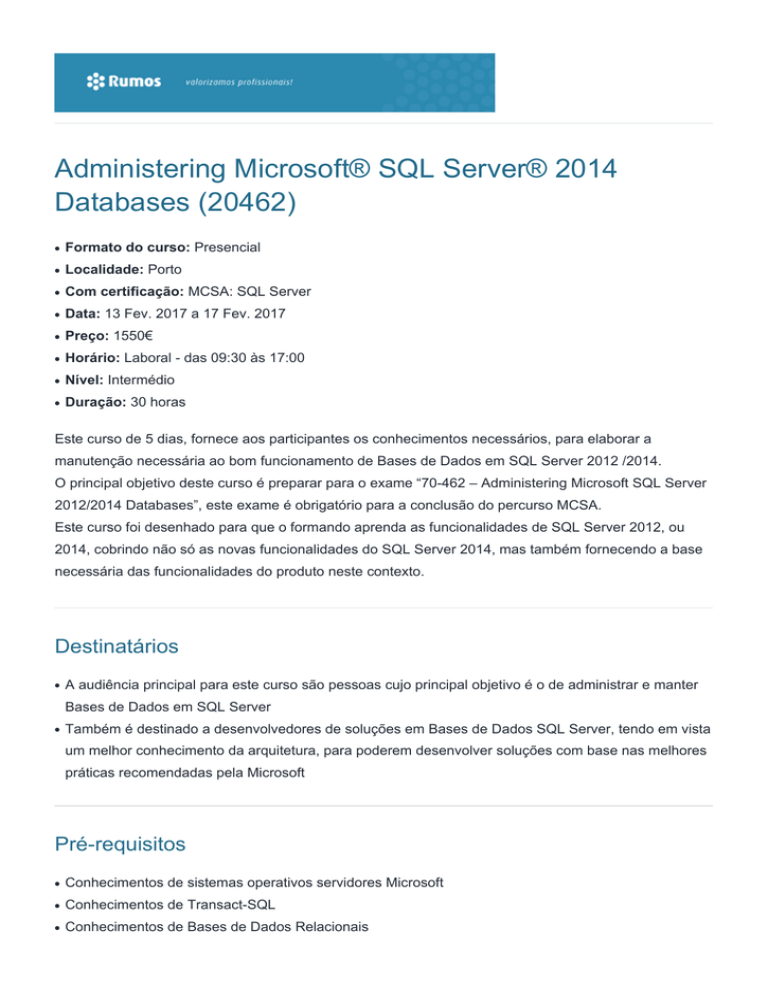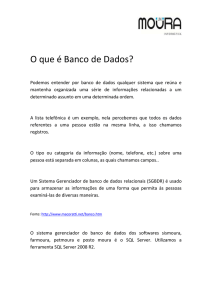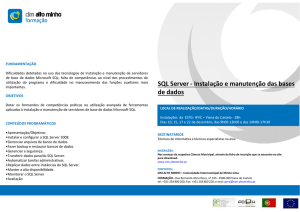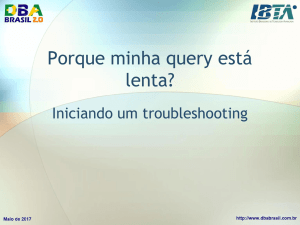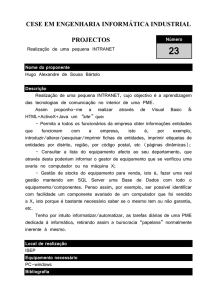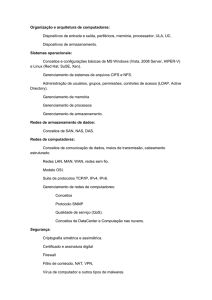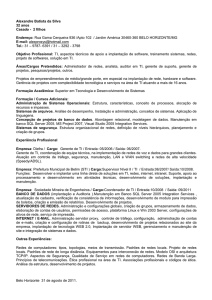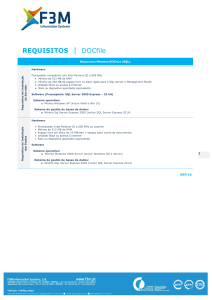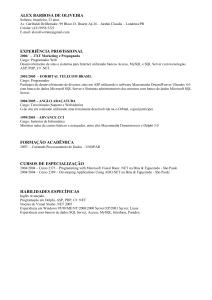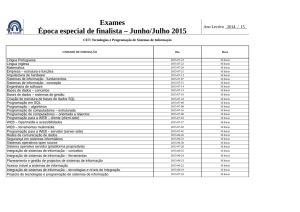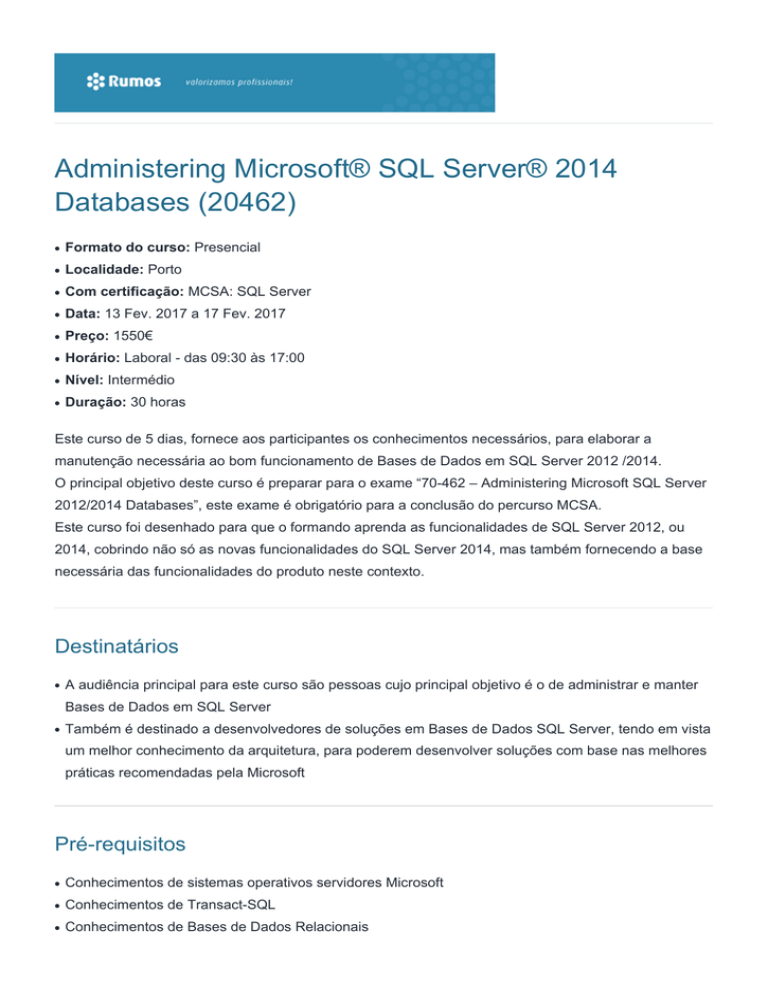
Administering Microsoft® SQL Server® 2014
Databases (20462)
●
Formato do curso: Presencial
●
Localidade: Porto
●
Com certificação: MCSA: SQL Server
●
Data: 13 Fev. 2017 a 17 Fev. 2017
●
Preço: 1550€
●
Horário: Laboral - das 09:30 às 17:00
●
Nível: Intermédio
●
Duração: 30 horas
Este curso de 5 dias, fornece aos participantes os conhecimentos necessários, para elaborar a
manutenção necessária ao bom funcionamento de Bases de Dados em SQL Server 2012 /2014.
O principal objetivo deste curso é preparar para o exame “70-462 – Administering Microsoft SQL Server
2012/2014 Databases”, este exame é obrigatório para a conclusão do percurso MCSA.
Este curso foi desenhado para que o formando aprenda as funcionalidades de SQL Server 2012, ou
2014, cobrindo não só as novas funcionalidades do SQL Server 2014, mas também fornecendo a base
necessária das funcionalidades do produto neste contexto.
Destinatários
●
A audiência principal para este curso são pessoas cujo principal objetivo é o de administrar e manter
Bases de Dados em SQL Server
●
Também é destinado a desenvolvedores de soluções em Bases de Dados SQL Server, tendo em vista
um melhor conhecimento da arquitetura, para poderem desenvolver soluções com base nas melhores
práticas recomendadas pela Microsoft
Pré-requisitos
●
Conhecimentos de sistemas operativos servidores Microsoft
●
Conhecimentos de Transact-SQL
●
Conhecimentos de Bases de Dados Relacionais
●
Alguma experiência no desenho de Bases de Dados Relacionais
●
Recomenda-se a frequência do curso “20461 – Querying Microsoft SQL Server”, ou conhecimentos
equivalentes
Objectivos
No final da ação de formação os participantes deverão estar aptos a:
●
Conhecer as tarefas e ferramentas necessárias à administração de Bases de Dados SQL Server
●
Instalar e configurar o SQL Server 2012 / 2014
●
Configurar Bases de Dados e seu armazenamento
●
Planear e implementar estratégias de Backup
●
Restaurar Bases de Dados
●
Importar e Exportar dados
●
Monitorizar o SQL Server
●
Monitorizar a atividade no servidor (Tracing)
●
Auditoria e encriptação de dados
●
Implementar tarefas de Manutenção
●
Automatizar a manutenção através de SQL Server Agent Jobs
●
Configurar Mail e Notificações
Metodologia
Pode assistir a este curso de forma:
●
Presencial
●
Live Training
●
MOC On-demand
Programa
Module 1: Introduction to SQL Server 2014 Database Administration
This module introduces the Microsoft SQL Server 2014 platform. It describes the components, editions,
and versions of SQL Server 2014, and the tasks that a database administrator commonly performs for a
SQL Server instance.
Lessons
●
Database Administration Overview
●
Introduction to the SQL Server Platform
●
Database Management Tools and Techniques
Lab : Using SQL Server Administrative Tools
●
Using SQL Server Management Studio
●
Using the sqlcmd Utility
●
Using Windows PowerShell with SQL Server
Module 2: Installing and Configuring SQL Server 2014
This module explains how to assess resource requirements for SQL Server 2014 and how to install it.
Lessons
●
Planning SQL Server Installation
●
Installing SQL Server 2014
●
Post-Installation Configuration
Lab : Installing SQL Server 2014
●
Preparing to Install SQL Server
●
Installing SQL Server
●
Performing Post-Installation Configuration
Module 3: Working with Databases and Storage
This module describes how data is stored in databases, how to create databases, how to manage
database files, and how to move them. Other tasks related to storage, include managing the tempdb
database and using fast storage devices to extend the SQL Server buffer pool cache, are also
discussed.
Lessons
●
Introduction to Data Storage with SQL Server
●
Managing Storage for System Databases
●
Managing Storage for User Databases
●
Moving Database Files
●
Configuring the Buffer Pool Extension
Lab : Managing Database Storage
●
Configuring tempdb Storage
●
Creating Databases
●
Attaching a Database
Module 4: Planning and Implementing a Backup Strategy
In this module, you will consider how to create a backup strategy that is aligned with organizational
needs, and learn how to perform the backup operations required by that strategy.
Lessons
●
Understanding SQL Server Recovery Models
●
Planning a Backup Strategy
●
Backing up Databases and Transaction Logs
●
Using Backup Options
●
Ensuring Backup Reliability
Lab : Backing Up SQL Server Databases
●
Backing Up Database
●
Performing Database, Differential, and Transaction Log Backups
●
Performing a Partial Backup
Module 5: Restoring SQL Server 2014 Databases
In this module, you will see how to restore user and system databases and how to implement point-i-time recovery.
Lessons
●
Understanding the Restore Process
●
Restoring Databases
●
Advanced Restore Scenarios
●
Working with Point-in-Time Recovery
Lab : Restoring SQL Server Databases
●
Restoring a Database Backup
●
Restoring Database, Differential, and Transaction Log Backups
●
Performing a Piecemeal Restore
Module 6: Importing and Exporting Data
In this module, you will briefly explore tools and techniques so that you can import and export data to
and from SQL Server.
Lessons
●
Introduction to Transferring Data
●
Importing and Exporting Table Data
●
Copying or Moving a Database
Lab : Importing and Exporting Data
●
Using the SQL Server Import and Export Wizard
●
Using the bcp Utility
●
Using the BULK INSERT Statement
●
Using the OPENROWSET Function
Module 7: Monitoring SQL Server 2014
This module explains how to use three of the most commonly used tools: Activity Monitor, dynamic
management views and functions (DMVs and DMFs), and Performance Monitor.
Lessons
●
Introduction to Monitoring SQL Server
●
Dynamic Management Views and Functions
●
Performance Monitor
Lab : Monitoring SQL Server 2014
●
Collecting Baseline Metrics
●
Monitoring a Workload
Module 8: Tracing SQL Server Activity
This module describes how to use SQL Server Profiler and SQL Trace stored procedures to capture
information about SQL Server, and how to use that information to troubleshoot and optimize SQL Server
workloads.
Lessons
●
Tracing SQL Server Workload Activity
●
Using Traces
Lab : Tracing SQL Server Workload Activity
●
Capturing a Trace in SQL Server Profiler
●
Generating Database Tuning Recommendations
●
Using SQL Trace
Module 9: Managing SQL Server Security
In this module, you will be learn about the core concepts on which the SQL Server security architecture
is based, and how to manage security at the server and database levels.
Lessons
●
Introduction to SQL Server Security
●
Managing Server-Level Security
●
Managing Database-Level Principals
●
Managing Database Permissions
Lab : Managing SQL Server Security
●
Managing Server-Level Security
●
Managing Database-Level Security
●
Testing Database Access
Module 10: Auditing Data Access and Encrypting Data
This module describes the available options for auditing in SQL Server, how to use and manage the SQL
Server audit feature, and how to implement encryption.
Lessons
●
Auditing Data Access in SQL Server
●
Implementing SQL Server Audit
●
Encrypting Databases
Lab : Auditing Data Access and Encrypting Data
●
Implementing Auditing
●
Implementing Transparent Database Encryption
Module 11: Performing Ongoing Database Maintenance
This module describes common database maintenance tasks that a DBA must perform, and
demonstrates how to automate these tasks using maintenance plans.
Lessons
●
Ensuring Database Integrity
●
Maintaining Indexes
●
Automating Routine Database Maintenance
Lab : Performing Ongoing Database Maintenance
●
Managing Database Integrity
●
Managing Index Fragmentation
●
Implementing a Maintenance Plan
Module 12: Automating SQL Server 2014 Management
This module describes how to use SQL Server Agent to automate jobs, how to configure security
contexts for jobs, and how to implement multi-server jobs.
Lessons
●
Automating SQL Server Management
●
Implementing SQL Server Agent Jobs
●
Managing SQL Server Agent Jobs
●
Managing Job Step Security Contexts
●
Managing Jobs on Multiple Servers
Lab : Automating SQL Server Management
●
Creating a Job
●
Scheduling a Job
●
Configuring Job Step Security Contexts
Module 13: Monitoring SQL Server 2014 by Using Alerts and Notifications
This module covers the configuration of database mail, alerts, and notifications.
Lessons
●
Monitoring SQL Server Errors
●
Configuring Database Mail
●
Configuring Operators, Alerts, and Notifications
Lab : Monitoring SQL Server by Using Alerts and Notifications
●
Configuring Database Mail
●
Implementing Operators and Notifications
●
Implementing Alerts
Appendix A: Troubleshooting Common Administrative Issues
Appendix B: Installation Considerations