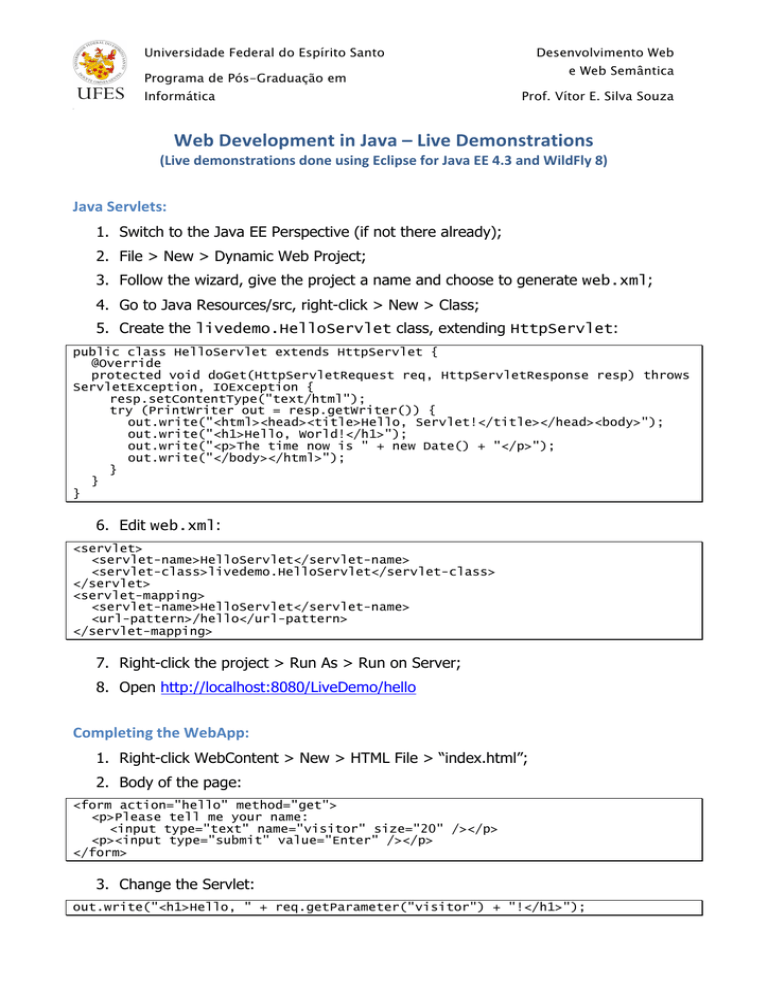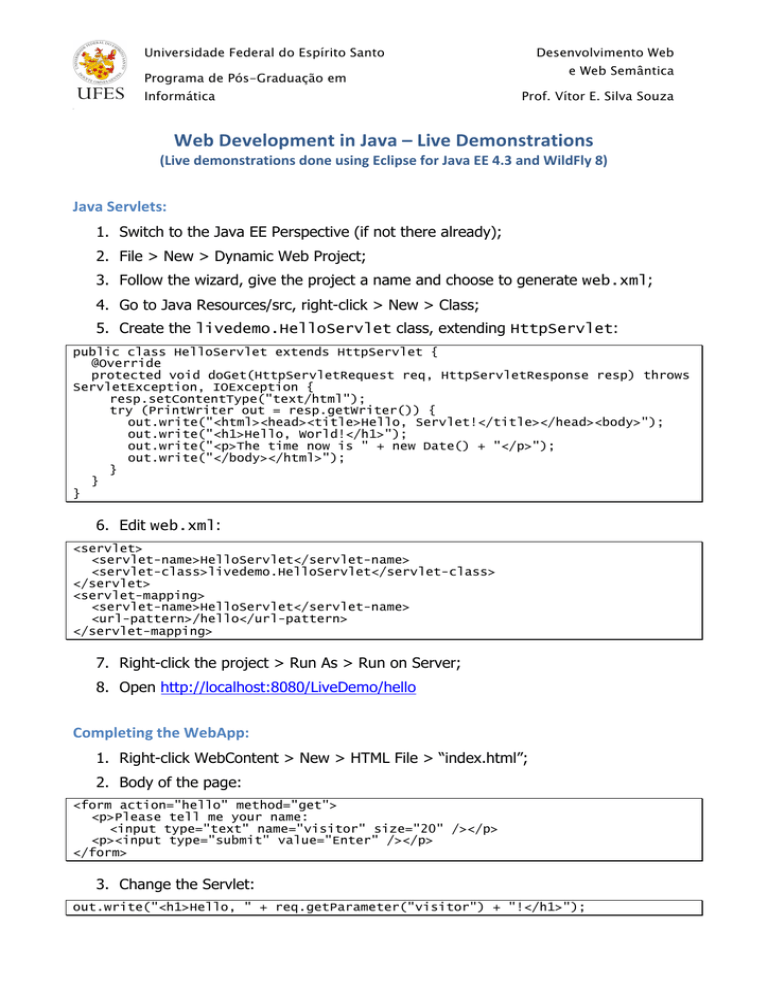
Universidade Federal do Espírito Santo
Desenvolvimento Web
e Web Semântica
Programa de Pós-Graduação em
Informática
Prof. Vítor E. Silva Souza
0
Web Development in Java – Live Demonstrations (Live demonstrations done using Eclipse for Java EE 4.3 and WildFly 8) Java Servlets: 1. Switch to the Java EE Perspective (if not there already);
2. File > New > Dynamic Web Project;
3. Follow the wizard, give the project a name and choose to generate web.xml;
4. Go to Java Resources/src, right-click > New > Class;
5. Create the livedemo.HelloServlet class, extending HttpServlet:
public class HelloServlet extends HttpServlet {
@Override
protected void doGet(HttpServletRequest req, HttpServletResponse resp) throws
ServletException, IOException {
resp.setContentType("text/html");
try (PrintWriter out = resp.getWriter()) {
out.write("<html><head><title>Hello, Servlet!</title></head><body>");
out.write("<h1>Hello, World!</h1>");
out.write("<p>The time now is " + new Date() + "</p>");
out.write("</body></html>");
}
}
}
6. Edit web.xml:
<servlet>
<servlet-name>HelloServlet</servlet-name>
<servlet-class>livedemo.HelloServlet</servlet-class>
</servlet>
<servlet-mapping>
<servlet-name>HelloServlet</servlet-name>
<url-pattern>/hello</url-pattern>
</servlet-mapping>
7. Right-click the project > Run As > Run on Server;
8. Open http://localhost:8080/LiveDemo/hello
Completing the WebApp: 1. Right-click WebContent > New > HTML File > “index.html”;
2. Body of the page:
<form action="hello" method="get">
<p>Please tell me your name:
<input type="text" name="visitor" size="20" /></p>
<p><input type="submit" value="Enter" /></p>
</form>
3. Change the Servlet:
out.write("<h1>Hello, " + req.getParameter("visitor") + "!</h1>");
Universidade Federal do Espírito Santo
Desenvolvimento Web
e Web Semântica
Programa de Pós-Graduação em
Informática
Prof. Vítor E. Silva Souza
0
GET and POST requests: 1. Change method=”get” to method=”post” in index.html;
2. Try it, see that it doesn’t work;
3. Implement the doPost() method in the servlet, calling doGet(). Mention common
pattern of both methods calling a third one, doService() or something;
4. Try again, showing that the query string is gone.
Annotations for URL mapping (Servlets 3): 1. Delete the Servlet mapping from web.xml;
2. Add annotation to the Servlet:
@WebServlet(name = "HelloServlet", urlPatterns = {"/hello"})
JavaServer Pages: 1. Right-click WebContent > New > JSP File, File name: hello.jsp, Finish;
<%@ page language="java" contentType="text/html; charset=UTF-8"
pageEncoding="UTF-8"%>
<!DOCTYPE html PUBLIC "-//W3C//DTD HTML 4.01 Transitional//EN"
"http://www.w3.org/TR/html4/loose.dtd">
<html>
<head>
<meta http-equiv="Content-Type" content="text/html; charset=UTF-8">
<title>Hello, JSP!</title>
</head>
<body>
<%
String visitor = request.getParameter("visitor");
visitor = ((visitor == null) || (visitor.length() == 0)) ? "visitor" : visitor;
%>
<h1>Hello, <%= visitor %>!</h1>
<p>The time now is <%= new java.util.Date() %></p>
</body>
</html>
2. Note the three types of JSP tags (<%@ @>, <% %> and <%= %>);
3. Change action=”hello” to action=”hello.jsp” in index.html and test it.
JavaServer Faces: 1. Right-click the project > Properties > Project Facets;
2. Select JavaServer Faces and configure it to *.faces;
3. Open web.xml and show the JSF configuration;
4. Also show there’s a faces-config.xml, but it’s empty for now;
Universidade Federal do Espírito Santo
Programa de Pós-Graduação em
Informática
Desenvolvimento Web
e Web Semântica
Prof. Vítor E. Silva Souza
0
5. Right-click WebContent > New > HTML File > “index.html” > Next;
6. Select New XHTML File (1.0 strict) > Finish;
<?xml version="1.0" encoding="UTF-8" ?>
<!DOCTYPE html PUBLIC "-//W3C//DTD XHTML 1.0 Strict//EN"
"http://www.w3.org/TR/xhtml1/DTD/xhtml1-strict.dtd">
<html xmlns="http://www.w3.org/1999/xhtml"
xmlns:f="http://java.sun.com/jsf/core"
xmlns:h="http://java.sun.com/jsf/html">
<f:view contentType="text/html">
<h:head>
<meta http-equiv="Content-Type" content="text/html; charset=UTF-8" />
<title>Hello, JSF!</title>
</h:head>
<h:body>
<h1>Hello, <h:outputText value="#{helloController.visitor}" />!</h1>
<p>The time now is <h:outputText value="#{helloController.time}" /></p>
<h:form id="helloForm">
<p>Please tell me your name: <h:inputText
value="#{helloController.visitor}" /></p>
<p><h:commandButton value="Enter" /></p>
</h:form>
</h:body>
</f:view>
</html>
7. Create a new class for the controller:
package livedemo;
import java.util.Date;
import javax.faces.bean.ManagedBean;
@ManagedBean
public class HelloController {
private String visitor = "visitor";
public String getVisitor() { return visitor; }
public void setVisitor(String visitor) { this.visitor = visitor; }
public Date getTime() { return new Date(); }
}
8. Try it, then back to Eclipse to AJAXify it:
<h:form id="helloForm">
<h:panelGroup id="helloPanel">
<h1>Hello, <h:outputText value="#{helloController.visitor}" />!</h1>
<p>The time now is <h:outputText value="#{helloController.time}" /></p>
</h:panelGroup>
<p>Please tell me your name:
<h:inputText value="#{helloController.visitor}">
<f:ajax event="blur" render="helloPanel" execute="@this" />
</h:inputText>
</p>
</h:form>
</h:body>
9. Note that he panel must be inside the form, or else JSF won’t find it;
10. Run Sigme (https://github.com/feees/Sigme) and show some screens.
Universidade Federal do Espírito Santo
Desenvolvimento Web
e Web Semântica
Programa de Pós-Graduação em
Informática
Prof. Vítor E. Silva Souza
0
Java Hostel Create the project: 1. File > New > Dynamic Web Project:, Project name: JavaHostel, Target runtime:
WildFly 8.0 Runtime, Next > Next;
2. Select Generate web.xml deployment descriptor > Finish.
Add facets: 1. Right-click JavaHostel > Properties > Project Facets. Select:
a. JavaServer Faces;
b. JPA;
2. Open JavaHostel/JPA Content/persistence.xml. Inside <persistence-unit> Try to
use the graphical editor:
a. General / Persistence provider: org.hibernate.ejb.HibernatePersistence;
b. Connection / JTA data source: java:/jboss/datasources/JavaHostel;
c. Properties / Add... / Name: hibernate.hbm2ddl.auto / Value: create;
3. XML result should be:
<provider>org.hibernate.ejb.HibernatePersistence</provider>
<jta-data-source>java:/jboss/datasources/JavaHostel</jta-data-source>
<properties>
<property name="hibernate.hbm2ddl.auto" value="create" />
</properties>
Apply web template as decorator: 1. Download the template from
http://www.templatemo.com/preview/templatemo_104_hotel;
2. Create new folder: JavaHostel/WebContent/resources;
3. Copy the template's templatemo_style.css file and the images directory there;
4. Right-click JavaHostel/WebContent/resources > New > Other... > Web > HTML File
> Next;
5. File name: decorator.xhtml > Next;
6. Templates: select New XHTML File (1.0 transitional) > Finish;
7. Change decorator.xhtml. On <html> add:
xmlns:ui="http://java.sun.com/jsf/facelets"
xmlns:h="http://java.sun.com/jsf/html"
8. Replace <body> with <h:body>, <head> with <h:head>
9. Inside <h:head> add:
Universidade Federal do Espírito Santo
Desenvolvimento Web
e Web Semântica
Programa de Pós-Graduação em
Informática
Prof. Vítor E. Silva Souza
0
<link
href="#{facesContext.externalContext.requestContextPath}/resources/templatemo_s
tyle.css" rel="stylesheet" type="text/css" />
10. Inside <title> add:
<h:outputText value="JavaHostel :: " /><ui:insert name="title" />
11. Copy from template's index.html everything in <body>, with the following changes:
<div id="title">JavaHostel</div>
<div id="salgon">Java EE 6 Example WebApp</div>
12. And…
<div id="templatemo_menu">
<ul>
<li><a
href="#{facesContext.externalContext.requestContextPath}/">Home</a></li>
<li><a href="#">Link 01</a></li>
<li><a href="#">Link 02</a></li>
<li><a href="#">Link 03</a></li>
<li><a href="#">Link 04</a></li>
<li><a href="#" class="last">Link 05</a></li>
</ul>
</div>
<div class="content_title_01">Left Column</div>
13. Delete everything in the left column until <div class="cleaner">&nbsp;</div>;
14. Delete everything from <div class="cleaner_horizontal_divider_01">&nbsp;</div>
until </div> <!-- end of content left -->;
15. In <div class="content_right_section">, delete all contents and add:
<ui:insert name="contents">Blank page.</ui:insert>
16. Delete everything from <div class="cleaner_h40">&nbsp;</div> until </div> <!-end of content right -->;
17. Finally, delete the script tags at the end of the page’s body;
18. Right-click JavaHostel/WebContent > New > HTML File, File name: index.xhtml,
Template: New XHTML File (1.0 transitional);
19. Change the file, deleting the entire <html> element (all the way until </html>).
Replace it with:
<ui:composition xmlns="http://www.w3.org/1999/xhtml"
xmlns:ui="http://java.sun.com/jsf/facelets"
xmlns:f="http://java.sun.com/jsf/core"
xmlns:h="http://java.sun.com/jsf/html"
template="/resources/decorator.xhtml">
<ui:define name="title">Welcome</ui:define>
<ui:define name="contents">
<h1>Welcome to JavaHostel</h1>
<p>Under development.</p>
</ui:define>
</ui:composition>
Universidade Federal do Espírito Santo
Programa de Pós-Graduação em
Informática
Desenvolvimento Web
e Web Semântica
Prof. Vítor E. Silva Souza
0
20. Right-click JavaHostel/WebContent > New > File, File name: index.html. Contents
of this file:
<html>
<head><meta http-equiv="refresh" content="0;url=index.faces"></head>
</html>
21. Open JavaHostel/WebContent/WEB-INF/web.xml. Edit welcome-file-list to include
index.html;
22. Deploy and test.
Implement domain classes: 1. Create package br.ufes.inf.nemo.javahostel.domain;
2. Create classes: Guest, Booking, Bed, Room;
3. Add class attributes and JPA mappings. For all classes, add class annotation
@Entity and ID attribute:
@Id @GeneratedValue(strategy = GenerationType.AUTO)
private Long id;
4. For Guest:
private String name;
private String email;
private String password;
@Temporal(TemporalType.DATE)
private Date birthDate;
5. For Booking:
@ManyToOne
private Guest guest;
@OneToMany
private Set<Bed> beds;
@Temporal(TemporalType.DATE)
private Date startDate;
@Temporal(TemporalType.DATE)
private Date endDate;
6. For Bed:
@ManyToOne
private Room room;
private int number;
private double pricePerNight;
7. For Room:
private int number;
@OneToMany(cascade = CascadeType.ALL, mappedBy = "room")
private Set<Bed> beds;
8. Generate getters and setters for all attributes.
Universidade Federal do Espírito Santo
Desenvolvimento Web
e Web Semântica
Programa de Pós-Graduação em
Informática
Prof. Vítor E. Silva Souza
0
Automatic DB schema creation: 1. Check again that in JavaHostel/JPA Content/persistence.xml the
“hibernate.hbm2ddl.auto” property has value “create”;
2. Deploy/restart the application, go to MySQL Workbench (admin GUI) and check
that tables were created in javahostel DB;
3. Back to JavaHostel/JPA Content/persistence.xml, change the property to “update”.
Guest registration: 1. Open JavaHostel/WebContent/resources/decorator.xhtml, replace Link01:
<li><a
href="#{facesContext.externalContext.requestContextPath}/registration/index.fac
es ">Registration</a></li>
2. Create folder JavaHostel/WebContent/registration;
3. Copy: JavaHostel/WebContent/index.xhtml to this new folder;
4. Change the title to Registration and use the following contents:
<h1>Registration</h1>
<p>Fill in your data to become a guest at Java Hostel.</p>
<h:form id="regForm">
<p>Name: <h:inputText id="name" value="#{registrationController.guest.name}"
size="30" /></p>
<p>Birthdate: <h:inputText id="birthDate"
value="#{registrationController.guest.birthDate}" size="10">
<f:convertDateTime pattern="dd/MM/yyyy" />
</h:inputText></p>
<p>E-mail: <h:inputText id="email"
value="#{registrationController.guest.email}" size="20" /></p>
<p>Password: <h:inputSecret id="password"
value="#{registrationController.guest.password}" size="20" /></p>
<p><h:commandButton action="#{registrationController.register}"
value="Register" /></p>
</h:form>
5. Implement the controller class in package br.ufes.inf.nemo.javahostel.control:
@Named
@SessionScoped
public class RegistrationController implements Serializable {
@EJB
private RegistrationService registrationService;
private Guest guest = new Guest();
private int age;
public Guest getGuest() { return guest; }
public int getAge() { return age; }
public String register() {
try {
registrationService.register(guest);
}
catch (UnderAgeGuestException e) {
Universidade Federal do Espírito Santo
Desenvolvimento Web
e Web Semântica
Programa de Pós-Graduação em
Informática
Prof. Vítor E. Silva Souza
0
age = e.getAge();
return "/registration/underage.xhtml";
}
return "/registration/success.xhtml";
}
}
6. Quick fix "RegistrationService cannot be resolved to a type" to create the class, in
package br.ufes.inf.nemo.javahostel.application (note: for simplicity, JavaHostel is a
2-tier application. The persistence code is in the application layer):
@Stateless
@LocalBean
public class RegistrationService implements Serializable {
@PersistenceContext
private EntityManager entityManager;
public void register(Guest guest) throws UnderAgeGuestException {
int age = calculateAge(guest.getBirthDate());
if (age < 18) throw new UnderAgeGuestException(age);
entityManager.persist(guest);
}
private static int calculateAge(Date birthDate) {
if (birthDate == null) return 0;
Calendar birth = Calendar.getInstance();
birth.setTime(birthDate);
Calendar today = Calendar.getInstance();
today.setTime(new Date(System.currentTimeMillis()));
int age = today.get(Calendar.YEAR) - birth.get(Calendar.YEAR);
birth.add(Calendar.YEAR, age);
if (birth.after(today)) age--;
return age;
}
}
7. Same thing for UnderAgeGuestException (also in application):
public class UnderAgeGuestException extends Exception {
private int age;
public UnderAgeGuestException(int age) { this. age = age; }
public int getAge() { return age; }
}
8. Finally, the result pages. First, JavaHostel/WebContent/registration/underage.xhtml
(as before, copy from index.xhtml):
<p>Dear <h:outputText value="#{registrationController.guest.name}" />,
unfortunately underage people are not allowed to register as guests and,
according to your birth date, you have only <h:outputText
value="#{registrationController.age}" /> years.</p>
9. Then, JavaHostel/WebContent/registration/success.xhtml :
<p>Dear <h:outputText value="#{registrationController.guest.name}" />, welcome
to JavaHostel.</p>
10. Redeploy and test both cases, show that the guest data ends up in the database.