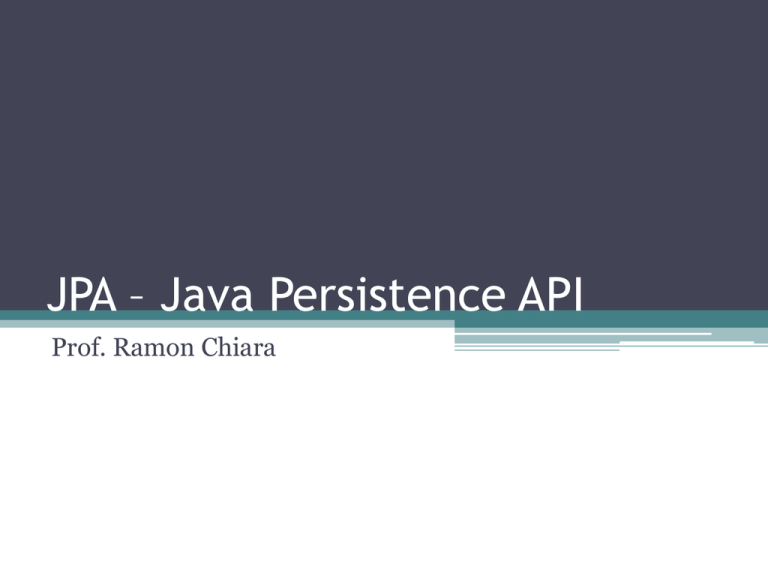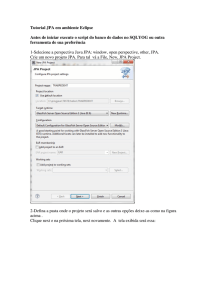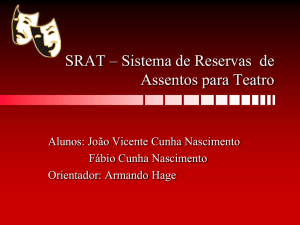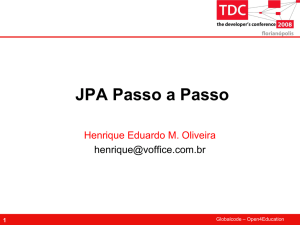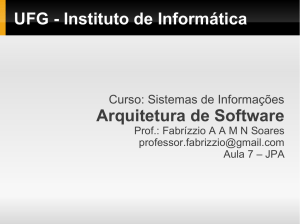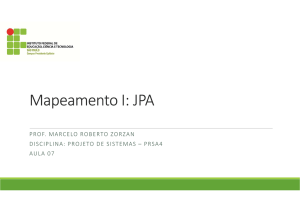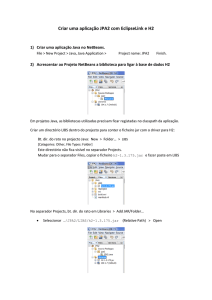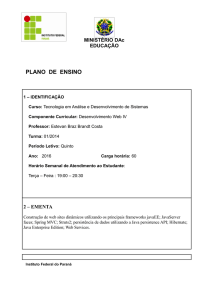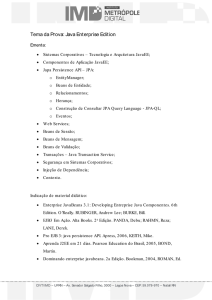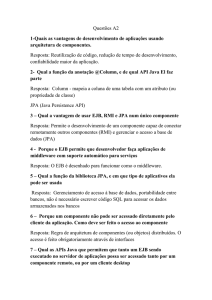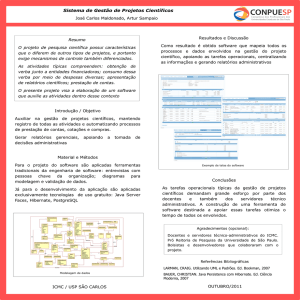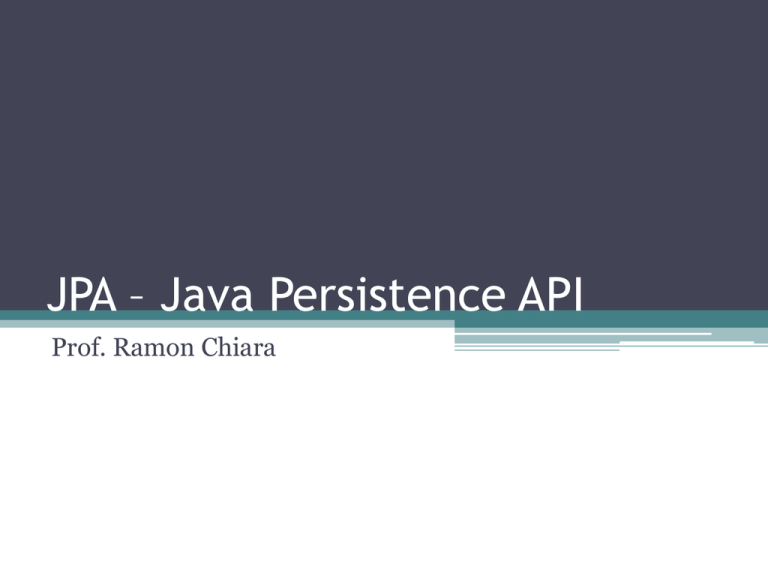
JPA – Java Persistence API
Prof. Ramon Chiara
JDBC
• Java DataBase Connectivity
• Acesso a bancos de dados
• “Independência” de banco de dados
JDBC
Aplicação
JDBC
Driver
Banco de Dados
JDBC
•
•
•
•
Java DataBase Connectivity
Acesso a bancos de dados
“Independência” de banco de dados
Dificuldade?
▫ ...
▫ Passar atributos para campos
▫ Passar campos para atributos
ORM
• Object-Relational Mapper
ORM
Classes
Atributos
Objetos
Relac.
Tabelas
Colunas
Registros
FK
ORM
• Object-Relational Mapper
• Implementações
▫
▫
▫
▫
JDO – Java DataBase Objects
Hibernate
EclipseLink
...
ORM
• Object-Relational Mapper
• Implementações
▫
▫
▫
▫
JDO – Java DataBase Objects
Hibernate
EclipseLink
...
• Bagunça
▫ Especificação
JPA
• Java Persistence API
▫ Especificação
JPA
Aplicação
JPA
Provider
JDBC
Driver
Banco de Dados
JPA
• Java Persistence API
▫ Especificação
• Provider?
▫ Implementações da Especificação:
Hibernate
EclipseLink
...
JPA – Estrutura
META-INF/persistence.xml
• Unidade de Persistência (Persistence Unit)
• Entidades ßà Banco de Dados
EntityManagerFactory emf =
• Persistence.createEntityManagerFactory("PU");
EntityManager em =
• emf.createEntityManager();
JPA – Estrutura
EntityTransaction tx =
• em.getTransaction();
try {
tx.begin();
...
tx.commit();
}
catch (Exception ex) {
tx.rollback();
}
JPA – Estrutura
finally {
em.close();
emf.close();
}
JPA – Ciclo de Vida
JPA – Ciclo de Vida
• Insert à em.persist(e)
• Select à e = em.find(E.class, id)
• Select à TypedQuery<E> q = em.createQuery(“JPQL”, E.class)
▫ q.setParameter(“p”, valor)
▫ List<E> l = q.getResultList()
▫ e = q.getSingleResult()
NoResultException
NonUniqueResultException
• Update à e.setXXX(...)
• Delete à em.remove(e)
• e = em.merge(e)
• em.refresh(e)
JPA – Estrutura
META-INF/persistence.xml
• Unidade de Persistência (Persistence Unit)
• Entidades ßà Banco de Dados
EntityManagerFactory emf =
• Persistence.createEntityManagerFactory("PU");
EntityManager em =
• emf.createEntityManager();
JPA – Entidades
• Obrigatório
▫ @Entity
▫ @Id
▫ Construtor sem parâmetros
• Recomendável
▫ implements Serializable
JPA – Entidades
• @Entity
• @Table(name="")
• @Id
• @GeneratedValue(strategy = GerationType.IDENTITY)
• @Column(name="", nullable=false, unique=false)
• @JoinColumn(name="", nullable=false, unique=false)
•
•
•
•
@ManyToOne
@OneToMany
@ManyToMany
@OneToOne
• ...
JPA
• Show me the code!
JPA – Show me the code!
1.
▫
2.
▫
3.
4.
5.
▫
▫
▫
Fazer o download do Driver JDBC (MySQL)
http://dev.mysql.com/downloads/connector/j/
Fazer o download de um JPA Provider (Hibernate)
http://hibernate.org/orm/
Descompactar os downloads
Criar um projeto Java
Configurar o Class Path (Build Path no Eclipse)
mysql/*.jar
hibernate/lib/jpa/*.jar
hibernate/lib/required/*.jar
Não esqueça de criar um banco de
dados com usuário e senha.
JPA – Show me the code!
6.
Criar o arquivo META-INF/persistence.xml
<?xml version="1.0" encoding="UTF-8"?>
<persistence version="2.1" xmlns="http://xmlns.jcp.org/xml/ns/persistence"
xmlns:xsi="http://www.w3.org/2001/XMLSchema-instance" xsi:schemaLocation="http://xmlns.jcp.org/xml/ns/persistence
http://xmlns.jcp.org/xml/ns/persistence/persistence_2_1.xsd">
<persistence-unit name="PU" transaction-type="RESOURCE_LOCAL">
<provider>org.hibernate.ejb.HibernatePersistence</provider>
<properties>
<property name="javax.persistence.jdbc.driver" value="com.mysql.jdbc.Driver"/>
<property name="javax.persistence.jdbc.url" value="jdbc:mysql://localhost:3306/database"/>
<property name="javax.persistence.jdbc.user" value=“usuario"/>
<property name="javax.persistence.jdbc.password" value=“senha"/>
<property name="javax.persistence.schema-generation.database.action" value="create"/>
<property name="hibernate.show_sql" value="true"/>
<property name="hibernate.format_sql" value="true"/>
</properties>
</persistence-unit>
</persistence>
Configurar com o banco de dados,
usuário e senha criados no slide
anterior.
JPA – Show me the code!
7.
Criar entidades. Exemplo:
@Entity
public class Aluno
@Id
private String
private double
private double
implements Serializable {
nome;
p1;
p2;
protected Aluno() {}
public Aluno(String nome, double p1, double p2) {
this.nome = nome;
this.p1 = p1;
this.p2 = p2;
}
public
public
public
public
public
public
String getNome() { return nome; }
void setNome(String nome) { this.nome = nome; }
double getP1() { return p1; }
void setP1(double p1) { this.p1 = p1; }
double getP2() { return p2; }
void setP2(double p2) { this.p2 = p2; }
public double getMedia() { return (p1 + p2) / 2; }
public boolean getPassou() { return getMedia() >= 7; }
}
Cuidado com os imports!
Usar:
import javax.persistence.*;
JPA – Show me the code!
8.
Criar um programa. Exemplo:
public class Program {
public static void main(String[] args) {
EntityManagerFactory emf = Persistence.createEntityManagerFactory("PU");
EntityManager em = emf.createEntityManager();
EntityTransaction tx = em.getTransaction();
try {
tx.begin();
Aluno u = new Aluno("João", 8, 5.5);
em.persist(u);
tx.commit();
}
catch (Exception e) {
tx.rollback();
}
finally {
em.close();
emf.close();
}
}
}
Cuidado com os imports!
Usar:
import javax.persistence.*;
JPA – Show me the code!
9.
Verificar no MySQL (ou no banco usado) que deu certo!!! J